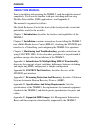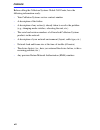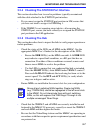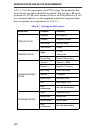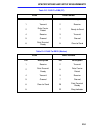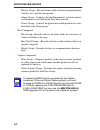- DL manuals
- Cabletron Systems
- Network Card
- TRMM-2
- User Manual
Cabletron Systems TRMM-2 User Manual
Summary of TRMM-2
Page 1
Trmm-2 token ring management module user’s guide.
Page 3: Trmm-2 Quick Reference
Qr-1 trmm-2 quick reference qr.1 switchblock sw1 settings switchblock sw1 with factory default settings switch function (default settings shown in bold ) 1 ring speed of fnb ring 1 for all port switching mims. On – 16 mbps ; off – 4 mbps 2 ring speed of station port interface. On – 16 mbps ; off – 4...
Page 4: Qr.2
Trmm-2 quick reference qr-2 qr.2 led status descriptions note the trmm-2 does not control the ring speeds of single-ring mims. Led status meaning cpu off no power to module. Green testing and booting are nearly complete. Blinking green operational. Red module is resetting or has detected errors. Bli...
Page 5: Qr.3
Trmm-2 quick reference qr-3 qr.3 cpu - central processor unit the cpu led indicates the operational status of the trmm-2’s processor. During start-up, the cpu led indicates a variety of operational states, as shown in the following table. State(s) meaning off the module is not receiving power. Brief...
Page 6
Trmm-2 quick reference qr-4.
Page 7: Notice
I notice cabletron systems reserves the right to make changes in specifications and other information contained in this document without prior notice. The reader should in all cases consult cabletron systems to determine whether any such changes have been made. The hardware, firmware, or software de...
Page 8
Notice ii doc notice this digital apparatus does not exceed the class a limits for radio noise emissions from digital apparatus set out in the radio interference regulations of the canadian department of communications. Le présent appareil numérique n’émet pas de bruits radioélectriques dépassant le...
Page 9
Notice iii exclusion of warranty and disclaimer of liability 1. Exclusion of warranty. Except as may be specifically provided by cabletron in writing, cabletron makes no warranty, expressed or implied, concerning the program (including its documentation and media). Cabletron disclaims all warranties...
Page 10
Notice iv declaration of conformity application of council directive(s): 89/336/eec 73/23/eec manufacturer’s name: cabletron systems, inc. Manufacturer’s address: 35 industrial way po box 5005 rochester, nh 03867 european representative name: mr. J. Solari european representative address: cabletron ...
Page 11: Contents
V contents preface chapter 1 introduction 1.1 trmm-2 functional overview ..................................................... 1-2 1.1.1 port assignment ............................................................. 1-2 1.1.2 ring poll failure recovery ............................................. 1-...
Page 12
Contents vi chapter 2 installation 2.1 unpacking and handling the trmm-2 .......................................2-1 2.2 setting switches and jumpers ....................................................2-2 2.2.1 setting fnb ring speeds ...............................................2-2 2.2.2 setting ...
Page 13
Contents vii appendix a introduction to multiple-ring mmac functionality a.1 why use multiple rings? ............................................................A-1 a.2 the flexible network bus (fnb) .................................................A-1 a.2.1 new terminology ............................
Page 14
Contents viii.
Page 15: Preface
Ix preface welcome to the trmm-2 token ring management module user’s guide . This manual describes the trmm-2 management module capabilities and features, operating specifications and configuration, installation, and troubleshooting procedures. Users of the trmm-2 should have a basic working knowled...
Page 16: Using This Manual
Preface x using this manual prior to installing and operating the trmm-2, read through this manual completely. If you are not familiar with port switching and four-ring flexible network bus (fnb) applications, read appendix a. The manual is organized as follows: the quick reference card at the front...
Page 17: Lan Troubleshooting Handbook
Preface xi related manuals and recommended reading the cabletron systems manuals listed below should be used to supplement procedures and other technical data provided in this manual. Trmm-2 local management user’s guide multi-media access center overview and set up guide the following publications ...
Page 18
Preface xii before calling the cabletron systems global call center, have the following information ready: • your cabletron systems service contract number • a description of the failure • a description of any action(s) already taken to resolve the problem (e.G., changing mode switches, rebooting th...
Page 19: Chapter 1
1-1 chapter 1 introduction the trmm-2 management module (see figure 1-1 ) can manage two token rings simultaneously and control all token ring mims within a multi media access center (mmac). Also, it can assign ports to different rings on port switching mims and provide error monitoring of each ring...
Page 20: 1.1.1 Port Assignment
Introduction 1-2 1.1 trmm-2 functional overview the trmm-2 offers the following features for the monitoring and control of token ring lans: • complete compatibility with all token ring mims. • ability to assign ports to different rings on port switching mims. • station port interface enables a cable...
Page 21: 1.1.3 Network Management
Introduction 1-3 1.1.2 ring poll failure recovery the cabletron systems ring poll failure recovery process automatically removes any station that fails to correctly participate in the ring poll process. This feature ensures that other stations are not prevented from inserting into the ring by an unr...
Page 22
Introduction 1-4 1.1.4 dividing stations among rings the trmm-2 is a port assigning management module. As described in appendix a, it provides the support needed by port switching mims to execute port switching. This feature enables you to segment and manage multiple token rings in the mmac. Figure ...
Page 23
Introduction 1-5 figure 1-3 sample port/station assignments to the fnb rings (configuration b) refer also to the trmm-2 local management user’s guide for details on the execution of port assignment within an mmac through the local management application. 1.1.5 segmenting the fnb for additional rings...
Page 24: Disabling
Introduction 1-6 figure 1-4 bird’s-eye view of fnb segmentation and bypassing all single ring mims can wrap their connection (on either side) to the fnb which makes it possible to segment the fnb; port switching mims (e.G., trxmim) do not. See the trmm-2 local management user’s guide for details and...
Page 25
Introduction 1-7 ring bypassing with port switching mims (e.G., trxmim) bypassing may also be performed on a per-ring basis. For example, a mim’s ring 3 channel may be bypassed (i.E., isolated) from the fnb while the mim’s ring 1, ring 2, and ring 4 rings remain connected to their respective fnb cha...
Page 26: 1.1.10 Rmon Functionality
Introduction 1-8 1.1.9 automatic configuration at power-up the trmm-2 stores operational parameters in its non-volatile ram (nvram). Whenever the trmm-2 is powered-up or reset, it compares the mims currently in the hub with those last registered. All mims recognized throughout the hub are placed in ...
Page 27: 1.1.16 Ups Monitoring
Introduction 1-9 1.1.13 automatic beacon recovery process (abrp) the trmm-2’s automatic beacon recovery process (abrp) actively guards against network interruptions due to beaconing. When beaconing is detected, abrp isolates the problematic portion of the network from the ring, enabling the network ...
Page 28: 1.2.1 Com Ports
Introduction 1-10 1.2 user access to management controls the trmm-2 supports multiple simultaneous communications sessions. By connecting to properly configured com ports, you can gain out-of-band access to management controls using any machine configured to emulate a digital equipment corporation v...
Page 29: 1.2.2 Telnet
Introduction 1-11 ups the ups com port configuration supports a monitoring connection for an uninterruptible power supply (ups). After using a db9-to-rj45 cable to connect the ups and the trmm-2, a mib tool can be used to get specific information about the state of the ups. 1.2.2 telnet once the trm...
Page 30
Introduction 1-12.
Page 31: Chapter 2
2-1 chapter 2 installation this chapter discusses the following topics: • unpacking the trmm-2 • setting switches on the trmm-2 • management module overrides • installing the trmm-2 into an mmac • resetting the trmm-2 • attaching the station port interface • configuring the trmm-2 using the local ma...
Page 32
Installation 2-2 • rs232 console cable kit, which includes an rj45-to-db9 pc adaptor and a straight-through cable with rj45 plugs • trmm-2 management module user’s guide and trmm-2 quick installation guide save the box and packaging materials for possible future repackaging and shipment. 2. Put on t...
Page 33
Installation 2-3 figure 2-1 management module switches and jumpers table 2-1 setting fnb ring speeds fnb ring switch number switch position/ring speed ring 1 1 on – 16 mbps off – 4 mbps ring 2 3 on – 16 mbps off – 4 mbps ring 3 7 on – 16 mbps off – 4 mbps ring 4 8 on – 16 mbps off – 4 mbps note: def...
Page 34: 2.2.3 Clearing Nvram
Installation 2-4 2.2.2 setting the station port interface ring speed switch 2 sets the ring speed of the station port interface (see table 2-2 ). The station port interface must be set to the same speed as the ring that it will manage. 2.2.3 clearing nvram switch 4 clears nvram. The hub’s configurat...
Page 35: 2.3.2 Port Switching Mims
Installation 2-5 2.3.2 port switching mims although port switching mims have switches and jumpers to set their configuration, the trmm-2 management module controls the speed of the fnb rings and the assignment of ports to different rings. This may cause conflicts that result in the overriding of a m...
Page 36
Installation 2-6 figure 2-2 slot location for trmm-2 in an mmac multiple token ring mims, within an mmac, are automatically linked at power on, provided that the mmac has a flexible network bus (fnb). Without an fnb, the individual mims will not be linked, but rather will form independent token ring...
Page 37
Installation 2-7 figure 2-3 removing the protective panel of slot #1 figure 2-4 inserting the trmm-2 into the mmac 3. Secure the trmm-2 to the mmac by tightening the knobs on the trmm-2. Failure to tighten down the knobs may result in a faulty connection to the mmac backplane. Trmm-2 leds light in a...
Page 38: Trmm-2
Installation 2-8 2.5 resetting the management module the trmm-2 has a reset button that is accessible through a small hole in its front panel (see figure 2-5 ). Pressing reset causes the module to simulate a power off/on cycle. Resetting the trmm-2 will not effect the operation of other mims in the ...
Page 39
Installation 2-9 to connect the station port interface to a ring: 1. Select a lan (other than fnb ring 1) to be monitored by the trmm-2 and note its ring speed. The example in figure 2-6 shows a connection to a ring internal to the host mmac using a trxmim with port switching access to fnb rings 2, ...
Page 40
Installation 2-10 3. Attach the lobe cable to the station port db9 connector on the trmm-2 faceplate. When connecting with utp cable, use a trmf-2 media filter (as shown in figure 2-7 ). 4. Attach the other end of the cable to the selected token ring lan using any concentrator lobe port assigned to ...
Page 41
Installation 2-11 2.7.1 establishing the terminal connection both com ports are factory-configured to support rs232 connections to actual or emulated vt100 series terminals. To establish the terminal connection: 1. Attach the supplied terminal cable to a com port configured for local management (see...
Page 42: Connection Location
Installation 2-12 2.7.2 assigning a host ip address you must assign an ip address to the snmp agent (management agent) in the trmm-2 if you want to manage the module remotely. Assign an ip address as follows: 1. Consult the network administrator for an ip address. 2. Enter the main menu screen as de...
Page 43
Installation 2-13 4. Select save at the bottom of the screen and press the enter key to complete the configuration. 2.8 choosing a hub configuration when you install a new trmm-2 (or clear nvram on one that is configured), the configuration screen appears during power-on (see figure 2-9 ). This scre...
Page 44: 2.8.1 Auto Configuration
Installation 2-14 2.8.1 auto configuration the auto configuration option is the default condition. It is implemented automatically when you install a new trmm-2 or clear nvram on one that is configured. (see section 2.2.3 for details about clearing nvram.) auto configuration will apply the mims’ swi...
Page 45: Press Y.
Installation 2-15 to implement a split hub configuration: 1. Install a new trmm-2 or clear nvram on one that is configured and install it. The “ configure as split hub or collapsed backbone? Y/[n] ” message appears. 2. Press y . The “ configure a split hub allowing two token rings to exist? Y/[n] ” ...
Page 46: 2.10 Power-On Diagnostics
Installation 2-16 2.10 power-on diagnostics during the start-up sequence, the trmm-2 performs diagnostic hardware testing. The progress of this testing can be monitored by connecting an lm terminal to the com2 port. Some examples of the tests performed by the trmm-2 are: • memory tests • scc console...
Page 47: Chapter 3
3-1 chapter 3 monitoring and troubleshooting this chapter describes how to verify proper configuration and operation of the trmm-2 using the lanview led system. It also provides a checklist to help isolate problems typically encountered during installation. 3.1 lanview leds lanview leds are a built-...
Page 48
Monitoring and troubleshooting 3-2 3.1.1 cpu - central processor unit the cpu led indicates the operational status of the trmm-2’s processor. When the module first receives power or is reset, it begins a boot sequence and some self-tests. Booting takes several minutes, the time interval depends on t...
Page 49: 3.1.2 Lwrp - Left Wrap
Monitoring and troubleshooting 3-3 during start-up, the cpu led indicates a variety of operational states, as shown in table 3-2 . 3.1.2 lwrp - left wrap the lwrp (ring 1 left wrap) led indicates the state of the trmm-2’s left fnb ring 1 connection. Amber indicates that the left connection has been ...
Page 50: 3.1.4 Xmt - Transmit
Monitoring and troubleshooting 3-4 3.1.4 xmt - transmit the xmt led indicates the transmitting status of the interface (port). Flashing green indicates the trmm-2 is transmitting data. Blinking red indicates a beaconing condition on the ring. Off indicates that the port is inactive. Red on the stati...
Page 51: 3.2 Troubleshooting
Monitoring and troubleshooting 3-5 3.2 troubleshooting this section describes troubleshooting procedures you can perform to diagnose and correct problems with the trmm-2 and the mims in the mmac. The following procedures can help resolve problems typically encountered with network installations. 3.2...
Page 52: Management User’S Guide.
Monitoring and troubleshooting 3-6 • ensure the nms is not isolated from the trmm-2. For example, if the nms and the trmm-2 are on different rings, ensure these rings are switched or bridged together. - use a ping utility to determine if ip traffic is reaching the trmm-2. If the trmm-2 does not resp...
Page 53: 3.2.5 Checking The Hub
Monitoring and troubleshooting 3-7 3.2.4 checking the station port interface this section describes how to resolve problems typically encountered with the cable attached to the station port interface. • if you cannot assign the station port position in lm, ensure that you have not tried to assign it...
Page 54
Monitoring and troubleshooting 3-8 3.2.6 checking the entire network this section describes areas to check if the problem is not immediately apparent. • trace the ring path through the network to ensure that there are no physical layer problems. While tracing the ring: - check the cable connections ...
Page 55: Appendix A
A-1 appendix a introduction to multiple-ring mmac functionality this appendix explains the closely related concepts of port switching and the four-ring flexible network bus (fnb). It also compares port switching mims with single ring mims. The appendix concludes with a sample configuration. A.1 why ...
Page 56: Mims
Introduction to multiple-ring mmac functionality a-2 a.3 comparing port switching and single ring mims the fnb serves as a single token ring (fnb ring 1) for topologies comprised of mims that do not support port switching (such as a trmim-24a and trrmim-2at). Each mim in the mmac may attach to adjac...
Page 57
Introduction to multiple-ring mmac functionality a-3 figure a-2. Four vertically stacked rings figure a-3. Comparative view of single ring and multi-ring connectivity port switching mims fnb ring 1 fnb ring 2 fnb ring 3 fnb ring 4 trmm-2 trxmim-24a trxmim-24a trxmim-24a trxmim-24a trxmim-24a tdrmim-...
Page 58: Modules
Introduction to multiple-ring mmac functionality a-4 a.3.1 single ring versus port assignment management modules a single ring management module can only manage one ring. A mid-slot management module must be installed to manage each additional ring. The use of mid-slot management modules reduces the...
Page 59: A.4.2 Auxiliary Rings
Introduction to multiple-ring mmac functionality a-5 a.4.2 auxiliary rings each port switching mim has two auxiliary rings. These rings never communicate with fnb rings, unless through an external device such as a switch or router. A station on an auxiliary ring can only communicate with stations at...
Page 60: A.5 A Sample Configuration
Introduction to multiple-ring mmac functionality a-6 a.5 a sample configuration the purpose of the port switching family of mims is to segment traffic and provide the advantages described in section a.1 . As an example configuration, figure a-4 shows an mmac configured with multiple rings. The users...
Page 61: Appendix B
B-1 appendix b station port interface the station port interface of the trmm-2 can be used to: • monitor network activity on a second token ring within the host mmac • monitor conditions on a token ring outside the host mmac • provide side-band management of the lan monitored by the fnb interface (s...
Page 62
Station port interface b-2 b.1.1 connections to single ring mims although all ports on single ring mims are dedicated to fnb ring 1, these mims may segment the fnb to create rings which are isolated from the trmm-2’s fnb interface connection. The station port interface can then provide a connection ...
Page 63
Station port interface b-3 figure b-2. Station port interface (invalid connection to single ring mim) b.1.2 connections to port switching mims when a station port interface is attached to a port switching mim, its management services can be easily switched between fnb rings 2, 3, and 4, and auxiliar...
Page 64
Station port interface b-4 figure b-3. Station port interface (connection to port switching mim) b.2 connections outside the host mmac there are no restrictions regarding the insertion of the station port interface into any ring outside the host mmac. When the station port interface is connected to ...
Page 65: B.3 Side-Band Management
Station port interface b-5 b.3 side-band management the trmm-2 supports side-band management using the station port interface. In side-band management, a network manager operating a management station on one network gains access to management control over another separate network using a single mana...
Page 66
Station port interface b-6 figure b-4. Side-band management trmm-2 network management station mmac trmm-2 mmac trmm-2 mmac trmm-2 mmac to station port interface with (management data only) management agent on client’s trmm-2 to tcu on management services network client’s lan - floor 6 client’s lan -...
Page 67: Appendix C
C-1 appendix c beaconing protection and recovery the cabletron systems automatic beacon recovery process (abrp) is an effective beaconing protection and recovery system. It automatically identifies and partitions malfunctioning ring segments and re-enables the trunk and lobe ports associated with th...
Page 68
Beaconing protection and recovery c-2 after the abrp completes the troubleshooting and corrective processes required to isolate a problematic ring segment, it transmits traps to the network management station (nms) that identify the beacon type, the problem’s origin and duration, and ports/modules t...
Page 69: Appendix D
D-1 appendix d specifications and setup requirements d.1 trmm-2 specifications ports: 1 fnb (ring 1) 1 station port (db9) 2 rs232c com ports (rj45) station port access cable types: ibm type 1, 2, 6, & 9 (stp) eia/tia category 3, 4, & 5 (utp) using type 3 media filter cpu: 25 mhz intel i960 risc-base...
Page 70: F3 On The
Specifications and setup requirements d-2 table d-1 lists the requirements for vt100 setups. For parameters that are not listed, any option should be acceptable. You may press f3 on the keyboard of a vt100 series terminal to access the setup directory. If you use a terminal emulator, see the equipme...
Page 71: D.3.1 Station Port
Specifications and setup requirements d-3 d.3 pinouts for ports and cables the sections that follow discuss the port and cable requirements for the trmm-2. D.3.1 station port the pin signal assignments for the station port are as shown in figure d-1 . Figure d-1. Station port pin signal assignments ...
Page 72
Specifications and setup requirements d-4 figure d-3. Rj45 and db25 connector plug pin numbers figure d-4. Rj45 and db9 connector plug pin numbers table d-2 rj45-to-db25 (vt series) rj45 db25 female pin description pin description 1 transmit 3 receive 2 data carrier detect 20 data terminal ready 4 r...
Page 73
Specifications and setup requirements d-5 table d-3 rj45-to-db9 (pc) rj45 db9 female pin description pin description 1 transmit 2 receive 2 data carrier detect 7 ready to send 4 receive 3 transmit 5 ground 7 ground 6 data terminal ready 8 clear to send table d-4 rj45-to-db25 (modem) rj45 db25 female...
Page 74: D.5 Regulatory Compliance
Specifications and setup requirements d-6 d.4 environmental requirements operating temperature: 5ºc to 40ºc (41ºf to 104ºf) storage temperature : -30ºc to 73ºc (-22ºf to 164ºf) operating relative humidity: 5% to 90% (non-condensing) d.5 regulatory compliance the trmm-2 meets the following requiremen...
Page 75: Appendix E
E-1 appendix e supported mib groups the trmm-2 can access the following management information bases and their respective functionality: standard mibs • mib-2 (rfc 1231) • ieee rmon mib (rfc 1271) • rmon extensions for token ring (rfc 1513) cabletron systems enterprise mibs • download • mib-ii exten...
Page 76
Supported mib groups e-2 - history group – records frame-traffic and network-performance statistics for a specific time period. - alarm group – compares threshold parameters to event counters to determine if event thresholds have been crossed. - events group – controls the generation and disposition...
Page 77
Supported mib groups e-3 rmon mib groups table e-1 lists rmon groups active in the trmm-2. . Table e-1 rmon mib rfc 1271/1513 support group subgroup statistics rmon 1 token ring ml stats table token ring p stats table history rmon 2 history control table token ring ml history table token ring p hist...
Page 78
Supported mib groups e-4.
Page 79: Index
Ix-1 index a access using spectrum family 1-10, 1-11 access using telnet 1-11 assigning a host ip address 2-12 automatic beacon recovery process (abrp) described c-1 to c-2 setting via local management 1-9 automatic configuration at power up 1-8 b beaconing, protection and recovery c-1 to c-2 c com ...
Page 80
Index ix-2 m mib groups supported e-1, e-3 mib navigator access to mib libraries 1-9 using local management 1-9 mims management module overrides 2-5 port switching a-4 single-ring a-4 module bypassing 1-6 n network beacon recovery c-1 to c-2 ring poll failure recovery 1-3 nvram clear switch 2-4 o op...
Page 81
Index ix-3 u ups connection 2-15 v vt100 series terminal setup requirements to access lm d-1, d-2 w wrist strap, anti-static 2-1.
Page 82
Index ix-4.