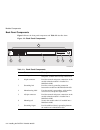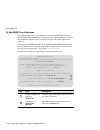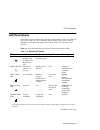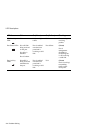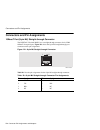- DL manuals
- Cabletron Systems
- Switch
- VNswitch 900GV
- Installation And Configuration Manual
Cabletron Systems VNswitch 900GV Installation And Configuration Manual
Summary of VNswitch 900GV
Page 1
Digital vnswitch 900gv installation and configuration part number: ek–dvngv–in. A01 september 1998 this manual describes how to install and configure the digital vnswitch 900gv module. Revision information: this is a new document..
Page 2
Cabletron systems reserves the right to make changes in specifications and other information contained in this document without prior notice. The reader should in all cases consult cabletron systems to determine whether any such changes have been made. The hardware, firmware, or software described i...
Page 3: Contents
Iii contents preface overview . . . . . . . . . . . . . . . . . . . . . . . . . . . . . . . . . . . . . . . . . . . . . . . . . . . . . . . . . . . . . . . . . . . . .Vii purpose of the manual . . . . . . . . . . . . . . . . . . . . . . . . . . . . . . . . . . . . . . . . . . . . . . . . . . . . . ....
Page 4
Iv 2 installing the digital vnswitch 900gv overview . . . . . . . . . . . . . . . . . . . . . . . . . . . . . . . . . . . . . . . . . . . . . . . . . . . . . . . . . . . . . . . . . . . . 2-1 introduction . . . . . . . . . . . . . . . . . . . . . . . . . . . . . . . . . . . . . . . . . . . . . . . ....
Page 5
V [5] set out-of-band interface ip address . . . . . . . . . . . . . . . . . . . . . . . . . . . . . . . . . . . . . 4-15 [6] set default gateway . . . . . . . . . . . . . . . . . . . . . . . . . . . . . . . . . . . . . . . . . . . . . . . . . . . 4-16 [5] go to local console . . . . . . . . . . . ....
Page 7: Preface
Vii preface overview purpose of the manual this manual describes how to install and set up the digital vnswitch 900gv module. It also provides problem solving, connector and adapter, and pin assignment information. Intended audience this manual is intended for use by personnel who will install and s...
Page 8: Organization
Organization viii organization this manual is organized as follows: section description chapter 1 provides an overview of the digital vnswitch 900gv module and describes its features. Chapter 2 provides instructions for installing the digital vnswitch 900gv module in a digital multiswitch 900 chassi...
Page 9: Associated Documents
Ix associated documents associated documents the following documents provide related information. For information on how to order additional documentation, see the ordering information provided in this preface. Title and order description digital vnswitch 900 series technical overview provides a tec...
Page 10: Conventions
Conventions x conventions this book uses the following conventions. Convention description note contains information of special interest. Special type indicates system output in examples. Boldface indicates user input in examples. Indicates that you should press the return key..
Page 11
Xi accessing online information accessing online information documentation comments if you have comments or suggestions about this document, send them to techwriting@cabletron.Com online services to locate product-specific information, refer to one of the following world wide web sites: americas: ht...
Page 13: Safety
Xiii safety overview the cautions that must be observed for the hardware described in this manual are listed below in english, german, french, and spanish. Any warning or caution that appears in this manual is defined as follows: warning contains information to prevent personal injury. Caution conta...
Page 14
Xiv caution this action deletes all configured settings and replaces them with factory default values. All configuration settings will be lost. Achtung bei diesem vorgang werden alle konfigurationseinstellungen gelöscht und die werkseinstellungen wieder eingesetzt. Alle konfigurationsdaten gehen ver...
Page 15: Chapter 1
Product introduction 1-1 chapter 1 product introduction overview this chapter describes the features of the digital vnswitch 900gv module. For further technical information on the digital vnswitch 900gv, refer to the digital vnswitch 900 series switch management and the digital vnswitch 900 series t...
Page 16
What is the digital vnswitch 900gv? 1-2 product introduction what is the digital vnswitch 900gv? The digital vnswitch 900gv (also referred to in this manual as the module) is a single gigabit ethernet port switch that allows a modular media interface (mmi) connection using industry standard gbic (gi...
Page 17: Features
Product introduction 1-3 features features this section describes the features of the digital vnswitch 900gv module. For further information, refer to the digital vnswitch 900 series technical overview. Hot swap with hot-swapping capabilities, you can install or remove the digital vnswitch 900gv fro...
Page 18
Features 1-4 product introduction bridging the following bridging features and options are available: • high-speed local traffic filtering and forwarding • compliant with spanning tree loop detection protocol, ieee 802.1d • support for multiple spanning trees with the ability to turn off the spannin...
Page 19
Product introduction 1-5 features mibs the following mibs are supported: — mib ii (rfc 1213) — interfaces mib (rfc 1573) — bridge mib (rfc 1493) — digital vlan v1 mib — digital vlan v2 mib — digital comet mib — proteon mib — ethernet mib (rfc 1643) — digital public common mib (pcom) — digital intern...
Page 20
Features 1-6 product introduction vlan secure domains the vlan secure domains (vsd) support has the following features: • ability to group ports into vsds • ability to join vsds in different modules in the digital vnswitch family across the vnbus • support of port groups within a multiswitch 900 to ...
Page 21: Chapter 2
Installing the digital vnswitch 900gv 2-1 chapter 2 installing the digital vnswitch 900gv overview introduction this chapter describes the front and back panel components of the digital vnswitch 900gv module and provides the tasks for installing the module into a digital multiswitch 900 chassis. In ...
Page 22: Module Components
Module components 2-2 installing the digital vnswitch 900gv module components the following sections describe the front and back panel components for the digital vnswitch 900gv module. For more information about the module’s leds, refer to appendix a. Front panel components figure 2-1 shows the fron...
Page 23
Installing the digital vnswitch 900gv 2-3 module components 1 the vnbus status and traffic leds display different indications during a load state. Refer to the release notes for current descriptions. Item icon name description 5 load/dump/ management(ldm) port status led indicates the link status of...
Page 24
Module components 2-4 installing the digital vnswitch 900gv back panel components figure 2-2 shows the front panel components and table 2-2 describes them. Figure 2-2: back panel components table 2-2: back panel components item name description 1 locking tab locks the module into a multiswitch 900 b...
Page 25: How To Install The Module
Installing the digital vnswitch 900gv 2-5 how to install the module how to install the module the hot-swap feature allows you to install the module into the digital multiswitch 900 without turning off power. Seating the module initiates the power-up. To install the module, complete the following tas...
Page 26
How to install the module 2-6 installing the digital vnswitch 900gv task 2: seat the module to seat the module into a digital multiswitch 900 (figure 2-4), complete the following steps: figure 2-4: seating the module step action 1 place the module’s mounting tab (1) into a mounting slot on the digit...
Page 27
Installing the digital vnswitch 900gv 2-7 how to install the module task 3: verify initial led operation to verify initial led operation, check the following stages: if… then… this is a new installation turn on the power to the digital multiswitch 900. The module was installed while the digital mult...
Page 28
How to install the module 2-8 installing the digital vnswitch 900gv task 4: connect the ldm port cable to perform a remote dump, the ldm cable must be connected to the ldm port. The ldm port uses straight-through, 10baset, 8-pin mj connectors. To connect the ldm port cable to the ldm port (figure 2-...
Page 29
Installing the digital vnswitch 900gv 2-9 how to install the module task 5: connect the gbic connector the digital vnswitch 900gv uses a gigabit interface converter (gbic) connector. To connect the gbic connector (figure 2-6), complete the following steps: figure 2-6: gbic connection step action 1 s...
Page 30
How to install the module 2-10 installing the digital vnswitch 900gv task 6: connect the duplex sc cables the digital vnswitch 900gv uses both single-mode fiber (smf) and multi- mode fiber (mmf) port connectors. Warning some fiber optic equipment can emit laser or infrared light that can injure your...
Page 31: Chapter 3
Installing the setup port cable 3-1 chapter 3 installing the setup port cable overview introduction the setup port on the digital multiswitch 900 chassis allows you to access and set digital vnswitch 900gv parameters. This chapter describes how to access the module from the digital multiswitch 900 s...
Page 32: Setup Port Device Cabling
Setup port signaling standards 3-2 installing the setup port cable setup port signaling standards signals from the multiswitch 900 chassis manager setup port conform to the eia- 232d signaling standard at 9600 baud. To the user, the port appears as a data terminal equipment (dte) device. The multisw...
Page 33
Installing the setup port cable 3-3 connecting to the setup port connecting to the setup port to connect to the setup port on the module, complete the following steps: the following legend identifies the setup port cabling in figure 3-1: step action 1 ensure that the transmit and receive baud rates ...
Page 34
Connecting to the setup port 3-4 installing the setup port cable figure 3-1: setup port cabling components after all cables are connected, go to chapter 4. Bn24h h8571-j h8575-a 3 4 digital multiswitch 900 digit al multiswitch 900 1 2.
Page 35: Chapter 4
Configuring the module in a digital multiswitch 900 4-1 chapter 4 configuring the module in a digital multiswitch 900 overview introduction this chapter describes how to configure your digital vnswitch 900gv module when it is installed in a digital multiswitch 900 chassis. In this chapter this chapt...
Page 36: Assigning An Ip Address
Assigning an ip address 4-2 configuring the module in a digital multiswitch 900 assigning an ip address after installing the module in a digital multiswitch 900 chassis and connecting the cables, you need to assign an ip address. Do this using the command line interface, which is accessed through a ...
Page 37
Configuring the module in a digital multiswitch 900 4-3 digital multiswitch 900 installation menu digital multiswitch 900 installation menu the following example shows the digital multiswitch 900 installation menu . To access the module’s setup screen, you must choose option [9] start redirect mode ...
Page 38: [9] Start Redirect Mode
[9] start redirect mode 4-4 configuring the module in a digital multiswitch 900 [9] start redirect mode the start redirect mode option redirects the digital multiswitch 900 chassis manager setup port to the setup port of any network module (such as the digital vnswitch 900gv) that is installed into ...
Page 39
Configuring the module in a digital multiswitch 900 4-5 using menus to configure the module using menus to configure the module the following screen shows the options available from the vnswitch 900gv installation menu when the module is operating in a multiswitch 900 configuration. Depending on the...
Page 40
[1] restart with factory defaults 4-6 configuring the module in a digital multiswitch 900 [1] restart with factory defaults this option reboots the module, causing its configured nonvolatile random access memory (nvram) parameters to be initialized to factory default values followed by a module rese...
Page 41
Configuring the module in a digital multiswitch 900 4-7 [2] restart with current settings [2] restart with current settings this option resets the module but leaves the module’s configured nonvolatile configuration storage parameters at their current values. Note because this option restarts only th...
Page 42: [3] Show Current Settings
[3] show current settings 4-8 configuring the module in a digital multiswitch 900 [3] show current settings this option shows the module’s current settings. If the module is being configured for the first time, some fields will be blank. The read/write community name is case sensitive. The following...
Page 43: [4] Configure Ip
Configuring the module in a digital multiswitch 900 4-9 [4] configure ip [4] configure ip this option provides you with ip configuration selections. Note for any of the ip configuration menu options to take effect, the module needs to be reset. Use [2] restart with current settings from the vnswitch...
Page 44
[4] configure ip 4-10 configuring the module in a digital multiswitch 900 [3] delete snmp trap addresses 4-13 [4] set in-band interface ip address 4-14 [5] set out-of-band interface ip address 4-15 [6] set default gateway 4-16 topic page.
Page 45
Configuring the module in a digital multiswitch 900 4-11 [4] configure ip [1] set snmp read/write community this option prompts you to enter the module’s read/write community name. The community name can be used for read/write access control. The read/write community name is case sensitive. The defa...
Page 46
[4] configure ip 4-12 configuring the module in a digital multiswitch 900 [2] add snmp trap addresses this option prompts you to enter ip addresses to which the digital vnswitch 900gv module sends snmp traps. You can enter up to eight trap addresses. If one or more snmp trap addresses were previousl...
Page 47
Configuring the module in a digital multiswitch 900 4-13 [4] configure ip [3] delete snmp trap addresses this option prompts you to select snmp trap addresses for deletion from the community trap address table. If one or more snmp trap addresses were previously configured, the screen displays those ...
Page 48
[4] configure ip 4-14 configuring the module in a digital multiswitch 900 [4] set in-band interface ip address this option prompts you to change or enter the module’s in-band ip address, subnet mask, and default gateway for the in-band interface. If an ip address was previously configured, the scree...
Page 49
Configuring the module in a digital multiswitch 900 4-15 [4] configure ip [5] set out-of-band interface ip address this option prompts you to change or enter the ip address and subnet mask for the out- of-band interface. The module does not need to be configured with a subnet mask for snmp communica...
Page 50
[4] configure ip 4-16 configuring the module in a digital multiswitch 900 [6] set default gateway this option sets the default gateway, if necessary. This is the address the module uses when communicating with a remote host. The default gateway address must be in the same subnet as your in-band addr...
Page 51: [5] Go To Local Console
Configuring the module in a digital multiswitch 900 4-17 [5] go to local console [5] go to local console to perform additional configurations on the module, select [5] go to local console from the vnswitch 900gv installation menu . The system will display the copyright statements and the following p...
Page 52
[6] product-specific options (vnswitch 900gv) 4-18 configuring the module in a digital multiswitch 900 [6] product-specific options (vnswitch 900gv) to view or clear the module’s error log entries, select [6] product-specific options from the vnswitch 900gv installation menu : if you select [2] list...
Page 53
Configuring the module in a digital multiswitch 900 4-19 [10] product-specific options (multiswitch 900) [10] product-specific options (multiswitch 900) this option provides product-specific selections when you are using a multiswitch 900. When selected, the option allows you to enable and disable t...
Page 55: Chapter 5
Removing the cables, connector and module 5-1 chapter 5 removing the cables, connector and module overview introduction this chapter describes how to remove the digital vnswitch 900gv module, cables and connectors from a digital multiswitch 900 chassis. In this chapter this chapter contains the foll...
Page 56: Removing The Cables
Removing the cables 5-2 removing the cables, connector and module removing the cables before the module is unseated, the ldm cables must be removed from the module. To remove the cables (figure 6-1 and figure 5-1), complete these steps: figure 5-1: removing the ldm port cable step action 1 push in t...
Page 57: Removing The Gbic Card
Removing the cables, connector and module 5-3 removing the gbic card removing the gbic card the gbic is hot-swappable and can be removed while the digital vnswitch 900gv has power. To remove the connector ( figure 5-2), complete these steps: figure 5-2: gbic removal step action 1 push in the release...
Page 58: Unseating The Module
Unseating the module 5-4 removing the cables, connector and module unseating the module to unseat the module from the digital multiswitch 900 chassis (figure 5-3), complete the following steps: figure 5-3: unseating the module step action 1 lift the release lever (1) at the top of the digital multis...
Page 59: Appendix A
Problem solving a-1 appendix a problem solving overview introduction this appendix describes how to diagnose and solve problems with the module using a light-emitting diodes (led) displays. In this appendix this appendix contains the following topics: topic page normal power-up a-2 led descriptions ...
Page 60: Normal Power-Up
Normal power-up a-2 problem solving normal power-up when the module’s power is initially turned on, the following events occur: refer to table a-1 for a list of led states that are possible for each of the module. Event description 1 the module's power led lights as soon as power is applied to the u...
Page 61: Led Descriptions
Problem solving a-3 led descriptions led descriptions the module's leds provide dynamic indications of the module’s status. The leds can be in various states (on, off, or flashing), and can change color (green or yellow) depending on the operational status of the module or the level of activity on t...
Page 62
Led descriptions a-4 problem solving led name off on (green) on (yellow) flashing ldm activity led n/a indicates high traffic. N/a transmitting or receiving packets. Port status leds no valid link being received on the port. No cable is attached. Port is broken. Port is enabled onto the front panel ...
Page 63: Problem Solving Using Leds
Problem solving a-5 problem solving using leds problem solving using leds when diagnosing a problem with the module, note that the problem is often indicated by the combined states of the module leds. Table a-2 lists the typical combined states of the leds for various error conditions that can occur...
Page 64
Problem solving using leds a-6 problem solving symptom probable cause corrective action vnbus status led is off. No connection. Check that the module is properly attached to one of the backplane vnbus channels and that the vnbus is connected by management software. Vnbus activity led is off. There i...
Page 65: Appendix B
Connector pin assignments and adapters b-1 appendix b connector pin assignments and adapters overview this appendix shows detailed illustrations of the connectors and their pin assignments (if applicable), and adapters used on the digital vnswitch 900gv module. In this appendix this appendix contain...
Page 66
Connectors and pin assignments b-2 connector pin assignments and adapters connectors and pin assignments 10baset port (8-pin mj) straight-through connector the digital vnswitch 900gv uses a straight-through connector for its ldm 10baset front panel port. Figure b-1 shows the 8-pin mj straight-throug...
Page 67: Adapters
Connector pin assignments and adapters b-3 adapters adapters h8571-j adapter figure b-2 shows the h8571-j adapter (6-pin mmj connector to 9-pin d-sub connector) and its pin assignments. Figure b-2: h8571-j adapter h8571-j 6 mmj 9 d-sub(f) 1 2 3 4 5 6 1 2 3 4 5 6 7 8 9 dcd sd rd dtr gnd dsr rts cts r...
Page 68
Adapters b-4 connector pin assignments and adapters h8575-a adapter figure b-3 shows the h8575-a adapter (6-pin mmj connector to 25-pin d-sub connector) and its pin assignments. Figure b-3: h8575-a adapter npb-8793-95f 1 2 3 4 5 6 7 8 20 25 d-sub(f) 6 mmj h8575-a 1 2 3 4 5 6 dtr tx+ tx- rx- rx+ drs.
Page 69: Appendix C
Product specifications c-1 appendix c product specifications overview this appendix lists the product and acoustical specifications for the digital vnswitch 900gv module. It also provides a list of connectors on the digital vnswitch 900gv module, the multiswitch 900 chassis. In this appendix this ap...
Page 70: Product Specifications
Product specifications c-2 product specifications product specifications table c-1 lists the product specifications for the module. Table c-1: product specifications 1 for sites above 2400 m (8,000 ft), decrease the operating temperature specification by 1.8°c for each 1000 m or 3.2°f for each 3200 ...
Page 71: Acoustical Specifications
Product specifications c-3 acoustical specifications acoustical specifications table c-2 lists the acoustical specifications for the module in english. Table c-3 lists the acoustical specifications for the module in german. Table c-2: acoustical specifications declared values per iso 9296 and iso 77...
Page 72: Connectors
Connectors c-4 product specifications connectors table c-4 provides a list of connectors for digital vnswitch 900gv module and the multiswitch 900 chassis. Table c-4: connectors connectors quantity digital vnswitch 900gv: 8-pin mj (10baset twisted pair) 1 duplex giga-bit interface converter (gbic) 1...