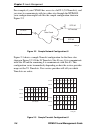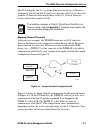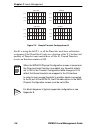- DL manuals
- Cabletron Systems
- Network Hardware
- WPIM-DI
- Network Manual
Cabletron Systems WPIM-DI Network Manual
Summary of WPIM-DI
Page 1
Wpim-di local management guide 9031709-01.
Page 3: Notice
Wpim-di local management guide i notice cabletron systems reserves the right to make changes in specifications and other information contained in this document without prior notice. The reader should in all cases consult cabletron systems to determine whether any such changes have been made. The har...
Page 4
Notice ii wpim-di local management guide industry canada notice this digital apparatus does not exceed the class a limits for radio noise emissions from digital apparatus set out in the radio interference regulations of the canadian department of communications. Le présent appareil numérique n’émet ...
Page 5
Notice wpim-di local management guide iii cabletron software program license 1. License. You have the right to use only the one (1) copy of the program provided in this package subject to the terms and conditions of this license agreement. You may not copy, reproduce or transmit any part of the prog...
Page 6
Notice iv wpim-di local management guide declaration of conformity application of council directive(s): 89/336/eec 73/23/eec manufacturer’s name: cabletron systems, inc. Manufacturer’s address: 35 industrial way po box 5005 rochester, nh 03867 european representative name: mr. J. Solari european rep...
Page 7: Contents
Wpim-di local management guide v contents chapter 1 introduction 1.1 using this manual....................................................................... 1-1 1.2 wpim-di features....................................................................... 1-2 1.3 document conventions ....................
Page 8
Contents vi wpim-di local management guide.
Page 9: Chapter 1
Wpim-di local management guide 1-1 chapter 1 introduction welcome to the cabletron systems wpim-di local management guide . The wpim-di resides in and provides connectivity/functionality to cabletron systems wide area network (wan) devices such as the csx400. Before using this manual you must perfor...
Page 10: Wpim-Di Specifications
Chapter 1: introduction 1-2 wpim-di local management guide appendix a, wpim-di specifications , provides specifications for the wpim-di and also gives cabletron systems part numbers and connector information for wpim-di interface cables. Appendix b, typical configurations , presents common configura...
Page 11: 1.3
Document conventions wpim-di local management guide 1-3 1.3 document conventions the following conventions are used throughout this document: navigate through the wpim local management screens by using the following keyboard commands: • space bar to toggle between selections in a field. • enter (ret...
Page 12: 1.5
Chapter 1: introduction 1-4 wpim-di local management guide 1.5 getting help for additional support related to this device or document, contact the cabletron systems global call center: before calling the cabletron systems global call center, have the following information ready: • your cabletron sys...
Page 13: Chapter 2
Wpim-di local management guide 2-1 chapter 2 local management this chapter explains how to configure the wpim-di through local management. The wan physical configuration screen and the wan interface configuration screen appear as local management menu selections in a host device, when the wpim-di is...
Page 14: 2.1
Chapter 2: local management 2-2 wpim-di local management guide 2.1 the wan physical configuration screen to access the wan physical configuration screen from the setup menu screen, use the arrow keys to highlight the wan setup option, then press enter. The screen shown in figure 2-1 appears. Figure ...
Page 15: 2.1.2
The wan physical configuration screen wpim-di local management guide 2-3 the wan physical configuration screen displays the following information for each wpim: wpim 1-4 displays configuration information for as many as four wpims. Type displays the wpim type. Brim # displays the brim slot in which ...
Page 16: Active
Chapter 2: local management 2-4 wpim-di local management guide ni/di timeslot view displays the status of the timeslot configuration table. This field toggles between active and new. The active setting displays current timeslot configuration table settings. The new setting allows you to change times...
Page 17: None
The wan physical configuration screen wpim-di local management guide 2-5 ni/di loopback displays the loopback for the wpim-di. Loopback is a testing procedure that segments the line and allows the user to isolate faults. This field toggles between none, line-loop, and payload-loop. In line-loop the ...
Page 18
Chapter 2: local management 2-6 wpim-di local management guide for example, if your csx400 has access to a full t-1 (24 timeslots), and you want to communicate with two other sites through the wpim-di, your configuration might look like the sample configuration shown in figure 2-2. Figure 2-2 sample...
Page 19
The wan physical configuration screen wpim-di local management guide 2-7 site #1 is using the full t-1, so all the timeslots must have an interface assignment. Site #2 and site #3 only use a fraction of the t-1, but the total quantity of timeslots must match those of site #1. Unused timeslots receiv...
Page 20
Chapter 2: local management 2-8 wpim-di local management guide figure 2-5 sample timeslot configuration #2 site #1 is using the full t-1, so all the timeslots must have an interface assignment. Site #2 and site #3 only use a fraction of the t-1, but the total quantity of timeslots must match those o...
Page 21: 2.2
The wan interface configuration screen wpim-di local management guide 2-9 2.2 the wan interface configuration screen this section describes the features of the wan interface configuration screen. Access the screen by using the arrow keys to highlight the wan int config option at the bottom of the ph...
Page 22: This Field Is None.
Chapter 2: local management 2-10 wpim-di local management guide max xmit unit user-configured field that displays the maximum packet size that can be transmitted on the selected interface. The default settings for this field are 8191 for ppp and 4095 for frame relay. Line coding displays the line co...
Page 23: 2.3
Wpim-di configuration wpim-di local management guide 2-11 you can assign wan application ports to the 24 interfaces for the ppp configuration that suits your needs. In a frame relay configuration, you can assign all wan application ports to one interface. In this example, the remaining 23 interfaces...
Page 24: 2.3.1
Chapter 2: local management 2-12 wpim-di local management guide the line configuration information shown in table 2-1 must be supplied by the service provider. 2.3.1 wpim-di physical configuration begin the wpim-di configuration by accessing the wan physical configuration screen (figure 2-1) through...
Page 25
Wpim-di configuration wpim-di local management guide 2-13 4. Use the arrow keys to highlight ni/di line coding. Press the space bar to select b8zs or ami, then press enter. 5. Use the arrow keys to highlight ni/di frame type. Press the space bar to select esf or d4, then press enter. 6. Use the arro...
Page 26: 2.3.2
Chapter 2: local management 2-14 wpim-di local management guide 9. Use the arrow keys to highlight di enabled.Press the space bar to select on (drop and insert function enabled), or off (drop and insert function disabled), or didataenable (drop and insert is enabled and the data that comes to the ho...
Page 27
Wpim-di configuration wpim-di local management guide 2-15 4. Use the arrow keys to highlight active protocol. Press the space bar to select ppp (for ppp or lex) or fr (for frame relay), then press enter. A. If you selected ppp in step 4, use the arrow keys to highlight ppp type. Press the space bar ...
Page 28
Chapter 2: local management 2-16 wpim-di local management guide.
Page 29: Appendix A
Wpim-di local management guide a-1 appendix a wpim-di specifications this appendix provides operating specifications for the wpim-di and also provides the cabletron systems part number and connector information for the wpim-di interface cables. A.1 wpim-di specifications this section describes the e...
Page 30: A.2
Appendix a: wpim-di specifications a-2 wpim-di local management guide a.2 wpim-di interface cables table a-1 lists cabletron systems part numbers for the interface cables for the wpim-di. A standard 20-foot cable is available or the customer may specify the length of cable when ordering. A. Standard...
Page 31
Cable assemblies and pinouts wpim-di local management guide a-3 table a-3 wpim-di network interface rj48 connector pin assignments pin signal 1 receive ring 2 receive tip 3 ac coupled ground 4 transmit ring 5 transmit tip 6 ac coupled ground 7 ac coupled ground 8 ac coupled ground table a-4 wpim-di ...
Page 32
Appendix a: wpim-di specifications a-4 wpim-di local management guide.
Page 33: Appendix B
Wpim-di local management guide b-1 appendix b typical configurations b.1 telco timing the following configuration is a typical setup. The system clock source is supplied by the telco between the two sites. The di enabled feature on the wpim-di is configured as on for both wpim-dis, and data from the...
Page 34: B.3
Appendix b: typical configurations b-2 wpim-di local management guide b.3 internal timing for the internal timing configuration, the clock source is the wpim-di. Data from the host device passes through the ni port in both sites, as the di enabled option is set to on. Figure b-3 internal timing conf...
Page 35: Appendix C
Wpim-di local management guide c-1 appendix c fcc part 68 - user’s information the following instructions are to ensure compliance with the federal communications commission (fcc) rules, part 68. 1. All direct connections to t1 lines must be made using standard plugs and jacks. 2. Before connecting ...
Page 36
Appendix c: fcc part 68 - user’s information c-2 wpim-di local management guide 7. The attached affidavit must be completed by the installer. 8. In the event of equipment malfunction, all repairs should be performed by cabletron systems or an authorized agent. It is the responsibility of the users r...
Page 37
Affidavit for the connection of customer equipment to 1.544 mbps and/or subrate digital services for the work to be performed in the certified territory of telco’s name: state of: country of: i, , of (name of authorized representative) (customer name) , (customer’s address) (telephone number) being ...
Page 38
I attest that the operator(s) maintainer(s) of the digital cpe responsible for the establishment, maintenance and adjustment of the encoded analog content and billing information has (have) been trained to perform these functions by successfully completing one of the following: check appropriate one...
Page 39: Appendix D
Wpim-di local management guide d-1 appendix d wan terms and acronyms this appendix provides definitions for wan terms and acronyms. Ami alternate mark inversion, line coding used with both e-1 and t-1. A digital 1 is encoded as a “mark” (pulse) and a 0 is encoded as a “space.” the marks alternate po...
Page 40
Appendix d: wan terms and acronyms d-2 wpim-di local management guide dce data communications equipment, a device such as a modem that connects the communications circuit with the end device (see dte). Data (d) channel a 16 kbps channel used with bri and pri services for signaling and control. D4 d4...
Page 41
Hdb3 wpim-di local management guide d-3 hdb3 high density bipolar 3, used with e-1, a bipolar coding method that does not allow more than 3 consecutive zeros. Hdlc high-level data link control, layer 2 (link layer) full-duplex protocol derived from sdlc. Inv. Hdlc a form of zero suppression in which...
Page 42
Appendix d: wan terms and acronyms d-4 wpim-di local management guide mux multiplexer, an electronic device that allows two or more signals to pass over one communications circuit. Ni network interface. Ppp point-to-point protocol, provides a method for transmitting datagrams over serial point-to-po...