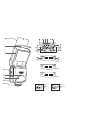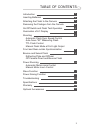- DL manuals
- Cactus
- Camera Flash
- AF45
- Instruction Manual
Cactus AF45 Instruction Manual
Summary of AF45
Page 1
Af45 auto electronic flash instruction manual harvest one limited 9d on shing ind. Bldg., 2-16 wo liu hang road, fotan, hong kong www.Cactus-image.Com printed in hong kong © harvest one limited.
Page 2
Type p type n, o, s type c type o mounting foot type s mounting foot 1 2 3 4 5 6 7 8 25 26 27 28 9 10 11 12 13 14 15 16 17 18 19 20 21 22 23 24 29.
Page 3
1 nomenclature reflecting plate diffuser flash head battery compartment cover slave sensor af red light lock ring mounting foot lc display auto check indicator mode indicator beeper indicator power level setting flash range distance bar power off indicator zoom position film speed indicator f-stop i...
Page 4
2 important safeguards ! When using your photographic equipment, follow the following basic safety precautions: do not fire flashes from a short distance directly into the eyes of a person or animal. This can cause damage to the retina and may even lead to blindness. Use only the power sources speci...
Page 5
3 table of contents introduction 4 inserting batteries 4 attaching the flash to the camera 5 removing the flashgun from the camera 5 on/off switch and flash test operation 6 automatic flash sync speed control auto-focus "af" measuring flash shooting 6 ttl flash control manual flash mode at full ligh...
Page 6
4 introduction thank you for purchasing cactus af45. This is an innovative electronic flashgun for both digital cameras and film cameras. Advanced technology is used in the flashgun to control the correct amount of light output. Please take few minutes to read the instruction manual before using. Th...
Page 7
5 attaching the flash to the camera removing the flashgun from the camera for type c, n & p: (for - s) loosen the lock ring. Slide the flash into camera accessory shoe. Tighten the flash with the lock ring. 1. 2. 3. For type o: insert the mounting foot of the flash to the camera accessory shoe. Pres...
Page 8
6 on/off switch and flash test operation to switch on the flashgun, slide the power switch to "on" position. The "ready" indicator will light up as soon as the flash is ready for shooting. Press the test button to ensure the flashgun works properly. If the flashgun discharges completely, wait until ...
Page 9
7 ttl flash control when the flashgun is switched on, it will automatically set at ttl mode and the lc display will indicate "ttl". When "ready" indicator lights up, press the shutter release firmly to shoot. The advanced programming and computerized circuitry of the flashgun provide correct amount ...
Page 10
8 front and rear-curtain synchronization some cameras offer the option of rear curtain synchronization (rear mode) that triggers the flash unit at the end of the exposure time. Rear curtain synchronization is particularly advantageous when using slow shutter speed (slower than 1/30 sec.) or when sho...
Page 11
9 bounce and swivel flash using direct flash to illuminate a subject will result in harsh, unnatural and unattractive shadows. This can be avoided by bounce and/or swivel flash. The flash head of cactus af45 can be tilted to an angle of 45°, 60°, 75°, or 90° and rotated horizontally 180° to the left...
Page 12
10 off camera direct and bounce flash cactus af45 can be operated wirelessly with cactus wireless flash trigger. Off camera flash provides better lighting control of your subject by placing af45 at various angles and distances without being hindered by wire. The flash can be aimed either directly at...
Page 13
11 manual motor-zoom control: the "zoom" key permits you to change the zoom reflector’s position that is independent of the focal length of the lens. By slightly tapping the "zoom" key you can select the zoom position in the following sequence: auto zoom position → 24mm → 28mm → 35mm→ 50mm → 70mm → ...
Page 14
12 power saving function if there is no communication between the flash and the camera for around 3 minutes, the flash will automatically switch to power saving mode in order to save battery power. "off" sign will appear in the lcd. The ready light will be off while in power saving mode. To reactiva...
Page 15
13 specifications guide number (iso 100): 45(m)/148(ft) at 85mm position motor zooming reflector: 24 - 28 - 35 - 50 - 70 - 85mm power source: 4 x 1.5v aa size alkaline batteries flash duration: 1/1,000 - 1/20,000 second recycling time: 0.5 - 9 seconds number of flashes: 80 times with fresh alkaline ...
Page 16
14 warranty the limited warranty set forth below is given by harvest one limited in the world with respect to the cactus brand flash af45 purchased with this limited warranty. Your cactus flash af45 or other contents, when delivered to you in new condition in its original container, is warranted aga...
Page 17
15 no implied warranty, including any implied warranty of merchantability or fitness for a particular purpose, applies to the flash after the applicable period of the express limited warranty stated above, and no other express warranty or guaranty, except as mentioned above, given by any person or e...
Page 18
Optional accessories cactus wireless flash trigger set v4 compatible to cactus af45 working radio frequency: 433mz 16 channels selectable responding time: 1/500 - 1/1000 second support sync speed: up to 1/500 second (depending on sync speed limitation of the flash unit) maximum effective area: 30 me...