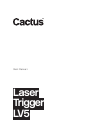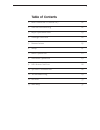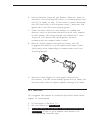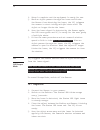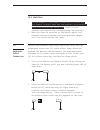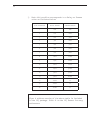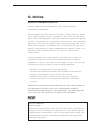Summary of Laser Trigger LV5
Page 1
User manual laser trigger lv5.
Page 3: Table Of Contents
1 table of contents 1. Main features of cactus lv5 02 2. Caution and warning 02 3. Majorspecifications 03 4. Package contents 04 5. Nomenclature 05 6. Setup 07 7. Basic operation 14 8. Advanced operation 19 9. Led status outline 28 10. Optional accessories 28 11. Troubleshooting 29 12. Notices 33 13...
Page 4: 2. Caution & Warning
2 1. Main features of cactus lv5 thank you for purchasing cactus lv5 laser trigger. Cactus lv5 is a powerful yet handy device that allows you to do creative high speed photography and camera trap wildlife photography. With this trigger, you won’t miss a shot when those unexpected moments occur. • ex...
Page 5: 3. Major Specifications
3 class 1 laser cannot emit accessible laser radiation levels in excess of the acceptable emission limit (ael) within the inherent design or intended use of the laser. It does not pose a hazard under normal operating conditions as designed and intended. 3. Removeprotectivefilmonthelv5sensorforbest p...
Page 6: 4. Package Contents
4 lv5 emitter aaa batteries lv5 sensor 3.5 mm cable pc sync cable lv5hood user manual, poster & delay/freeze sticker 4. Package contents • effectivedistancebetweenemitterandsensor: – (1) 150m in dark environment – (2) 20m under strong and direct sunlight • rfeffectivedistance:0.3mto100m • operatingt...
Page 7: 5. Nomenclature
5 5. Nomenclature 5.1 lv5 emitter angle lock battery compartment frequency selector on/offswitch laser filter laser filter switch 1/4” tripod mount.
Page 8
6 glossary frequency500hz frequency1000hz single shot multi shot test button on/off switch 5.2 lv5 sensor on/offswitch delay/ freeze single/ multishot status led anglelock test button select dial shutterrelease port battery compartment hood laser sensor 1/4” tripod mount.
Page 9: 6. Setup
7 5.3 compatibility 6.1 installing batteries 6. Setup 6.1.1 four aaa batteries 1. Open the battery door by pulling the latch. 2. Insert four (4) aaa batteries into the battery compartment. 3. Insert the batteries with the correct polarities by referringtothe+/-signs indicated on the battery compartm...
Page 10
8 6.1.3 battery consumption: batterylife*(hrs) 2 x aaa 4 x aaa lv5 emitter 40 80 lv5 sensor standby 90 180 trap mode operation 85 175 escape mode operation 60 125 * battery consumption based on battery capacity of 1000mah 6.1.2 two aaa batteries the lv5 can also operate using only two (2) aaa batter...
Page 11
9 6.2 6.3 mounting to light stand, tripod, or umbrella swivel adjusting tilt angles there are a few ways to install the lv5 emitter and sensor: 1. Light stand: mount the lv5 by using the standard 1/4” tripod mount. Rotate the unit until it is secured in place. 2. Tripod (via quick release plate): mo...
Page 12
10 6.4 6.5 using the bayonet mount frequency selector 6.4.1 installing the hood 1. Attachthehoodusingits bayonet-style mount to the sensor. 2. Align the white dots on the sensorandhood.Whentheyare inplace,turnthehood clockwise to lock it. 3. Turnthehoodcounter- clockwise to detach it. 6.4.2 storing ...
Page 13
11 6.6 select dial on lv5 different from the channel dial on cactus v5, the select dial on lv5 is a multi-functional dial for (1) rf channel and (2) delay and freeze time setting. 1. Set rf channel when lv5 is off: if you pair up the lv5 sensor with an v5 transmitter, set the channel on the lv5 sens...
Page 14
12 6.7.2 cactus v5 wireless shutter release 1. Connect the shutter release cable (optional) to the cactus v5 x-sync port. 2. Plug the other end of the shutter release cable into the camera’s shutter release port. 3. Adjust both the sensor and the v5 receiver (rx) to the same channel by using the cha...
Page 15
13 6.7.3 third-party wireless shutter release 1. Connect a third-party wireless shutter release transmitter to the sensor using a 3.5mm shutter release cable. 2. Plug the third-party wireless shutter release receiver to the camera’s shutter release port. 3. The sensor sends a signal to the third-par...
Page 16: 7. Basic Operation
14 7.1 before use 7. Basic operation pair up the emitter and sensor within 1m by aiming the laser at the sensor until you see a steady green led. 7.2 lv5 trap mode tips: to prevent the laser beam -- i.E., typically a red spot on your subject -- from appearing in your images. Position the laser so th...
Page 17
15 9. When the laser signal is once again detected by the sensor, the led turns steady green and is ready for the next shot when an object passes through the laser. 7.2.2 multi shot lv5 triggers the camera to take multiple shots when laser signal is intercepted. 1. Follow steps in section 7.1. 2. Se...
Page 18
16 4. Setup is complete and the equipment is ready for use. 5. When an object passes through the laser and blocks the sensor from detecting the laser, the lv5 triggers the camera to start taking multiple shots until the object no longer blocks the laser. 6. Once the laser signal is detected by the s...
Page 19
17 2. Place the emitter and sensor at a desirable distance. Mount the lv5 units securely on light stands or tripods, and adjust them to similar heights. (see the image below). Place a black card in front of the emitter and a clear red dot appears on the card. 7.3.2 multi shot 1. Follow steps 1-4 out...
Page 20
18 note: the further away the black card is from the emitter, the lighter and larger the red dot appears. Add creative lighting effects to your photos by using cactusv5transceiversandportableflashunits.Setonev5 as transmitter (tx), mount it on the camera’s hot shoe, and set additional v5 transceiver...
Page 21: 8. Advanced Operation
19 suggested lv5 setup with cactus v5 wireless flash transceiver 7.6 emitter flash v5 tx v5 rx camera sensor option 2: 1. Use the sensor’s wireless function by pairing it with a v5 rx. Set both to the same channel (e.G. Ch 5). 2. Connect this v5 to camera by a shutter cable (optional). 3. Set the pa...
Page 22
20 event : an event begins when an object blocks the laser beam in trap mode (or leaves it in escape mode). An event ends when the laser beam is not blocked anymore in trap mode (or is blocked again in escape mode). An event therefore has a duration that can range from very short to very long. Shutt...
Page 23
21 2. Sleeping: in multi shot, lv5 will send a shutter close signal at event end. During the freeze period after shutter closes, lv5 ignores all event happening. The freeze setting does not affect the length of shutter signal. 1. To disable the delay and freeze functions, make sure the lv5 sensor is...
Page 24
22 5. Each dial position corresponds to a delay or freeze value as indicated below: dial position delay period freeze period 1 off off 2 1ms 20ms 3 2ms 30ms 4 3ms 40ms 5 4ms 50ms 6 5ms 70ms 7 7ms 90ms 8 10ms 120ms 9 15ms 180ms 10 20ms 240ms 11 25ms 300ms 12 30ms 360ms 13 50ms 600ms 14 100ms 1s 15 20...
Page 25
23 8.3 delay timer in single shot 1. To set a delay time, see 8.2(2). 2. The delay period starts when the lv5 detects an event beginning. During the delay period, the lv5 will not detect any new events. After the delay period has elapsed, the lv5 will send a shutter signal, causing the image to be t...
Page 26
24 8.5 freeze timer in single shot 8.6 freeze timer in multi shot 1. To set a freeze time, see 8.2(3). 2. The freeze period starts when the lv5 sends a shutter close signal upon the event end. During the freeze period, the lv5 will ignore any events beginning until the freeze period has elapsed. 1. ...
Page 27
25 3. Freeze timer in multi shot will not affect the duration of shutter signals. 8.7 delay and freeze combinations in single shot 1. Refer to 8.2(2) and 8.2(3) to set desired freeze and delay times. 2. Refer to the illustration below for how delay and freeze work together in single shot. 3. The del...
Page 28
26 8.8 delay and freeze combinations in multi shot 1. Refer to 8.2(2) and 8.2(3) to set desired freeze and delay times. 2. Refer to the illustration below for how delay and freeze work together in multi shot. 3. The delay period starts when the lv5 detects an event beginning. After the delay period ...
Page 29
27 differentcamerasvarysignificantlyinresponsetime.In single shot, set freeze timer to an optimum period that is long enough for your camera to respond and short enough to capture the maximum number of events. The following pro- cedureallowsyoutofindouttheoptimumfreezevaluefor your camera. When the ...
Page 30: 9. Led Signal Outline
28 9. Led signal outline status sensor indicator trap mode escape mode powered on greenblinks every 3 seconds orangeblinks every 3 seconds laser detected steadygreen steadyorange laser not detected steady red half-press orange full-press green low battery redgreen&orangeblinksevery5seconds bulb mode...
Page 31: 11. Troubleshooting
29 11. Troubleshooting laser does not hit the sensor emitter laser status possible causes solution no laser 1. Batteries installed incorrectly • ensurecorrect polaritieswhenfit- tingthebatteries. 2. Insufficient battery power • replacebatteries intheemitter. Laser emits properly 3. Laser spot falls ...
Page 32
30 laser not detected (assuming the laser beam does hit the sensor) sensor led status possible causes solution no led 1. Batteries installed incorrectly • ensurecorrect polaritieswhenfit- tingthebatteries. Redgreenorange blinks every 5 seconds 2. Insufficient battery power • replacebatteries inthese...
Page 33
31 camerashutterorflashnottriggeredwithwiredconnection (assuming laser is detected) sensor led status possible causes solution trap mode: steadygreenremains 1.Noobjecthas passedthrough thelaserbeam • retrywithbigger object to intercept thelaserbeamata closerdistancewith eithertheemitter orthesensor....
Page 34
32 camerashutterorflashnottriggeredwithwireless connection (assuming laser is detected) led status possible causes solution lv5 sensor in trap mode: turns red lv5 sensor in escape mode: turnsorange v5: no led 1.Cactustrigger set incorrectly • ensurethecactus transceiver is set as rxandonthesame chan...
Page 35: 12. Notices
33 12. Notices notices for customers in the u.S.A. Federal communications commission (fcc) radio frequency interference statements. This equipment has been tested and found to comply with the limits for a class b digital device, pursuant to part 15 of the fcc rules. These limits are designed to prov...
Page 36
34 r&tte declaration of conformity (doc) we,harvestonelimited,9donshingindustrialbuilding,2-16wo liuhangroad,fotan,hongkong,declareunderourownresponsibi- lity that the product: cactus laser trigger lv5 is in conformity with the essential requirements and other relevant requirements of the r&tte dire...
Page 37: 13. Warranty
35 13. Warranty thelimitedwarrantysetforthbelowisgivenbyharvestonelimited in the world with respect to the cactus brand wireless laser trigger purchased with this limited warranty. Your cactus laser trigger or other contents, when delivered to you in new condition in its original container, is warra...
Page 38
36 respecttothelasertriggershallbindharvestonelimited. Harvestonelimitedshallnotbeliableforlossofrevenuesor profits, inconvenience, expense for substitute equipment or service,storagecharges,lossorcorruptionofdataoranyother special,incidentalorconsequentialdamagescausedbytheuseor misuseof,orinabilit...
Page 40
Www.Cactus-image.Com.