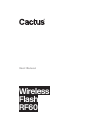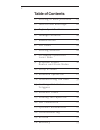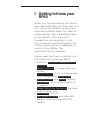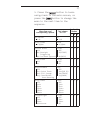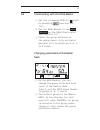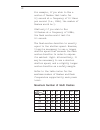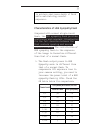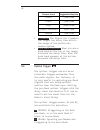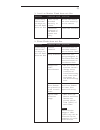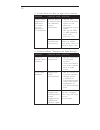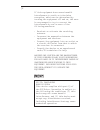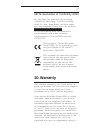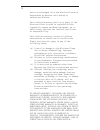- DL manuals
- Cactus
- Camera Flash
- RF60
- User Manual
Cactus RF60 User Manual
Summary of RF60
Page 1
User manual wireless flash rf60
Page 2: Table of Contents
2 table of contents 1. Getting to know your rf60 03 2. Caution and warnings 04 3. Majorspecifications05 4. Package contents 06 5. Nomenclature07 6. Lcd panel 08 7. Gettingstarted08 8. On-cameraoperation:18 local mode 9. Wirelessflash:20 master and slave modes 10.Groupaliases25 11.Advancedoperation27...
Page 3: 1. Getting to Know Your
3 1. Getting to know your rf60 thank you for purchasing the cactus wireless flash rf60. We know that you willenjoythebenefitsofyournew wirelessportableflash.Therf60is uniqueamongotherflashesavailable onthemarket.Withabuilt-in transmitterandreceiver,itnot onlyreceiveswirelesssignals,but italsofunctio...
Page 4: 2. Caution And Warnings
4 2. Caution and warnings beforeusingtheproduct,readthe following instructions to ensure correct and safe use and to help preventdamageofthecactusrf60. 1.Turnoffallyourequipment (cactusunits,cameras,etc.) before changing batteries or makingaconnection. 2.Removebatteriesandswitchoff theflashwhenitisn...
Page 5: 3. Major Specifications
5 3. Major specifications – guidenumber(iso100): zoom(mm) 24 28 35 50 70 80 105 gn(meter) 33 34 38 45 51 54 56 gn(feet) 108 112 124 147 168 177 183 – motorzooms:24mm–28mm–35mm– 50mm–70mm–80mm–105mm – powerlevels(22intotal): 1/1 1/2 1/4 1/8 1/16 1/32 1/64 1/128 1/2 +0.3 1/4 +0.3 1/8 +0.3 1/16 +0.3 1/...
Page 6: 4. Package Contents
6 4. Package contents flash rf60 carrying case fc-3 user manual flash stand fs-2.
Page 7: 5. Nomenclature
7 5. Nomenclature wideanglediffuser andbouncecard fresnellens opticalsensor tripodmount externalpower connector connectorcover mountingfoot connectorcover 3.5mmconnector hotshoecontact bounceangle indicator lcdpanel modebutton menubutton -button nextbutton +button on/offswitch testbutton/ flash-read...
Page 8: 6. Lcd Panel
8 6. Lcd panel 7. Getting started inserting batteries 1.Usingyourthumb,pressonthe batterycompartmentdoorand slide it open in the direction shown by the arrow. 7.1 grouppanel operating modes channel beepindicator opticalslave delayindicator batterylevel hightemperature warning powerlevel powerlevel i...
Page 9
9 2.Installthebatteries. Makesurethepositive(+)and negative(-)batterycontactsare properly oriented as shown in the compartment. 3.Slidethebatterycompartment door in the direction shown by the arrow to close it. Caution: 1. Use a new set of aa batteries of thesamebrandandtype.When replacingbatteries,...
Page 10
10 the indicator will blink when theflashdoesnothaveenough powertofire. Replace batteries immediatelywhenyouseethe blinking signal. The indicator is not applicable to ni-mhbattery. 5.Whentheflashisnotinuse, removethebatteriestoprevent possibledamagefrombattery corrosion. Attaching to and detaching t...
Page 11
11 3.Todetachtheflash,rotatethe lockingwheelonthemounting foot to the right until it is loosened. Turning the flash on 1.Switchtheon/offswitchtoon. Theflashstartscharging. 2.Checkthattheflashisready. -theflash-readyindicatorblinks inred,indicatingthattheflash isreadyforquickflash(see section12.3). 7...
Page 12
12 -oncefullycharged,theflash- ready indicator stays red and the flashisreadytogivefullpower output. - press the buttontofirea testflash. Adjusting the flash head bypointingtheflashtowardawallor ceiling,theflashwillbounceoff thesurfacebeforeilluminatingthe subject. This will soften the shadows 7.4 c...
Page 13
13 behindthesubjectforamore natural-looking shot. This is called abounceflash. Theflashheadoftherf60canbe tilteduptoaverticalangleof90˚, withclickstopsat30˚,60˚,and75˚. Horizontally,itcanberotatedupto 180˚totherightand90˚totheleft, withclickstopsat30˚,60˚,90˚,120˚, 150˚(right)and30˚,60˚(left). Tip: ...
Page 14
14 bounce card and wide angle diffuser there is a bounce card and wide angle diffuser set built in the rf60. The bounce card and wide angle diffuser canbeusedseparatelyoratthesame time. Using the bounce card 1.Pointtheflashheadupwardby90°. 2. Pull out the wide angle diffuser. Thebouncecardwillcomeou...
Page 15
15 using the wide angle diffuser 1. Pull out the wide angle diffuser andplaceitovertheflashheadas shown.Thebouncecardwillcome outatthesametime. 2. Push the bounce card back in. Theflashwillilluminateat18mm coverage. Choosing the operating mode therearethreeoperatingmodesin therf60,namelylocal,master...
Page 16
16 setting channel when the rf60 units are in the master orslavemode,theyneedto communicateinthesamerfwireless channel with each other. Tosetthechannel,press . Use the or button to select the rf channel. Press to go back to themainscreen.Theselected channel will be shown on the lcd panel. Navigating...
Page 17
17 4. Press the button to leave andgobacktothemainscreen,or press the button to change the menutothenextiteminthe sequence. Menu item and corresponding options text shown on lcd applicable modes l m s rf channel - 1-16 ch - 1-16 √ √ delaytimer -0-999ms delay -0-999ms √ √ √ optical slave - off -s1:st...
Page 18: 8. On-Camera Operation:
18 8.1 8. On-camera operation: local mode setuptherf60inlocalmode whenyouworkwithoneflashonthe camera’shotshoe. Inthemainscreen,thepowerlevel isshownontheleftwhilethezoom level is shown on the right. The selection indicator ► will be shown ateitherthepowerlevelorzoom level. Press the button to switc...
Page 19
19 the power levels available for adjustmentare: 1/1 1/2 1/4 1/8 1/16 1/32 1/64 1/128 1/2 +0.3 1/4 +0.3 1/8 +0.3 1/16 +0.3 1/32 +0.3 1/64 +0.3 1/128 +0.3 1/2 +0.7 1/4 +0.7 1/8 +0.7 1/16 +0.7 1/32 +0.7 1/64 +0.7 1/128 +0.7 adjusting the zoom level toadjustthezoomlevel,press until the selection indica...
Page 20: 9. Wireless Flash: Master
20 9. Wireless flash: master and slave modes withabuilt-inradiofrequency(rf) module,therf60hastheabilityto communicatewithotherrf60units wirelessly.Tocontrolandfirethe rf60wirelessly,setuponerf60in mastermodeandtheotherrf60units inslavemode. Setting up the rf60 slave 1. Make sure that the rf60 units...
Page 21
21 9.2 commanding with the rf60 master 1.Settheon-camerarf60to mode by pressing (see section 7.6). 2. Set the rf60 master to the same channel as the rf60 slave units (seesection7.7). 3. Check the group statuses on the group panel. Only activated group(s)willbeshownasa,b,c, or d boxes. Changing param...
Page 22
22 changing parameters of a particular slave group 6. To select a particular group for remotecontrol, press and the group selection indicator will go to group a. 7.Press again to select the nextgroup,i.E.,groupb.Each press of the group button will select the next group in the followingsequence: mast...
Page 23
23 changing parameters of all active groups 9.Youmayalsochangesettingsfor allactivegroupsatthesame time. Toselectallgroups, press and hold the button. 10. All selection indicators of the activated groups will be on and the text area will show . Thefirstactivatedgroupinthe sequence of master-a-b-c-d ...
Page 24
24 turning on and off a slave group 13.Ifyouwishtostopfiringa particulargroup, turn the group off by selecting the group (see steps6and7)and press and hold the button. The screen will show in the center row. Note: the rf60 master can also be turned off by pressing and holding the button in the maste...
Page 25: 10. Group Aliases
25 10. Group aliases therf60comeswithalistofpre-set groupaliasestochoosefromforthe particular slave groups according to the purpose of each. The chosen group alias will be shown in the text area next to the group panel. The group alias will display whenever the group is selected. The group aliases a...
Page 26
26 3. Press or toconfirmthe alias and exit. 4. Repeat steps 1-3 to set aliases in all the cactus rf60 units. To preventconfusion,makesurethat youhavesetthesamealiasfor thesamegroupinallrf60units. 5.Thealiasofeachgroupwill appearinslavemodeormaster modewheneverthegroupis selected..
Page 27: 11. Advanced Operation
27 11.1 11. Advanced operation multi flash inmultimode,arapidseriesof flashesisfired.Itcanbeusedto capturemultipleimagesofamoving subjectinasingleframe. Inmultimode,youcanchangethe: • numberofflashesinaseries • flash frequency per second in hz • power level • zoomlevel thenumberofflashesrepresentsth...
Page 28
28 forexample,ifyouwishtofirea seriesofflashesthatlastsfor 0.5secondatafrequencyof10times persecond(i.E.,10hz),thenumberof flasheswouldbe5. Similarlyifyouwishtofire 10flashesatafrequencyof100hz, theflashserieswouldlastfor 0.1 second. Theflashseriesdurationisusually equaltotheshutterspeed.However, it...
Page 29
29 hz power 10 11 12-14 15-19 20-50 60-199 1/4 2 2 2 2 2 2 1/8 4 4 4 4 4 4 1/16 8 8 8 8 8 8 1/32 20 20 20 18 16 12 1/64 50 40 40 35 30 20 1/128 70 70 60 50 40 40 11.1.1 multi flash in local mode onceyouhavedeterminedthenumber andthefrequencyofflashesina series,youcansetuptheflashin multimode. 1.Toen...
Page 30
30 3. Press to increase or to decreasethenumberofflashes. 4. Press until the selection indicator ► points to the frequencyofflashes(hz),i.E.,the value after the hyphen. 5.Press to increase or to decreasetheflashfrequencyper second. 6.Toadjustthepowerlevel,press until the selection indicator ► points...
Page 31
31 11.1.2 multi flash in master and slave modes anrf60inmastermodewillcause aslaverf60thatusesthesamerf channeltosynchronizetomultimode settings. 1.Toentermultimodeontherf60 master,press until you see displayed as the group name. 2. Press the button once. The lcd of the rf60 master and slave units w...
Page 32
32 hss sympathy mode thehsssympathymodeoftherf60is designedtosupportflashphotography atshutterspeedsbeyondacamera’s maximumsyncspeed. Tothisend,therf60willfireflashes with an extended duration in order toproduceevenframeillumination atshutterspeedsashighas1/8000 second. 2.Sincemultimodeflashesarenot...
Page 33
33 characteristics of hss sympathy flash comparedwithnormalsingle-burst flash,the hsssympathyflashprovides continuousandconstantillumination for the full duration between the firstcurtainopeningandsecond curtain closing. The contribution of hsssympathyflashtotheexposure oftheimageisthereforedifferen...
Page 34
34 2. The continuous light output in hsssympathymodedoesnotfreeze amovingobjectasanormalflash woulddo.Instead,anhss sympathyflashwillcausemotion blur,muchlikeacontinuouslight sourcewould.Inorder to freeze motionusingthehsssympathy mode,youneedtousehigh shutter speeds. 3.Increasingtheshutterspeedin h...
Page 35
35 turntohsssympathymode automatically. 3. Position the rf60 master with its optical sensor facing the ttl flashhead. 4. Take a test shot by pressing the camera’sshutterreleasebutton. 5.Iftheframeisnotevenly illuminatedfromtoptobottom, setthedelaytimer(seesection 11.4)oftherf60masterto10ms andthen15...
Page 36
36 • f-number: thehigherthef-number, thelongerthedelaytimewithin the range of the particular camerasystem. • darkbandposition: when you see a darkbandatthetopoftheimage, increasethedelaytime.Whenthe darkbandappearsatthebottom, decreasethedelaytime. Optical trigger the optical trigger can act as an a...
Page 37
37 1. Toturnontheopticaltrigger, press then press the button until the text area shows (shortformforoptical slave).Usethe and buttons toselects1(first)ors2(main) in the selection area. Press or toconfirm. 2. The optical slave indicator will show in the status bar of the lcd screen whenever any one o...
Page 38
38 1. Tosetthedelaytimer, press then press the button until is displayed and the selection indicator ► points atthevalueinms. 2. Use the or button to set the delaytimerinmilliseconds(ms), whichisequalto1/1000second. Youmaysetadelaytimefrom1ms to999ms,i.E.,closeto1second. 3. Pressing and holding the ...
Page 39
39 12. Personalizing the rf60 lcd backlight the lcd backlight of the rf60 turns on whenever any button is pressed. Inordertoconserveenergy,there isatimersettingthatautomatically turns off the backlight. 1. Toconfigurethebacklight duration, press ,andpress until the text area shows . Then use the or ...
Page 40
40 1. Toconfigurethesleeptimer, press ,andpress a few timesuntilthetextareashows . Then use the or buttonstochoosefromoff,3min, 5min,15min,30min,or60min. 2. The option will deactivate thesleepmode. 3. Press toconfirmand configureotheritems,orpress toconfirmandleave. 4.Towakeuprf60fromsleepmode, pres...
Page 41
41 1. To enable or disable the quick flashoption, press ,and then until the text area shows . Then use the or – buttonstochooseoffandon. 2. Press toconfirmand configureotheritems,orpress toconfirmandreturntothe mainscreen. Beep feedback inadditiontotheflashready indicator,thebuilt-inbuzzerofthe rf60...
Page 42
42 firedaquickflashwithapowerlevel lower than the selected level. *both fn1 and fn3 are only available for selection when the quick flash hasbeenenabled(seesection12.3). 1. Toconfigurethebeepoption, press ,andpress until the text area shows . Then use the or buttons to choose fromoff,fn1(qckfl), fn2...
Page 43: Triggers
43 13. Working with cactus triggers therf60iscompatiblewithcactus wirelessflashtransceiversv6,v5, andlasertriggerlv5. Cactus v6 withthegroupfunction,thecactus v6transceiverandrf60flashcan triggerandcommandeachother,in eithermasterorslavemode. 13.1.1 rf60 as slave withabuilt-incactusv6rfmodule, theca...
Page 44
44 youmaycombineanrf60withother v6-compatiblettlflashestoform amanualflashcontrolsystem.For example,assignarf60togroupa, canon580ex(withav6rx)togroup b,nikonsb-900(withanotherv6rx) togroupc.Thev6txwillbeableto triggerthemallandsettheirpower levels in either relative or absolute powermode. 13.1.2 rf6...
Page 45: 14. External Power
45 tx (master) rx (slave) note rf60 v6 √triggeringslaves(rx) in 4 groups. √changingthepowerlevel ofslaves(rx)in 4 groups. √powerlevelsadjustable from1/128to1/1full power,with0.3and0.7 incrementsbetweenmajor powerlevels(in1/3ev powerratio). Xchangingthezoomlevel ofaflashonv6. X changing in power rati...
Page 46: 15. Forming The Capacitor
46 recycle time after a full power flash number of full power flashes supported with 4x aa alkaline battery 5sec 100 with cactus external battery pack ep-1 2sec 200 for instructions on how to power the rf60 with the external battery pack ep-1,seetheusermanualofep-1. 15. Forming the capacitor whenyou...
Page 47: 16. Usb Connection
47 16. Usb connection the usb port of the rf60 is designed forfirmwareupdates. To check the firmwareversion, press and hold andswitchontherf60atthesame time. Toundergoafirmwareupdate, switchofftherf60andremovethe batteries inside. Connect it to a computerviacactusmini-usbcable mu-1(optional)oracompa...
Page 48: 18. Troubleshooting
48 18. Troubleshooting beforereadingthissection,ensure that the cactus rf60 has been set up correctly (follow the instructions in sections7-9ofthismanual). Iftheproblempersistsafter completingthetroubleshooting steps,contactyoursellerdirectly for further assistance. 1. Flash capacitor not charging s...
Page 49
49 3.Localormasterflashdoesnotfire symptom possiblecause solution flash ready led blinks orstayson, buttheflash doesnotfire flash is not attached securely to camera attachtheflash’s hot shoe securely tothecamera electrical contacts of theflashor cameraare dirty clean the contacts 4.Slaveflashdoesnot...
Page 50
50 5.Flashdoesnotfireinsyncwithcamera symptom possiblecause solution blackframe appears in pictures orframe is only partially illuminated shutter speed is faster than thecamera’s x-sync limitation - adjust the camera’sshutter speed to the maximum supported x-sync speed - set up the rf60 inhsssympath...
Page 51: 19. Notices
51 7.Flashpowerlowerthanspecified symptom possiblecause solution insufficient power warning beeps (if enabled) flashfires when it is not fully charged - turn off quick flash -allowtheflash to recharge fully ready signal takes longer than usual to turn on batteries are nearly depleted or have already...
Page 52
52 ifthisequipmentdoescauseharmful interference to radio or television reception,whichcanbedeterminedby turningtheequipmentoffandon,theuser is encouraged to try to correct the interferencebyoneormoreofthe followingmeasures: • reorientorrelocatethereceiving antenna. • increasetheseparationbetweenthe ...
Page 53: 20. Warranty
53 r&tte declaration of conformity (doc) we,harvestonelimited,9donshing industrialbuilding,2-16woliuhang road,fotan,hongkong,declareunder ourownresponsibilitythattheproduct: cactus wireless flash rf60 isinconformitywiththeessential requirementsandotherrelevant requirementsofther&ttedirective (1999/5...
Page 54
54 parts or exchanged for a new wireless flash as determinedbyharvestonelimitedor authorized dealers. Thislimitedwarrantyshallonlyapplyifthe wireless flash is used in conjunction with compatiblecameraandflashequipment,asto whichitems,harvestonelimited,shallhave no responsibility. Thislimitedwarranty...
Page 55
55 incidental,orconsequentialdamages causedbytheuseormisuseof,or inabilitytouse,thewirelessflash, regardlessofthelegaltheoryonwhich theclaimisbased,andevenifharvest onelimitedhasbeenadvisedofthe possibilityofsuchdamages.Innoevent shallthereberecoveryofanykind againstharvestonelimitedgreaterin amount...
Page 56
Www.Cactus-image.Com.