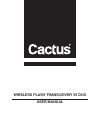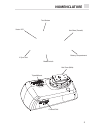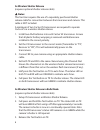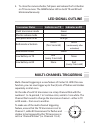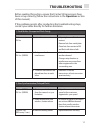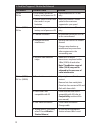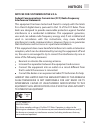Cactus V5 User Manual
WIRELESS FLASH TRANSCEIVER V5 DUO
USER MANUAL
CORPORATE OFFICE:
Harvest One Limited
9D On Shing Ind. Bldg.,
2-16 Wo Liu Hang Road,
Fo Tan, Hong Kong
Please contact your local dealer for customer services.
EXCEPT AS MENTIONED ABOVE, GIVEN BY ANY PERSON OR ENTITY WITH
RESPECT TO THE WIRELESS FLASH TRANSCEIVER SHALL BIND HARVEST ONE
LIMITED. HARVEST ONE LIMITED SHALL NOT BE LIABLE FOR LOSS OF REVENUES
OR PROFITS, INCONVENIENCE, EXPENSE FOR SUBSTITUTE EQUIPMENT OR
SERVICE, STORAGE CHARGES, LOSS OR CORRUPTION OF DATA OR ANY OTHER
SPECIAL, INCIDENTAL OR CONSEQUENTIAL DAMAGES CAUSED BY THE USE OR
MISUSE OF, OR INABILITY TO USE, THE WIRELESS FLASH TRANSCEIVER,
REGARDLESS OF THE LEGAL THEORY ON WHICH THE CLAIM IS BASED, AND EVEN
IF HARVEST ONE LIMITED HAS BEEN ADVISED OF THE POSSIBILITY OF SUCH
DAMAGES. IN NO EVENT SHALL RECOVERY OF ANY KIND AGAINST HARVEST ONE
LIMITED GREATER IN AMOUNT THAN THE PURCHASE PRICE OF THE CACTUS
WIRELESS FLASH TRANSCEIVER SOLD BY HARVEST ONE LIMITED OR ITS
AUTHORIZED DEALERS AND CAUSING THE ALLEGED DAMAGE. WITHOUT
LIMITING THE FOREGOING, YOU ASSUME ALL RISK AND LIABILITY FOR LOSS,
DAMAGE OR INJURY TO YOU AND YOUR PROPERTY AND TO OTHERS AND THEIR
PROPERTY ARISING OUT OF USE OR MISUSE OF, OR INABILITY TO USE, THE
CACTUS WILRESS FLASH TRANSCEIVER NOT CAUSED DIRECTLY BY THE
NEGLIGENCE OF HARVEST ONE LIMITED. THIS LIMITED WARRANTY SHALL NOT
EXTEND TO ANYONE OTHER THAN THE ORIGINAL PURCHASER OF HARVEST ONE
LIMITED, OR THE PERSON FOR WHOM IT WAS PURCHASED AS A GIFT, AND STATES
YOUR EXCLUSIVE REMEDY.
© HARVEST ONE LTD. 2013
2nd edition, June 2013