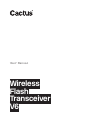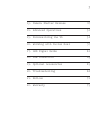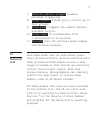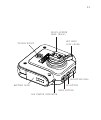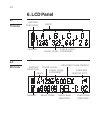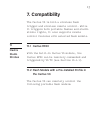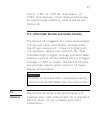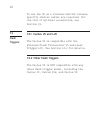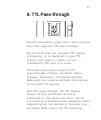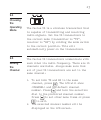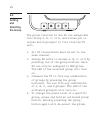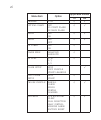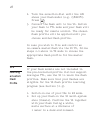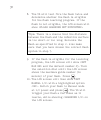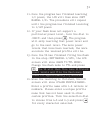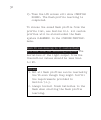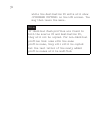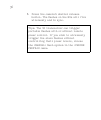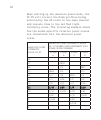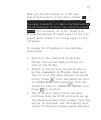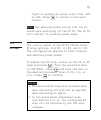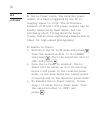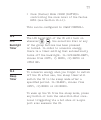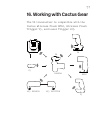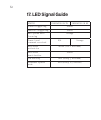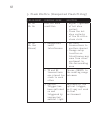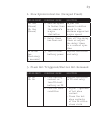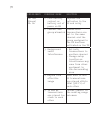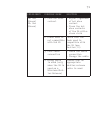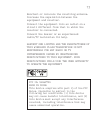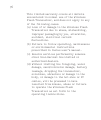- DL manuals
- Cactus
- Transceiver
- Wireless Flash Transceiver V6
- User Manual
Cactus Wireless Flash Transceiver V6 User Manual
Summary of Wireless Flash Transceiver V6
Page 1
User manual wireless flash transceiver v6.
Page 2: Table Of Contents
2 table of contents 1. Getting to know the cactus v6 4 2. Cautions and warnings 7 3. Major specif ications 8 4. Package contents 9 5. Nomenclature 10 6. Lcd panel 12 7. Compatibility 13 8. Ttl pass-through 17 9. Getting started 19 10. Flash prof ile: 27 choosing, learning, and copying 11. Flash trig...
Page 3
3 13. Camera shutter release 47 14. Advanced operations 52 15. Personalizing the v6 54 16. Working with cactus gear 57 17. Led signal guide 62 18. Usb connection 63 19. Optional accessories 65 20. Troubleshooting 66 21. Notices 72 22. Warranty 75.
Page 4
4 1. Getting to know the cactus v6 thank you for purchasing the cactus wireless flash transceiver v6. The cactus v6 is a multifunctional wireless flash transceiver that allows you to command different brands’ flashes off camera with remote power control. You can position your lights at any angle, di...
Page 5
5 7. Built-in optical trigger enables pre-flash triggering. 8. Group control allows you to control up to four groups. 9. Relay mode triggers the camera shutter and flash in sync. 10. Delay timer is conf igurable from 1 millisecond to 10 seconds. 11. Mini-usb port for optional power supply and f irmw...
Page 6
6 whether built-in or obtained from the learning program, the flash prof ile stored in the v6 can virtually command the flash to produce any power level within the maximum output, and even exceeds what the flash menu allows you to do: 1. Finer increment scales: the v6 can adjust the power level of f...
Page 7: 2. Cautions And Warnings
7 2. Cautions and warnings before using your v6, read the following safety precautions to ensure correct and safe use: 1. Turn off all your equipment (e.G. Cactus units, flash units, cameras, etc.) before changing batteries or making connections. Observe the correct polarity when changing batteries....
Page 8: 3. Major Specifications
8 3. Major specifications • working radio frequency: 2.4 ghz • number of channels: 16 • number of groups: 4 • support sync speed up to 1/1,000 second (subject to camera’s sync speed limitation) • maximum effective distance: 100 meters • operating temperature: -20°c to +50°c • camera voltage handling...
Page 9: 4. Package Contents
9 4. Package contents album & user manual flash stand fs-2 v6 transceiver.
Page 10: 5. Nomenclature
10 5. Nomenclature lcd display multi-system shoe (female) x-sync port mini usb port mode switch optical sensor lanyard loop test button/ shutter release button group buttons.
Page 11
11 multi-system shoe (male) hot shoe lock lever battery door tripod mount led status indicator menu button ok button selection dial.
Page 12: 6. Lcd Panel
12 6. Lcd panel battery indicator channel group power level power level increment wireless sensitivity channel battery indicator 6.1 tx mode 6.2 rx mode group power level power level increment selected flash profile delay timer relay mode indicator slave mode indicator.
Page 13: 7. Compatibility
13 7. Compatibility the cactus v6 is both a wireless flash trigger and wireless remote control. While it triggers both portable flashes and studio strobe lights, it also supports remote control features with selected flash models. 7.1.1 cactus rf60 with the built-in cactus v6 module, the cactus rf60...
Page 14
14 flash system flash model canon cactus af45c, af50c; canon 320ex, 430ex*, 540ez, 580ex*, 600ex-rt; godox v860c; metz 36af-5, 44af-1, 50af-1, 52af-1, 58af-1, 58af-2; nissin di866 mark ii, mg8000; phottix strato; sigma ef-500 dg super; yongnuo yn568ex*; nikon cactus af45n, af50n; metz 36af-5, 44af-1...
Page 15
15 canon, i-ttl or i-ttl bl from nikon, or p-ttl from pentax), their flash prof iles may be learned and remotely controlled by the cactus v6. 7.1.4 other flash models and studio strobes the cactus v6 triggers all other flash models via the hot shoe, and studio strobes with the pc sync male port, 3.5...
Page 16
16 to use the v6 as a wireless shutter release, specif ic shutter cables are required. For the list of optional accessories, see section 19. 7.3.1 cactus v5 and lv5 the cactus v6 is compatible with the wireless flash transceiver v5 and laser trigger lv5. See section 16.2 for details. 7.3.2 other fla...
Page 17: 8. Ttl Pass-Through
17 8. Ttl pass-through the v6 transceiver comes with a multi-system shoe that supports ttl pass-through. While the v6 does not transmit ttl signal wirelessly, it is designed to pass ttl signal from camera to flash via the transmitter (tx) and vice versa. The multi-system shoe supports ttl pass-throu...
Page 18
18 af assist light, second curtain sync, high speed sync/fp shutter) provided by the ttl flash system. To enable ttl pass-through in the v6 tx, press and hold for 2 seconds. The lcd will show the ttl pass-through indicator at the left bottom corner where the channel indicator used to be. In ttl pass...
Page 19: 9. Getting Started
19 9. Getting started open the battery door by pushing it backward. Flip open the latch and insert two aa batteries using the correct polarities. Then close the battery door by pushing it to the front. To mount the v6 on a camera’s hot shoe mount: 1. Turn the lock lever of the v6 to the left to unlo...
Page 20
20 3. Turn the lock lever of the v6 to the right to lock the multi-system shoe (male). 4. When detaching the v6 from the camera’s hot shoe, turn the lock lever to the left to unlock the multi-system shoe (male). Otherwise, the multi-system shoe (male) may be damaged. Note: attach your flash to the v...
Page 21
21 display the conf iguration menu. In any part of the menu, press to exit the conf iguration menu. There are also other uses for the menu button: – in tx mode, press and hold to enter or exit the ttl pass-through mode (see section 8). – in tx mode, press and hold while simultaneously turning the se...
Page 22
22 the selection dial is a two-way dial that scrolls easily through different options by turning left or right. Use the dial to: 1. Access menu items and menu options in the conf iguration menu. 2. Adjust the power levels in the tx main screen. The direction of the selection dial is conf igurable in...
Page 23
23 the cactus v6 is a wireless transceiver that is capable of transmitting and receiving radio signals. Set the v6 transceivers to the correct mode (transmitter to “tx”, receiver to “rx”) by sliding the mode switch to the correct position. This will automatically power on the transceivers. The cactu...
Page 24
24 the group function in the v6 can assign rxs into group a, b, c, or d, and allows you to choose which group(s) to f ire from the tx unit. 1. All v6 transceivers must be set to the same channel. 2. Assign rx units to groups a, b, c, or d by pressing one of the group buttons. Each rx can only be ass...
Page 25
25 5. Pressing the group button(s) of activated groups again on the v6 tx will turn off the group(s). The v6 rx units that have been set to the off group(s) will not f ire. 6. The v6 will memorize the group selection in both tx and rx when it is switched off. Next time you switch on the v6 it will s...
Page 26
26 menu item option applicable modes tx rx channel 1-16 √ √ optical slave off s1 first flash s2 main flash √ √ relay off on √ √ delay off set √ √ lo power off on √ power mode relative absolute √ ev step 1/10 1/3 1/2 √ flash setup skip copy profile start learning √ copy flash setup skip start √ choos...
Page 27: 10. Flash Profile: Choosing,
27 10. Flash profile: choosing, learning, and copying the v6 transceiver commands flashes to f ire at a particular output via flash prof iles. There are three ways to obtain the correct flash prof iles: 1. Choose from the pre-installed flash prof iles in the v6. 2. Learn a custom flash prof ile usin...
Page 28
28 4. Turn the selection dial until the lcd shows your flash model (e.G. ). Press . 5. Connect the flash unit to the v6. Switch your flash to ttl mode and your flash will be ready for remote control. The chosen flash prof ile will be applied until you choose another flash prof ile. In case you wish ...
Page 29
29 3. Press and then turn the selection dial to . Press . 4. Turn the selection dial to learning>. Press again. 5. Choose the correct flash system. Press . 6. The lcd screen will show ttl mode>, with the option being selected. 7. Set your flash to the ttl mode and the maximum zoom level. Press . 1m ...
Page 30
30 8. The v6 will test f ire the flash twice and determine whether the flash is eligible for the flash learning program. If the flash is not eligible, the lcd screen will show . Tips: there is a chance that the distance between the flash and the reflective surface is too short or too long. Relocate ...
Page 31
31 11. Once the program has f inished learning 1/2 power, the lcd will then show manual 1/4>. The procedure will repeat until the program has f inished learning to 1/128 power. 12. If your flash does not support a particular power level, turn the dial to and then press . The program will skip learni...
Page 32
32 15. Then the lcd screen will show saved>. The flash prof ile learning is completed. To choose the saved flash prof ile from the prof ile list, see section 10.1. All custom prof iles will be stored under the flash system in the menu. Each v6 can save up to 15 custom flash prof iles from the learni...
Page 33
33 once you have f inished learning a number of flash prof iles with one v6, you may copy all the custom flash prof iles to other v6 units. 1. Set all the v6 units to the same channel. 2. Pick out the v6 source unit containing all the learned flash prof iles that you wish to copy to other v6 units. ...
Page 34
34 while the destination v6 units will show on the lcd screen. You may then leave the menu. Note: if identical flash prof iles are found in both the source v6 and destination v6, they will not be copied. For non-identical prof iles that come with the same prof ile name, they will still be copied but...
Page 35: 11. Flash Triggering
35 11. Flash triggering to command the flash units in different groups to f ire: 1. Set the v6 transceivers to the correct mode (transmitter to “tx”, receiver to “rx”). This will automatically power on the transceivers (see section 9.4). 2. Set both tx and rx to the same channel (see section 9.5). 3...
Page 36
36 8. Press the camera’s shutter release button. The flashes on the rxs will f ire wirelessly and in sync. Tips: the v6 transceiver can trigger portable flashes with or without remote power control. If you wish to wirelessly trigger the slave flashes without controlling their power levels, choose th...
Page 37: 12. Remote Manual Power
37 12. Remote manual power control apart from flash triggering, the v6 can also command the manual power of your flash. On each rx, choose the appropriate flash prof ile for each flash to be connected. The v6 tx will then be able to command the flash to f ire from 1/128 to 1/1 full power. V6 offers ...
Page 38
38 show the relative power levels of all activated groups. Note that the small single digit indicates the increment between major power levels. 12.1.1 single group power adjustment there are two ways to adjust the power level of a particular slave group. 1. Press and hold the group button until the ...
Page 39
39 you may also adjust the power level of the master flash that you have mounted on the v6 tx multi-system shoe (female). 1. Make sure that the ttl pass-through mode has not been activated (see section 8). 2. Press and turn the selection dial simultaneously to change the power level of the master fl...
Page 40
40 section 12.3). If you wish to quickly change the power level using a larger interval, use the quick power adjustment mode. 1. In the main screen of the v6 in tx mode, press once to enter the quick power adjustment mode. 2. In this mode, each click of the dial will increase or decrease the power l...
Page 41
41 as “1/4” or “1/8” may not be as helpful. The output of one powerful flash model at “1/8” can be higher than that of another, weaker flash model at “1/4.” for this reason, the v6 offers an “absolute power” mode in which ev numbers can be used to specify an absolute light intensity, independent of ...
Page 42
42 when setting up the absolute power mode, the v6 tx will collect the flash prof iles being selected by the rx units in the same channel and rescale them to the unif ied light intensity scale. The following example shows how the model-specif ic relative power scales are translated into the absolute...
Page 43
43 when you set all flashes to 11 ev (see italicized section in the above table) in absolute power mode, all flashes will emit the same intensity of light notwithstanding the differences in their own relative power scale. For instance, at 11 ev, flash a is f iring the amount of light equal to its 1/...
Page 44
44 the absolute light intensity of the four groups. 4. Adjust the power level as you do in relative power mode (see section 12.1). Each f igure before decimal place represents 1 ev and the smaller f igure thereafter 1/10 ev. 5. Set all the activated groups to the same power level. Test f ire the sla...
Page 45
45 right to adjust the power scale from -1ev to 1ev. Press to return to the main screen. Note: the absolute power set up will not be saved upon switching off the v6 tx. The v6 tx will restart in relative power mode. The control panel of the v6 tx offers three ev step options: 1/10 ev, 1/3 ev, and 1/...
Page 46
46 at the lo power level, the relative power output of a flash triggered by the v6 is roughly equal to 1/256. The difference between 1/128 and 1/256 power outputs may be hardly detected by flash meter, but the extremely short f iring duration helps freeze faster-than-lightning moments and is ideal f...
Page 47
47 13. Camera shutter release a minimum of two cactus v6 transceivers is required to operate cactus v6 as a wireless shutter release. Note: this function requires the use of a separately purchased shutter release cable for connection between the transceiver and camera. This cable is not included in ...
Page 48
48 1. Connect the v6 rx to your camera using an appropriate shutter release cable. 2. Set both the v6 tx and rx to the same channel. On the v6 tx, activate the group assigned to the v6 rx. 3. Half-press on the tx to test the auto focus. The status led on both the tx and rx will turn orange to indica...
Page 49
49 the relay mode in the v6 is an economic solution for coordinating the wireless shutter release with flash trigger systems. With relay capability, you need only 3 transceivers to wirelessly control both the camera and a flash unit at one time. 1. Make sure that all the v6 units are set to the same...
Page 50
50 3. Mount one of the v6 rxs onto the camera’s hot shoe, and also connect the v6 rx to the camera’s shutter release port with an appropriate shutter release cable (optional). Connect the other v6 rxs to the flash units. 4. On the on-camera v6 rx, press . Turn the selection dial to . Press . Turn th...
Page 51
51 6. By pressing on the tx, both the camera and flash units will be triggered and sync with each other. In addition, you will also be able to control the power level of the flashes with your v6 tx. 7. To exit the relay mode in both tx and rx units, press and turn the selection dial to . Press and t...
Page 52: 14. Advanced Operations
52 14. Advanced operations the optical trigger can act as an alternative trigger mechanism than the radio signal. For instance, it is very useful to capture pre-flash signals that are being emitted earlier than the flash sync. Setting the pre-flash triggered optical trigger with the delay timer (see...
Page 53
53 every v6 is equipped with a delay timer that is conf igurable in either the tx or rx mode. The delay timer delays the trigger response for the time period set. If you wish to f ire the flash a bit later than the f irst curtain sync to create a different light effect (e.G., to achieve a second cur...
Page 54: 15. Personalizing The V6
54 15. Personalizing the v6 you may configure a number of personalized options in the sub-menu of the v6 to suit your needs. Press and turn the selection dial to , then press . Turn the selection dial again will scroll through all the personalized options. In , the selection dial of the v6 can be co...
Page 55
55 • zoom (cactus) mode : controlling the zoom level of the cactus rf60 (see section 16.1.1). This can be configured in . The lcd backlight of the v6 will turn on whenever , , the selection dial or any of the group buttons has been pressed or turned. In order to conserve energy, there is a timer set...
Page 56
56 note: wireless triggering will not wake up the v6 rx units remotely. The working distance of the v6 can be customized to suit your shooting purpose. In , choose when you need to place the v6 tx units very close to the rx units (e.G., when shooting macro), or choose for normal shots. While the opt...
Page 57: 16. Working With Cactus Gear
57 16. Working with cactus gear the v6 transceiver is compatible with the cactus wireless flash rf60, wireless flash trigger v5, and laser trigger lv5. V6 v6 camera rf60 v5 lv5 emitter lv5 sensor v5.
Page 58
58 16.1.1 rf60 as slave v6 camera rf60 with the built-in cactus v6 module, the cactus rf60 can be remotely commanded and triggered by the v6 tx. Note: the cactus v6 can specify up to 1/10 ev step and communicate it with the rf60; however, the rf60 will only display the nearest 1/3 ev step. To contro...
Page 59
59 3. Adjust the power level of each group as you would with the v6 rx. To control the zoom level of the rf60 slave: 1. Conf igure the swap control to zoom (cactus) mode (see section 15.2). 2. In the main screen of the v6 tx, press once. The zoom levels of the activated groups will be shown on the s...
Page 60
60 16.1.2 rf60 as master rf60 slave camera rf60 master v6 you may assign the rf60 as master on the camera’s hot shoe and let it trigger and command other rf60 slave and v6 rx units. While the rf60 master can control the power and zoom levels of the rf60 slave, zoom control is not supported when work...
Page 61
61 the cactus v6 transceiver can work in pairs with the cactus v5 or lv5 for wireless triggering without group control. They all share the same 2.4ghz, 16-channel platform. Since the v5 and lv5 do not support groups and remote power control, the v6 tx will trigger all v5s, independent of which group...
Page 62: 17. Led Signal Guide
62 17. Led signal guide status indicator on tx indicator on rx flash triggering green shutter triggering green half-press auto focusing orange power level command received n/a orange bulb mode activation green (for 2 seconds) bulb mode deactivation green low battery red (every 3 seconds) firmware up...
Page 63: 18. Usb Connection
63 18. Usb connection the v6 transceiver comes with a mini-usb port that serves two purposes: providing external usb power and for f irmware updates apart from aa batteries, the cactus v6 can also be powered by a 5v dc, 500~1,000ma external usb power device. Check with the specif ications of your us...
Page 64
64 the lcd display will return to the main screen after 3 seconds. To perform a firmware update when available: 1. Switch off the v6 and remove the batteries inside. 2. Connect it with a computer via the cactus mini-usb cable mu-1 (optional). 3. Press and hold , then switch on the v6 in tx or rx mod...
Page 65: 19. Optional Accessories
65 19. Optional accessories 1. Wireless flash rf60 2. Laser trigger lv5 3. Shutter release cables (cactus shutter cables are available for most camera models by canon, leica, minolta, nikon, olympus, panasonic, pentax, samsung, and sony. Please visit our website for compatible models.) 4. Sync cable...
Page 66: 20. Troubleshooting
66 20. Troubleshooting before reading this section, ensure that the cactus v6 transceiver have been set up correctly (following the instruction in section 8-14 of this manual). If the problem persists after conducting the troubleshooting steps, contact your seller directly for further assistance. 1....
Page 67
67 2. Flash prof ile learning fails lcd display possible cause solution lcd shows error messages during flash learning 1. The flash model is not supported check section 7.1.3 for the compatibility of flash models for flash prof ile learning 2. The flash is powered by depleted batteries and producing...
Page 68
68 3. Flash misf ire (unexpected flash firing) led blinks? Possible cause solution tx: no rx: no poor hot shoe condition - adjust tightness of hot shoe contact - clean the hot shoe contacts of the v6 with a clean cloth tx: no rx: yes (green) 1. Background radio interference - set both transceivers t...
Page 69
69 4. Slow synchronization (delayed flash) led blinks? Possible cause solution tx: yes (green) rx: yes (green) 1. Shutter speed is faster than the camera’s x-sync limitation adjust the camera’s shutter speed to the maximum supported x-sync speed 2. Delay timer has been set turn off the delay timer o...
Page 70
70 led blinks? Possible cause solution tx: yes (green) rx: no 1. Poor battery contact or battery out of power on rx replace the batteries in the rx and retry 2. Channel and group mismatch ensure both transceivers are set to the same channel and the group assigned to the rx has been activated on the ...
Page 71
71 led blinks? Possible cause solution tx: yes (green) rx: yes (green) 1. Poor hot shoe contact - adjust tightness of hot shoe contact - clean the hot shoe contacts of the v6 with a clean cloth 2. Flash used is not compatible with the v6 check that the flash used is compatible with the v6 (see secti...
Page 72: 21. Notices
72 21. Notices notices for customers in the u.S.A. Federal communications commission (fcc) radio frequency interference statements. This equipment has been tested and found to comply with the limits for a class b digital device, pursuant to part 15 of the fcc rules. These limits are designed to prov...
Page 73
73 reorient or relocate the receiving antenna. Increase the separation between the equipment and receiver. Connect the equipment into an outlet on a circuit different from that to which the receiver is connected. Consult the dealer or an experienced radio/tv technician for help. Harvest one limited ...
Page 74
74 r&tte declaration of conformity (doc) we, harvest one limited, 9d on shing industrial building, 2-16 wo liu hang road, fo tan, hong kong, declare under our own responsibility that the product: cactus wireless flash transceiver v6 is in conformity with the essential requirements and other relevant...
Page 75: 22. Warranty
75 22. Warranty the limited warranty set forth below is given by harvest one limited in the world with respect to the cactus brand wireless flash transceiver purchased with this limited warranty. Your cactus wireless flash transceiver or other contents, when delivered to you in new condition in its ...
Page 76
76 this limited warranty covers all defects encountered in normal use of the wireless flash transceiver, and does not apply in any of the following cases: (a) loss of or damage to the wireless flash transceiver due to abuse, mishandling, improper packaging by you, alteration, accident, electrical cu...
Page 77
77 no implied warranty, including any implied warranty of merchantability or fitness for a particular purpose, applies to the wireless flash transceiver after the applicable period of the express limited warranty stated above, and no other express warranty or guaranty, except as mentioned above, giv...
Page 78
78 for loss, damage or injury to you and your property and to others and their property arising out of use or misuse of, or inability to use, the cactus wireless flash transceiver not caused directly by the negligence of harvest one limited. This limited warranty shall not extend to anyone other tha...
Page 79
79.
Page 80
Www.Cactus-image.Com.