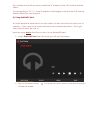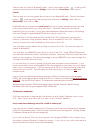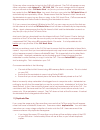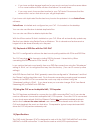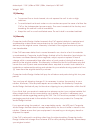Summary of CAT SERIES
Page 1
Cad audio transport user manual for serial number: catxxx version 1.5 december 2016.
Page 2
Cad audio transport (cat) we realize you are excited to get your cad system up and running asap. But please read this entire manual first! The cad audio transport (cat) is easy to setup if you read this manual. If you try to set up the cat without reading this manual you will quickly become frustrat...
Page 3
The cat will play music only if it is connected to a router with an ethernet cable as it must be connected to a network to operate. Here is a picture of the back panel of the cat power supply and the two connections that are used with the cat. The connectors are keyed and will only insert one way. E...
Page 4
A new window will open. In the top left corner is wi-fi: click on that and connect to your wifi network. This wifi network must be the same network that the cat is connected to. 3) hardware connection of router and android tablet before you start this section you need to ensure that the cat is power...
Page 5
The numbers on the left are what is called the "ip address" of the cat and the android tablet. The top reading of 172.1.1.1 is the ip address of the netgear router that the cat and the android tablet are connected to. 4) using bubbleds next all audio playback applications on any tablet will take som...
Page 6
You first must ensure that under linn ds you see: if you do not, click on whatever is showing and choose jplaystreamer you must also ensure that under library you see: if you do not, click on whatever is showing and choose the cat library. If the jplaystreamer or cat music library is not available s...
Page 7
Now click on the audio icon shown above in red and you will see this screen: now click on the artist icon and you will have access to the various artists that are in the cat music library: if a single artists has more than one album you will see that when you click on the artists name or album cover...
Page 8
Now if you want to play the full album click on the 3 vertical dots on the top right hand side shown in red above: if you click on play the entire album will be loaded onto the playlist and start playing immediately starting with the first track of the album. If you click on enqueue the entire album...
Page 9
Another option is: add to saved playlist if you click on this you will see: here you can save the current playlist. You can do this by clicking on new playlist... Which then lets you enter a name of your choice. In the above example we have 2 saved playlists that we used at the munich audio show. Yo...
Page 10
In this new window you have a few choices to were you would like to return to. Try the different options to see what happens. It is important to point out that all of the above options also work for individual tracks. Occasionally hints pop up to help you along. The important thing to realize is you...
Page 11
The arrow (that is in the red box) shows you what track is currently playing. Here you can see what the next tracks are. You can click on the 3 vertical dots after each track to remove that track if you no longer want it in the playlist amongst a few other options. If you ever have any issues with b...
Page 12
There is also a tutorial in bubbleds next. Tap on the menu button in the top left corner at any point and click on settings. Now click on: about/help. Now click on tutorial there is also a list of very good tips on how to use bubbleds next. Tap on the menu button in the top left corner at any point ...
Page 13
6) remote desktop if you are going to use the cat "headless" (without a screen/keyboard/mouse) it can be helpful to set up what is called a remote desktop on another computer. This will allow the other computer to log into the cat and view the cat on the computers' monitor and have full access to jp...
Page 14
Then go to purchase -> gd3 lookups / buy now and you should see this screen: put a check in the cd lookups box and then choose the bundle you would like. You do not have to do anything with the cat. The login details that you used are the same ones that the cat uses to obtain metadata data from gc3....
Page 15
9) software when you first turn the cat on please follow these steps: connect the cad usb cable to one of the 2 usb audio connections on back of the cat and the other end to the 1543 mkii dac. Now use remote desktop or a screen/monitor/mouse to confirm jplay is setup properly. Due to connecting and ...
Page 16
Or another popular setup is: playing via: ks: computer audio design engine: ultrastream dac link: ~ 5hz pc buffer: 0.5 seconds the cat is pre-loaded and optimized with jriver media centre, which is the recommended music management system. Cad uses a type of "bolt on" along with jriver called jplay. ...
Page 17
2) use any other computer to log into the cad wifi network. The cat will appear on any other computers under network as: the_cad_cat. The music storage drive will appear on your network as the: cat music drive. Any music you have on other computers can be copied to the cat music drive. Any music tha...
Page 18
If you have multiple storage locations for your music and you have the same album in 2 or more locations jriver will show that album 2 or more times. If you copy music from another location to your cat music drive ensure that the same music is not on that drive or you will get duplicates. If you hav...
Page 19
The cat has no in-built wifi as we feel this can be detrimental to the sound quality. The cat must join your local area network (lan) via ethernet cable which will enable internet, wifi and remote control via an ipad or android tablet. Connections: built in industrial cd drive for importing cds only...
Page 20
Mains input: 110v / 60hz or 220v / 50hz, max input = 260 vac weight: 5kg 15) warning to prevent fire or shock hazard, do not expose the unit to rain or high moisture. To avoid electrical shock under no circumstances open the case of either the cat or the independent power supply. The case is sealed ...
Page 21
Opening the product or modifying it in any way by the owner, will void the warranty. For all warranty claims, a copy of the original invoice must accompany the product. This warranty does not cover: damage to the cad audio transport while in possession of a shipper, retailer, or consumer and not cau...