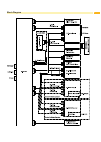Summary of EOS 1
Page 1
Service manual label printer eos.
Page 2
2 2 description type label printer eos1 / 200 eos1 / 300 eos1 / 200 c eos1 / 300 c eos4 / 200 eos4 / 300 eos4 / 200 c eos4 / 300 c eos4 / 200 p eos4 / 300 p edition: 11/2013 - part. No. 9009226 copyright this documentation as well as translation hereof are property of cab produkttechnik gmbh & co. K...
Page 3
2 3 spare parts - eos1 print mechanics no. Part no. Description pu notes serial no. From to 1.1 5965403.001 cover plate 1 2 5902414.001 screw ejot-pt-k30x12 10 3.1 5965484.001 cover 1 4 5550176.001 cpu x3 1 5.1 5551126.001 power supply 1 m 5.2 5966366.001 dc/dc converter 1 b 6.1 5965498.001 gear mot...
Page 4
4 4 i note! To upgrade the eos1 up to sn 14372 with the cutter eos1 c to an eos1 / 200 c or eos1 / 300 c the cable cutter connection (art. No.: 5965378.001) must also be ordered . Spare parts - cutter eos1 c spare parts - external unwinder eos1/205 no. Part no. Description pu notes serial no. Cutter...
Page 5
4 5 no. Part no. Description pu notes serial no. From to 1.2 5965872.001 cover plate 1 2 5902414.001 screw ejot-pt-k30x12 10 3.2 5965877.001 cover 1 4 5550176.001 cpu x3 1 5.1 5551126.001 power supply 1 m 5.2 5966366.001 dc/dc converter 1 b 6.2 5965887.001 gear motor 1 7 5965471.001 cable control pa...
Page 6
6 6 spare parts - cutter eos4 c no. Part no. Description pu notes serial no. From to 38.3 5966341.001 cover 1 39.2 5966350.001 cutter module 1 40 5540637.001 spring 1 41 5965501.001 gear wheel z12 1 42 5541379.001 gear motor 1 no. Part no. Description pu notes serial no. From to 43 5965502.001 shaft...
Page 7
6 7 block diagram.
Page 8
8 8 technical documents no. Part. No. Description pu serial-no. From to 1 9009113.001 operator's manual eos1 de/en 1 2 9009118.001 dvd eos 1 further technical documents are available on the internet at www.Cab.De in the menu “support & downloads”. Tools no. Description type notes / application figur...
Page 9
8 9 checking braking force during printing operation the spring on the transfer ribbon supply hub functions as a brake. The braking force on the supply hub influences the transport of the transfer ribbon. The braking force on the transfer ribbon supply hub is measured with a test collar. The set val...
Page 10
10 10 danger! Risk of death via electric shock! X before opening the rear cover, disconnect the device from the mains supply and wait at least one minute until the power supply unit has discharged. Tear-off plate / cutter / printhead / print roller replacement and mounting of these units are describ...
Page 11
10 11 control panel 4 5 6 3 7 1 2 fig. 5 removing / mounting the control panel removing x remove the casing. X unlock the control panel (3) at the latch (7) swing it away from the printer and remove it by lifting. X unplug the connectors of the display cable (4), the cutter connection cable (5) and ...
Page 12
12 12 transport module 1 3 4 2 fig. 6 removing / mounting transport module 1 removing x remove the tear-off plate/cutter. X remove the casing. X unplug the connector (1) of the label sensor (2). X move the label sensor as far as possible to the operator’s side w operator’s manual. X remove screw (3)...
Page 13
12 13 stepper motor 1 2 3 4 4 5 6 5 fig. 8 removing / mounting stepper motor 1 removing x remove the casing x remove the transport module. X unplug the connector (2) of the stepper motor (3) from the cpu (1). X remove the gearwheels (5) from the axles (6). I notice! The gearwheels (5) are reachable ...
Page 14
14 14 printhead holder 1 2 4 5 3 6 7 4 5 3 8 fig. 10 removing / mounting printhead holder removing x remove the casing. X remove the printhead. X remove the spring (2) from the spring bolt (1). X lift the printhead holder (7), unlock the latch (4) and push the printhead holder with the spring (2) to...