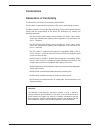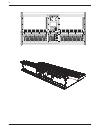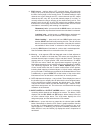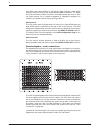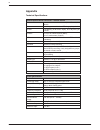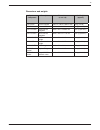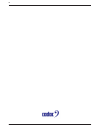- DL manuals
- Cadac
- Music Mixer
- CDC seven
- Hardware User Manual
Cadac CDC seven Hardware User Manual
Summary of CDC seven
Page 1
Cdc seven digital mixing console user manual hardware.
Page 2
Cadac holdings ltd. One new street luton bedfordshire lu1 5dx united kingdom telephone: +44 (0)1582 404202 fax: +44 (0)1582 412799 email: general information: info@cadac-sound.Com service enquiries: service@cadac-sound.Com.
Page 3: Important Safety Information
Revision 1 2017 cdc seven 3 important safety information caution: these servicing instructions are for use by qualified personnel only. To reduce the risk of electric shock, do not perform any servicing other than that contained in the user manual unless you are qualified to do so. Refer all servici...
Page 4: General Precautions
4 revision 1 2017 cdc seven general precautions • do not place heavy objects on the control surface, expose it to sharp objects or handle the console in any way that may cause damage, e.G., rough handling and/or excessive vibration. • do not subject the equipment to dirt, dust, heat or vibration dur...
Page 5: Conformities
Revision 1 2017 cdc seven 5 conformities declaration of conformity the directives covered by this declaration: 2004/108/ec the products covered by this declaration: cdc seven audio mixing consoles the basis on which conformity is being declared: the products identified above comply with the requirem...
Page 6: Contents
6 revision 1 2017 cdc seven contents important safety information 3 general precautions 4 conformities 5 declaration of conformity 5 introduction 8 overview 9 shipping details 9 system capability 12 data protocol: megacomms 13 cdc seven – main features 14 hardware components 15 control surface 15 to...
Page 7
Revision 1 2017 cdc seven 7 principles of operation 34 switching the cdc seven on 34 switching the cdc seven off 34 main screens – touch operation 35 layers and metering 35 using the encoders 38 channel blocks 39 control screen menus 40 system functions 41 waves soundgrid® interface 41 usb ports 41 ...
Page 8: Introduction
8 revision 1 2017 cdc seven introduction thank you for purchasing this cadac cdc seven digital audio mixing console. From its founding in 1968, cadac’s products have become the benchmark for sound reinforcement consoles. The cdc seven is one of cadac’s range of live performance digital production co...
Page 9
Revision 1 2017 cdc seven 9 overview the cdc seven system comprises three physical components: control surface, control surface power supply, and remote megacomms i/o device(s). The control surface provides further (local) analogue and digital inputs and outputs; back-up (redundant) power supplies f...
Page 10
10 revision 1 2017 cdc seven.
Page 11
Revision 1 2017 cdc seven 11 remote megacomms i/o devices: various versions of remote megacomms i/o devices are available: • cdc mc router – up to 3,072 channels of megacomms routing, including gain compensation • cdc mc madi – 64 bidirectional channels of madi i/o, including src • cdc mc dante – 64...
Page 12
12 revision 1 2017 cdc seven in addition to the i/o provided by the cdc megacomms remote i/o devices, the control surface is provided with eight analogue mic/line inputs, eight analogue line outputs (all balanced), four balanced aes/ebu inputs and four balanced aes/ebu outputs. The routing of this l...
Page 13
Revision 1 2017 cdc seven 13 data protocol: megacomms communication between the remote megacomms i/o devices and the control surface is via a proprietary cadac high speed protocol called megacomms, using high-speed 75 ohm coaxial cable terminated in bnc connectors. Two interconnection paths are prov...
Page 14
14 revision 1 2017 cdc seven cdc seven – main features • up to 96 simultaneous channels in the mix • 48 mix busses, freely assignable as groups, aux sends or matrix sends, plus lcr main busses • busses may also be allocated as sends to internal fx processors with matching stereo returns • up to 192 ...
Page 15: Hardware Components
Revision 1 2017 cdc seven 15 hardware components control surface top view channel section and channel fader bay: fader follow outputs input layers output layers c a d b e f bus a bus b bus c vca geq fad. Fol. Geq der follo fad. Ff fol. Der follo input layers a a output layers a a c a d b e f bus a b...
Page 16
16 revision 1 2017 cdc seven 2. Rotary encoders – 28 encoders are provided, 12 on the right-hand side of the screen and 16 along the bottom (referred throughout this manual as “right” and “lower” respectively). By default, the lower set are the channel coarse mic gain controls, but may be changed to...
Page 17
Revision 1 2017 cdc seven 17 9. Solo buttons – perform either a pfl (pre-fade listen), afl (after-fade listen) or sip (solo-in-place) function, depending on settings made through the solo control page on the control screen. The default modes for input channels are: mono channels are pfl, stereo chan...
Page 18
18 revision 1 2017 cdc seven 14. Fad. Fol. Button – when active, the fader follow outputs function allows the operator to use the faders to control the bus send levels from the currently selected input channel. An input channel layer must be selected for fader follow outputs to be available. The lef...
Page 19
Revision 1 2017 cdc seven 19 master section and master fader bay: 5 10 10 10 10 10 10 10 20 20 20 20 30 30 30 5 5 5 5 40 40 40 50 50 50 60 60 60 - - - - - - - - - - - - - - - - - - - - - open open open user assign 1 3 5 7 2 4 6 8 phones monitor lr wedge lcr mute group 1 mute group 3 mute group 5 mut...
Page 20
20 revision 1 2017 cdc seven 1. Pwr button – this is a multi-function “soft” button for starting and closing down the console surface. See page 34 for more details. 2. Power rail indicators – six ext psu leds confirm the status of the incoming dc supplies from the external psu’s six further int psu ...
Page 21
Revision 1 2017 cdc seven 21 17. Monitor faders – three 100 mm (non-motorised) faders controlling: i) the headphones output, ii) left and right stereo monitor outputs, iii) the mono wedge feed. These outputs are available on the rear panel of the control surface. Note: the functions of the four fade...
Page 22
22 revision 1 2017 cdc seven rear view channel section (lh only): 1 5 9 6 7 2 12 4 3 10 14 11 8 13 1. Psu 1 and psu 2 – two 12-pin jaeger connectors for primary (psu 1) and backup (psu 2) power supplies. 2. Aes in 1 to 4 - four xlr sockets providing eight aes3 format digital inputs to the mixer. The...
Page 23
Revision 1 2017 cdc seven 23 12. Waves soundgrid® interface – three rj45 network connectors carrying 64 bidirectional channels of audio. The interface allows multitrack recording on an external computer, or may be connected to a waves multigrid server for fx processing by the full range of waves plu...
Page 24
24 revision 1 2017 cdc seven master section: 1 2 3 4 6 5 1. Cadac megacomms data – 4 x bnc connectors carrying all audio and control data between the control surface and the stage rack(s). See “connecting the hardware” on page 28 for full details. 2. Word clock out – a 96 khz clock signal is always ...
Page 25
Revision 1 2017 cdc seven 25 power supplies the cdc psu 4800 is a 2u unit supplying all dc voltages required by the control surface via a single multiway cable terminating in a 12-pin jaeger connector. There are three dc power rails: +17 v, -17 v and +12.5 v. 1 3 4 2 5 6 7 front panel 1. Power – the...
Page 26
26 revision 1 2017 cdc seven remote stageboxes cdc i/o 6448 – front panel 1 2 3 4 5 6 1. Analogue inputs 1 to 64 – 64 x 3-pin female xlr connectors. See “remote stagebox – audio connections” on “remote stagebox – audio connections” on page 30 for connector details. 2. Sig – a green led which illumin...
Page 27
Revision 1 2017 cdc seven 27 cdc i/o 6448 – rear panel boot switch port a port b tx rx rx tx + - + + 18v fpga stat0 18v fpga stat1 48v pic stat0 12v spare port a tx port b tx port a rx port b rx cdc i/o 6448 mains input 240v ~ 50/60 hz ac only 100 - replace only with specified type and rated fuse to...
Page 28
28 revision 1 2017 cdc seven connecting the hardware power supplies – control surface the external cdc psu 4800 power supply (or supplies) for the control surface should be connected using the supplied cable(s). Two 12-pin jaeger connectors are fitted to the rear of the surface master section. If on...
Page 29
Revision 1 2017 cdc seven 29 automatically switch its comms to path b if communication is lost on path a, such as might occur if a cable is damaged. Note that the cdc seven system is fully functional in all respects if only one tx/rx path is connected. The control surface and stage rack(s) should be...
Page 30
30 revision 1 2017 cdc seven only rg6 video cable suitable for 3g hd-sdi (high definition serial digital interface) should be used for the cadac megacomms connections. The cables should be terminated in bnc connectors of the appropriate type, and no cable run should exceed 150 m (surface-to-stagebox...
Page 31
Revision 1 2017 cdc seven 31 note that the number of any connector on a stagebox is unrelated to its function. Any input (or output) connector can be assigned in software to a system input (or output) of any type – channel input, aux send, channel insert, matrix output, etc. – anywhere in the consol...
Page 32
32 revision 1 2017 cdc seven surface and local i/o – audio connections analogue inputs – the connector and characteristics of the local analogue inputs are identical to those on the remote stageboxes: pin connection 1 screen 2 signal ‘hot’ (phase) 3 signal ‘cold’ (antiphase) analogue outputs – the c...
Page 33
Revision 1 2017 cdc seven 33 other control surface audio i/o headphones – the stereo monitor signal is also available on two ¼” (6.35 mm) 3-pole (trs) jack sockets, for the connection of a pair of headphones. The sockets are under the front armrest, and each has its own volume control. The sockets a...
Page 34: Principles of Operation
34 revision 1 2017 cdc seven principles of operation switching the cdc seven on the pwr button ([1] at page 20) is a “soft” button for starting and powering- down the surface. When the surface is not operative but connected to its psu 4800 power supply (supplies) with the psu(s) powered on, the butt...
Page 35
Revision 1 2017 cdc seven 35 main screens – touch operation all audio operations on the cdc seven are performed using the two main touchscreens. Each display shows sixteen consecutive virtual channel strips, and includes the most important information about the channels’ configuration and parameters...
Page 36
36 revision 1 2017 cdc seven displayed on-screen. This does not apply to stereo output channels however, where both left and right “legs” are displayed. Note also that the layers defined as above do not include the lcr master output channels. These may be displayed on the main screen either by “swip...
Page 37
Revision 1 2017 cdc seven 37 swap sel sel sel sel sel sel sel sel sel sel sel sel sel sel sel sel copy iso note that swiping “beyond” input channel 96 will display the main mix busses, followed by the 48 output channels. Similarly, swiping “above” output channel 48 displays the monitor channels. Swi...
Page 38
38 revision 1 2017 cdc seven if the channel is mono, both meters are used and will show the same level. If the channel (input or output) has been defined as stereo, the two meters will show the signal level in the left and right legs of the stereo channel. The default source for the bargraph meters ...
Page 39
Revision 1 2017 cdc seven 39 channel blocks: touching a channel block opens a virtual panel with all controls relevant to the block. Mic pre eq section dynamics section routing virtual bargraph meter pan touching in any of the areas shown above will open the corresponding virtual panel. The specific...
Page 40
40 revision 1 2017 cdc seven further information: for full details of all other audio operations on the cdc seven console, please refer to the accopanying software manual. Control screen menus during performance, the control screen will normally be used to display the cue list, which is the default ...
Page 41: System Functions
Revision 1 2017 cdc seven 41 system functions waves soundgrid® interface waves soundgrid® is a proprietary high-speed digital audio transport protocol with a capacity of 64 bidirectional channels. The cdc seven is fitted with a soundgrid® interface card, accessible on the rear panel via three rj45 n...
Page 42
42 revision 1 2017 cdc seven gpio ports these are two 25-way d-sub female connectors; in has eight opto-isolated inputs and out carries eight sets of relay contacts. These may be used in conjunction with the cue list; external equipment may be triggered on specific cues, or cues may be recalled by e...
Page 43
Revision 1 2017 cdc seven 43 lamp a 3-pin female xlr connector providing 12 v dc for a gooseneck console light. Pin connection 1 0 v 2 +12 v dc 3 0 v updating system software the cdc seven’s operating system undergoes a programme of continuous development. The console may be updated by loading new v...
Page 44: Appendix
44 revision 1 2017 cdc seven appendix technical specifications general specifications cdc seven – channel section faders 36 x 100 mm motorised faders (32 x channel, 4 x master) meters 2 x 20-segment multi-colour led bargraph, per fader oleds rgb display (16-bit colour depth), 96 x 96 pixels, per cha...
Page 45
Revision 1 2017 cdc seven 45 dimensions and weights system component description dimensions (w x d x h) net weight (approx.) cdc seven control surface 1555.7 x 735.55 x 262.97 mm 60 kg (132 lb) cdc psu 4800 external psu 482.6 x 400.0 x 88.0 mm 10 kg (22.05 lb) cdc i/o 6448 64/48 remote stagebox 482....
Page 46
46 revision 1 2017 cdc seven cdc seven control surface 259,12 269,17 15 10 ,4 0 15 48 ,4 0 4,0 0 62 4,8 0 25 4,0 0 62 4,8 0 10 ,0 5 25 9,1 2 43,57 86 ,9 5 766,57 683,00 4,0 0
Page 47
Revision 1 2017 cdc seven 47 connecting the cdc seven to unbalanced sources and destinations although the cdc seven will generally be used exclusively with balanced (analogue) audio sources and destinations, it may be occasionally be necessary to connect unbalanced devices. Cadac recommends that the...
Page 48
48 revision 1 2017 cdc seven.
Page 49
Revision 1 2017 cdc seven 49.
Page 50
50 revision 1 2017 cdc seven.