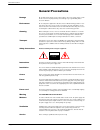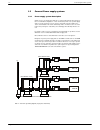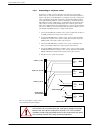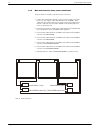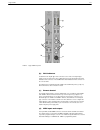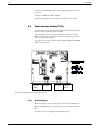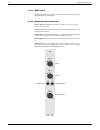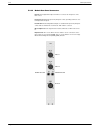- DL manuals
- Cadac
- Music Mixer
- J-Type
- Installation & User Manual
Cadac J-Type Installation & User Manual
Summary of J-Type
Page 1
Audio mixing console - 056#..#6+10 # n #9 5'4 #1 #07#. . G 8 ;2'.
Page 2
Cadac electronics plc one new street luton bedfordshire lu1 5dx england tel +44 (0) 1582 404 202 fax +44 (0) 1582 412 799 email: info@cadac-sound.Com while every effort has been taken to ensure the accuracy of the contents in this manual, cadac audio mixing consoles are subject to continuous develop...
Page 3
Table of contents iii revision j2005-2 j-type 7deoh # ri # frqwhqwv 6(&7,21 3$*( *hqhudo # 3uhfdxwlrqv 11111111111111111111111111111111111111111111111111111# y ,qwurgxfwlrq 1111111111111111111111111111111111111111111111111111111111111111# yll 4 &rqqhfwlqj # wkh # pl[hu # v\vwhpv 11111111111111111111...
Page 4
Iv table of contents j-type revision j2005-2.
Page 5
General precautions v j-type revision j2005-2 *hqhudo # 3uhfdxwlrqv 'dpdjh do not place heavy objects on the control surface, expose it to sharp objects or han- dle the console in any way that may cause damage e.G. Rough handling and/or excessive vibration. (qylurqphqw do not subject the equipment t...
Page 6
Vi general precautions revision j2005-2 j-type.
Page 7
Introduction vii revision j2005-2 j-type ,qwurgxfwlrq the cadac marque has an unequalled reputation for audio performance, reliability and engineering excellence - qualities reflected in a product range which encom- passes the full spectrum of live sound applications - from rock’n’roll to theatre, f...
Page 8
Viii introduction j-type revision j2005-2.
Page 9
Connecting the mixer systems 1-1 revision j2005-2 j-type 4 &rqqhfwlqj # wkh # pl[hu # v\vwhpv 414 &rqvroh # prgxodulw\ the j-type was the first console to feature cadac’s unique frame design which allow users to put any module in any position, thus configuring the console to suit the project in hand...
Page 10
1-2 connecting the mixer systems j-type revision j2005-2 416 &rqqhfw # 3rzhu # vxsso\ # v\vwhpv 41614 3rzhu # vxsso\ # v\vwhp # ghvfulswlrq cadac consoles are designed to allow the use of two independent power supply sys- tems in a redundant configuration – “main” and “backup”. Both sets of power su...
Page 11
Connecting the mixer systems 1-3 revision j2005-2 j-type the a.C.-input connectors on each power supply unit have three conductors: ‘live’ (brown), ‘neutral’ (blue) and ‘earth’ (yellow/green). For safety and electromag- netic compatibility considerations, it is essential that the ‘earth’ conductor i...
Page 12
1-4 connecting the mixer systems j-type revision j2005-2 ;353# ´ 46 9µ # vzlwfk 0 prgh # srzhu # vxsso\ # xqlw the older version of 8020 +13v/48v unit is based on one advance f20006 ‘power- block’, with additional circuitry as shown on cadac drawing number c3.8016. The new version is based on powero...
Page 13
Connecting the mixer systems 1-5 revision j2005-2 j-type 41617 &rqqhfwlqj # wr # d #60 skdvh # rxwohw connection to a 3-phase outlet is required on sites where the system voltage between any one of the phases and neutral is 100-127v and the voltage between any two of the phases is 200-240v. Before c...
Page 14
1-6 connecting the mixer systems j-type revision j2005-2 41618 0dlq # dqg # h[whqvlrq # iudph # srzhu # frqqhfwlrqv see fig 1-6 below for schematics of the frames power connections. 1. Using a short u-link cable (supplied), connect one of the outputs on the ±18v psu to one of the outputs on the +13v...
Page 15
Connecting the mixer systems 1-7 revision j2005-2 j-type 41619 ;34 dqg #;353# frpelqhg # 5hprwh # vwduw each 8019 and 8020 switch-mode power supply is fitted with a front panel mounted 9 way ‘d-type’ connector. This connector is labelled “connections for remote start”. You may connect a single remot...
Page 16
1-8 connecting the mixer systems j-type revision j2005-2 300r 300r 18v “start” momentary push button view from solder cup/tag side over temperature power failure 5 9 4 8 3 2 6 1 7 fig 1-8. Remote start of 8019 psu (from serial number 34950) 300r 300r 13v “start” momentary push button view from solde...
Page 17
Connecting the mixer systems 1-9 revision j2005-2 j-type 4161: ;733# vzlwfk 0 prgh # srzhu # vxsso\ # xqlw cadac 8400 switch-mode power supply units are designed to run from a minimum of 208v up to a maximum of 260v a.C, 50/60hz. The 8400 is rated thus +13v@92a, ±18v@44a and 48v@5a. The a.C. Input i...
Page 18
1-10 connecting the mixer systems j-type revision j2005-2 great care must be taken when wiring the switch(es) to ensure that no short-circuits can occur between any two power supply units. Fig 1-11. Remote start of psu 8400 with multiple switches. Fig 1-12. Remote start of psu 8400 with a single swi...
Page 19
Connecting the mixer systems 1-11 revision j2005-2 j-type 417 &rqqhfwlqj # wkh # frqvroh # iudphv 41714 $xglr # %xv #2# 'dwd # %xv # &rqqhfwlrqv if the console is used in a multi-frame configuration then the busses need to be con- nected in a ‘daisy chain’ fashion. Each end of a frame has seven bus ...
Page 20
1-12 connecting the mixer systems j-type revision j2005-2 the pfl to headphones signal can be connected to the trs jack sockets mounted on the front of the console frame by using the “osc/comm to frame” cable sup- plied. This cable has a male xlr 3-pin connector on one end and a female xlr 3- pin on...
Page 21
Connecting the mixer systems 1-13 revision j2005-2 j-type ■ ■ ■ ■ connect one end of the “psu ind” cable to the “psu ind” 15-way male d-sub connector on the ccm. ■ ■ ■ ■ connect the other end of the “psu ind” cable to the “psu ind” 15-way female d-sub connector on the rear console frame adjacent to ...
Page 22
1-14 connecting the mixer systems j-type revision j2005-2 418 &rqqhfw # &rqvroh # $xwrpdwlrq # 6\vwhp 41814 &rqqhfwlrqv #0# %1& figures 1-16 below and 1-11 show how to connect the séance box to the console and the computers running sam., bnc type connection. 41815 (wkhuqhw #0# %1& the séance box com...
Page 23
Connecting the mixer systems 1-15 revision j2005-2 j-type 41816 &rqqhfwlrqv #0# 5- 78 figure 1-17 below and fig 1-18 show how to connect the seance box to the console and the computers running sam, using rj45 connection. 41817 (wkhuqhw #0# 5- 78 the seance box can also communicate with the pc via an...
Page 24
1-16 connecting the mixer systems j-type revision j2005-2 41819 .H\erdug each pc has a ‘one-one’ ps2 keyboard cable, which connects between the pc’s key- board port and the keyboard connector on the rear panel of the séance box. The key- board connects into the keyboard connector on the front panel ...
Page 25
Connecting the mixer systems 1-17 revision j2005-2 j-type 418146 &rqqhfw # 6pdqfh # wr # frqvroh figure 1-19 below shows how to connect the séance interface to the ccm in the main console. Using the cables supplied, make the following connections: 1. Ccm pc1 to séance box pc1. 2. Ccm pc2 to séance b...
Page 26
1-18 connecting the mixer systems j-type revision j2005-2 418147 8vlqj # wkh # 9lghr # dqg # .H\erdug # &kdqjh # ryhu # ixqfwlrq # zlwk # 6pdqfh # a single keyboard, mouse and monitor can be used with two computers for main/ back-up via the séance-box. The séance-box is supplied with a cable-kit all...
Page 27
Connecting the mixer systems 1-19 revision j2005-2 j-type 419 &rqqhfw # pdlq # iudph # idflolwlhv # iurp # prgxohv # wr # iudph see figure 1-21 below for instructions on how to connect main frame facilities from modules to frame. 4 5 6 7 4 5 6 7 $ % $ % )urp # &2006 # prgxoh 7r # iudph # wrs # edu /...
Page 28
1-20 connecting the mixer systems j-type revision j2005-2 41: 6zlwfklqj # 21 41:14 6\vwhp # srzhu 0 xs # surfhgxuh cadac consoles are designed to work continuously with two power supply systems - ‘main’ and ‘backup’. The ‘main’ power supply pair (1 off ‘18v’ unit and 1 off 13v/48v unit) are designat...
Page 29
J-type ccm 2-1 revision j2005-2 j-type 5 - 0 7\sh # &&0 514 &&0 # )urqw # 3dqho # vzlwfkhv # dqg # glvsod\v please refer to fig 2-1 below for the location of the switches and displays on the j- type ccm front panel issue 7835 described below. Fig 2-1. J-type ccm control panel. D f g j l m n o p e h ...
Page 30
2-2 j-type ccm j-type revision j2005-2 d 0dvwhu # 0xwhv four separate switches to globally mute the channels, subgroups, matrix groups and aux groups. All four switches work independently, so that any combination of master muting may be selected at any time. The switches are intended for manual oper...
Page 31
J-type ccm 2-3 revision j2005-2 j-type l $oo # 0rgxoh # ,vrodwh # vhw # dqg # fohdu these two switches allow global switching of isolate for programmable modules such as routers and groups. Note that these switches have no effect upon faders. Separate switches for global fader isolate are included o...
Page 32
2-4 j-type ccm j-type revision j2005-2 n $oskdqxphulf # glvsod\ the 16 character alphanumeric display is the communication window between the operator and the j-type iii operating system. In normal operating conditions, the display will show one of the following: cue number, or current memory number...
Page 33
J-type ccm 2-5 revision j2005-2 j-type + e ,# 368 # ,qglfdwruv a cable with a 15 way 'd-type' male connector at one end to a 15 way 'd-type' female connector at the other end is supplied for interconnection between the psu indicators male connector on the ccm and the psu indicators female connector ...
Page 34
2-6 j-type ccm j-type revision j2005-2 + h , .H\v see 1.5.13 connect seance to console and 1.5.14 using the video and keyboard change over function with seance. + i , )dghu # frppxqlfdwlrqv see 1.4.1 audio bus/data bus connections. + j ,# (yhqwv the 25 way male 'd-type' connector labelled events all...
Page 35
J-type ccm 2-7 revision j2005-2 j-type 516 ,qwhuqdo # prgxoh # vhwwlqjv 51614 6hohfwlrq # ri # &38 # forfn # vshhg the selection of the clock speed for the ccm module determines which type of com- munications is to be used. The cpu clock speed jumpers are found on the 7249 j- type ccm mkii and 7835 ...
Page 36
2-8 j-type ccm j-type revision j2005-2 the factory setting is not isolate, so that the programmable jumper is set to link pins 2 and 3. To change the power-up state to isolate: pull off the programmable jumper and replace it so that pins 1 and 2 are linked. 517 )dghu # lqwhuidfh # prgxoh #+:636, the...
Page 37
J-type ccm 2-9 revision j2005-2 j-type 51715 $oo # )dghu # ,vrodwh when the set switch is pressed, all faders in the console are put in isolate mode. When the clear switch is pressed, all faders in the console are put in not iso- late mode. The switches are recessed slightly to avoid accidental oper...
Page 38
2-10 j-type ccm j-type revision j2005-2 51814 6dylqj # d # &xh to save a cue, the ccm must be at one of its “root” displays, (see above for descrip- tions of the root displays). You can always get back to the root display by pressing the [esc] key one or two times. Enter the number required for the ...
Page 39
J-type ccm 2-11 revision j2005-2 j-type “root” displays, (see above for descriptions of the root displays). You can always get back to the root display by pressing the [esc] key one or two times. ■ ■ ■ ■ press the [mem] key. ■ ■ ■ ■ enter the number of the internal memory required. ■ ■ ■ ■ press the...
Page 40
2-12 j-type ccm j-type revision j2005-2 twin masters ? Set number of twin masters event duration ? Set duration of event (i.E. Length of pulse required for control of external equipment) revert mode ? Set motorized faders to revert to original position when moved revert time ? Set the time it takes ...
Page 41
J-type ccm 2-13 revision j2005-2 j-type continue until all the routers have been mapped. The display in the ccm will show the total number of routers mapped. If you are satisfied that the routers have been mapped correctly, press to [ ↵ ] stop mapping and store the new map, otherwise press [esc] to ...
Page 42
2-14 j-type ccm j-type revision j2005-2 51919 7hvw # 6\vwhp this option contains a sub-menu, the options of which appear in 2.3.8 – 2.3.21. 5191: 8vhu # 6hwxs this option contains a sub-menu, the options of which appear in 2.3.22 – 2.3.32. 7hvw # 6\vwhp 5191; 6\vwhp # whvw # ² # 7hvw # idghuv #4 in ...
Page 43
J-type ccm 2-15 revision j2005-2 j-type ■ ■ ■ ■ press [ ↵ ], followed by the down arrow button, until the display shows “ test motor fders?” ■ ■ ■ ■ press [ ↵ ]. The motor faders should now move up and down (they move slower at the bottom end). Check that all motor faders are moving at the same rate...
Page 44
2-16 j-type ccm j-type revision j2005-2 ■ ■ ■ ■ press [ ↵ ↵↵ ↵ ]. The display shows “comms busses ok” for a few seconds before returning to “ test comms?” ■ ■ ■ ■ if there is a fault, a fault code is displayed indicating the type of fault. This test automatically returns to “test comms?”. 519148 7hv...
Page 45
J-type ccm 2-17 revision j2005-2 j-type 51914; 6krz # 7lph in the system menu, select “ test system?” using the up or down arrow button. The display shows “ test system?”. ■ ■ ■ ■ press [ ↵ ], followed by the down arrow button, until the display shows “ show time?” ■ ■ ■ ■ press [ ↵ ]. The display s...
Page 46
2-18 j-type ccm j-type revision j2005-2 8vhu # 6hwxs 519155 (qdeoh # rswlrqv the enable switches on the ccm have a “second function” capability. This allows you to override the setting of one or both midi ports and/or the events for one cue only. When “2nd function on” is selected, the software will...
Page 47
J-type ccm 2-19 revision j2005-2 j-type ■ ■ ■ ■ press the [ ↑ ] or [ ↓ ] cursor keys again until “p & n keys?” appears in the ccm dis- play. ■ ■ ■ ■ press [ ↵ ], to select the option. The ccm display will show either: “p & n keys: lit” or “p & n keys: unlit” or “p & n keys: flash” ■ ■ ■ ■ press the ...
Page 48
2-20 j-type ccm j-type revision j2005-2 ■ ■ ■ ■ press the [ ↑ ] or [ ↓ ] cursor keys until “user setup?” appears in the ccm display. ■ ■ ■ ■ select the sub-menu by pressing [ ↵ ]. The ccm display will respond with “user setup ⇑⇓ “ . ■ ■ ■ ■ press the [ ↑ ] or [ ↓ ] cursor keys again until “midi all ...
Page 49
J-type ccm 2-21 revision j2005-2 j-type *urxs 0 /lqn # rq in group-link mode, the dc master faders can “move” channel faders. Aux from vca does not have the same meaning as in a non-motor fader system. When aux vca is not selected on a channel fader: ■ ■ ■ ■ the channel fader mute button only effect...
Page 50
2-22 j-type ccm j-type revision j2005-2 51915 5hyhuw # 0rgh revert mode allows motor faders to return to their original positions if they have been manually put in their position. The time they take to do this may be programmed (see below) and the operating circumstances which prompt them to “revert...
Page 51
7865 stereo input channel 3-1 revision j2005-2 j-type 6 3urjudppdeoh # prgxohv #0# lqsxw j-type programmable modules add switch reset and/or potentiometer recall automation to the original fader, events and midi automation available as standard to the j-type console system. 614 :;98# 6whuhr # ,qsxw ...
Page 52
3-2 7865 stereo input channel j-type revision j2005-2 61414 ,qsxw # /hiw # *dlq gain control for the stereo left input, giving continuously variable gain from the mini- mum of 10db to 60db. 61415 ,qsxw # /hiw # 3)/ press this button to ‘listen’ to the signal on the stereo left hand only (pre routing...
Page 53
7865 stereo input channel 3-3 revision j2005-2 j-type 61416 ,qsxw # /hiw # ² 53 g% # 3dg press this button to change the input from “microphone sensitivity” to “line level”. The ‘20db’ pad is inserted before the input amplifier. 61417 , 2 3 #4# 3kdqwrp # 3rzhu press this button to connect 48v phanto...
Page 54
3-4 7865 stereo input channel j-type revision j2005-2 614145 ,qsxw # 5ljkw # ² 53 g% # 3dg as 3.1.3, but for the ‘right-hand’ input. 614146 ,qsxw # 5ljkw # 3kdqwrp # 3rzhu as 3.1.4, but for the ‘right-hand’ input. 614147 ,qsxw # 5ljkw # 3kdvh # &kdqjh as 3.1.5, but for the ‘right-hand’ input. 614148...
Page 55
7865 stereo input channel 3-5 revision j2005-2 j-type 614153 $x[ # 6hqg # ¶3uh 0 )dghu· the default setting for the channel auxiliary send circuits is ‘off’ and post-fader. Press the “pre fd” button to derive the aux send signal pre-fader. 614154 $x[ # 6hqg # ¶2q 2 2ii· the default setting for the c...
Page 56
3-6 7865 stereo input channel j-type revision j2005-2 614156 6whuhr # $x[ # 6hqg # ¶2q 2 2ii· the default setting for the channel auxiliary send circuits is ‘off’ and post-fader. Press the “on” button to switch the stereo aux send section into circuit. 614157 $x[ # 6hqg # /hyho level control for an ...
Page 57
7865 stereo input channel 3-7 revision j2005-2 j-type 614159 +) # (4 # ¶4· # &rqwuro the ‘q’ control varies the bandwidth of the eq section in the range q=1 to q=3. A low value of q gives a wide bandwidth. This means that a relatively large range of frequencies (either side of the centre fre- quency...
Page 58
3-8 7865 stereo input channel j-type revision j2005-2 614166 /) # %rrvw 2 &xw # dqg # )uhtxhqf\ # &rqwuro a dual-concentric potentiometer where the ‘inner’ knob is the ‘boost/cut’ control for the eq section and the ‘outer’ knob is the ‘frequency’ potentiometer. Boost/cut±18 db frequencyvariable from...
Page 59
7865 stereo input channel 3-9 revision j2005-2 j-type previously recorded switch data will be ignored by the module, leaving the switches at their new setting until you cancel the function. 614175 0dlq # 3)/ press this button to ‘listen’ to the channel signals pre-fader. 614176 &kdqqho # 0xwh press ...
Page 60
3-10 7865 stereo input channel j-type revision j2005-2 614177 0rgxoh # uhdu # sdqho # frqqhfwruv inputs left & right electronically balanced inputs on xlr 3-31 connectors for micro- phone or line level sources. Insert sends standard 0.25” (6.35 mm) trs jack sockets, providing continuous elec- tronic...
Page 61
7496 dual input channel 3-11 revision j2005-2 j-type 615## :7 'xdo # ,qsxw # &kdqqho the 7496 dual input channel is one of two fully programmable mono input channels where all switch data and potentiometer position can be saved to and recalled from a cue, using the cadac sound automation manager sof...
Page 62
3-12 7496 dual input channel j-type revision j2005-2 61514 , 2 3 #4# *dlq gain control for input 1, giving continuously variable gain from the minimum of 10 db to 60 db. The position of the gain potentiometer is recorded during a save com- mand. 61515 , 2 3 #4# 1xoo # /(' the null led will be illumi...
Page 63
7496 dual input channel 3-13 revision j2005-2 j-type 61516 , 2 3 #4# 3)/ press this button to ‘listen’ to the signal on i/p1 only (pre routing and eq). 61517 , 2 3 #4# ² 53 g% # 3dg press this button to change the input from “microphone sensitivity” to “line level”. The ‘20db’ pad is inserted before...
Page 64
3-14 7496 dual input channel j-type revision j2005-2 615148 2vfloodwru # %xv # 6hohfw press this button to connect inputs 1 and 2 to the ‘oscillator/png’ bus. For this func- tion to work, the ‘oscillator/png’ module must be selected to “channels”. This facility allows you to check that an individual...
Page 65
7496 dual input channel 3-15 revision j2005-2 j-type 615156 ¶3dq # 3rw· # ,qvhuw press these buttons to insert the ‘pan pot’, either to sub groups or matrix. 615157 ¶3dq # 3rw· # 1xoo # /(' the null led will be illuminated if the position of the ‘pan pot’ is different from the programmed position. T...
Page 66
3-16 7496 dual input channel j-type revision j2005-2 615159 $x[ # 6hqg # ¶3uh 0 (4· the default setting for the channel auxiliary send circuits is ‘off’ and post-eq. Press the ‘pre’ button until the pre eq led illuminates to derive the aux signal pre-eq. 61515: $x[ # 6hqg # ¶3uh 0 )dghu· the default...
Page 67
7496 dual input channel 3-17 revision j2005-2 j-type 61515; $x[ # 6hqg # ¶2q 2 2ii· the default setting for the channel auxiliary send circuits is ‘off’ and post-fader. Press the “on” button to switch the aux send section into circuit. 61515 $x[ # 6hqg # /hyho level control for an auxiliary send sec...
Page 68
3-18 7496 dual input channel j-type revision j2005-2 61516: +) # (4 # ¶4· # &rqwuro the ‘q’ control varies the bandwidth of the eq section in the range q=1 to q=3. A low value of q gives a wide bandwidth. This means that a relatively large range of frequencies (either side of the centre fre- quency ...
Page 69
7496 dual input channel 3-19 revision j2005-2 j-type 615173 +0) # (4 # %rrvw 2 &xw # dqg # )uhtxhqf\ # &rqwuro a dual-concentric potentiometer where the ‘inner’ knob is the ‘boost/cut’ control for the eq section and the ‘outer’ knob is the ‘frequency’ potentiometer. Boost/cut±18 db frequencyvariable...
Page 70
3-20 7496 dual input channel j-type revision j2005-2 press the “pre ins” button to re-route the eq and filter sections ‘pre’ the insert point. 61517 /3) # )uhtxhqf\ variable frequency control for the low pass filter. The ‘knee’ frequency can be var- ied from 1.2khz to 20khz. 615183 +3) # )uhtxhqf\ #...
Page 71
7496 dual input channel 3-21 revision j2005-2 j-type to achieve the ‘null’ position. When the ‘null’ point is reached, both leds will turn ‘off’. Turning any pot will make it the current pot. Null leds are provided for hz, q, cut/boost and filters. 61518: 1xoo # /('v indicates fader/pot is in the pr...
Page 72
3-22 7496 dual input channel j-type revision j2005-2.
Page 73
7830 dual input channel 3-23 revision j2005-2 j-type 616## :;63# 'xdo # lqsxw # fkdqqho the 7830 dual input channel is one of two fully programmable mono input channels where all switch data and potentiometer position data can be saved to and recalled from a cue, using the cadac sound automation man...
Page 74
3-24 7830 dual input channel j-type revision j2005-2 61614 , 2 3 #4# *dlq gain control for input 1, giving continuously variable gain from the minimum of 10 db to 60 db. The position of the gain potentiometer is recorded during a save com- mand. 61615 , 2 3 #4# 1xoo # /(' the null led will be illumi...
Page 75
7830 dual input channel 3-25 revision j2005-2 j-type 61619 , 2 3 #4# 3kdvh # &kdqjh when this button is selected, the input signal phase is reversed (180°). 6161: , 2 3 #4# 2q 2 2ii input on/off switches are provided so that input signals can be changed (switched on-to-off or vice-versa) under progr...
Page 76
3-26 7830 dual input channel j-type revision j2005-2 recorded switch and pot data will be ignored by the module, leaving the controls at their new setting until you cancel the function. 61614: 'luhfw # 2 2 3 # ¶3uh· # (4 the default setting for the channel ‘direct output’ circuit is post-eq and pre-...
Page 77
7830 dual input channel 3-27 revision j2005-2 j-type 616154 ¶3dq # 3rw· # 1xoo # /(' the null led will be illuminated if the position of the ‘pan pot’ is different from the programmed position. To recall the programmed position, rotate the potentiometer until the led goes ‘out’. 616155 ¶3dq # 3rw· w...
Page 78
3-28 7830 dual input channel j-type revision j2005-2 616156 $x[ # 6hqg # ¶3uh 0 )dghu· the default setting for the channel auxiliary send circuits is ‘off’ and post-fader. Press the “pre fd” button to derive the aux send signal pre-fader. 616157 $x[ # 6hqg # ¶2q 2 2ii· the default setting for the ch...
Page 79
7830 dual input channel 3-29 revision j2005-2 j-type 616159 $x[ # 6hqg # 3rw # 1xoo # /(' the null led will be illuminated if the position of the ‘aux send pot’ is different from the programmed position. To recall the programmed position, rotate the potentiome- ter until the led goes ‘out’. 61615: 6...
Page 80
3-30 7830 dual input channel j-type revision j2005-2 616165 +) # (4 # 3rw # 1xoo # /('v three null leds that illuminate if the position of the ‘q’, ‘boost/cut’ or ‘frequency’ potentiometers in the hf eq section are in a position different from that pro- grammed. Upper led “db” null led for ‘boost/cu...
Page 81
7830 dual input channel 3-31 revision j2005-2 j-type 616167 +) # (4 # %rrvw 2 &xw # dqg # )uhtxhqf\ # &rqwuro a dual-concentric potentiometer where the ‘inner’ knob is the ‘boost/cut’ control for the eq section and the ‘outer’ knob is the ‘frequency’ potentiometer. Boost/cut ±18 db frequency variabl...
Page 82
3-32 7830 dual input channel j-type revision j2005-2 61616 /0) # (4 # ¶4· # &rqwuro the ‘q’ control varies the bandwidth of the eq section in the range q=1 to q=3. A low value of q gives a wide bandwidth. This means that a relatively large range of frequencies (either side of the centre frequency se...
Page 83
7830 dual input channel 3-33 revision j2005-2 j-type 616178 /3 # )lowhu # ¶,q 2 2xw· press the “lp in” button to put the low pass filter into the channel signal chain. 616179 +3 # )lowhu # ¶,q 2 2xw· press the “hp in” button to put the high pass filter into the channel signal chain. 61617: (4 # dqg ...
Page 84
3-34 7830 dual input channel j-type revision j2005-2 ing a sequence of cues, there may not be time to record the changes in all of the cues that are affected. When you press the ‘isolate’ button, previously recorded switch and pot data will be ignored by the module, leaving the controls at their new...
Page 85
7830 dual input channel 3-35 revision j2005-2 j-type 61618; 0rgxoh # 5hdu # 3dqho # &rqqhfwruv #:;63 inputs 1 and 2 electronically balanced inputs on xlr 3-31 connectors for micro- phone or line level sources. Insert send standard 0.25” (6.35 mm) trs jack sockets, providing continuous elec- tronical...
Page 86
3-36 7830 dual input channel j-type revision j2005-2.
Page 87
7925 programmable group module 4-1 revision j2005-2 j-type 7 3urjudppdeoh # 0rgxohv #0# 6xe /# 0dwul[ /# 350 #)# $x[ 714 : 3urjudppdeoh # *urxs # 0rgxoh the 7925 group module is fully programmable. All switch data, potentiometer posi- tion recall data and sub-to-matrix level data can be saved to and...
Page 88
4-2 7925 programmable group module j-type revision j2005-2 71414 0dwul[ # $ # 2 2 s # /hyho # 0hwhu a 20 segment led meter that measures the matrix output level ‘post’ the matrix level potentiometer. 71415 0dwul[ # $ # ,qmhfw # /hyho level control for the ‘inject-to-matrix-bus’ input. 71416 0dwul[ #...
Page 89
7925 programmable group module 4-3 revision j2005-2 j-type 71417 0dwul[ # ,qmhfw # 2q 2 2ii on/off switch for the inject circuit. 71418 0dwul[ # $ # ,qvhuw # ,q 2 2xw all matrix groups have a “send” and “return” break-jack facility. This is to allow the group signal to be sent out to, and returned f...
Page 90
4-4 7925 programmable group module j-type revision j2005-2 714147 0dwul[ # % # ,qmhfw # 2q 2 2ii as 4.1.4, but for matrix b. 714148 0dwul[ # % # ,qvhuw # ,q 2 2xw as 4.1.5, but for matrix b. 714149 0dwul[ # % # /hyho as 4.1.6, but for matrix b. 71414: 0dwul[ # % # /hyho # 1xoo # /(' as 4.1.7, but fo...
Page 91
7925 programmable group module 4-5 revision j2005-2 j-type 714153 6xe # wr # 0dwul[ # 5rxwlqj these buttons may be controlled by the cue automation.The associated led indi- cates on/off for each sub to matrix cross point. They are also used in conjunction with select, lock and restore to select/cont...
Page 92
4-6 7925 programmable group module j-type revision j2005-2 leds surrounding the control. Each led indicates approximately a 2db change. The rate of change is ‘speed’ dependent. At the slowest ’speed’ each increment is approximately 1/4 db. Max attenuation is >60db. Pressing the knob will increment t...
Page 93
7925 programmable group module 4-7 revision j2005-2 j-type 71415: 6xe # *urxs # '& # 0dvwhu # 'lvsod\ indicates which dc master controls the sub group. 71415; 6xe # *urxs # '& # 0dvwhu # 6hohfw assigns the sub group level control to a dc master. 71415 6xe # *urxs # 2 2 3 # /hyho # 0hwhu 20-segment l...
Page 94
4-8 7925 programmable group module j-type revision j2005-2 714164 6xe # *urxs # ,vrodwh isolates the sub group functions from the cue automation. 714165 6xe # wr # 0dwul[ # 3uh 0 )dghu switches the sub to matrix send to be pre-fader. 714166 6xe # *urxs # ,qmhfw # 2q 2 2ii switches sub group inject o...
Page 95
7925 programmable group module 4-9 revision j2005-2 j-type 714175 1xoo # /('v indicates in which direction to rotate the current pot to reach the null point. When any pot/fader is moved it becomes the current one. 714176 0rgxoh # 5hdu # 3dqho # &rqqhfwruv #: input sub electronically balanced inject ...
Page 96
4-10 7925 programmable group module j-type revision j2005-2.
Page 97
7972 programmable aux groups module 4-11 revision j2005-2 j-type 715## : 3urjudppdeoh # $x[ # *urxsv # 0rgxoh the 7972 aux group module is fully programmable. All switch data and potentiometer position recall data can be saved to and recalled from a cue with the sound automa- tion manager software. ...
Page 98
4-12 7972 programmable aux groups module j-type revision j2005-2 71514 2xwsxw # ohyho # /(' # phwhuv indicate the output level of the two aux sends. 71515 ,qmhfw # /hyho potentiometers for adjusting the inject level into the aux sends. 71516 ,qmhfw # ohyho # 18// # /(' this led illuminates if the se...
Page 99
7972 programmable aux groups module 4-13 revision j2005-2 j-type 71518 9&$ # vzlwfkhv enables vca control of each aux from the associated channel fader. 71519 ,qvhuw # vzlwfkhv selects insert to the aux input. 7151: ,vrodwh # vzlwfkhv isolates the aux send from the cue automation. 7151; 3)/ # vzlwfk...
Page 100
4-14 7972 programmable aux groups module j-type revision j2005-2 715143 2xwsxw # ohyho # idghuv control the output level for aux groups. 715144 $x[ # *urxs # rshq # /(' when the aux channel is under vca control, this led indicates that the aux group is open. 715145 )dghu # 1xoo # /(' this led indica...
Page 101
7972 programmable aux groups module 4-15 revision j2005-2 j-type 715147 ,vrodwh # vzlwfk 2 /(' isolates all the aux group automation functions from the cue automation. 715148 5hfdoo # zduqlqj when fashionable indicates one or more controls is not at its preset position. 715149 0rgxoh # 5hdu # 3dqho ...
Page 102
4-16 7972 programmable aux groups module j-type revision j2005-2.
Page 103
7548 programmable routing - slave mod. Mk ii 4-17 revision j2005-2 j-type 716## :87;# 3urjudppdeoh # 5rxwlqj #0# 6odyh # 0rg 1# 0n # ,, the prm mk ii is a single section slave routing module with up to four selectable line level audio inputs. Single or mixed input signals can be routed to any of the...
Page 104
4-18 7548 programmable routing - slave mod. Mk ii j-type revision j2005-2 71614 5rxwlqj # wr # 6xe #)# 0dwul[ # *urxsv 48 led's that indicate the module routing to the sub and matrix group busses as pro- grammed using the sound automation manager software for the current cue or local memory. Routing...
Page 105
7548 programmable routing - slave mod. Mk ii 4-19 revision j2005-2 j-type 71615 ,qsxw # /hyho # 0hwhuv two separate 20 segment led meters that can be set to monitor any of the four inputs. For details on how to do this see below. 71616 6hohfw # ,qsxw # wr # 0hwhuv the two switches located below the ...
Page 106
4-20 7548 programmable routing - slave mod. Mk ii j-type revision j2005-2 71618 6hohfwhg # ,qsxw + v , the four sel led’s indicate which inputs are selected for this cue / memory. 71619 3)/ a pfl switch is provided to allow the operator to instantaneously “monitor” the audio signal in the module. Th...
Page 107
7548 programmable routing - slave mod. Mk ii 4-21 revision j2005-2 j-type 7161; $x[ #4# wr #43#2# 6whuhr # $x[ the aux on / pre functions are controlled from the sound automation manager software while the level sent to the aux bus is set via the pot, having a range of ∞ to 0db 4.3.9 afl switch 4.3....
Page 108
4-22 7548 programmable routing - slave mod. Mk ii j-type revision j2005-2 7161 $)/ # 6zlwfk the afl switch is provided to allow the operator to instantaneously “monitor” the audio signal leaving the module. This is a latching switch, so that once depressed, the afl function stays in operation until ...
Page 109
7548 programmable routing - slave mod. Mk ii 4-23 revision j2005-2 j-type 716147 0rgxoh # 5hdu # 3dqho # &rqqhfwruv #:87; inputs 1 to 4 electronically balanced inputs on xlr 3-31 connectors for microphone or line level sources. Direct outputs 1 to 4 balanced output from the module, delivered to an x...
Page 110
4-24 7548 programmable routing - slave mod. Mk ii j-type revision j2005-2.
Page 111
8059 dual input channel 5-1 revision j2005-2 j-type 8 1rq 0 surjudppdeoh # prgxohv #0# lq # dqg # rxw the original concept of the j-type console was to provide the theatre and live sound industries with a high quality, high reliability manual system with fader, midi and events automation. Consequent...
Page 112
5-2 8059 dual input channel j-type revision j2005-2 81414 ,qsxw # *dlq the input gain is continuously variable from +10db (minimum) to +60db. In combina- tion with the 20 db pad, this allows the use of a wide range of input devices including ribbon, dynamic, electret and capacitor microphones: cd-pl...
Page 113
8059 dual input channel 5-3 revision j2005-2 j-type 81416 53 g% # 3dg the “-20” switch puts a 20db attenuation pad in series with the i/p signal. Use the -20db when the input signal is at line-level or to reduce the overall input gain by 20db. 81417 7; 9 # 3kdqwrp # srzhu the 48v switch connects pha...
Page 114
5-4 8059 dual input channel j-type revision j2005-2 814146 3dq # 3rw the pan pot has 0db centre point with +4.5db of gain when turned fully clockwise or counter-clockwise. This allows you to pan between odd and even sub groups. 814147 $x[ # 6hqgv #4# wr #43 ten mono auxiliary sends with individual l...
Page 115
8059 dual input channel 5-5 revision j2005-2 j-type 814149 $x[ # 6hqg #4# wr #43# 2q 2 2ii the aux sends can be switched on/off independently. The default setting is off. To select an aux send but leave it in post fader mode, select on. 81414: $x[ # 6hqgv #44# dqg #45 aux sends 11 and 12 are arrange...
Page 116
5-6 8059 dual input channel j-type revision j2005-2 814153 ¶+) # %rrvw 2 &xw # frqwuro a dual concentric potentiometer where the ‘inner’ knob is the ‘boost/cut’ control for the eq section and the outer knob is the ‘frequency’ potentiometer. Boost/cut±18db frequencyvariable from 1.5khz to 15khz 81415...
Page 117
8059 dual input channel 5-7 revision j2005-2 j-type 814156 /) # %rrvw 2 &xw # frqwuro a dual concentric potentiometer where the ‘inner’ knob is the ‘boost/cut’ control for the eq section and the outer knob is the ‘frequency’ potentiometer. Boost/cut±18db frequencyvariable from 20hz to 200hz 814157 /...
Page 118
5-8 8059 dual input channel j-type revision j2005-2 814166 087( # vzlwfk the mute switch allows the operator to instantaneously switch off the audio signal without disturbing the “fader balance”. 814167 0rgxoh # 5hdu # 3dqho # &rqqhfwruv # inputs 1 and 2 electronically balanced inputs on xlr 3-31 co...
Page 119
6907 input channel 5-9 revision j2005-2 j-type 815 9 ,qsxw # &kdqqho the 6907 input channel has a single input capable of handling a wide range of input devices. The input signal may be routed to any or all of the 16 sub groups available on the system. A pan control can be inserted, allowing panning...
Page 120
5-10 6907 input channel j-type revision j2005-2 81514 ,qsxw # *dlq the input gain is continuously variable from -10db (minimum) to +60db. Combined with the use of the -20db pad, this allows the use of a wide range of input devices, including ribbon, dynamic electret and capacitor microphones; cd pla...
Page 121
6907 input channel 5-11 revision j2005-2 j-type 81517 53 g% # 3dg the “-20db” switch puts a 20db attenuation pad in series with the i/p signal. 81518 3kdvh # &kdqjh use this switch to change the phase of the i/p signal 180 degrees. 81519 ,qvhuw all input channels have a send and return break-jack fa...
Page 122
5-12 6907 input channel j-type revision j2005-2 815144 $x[loldu\ # 6hqgv #4# wr #43 there are ten mono auxiliary sends with individual level controls and they can be switched on or off and pre or post fader, independently. There are two switches per section, pre and on. The default setting for the s...
Page 123
6907 input channel 5-13 revision j2005-2 j-type should you only wish to use aux 11, turn the pan control fully left. Similarly, turn the pan control fully right to use aux 12 only. The pre and on switches work in the same way as described in 815146 &rqwuro # iru # +) # errvw 2 fxw defines the amount...
Page 124
5-14 6907 input channel j-type revision j2005-2 815148 +) # (4 # ,q 2 2xw switches the eq section in/out of circuit. 815149 +) # (4 # %hoo 2 6khoi # vzlwfk changes the response of the equalizer from bell (default response) to shelf. 81514: +) # 4 # &rqwuro the q-control varies the bandwidth of the b...
Page 125
6907 input channel 5-15 revision j2005-2 j-type 815158 /) # (4 # %hoo 2 6khoi # vzlwfk changes the response of the equalizer from bell (default response) to shelf. 815159 /) # 4 # &rqwuro the q-control varies the bandwidth of the boost/cut at the frequency chosen (q is only available in the default ...
Page 126
5-16 6907 input channel j-type revision j2005-2 815165 0rgxoh # 5hdu # 3dqho # &rqqhfwruv input electronically balanced input on xlr 3-31 connector for microphone or line level sources. Insert send standard 0.25” (6.35 mm) trs jack sockets, providing continuous elec- tronically balanced outputs. Ins...
Page 127
6908 sub and matrix module 5-17 revision j2005-2 j-type 816 9 6xe # dqg # 0dwul[ # prgxoh each mixer can have a maximum of 16 modules. Each module provide one sub group and two matrix groups. The sub group fader controls the signal level to the matrix send pots. The module has pots to set the level ...
Page 128
5-18 6908 sub and matrix module j-type revision j2005-2 81614 ,qmhfw # vljqdo # ohyho # srwv sets the level of an inject signal. The signal is directly injected into the mixing ampli- fiers of the a or b matrix groups via xlrs on the rear panel. 81615 0dwul[ # rxwsxw # /(' # phwhuv peak reading 20 s...
Page 129
6908 sub and matrix module 5-19 revision j2005-2 j-type 81618 3)/ 0 pdwul[ # jurxsv illuminated switches for the a & b matrix groups. Selection is additive and is not con- trolled by the pfl interlock facility. 81619 087( 0 pdwul[ # jurxsv illuminated mute switches for the a & b matrix groups. They ...
Page 130
5-20 6908 sub and matrix module j-type revision j2005-2 8161: 6xe # *urxs # ohyho # vhqg # srwv these 32 pots constitute the level sends from the sub group of this module to the matrix groups and are identified 1a/b to 16a/b. The signal level to the matrix send pots is controlled by the sub group fa...
Page 131
6908 sub and matrix module 5-21 revision j2005-2 j-type 8161; 6xe # *urxs # rxwsxw # ohyho # /(' # phwhu peak reading 20 segment led meter reading the output level of the sub group. 8161 ,qvhuw # vzlwfk opens the pre fader insert point of the sub group. 816143 ,qmhfw # vljqdo # ohyho # srw sets the ...
Page 132
5-22 6908 sub and matrix module j-type revision j2005-2 816147 0rgxoh # 5hdu # 3dqho # &rqqhfwruv # input sub electronically balanced inject input on xlr 3-31 connectors for line level sources. Input matrix a and b electronically balanced inject inputs on xlr 3-31 connectors for line level sources. ...
Page 133
6909 auxiliary group module 6-1 revision j2005-2 j-type 9 1rq 0 surjudppdeoh # prgxohv #0# $x[ # *urxs /# 6whuhr # uhwxuq #)# 4xdg # 3dqqlqj 914 9 $x[loldu\ # *urxs # prgxoh the auxiliary group output module carries the bus mixing amplifiers and outputs for auxiliary groups 1 to 10. Aux outputs 11 a...
Page 134
6-2 6909 auxiliary group module j-type revision j2005-2 91414 *urxs # rxwsxw # ohyho # /(' # phwhuv peak reading 20 segment led meters reading the outputs of the auxiliary groups. 91415 *urxs # rxwsxw # ohyho # srwv pots adjusting the output level of the auxiliary groups. 91416 3)/ illuminated pfl-s...
Page 135
6909 auxiliary group module 6-3 revision j2005-2 j-type 91418 0rgxoh # 5hdu # 3dqho # &rqqhfwruv # outputs1 to 10 balanced aux group outputs from the module, delivered to xlr 3-32 connectors. Aux group outputs 1 to 10
Page 136
6-4 6912 stereo return module j-type revision j2005-2 915 9 6whuhr # uhwxuq # prgxoh the stereo returns module is intended for use with line level signals. Four identical sections are included on each module, each with switches for osc/png bus selec- tion, phase change, routing to sub groups and the...
Page 137
6912 stereo return module 6-5 revision j2005-2 j-type 91514 26& 2 31* # %xv # 6hohfw press the ‘~’ switch to select the osc/png bus for line-up and signal check pur- poses. 91515 3kdvh # &kdqjh press the Ø switch to reverse the phase of the input signal. 91516 5rxwlqj # wr # 6xe # *urxsv sixteen rou...
Page 138
6-6 6912 stereo return module j-type revision j2005-2 91518 %dodqfh the balance control or pan-pot can be used to make final ‘image’ adjustments to an incoming stereo signal, or to produce a two channel output from a mono source. 91519 3)/ a pfl switch is included in each section to allow instantane...
Page 139
7106 quad panning module 6-7 revision j2005-2 j-type 916 :439# 4xdg # 3dqqlqj # prgxoh the quad panning module has two line level inputs with on/off, osc/png bus and an input level control. If both inputs are ‘off’ (switches up), then input a is selected by default. If input b is ‘on’, but input a i...
Page 140
6-8 7106 quad panning module j-type revision j2005-2 91614 ,qsxw # $ # 21 2 2)) press switch a to select input a on or off. 91615 ,qsxw # $ # 26& 2 31* # %xv # 21 2 2)) when the ‘~’ switch is selected, the input amplifier is connected to the osc/png bus. 91616 ,qsxw # $ # *dlq the input level contro...
Page 141
7106 quad panning module 6-9 revision j2005-2 j-type 91618 5rxwh # wr # 0dwul[ # )urqw # /hiw four 9-way rotary switches, (0=off), allowing the front left output to be routed to any of the 32 possible matrix groups. 91619 5rxwh # wr # 0dwul[ # )urqw # 5ljkw four 9-way rotary switches (0=off), allowi...
Page 142
6-10 7106 quad panning module j-type revision j2005-2 9161 5rxwh # wr # 0dwul[ # %dfn # /hiw four 9-way switches (0=off), allowing the back left output to be routed to any of the 32 possible matrix groups. 916143 5rxwh # wr # 0dwul[ # %dfn # 5ljkw four 9-way switches (0=off), allowing the back right...
Page 143
7106 quad panning module 6-11 revision j2005-2 j-type 916146 'luhfw # 2 2 3 # 0xwhv four illuminated locking switches for muting the four direct outputs, front left, front right, back left and back right. 916147 'luhfw # 2 2 3 # /hyho # &rqwurov the four potentiometers around the quad pan pot are us...
Page 144
6-12 7106 quad panning module j-type revision j2005-2 916149 :lgwk # frqwuro the width control allows you to adjust the relative separation between the outputs. When the width is set to max, then rotating the joystick would give the impression that the sound source was moving in a circle about the p...
Page 145
7106 quad panning module 6-13 revision j2005-2 j-type 916153 0rgxoh # 5hdu # 3dqho # &rqqhfwruv # inputs a and b electronically balanced inputs on xlr 3-31 connectors for micro- phone or line level sources. Insert send standard 0.25” (6.35 mm) trs jack sockets, providing continuous elec- tronically ...
Page 146
6-14 7106 quad panning module j-type revision j2005-2.
Page 147
6910 oscillator, pfl & stereo aux module 7-1 revision j2005-2 j-type : 1rq 0 surjudppdeoh # prgxohv #0# dqfloodulhv :14 9 2vfloodwru /# 3)/ #)# 6whuhr # $x[ # prgxoh this module contains a zero bounce sine wave oscillator with eleven switched fre- quencies; a pink noise generator; the mixing amplifi...
Page 148
7-2 6910 oscillator, pfl & stereo aux module j-type revision j2005-2 :1414 &khfn # vzlwfk the check switch is used in conjunction with the input channel mute switches. The input channel mute switch has a secondary function when used in combina- tion with the check switch. If a channel is muted (mute...
Page 149
6910 oscillator, pfl & stereo aux module 7-3 revision j2005-2 j-type :1415 %rdug # oljkwv # 2q 2 2ii a simple toggle switch for turning the console illumination ‘on’ or ‘off’. :1416 %rdug # oljkw # glpphu a single potentiometer that controls the brightness of the console illumination. :1417 6lqh # :...
Page 150
7-4 6910 oscillator, pfl & stereo aux module j-type revision j2005-2 :141 2xwsxw # wr # vxev press the subs switch to route the selected oscillator to the sub group mix bus, for use with the sub groups. No further switching is necessary on the sub groups. :14143 2xwsxw # ohyho # &rduvh # dqg # )lqh ...
Page 151
6910 oscillator, pfl & stereo aux module 7-5 revision j2005-2 j-type :14145 $x[ # jurxsv #44#)#45# 2 2 3 # idghuv a pair of audio taper faders for controlling the stereo aux group output level. :14146 $x[ # *urxsv #44#)#45# 3)/ # vzlwfkhv individual pfl switches for the left and right channels of th...
Page 152
7-6 6910 oscillator, pfl & stereo aux module j-type revision j2005-2 :1414: 3)/ # 'luhfw # 0xwh a mute switch is included on the pfl direct group to allow the operator to instanta- neously switch off the audio signal without disturbing the output level control. :1414; 3)/ # wr # khdgskrqhv # 2 2 3 #...
Page 153
6910 oscillator, pfl & stereo aux module 7-7 revision j2005-2 j-type :14154 0rgxoh # 5hdu # 3dqho # &rqqhfwruv # osc input input on xlr 3-31 connector for line level sources (unbalanced). Aux outputs balanced output from the module, delivered to xlr 3-32 connectors. Pfl direct output balanced pfl ou...
Page 154
7-8 6910 oscillator, pfl & stereo aux module j-type revision j2005-2.
Page 155
7974 oscillator, comms & pfl module 7-9 revision j2005-2 j-type :15 : 2vfloodwru /# &rppv #)# 3)/ # prgxoh this module has oscillator, communications and pfl functions. A balanced xlr input is provided for a comms microphone and switchable phantom power is pro- vided. The comms microphone may be rou...
Page 156
7-10 7974 oscillator, comms & pfl module j-type revision j2005-2 :1514 %dodqfhg # ;/5 # ,qsxw balanced xlr input for a communications microphone. : 2vfloodwru /# &rppv #)# 3)/ # prgxoh 7.2.1 balanced xlr input 7.2.2 check switch 7.2.7 led-meter 7.2.8 oscillator frequency selector 7.2.9 output to cha...
Page 157
7974 oscillator, comms & pfl module 7-11 revision j2005-2 j-type :1515 &+(&. # vzlwfk the check switch is used in conjunction with the input channel mute switches. The input channel mute switch has a secondary function when used in combina- tion with the check switch. If a channel is muted (mute-swi...
Page 158
7-12 7974 oscillator, comms & pfl module j-type revision j2005-2 :15144 31* press this button to select the pink noise generator ‘on’ and the osc or xlr off. This button has priority over the xlr button. :15145 ;/5 press this button to switch the xlr input on the rear of the module ‘on’ and the osc ...
Page 159
7974 oscillator, comms & pfl module 7-13 revision j2005-2 j-type :15148 %rdug # oljkwv # 21 press this button to switch on the board lights. :15149 %rdug # oljkwv # glpphu rotary control for adjusting the brightness of the board lights. :1514: 3kdqwrp # srzhu # 21 48v phantom power for the comms mic...
Page 160
7-14 7974 oscillator, comms & pfl module j-type revision j2005-2 :15157 3)/ # vzlwfk press this button to monitor the comms signal. :15158 087( # vzlwfk press this button to mute the comms signal. :15159 7don 0 edfn press this button to over-ride the mute-switch. :1515: 3)/ # 'luhfw # rxwsxw # 087( ...
Page 161
7974 oscillator, comms & pfl module 7-15 revision j2005-2 j-type :15163 3)/ # +hdgskrqhv # rxwsxw # ohyho rotary control for adjusting the pfl headphones output level. :15164 3)/ # +2/' # vzlwfk the logic controlled pfl system can function in one of two ways; either by cancelling a previous selectio...
Page 162
7-16 7974 oscillator, comms & pfl module j-type revision j2005-2 :15166 0rgxoh # 5hdu # 3dqho # &rqqhfwruv # osc input input on xlr 3-31 connector for line level sources (unbalanced). Osc output electronically balanced output from the module, delivered to an xlr 3- 32 connector. Board lights supply ...
Page 163
6913 communications module 7-17 revision j2005-2 j-type :16 9 &rppxqlfdwlrqv # prgxoh the 6913 communications module has two separate ‘channels’, each with an input amplifier capable of accepting a phantom powered microphone. Comms 1 can route to sub groups only, but comms 2 can route to sub groups ...
Page 164
7-18 6913 communications module j-type revision j2005-2 :1614 &rppv #4# 3kdqwrp # srzhu # 21 2 2)) press this button to put phantom power on the input connector. :1615 &rppv #4# ,qsxw # jdlq this potentiometer is used to set gain of the comms 1 input amplifier. The gain is continuously variable from...
Page 165
6913 communications module 7-19 revision j2005-2 j-type :1618 &rppv #4# 087( the mute switch is provided so that the comms 1 section can be turned ‘off’ when not required. :1619 &rppv #5# 0lf # ,qsxw # frqqhfwru front panel mounted xlr connector for talkback microphone. This connector is duplicated ...
Page 166
7-20 6913 communications module j-type revision j2005-2 :16143 &rppv #5# $x[ # *urxs # 5rxwlqj # ohyho # frqwurov eleven potentiometers to control the signal level sent to the aux groups selected by the aux group routing switches. 9 &rppxqlfdwlrqv # prgxoh 7.3.10 comms 2 aux group routing level cont...
Page 167
6913 communications module 7-21 revision j2005-2 j-type :16144 &rppv #5# $x[ # *urxs # 5rxwlqj # vzlwfkhv eleven switches for routing the input from the comms 2 section to any or all of the auxiliary groups. Note that last switch (labelled ‘aux l+r’) is the routing switch for the stereo aux group. :...
Page 168
7-22 6913 communications module j-type revision j2005-2 :16148 0rgxoh # 5hdu # 3dqho # &rqqhfwruv # comms inputs 1 and 2 electronically balanced inputs on xlr 3-31 connectors for microphone or line level sources. Comms outputs 1 and 2 electronically balanced output delivered to xlr 3-32 con- nectors...
Page 169
6978 communications module 7-23 revision j2005-2 j-type :17 9 &rppxqlfdwlrqv # prgxoh the 6978 communications module has three communications ‘channels’. All with similar facilities. All sections have microphone inputs with variable gain; phantom power on/off; routing to ‘all’ sub groups and individ...
Page 170
7-24 6978 communications module j-type revision j2005-2 :1714 &rppv #6# 0lf # ,qsxw # &rqqhfwru front panel mounted xlr connector for talkback microphone, used with comms 3. 9 &rppxqlfdwlrqv # prgxoh 7.4.1 comms 3 mic input connector 7.4.3 comms 1 input gain 7.4.5 comms 1 all sub groups routing leve...
Page 171
6978 communications module 7-25 revision j2005-2 j-type :1715 &rppv #4# 3kdqwrp # srzhu # 21 2 2)) press this button to put phantom power on the input connector. :1716 &rppv #4# ,qsxw # *dlq this potentiometer is used to set the gain of the input amplifier. The gain is continu- ously variable from 1...
Page 172
7-26 6978 communications module j-type revision j2005-2 :17145 0rgxoh # 5hdu # 3dqho # &rqqhfwruv # comms inputs 1, 2 and 3 electronically balanced inputs on xlr 3-31 connectors for microphone or line level sources. Comms outputs 3 transformer balanced output from the module, delivered to an xlr 3-3...
Page 173
8-1 revision j2005-2 j-type ; - 0 7\sh # idghuv this section contains information about the following j-type faders: ■ ■ ■ ■ 7934 stereo vca fader ■ ■ ■ ■ 7935 stereo input motor fader ■ ■ ■ ■ 7936 vca channel fader ■ ■ ■ ■ 7937 channel motor faders ■ ■ ■ ■ 7955 dc master fader ■ ■ ■ ■ 7956 dc maste...
Page 174
8-2 7934 stereo vca fader j-type revision j2005-2 ;14 : 6whuhr # 9&$ # )dghu ;1414 087( programmable mute button mutes all the pre and post fader sends and routing. Only aux is muted if aux vca is on. ;1415 +h[dghflpdo # glvsod\ display indicating dc group assignment. ;1416 $x[ # 9&$ aux from vca ca...
Page 175
7934 stereo vca fader 8-3 revision j2005-2 j-type aux vca ‘off’: if any of the aux sends on a channel are set to send signal post-fader, the channel fader will directly control the signal level sent to the aux mix bus. A dc master selected for the channel fader or the faders mute will have no effect...
Page 176
8-4 7935 stereo input motor fader j-type revision j2005-2 ;15 : 6whuhr # ,qsxw # 0rwru # idghu ;1514 087( programmable mute button mutes all the pre and post fader sends and routing. Only aux is muted if aux vca is on. ;1515 +h[dghflpdo # glvsod\ display indicating dc group assignment. ;1516 $x[ # 9...
Page 177
7935 stereo input motor fader 8-5 revision j2005-2 j-type aux vca ‘off’: if any of the aux sends on a channel are set to send signal post-fader, the channel fader will directly control the signal level sent to the aux mix bus. A dc master selected for the channel fader or the faders mute will have n...
Page 178
8-6 7935 stereo input motor fader j-type revision j2005-2 ;15143 1xoo # srlqw # /('v these two leds indicate the direction in which the fader should move when a cue with static fader data is recalled. The fader is at the ‘null’ position when the leds are off. If the upper led is illuminated, the fad...
Page 179
7936 vca channel fader 8-7 revision j2005-2 j-type ;16 : 9&$ # &kdqqho # idghu ;1614 087( programmable mute button mutes all the pre and post fader sends and routing. Only aux is muted if aux vca is on. ;1615 +h[dghflpdo # glvsod\ display indicating dc group assignment. ;1616 $x[ # 9&$ aux from vca ...
Page 180
8-8 7936 vca channel fader j-type revision j2005-2 the channel fader will directly control the signal level sent to the aux mix bus. A dc master selected for the channel fader or the faders mute will have no effect. Aux vca ‘on’: if any of the aux sends are set to send signal post-fader and a dc mas...
Page 181
7937 channel motor fader 8-9 revision j2005-2 j-type ;17 : &kdqqho # 0rwru # idghu ;1714 087( programmable mute button mutes all the pre and post fader sends and routing. Only aux is muted if aux vca is on. ;1715 +h[dghflpdo # glvsod\ display indicating dc group assignment. ;1716 $x[ # 9&$ aux from ...
Page 182
8-10 7937 channel motor fader j-type revision j2005-2 part of a cue. When aux vca is ‘on’, the associated led will light up. Aux vca ‘off’: if any of the aux sends on a channel are set to send signal post-fader, the channel fader will directly control the signal level sent to the aux mix bus. A dc m...
Page 183
7937 channel motor fader 8-11 revision j2005-2 j-type ;17143 1xoo # srlqw # /('v these two leds indicate the direction in which the fader should move when a cue with static fader data is recalled. The fader is at the ‘null’ position when the leds are off. If the upper led is illuminated, the fader i...
Page 184
8-12 7955 dc master fader j-type revision j2005-2 ;18 : '& # 0dvwhu # idghu ;1814 'lvsod\ this 8 character display shows the title for the dc master (see sam user manual). ;1815 087( when mute is ‘on’, the audio signal(s) controlled by the group does not appear at the console outputs. ;1816 ,vrodwh ...
Page 185
7955 dc master fader 8-13 revision j2005-2 j-type computer. It will still drive the dc busses and affect the channels assigned to it. All faders can be put in isolate mode by pressing the all fader isolate “set” switch on the master fader control panel below the ccm module. Similarly, all fad- ers c...
Page 186
8-14 7956 dc master motor fader j-type revision j2005-2 ;19 : '& # 0dvwhu # 0rwru # idghu ;1914 'lvsod\ this 8 character display shows the title for the dc master (see sam user manual). ;1915 1xoo # srlqw # /('v these two leds indicate the direction in which the fader should move when a cue with sta...
Page 187
7956 dc master motor fader 8-15 revision j2005-2 j-type ;1917 ,vrodwh when this button is pressed, the fader is disconnected from the computer system. It cannot send commands to the computer and it cannot receive commands to the computer. It will still drive the dc busses and affect the channels ass...
Page 188
8-16 7956 dc master motor fader j-type revision j2005-2.
Page 189
App-i revision j2005-2 j-type $sshqglfhv $ 1## ,psruwdqw # lqirupdwlrq # uhjduglqj # (0& # on the 1st january 1996, new european legislation known as the emc directive came into force. The emc directive requires that all electronic equipment manufac- tured or imported for sale in the eec must not em...
Page 190
App-ii j-type revision j2005-2 % 1## 6zlwfk 0 0rgh # 3rzhu # 6xsso\ # 8qlwv cadac 8019 and 8020 switch-mode power supply units were introduced during november 1998. The a.C. Input supply has been ‘standardised’ at 208v to 240v 50/ 60hz. The 8019 “18v” unit is rated at 100a per rail and the 8020 “13v...
Page 191
App-iii revision j2005-2 j-type 11. Check that the fans are running (on back of psu). If not, the psu will overheat and shut down, or will not provide full o/p capability. The fan can become stuck if subjected to a hard knock - try to free the fan with the power turned off. If the fan still does not...
Page 192
App-iv j-type revision j2005-2 re-calibrating the 5568 over-voltage protection board 9. 5568 set too low. I) adjust the potentiometer on the 5568 card by a few turns clockwise. Ii) increase the “o/p voltage adjust” potentiometer on the 48v regulator, until there is 50v across the o/p capacitors. Iii...
Page 193
App-v revision j2005-2 j-type )dwdo # hyhqwv if any of the following errors occur it will usually be after power-up (or reset) when the ccm tests its own internal memory and hardware device. The ccm will display a message and flash all of the keypad buttons to attract the user’s attention. The ccm w...
Page 194
App-vi j-type revision j2005-2 buffer for the midi port is already full, the data cannot be queued and is therefore lost. This error sometimes occurs when scanning through a list of cues very quickly. 0,', # lq # ryhuiorz new midi messages are being received quicker than the ccm can handle them as t...
Page 195
App-vii revision j2005-2 j-type the system) so that later, if an error is reported, we can try to trace the sequence of events and see if a particular function could have been the cause of the error. 7lph 2 'dwh # 5hvhw when the ccm first communicates with the pc that is running the automation soft-...
Page 196
App-viii j-type revision j2005-2 ■ ■ ■ ■ pozidrive screwdriver (no.1) ■ ■ ■ ■ silicone oil, penny & giles part number d23402 - used for re-lubricating the slider bearings and guide rod. ■ ■ ■ ■ lint-free cloth - used for cleaning the conductive plastic track. Instructions: 1. Remove the two screws s...
Page 197
Index-1 revision j2005-2 j-type ,qgh[ numerics 6907 input channel 5-9 6908 sub and matrix module 5-17 6909 auxiliary group module 6-1 6910 oscillator, pfl & stereo aux module 7-1 6912 stereo return module 6-1 6913 communications module 7-17 6978 communications module 7-23 7106 quad panning module 6-...
Page 198
Index-2 j-type revision j2005-2 e electromagnetic compatibility 1-2 emc app-i enable switches 2-18 event duration 2-21 events 2-6 f fade profile 2-22 fader communications 2-6 fader interface module 2-8 fader mapping 2-12 fader power-up state 2-9 fast copper communications i/o 2-4 frame terminals 1-1...
Page 199
Index-3 revision j2005-2 j-type psu cable 1-5 psu indicators 2-5 r re-calibrating a “13v/48v” psu app-iii re-calibrating an “18v” psu app-ii recalling a console state from the internal memory 2-10 recalling a cue 2-10 remote control 2-5 remote start 1-6 remote start of 8400 psu 1-7 revert mode 2-22 ...
Page 200
Index-4 j-type revision j2005-2 w wiring the switches 1-6 x xlr connections app-i.