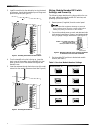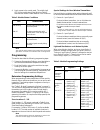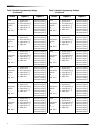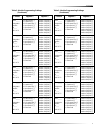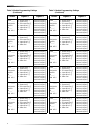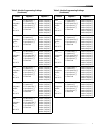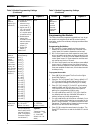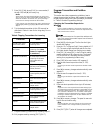Caddx ® installation instructions package this package includes instructions for the following caddx products: ■ networx nx-e series receiver modules—nx-408e & nx-408e-i, nx-416e & nx-416e-i, nx-448e & nx-448e-i (document number 466-1427) ■ nx-450 & nx-451 door/window sensor (document number 466-130...
1 1hwzru;1;(6hulhv 5hfhlyhu0rgxohv iti part no. 60-904 installation instructions document number: 466-1427 rev. G december 2001 9740g15a.Ds4 product summary the nx-e series receiver modules (8-zone nx-408e, 16- zone nx-416e, and 48-zone nx-448e) add wireless capa- bilities to the caddx ® networx nx-...
2 installation guidelines 3. Install the module into the cabinet by turning the stand- off sideways, then slide the module up onto the ground plane screw posts (see figure 3). Figure 3. Installing the module into the cabinet 4. Turn the standoff so the slot is facing up, insert the back corner of th...
3 programming 4. Apply power to the control panel. The middle (red) led on the module should start blinking. Table 2 describes the module’s status based on led conditions. Note the red led at the bottom of the module may emit a dim glow but is not used as an indicator and can be ignored. Programming...
4 programming zone _____ assigned to module #_____. Rm he p 1 - enable sensor ❏ 2 - supervised ❏ 3 - fire supervision ❏ 4 - input option 1 ❏ 5 - input option 2 ❏ 6 - 8 not used partition 1 keyfob ❏ partition 2 keyfob ❏ partition 3 keyfob ❏ partition 4 keyfob ❏ partition 5 keyfob ❏ partition 6 keyfob...
5 programming zone _____ assigned to module #_____. Rm he p 1 - enable sensor ❏ 2 - supervised ❏ 3 - fire supervision ❏ 4 - input option 1 ❏ 5 - input option 2 ❏ 6 - 8 not used partition 1 keyfob ❏ partition 2 keyfob ❏ partition 3 keyfob ❏ partition 4 keyfob ❏ partition 5 keyfob ❏ partition 6 keyfob...
6 programming zone _____ assigned to module #_____. Rm he p 1 - enable sensor ❏ 2 - supervised ❏ 3 - fire supervision ❏ 4 - input option 1 ❏ 5 - input option 2 ❏ 6 - 8 not used partition 1 keyfob ❏ partition 2 keyfob ❏ partition 3 keyfob ❏ partition 4 keyfob ❏ partition 5 keyfob ❏ partition 6 keyfob...
7 programming zone _____ assigned to module #_____. Rm he p 1 - enable sensor ❏ 2 - supervised ❏ 3 - fire supervision ❏ 4 - input option 1 ❏ 5 - input option 2 ❏ 6 - 8 not used partition 1 keyfob ❏ partition 2 keyfob ❏ partition 3 keyfob ❏ partition 4 keyfob ❏ partition 5 keyfob ❏ partition 6 keyfob...
8 programming programming the module this section describes programming guidelines, how to get the module into program mode and set receiver options, zone banks, supervision windows, and program transmitters into memory. Programming guidelines ❑ nx-4 and nx-6 control panels can have receivers added ...
9 programming 7. Enter [xxx] [✻], where [xxx] is a zone number (1 through 192) and [✻] is the entry key. Notes three beeps from the keypad indicates an entry error. This occurs if you enter a transmitter number that is not within the module’s zone block or if you try learning a sensor that is alread...
10 testing wireless transmitters programming transmitter and partition settings 1. Enter [✻] [8] at the keypad. The five function lights should start flashing. 2. Enter the “go to program code” (factory default is 9 7 1 3). The service light should flash and the five func- tion lights should change ...
11 specifications specifications compatibility: nx-4, nx-6, nx-8, nx-8e control panels frequency: 319.5 mhz (nx-408e, nx-416e, & nx-448e) 433 mhz (nx-408e-i, nx-416e-i, & nx-448e-i) required power: 12.0 vdc (provided by panel) current draw: 20 ma maximum operating temperature range: 32° to 120°f (0°...
Nx-450, nx-451 door/window sensors page 1 nx-450, nx-451 door/ window sensors document number: 466-1303-cdx rev. B september 1997 installation instructions product summary the nx-450 (white) and nx-451 (brown) door/win- dow sensors can be installed on doors, windows, or many other objects that open ...
Page 2 nx-450, nx-451 door/window sensors figure 3. Mounting hole locations (bottom view) 4. Remove the magnet from its base. Line up the arrow on the magnet with the mark on the sensor. 5. Mount the magnet base no more than 3/8-inch away from the sensor base. Replace the magnet cover. 6. Re-install...
Nx-450, nx-451 door/window sensors page 3 to replace a sensor: 1. Test a known good sensor at the same location. 2. If the system does not respond, avoid mounting a sensor at that location. 3. If the replacement sensor functions, return the problem sensor for repair or replacement. Specifications ■ ...
Page 4 nx-450, nx-451 door/window sensors caddx controls, inc. 1420 north main street gladewater, texas 75647 toll free: 1-800-727-2339 fax: (903) 845-6811 caddx is a registered trademark of caddx controls, inc..
Page 1 door/window sensor door/window sensor document number: 466-1578 rev. B may 1998 installation instructions product summary the door/window sensor can be installed on doors, windows, or virtually anything that opens and closes. During normal operation, the sensors transmit open (trip) and close...
Page 2 door/window sensor figure 1. Alignment marks 2) remove the sensor cover by squeezing the cover ends firmly to release the tab on the cover from the slot on the sensor base. 3) remove the circuit board from the sensor base by pulling back the plastic tab and lifting the battery to release the ...
Door/window sensor page 3 installation guidelines ■ do not use solid core wire. ■ do not use mechanical switches. ■ if you are connecting an external device to a door/ window sensor, do not use the built-in reed switches. ■ do not connect fast pulse devices (such as win- dow bugs) to door/window sen...
Page 4 door/window sensor specifications frequency: 433 mhz. Operating temperature range: 10 ° to 120 ° f. Compatibility: nx-408-i, nx-416-i, and nx-448-i power source: 3.6-volt lithium battery transmit range: at least 500 feet, open air dimensions: l = 3.25” x w = 1.55” x w = 1.0” fcc notice this d...
Nx-470 keychain touchpad page 1 nx-470 keychain touchpad document number: 466-1478 rev. E may 1998 installation instructions product summary keychain touchpads provide users with convenient options for the following system operations: ■ arm the system (doors, windows, and motion sensors) ■ arm the s...
Page 2 nx-470 keychain caddx controls, inc. 1420 north main street gladewater, texas 75647 toll free: 1-800-727-2339 fax: (903) 845-6811 caddx is a registered trademark of caddx controls, inc..
Nx-480 wireless motion sensor page 1 nx-480 wireless motion sensor document number: 466-1479 rev. D may 1998 installation instructions product summary a motion sensor (passive-infrared or pir) detects movement within a specific area by sensing the infra- red energy emitted from a body as it moves ac...
Page 2 nx-480 wireless motion sensor figure 1. Overhead (bird’s eye view) detection path ■ for best coverage, mount the sensor from 5 to 8 feet high in the corner of the area you want to pro- tect. See the animal alley lens guidelines for mounting the animal alley lens. Higher mount- ing provides be...
Nx-480 wireless motion sensor page 3 mounting the sensor the sensor can be flush-mounted, incline-mounted, or corner-mounted depending on the application (see figure 4). Figure 4. Wall mount options: use the inclined position for surface or corner mounting with the standard lens. Use the flush posit...
Page 4 nx-480 wireless motion sensor 1. Locate the sensitivity pins by first removing the mounting plate and the sensor cover as described in steps 1 and 2 of lens replacement process. Figure 6. Sensitivity pins locations 2. Locate the sensitivity pins under the battery on the right side of the pir ...
Nx-480 wireless motion sensor page 5 figure 7. Pir components, battery locations, & tamper switch final testing final testing should be done to verify radio signal integrity and confirm control panel programming and response. The actual transmitter range can be deter- mined by performing a sensor te...
Page 6 nx-480 wireless motion sensor caddx controls, inc. 1420 north main street gladewater, texas 75647 toll free: 1-800-727-2339 fax: (903) 845-6811 caddx is a registered trademark of caddx controls, inc..