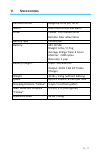User manual ct-7031-ud rev. 1.06.
Pg. 2 table of contents i. Unit operations 4 ii. Precautions 11 iii. Frequently asked questions 13 iv. Maintenance 18 v. Specifications 22 customer support contact information office: (702) 982-6598 email: support@caddytrek.Com web: www.Caddytrek.Com address: 6402 montessouri street las vegas, nv 89...
Pg. 3 our mission here at ftr systems, we are committed to excellence in providing the highest level of customer service. We believe that maintaining effective policies, a positive attitude, and providing swift responses will result in a valuable, long-term relationship between our company and the c...
Pg. 4 i. U nit o peration getting started familiarize yourself with the handset layout. Understanding how to quickly maneuver the unit is essential in avoiding an accident and getting maximum benefit out of the caddytrek. The caddytrek is intended for outdoor use only, so practice in a wide-open are...
Pg. 5 i. U nit o peration powering up the caddytrek 1. Power on the caddytrek by pressing the far left button on the dashboard 2. Position yourself behind the large wheels of caddytrek, then power on the handset. Point the handset towards caddytrek to establish communication. You will hear two short...
Pg. 6 i. U nit o peration standby (sb) mode standby (sb) mode is a starting point for all other caddytrek modes. When turned on the unit will automatically enter into sb mode and wait for further instruction from the user. While in sb mode: 1. Caddytrek’s wheels will be locked. 2. The unit will auto...
Pg. 7 i. U nit o peration follow mode 1. Position yourself in front of the large wheels of caddytrek with your back facing the caddy. 2. Clip and center the handset on your back waistline or belt 3. Hold the follow button (you will hear a short beep). 4. Start walking and the caddytrek will follow a...
Pg. 8 i. U nit o peration grouping mode 1. Gather the players in the group that will be golfing and that also have qualified caddytrek units. 2. While all handsets are in standby (sb) mode and standing within five feet from each other, press the remote directional buttons in the following sequence: ...
Pg. 9 i. U nit o peration additional handset commands note: all codes must be done from standby (sb) mode. The caddytrek powers up in sb mode and returns to sb mode upon exiting any other mode. 1. Mute the sound of the handset. A. Press: down, down, down, down, stop 2. Free the wheels of the cart wh...
Pg. 10 i. U nit o peration tips for high level tracking 1. Make sure the handset is charged to at least two lights. 2. Make sure that nothing is blocking the sensors on the unit or the handset, such as a shirt or towel 3. Place the handset as close to the center of your back as possible. This will m...
Pg. 11 ii. P recautions troubleshooting procedures caddytrek is designed for use in wide open spaces only. Do not operate caddytrek in enclosed or confined areas. Abnormal or erratic behavior can be caused by radio frequency signals/interference, wi-fi or similar electronic signals. Do not let any o...
Pg. 12 ii. P recautions outside interference overhead power lines and nearby radar towers, airports or air bases, can cause interference while using follow mode. Use remote control mode near power lines and radar towers for less interference and better results. Sand, crushed stone and uneven surface...
Pg. 13 iii. F requently a sked q uestions what allows the caddytrek to follow you hands free? Caddytrek is a proprietary robotic system with advanced sensing and motion control technology. Sensors on caddytrek pick up signals from the remote handset worn by the golfer to determine distance and angle...
Pg. 14 iii. F requently a sked q uestions will the caddytrek avoid obstacles and avoid collisions? In follow mode, caddytrek will follow wherever the golfer goes at his/her pace. Avoid bunkers, people, and bodies of water. Who can i contact about any issues concerning my caddytrek? For technical pro...
Pg. 15 iii. F requently a sked q uestions why won’t my handset power on? I pressed the power button. Press and hold the power button on the handset firmly for two to three seconds. Why won’t my caddytrek cart turn on? I pressed the power button. Assure that you have completely pressed down the power...
Pg. 16 iii. F requently a sked q uestions can the caddytrek follow you up and down hills? Though it is recommended to use remote mode for hills, the caddytrek does have the ability to follow you up and down most hills as long as it is within a 25 degree grade. You must walk slowly and consciously to...
Pg. 17 iii. F requently a sked q uestions caddytrek usually follows great but sometimes it spins out or loses connection even on wide and flat open ground. What is the cause of this? There are two main causes for this: 1. Electronic interference other electronic devices like wi-fi routers, cellular ...
Pg. 18 iv. M aintenance introduction this chapter is designed to educate users on how to keep their caddytrek unit in ideal operating condition. Though the frequency to perform maintenance tasks are recommended, it may be necessary to perform certain procedures more or less frequently depending on u...
Pg. 19 iv. M aintenance caster wheel assembly maintenance the caster wheel assembly requires a high level of maintenance. Dirt and grass often get stuck in or around the caster wheel and caster wheel fork. If you let it accumulate, it will weaken the caster wheel. After a day out on the golf course,...
Pg. 20 iv. M aintenance motor wheels assemblies maintenance 1. Use a flat head screwdriver to remove large clumps of grass that are caught in the treads of the motor wheels. 2. Once the large clumps are removed, brush off the remaining dirt and grass with a cloth. 3. There are six long screws that a...
Pg. 21 iv. M aintenance sensors it is recommended that you check your sensors from time to time. Make sure the plug is screwed into the electronics box securely. Check the wire and make sure it is in good shape. Finally, inspect the sensor head. Make sure it is intact and is firmly secured to the se...
Pg. 22 v. S pecifications remote control range up to 55 yd / 50 m motor dual motors total 440 watts drive: follow: front wheel drive remote: rear wheel drive battery type lithium-ion battery: 24v 10.5ah weight: 6 lbs / 2.7 kg average charge time: 6 hours lifetime: >500 cycles warranty: 1 year batter...
Pg. 23 v. S pecifications slope 25 degree straight uphill total distance (holes) 10 mi / 16 km (27 holes) dimensions: • folded 23 x 18 x 12 in / 58 x 47 x 30 cm • fully expanded 36 x 34 x 23 in / 93 x 85 x 58 cm package size 24 x 14.5 x 21 in / 61 x38 x 53 cm wheels polyurethane (pu) frame material ...
Pg. 24 n otes.