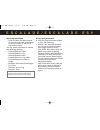- DL manuals
- Cadillac
- Automobile
- 2004 ESCALADE
- Customer Convenience/personalization Manual
Cadillac 2004 ESCALADE Customer Convenience/personalization Manual
Summary of 2004 ESCALADE
Page 1
2 0 0 4 c u s t o m e r c o n v e n i e n c e / p e r s o n a l i z at i o n g u i d e 3572 esv guide 9/3/03 8:07 pm page 1.
Page 2: E S V
E s c a l a d e / e s c a l a d e e s v driver information • instrument panel • instrument cluster seats and mirrors • heated front seats • power lumbar front seats • second row seat features • passenger automatic locking restraint (alr) • automatic dimming rearview mirror with onstar ® , compass an...
Page 3: Driver
❏ reviewed with customer (please check box) refer to owner manual for further information. Driver information 1. Air outlets 2. Exterior lamps control 3. Turn signal/multifunction lever, front wipers, cruise control 4. Onstar ® and radio steering wheel buttons 5. Instrument cluster 6. Shift lever/to...
Page 4: E S V
E s c a l a d e / e s c a l a d e e s v instrument cluster 1. Security light 2. Malfunction indicator lamp (mil)/service engine soon light 3. Turn signal indicator 4. Cruise control light 5. Air bag readiness light 6. Safety belt reminder light 7. Headlamp high beam indicator light 8. Transmission t...
Page 5: Seats and Mirrors
❏ reviewed with customer (please check box) refer to owner manual for further information. Heated front seats this feature allows you to heat the front seatbacks and seat cushions simultaneously or just the seatbacks. Three heat settings are available. The controls are located on the driver and fron...
Page 6: E S V
E s c a l a d e / e s c a l a d e e s v to fold, follow these steps: 1 pull up on the strap at the rear of the seat cushion and pull the cushion forward into an upright position. • pull the seatback forward so that it folds down into a flat position. The head restraint will automatically fold flat. ...
Page 7
❏ reviewed with customer (please check box) refer to owner manual for further information. Automatic dimming rearview mirror with onstar ® , compass and temperature display when on, the automatic interior dimming rearview mirror automatically dims to the proper level to minimize glare from lights be...
Page 8: E S V
Tri-zone automatic climate control system escalade’s tri-zone automatic climate control system features dual zone operation in the front and single zone operation for rear seat passengers. Front dual-zone climate control system adjust settings for automatic operation 1 push the auto button and adjus...
Page 9
Additional climate control system functions : recirculates interior air while in vent, bi-level positions. To prevent window fogging, recirculation will not operate in the defog, defrost or floor mode. : clears windshield and front side windows of fog/frost. : clears rear glass of fog/frost and acti...
Page 10: E S V
Am/fm stereo with cd and cassette player set the time 1 press and hold the hr button until the correct hour appears on the display. 2 press and hold the mn button until the correct minute appears on the display. Program radio station presets • turn the radio on. • press band to select the band (am, ...
Page 11
Load 1 cd • press load, all available numbers will flash amber. • select the number desired. • wait for amber lights to flash on sides of slot before inserting cd. • repeat to load more cds. Unload 1 cd • press eject. • press number for cd desired. Play a cd • option 1: select the number for the cd ...
Page 12: E S V
3. Simultaneously press and hold both the desired button on homelink and the hand-held transmitter button. Do not release the buttons until step 4 has been completed. 4. The indicator light will flash slowly at first and then rapidly after homelink successfully receives the frequency signal from the...
Page 13: Drive and Security Systems
❏ reviewed with customer (please check box) refer to owner manual for further information. Stabilitrak ® system stabilitrak helps you maintain direction control during most driving conditions. In some driving situations, such as becoming stuck on slippery terrain and vehicle “rocking” is required to...
Page 14: E S V
Memory positions for driver’s seat, mirrors, pedals, radio and climate controls use the driver’s door mounted controls to: • adjust driver seat, including lumbar adjustment and side bolster • adjust gas and brake pedals • adjust the outside rearview mirrors • set the radio presets and • set climate ...
Page 15
Selection options to cycle through the features below, use the menu button ( ) located on your steering wheel. Use the select button ( ) to choose your desired setting. The last setting remaining on the display will be the selection of choice. Continue cycling through the menu to set other preferenc...
Page 16: E S V
Reset trip information • press and hold the select button for two seconds while viewing any of the trip modes on the driver information center. Use the above procedure to monitor the following settings: • personal/business: miles • personal/business: gal. • personal/business: mpg • personal/business...
Page 17: Vehicle Symbols Glossary
❏ reviewed with customer (please check box) refer to owner manual for further information. Vehicle symbols glossary following are examples of symbols you may find on your vehicle. It is important to become familiar with them, as they alert you to various vehicle operating conditions. Air bag readine...
Page 18: E S V
E s c a l a d e / e s c a l a d e e s v 1-800-882-1112 roadside service provides every cadillac owner with the advantage of contacting a cadillac advisor and, when appropriate, a cadillac-trained dealer technician who can provide on-site services. • towing service • battery jump-starting • lockout a...
Page 19
04escaladegtk driver information seats and mirrors automatic climate controls vehicle personalization vehicle symbols glossary owner privileges tm entertainment/ convenience features drive and security systems 3572 esv guide 9/3/03 8:09 pm page 19.
Page 20
3572 esv guide 9/3/03 8:09 pm page 20