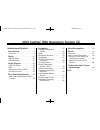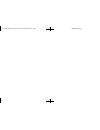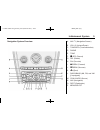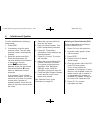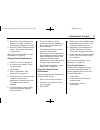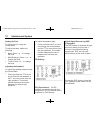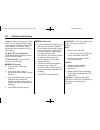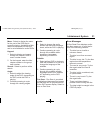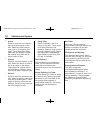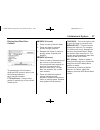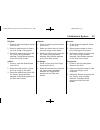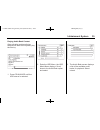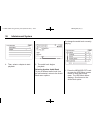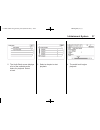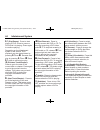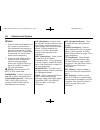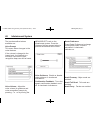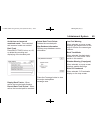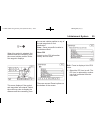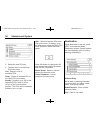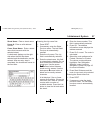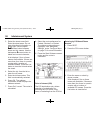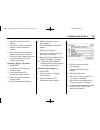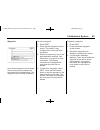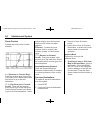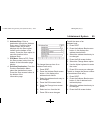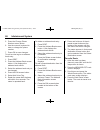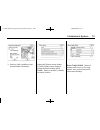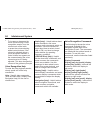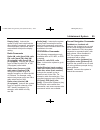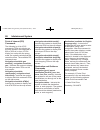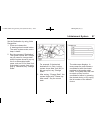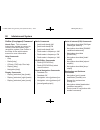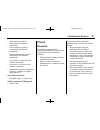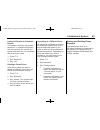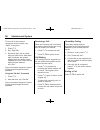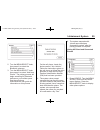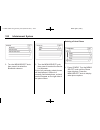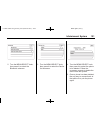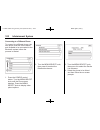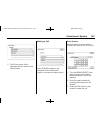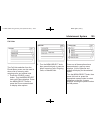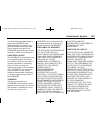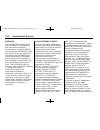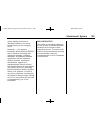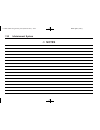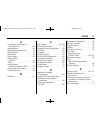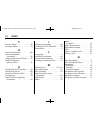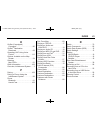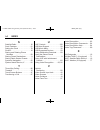- DL manuals
- Cadillac
- Automobile
- 2012 Cadillac SRX
- Navigation Manual
Cadillac 2012 Cadillac SRX Navigation Manual
Black plate (1,1)
Cadillac SRX Navigation System (Include Mex) - 2012
2012 Cadillac SRX Navigation System M
Infotainment System . . . . . .
3
Introduction . . . . . . . . . . . . . . . . .
3
Overview . . . . . . . . . . . . . . . . . . . . . . . 3
Radio . . . . . . . . . . . . . . . . . . . . . . .
10
AM-FM Radio . . . . . . . . . . . . . . . . . 10
Satellite Radio . . . . . . . . . . . . . . . . 16
Audio Players . . . . . . . . . . . . .
16
CD/DVD Player . . . . . . . . . . . . . . . 16
MP3 . . . . . . . . . . . . . . . . . . . . . . . . . . 22
Hard Drive Device (HDD) . . . . . 25
Auxiliary Devices . . . . . . . . . . . . . . 38
Rear Seat Infotainment . . .
39
Rear Seat Entertainment (RSE)
System . . . . . . . . . . . . . . . . . . . . . . 39
Navigation . . . . . . . . . . . . . . . . .
45
Using the Navigation
System . . . . . . . . . . . . . . . . . . . . . . 45
Maps . . . . . . . . . . . . . . . . . . . . . . . . . . 50
Navigation Symbols . . . . . . . . . . . 52
Destination . . . . . . . . . . . . . . . . . . . . 56
OnStar
®
Destination
Download . . . . . . . . . . . . . . . . . . . . 68
Configure Menu . . . . . . . . . . . . . . . 70
Global Positioning
System (GPS) . . . . . . . . . . . . . . . 79
Vehicle Positioning . . . . . . . . . . . . 80
Problems with Route
Guidance . . . . . . . . . . . . . . . . . . . . 80
If the System Needs
Service . . . . . . . . . . . . . . . . . . . . . . 81
Ordering Map DVDs . . . . . . . . . . 81
Database Coverage
Explanations . . . . . . . . . . . . . . . . . 82
Voice Recognition . . . . . . . .
82
Phone . . . . . . . . . . . . . . . . . . . . . .
91
Bluetooth . . . . . . . . . . . . . . . . . . . . . 91
Using Voice Recognition . . . . . . 92
Pairing a Phone Using the
Infotainment System . . . . . . . . . 98
Hands-Free Phone (UHP,
Mexico) . . . . . . . . . . . . . . . . . . . . 108
Trademarks and License
Agreements . . . . . . . . . . . . .
118
Index . . . . . . . . . . . . . . . . . . . . . i-1
Summary of 2012 Cadillac SRX
Page 1
Black plate (1,1) cadillac srx navigation system (include mex) - 2012 2012 cadillac srx navigation system m infotainment system . . . . . . 3 introduction . . . . . . . . . . . . . . . . . 3 overview . . . . . . . . . . . . . . . . . . . . . . . 3 radio . . . . . . . . . . . . . . . . . . . . . . . ...
Page 2
Black plate (2,1) cadillac srx navigation system (include mex) - 2012.
Page 3: Introduction
Black plate (3,1) cadillac srx navigation system (include mex) - 2012 infotainment system 3 introduction general motors, gm, the gm emblem, cadillac, the cadillac crest & wreath, and the name srx are registered trademarks of general motors llc. The information in this manual supplements the owner ma...
Page 4
Black plate (4,1) cadillac srx navigation system (include mex) - 2012 4 infotainment system { warning taking your eyes off the road too long or too often while using the navigation system could cause a crash and you or others could be injured or killed. Focus your attention on driving and limit glan...
Page 5
Black plate (5,1) cadillac srx navigation system (include mex) - 2012 infotainment system 5 navigation system overview a. Nav m n (navigation screen) b. Vol/ o (volume/power) c. Tune/info (tune/information) d. Phone e. Tone f. O rec (record) g. Del (delete) h. Fav (favorite) i. L seek (forward) j. G...
Page 6
Black plate (6,1) cadillac srx navigation system (include mex) - 2012 6 infotainment system q. Back / r. Rpt (repeat) s. Config (configure) t. K (play/pause) nav (navigation) menu the navigation menu screen accesses the navigation system settings. 1. Press nav to view the navigation map screen. The ...
Page 7
Black plate (7,1) cadillac srx navigation system (include mex) - 2012 infotainment system 7 languages to change the display language, see “vehicle personalization” in the vehicle owner manual. The vehicle supports english, french (canadian), and spanish. The default language is english. English and ...
Page 8
Black plate (8,1) cadillac srx navigation system (include mex) - 2012 8 infotainment system to set a destination by entering a street name: 1. Press dest. 2. If necessary, enter the state/ province name. The last state/ province name is automatically recalled. 3. Select the street name field. Enter ...
Page 9
Black plate (9,1) cadillac srx navigation system (include mex) - 2012 infotainment system 9 7. Select the route preference for fastest, shortest, or easiest. The system highlights the route. 8. Press the start guidance screen button. The route is now ready to be started. See “point of interest (poi)...
Page 10: Radio
Black plate (10,1) cadillac srx navigation system (include mex) - 2012 10 infotainment system voice guidance to adjust the volume of voice guidance prompts: 1. Press config to enter the config menu features. Turn the menu/select knob until nav displays. Press the menu/ select knob to select nav or p...
Page 11
Black plate (11,1) cadillac srx navigation system (include mex) - 2012 infotainment system 11 radio/band: press to select the am, fm, or xm (if equipped) band. The audio sources can also be changed by using the steering wheel controls. See “steering wheel controls” in the index of the vehicle's owne...
Page 12
Black plate (12,1) cadillac srx navigation system (include mex) - 2012 12 infotainment system setting the tone to adjust the tone using the sound menu: to adjust the bass, treble and midrange: . Bass: press + or − to change the level. . Mid (midrange): press + or − to change the level. . Treble: pre...
Page 13
Black plate (13,1) cadillac srx navigation system (include mex) - 2012 infotainment system 13 the following touch-sensitive buttons are located at the bottom of the screen: stereo: this setting provides the best overall sound quality for all seating positions. 5.1 surround: the infotainment system u...
Page 14
Black plate (14,1) cadillac srx navigation system (include mex) - 2012 14 infotainment system . Hdd fav pages (number of favorite categories for hdd mode) selects the categories such as playlist, artist, album, and genre to be used as a favorite category during hdd mode. . Divx registration code dis...
Page 15
Black plate (15,1) cadillac srx navigation system (include mex) - 2012 infotainment system 15 to recall a preset station from a fav page: 1. Press fav to scroll to the page. 2. Press the preset button. The stored preset station is recalled. Timeshift the timeshift feature automatically begins record...
Page 16: Audio Players
Black plate (16,1) cadillac srx navigation system (include mex) - 2012 16 infotainment system satellite radio xm™ satellite radio service vehicles with an xm satellite radio tuner and an xm satellite radio subscription can receive xm programming. Xm is a satellite radio service that is based in the ...
Page 17
Black plate (17,1) cadillac srx navigation system (include mex) - 2012 infotainment system 17 the system is capable of playing: . Most audio cds . Cd-r . Cd-rw . Mp3 or unprotected wma formats . Dvd-video . Dvd-audio . Dvd-r/rw . Dvd+r/rw when playing any compatible recordable disc, the sound qualit...
Page 18
Black plate (18,1) cadillac srx navigation system (include mex) - 2012 18 infotainment system playing an audio cd a track number displays at the beginning of each track. Song, artist, and album information displays when available. Use the following controls to play the disc: k (play/pause): press to...
Page 19
Black plate (19,1) cadillac srx navigation system (include mex) - 2012 infotainment system 19 cd menu press the cd menu screen button to display the cd menu. Shuffle: plays the tracks randomly rather than in sequence. Press again to stop shuffle. A checkmark indicates shuffle is on. Track list: disp...
Page 20
Black plate (20,1) cadillac srx navigation system (include mex) - 2012 20 infotainment system cursor: press to access the cursor menu. The arrows and other cursor options allow navigation of the dvd menu options. The cursor menu options are only available if a dvd has a menu. Q , q , r , r (arrow bu...
Page 21
Black plate (21,1) cadillac srx navigation system (include mex) - 2012 infotainment system 21 menu: select to display the menu for the part of the dvd that is currently playing. Availability of this feature is dependent on the dvd and is not available for audio dvds. Keypad: 1. Select to display and...
Page 22
Black plate (22,1) cadillac srx navigation system (include mex) - 2012 22 infotainment system if the cd or dvd is not playing correctly, for any other reason, try a known good cd or dvd. If any error continues, contact your dealer. Mp3 playing an mp3 cd and dvd mp3 format there are guidelines that m...
Page 23
Black plate (23,1) cadillac srx navigation system (include mex) - 2012 infotainment system 23 g seek (reverse): 1. Press to seek to the beginning of the current or previous track. If the track has played for less than five seconds, it goes to the previous track. If longer than five seconds, the curr...
Page 24
Black plate (24,1) cadillac srx navigation system (include mex) - 2012 24 infotainment system . Artists select to view the list of artists that have been stored on the disc. Select an artist name to view a list of all songs by the artist. There might be a delay before the list displays. Select the d...
Page 25
Black plate (25,1) cadillac srx navigation system (include mex) - 2012 infotainment system 25 hard drive device (hdd) with a hard drive device (hdd), songs can be recorded. The type of format supported by the hdd are: . Mp3 . Mp3-pro (with spectral brand replication). . Wma . Audible.Com . M4a songs...
Page 26
Black plate (26,1) cadillac srx navigation system (include mex) - 2012 26 infotainment system to record selected tracks from the disc: 1. Load a cd or press cd/aux/ hdd until the disc screen displays. 2. Press l seek, g seek, or press cd/disc music menu to select a song for recording. 3. Press rec. ...
Page 27
Black plate (27,1) cadillac srx navigation system (include mex) - 2012 infotainment system 27 playing hard disc drive content to operate hard drive functions while the hdd source is active, use the following buttons or touch-sensitive buttons: k (play/pause): press to start, pause or resume play of ...
Page 28
Black plate (28,1) cadillac srx navigation system (include mex) - 2012 28 infotainment system hdd music menu from the hdd screen, press the hdd menu screen button on the hdd screen to display the hdd music menu. Select any of the following buttons on the hdd music menu: shuffle: press to play the tr...
Page 29
Black plate (29,1) cadillac srx navigation system (include mex) - 2012 infotainment system 29 saving hdd favorites during hdd playback, to save the current song playing to a category preset: . Press fav until the fav playlist category displays. . Press and hold a preset button on the bottom of the s...
Page 30
Black plate (30,1) cadillac srx navigation system (include mex) - 2012 30 infotainment system the usb icon displays when the usb device connected. To play a usb device: . Connect the usb and it begins to play. . Press cd/aux/hdd, then press the usb screen button. While the usb source is active, use ...
Page 31
Black plate (31,1) cadillac srx navigation system (include mex) - 2012 infotainment system 31 folders/playlists: 1. Press to view the playlists stored on the usb. 2. Select a folder/playlist to view a list of all songs in the folder/ playlist. 3. Select a song from the list. Once selected, folder/pl...
Page 32
Black plate (32,1) cadillac srx navigation system (include mex) - 2012 32 infotainment system . Ipod nano (4th generation) . Ipod nano (3rd generation) . Ipod nano (2nd generation) . Ipod nano (1st generation) . Iphone 4 . Iphone 3gs . Iphone 3g . Iphone for proper operation, make sure the ipod has ...
Page 33
Black plate (33,1) cadillac srx navigation system (include mex) - 2012 infotainment system 33 playlists: 1. Press to view the playlists stored on the ipod. 2. Select a playlist name to view a list of all songs in the playlist. 3. Select the desired song from the list. Once a song has been selected, ...
Page 34
Black plate (34,1) cadillac srx navigation system (include mex) - 2012 34 infotainment system audio books: 1. Press to view the audio books stored on the ipod. 2. Select the audio book from the list. Once an audio book has been selected, audio book mode appears on the ipod main screen. Podcasts appe...
Page 35
Black plate (35,1) cadillac srx navigation system (include mex) - 2012 infotainment system 35 playing audio book content after activating and transferring audible.Com files to the system, play the files by: 1. Press cd/aux/hdd until the hdd source is selected. 2. Enter the hdd menu, the hdd music me...
Page 36
Black plate (36,1) cadillac srx navigation system (include mex) - 2012 36 infotainment system 4. Then, select a chapter to start playback. 5. The audio book begins playback. Selecting another audio book to play a different audio book from the one selected, return to the audio book menu options. To c...
Page 37
Black plate (37,1) cadillac srx navigation system (include mex) - 2012 infotainment system 37 2. The audio book screen displays a list of the available audio books for playback. Select a book. 3. Select a chapter to start playback. 4. The audio book begins playback..
Page 38
Black plate (38,1) cadillac srx navigation system (include mex) - 2012 38 infotainment system changing chapters within an audio book to change chapters within an audio book: while the audio book is playing, turn the menu/select knob. The chapter list of the current book displays. Select a chapter fr...
Page 39: Rear Seat
Black plate (39,1) cadillac srx navigation system (include mex) - 2012 infotainment system 39 rear seat infotainment rear seat entertainment (rse) system the vehicle might have rear seat displays, for viewing movies and videos in the rear seat. This feature can be controlled through the navigation r...
Page 40
Black plate (40,1) cadillac srx navigation system (include mex) - 2012 40 infotainment system headphones a. Battery cover b. Channel 1 or 2 switch c. Power button d. Volume control e. Power indicator light rse includes two 2-channel wireless headphones. Channel 1 is dedicated to the dvd player, and ...
Page 41
Black plate (41,1) cadillac srx navigation system (include mex) - 2012 infotainment system 41 battery replacement to change the batteries: 1. Loosen the screw to the battery door located on the left side of the headphones. 2. Slide the battery door open. 3. Replace the two aaa batteries. 4. Replace ...
Page 42
Black plate (42,1) cadillac srx navigation system (include mex) - 2012 42 infotainment system audio output audio from the dvd player or auxiliary inputs can be heard through the following: . Wireless headphones . Vehicle speakers the rse system transmits the audio signal to the wireless headphones i...
Page 43
Black plate (43,1) cadillac srx navigation system (include mex) - 2012 infotainment system 43 remote control to use the remote control, aim it at the transmitter window at either seatback console and press the button. Direct sunlight or very bright light could affect the ability of the rse transmitt...
Page 44
Black plate (44,1) cadillac srx navigation system (include mex) - 2012 44 infotainment system s (play/pause): press to start playing a dvd. Press to pause a dvd while it is playing. Press again to continue playing. Depending on the infotainment system in the vehicle, dvd playback may be slowed down ...
Page 45: Navigation
Black plate (45,1) cadillac srx navigation system (include mex) - 2012 infotainment system 45 replacing the remote control if the remote control becomes lost or damaged, a new universal remote control can be purchased. Use a toshiba ® code set for replacement universal remote controls. Battery repla...
Page 46
Black plate (46,1) cadillac srx navigation system (include mex) - 2012 46 infotainment system g seek: 1. Press to seek to the beginning of the current or previous track. If the track has been playing for less than five seconds, it seeks the previous track. If longer than five seconds, the current tr...
Page 47
Black plate (47,1) cadillac srx navigation system (include mex) - 2012 infotainment system 47 info (information): press for weather information (if equipped) and climate control displays (if equipped). Phone: see bluetooth on page 91 under “phone” for more information. Touch screen buttons touch scr...
Page 48
Black plate (48,1) cadillac srx navigation system (include mex) - 2012 48 infotainment system the touch-sensitive buttons available are: voice prompt this menu allows changes to the voice features. If the volume is changed to the lowest level, it will default to a minimum value so the voice recognit...
Page 49
Black plate (49,1) cadillac srx navigation system (include mex) - 2012 infotainment system 49 avoid time and seasonal restricted roads: time restricted and seasonal roads are avoided. Back track press back track to turn on, off, or delete the recording and displaying of the traveled path. Display ba...
Page 50
Black plate (50,1) cadillac srx navigation system (include mex) - 2012 50 infotainment system maps this section includes basic information needed to know about the map database. Map coverage the navigation maps are stored on the hard drive. For more information on map coverage, see “navigation setti...
Page 51
Black plate (51,1) cadillac srx navigation system (include mex) - 2012 infotainment system 51 map adjustments the scale of view on the map can be adjusted. Map scales there are two methods to change the map scale: 1. Turn the menu/select knob clockwise or counterclockwise to zoom out or in. 2. Press...
Page 52
Black plate (52,1) cadillac srx navigation system (include mex) - 2012 52 infotainment system navigation symbols following are the most common symbols that appear on a map screen. The vehicle symbol indicates the current position and heading direction of the vehicle on the map. The destination symbo...
Page 53
Black plate (53,1) cadillac srx navigation system (include mex) - 2012 infotainment system 53 this symbol indicates that the map view is north up: north up displays north at the top of the map screen regardless of the direction the vehicle is traveling. Select this screen symbol to change the view t...
Page 54
Black plate (54,1) cadillac srx navigation system (include mex) - 2012 54 infotainment system driving on a route while driving on a route, the next maneuver the map screen displays is either as an urgent maneuver or a non-urgent maneuver. Urgent maneuver an urgent maneuver is displayed when the next...
Page 55
Black plate (55,1) cadillac srx navigation system (include mex) - 2012 infotainment system 55 when this symbol is selected, the distance and time remaining from the current vehicle position to the first waypoint displays. This menu displays if the symbol and waypoints are entered. Select the main ma...
Page 56
Black plate (56,1) cadillac srx navigation system (include mex) - 2012 56 infotainment system 2. Select the new poi icon. 3. The new icon is on the show poi icons menu. List: displays a list of available pois. Clear: clears all selected poi on the show poi icons menu. Nearby: displays up to 200 or t...
Page 57
Black plate (57,1) cadillac srx navigation system (include mex) - 2012 infotainment system 57 street name: enter a street name. House #: enter a valid address number. Cross street name: enter a street name that intersects with the selected street. A checkmark displays on the right side when the fiel...
Page 58
Black plate (58,1) cadillac srx navigation system (include mex) - 2012 58 infotainment system 3. Select the street name field. Enter the street name. Do not enter directional information or street type. Use the space u screen button between street and city names. Use the backspace q screen button to...
Page 59
Black plate (59,1) cadillac srx navigation system (include mex) - 2012 infotainment system 59 4. Select the poi name from the list. 5. Press go on the confirmation screen if the information is correct. 6. Select the route preference for fastest, shortest, or easiest. 7. Press the start guidance scre...
Page 60
Black plate (60,1) cadillac srx navigation system (include mex) - 2012 60 infotainment system previous destination select a destination from a list of previous destinations. Up to 15 points that have been previously entered can be recalled. If the list is full, the oldest destinations automatically ...
Page 61
Black plate (61,1) cadillac srx navigation system (include mex) - 2012 infotainment system 61 5. Select the route preference for fastest, shortest, or easiest. See “navigation settings” under using the navigation system on page 45 for more information. 6. Press the start guidance screen button and t...
Page 62
Black plate (62,1) cadillac srx navigation system (include mex) - 2012 62 infotainment system getting started on the route several functions can be performed after a destination has been entered. Press dest to access the route menu screen. Cancel guidance from the route screen, press the cancel guid...
Page 63
Black plate (63,1) cadillac srx navigation system (include mex) - 2012 infotainment system 63 waypoints up to three waypoints can be added to the current route, between the start point and final destination. The waypoints can be edited or deleted. To add a waypoint: 1. Press dest. 2. Press the add w...
Page 64
Black plate (64,1) cadillac srx navigation system (include mex) - 2012 64 infotainment system route preview preview the entire route in either direction. S t (reverse or forward skip): press the reverse skip arrow to go to the start point. Select the forward skip arrow to go to the final destination...
Page 65
Black plate (65,1) cadillac srx navigation system (include mex) - 2012 infotainment system 65 2. Address entry: enter a destination through the address entry menu. Press the save screen button and a menu displays with the save option located on the bottom of the screen. Press the save option to save...
Page 66
Black plate (66,1) cadillac srx navigation system (include mex) - 2012 66 infotainment system 5. Press the change phone number screen button. 6. Use the numeric keyboard to enter or change the phone number. 7. Press ok to save changes. To add a voice tag to an address book entry: 1. Press dest. 2. P...
Page 67
Black plate (67,1) cadillac srx navigation system (include mex) - 2012 infotainment system 67 to change the route name, add a voice tag or delete a favorite route: 1. Press dest. 2. Press the fav route screen button. 3. Select the route. 4. Press the edit screen button. 5. Select from: change route ...
Page 68
Black plate (68,1) cadillac srx navigation system (include mex) - 2012 68 infotainment system map heading press to change the view to north up, heading up, or 3-d mode. See navigation symbols on page 52 for more information. Traffic: press to view the traffic information screen. See configure menu o...
Page 69
Black plate (69,1) cadillac srx navigation system (include mex) - 2012 infotainment system 69 using destination download if the navigation radio screen is turned off before a download, the system automatically turns the screen on and displays a download confirmation message. The radio remains on aft...
Page 70
Black plate (70,1) cadillac srx navigation system (include mex) - 2012 70 infotainment system route guidance active if an onstar destination is downloaded while route guidance is already active, the system displays a pop-up screen and does the following screen function: . Press go; the navigation sy...
Page 71
Black plate (71,1) cadillac srx navigation system (include mex) - 2012 infotainment system 71 nav (navigation) press config to enter the config setup menu. Turn the menu/ select knob until nav displays. Press the menu/select knob or press the nav screen button to display the other options. Xm navtra...
Page 72
Black plate (72,1) cadillac srx navigation system (include mex) - 2012 72 infotainment system traffic icon when traffic conditions are found in the local area, the traffic icon appears in the lower left-side of the map. The traffic icon has three different condition displays. These are: . No icon di...
Page 73
Black plate (73,1) cadillac srx navigation system (include mex) - 2012 infotainment system 73 3. Select a traffic condition to get more detailed information. Select the options screen button. A traffic options menu displays. Select the traffic related option. Traffic: select to enable or disable the...
Page 74
Black plate (74,1) cadillac srx navigation system (include mex) - 2012 74 infotainment system traffic flow status — enables or disables the green, yellow, red and black arrows that display beside the roads and shows the traffic flow or extent of a traffic event. . Black indicates a closed road segme...
Page 75
Black plate (75,1) cadillac srx navigation system (include mex) - 2012 infotainment system 75 distance select distance to display traffic events in order of distance with the closest event shown first. Traffic events update approximately every two minutes. Scrolling to traffic events on the map whil...
Page 76
Black plate (76,1) cadillac srx navigation system (include mex) - 2012 76 infotainment system back, map, more, and avoid these buttons have common functions across all detailed traffic event screens. Back: return to the previous screen. Map: displays related traffic events on the map if available. M...
Page 77
Black plate (77,1) cadillac srx navigation system (include mex) - 2012 infotainment system 77 traffic condition symbols the following are traffic condition symbols may display: stopped traffic traffic jam accident road closed lane narrows road work, construction alert road condition road visibility ...
Page 78
Black plate (78,1) cadillac srx navigation system (include mex) - 2012 78 infotainment system extended forecast select the menu button by pressing the enter screen button or press the menu button on the screen to show the weather menu screen. From this screen, select the extended forecast screen but...
Page 79
Black plate (79,1) cadillac srx navigation system (include mex) - 2012 infotainment system 79 dimming mode auto (automatic): automatically adjust the screen background depending on exterior lighting conditions. Day: the map background brightens. Night: the map background darkens. To change the overa...
Page 80
Black plate (80,1) cadillac srx navigation system (include mex) - 2012 80 infotainment system vehicle positioning at times, the position of the vehicle on the could be inaccurate due to one or more of the following reasons: . The road system has changed. . Driving on slippery road surfaces such as i...
Page 81
Black plate (81,1) cadillac srx navigation system (include mex) - 2012 infotainment system 81 . The route prohibits the entry of a vehicle due to a regulation by time or season or any other regulation which may be given. . Some routes might not be searched. . The route to the destination might not b...
Page 82: Voice Recognition
Black plate (82,1) cadillac srx navigation system (include mex) - 2012 82 infotainment system database coverage explanations coverage areas vary with respect to the level of map detail available for any given area. Some areas feature greater levels of detail than others. If this happens, it does not...
Page 83
Black plate (83,1) cadillac srx navigation system (include mex) - 2012 infotainment system 83 canceling voice recognition 1. Press and release the $ i steering wheel control button to cancel a command, or if the system response does not match the verbal command. 2. The system replies, “voice recogni...
Page 84
Black plate (84,1) cadillac srx navigation system (include mex) - 2012 84 infotainment system . To increase or decrease the voice volume during a voice recognition session, turn the volume knob of the radio, or press the volume steering wheel control buttons. If the volume is adjusted during a voice...
Page 85
Black plate (85,1) cadillac srx navigation system (include mex) - 2012 infotainment system 85 display [help]: instructs the system to play back helpful advice about display commands, and some common display commands which are available to adjust the display setting. Radio commands radio am, radio [b...
Page 86
Black plate (86,1) cadillac srx navigation system (include mex) - 2012 86 infotainment system point of interest (poi) commands the following is a list of poi commands. Pois only display on the map screen if the map scale is 800 m (0.50 mi) or less. If pois display on a map with the wrong scale, the ...
Page 87
Black plate (87,1) cadillac srx navigation system (include mex) - 2012 infotainment system 87 set the destination by using voice recognition: 1. Press and release the g steering wheel control button. The audio system mutes, and a beep is heard. 2. Say the command “destination”. The system replies wi...
Page 88
Black plate (88,1) cadillac srx navigation system (include mex) - 2012 88 infotainment system 4. The system asks the user to say the city name. As shown earlier, the radio can display a candidate list with the closest matches to the spoken city name. Say the correct city name. 5. Reply with the stre...
Page 89
Black plate (89,1) cadillac srx navigation system (include mex) - 2012 infotainment system 89 7. Confirm the correct address is displayed, then reply with yes or no, when prompted. 8. This address is now set as the destination. Select the start guidance screen button to begin destination guidance. V...
Page 90
Black plate (90,1) cadillac srx navigation system (include mex) - 2012 90 infotainment system onstar (if equipped) command hands free: this command instructs the system to connect to onstar. Enter the onstar voice recognition system. See onstar in the index of the vehicle owner manual for more infor...
Page 91: Phone
Black plate (91,1) cadillac srx navigation system (include mex) - 2012 infotainment system 91 ‐ next waypoint (used in conjunction with another command) ‐ add to waypoint (used in conjunction with another command) ‐ replace destination (used in conjunction with another command) ‐ yes (used in conjun...
Page 92
Black plate (92,1) cadillac srx navigation system (include mex) - 2012 92 infotainment system . If the cell phone has voice dialing capability, learn to use that feature to access the address book or contact list. See “voice pass-thru” in this section for more information. . See “storing and deletin...
Page 93
Black plate (93,1) cadillac srx navigation system (include mex) - 2012 infotainment system 93 listing all paired and connected phones the system can list all cell phones paired to it. If a paired cell phone is also connected to the vehicle, the system responds with “is connected” after that phone na...
Page 94
Black plate (94,1) cadillac srx navigation system (include mex) - 2012 94 infotainment system the following commands are used delete and store phone numbers. Command usage store this command will store a phone number, or a group of numbers as a name tag. Digit store this command allows a phone numbe...
Page 95
Black plate (95,1) cadillac srx navigation system (include mex) - 2012 infotainment system 95 listing stored numbers the list command will list all the stored numbers and name tags. Using the “list” command 1. Press b g . 2. Say “directory.” 3. Say “hands free calling.” 4. Say “list.” making a call ...
Page 96
Black plate (96,1) cadillac srx navigation system (include mex) - 2012 96 infotainment system to hear all of the numbers recognized by the system, say “verify” at any time. 1. Press b g . 2. Say “digit dial.” 3. Say each digit, one at a time, that you want to dial. After each digit is entered, the s...
Page 97
Black plate (97,1) cadillac srx navigation system (include mex) - 2012 infotainment system 97 muting a call during a call, all sounds from inside the vehicle can be muted so that the person on the other end of the call cannot hear them. To mute a call, press b g , and then say “mute call.” to cancel...
Page 98
Black plate (98,1) cadillac srx navigation system (include mex) - 2012 98 infotainment system dual tone multi-frequency (dtmf) tones the bluetooth system can send numbers and the numbers stored as name tags during a call. You can use this feature when calling a menu driven phone system. Account numb...
Page 99
Black plate (99,1) cadillac srx navigation system (include mex) - 2012 infotainment system 99 2. Turn the menu/select knob, then press it to select the bluetooth submenu. 3. Turn the menu/select knob, then press it to select “add new phone.” the pairing process will begin searching for bluetooth dev...
Page 100
Black plate (100,1) cadillac srx navigation system (include mex) - 2012 100 infotainment system 2. Turn the menu/select knob, then press it to select the bluetooth submenu. 3. Turn the menu/select knob, then press it to select the device list submenu. A list of all previously paired phones will be d...
Page 101
Black plate (101,1) cadillac srx navigation system (include mex) - 2012 infotainment system 101 2. Turn the menu/select knob, then press it to select the bluetooth submenu. 3. Turn the menu/select knob, then press it to select the device list submenu. 4. Turn the menu/select knob, then press it to s...
Page 102
Black plate (102,1) cadillac srx navigation system (include mex) - 2012 102 infotainment system connecting to a different phone to connect to a different phone, the new phone must be in the vehicle and available to be connected to the bluetooth system before the process is started. 1. Press the conf...
Page 103
Black plate (103,1) cadillac srx navigation system (include mex) - 2012 infotainment system 103 5. The phone menu will be displayed with the name of the phone linked. Making a call press phone located on the faceplate of the infotainment system, to access the phone menu. Enter number use this option...
Page 104
Black plate (104,1) cadillac srx navigation system (include mex) - 2012 104 infotainment system phone book the phone book feature is only supported if that feature is available on the bluetooth phone. See your cell phone manufacturer's user guide for more information. The phone book can be accessed ...
Page 105
Black plate (105,1) cadillac srx navigation system (include mex) - 2012 infotainment system 105 call lists the call lists selection from the phone menu screen can be used to show a list of incoming calls, outgoing calls, and missed calls. 1. Press the config control button. Turn the menu/select knob...
Page 106
Black plate (106,1) cadillac srx navigation system (include mex) - 2012 106 infotainment system accepting or declining an incoming call when an incoming call is received, the audio is muted and ring tone sounds. Accepting a call press the appropriate screen button for the answer option on the screen...
Page 107
Black plate (107,1) cadillac srx navigation system (include mex) - 2012 infotainment system 107 3. Make another call. The first call will be placed on hold while the second call is dialing and connected. 4. To make a conference call, select the merge calls option which will merge both calls into one...
Page 108
Black plate (108,1) cadillac srx navigation system (include mex) - 2012 108 infotainment system hands-free phone (uhp, mexico) general information vehicles with a universal hands‐ free phone (uhp) system can use a bluetooth ® capable mobile phone with a hands-free profile to make and receive phone c...
Page 109
Black plate (109,1) cadillac srx navigation system (include mex) - 2012 infotainment system 109 when to speak: a tone sounds to indicate that the system is ready for a voice command. Wait for the tone and then speak. How to speak: speak clearly in a calm and natural voice. Audio system when using th...
Page 110
Black plate (110,1) cadillac srx navigation system (include mex) - 2012 110 infotainment system . Only one paired mobile phone can be connected to the uhp system at a time . Pairing should only need to be completed once, unless changes to the pairing information have been made or the mobile phone is...
Page 111
Black plate (111,1) cadillac srx navigation system (include mex) - 2012 infotainment system 111 connecting to a different phone to connect to a different paired mobile phone, the new mobile phone must be in the vehicle and available to be connected to the uhp system before the process is started. To...
Page 112
Black plate (112,1) cadillac srx navigation system (include mex) - 2012 112 infotainment system to make a call using the call lists menu: 1. Press phone on the faceplate. 2. Select call lists. 3. Select the incoming calls, outgoing calls, or missed calls list. 4. Select the name or number you want t...
Page 113
Black plate (113,1) cadillac srx navigation system (include mex) - 2012 infotainment system 113 4. To add more callers to the conference call, repeat steps 1 through 3. The number of callers that can be added are limited by your wireless service carrier. To disconnect from one caller while in a conf...
Page 114
Black plate (114,1) cadillac srx navigation system (include mex) - 2012 114 infotainment system for the duration of the dialogue any audio source that is active is muted and any traffic news fade-in is cancelled. Adjusting the volume for voice output turn the volume knob of the infotainment system o...
Page 115
Black plate (115,1) cadillac srx navigation system (include mex) - 2012 infotainment system 115 pairing, saving, or deleting phone from device list with the command “pair” a mobile phone can be saved to or deleted from the device list of the uhp system. A device number will be assigned by the uhp sy...
Page 116
Black plate (116,1) cadillac srx navigation system (include mex) - 2012 116 infotainment system recognition is best, if a pause of at least half a second is made after every three to five digits. The infotainment system then repeats the numbers recognized. Available commands: . “dial”: the inputs ar...
Page 117
Black plate (117,1) cadillac srx navigation system (include mex) - 2012 infotainment system 117 starting a second call press the button b / g to start a second call during an active telephone call. Available commands: . “send”: activate manual dtmf (touch-tone dialling), e.G. For voice mail or telep...
Page 118: Trademarks And
Black plate (118,1) cadillac srx navigation system (include mex) - 2012 118 infotainment system example of a dialogue user: “save.” voice output: “please, say the number to save.” user: say number to save. (for number input information, see the dialogue example for “making a call using a telephone n...
Page 119
Black plate (119,1) cadillac srx navigation system (include mex) - 2012 infotainment system 119 radio frequency statement this device complies with part 15 of the fcc rules. Operation is subject to the following two conditions: (1) this device may not cause harmful interference, and (2) this device ...
Page 120
Black plate (120,1) cadillac srx navigation system (include mex) - 2012 120 infotainment system divx ® , divx certified ® and associated logos are trademarks of divx, inc. And are used under license. About divx video: divx ® is a digital video format created by divx, inc. This is an official divx ce...
Page 121
Black plate (121,1) cadillac srx navigation system (include mex) - 2012 infotainment system 121 *canada — some deterioration of service may occur in extreme northern latitudes. This is beyond the control of xm™ satellite radio. Explicit language notice — channels with frequent explicit language are ...
Page 122
Black plate (122,1) cadillac srx navigation system (include mex) - 2012 122 infotainment system the information in this manual supplements the owner manual. This manual includes the latest information available at the time it was printed. We reserve the right to make changes in the product after tha...
Page 123
Black plate (123,1) cadillac srx navigation system (include mex) - 2012 infotainment system 123 transmit the gracenote software or any gracenote data to any third party. You agree not to use or exploit gracenote data, the gracenote software, or gracenote servers, except as expressly permitted herein...
Page 124
Black plate (124,1) cadillac srx navigation system (include mex) - 2012 124 infotainment system map end user license agreement © 2010 tele atlas north america, inc. All rights reserved. This material is proprietary and the subject of copyright protection and other intellectual property rights owned ...
Page 125
Black plate (125,1) cadillac srx navigation system (include mex) - 2012 infotainment system 125 you shall take reasonable steps to protect the database from misappropriation or misuse. You shall not extract stand-alone data from or publish any part of the database without the prior written consent o...
Page 126
Black plate (126,1) cadillac srx navigation system (include mex) - 2012 126 infotainment system warnings the database comprises facts and information from government and other sources reflecting circumstances in existence before you received the database, which may contain errors and omissions. Acco...
Page 127
Black plate (127,1) cadillac srx navigation system (include mex) - 2012 infotainment system 127 database from public disclosure and to consider the database exempt from any statute, law, regulation, or code, including any sunshine act, public records act, freedom of information act, or equivalent, w...
Page 128
Black plate (128,1) cadillac srx navigation system (include mex) - 2012 128 infotainment system 5. Limitation of liability either infousa or supplier of poi data shall not be liable for any indirect, consequential or incidental damages made or alleged in connection with your use of the poi data. End...
Page 129
Black plate (129,1) cadillac srx navigation system (include mex) - 2012 infotainment system 129 certain liability exclusions or damages limitations, so to that extent the above may not apply to you. Indemnity — you agree to indemnify, defend and hold denso and its licensors (including their respecti...
Page 130: Notes
Black plate (130,1) cadillac srx navigation system (include mex) - 2012 130 infotainment system 2 notes.
Page 131
Black plate (1,1) cadillac srx navigation system (include mex) - 2012 index i-1 a accepting or declining an incoming call . . . . . . . . . . . . . . . . . 106 address book . . . . . . . . . . . . . . . . . . . 60 alpha-numeric keyboard . . . . . . . . 47 am-fm radio . . . . . . . . . . . . . . . . ...
Page 132
Black plate (2,1) cadillac srx navigation system (include mex) - 2012 i-2 index f favorite route . . . . . . . . . . . . . . . . . . . 66 finding a station . . . . . . . . . . . . . . . . 14 g general information . . . . . . . . . . . . 108 general navigation commands . . . . . . . . . . . . . . . ....
Page 133
Black plate (3,1) cadillac srx navigation system (include mex) - 2012 index i-3 o onstar (if equipped) command . . . . . . . . . . . . . . . . . . . . . . 90 onstar ® destination download . . . . . . . . . . . . . . . . . . . . . . 68 operating uhp using voice control . . . . . . . . . . . . . . . ....
Page 134
Black plate (4,1) cadillac srx navigation system (include mex) - 2012 i-4 index s satellite radio . . . . . . . . . . . . . . . . . . . 16 scroll features . . . . . . . . . . . . . . . . . . 51 setting the clock . . . . . . . . . . . . . . . . 79 shuffle . . . . . . . . . . . . . . . . . . . . . . ....