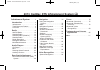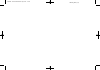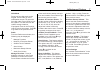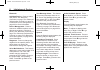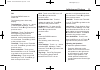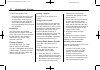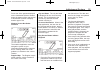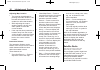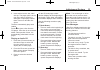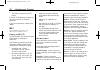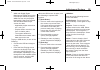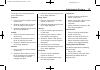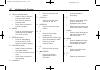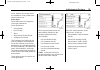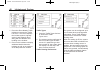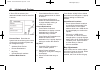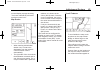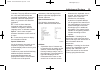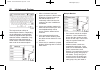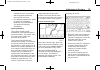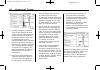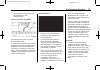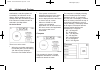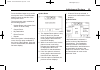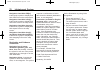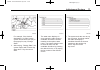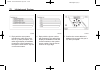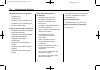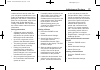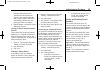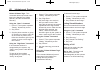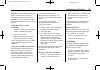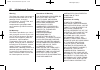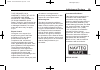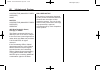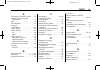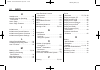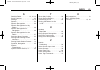- DL manuals
- Cadillac
- Automobile
- 2013 XTS
- Owner's Manual
Cadillac 2013 XTS Owner's Manual
Black plate (1,1)
Cadillac XTS Infotainment System - 2013
2013 Cadillac XTS Infotainment System
M
. . . . . . . . . . . . . . . . .
Infotainment . . . . . . . . . . . . . . . . . . . . 3
Theft-Deterrent Feature . . . . . . . . 3
Overview . . . . . . . . . . . . . . . . . . . . . . . 3
. . . . . . . . . . . . . . . . . . . . . . .
AM-FM Radio . . . . . . . . . . . . . . . . . 10
Satellite Radio . . . . . . . . . . . . . . . . 13
Satellite Radio (Weather) . . . . . 14
Satellite Radio . . . . . . . . . . . . . . . . 16
Radio Reception . . . . . . . . . . . . . . 18
Backglass Antenna . . . . . . . . . . . 19
Multi-Band Antenna . . . . . . . . . . . 20
CD Player . . . . . . . . . . . . . . . . . . . . . 20
MP3 . . . . . . . . . . . . . . . . . . . . . . . . . . 22
Steering Wheel Controls . . . . . . 23
Auxiliary Devices . . . . . . . . . . . . . . 24
System . . . . . . . . . . . . . . . . . . . . . . 28
. . . . . . . . . . . . . . . . .
System . . . . . . . . . . . . . . . . . . . . . . 35
Maps . . . . . . . . . . . . . . . . . . . . . . . . . . 44
Navigation Symbols . . . . . . . . . . . 45
Destination . . . . . . . . . . . . . . . . . . . . 49
Download . . . . . . . . . . . . . . . . . . . . 59
Settings . . . . . . . . . . . . . . . . . . . . . . . 62
System (GPS) . . . . . . . . . . . . . . . 63
Vehicle Positioning . . . . . . . . . . . . 64
Guidance . . . . . . . . . . . . . . . . . . . . 65
Service . . . . . . . . . . . . . . . . . . . . . . 65
Map Data Updates . . . . . . . . . . . . 65
Explanations . . . . . . . . . . . . . . . . . 66
Speech Recognition . . . . . . . . . . . 66
. . . . . . . . . . . . . . . . . . . . . .
Bluetooth (Overview) . . . . . . . . . . 75
Controls) . . . . . . . . . . . . . . . . . . . . 76
Summary of 2013 XTS
Page 1
Black plate (1,1) cadillac xts infotainment system - 2013 2013 cadillac xts infotainment system m infotainment system . . . . . . 3 introduction . . . . . . . . . . . . . . . . . 3 infotainment . . . . . . . . . . . . . . . . . . . . 3 theft-deterrent feature . . . . . . . . 3 overview . . . . . . ....
Page 2
Black plate (2,1) cadillac xts infotainment system - 2013.
Page 3: Introduction
Black plate (3,1) cadillac xts infotainment system - 2013 infotainment system 3 introduction infotainment object-id=2688807 owner=mckee, todd lmd=14-jul-2011 lmb=mckee, todd read the following pages to become familiar with the audio system's features. { warning object-id=2209793 lmd=22-aug-2011 taki...
Page 4
Black plate (4,1) cadillac xts infotainment system - 2013 4 infotainment system 2702839 a. O (power) b. (home page) infotainment control buttons the buttons on the faceplate are used to start primary functions while using the infotainment system. O (power): . Press to turn the system on and press an...
Page 5
Black plate (5,1) cadillac xts infotainment system - 2013 infotainment system 5 touch screen buttons touch screen buttons are on the screen and highlighted when an application is available. Some screen buttons highlight when active and gray out when inactive. Using the touchscreen the touchscreen ca...
Page 6
Black plate (6,1) cadillac xts infotainment system - 2013 6 infotainment system climate control system ” in the index of the vehicle owner manual for more information. Text: press to access the cell phone text messaging menu. See cell link error - link target cell (cell id 219283) is invalid for thi...
Page 7
Black plate (7,1) cadillac xts infotainment system - 2013 infotainment system 7 valet mode press in a four-digit code on the keypad. Press enter go to the confirmation screen. Re-enter the four-digit code. Press lock to lock the system. This will also lock the vehicle storage locations, if equipped....
Page 8
Black plate (8,1) cadillac xts infotainment system - 2013 8 infotainment system bluetooth add new device: press to add a new phone. See bluetooth (overview) on page 75 or bluetooth (infotainment controls) on page 76 or bluetooth (voice recognition) on page 80 for more information. Device management:...
Page 9
Black plate (9,1) cadillac xts infotainment system - 2013 infotainment system 9 rear camera from the rear camera screen button, the following may be displayed: rear camera display: this feature will turn the rear camera display on or off. Press rear camera display and then select off or on. Press } ...
Page 10: Radio
Black plate (10,1) cadillac xts infotainment system - 2013 10 infotainment system radio am-fm radio object-id=2688808 owner=mckee, todd lmd=14-jul-2011 lmb=mckee, todd playing the radio audio source o (power/volume): 1. Press to turn the radio on or off. 2. Turn to increase or decrease the volume of...
Page 11
Black plate (11,1) cadillac xts infotainment system - 2013 infotainment system 11 fm press the radio button to select fm. The following menu items may display: tone settings: touch + or − above or below bass, midrange, treble, surround. Touch } to go back to the previous menu. Tag song: touch tag so...
Page 12
Black plate (12,1) cadillac xts infotainment system - 2013 12 infotainment system to adjust the speaker fade: . Press the upper arrow for more sound from the front speakers and the lower arrow for more sound from the rear speakers. The middle position balances the sound between the front and rear sp...
Page 13
Black plate (13,1) cadillac xts infotainment system - 2013 infotainment system 13 bottom of the page. Press one of the preset screen buttons to go to the selected preset station. . In the am, fm, or xm (if equipped) main page, press one of the preset screen buttons to go to the selected preset stati...
Page 14
Black plate (14,1) cadillac xts infotainment system - 2013 14 infotainment system turning xm album art on or off 1. From the home page press the config screen button. 2. Select radio settings from the config menu list. 3. Select xm album art to turn on or off. Satellite radio (weather) object-id=270...
Page 15
Black plate (15,1) cadillac xts infotainment system - 2013 infotainment system 15 press one of the options displayed on the interaction selector located along the bottom of the map screen to do another function or display another type of list. Weather screen not under guidance 2706371 the weather ap...
Page 16
Black plate (16,1) cadillac xts infotainment system - 2013 16 infotainment system adjusting map location . The map can be adjusted by panning to another location. The forecast information below is updated to reflect that location. . While adjusting the map to another location, the city and state upd...
Page 17
Black plate (17,1) cadillac xts infotainment system - 2013 infotainment system 17 real-time traffic information is provided to fully integrate the navigation system to display current traffic conditions for the chosen route. Traffic information is delivered to the vehicle by the xm radio satellites....
Page 18
Black plate (18,1) cadillac xts infotainment system - 2013 18 infotainment system 2706020 the detail view of the incident(s) shows any data about the incident(s) as well as how much time the user could save by avoiding it. The map view shows the incident(s), the original route, and the system ’ s su...
Page 19
Black plate (19,1) cadillac xts infotainment system - 2013 infotainment system 19 fm fm signals only reach about 16 to 65 km (10 to 40 mi). Although the radio has a built-in electronic circuit that automatically works to reduce interference, some static can occur, especially around tall buildings or...
Page 20: Audio Players
Black plate (20,1) cadillac xts infotainment system - 2013 20 infotainment system window defogger. Repairs would not be covered by the vehicle warranty. Do not clear the inside rear window with sharp objects. Notice: do not apply aftermarket glass tinting with metallic film. The metallic film in som...
Page 21
Black plate (21,1) cadillac xts infotainment system - 2013 infotainment system 21 2. Insert a disc into the slot, label side up. The player pulls it in the rest of the way. If the disc is damaged or improperly loaded, there is an error and the disc ejects. The disc automatically plays once loaded. P...
Page 22
Black plate (22,1) cadillac xts infotainment system - 2013 22 infotainment system . The label is caught in the cd player. If the cd is not playing correctly, for any other reason, try a known good cd. If any error continues, contact your dealer. Mp3 object-id=2688811 owner=mckee, todd lmd=14-jul-201...
Page 23
Black plate (23,1) cadillac xts infotainment system - 2013 infotainment system 23 folders: press to open a folder list to access the files within the folder structure. Root directory the root directory is treated as a folder. All files contained directly under the root directory are accessed prior t...
Page 24
Black plate (24,1) cadillac xts infotainment system - 2013 24 infotainment system favorites pages displays the favorites pages. Press « /fav or ª /fav to scroll through the favorites pages. Use q , r , q , or r to scroll through the stations on each page. Press sel to select a station. Base ip uplev...
Page 25
Black plate (25,1) cadillac xts infotainment system - 2013 infotainment system 25 . Wma with digital rights management (drm) from online music shops cannot be played. Wma files can only be played back safely if they were created with windows media player version 8 or later. ‐ applicable playlist ext...
Page 26
Black plate (26,1) cadillac xts infotainment system - 2013 26 infotainment system there might be a delay before the list displays. Select a song from the list to begin playback. Song titles: press to display a list of all songs on the usb. Songs are displayed as stored on the disc. There might be a ...
Page 27
Black plate (27,1) cadillac xts infotainment system - 2013 infotainment system 27 press any of the following buttons on the ipod menu: playlists: 1. Press to view the playlists stored on the ipod. 2. Select a playlist name to view a list of all songs in the playlist. 3. Select the desired song from ...
Page 28: Rear Seat
Black plate (28,1) cadillac xts infotainment system - 2013 28 infotainment system rear seat infotainment rear seat entertainment (rse) system object-id=2711684 owner=mckee, todd lmd=12-sep-2011 lmb=mckee, todd the vehicle may have a dvd rear seat entertainment (rse) system. The rse system works with...
Page 29
Black plate (29,1) cadillac xts infotainment system - 2013 infotainment system 29 a. Battery cover b. Channel 1 or 2 switch c. Power button d. Volume control e. Power indicator light rse includes two 2-channel wireless headphones. Channel 1 is dedicated to the dvd player, and channel 2 is dedicated ...
Page 30
Black plate (30,1) cadillac xts infotainment system - 2013 30 infotainment system remove the batteries if the headphones are not going to be used for a long period of time. Audio/video (a/v) jacks the a/v jacks may be located on the rear of the floor console. They allow audio or video cables to be c...
Page 31
Black plate (31,1) cadillac xts infotainment system - 2013 infotainment system 31 only the left rse seatback console contains the infrared transmitters for the wireless headphones. They may be visible as eight illuminated leds. These leds are not on the right video screen. Both seatback consoles con...
Page 32
Black plate (32,1) cadillac xts infotainment system - 2013 32 infotainment system a. 7 (previous/reverse) . Radio: press to seek the previous radio station. . Cd: press to seek the previous track. . Dvd: press to seek the previous chapter. B. Media . Press to scroll through the media sources includi...
Page 33
Black plate (33,1) cadillac xts infotainment system - 2013 infotainment system 33 to use the remote control, aim it at the transmitter window at either seatback console and press the button. Direct sunlight or very bright light could affect the ability of the rse transmitter to receive signals from ...
Page 34
Black plate (34,1) cadillac xts infotainment system - 2013 34 infotainment system check the batteries to make sure they are not dead or installed incorrectly. After stopping the player, i push play but sometimes the dvd starts where i left off and sometimes at the beginning: if the stop button was p...
Page 35: Navigation
Black plate (35,1) cadillac xts infotainment system - 2013 infotainment system 35 cleaning the video screens use only a clean cloth dampened with clean water. Use care when touching or cleaning the screens as damage could result. Navigation using the navigation system object-id=2702316 owner=vitale,...
Page 36
Black plate (36,1) cadillac xts infotainment system - 2013 36 infotainment system . Press the suspend/resume guidance screen button to suspend or resume route guidance. The suspend/resume guidance is a two-line list item contains the address or name of the destination being routed to. . Press the su...
Page 37
Black plate (37,1) cadillac xts infotainment system - 2013 infotainment system 37 press to toggle the landmark guidance on and off. If landmark guidance is on, the voice prompts will be played with a landmark prompt, if available. If landmark guidance is off, traditional guidance prompts are played,...
Page 38
Black plate (38,1) cadillac xts infotainment system - 2013 38 infotainment system guidance or continue to navigate down the hierarchy to select finer categories. . When a higher-level category has some of its subcategories selected, the checkmark next to it is grayed out. This indicates that some of...
Page 39
Black plate (39,1) cadillac xts infotainment system - 2013 infotainment system 39 menu. Options on how the routes are created for route guidance are listed on this menu. Route style press this list item to change the route type preferences. These options are: . Fast (default) . Eco friendly . Short ...
Page 40
Black plate (40,1) cadillac xts infotainment system - 2013 40 infotainment system 2694167 1. Press the show nearby traffic incidents to access the traffic list menu. This menu displays the incident symbol, highway symbol, and highway name, along with the distance and heading to the incident. 2. Pres...
Page 41
Black plate (41,1) cadillac xts infotainment system - 2013 infotainment system 41 the two options, “ ask me before avoiding ” and “ automatically avoid traffic ” will adjust the system as follows: . If the automatically avoid traffic list item is pressed, the system will automatically adjust the rou...
Page 42
Black plate (42,1) cadillac xts infotainment system - 2013 42 infotainment system if show poi is selected, the destination details view for that poi is shown. 2696114 personal data: data that the system has saved during the course of using the navigation system can be managed through: . Address book...
Page 43
Black plate (43,1) cadillac xts infotainment system - 2013 infotainment system 43 out and display a popup showing, “ you have reached the minimum/ maximum zoom level. ” map scales 2697438 . When entering a destination details view, a route to the destination from the vehicle's current location is do...
Page 44
Black plate (44,1) cadillac xts infotainment system - 2013 44 infotainment system . Double tap a finger on a location on the map, the map zooms in one level to the location that was double-tapped on. If a finger is double-tapped near the vehicle icon, the zoom will stay locked to the vehicle positio...
Page 45
Black plate (45,1) cadillac xts infotainment system - 2013 infotainment system 45 (pois) such as restaurants, airports, banks, hospitals, police stations, gas stations, tourist attractions, and historical monuments. The map database may not include data for newly constructed areas or map database co...
Page 46
Black plate (46,1) cadillac xts infotainment system - 2013 46 infotainment system this symbol indicates that the map view is north up: north up displays north at the top of the map screen regardless of the direction the vehicle is traveling. Select this screen symbol to change the view to heading up...
Page 47
Black plate (47,1) cadillac xts infotainment system - 2013 infotainment system 47 when the system begins to autozoom, it zooms in to its minimum autozoom level of 50 m. After the maneuver is performed, the system slowly zoom back out to its previous before the maneuver. Any traffic or poi icons that...
Page 48
Black plate (48,1) cadillac xts infotainment system - 2013 48 infotainment system if the route has multiple roads that have merged, the system uses the same determination that is used for the road icon to display the proper road name. If the road name has multiple names, all names are shown, with / ...
Page 49
Black plate (49,1) cadillac xts infotainment system - 2013 infotainment system 49 if not in the navigation application when a near maneuver prompt is given, it is shown as an alert. The alert contains the turn indicator and button to display the main navigation view, or dismiss the alert. The alert ...
Page 50
Black plate (50,1) cadillac xts infotainment system - 2013 50 infotainment system 2699120 tap on the search map and the last used destination view is shown. This mode is retained. The initial default is address. Alpha-numeric keyboard the keyboard is used in multiple locations throughout the system ...
Page 51
Black plate (51,1) cadillac xts infotainment system - 2013 infotainment system 51 calendar. The only difference is that the .Com and enter buttons are removed for navigation. Press the alternate character displayed as main...To go back to the standard keyboard. ) : press to show alternate keyboards ...
Page 52
Black plate (52,1) cadillac xts infotainment system - 2013 52 infotainment system 2700016 the keyboard can utilize an autocomplete function. Depending on the application, autocomplete could be populated with previous searches and/or a database. Only search terms that produced an actual search result...
Page 53
Black plate (53,1) cadillac xts infotainment system - 2013 infotainment system 53 confidence order. This means that the highest confidence result will be at the top. . For address searches, the option of sorting by confidence, distance, or by alphabetical. The default is sorting by confidence. Spell...
Page 54
Black plate (54,1) cadillac xts infotainment system - 2013 54 infotainment system 2703366 4. If a large category is selected, such as gas stations, the map zooms in to the region near the vehicle ’ s position to show the nearest 20 matches. If the limit is reached and no further matches display, the...
Page 55
Black plate (55,1) cadillac xts infotainment system - 2013 infotainment system 55 as part of the poi search, a location can be entered on the keyboard. For example, type “ coffee shops ” and a city name. A search for all coffee shops within the selected city will list as search results. If a particu...
Page 56
Black plate (56,1) cadillac xts infotainment system - 2013 56 infotainment system category or a set of pois that all belong to the same chain id, the whole category or chain id is saved in the favorite for recall. Recalling poi category or chain if a poi category or chain favorite is recalled, the s...
Page 57
Black plate (57,1) cadillac xts infotainment system - 2013 infotainment system 57 . Save waypoint lists as well as my routes from the address book. Storing favorites from map 2704096 favorite locations can be stored from the map view. If under route guidance, the current destination or final destina...
Page 58
Black plate (58,1) cadillac xts infotainment system - 2013 58 infotainment system . When a route is selected from the my routes list, the destination details view for that route is shown. Instead of showing a map of the destination, it shows the entire route. The eta, turn list, and all other parts ...
Page 59
Black plate (59,1) cadillac xts infotainment system - 2013 infotainment system 59 information for locations far away for the eta of that location. 3. The eta is also based on the driving speed. If the driver is driving 10 mph below the speed limit on a highway, the system assumes this slower speed f...
Page 60
Black plate (60,1) cadillac xts infotainment system - 2013 60 infotainment system confirmation, and this update will immediately be reflected on the display. Route guidance can be resumed with the embedded system if the resume guidance button is selected in the map menu. No active route 2704165 ther...
Page 61
Black plate (61,1) cadillac xts infotainment system - 2013 infotainment system 61 press the menu button to go to the turn-by-turn menu. The destination address shows as the title of the turn-by-turn menu. The turn-by-turn menu consists of the following options: . Update route (only shows if the vehi...
Page 62
Black plate (62,1) cadillac xts infotainment system - 2013 62 infotainment system route preview 2704414 1. If the route preview is selected, a special version of the maneuver view displays. This view is similar, but does not show the time to destination information or distance bargraph. 2. Press nex...
Page 63
Black plate (63,1) cadillac xts infotainment system - 2013 infotainment system 63 confidence threshold: press to confirm either more or less confidence toward the system ’ s recognition of speech commands. Prompt length: press to change the prompt length to short or long. Audio feedback speed: press...
Page 64
Black plate (64,1) cadillac xts infotainment system - 2013 64 infotainment system can affect the navigation system's ability to determine the accurate position of the vehicle. The gps shows the current position of the vehicle using signals sent by the gps satellites. When the vehicle is not receivin...
Page 65
Black plate (65,1) cadillac xts infotainment system - 2013 infotainment system 65 problems with route guidance object-id=2702352 owner=vitale, diane lmd=02-sep-2011 lmb=vitale, diane inappropriate route guidance can occur under one or more of the following conditions: . The turn was not made on the ...
Page 66: Voice Recognition
Black plate (66,1) cadillac xts infotainment system - 2013 66 infotainment system center or order a new sd card online. To order map data, have the vehicle's vehicle identification number (vin) available. See “ vehicle identification number (vin) ” in the owner manual. After receiving the updated ma...
Page 67
Black plate (67,1) cadillac xts infotainment system - 2013 infotainment system 67 prompts and screen displays the system prompts and display screens will adjust to reflect the commands during the speech recognition session. While speech is active, there may be corresponding buttons and screen displa...
Page 68
Black plate (68,1) cadillac xts infotainment system - 2013 68 infotainment system all audio screens have a speech recognition button to launch an audio speech recognition session. If browsing the radio when the speech button is pressed, the speech recognition screens for radio display. The following...
Page 69
Black plate (69,1) cadillac xts infotainment system - 2013 infotainment system 69 play next track: play next track. Play previous track: play previous track. Play audio book: audio book by author, title, chapter. Play podcast: listen to podcast. Play video: play video by video name. General navigati...
Page 70
Black plate (70,1) cadillac xts infotainment system - 2013 70 infotainment system navigation show/hide atm[s]: instructs the system to display and hide atm pois on the map screen. Navigation show/hide hotel[s]: instructs the system to display and hide hotel pois on the map screen. Navigation show/hi...
Page 71
Black plate (71,1) cadillac xts infotainment system - 2013 infotainment system 71 2593010 for example, if the desired destination is in ohio, but the system shows new york (ny) in the pop-up list, say “ change state ” . 3. After saying, “ change state ” , the system replies with “ please say state n...
Page 72
Black plate (72,1) cadillac xts infotainment system - 2013 72 infotainment system 2200800 5. Reply with the street name including the suffix (blvd, ave, rd, etc.), when prompted. The radio might display a candidate list with the closest matches to the spoken street name. Say the correct street name....
Page 73
Black plate (73,1) cadillac xts infotainment system - 2013 infotainment system 73 2200804 8. This address is now set as the destination. Select the start guidance screen button to begin destination guidance. Voice tag commands voice tags are recorded phrases that can be stored in the navigation syst...
Page 74
Black plate (74,1) cadillac xts infotainment system - 2013 74 infotainment system general navigation commands ‐ feedback on ‐ feedback off ‐ navigation voice [guidance] on ‐ navigation voice [guidance] off ‐ [cancel/goodbye/quit] point of interest (poi) commands ‐ navigation show/hide [gas/gas stati...
Page 75: Phone
Black plate (75,1) cadillac xts infotainment system - 2013 infotainment system 75 phone bluetooth (overview) object-id=2711691 owner=mckee, todd lmd=12-sep-2011 lmb=mckee, todd for vehicles equipped with the mylink or intellilink infotainment system, see the separate mylink/ intellilink features and...
Page 76
Black plate (76,1) cadillac xts infotainment system - 2013 76 infotainment system www.Gm.Com/bluetooth for more information about compatible phones. Bluetooth controls use the buttons located on the infotainment system and the steering wheel to operate the bluetooth system. Steering wheel controls g...
Page 77
Black plate (77,1) cadillac xts infotainment system - 2013 infotainment system 77 vehicle before it can be used. See your cell phone manufacturer's user guide for bluetooth functions before pairing the cell phone. If a bluetooth phone is not connected, calls will be made using onstar hands-free call...
Page 78
Black plate (78,1) cadillac xts infotainment system - 2013 78 infotainment system 3. Select device list. 4. Select the phone to delete and follow the on screen prompts. Linking to a different phone to link to a different phone, the new phone must be in the vehicle and available to be connected to th...
Page 79
Black plate (79,1) cadillac xts infotainment system - 2013 infotainment system 79 accepting or declining a call when an incoming call is received, the infotainment system mutes and a ring tone is heard in the vehicle. Accepting a call press g to accept the call. Declining a call press i or do nothin...
Page 80
Black plate (80,1) cadillac xts infotainment system - 2013 80 infotainment system bluetooth (voice recognition) object-id=2711694 owner=mckee, todd lmd=12-sep-2011 lmb=mckee, todd using voice recognition for vehicles equipped with the mylink or intellilink infotainment system, see the separate mylin...
Page 81
Black plate (81,1) cadillac xts infotainment system - 2013 infotainment system 81 indicate which phones are paired and connected to the vehicle. The system responds with “ has been successfully paired ” after the pairing process is complete. 6. Repeat steps 1 through 5 to pair additional phones. Lis...
Page 82
Black plate (82,1) cadillac xts infotainment system - 2013 82 infotainment system delete all name tags: this command deletes all stored name tags in the hands-free calling directory and the destinations directory. Using the “ store ” command 1. Press g . The system responds “ ready, ” followed by a ...
Page 83
Black plate (83,1) cadillac xts infotainment system - 2013 infotainment system 83 digit dial: this command allows a phone number to be dialed by entering the digits one at a time. Re-dial: this command is used to dial the last number used on the cell phone. Using the “ dial ” or “ call ” command 1. ...
Page 84
Black plate (84,1) cadillac xts infotainment system - 2013 84 infotainment system . To ignore the incoming call, no action is required. . Press i to disconnect the current call and switch to the call on hold. Three-way calling three-way calling must be supported on the cell phone and enabled by the ...
Page 85: Trademarks And
Black plate (85,1) cadillac xts infotainment system - 2013 infotainment system 85 3. Say “ voice. ” the system responds “ ok, accessing . ” the cell phone's normal prompt messages will go through their cycle according to the phone's operating instructions. Dual tone multi-frequency (dtmf) tones the ...
Page 86
Black plate (86,1) cadillac xts infotainment system - 2013 86 infotainment system 2217796 fees and taxes: subscription fee, taxes, one time activation fee, and other fees may apply. Subscription fee is consumer only. All fees and programming subject to change. Subscriptions subject to customer agree...
Page 87
Black plate (87,1) cadillac xts infotainment system - 2013 infotainment system 87 the navigation software is based in part on the work of the independent jpeg group. Map end user license agreement end user terms the map data disc ( “ data ” ) is provided for your personal, internal use only and not ...
Page 88
Black plate (88,1) cadillac xts infotainment system - 2013 88 infotainment system warning this data may contain inaccurate or incomplete information due to the passage of time, changing circumstances, sources used, and the nature of collecting comprehensive geographic data, any of which may lead to ...
Page 89
Black plate (89,1) cadillac xts infotainment system - 2013 infotainment system 89 tort or based on a warranty, even if nt or its licensors have been advised of the possibility of such damages. Some states, territories, and countries do not allow certain liability exclusions or damages limitations, s...
Page 90
Black plate (90,1) cadillac xts infotainment system - 2013 90 infotainment system contractor (manufacturer/ supplier) name: navteq contractor (manufacturer/ supplier) address: 425 west randolph street, chicago, il 60606. This data is a commercial item as defined in far 2.101 and is subject to the en...
Page 91
Black plate (1,1) cadillac xts infotainment system - 2013 index i-1 a accepting or declining a call . . . . 79 adding or removing xm categories . . . . . . . . . . . . . . . . . . . . . 13 am . . . . . . . . . . . . . . . . . . . . . . . . . . . . . . 19 am-fm radio . . . . . . . . . . . . . . . . ....
Page 92
Black plate (2,1) cadillac xts infotainment system - 2013 i-2 index h headphones . . . . . . . . . . . . . . . . . . . . . 28 helpful hints for speaking commands . . . . . . . . . . . . . . . . . . . . . 67 home page . . . . . . . . . . . . . . . . . . . . . . . 5 home page features . . . . . . . . ...
Page 93
Black plate (3,1) cadillac xts infotainment system - 2013 index i-3 s satellite radio . . . . . . . . . . . 13, 14, 16 scroll features . . . . . . . . . . . . . . . . . . 43 settings . . . . . . . . . . . . . . . . . . . . . . .62, 6 speech . . . . . . . . . . . . . . . . . . . . . . . . . . 62 spee...