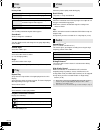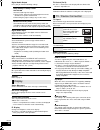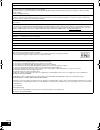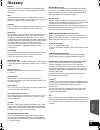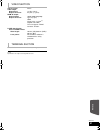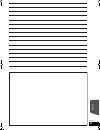- DL manuals
- Cadillac
- Automobile
- SRX CROSSOVER - 2010
- Operating Instructions Manual
Cadillac SRX CROSSOVER - 2010 Operating Instructions Manual
until
2010/02/18
Operating Instructions
Blu-ray Disc Home Theater Sound System
Model No.
SC-BT228
Dear customer
Thank you for purchasing this product.
For optimum performance and safety, please read these instructions carefully.
Before connecting, operating or adjusting this product, please read the instructions completely. Please keep this manual for future
reference.
As an ENERGY STAR Partner,
Panasonic has determined that
this product meets the ENERGY STAR
guidelines for energy efficiency.
®
®
If you have any questions contact:
1-800-211-PANA(7262)
The warranty can be found on page 42.
Please return the product registration card (if included),
or register via the Internet at:
www.panasonic.com/register
P
VQT2T10
SC-BT228P_VQT2T10_eng.book 1 ページ 2009年12月6日 日曜日 午後4時37分
Summary of SRX CROSSOVER - 2010
Page 1
Until 2010/02/18 operating instructions blu-ray disc home theater sound system model no. Sc-bt228 dear customer thank you for purchasing this product. For optimum performance and safety, please read these instructions carefully. Before connecting, operating or adjusting this product, please read the...
Page 2
2 vqt2t10 getting started caution! This product utilizes a laser. Use of controls or adjustments or performance of procedures other than those specified herein may result in hazardous radiation exposure. Do not open covers and do not repair yourself. Refer servicing to qualified personnel. Warning: ...
Page 3: Important Safety
3 vqt2t10 important safety instructions read these operating instructions carefully before using the unit. Follow the safety instructions on the unit and the applicable safety instructions listed below. Keep these operating instructions handy for future reference. 1 read these instructions. 2 keep t...
Page 4: Table of Contents
4 vqt2t10 table of contents important safety instructions .......... 3 getting started accessory.......................................................... 5 control reference guide..................................... 6 •remote control....................................................................
Page 5: Accessory
Getting s tar te d tv radio playback other devices advanced operations reference optional speaker settings 5 vqt2t10 g etting started ≥ some accessories and external devices mentioned in these operating instructions that are not included with this product may not be on sale in certain regions. Acces...
Page 6: Control Reference Guide
6 vqt2t10 control reference guide 1 turn the unit on and off (> 15) 2 set the sleep timer 3 select title numbers, etc./enter numbers [cancel]: cancel 4 basic playback control buttons (> 19) 5 select preset radio stations 6 show status messages (> 19) 7 show top menu/direct navigator (> 19) 8 [3, 4, ...
Page 7
Getting s tar te d 7 vqt2t10 1 standby/on switch (power Í/i) (> 15) press to switch the unit from on to standby mode or vice versa. In standby mode, the unit is still consuming a small amount of power. 2 power indicator the indicator lights when this unit is turned on. 3 connect ipod ( > 26) 4 adjus...
Page 8: Playable Discs/cards
8 vqt2t10 playable discs/cards type logo examples type detail playable contents [bd] bd-video video bd-re video jpeg bd-r video [dvd] dvd-video video dvd-ram video avchd jpeg dvd-r video avchd mp3 jpeg dvd-r dl dvd-rw video avchd — +r/+rw/+r dl [cd] music cd music [cd-da] — cd-r cd-rw music [cd-da] ...
Page 9: All
Getting s tar te d 9 vqt2t10 ∫ discs that cannot be played in this unit any other disc that is not specifically supported or previously described. ≥ 2.6 gb and 5.2 gb dvd-ram ≥ dvd-ram that cannot be removed from cartridge ≥ super audio cd ≥ photo cd ≥ dvd-audio ≥ video cd and super video cd ≥ wma d...
Page 10: Unit And Media Care
10 vqt2t10 unit and media care ∫ clean this unit with a soft, dry cloth. ≥ never use alcohol, paint thinner or benzine to clean this unit. ≥ before using chemically treated cloth, carefully read the instructions that came with the cloth. ∫ clean the lens with the lens cleaner disc. ∫ clean discs wip...
Page 11: Step 1: Preparing The
Getting s tar te d 11 vqt2t10 step 1: preparing the speakers 1 use of the speaker cable stickers is convenient when making cable connections. E.G. Front speaker (l) a speaker cable sticker (included) b connector be sure to match the number on each sticker with the connector color. 2 connecting the s...
Page 12: Step 3: Connections
12 vqt2t10 step 3: connections turn off all equipment before connection and read the appropriate operating instructions. Do not connect the ac power supply cord until all other connections are complete. Connect to the terminals of the same color. The basic connection is shown in the included easy se...
Page 13
Getting s tar te d 13 vqt2t10 ≥to enjoy tv audio from this home theater system’s speakers, select “aux (tv)” as a source (> 17). ≥to enjoy tv audio from this home theater system’s speakers, select “digital in 1 (tv)” or “d-in 1” as a source. ≥to enjoy tv audio from this home theater system’s speaker...
Page 14
14 vqt2t10 ≥ to enjoy tv audio from this home theater system’s speakers, select “digital in 2 (cable/sat)” or “d-in 2” as a source (> 17). Necessary settings ≥ “hdmi audio output” : “off” (> 30) use outdoor antenna if fm radio reception is poor. Connection with set top box, etc. Aux l r l r optical ...
Page 15: Step 5: Easy Setup
Getting s tar te d 15 vqt2t10 step 4: ac power supply cord connection a ac power supply cord (included) b to a household ac outlet ≥ connect only after all other connections are complete. ≥this unit consumes a small amount of ac power, even when it is turned off (approx. 0.1 w*). In the interest of ...
Page 16: Step 6:
16 vqt2t10 step 6: reprogramming the remote control when other panasonic products respond to this remote control change “remote control code” (> 31) on the main unit and the remote control (the two must match) if you place other panasonic products close together and it responds to this remote contro...
Page 17: Start Menu
Getting s tar te d 17 vqt2t10 start menu major functions of this unit can be operated from the start menu. 1 press [start]. 2 press [3, 4] to select the item and press [ok]. E.G., bd-video to exit the screen press [start]. ∫ selecting the source by the remote control ≥ items to be displayed may vary...
Page 18: Enjoying Sound Effects
18 vqt2t10 enjoying sound effects from all speakers 1 press [surround] several times to select the effect. ≥ the selected effect will only be displayed on the main unit. 2 while “manual” is displayed, press [2, 1] and select the desired effect. ∫ adjusting speaker level during play 1 press and hold ...
Page 19: Playing Video Contents
Getting s tar te d playback 19 vqt2t10 playback playing video contents [bd] [dvd] [cd] [sd] preparation turn on the television and select the appropriate video input on the television. 1 press [ Í] to turn on the unit. 2 insert the media. Play starts. ≥ if the menu is displayed, press [3, 4, 2, 1] t...
Page 20: Playing Still Pictures
20 vqt2t10 1 press [sub menu] 2 select an item and press [ok]. ≥ depending on the played contents if you perform “screen aspect”, there may be no effect. ≥ when “tv aspect” (> 30) is set to “4:3” or “4:3 letterbox”, the “zoom” effect is disabled. ≥ depending on the media and contents, displayed item...
Page 21: Playing Music
Playback 21 vqt2t10 3 press [3, 4, 2, 1] to select the still picture and press [ok]. Press [2, 1] to display the previous or next still picture. To exit the screen press [top menu/direct navigator]. ∫ to show the picture properties while playing, press [status] twice. To exit the screen press [statu...
Page 22: Listening to The Radio
22 vqt2t10 radio listening to the radio up to 30 stations can be set. 1 press [radio] to select “fm”. 2 press [status] to select the position to start the auto preset search. Lowest: to begin auto preset with the lowest frequency (fm87.9 or fm87.5). Current: to begin auto preset with the current fre...
Page 23: Enjoying Tv With Unit’S
Tv radio 23 vqt2t10 t v enjoying tv with unit’s speakers preparation turn on your tv and select the appropriate audio input mode [aux, arc,d-in 1 or d-in 2] to suit the connections to this unit. (> 17) you can enhance stereo sources with surround sound effect. 1 press [surround] several times to sel...
Page 24: Linked Operations With
24 vqt2t10 linked operations with the tv (viera link tm “hdavi control tm ”) preparation 1 set “viera link” to “on” (> 31). (the default setting is “on”.) 2 set the “hdavi control” operations on the connected equipment (e.G., tv). 3 turn on all “hdavi control” compatible equipment and select this un...
Page 25
Tv 25 vqt2t10 you can turn on this unit and the tv, and start play with a single press of a button. While the unit and the tv are in standby mode; press [1 play]. You can select whether audio is output from the unit’s speakers or the tv speakers by using the tv menu settings. Home theater this unit’...
Page 26: Using The Ipod
26 vqt2t10 other d evices using the ipod preparation ≥ before connecting/disconnecting the ipod, turn the main unit off or reduce the volume of the main unit to its minimum. ≥ make sure that the video cable connection is made to view photos/videos from the ipod. 1 push # to open the ipod lid. 2 conn...
Page 27: Playback Menu
Other devices advanced operations 27 vqt2t10 1 press [start]. 2 press [3, 4] to select “menu” and then press [ok]. 3 press [3, 4] to select “playback mode” and then press [ok]. 4 press [3, 4] to select an item and press [ok]. Shuffle (for music playback only.) songs: play all songs on ipod in random...
Page 28
28 vqt2t10 signal type primary video secondary video video the recording method of original video appears. Soundtrack show or change the soundtrack. Subtitle turn the subtitle on/off, and change the language depending on the media. Subtitle style select the subtitle style. Audio channel select the a...
Page 29: Setup Menu
Advanced operations 29 vqt2t10 setup menu change the unit’s settings if necessary. The settings remain intact even if you switch the unit to standby. 1 press [start] and press [3, 4] to select “other functions” and press [ok]. 2 press [3, 4] to select “setup” and press [ok]. 3 press [3, 4] to select...
Page 30
30 vqt2t10 digital audio output press [ok] to show the following settings. Digital audio input select whether to receive the digital sound as pcm or the original sound format. Select “on” if the sound is cut off intermittently. Downmix select the downmix system to enjoy multi-channel or 2-channel so...
Page 31
Advanced operations 31 vqt2t10 tv audio input select the tv audio input to work with the viera link operations. Remote control code change the remote control code, when other panasonic products react to this remote control. Quick start * speed of startup from power off is increased. ≥ internal contr...
Page 32: Speaker Installation
32 vqt2t10 volume (channel balance) ( ) (effective when playing multi-channel audio) 1 select “test” and press [ok]. A test signal is output. 2 while listening to the test signal press [ 3, 4] to adjust the volume of each speaker. The volume can be adjusted between r6 db to s6 db. ≥ set each speaker...
Page 33: Troubleshooting Guide
Advanced operations reference optional speaker settings 33 vqt2t10 reference troubleshooting guide before requesting service, please perform the following steps. The following do not indicate a problem with this unit: ≥ regular disc rotating sounds. ≥ image disturbance during search. ∫ unit does not...
Page 34
34 vqt2t10 the subtitles overlap closed captions recorded on discs. ≥ turn off the subtitles or turn off the closed caption setting on the tv.( > 28) a black band is displayed around the edge of the screen. The aspect ratio of the screen is abnormal. ≥ confirm the “tv aspect” is set properly. (> 30)...
Page 35: Messages
Reference 35 vqt2t10 messages the following messages or service numbers appear on the television or unit’s display when something unusual is detected during startup and use. Cannot play. ≥ you inserted an incompatible disc. (discs recorded in pal video, etc.) cannot display on this unit. ≥ you tried...
Page 36: About Mp3/jpeg/
36 vqt2t10 about mp3/jpeg/ avchd/mpeg2 files * design rule for camera file system: unified standard established by japan electronics and information technology industries association (jeita). ≥ dvd-ram must conform to udf 2.0. ≥ bd-re must conform to udf 2.5. ≥ with certain recording states and fold...
Page 37: Supplemental
Reference 37 vqt2t10 *4 the total combined maximum number of recognizable picture contents and folders: 3000 picture contents and 300 folders. *5 the total combined maximum number of recognizable picture contents and folders: 999 picture contents and 99 folders. *6 the total combined maximum number ...
Page 38
38 vqt2t10 java and all java-based trademarks and logos are trademarks or registered trademarks of sun microsystems, inc. In the united states and other countries. Manufactured under license from dolby laboratories. Dolby, pro logic, and the double-d symbol are trademarks of dolby laboratories. Manu...
Page 39: Glossary
Reference 39 vqt2t10 glossary avchd avchd is a new format (standard) for high definition video cameras that can be used to record and play high-resolution hd images. Bd-j some bd-video discs contain java applications, and these applications are called bd-j. You can enjoy various interactive features...
Page 40: Specifications
40 vqt2t10 specifications general power consumption: 90 w power consumption in standby mode: approx. 0.1 w power supply: ac 120 v, 60 hz ipod connector: dc out 5 v 500 ma max dimensions (wkhkd): 430 mmk54 mmk287 mm (16 15 / 16 qk2 1 / 8 qk11 5 / 16 q) mass (weight): approx. 3.2 kg (7.1 lbs) (dimensi...
Page 41
Reference 41 vqt2t10 specifications are subject to change without notice. Video section signal system: ntsc video output output level: 1.0 vp-p (75 ≠) output connector: pin jack (1 system) hdmi av output output format: 1080p/1080i/720p/480p output connector: type a (19 pin) hdmi (deep color, x.V.Col...
Page 42: Limited Warranty
42 vqt2t10 getting star ted limited warranty (only for u.S.A. And puerto rico) panasonic consumer electronics company, division of panasonic corporation of north america one panasonic way, secaucus, new jersey 07094 panasonic blu-ray and dvd products limited warranty limited warranty coverage (for u...
Page 43
Reference 43 vqt2t10 sc-bt228p_vqt2t10_eng.Book 43 ページ 2009年12月6日 日曜日 午後4時37分.
Page 44: Index
Panasonic corporation 2009 printed in malaysia one panasonic way, secaucus, new jersey 07094 http://www.Panasonic.Com index a ac power connection . . . . . . . . . . . . .15 angle . . . . . . . . . . . . . . . . . . . . . . . . . . .28 audio attribute . . . . . . . . . . . . . . . . . . . . . .37 ch...