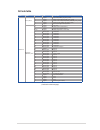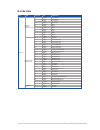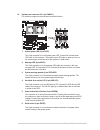- DL manuals
- CADnetwork
- Motherboard
- RenderCube
- User Manual
CADnetwork RenderCube User Manual - 2.5.3
*TheseIRQsareusuallyavailableforISAorPCIdevices.
IRQ
Priority Standard function
0
1
System Timer
1
2
KeyboardController
2
-
Programmable Interrupt
3*
11
CommunicationsPort(COM2)
4*
12
CommunicationsPort(COM1)
5*
13
--
6
14
FloppyDiskController
7*
15
--
8
3
SystemCMOS/RealTimeClock
9*
4
ACPIModewhenused
10*
5
IRQHolderforPCISteering
11*
6
IRQHolderforPCISteering
12*
7
PS/2CompatibleMousePort
13
8
Numeric Data Processor
14*
9
PrimaryIDEChannel
15*
10
SecondaryIDEChannel
2.5.3
Interrupt assignments
Standard Interrupt assignments
2.5.4
PCI Express x16 slot (x16 link)
TheonboardPCIE3andPCIE5slotsprovidesonex16Gen3linktoCPU1andautoswitches
tox8linkifPCIE4/PCIE6isoccupied.ThisslotsupportsVGAcardsandvariousserverclass
high performance add-on cards.
2.5.5
PCI Express x8 slot (x8 link)
TheonboardPCIE2andPCIE4slotsprovideonex8Gen3linktoCPU1.Theseslotssupport
VGA cards and various server class high performance add-on cards.
TheonboardPCIE6provideonex8Gen3linktoCPU1andsupportsMIO.
2.5.6
PCI Express x8 slot (x4 link)
TheonboardPCIE1slotprovidesonex4Gen2linktoIntelC612PCHchipset.Thisslot
support various server class high performance add-on cards.
Summary of RenderCube
Page 1
Rendercube rack mainboard manual.
Page 2: 2.2
2.2 motherboard overview beforeyouinstallthemotherboard,studytheconfigurationofyourchassistoensurethatthe motherboardfitsintoit. Tooptimizethefeaturesofyourmotherboard,wehighlyrecommendthatyouinstallitinan atx 2.2 compliant chassis. 2.2.1 placement direction wheninstallingthemotherboard,ensurethatyo...
Page 3: 2.2.3
Chapter 2: hardware information 2.2.3 motherboard layout rendercube rack.
Page 4: 2.3.1
Chapter 2: hardware information 2.3.1 installing the cpu toinstallacpu: 1. Locatethecpusocketonthemotherboard. 2.3 central processing unit (cpu) themotherboardcomeswithasurfacemountlga2011-3socketdesignedfortheintel ® xeon e5-2600 v3 processor family. Beforeinstallingthecpu,ensurethatthesocketboxisf...
Page 5
2. Presstheleftloadleverdownwithyourthumb(a),moveittotherightuntilitis releasedfromtheretentiontab(b)thengentlylifttheloadlever(c). Topreventdamagetothesocketpins,donotremovethepnpcapunlessyouareinstalling acpu. 3. Presstherightloadleverwithyourthumb(d),move it to the left until it is released from ...
Page 6
Chapter 2: hardware information 9. Gently push the load plate just enough toletitsitontopofthecpu. Do not force to close the load plate asitmaydamagethecpu. 4. Push the left load lever to slightly lift the load plate (g). Do not insert the load lever into the retention tab. Thecpufitsinonlyonecorrec...
Page 7
10. Pushdowntherightloadlever(i)ensuringthattheedgeoftheloadplateisfixedand tucked securely under the lever (j) then insert the right load lever under the retention tab(k). The pnp cap pops out of the load plate when the right load lever is inserted into the retention tab. 11. Pushdowntheleftloadlev...
Page 8
Chapter 2: hardware information 13. Connectthecpufancabletotheconnectoronthemotherboardlabeledcpu_fan1/ cpu_fan2. Donotforgettoconnectthecpufanconnector!Hardwaremonitoringerrorscanoccurif you fail to plug this connector. Thethermalinterfacematerialistoxicandinedible.Donoteatit.Ifitgetsintoyoureyes o...
Page 9: 2.4
2.4 system memory 2.4.1 overview themotherboardcomeswitheight(8)doubledatarate4(ddr4)dualinlinememory modules(dimm)sockets. Thefigureillustratesthelocationoftheddr4dimmsockets: 2.4.2 memory configurations youmayinstall4gb,8gb,16gb,and32gbrdimmsor32gband64gblr-dimmsinto thedimmsocketsusingthememoryco...
Page 10
Chapter 2: hardware information single cpu configuration (must be installed on cpu1) dimm a1 b1 c1 d1 1 dimm p 2 dimms p p 4 dimms p p p p dual cpu configuration youcanrefertothefollowingrecommendedmemorypopulationforadualcpuconfiguration. Single cpu configuration youcanrefertothefollowingrecommende...
Page 11: 2.4.3
2.4.3 installing a dimm on a single clip dimm socket 3. Holdthedimmatbothendstheninsert thedimmintothesocket.Applyforceto bothendsofthedimmsimultaneously until the retaining clip clicks into place andthedimmisseatedsecurelyin place. Locked retaining clip 1. Press the retaining clip outward to unlock...
Page 12: 2.5
Chapter 2: hardware information 2.5 expansion slots inthefuture,youmayneedtoinstallexpansioncards.Thefollowingsubsectionsdescribethe slots and the expansion cards that they support. 2.5.1 installing an expansion card toinstallanexpansioncard: 1. Beforeinstallingtheexpansioncard,readthedocumentationt...
Page 13: 2.5.3
*theseirqsareusuallyavailableforisaorpcidevices. Irq priority standard function 0 1 system timer 1 2 keyboardcontroller 2 - programmable interrupt 3* 11 communicationsport(com2) 4* 12 communicationsport(com1) 5* 13 -- 6 14 floppydiskcontroller 7* 15 -- 8 3 systemcmos/realtimeclock 9* 4 acpimodewhenu...
Page 14
Chapter 2: hardware information no. (slot location) short description 1 pcie1 pci-ex8(x4gen2 link) 2 pcie2 pci-ex8(x8gen3 link) 3 pcie3 pci-ex16(x16gen3link) (autoswitchtox8linkifslot4isoccupied.) 4 pcie4 pci-ex8(x8gen3link) 5 pcie5 pci-ex16(x16gen3link) (autoswitchtox8linkifslot6isoccupied.) 6 pcie...
Page 15: 2.5.7
2.5.7 installing asmb8 series management board followthestepsbelowtoinstallanoptionalasmb8seriesmanagementboardonyour motherboard. 3. Insertthelancableplugtothelanport3(dedicatedlan)orlanport(sharedlan) for server management. 1. Locatethebaseboardmanagement cardheaderonthemotherboard. 2. Orientandpr...
Page 16: 2.6
Chapter 2: hardware information 2. Baseboard management controller led (bmc_led1) thegreenheartbeatledblinkspersecondtoindicatethattheasmb8isworking normally. • theheartbeatledfunctionsonlywhenyouinstalltheasmb8. • thebaseboardmanagementcontrollerisavailableto rendercube rack skuonly. 2.6 onboard le...
Page 17
3. Cpu warning led (err_cpu1, err_cpu2) thecpuwarningledslightuptoindicatefailureoneithercpu1,cpu2,orboth. 4. Catt led (catterr_led1) thecattledindicatesthatthesystemhasexperiencedafatalorcatastrophicerror and cannot continue to operate..
Page 18
Chapter 2: hardware information 5. Q-code leds (led1) theq-codeledprovidesa2-digitdisplaythatshowsthestatusofyoursystem.Refer totheq-codetableofthisuserguideformoreinformationaboutthe2-digitcodes..
Page 19: Q-Code Table
Q-code table action phase post code type descriptionz normal boot security phase 01 progress firstpostcode(power_on_post_code) 02 progress loadbspmicrocode(microcode_post_code) 03 progress setcacheasramforpeiphase(cache_enabled_post_code) 06 progress cpuearlyinit.(cpu_early_init_post_code) 04 progre...
Page 20: Q-Code Table
Chapter 2: hardware information action phase post code type description normal boot dxe(driver execution environment) phase 60 progress dxecorestarted 61 progress dxenvraminit. 62 progress sbrun-timeinit. 63 progress dxecpuinit 68 progress nbinit. 69 progress nbinit. 6a progress nbinit. 70 progress ...
Page 21: 2.7 Jumpers
2.7 jumpers 1. Clear rtc ram (3-pin clrtc1) thisjumperallowsyoutocleartherealtimeclock(rtc)ramincmos.Youcan clearthecmosmemoryofdate,time,andsystemsetupparametersbyerasingthe cmosrtcramdata.Theonboardbuttoncellbatterypowerstheramdataincmos which include system setup information such as system passwo...
Page 22
Chapter 2: hardware information 2. Vga controller setting (3-pin vga_sw1) this jumper allows you to enable or disable the onboard vga controller. Set to pins 1–2toactivatethevgafeature. 3. Lan controller setting (3-pin lan_sw1, lan_sw2) thesejumpersallowyoutoenableordisabletheonboardlan_sw1orlan_sw2...
Page 23
4. Me firmware force recovery setting (3-pin me_rcvr1) this jumper allows you to force intel ® managementengine(me)bootfromrecovery modewhenmebecomescorrupted. 5. Ddr4 thermal event setting (3-pin dimmtrip1) thisjumperallowsyoutoenableordisableddr4dimmthermalsensingeventpin..
Page 24
Chapter 2: hardware information 6. Raid configuration utility selection (3-pin raid_sel1) thisjumperallowsyoutoselecttheraidconfigurationutilitytousewhenyoucreate diskarrays.Placethejumpercapsoverpins1–2tousethethirdpartysoftwarelsi megaraidsoftwareraidconfigurationutility;otherwise,placethejumperca...
Page 25: 2.8 Connectors
2.8 connectors 2.8.1 rear panel connectors 1. Ps/2keyboard/mouseport(purple/green).Thisportisforaps/2keyboardormouse. 2. Rj-45portsforlan.Theseportsallowsgigabitconnectiontoalanthroughanetwork hub.Refertothelan port led indications table for more information. 3. Rj-45portforikvm.Thisrj-45portisavail...
Page 26: 2.8.2
Chapter 2: hardware information • the actual data transfer rate depends on the speed of serial ata hard disks installed. • thessata4[lightgray]willbeautomaticallyturnedoffifthem.2connector(ngff) is occupied. 2.8.2 internal connectors 1. Serial ata 6.0 gbps connectors (7-pin sata1, sata2, sata3, sata...
Page 27
2. M.2 (ngff) connector (ngff1) thisconnectorallowsyoutoinstallanm.2device. 3. Power supply smbus connector (5-pin psusmb1) thisconnectorallowsyoutoconnectsmbus(systemmanagementbus)tothepsu (powersupplyunit)toreadpsuinformation.Devicescommunicatewithansmbus hostand/orothersmbusdevicesusingthesmbusin...
Page 28
Chapter 2: hardware information 4. Usb 2.0 connector (10-1 pin usb34) theseconnectorsareforusb2.0ports.Connecttheusbmodulecablesto connectorsusb56.Theseusbconnectorscomplywithusb2.0specificationthat supportsupto480mb/sconnectionspeed. 5. Usb 3.0 connector (20-1 pin usb3_34) thisconnectorallowsyoutoc...
Page 29
6. Cpu, front, and rear fan connectors (4-pin cpu_fan1, cpu_fan2, frnt_fan1, frnt_fan2, frnt_fan3, frnt_fan4, frnt_fan5, rear_fan1, rear_fan2) thefanconnectorssupportcoolingfans.Connectthefancablestothefanconnectors onthemotherboard,ensuringthattheblackwireofeachcablematchesthegroundpin of the conne...
Page 30
Chapter 2: hardware information 8. Trusted platform module connector (20-1 pin tpm1) thisconnectorsupportsatrustedplatformmodule(tpm)system,whichcansecurely storekeys,digitalcertificates,passwords,anddata.Atpmsystemalsohelpsenhance networksecurity,protectsdigitalidentities,andensuresplatformintegrit...
Page 31
9. Eatx power connectors (24-pin eatxpwr1, 8-pin eatx12v1, 8-pin eatx12v2) these connectors are for the ssi or atx power supply plugs. The power supply plugs aredesignedtofittheseconnectorsinonlyoneorientation.Findtheproperorientation andpushdownfirmlyuntiltheconnectorscompletelyfit. • donotforgetto...
Page 32
Chapter 2: hardware information 10. System panel connector (20-1 pin panel1) this connector supports several chassis-mounted functions. 1. System power led (3-pin pled) this3-pinconnectorisforthesystempowerled.Connectthechassispower ledcabletothisconnector.Thesystempowerledlightsupwhenyouturnon thes...
Page 33
11. Auxiliary panel connector (20-2 pin aux_panel1) thisconnectorisforadditionalfrontpanelfeaturesincludingfrontpanelsmb,locator ledandswitch,andlanleds. 1. Front panel smb (10-2 pin fpsmb) theseconnectorsareforthefrontpanelsmbuscable. 2. Lan activity led (2-pin lan1_linkactled, lan2_linkactled) the...
Page 34
Chapter 2: hardware information 12. Hard disk activity led connector (4-pin hdled1) thisledconnectorisforthestorageadd-oncardcableconnectedtothesataor sas add-on card. The read or write activities of any device connected to the sata or sasadd-oncardcausesthefrontpanelledtolightup. 13. Chassis intrus...