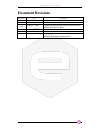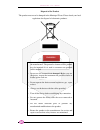- DL manuals
- Caen ELS
- Power Supply
- FAST-PS-1K5 100-15
- User manual
Caen ELS FAST-PS-1K5 100-15 User manual
Summary of FAST-PS-1K5 100-15
Page 1
Fast-ps-1k5 – user’s manual 1 fast-ps-1k5 1.5-kw current- and voltage- controlled digital bipolar power supply series user’s manual all rights reserved © caen els s.R.L. Rev. 1.2 – september 2017 magn et pow er suppl y sys te m s.
Page 2
Fast-ps-1k5 – user’s manual 2.
Page 3
Fast-ps-1k5 – user’s manual 3 user manual – models – options – custom models this manual covers the following standard power supplies models: fast-ps-1k5 100-15 fast-ps-1k5 50-30 fast-ps-1k5 30-50 fast-ps-1k5 15-100 this manual covers the custom model named as following: fast-ps-1k5-cxx yyy-zzz wher...
Page 4: Table of Contents
Fast-ps-1k5 – user’s manual 4 table of contents 1. Introduction .............................................................................................. 10 1.1 fast-ps-1k5 o verview ........................................................................... 10 1.2 fast-ps-1k5 at a glance ........
Page 5
Fast-ps-1k5 – user’s manual 5 2.7 g rounding o utputs .................................................................................. 37 2.8 i nterlock and status s ignals ................................................................ 37 3. Local control ...........................................
Page 6: Document Revisions
Fast-ps-1k5 – user’s manual 6 document revisions revision date comment 0.1 march 10 th 2016 preliminary release 1.0.0 june 19 th , 2016 revision of all parts for first issue 1.0.1 august 8 th , 2016 updated product disposal logo and pictures for models from 60 v to 100 v. 1.0.2 october 25 th , 2016 ...
Page 7: Safety Information
Fast-ps-1k5– user’s manual 7 safety information the following table shows the general environmental requirements for a correct operation of instruments referred in this user’s manual: environmental conditions requirements environment indore use operating temperature 0°c to 40°c operating humidity 20...
Page 8: Do Not Open The Box Top
Fast-ps-1k5 – user’s manual 8 the warning sign denotes a hazard. An attention to a procedure is called. Not following the procedure correctly could result in personal injury. A warning sign should not be skipped and all indicated conditions must be fully understood and met. The caution sign denotes ...
Page 9
Fast-ps-1k5– user’s manual 9 disposal of the product the product must never be dumped in the municipal waste. Please check your local regulations for disposal of electronics products. Do not use this product in any manner not specified by the manufacturer. The protective features of this product may...
Page 10: 1. Introduction
Fast-ps-1k5 – user’s manual 10 1. Introduction this chapter describes the general characteristics and main features of the fast- ps-1k5 bipolar power supply series. 1.1 fast-ps-1k5 overview high performances, high efficiency, extreme stability, easiness of configuration and maintenance are the key f...
Page 11
Fast-ps-1k5 – user’s manual 11 be also monitored and controlled via a navigation switch and a graphic high resolution color display featuring user-friendly menus. In addition to the standard ethernet interface it is possible to communicate with the unit using the sfp-ports on the front panel. This i...
Page 12
Fast-ps-1k5 – user’s manual 12 figure 2: fast-ps-1k5 100-15 and 50-30 rear view figure 3: fast-ps-1k5 100-15 and 50-30 rear view on the rear side of the unit are placed: ac power line input, fuse holders (two for ac input and one for the earth leakage), the output connections, the d-sub 15 female pi...
Page 13: 1.3 Modes Of Operation
Fast-ps-1k5 – user’s manual 13 1.3 modes of operation the fast-ps-1k5 system has multiple features and multiple configurations that allow using the unit for a very widespread topology of applications. A brief summary of the basic configurations that the unit is able to handle are hereafter presented...
Page 14
Fast-ps-1k5 – user’s manual 14 update mode 1.3.3 the current or voltage setting of the unit can also be performed in four different modes: normal: the update of the set-point (current or voltage, depending on the operation mode) is performed as soon as a new set-point is received via the remote, loc...
Page 15
Fast-ps-1k5 – user’s manual 15 figure 4: i/o connector interlock enable/disable mask 1.4.1 the fast-ps-1k5 series external interlock can be enabled or disabled by writing to the corresponding interlock enable/disable mask field of the advanced configuration parameters (field #90), using the mwg comm...
Page 16
Fast-ps-1k5 – user’s manual 16 example: if interlock #1 and interlock #4 need to have a high activation level (trip when the interlock input signal is shorted), it is necessary to write 0x9 (it is ascii representation to the bit mask 1001) to the field #91. The following command has to be se sent to...
Page 17: 1.5 Remote Sensing
Fast-ps-1k5 – user’s manual 17 the interlock pins are galvanically isolated from ground and outputs terminal, nevertheless the absolute maximum voltage, referred to ground, that pins can sustain is 48v. The two interlocks inputs have their own return connection. The interlock is hardware-activated w...
Page 18
Fast-ps-1k5 – user’s manual 18 figure 6: factory mating connector the two remote sensing terminals are present on the corresponding connector on the rear panel: description pin name v sense + #1 +s v out + #2 + v out – #3 – v sense – #4 –s table 5: remote sensing pinout by using these two “sensing” ...
Page 19
Fast-ps-1k5 – user’s manual 19 figure 7: example of remote sensing 1.6 trigger, analog control and aux inputs the standard version of the fast-ps-1k5 includes inputs for a trigger signal, for an analog control and for an additional conversion (adc) aux channel on the rear panel as shown in the follo...
Page 20
Fast-ps-1k5 – user’s manual 20 a visual representation of the voltage levels for the trigger operation is presented in the following figure 9 : figure 9: trigger thresholds analog control input 1.6.2 an input that allows the fast-ps-1k5 to be controlled as an “amplifier” is provided on the rear pane...
Page 21
Fast-ps-1k5 – user’s manual 21 figure 10: analog contrl vs output dependence please note that the bandwidth of the analog control input is internally limited to 1 khz. Configurable aux input 1.6.1 the fast-ps-1k5 has an additional input connector on the rear panel on a bnc connector that allows conn...
Page 22: 1.7 Output Connectors
Fast-ps-1k5 – user’s manual 22 having the adc a 16-bit resolution, the lsb value, equivalent to the scale- factor that needs to be saved to the power supply for a correct reading is: ? ??? = ? ????−????? 2 16 − 1 ≅ 0.0038 °? 1.7 output connectors the load needs to be connected to the output connecto...
Page 23: 1.9 Internal Protections
Fast-ps-1k5 – user’s manual 23 the symbols “+” and “-” on the rear panel indicate the positive and negative polarity of the terminal respectively. 1.8 front panel indicators the fast-ps-1k5 has four (4) front panel led indicators as shown in the following figure 13 . Figure 13: front panel indicator...
Page 24
Fast-ps-1k5 – user’s manual 24 protecting the unit and the connected load/device from unwanted damages or undesired operation conditions. A brief description of the fast-ps-1k5 internal protections is hereafter presented with some more basic considerations on their operation and use. Earth leakage c...
Page 25
Fast-ps-1k5 – user’s manual 25 the tripping of this fault implies an automatic turning off of the fast-ps- 1k5 unit. A status reset – i.E. Reset faults – needs to be performed in order to turn the unit back on. Input overcurrent - ovc 1.9.4 the internal current drawn from the ac/dc power section of ...
Page 26
Fast-ps-1k5 – user’s manual 26 where p n is the rated nominal output power of the power supply unit, as indicated in the technical specifications. Crow-bar 1.9.6 the energy stored in reactive loads – e.G. Inductors – needs to be dissipated in order to protect the power supply from damages when, for ...
Page 27
Fast-ps-1k5 – user’s manual 27 this protection makes the fast-ps-1k5 unit a perfect fit for superconducting magnet operation. The power supply continuously monitors the output voltage and current at the output of the power supply and as soon as a quench condition is recognized it turn the power supp...
Page 28: 1.10 Waveform
Fast-ps-1k5 – user’s manual 28 model. Usually the dc-link voltage is about 20% higher than the rated output of the fast-ps-1k5. A continuous monitoring of the dc-link voltage is performed in order to always guarantee the capability of obtaining the maximum voltage from the power supply. If the dc-li...
Page 29: 2. Installation
Fast-ps-1k5 – user’s manual 29 2. Installation this chapter contains instructions for initial inspection and preparation for use. 2.1 preparation for use in order to be operational the power supply must be connected to an appropriate ac source. The ac source voltage should be within the power supply...
Page 30
Fast-ps-1k5 – user’s manual 30 this power supply is fan cooled, the air intake is at the front panel and the exhaust is at the rear panel. Upon installation allow cooling air to reach the front panel ventilation inlets. Allow minimum 10 cm of unrestricted air space at the front and the read of the u...
Page 31
Fast-ps-1k5 – user’s manual 31 2.4 ac input power connection the ac line input connector on the rear panel is a standard iec 60320 c20 male inlet socket. Mains fuse holders are on the right side of the connector; required fuses characteristics for all the models are (t20al250v): size: 3ag current ra...
Page 32: 2.5 Load Connection
Fast-ps-1k5 – user’s manual 32 shall be at least 2.50 mm 2 (suggested 4 mm 2 ). Wire size for fix installation shall be at least 2.5 mm 2 . There is a potential shock hazard if the power supply chassis is not connected to an electrical safety ground via the safety ground in the ac input connector! 2...
Page 33
Fast-ps-1k5 – user’s manual 33 if table 10 values are used the maximum voltage to the load will be limited to: fast-ps nominal output voltage + maximum compensation voltage if remote sensing is used – cable drop voltage maximum compensation voltage for all models is 0.5 v for instance the fast-ps-1k...
Page 34
Fast-ps-1k5 – user’s manual 34 figure 17: cable in spiral gland figure 18: o-ring from cable gland figure 19: ferrule terminal crimp wire figure 20: connect the wire to the output connector figure 21: install the safety cover.
Page 35: 2.6 Remote Sensing
Fast-ps-1k5 – user’s manual 35 2.6 remote sensing there is a potential shock hazard at the sense point when using power supply with rated output voltage greater than 60 v. Ensure that the connections at the load end are shielded to prevent accidental contact with hazardous voltages. A short from v s...
Page 36
Fast-ps-1k5 – user’s manual 36 this configuration performs the remote sensing directly at the output connector of the power unit. Leaving +s and –s pins disconnected will make the power supply sense the output voltage directly at the output terminal connections. When using the remote sensing feature...
Page 37: 2.7 Grounding Outputs
Fast-ps-1k5 – user’s manual 37 2.7 grounding outputs by factory default configuration the fast-ps-1k5 minus terminal is grounded to the protective ground (i.E. Chassis, mains-earth terminal and all metallic parts composing the box) through a fuse. This fuse called earth fuse (e.F.) is accessible for...
Page 38
Fast-ps-1k5 – user’s manual 38 pin number signal name #1 interlock #1 return #2 interlock #2 return #3 interlock #3 return #4 interlock #4 return #5 do not connect #6 do not connect #7 solid state relay- terminal #2 #8 solid state relay- terminal #1 #9 interlock #1 input #10 interlock #2 input #11 i...
Page 39
Fast-ps-1k5 – user’s manual 39 is 48v. The two interlocks inputs have their own return connection. The interlock is hardware-activated when the input pin and its corresponding return pin are shorted..
Page 40: 3. Local Control
Fast-ps-1k5 – user’s manual 40 3. Local control this chapter describes the local control functionalities that are provided by the fast-ps-1k5 power supply and some useful information on how to use it. The power supply can work either in local mode or in remote mode. The control mode (local or remote...
Page 41: 3.2 Display
Fast-ps-1k5 – user’s manual 41 3.2 display the colour display on the fast-ps-1k5 power supply unit allows users to visualize information about the power supply status and to control the unit in order to use it locally. Screens and pages of the display can be navigated from the navigation switch thou...
Page 42
Fast-ps-1k5 – user’s manual 42 home screen 3.2.2 the fast-ps-1k5 home screen is the first loaded page upon power-up or power-cycling of the module, it is shown in figure 28 , and contains information on: the fast-ps-1k5 model; the module ip address; output current readback value [a] with the light b...
Page 43
Fast-ps-1k5 – user’s manual 43 if the module has experienced one or more faults – e.G. Interlock intervention, over-temperature, etc. – the home page screen would display a list the faults, turning also the module off. The power supply latches on every fault recognized by the internal logic so that ...
Page 44
Fast-ps-1k5 – user’s manual 44 menu page 3.2.3 the menu page is reachable by performing any action on the navigation switch when in the home screen. The menu page gives access to all the local features of the fast-ps-1k5 power supply unit. There are five different options that can be selected as sho...
Page 45
Fast-ps-1k5 – user’s manual 45 control page 3.2.3.1 the control page is reachable by selecting the corresponding rectangle from the menu page. The control page gives access to the main settings of the fast-ps-1k5 power supply unit. An example of a control page visualization is shown in figure 31 : f...
Page 46
Fast-ps-1k5 – user’s manual 46 config page 3.2.3.2 the config page is reachable by selecting the corresponding rectangle from the menu page. This page allows the user to set the control mode of the power supply – e.G. Local or remote – to select the regulation mode (c.C. Or c.V.) and to set the slew...
Page 47
Fast-ps-1k5 – user’s manual 47 advanced page 3.2.3.3 the advanced page is reachable by selecting the corresponding rectangle from the menu page. This page allows to locally set the power supply ethernet ip address, the network mas and the gateway. An example of an advanced page visualization is show...
Page 48: 4. Mechanical Dimensions
F ast-ps-1k5 – user’s manual 48 4. Mechanical dimensions the mechanical dimensions of the fast-ps-1k5 unit are hereafter presented in figure 34: figure 34: fast-ps-1k5 mechanical drawings.
Page 49
Fast-ps-1k5 – user’s manual 49 5. Technical specifications the main technical specifications for the fast-ps-1k5 models are hereafter presented: technical specifications fast-ps-1k5 15-100 30-50 50-30 100-15 output current ±15 a ±30 a ±50 a ±100 a output voltage ±95 v ±50 v ±30 v ±15 v output power ...
Page 50
F ast-ps-1k5 – user’s manual 50 external signals 4 external interlocks 2 status signals – 1 magnetic and 1 solid state trigger input analog control input additional configurable adc input extra features waveform execution quench protection remote firmware update linux os on-board mechanical dimensio...