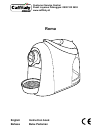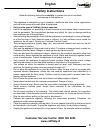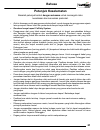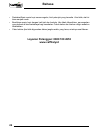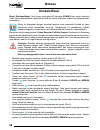Roma english instruction book bahasa buku pedoman customer service centre/ pusat layanan pelanggan: 0800 100 2653 www.Caffitaly.Id.
2 thank you thank you for choosing the caffitaly roma capsule machine. You can savour your favourite hot beverages at any time of the day with our appliance by choosing one of the capsules that the caffitaly system offers. An espresso or a chocolate flavoured beverage will be ready in just a few sec...
3 contents 1. Introduction • figure references .....................................................................................................4 • machine components ................................................................................................6 2. Safety • follow the instruct...
4 1 2 3 5 4 7 8 6.
5 9 14 11 13 15 12 10
6 b a c d e f l k m n i g h j.
7 english a red button (30ml pour) b blue button (50ml pour) c green button (80ml pour) d descaling indicator light e multifunction indicator light f capsule compartment g water tank cover h lever for opening & closing capsule compartment i water tank j power cord k power on/off switch l dispensing ...
8 2. Safety follow the instructions (symbols) warning this is the safety warning symbol. It is used to call your attention to potential personal injury hazards. Abide by the safety messages provided in order to avoid possible injury or death. Note this symbol is used to highlight some actions that w...
9 safety instructions read the following instructions carefully to prevent the risk of accidents and damage to the appliance. • this appliance is designed for use in domestic, residential and other similar applications such as hotel rooms and small office & workplaces. • only use the special caffita...
10 3. Setting up your machine first use or after a long period of non use • fill the tank with fresh, still water (fig. 4). • plug in the appliance and turn it on (fig. 13). • make sure the lever is closed (fig. 3). • as well as buttons , warning light e also blinks in red. • place a large container...
11 general operating indications heating • buttons blink simultaneously. When the water runs out during operation • the water tank is empty when warning light e blinks red and the appliance emits 3 beeps followed by a single intermittent beep. • fill the water tank with fresh, still water (fig. 4). ...
12 4. Making your coffee or hot chocolate correct use of the buttons the buttons on your caffitaly system machine have been automatically set up to deliver the ideal cup of coffee or hot chocolate. Each caffitaly system capsule has been conveniently colour coded on its lid. This colour coding is als...
13 customising the size of your beverage • raise the lever to open the capsule compartment (fig. 1). • insert the capsule, pressing it gently into place (fig. 2). • close the lever fully (fig. 3). • place a cup under the dispensing spout (fig. 7 or 8). • press and hold the button you wish to overrid...
14 5. Cleaning & maintenance daily maintenance • remove the drip tray and used capsule drawer (fig. 6). • lift the used capsule drawer (fig. 11); empty and rinse it. • remove the grid (fig. 12); empty the drip tray and rinse it out with water. • remove the water tank (fig. 5); empty and rinse it. No...
15 descaling descaling signal: when warning light d blinks yellow and the machine beeps 3 times, a descaling cycle should be carried out, as illustrated below. The machine features an advanced program that monitors how much water is used to dispense beverages. This measurement provides the user with...
16 6. Troubleshooting & technical specifications troubleshooting problem possible cause solution no coffee comes out. Warning light e blinks red. The water tank is empty. Fill the tank with fresh water. Press a button to refill the circuit. When the buttons remain steadily lit, the appliance is read...
17 technical specifications the materials and objects in contact with food products comply with the requirements of european regulation 1935/2004. Instructions for disposal the appliance has been manufactured using high quality materials that can be reused or recycled. Dispose of the appliance in a ...
18 bahasa terima kasih terima kasih telah memilih mesin kapsul caffitaly roma. Anda dapat menikmati minuman panas favorit anda kapan saja menggunakan mesin ini dengan memilih salah satu kapsul yang ditawarkan oleh caffitaly system. Minuman espresso atau minuman rasa cokelat akan siap dalam beberapa ...
19 daftar isi 1. Pengantar • referensi gambar......................................................................................................4 • komponen mesin .......................................................................................................6 2. Keselamatan • ikuti petunj...
20 2. Keselamatan ikuti petunjuk (simbol) peringatan ini adalah simbol peringatan keselamatan. Ini digunakan untuk menarik perhatian anda pada potensi bahaya cedera pribadi. Patuhi pesan keselamatan yang diberikan untuk menghindari kemungkinan cedera atau kematian. Catatan simbol ini digunakan untuk...
21 petunjuk keselamatan bacalah petunjuk berikut dengan seksama untuk mencegah risiko kecelakaan dan kerusakan pada alat. • alat ini dirancang untuk penggunaan skala pribadi, rumah tangga dan penggunaan sejenis lainnya seperti kamar hotel dan perkantoran/tempat kerja skala kecil. • gunakan hanya kap...
22 layanan pelanggan: 0800 100 2653 www.Caffitaly.Id • deskalasifikasi mesin kopi secara regular, ikuti petunjuk yang tersedia. Jika tidak, alat ini bisa menjadi rusak. • bersihkan mesin kopi dengan hati-hati dan berkala. Jika tidak dibersihkan, penumpukan yang terbentuk bisa berbahaya bagi kesehata...
23 3. Menyetel mesin anda penggunaan pertama atau setelah lama tidak digunakan • isi tangki air dengan air bersih (gbr. 4). • sambungkan kabel daya dan nyalakan (gbr. 13). • pastikan tuas tertutup (gbr. 3). • seperti tombol ,lampu peringatan e juga berkedip merah. • tempatkan wadah besar (sedikitnya...
24 petunjuk penggunaan umum pemanasan • tombol berkedip bersamaan. Air habis saat alat sedang digunakan • tangki air kosong saat lampu peringatan d berkedip merah dan alat mengeluarkan suara 3 kali secara beruntun diselangi dengan 1 kali bunyi dengan jeda yang berbeda. • isi tangki air dengan air be...
25 4. Membuat kopi atau cokelat panas penggunaan tombol yang tepat tombol pada mesin kopi caffitaly system anda telah disiapkan secara otomatis untuk memberikan segelas kopi atau cokelat panas yang ideal. Setiap kapsul caffitaly system telah diberi kode warna pada tutupnya. Pemberian kode warna ini ...
26 mengubah ukuran minuman anda • angkat tuas untuk membuka kompartemen kapsul (gbr 1). • masukkan kapsul, tekan secara perlahan (gbr 2). • tutup rapat tuas (gbr 2). • tempatkan gelas di bawah ceret pengeluaran (gbr 7 atau 8). • tekan dan tahan tombol yang ingin anda rubah pengaturannya. • saat menc...
27 5. Membersihkan & merawat perawatan harian • lepaskan nampan penadah dan laci kapsul bekas (gbr 6). • buka laci kapsul bekas (gbr 11) kosongkan dan bilas. • lepaskan grid (gbr 12), kosongkan nampan penadah dan bilas dengan air. • lepaskan tangki air (gbr 5); kosongkan dan bilas. Catatan: sisa pro...
28 deskalsifikasi sinyal deskalasifikasi: saat lampu peringatan d berkedip kuning dan mesin berbunyi 3 kali, siklus deskalasifikasi (pembersih kerak air) harus dilakukan, seperti yang digambarkan di bawah ini. Mesin ini dilengkapi dengan teknologi lanjutan yang memantau jumlah air yang digunakan unt...
29 • saat siklus bilas selesai, mesin berbunyi dan tombol berkedip bersamaan; mesin sedang melakukan pemanasan. Saat tombol-tombol sudah tetap menyala, mesin kopi sudah siap digunakan. • hati-hati pada saat mengosongkan dan membilas tangki air dan isi ulang dengan air bersih (gbr 4). • kosongkan dan...
30 6. Penyelesaian masalah & spesifikasi teknis penyelesaian masalah masalah kemungkinan penyebab solusi kopi tidak keluar. Lampu peringatan e berkedip merah. Tangki air kosong. Isi tangki dengan air bersih. Tekan tombol untuk mengisi ulang rangkaian mesin. Bila lampu tombol penyajian sudah menyala ...
31 spesifikasi teknis ketentuan terkait bahan dan benda yang bersentuhan dengan produk makanan petunjuk pembuangan alat ini telah diproduksi dengan menggunakan bahan berkualitas tinggi yang dapat digunakan kembali atau didaur ulang. Buang alat di tempat pembuangan/ pengumpulan limbah yang sesuai. Pa...
Customer service centre/pusat layanan pelanggan: 0800 100 2653 www.Caffitaly.Id.