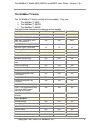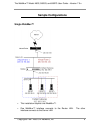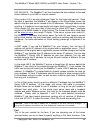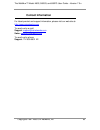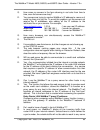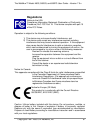I table of contents table of contents······························································································································ i packing list··························································································································...
Ii modify farm ····························································································································· 49 add server: ······························································································································· 51 modify server...
Iii packing list • one (1) webmux™ unit • one (1) power cord • one (1) user manual • one (1) warranty registration card.
Iv.
The webmux™ model 480s, 580sg, and 680pg user guide – version 7.0.X copyright© 1997-2006 cai networks, inc. 1 main components front view toggle power switch this switch toggles power on and off. To power off, the switch must be pressed and held for 5 seconds. Reset button press and release the reset...
The webmux™ model 480s, 580sg, and 680pg user guide – version 7.0.X copyright© 1997-2006 cai networks, inc. 2 rear view server lan port connect this port to the server lan switch or hub. This port connects to the servers and your local computers. It is the right most rj45 socket. In out-of path conf...
The webmux™ model 480s, 580sg, and 680pg user guide – version 7.0.X copyright© 1997-2006 cai networks, inc. 3 webmux™ overview key features the webmux™ is a standalone network appliance designed primarily to load balance ip traffic to multiple servers. The webmux™ includes the following key features...
The webmux™ model 480s, 580sg, and 680pg user guide – version 7.0.X copyright© 1997-2006 cai networks, inc. 4 services such as credit card validation and mapping services. (note: this function only works in nat mode). • built-in firewall protections. Stop possible hacker intrusion into your network ...
The webmux™ model 480s, 580sg, and 680pg user guide – version 7.0.X copyright© 1997-2006 cai networks, inc. 5 the webmux™ family the 1u webmux™ family consists of three models. They are: • the webmux™ 480s • the webmux™ 580sg • the webmux™ 680sp the table below compares the features of the models. M...
The webmux™ model 480s, 580sg, and 680pg user guide – version 7.0.X copyright© 1997-2006 cai networks, inc. 6 performance: maximum concurrent connections 1,440,000 2,880,000 5,760,000 maximum new connections/s 7,000 40,000 50,000 maximum throughput per second 200 mbit/s 1 gbit/s 2 gbit/s maximum int...
The webmux™ model 480s, 580sg, and 680pg user guide – version 7.0.X copyright© 1997-2006 cai networks, inc. 7 network overview the webmux™ has two modes, in-path, or nat (network address translation) and out-of-path (direct routing) mode. Each mode has its advantage and disadvantages. Lets look the ...
The webmux™ model 480s, 580sg, and 680pg user guide – version 7.0.X copyright© 1997-2006 cai networks, inc. 8 of a group of servers that service the same domain, website or services. For example, to configure a farm (or virtual farm) to serve www.Cainetworks.Com: • first, server 1 and server 2 would...
The webmux™ model 480s, 580sg, and 680pg user guide – version 7.0.X copyright© 1997-2006 cai networks, inc. 9 sample configurations single webmux™ • this installation requires one webmux™. • one webmux™ interface connects to the router lan. The other interface connects to the server lan..
The webmux™ model 480s, 580sg, and 680pg user guide – version 7.0.X copyright© 1997-2006 cai networks, inc. 10 • the webmux™ translates the internet addresses to an internal non- routable class-c address. In this example, the netmask is 255.555.255.0. The ip address of the webmux™ interface attached...
The webmux™ model 480s, 580sg, and 680pg user guide – version 7.0.X copyright© 1997-2006 cai networks, inc. 11 redundant installation • the installation requires two webmuxes. One will be the primary, and the other the secondary. They connect together with the ethernet cable that is either cross-ove...
The webmux™ model 480s, 580sg, and 680pg user guide – version 7.0.X copyright© 1997-2006 cai networks, inc. 12 • the registered internet ip address range is a class c address range. The ip address of the webmuxes’ virtual farms must be in the same network range as the internet router. • the webmux™ ...
The webmux™ model 480s, 580sg, and 680pg user guide – version 7.0.X copyright© 1997-2006 cai networks, inc. 13 installation without ip address change out-of-path mode: the above diagram is an example about how to configure the webmux™ in out- of-path mode without changing the ip addresses of the web...
The webmux™ model 480s, 580sg, and 680pg user guide – version 7.0.X copyright© 1997-2006 cai networks, inc. 14 out-of-path mode also allows two webmuxes to fully backup each other. The two webmuxes are connected to each other through a cross-over ethernet cable. Two simple changes must be made to ea...
The webmux™ model 480s, 580sg, and 680pg user guide – version 7.0.X copyright© 1997-2006 cai networks, inc. 15 configuring the webmux ™ before you start please collect the information about names and ip addresses designated by the arrows in the network topology below. Network terminology a virtual f...
The webmux™ model 480s, 580sg, and 680pg user guide – version 7.0.X copyright© 1997-2006 cai networks, inc. 16 to serve the internet, there must be at least one internet router. This local area network that connects the router and the webmux™ is called the router lan. In this lan, the webmux™ takes ...
The webmux™ model 480s, 580sg, and 680pg user guide – version 7.0.X copyright© 1997-2006 cai networks, inc. 17 • power up all devices in the network. • verify that all the devices are up and running. • you are now ready to configure webmux™. Hardware setup ---configuration summary caution: do not pr...
The webmux™ model 480s, 580sg, and 680pg user guide – version 7.0.X copyright© 1997-2006 cai networks, inc. 18 quickly: if you hold down the up/down button for more than a second, the letter will start changing quickly.) note the left most down arrow on the lcd allows the user to skip certain entrie...
The webmux™ model 480s, 580sg, and 680pg user guide – version 7.0.X copyright© 1997-2006 cai networks, inc. 19 enter router lan network ip address mask: this is the network mask of the router lan network. It is usually 255.255.255.0 for class c networks. Enter server lan webmux™ ip address: this is ...
The webmux™ model 480s, 580sg, and 680pg user guide – version 7.0.X copyright© 1997-2006 cai networks, inc. 20 webmux™. If the primary went down, the 10.1.1.1 address will float to the backup. In the single webmux™ setup, this address cannot be the same as the webmux™ ip interface address on the ser...
The webmux™ model 480s, 580sg, and 680pg user guide – version 7.0.X copyright© 1997-2006 cai networks, inc. 21 this is the common setup for both nat and out-of-path modes. This is an address on the firewall or router local interface. In nat mode, the webmux™ needs to know this to route the server re...
The webmux™ model 480s, 580sg, and 680pg user guide – version 7.0.X copyright© 1997-2006 cai networks, inc. 22 allowed host list is empty so that any ip address can access webmux™. We do encourage adding only host ip addresses that you do allow to manage webmux™ into the list. See configuration thro...
The webmux™ model 480s, 580sg, and 680pg user guide – version 7.0.X copyright© 1997-2006 cai networks, inc. 23 the next question will be reboot now? Reboot now? This is the end of initial configuration. Most of the setup or changes require a reboot to take effect. Press and hold the center check-mar...
The webmux™ model 480s, 580sg, and 680pg user guide – version 7.0.X copyright© 1997-2006 cai networks, inc. 24 management console after the initial configuration, the user should be able to connect a web browser to the webmux™. The web browser does all of the webmux™ management. The following sectio...
The webmux™ model 480s, 580sg, and 680pg user guide – version 7.0.X copyright© 1997-2006 cai networks, inc. 25 user id: there are two preset user ids • super user - allows access to all screens and functions provided by the webmux™. • webmux™ - does not allow the user to access or change any setting...
The webmux™ model 480s, 580sg, and 680pg user guide – version 7.0.X copyright© 1997-2006 cai networks, inc. 26 main management console once logged in to the management console, this main screen will show. To continue configuring the webmux™, the normal steps are: click on the “setup” button to chang...
The webmux™ model 480s, 580sg, and 680pg user guide – version 7.0.X copyright© 1997-2006 cai networks, inc. 27 ssl keys webmux™ model 480s, 580sg, 680pg support ssl termination. For models that do not support ssl termination, please ignore this section. Webmux™ supports ssl v2, ssl v3, and tls v1 wi...
The webmux™ model 480s, 580sg, and 680pg user guide – version 7.0.X copyright© 1997-2006 cai networks, inc. 28 by default, the ssl termination is not on. The description here is for model 480s. Other model can be configured similarly. For each webmux™, one can have 16 ssl certificates: any one can b...
The webmux™ model 480s, 580sg, and 680pg user guide – version 7.0.X copyright© 1997-2006 cai networks, inc. 29 you can view, copy and paste keys into the two windows. You should backup your private key and save in a secure place. Each private key and public key pair must match to be able to work pro...
The webmux™ model 480s, 580sg, and 680pg user guide – version 7.0.X copyright© 1997-2006 cai networks, inc. 30 screen, all the browsers over internet will accept it without complaint during its life signed in the key. You can visit www.Thawte.Com or www.Verisign.Com for more information. Enter all t...
The webmux™ model 480s, 580sg, and 680pg user guide – version 7.0.X copyright© 1997-2006 cai networks, inc. 31 if you have existing signed keys from a windows iis server or a linux server, you can transfer them into the webmux™ and continue using them until they expire. Please contact us for how to ...
The webmux™ model 480s, 580sg, and 680pg user guide – version 7.0.X copyright© 1997-2006 cai networks, inc. 32 this button brings up the “administration setup” page. "superuser" login is required to access this page. See related section later for details. Show event this button will display all the ...
The webmux™ model 480s, 580sg, and 680pg user guide – version 7.0.X copyright© 1997-2006 cai networks, inc. 33 administration set up after login as superuser, click on the setup button, you will come to this screen: allowed remote host ips : the webmux™ management console and diagnostic login only a...
The webmux™ model 480s, 580sg, and 680pg user guide – version 7.0.X copyright© 1997-2006 cai networks, inc. 34 might not be possible. Use the push button controls on the webmux™ to clear the allowed host list. This field is blank by default. Dialout prefix : some phone systems require a prefix for o...
The webmux™ model 480s, 580sg, and 680pg user guide – version 7.0.X copyright© 1997-2006 cai networks, inc. 35 server gateway ip address : the webmux™ appears to all the servers in the farms as a gateway or router. This is the ip address for the webmux™ acting as a router for the servers. This addre...
The webmux™ model 480s, 580sg, and 680pg user guide – version 7.0.X copyright© 1997-2006 cai networks, inc. 36 least significant bits in client ip address to ignore for persistent connections : this feature allows persistent connections to be handled properly when communicating with america online’s...
The webmux™ model 480s, 580sg, and 680pg user guide – version 7.0.X copyright© 1997-2006 cai networks, inc. 37 it can be the router in front of the webmux™, or a router in your isp’s wan. It is recommended to have the router ip address as the verification ip address. However, it can be any address t...
The webmux™ model 480s, 580sg, and 680pg user guide – version 7.0.X copyright© 1997-2006 cai networks, inc. 38 code must complete within 15 seconds or the server is considered dead. The custom defined service also allows for cgi code responses that allow the server to change its own weight and annou...
The webmux™ model 480s, 580sg, and 680pg user guide – version 7.0.X copyright© 1997-2006 cai networks, inc. 39 change browser login password: name : select the login name for which the password is to be changed. New password : enter the new password. This is the password to which the login will be c...
The webmux™ model 480s, 580sg, and 680pg user guide – version 7.0.X copyright© 1997-2006 cai networks, inc. 40 change pin : to protect the webmux™ from unauthorized changes from front push buttons, a pin can be entered here to prevent saving any change from the front panel. By default, there is no p...
The webmux™ model 480s, 580sg, and 680pg user guide – version 7.0.X copyright© 1997-2006 cai networks, inc. 41 set clock: click this button to go to the “set the clock” page. The time and date of the webmux™ then can be set. Please note that the webmux™ internally uses gmt time zone, not your local ...
The webmux™ model 480s, 580sg, and 680pg user guide – version 7.0.X copyright© 1997-2006 cai networks, inc. 42 minute : enter the minute of the hour. Note: it is recommended to set the webmux™ clock to utc (gmt) time. Time zone : select the time or hour offset to the utc (gmt) time. You can set the ...
The webmux™ model 480s, 580sg, and 680pg user guide – version 7.0.X copyright© 1997-2006 cai networks, inc. 43 upload/download download : this feature allows the saved (not necessarily the active) configuration to be saved at the administrative browser workstation. Click on the click here to display...
The webmux™ model 480s, 580sg, and 680pg user guide – version 7.0.X copyright© 1997-2006 cai networks, inc. 44 add farm farm ip address : this is the ip address of the new farm. For ssl terminated traffic, each farm must have its own ip address. The farm address could be the internet known address o...
The webmux™ model 480s, 580sg, and 680pg user guide – version 7.0.X copyright© 1997-2006 cai networks, inc. 45 205.188.166.10. The webmux™ will then translate the farm address to the web server address in your dmz or internal network. Since version 4.0.3, we also introduced “label” for the farms and...
The webmux™ model 480s, 580sg, and 680pg user guide – version 7.0.X copyright© 1997-2006 cai networks, inc. 46 service you choose is not listed in the list below, you will need to specify a port number here. For example, for ms terminal services, use port number 3389. If you enabled ssl termination ...
The webmux™ model 480s, 580sg, and 680pg user guide – version 7.0.X copyright© 1997-2006 cai networks, inc. 47 scheduling method : the scheduling method is the way in which traffic is distributed among the servers in the farm. Eight different methods are supported. If you are using a shopping cart s...
The webmux™ model 480s, 580sg, and 680pg user guide – version 7.0.X copyright© 1997-2006 cai networks, inc. 48 block non-ssl traffic access : in normal ssl terminated http service setup, farm port number is standard http port 80. Https traffic from port 443 being terminated and send to the same port...
The webmux™ model 480s, 580sg, and 680pg user guide – version 7.0.X copyright© 1997-2006 cai networks, inc. 49 modify farm modify farm can be invoked from the status screen by clicking on the farm ip addresses or labels. Farm ip address and port number: these numbers are displayed here for reference...
The webmux™ model 480s, 580sg, and 680pg user guide – version 7.0.X copyright© 1997-2006 cai networks, inc. 50 • round robin • round robin - persistent • weighted least connections • weighted least connections - persistent • weighted round robin • weighted round robin – persistent • weighted fastest...
The webmux™ model 480s, 580sg, and 680pg user guide – version 7.0.X copyright© 1997-2006 cai networks, inc. 51 add server: click this button to add a new server to this farm. Server ip address: this is the ip address of the server to be added. Since version 4.0.3, the webmux™ allows adding a label n...
The webmux™ model 480s, 580sg, and 680pg user guide – version 7.0.X copyright© 1997-2006 cai networks, inc. 52 weight: scheduling priority weight. Valid integer numbers are between 1 and 100. A server that has a weight of 2 will be directed twice as much traffic as a server with a weight of 1. A spe...
The webmux™ model 480s, 580sg, and 680pg user guide – version 7.0.X copyright© 1997-2006 cai networks, inc. 53 if setting up a layer 7 farm, the add server screen will be similar to this: two options extra options are available: • match pattern • pattern is anchored match pattern: this is the patter...
The webmux™ model 480s, 580sg, and 680pg user guide – version 7.0.X copyright© 1997-2006 cai networks, inc. 54 modify server modify server can be invoked by clicking on the server ip address on the status screen. Destination server ip address and port number: these parameters are set in the “add ser...
The webmux™ model 480s, 580sg, and 680pg user guide – version 7.0.X copyright© 1997-2006 cai networks, inc. 55 • active • favorite active • standby • last resort standby.
The webmux™ model 480s, 580sg, and 680pg user guide – version 7.0.X copyright© 1997-2006 cai networks, inc. 56 initial setup change through browser sometimes users like to change the basic settings for the webmux™ through browser interface, for example, when the webmux™ located in a hosting center a...
The webmux™ model 480s, 580sg, and 680pg user guide – version 7.0.X copyright© 1997-2006 cai networks, inc. 57 after entering proper password and setting the clock information (optional), the “continue” button will bring up this screen: when the mouse moved over a field, the current value will be au...
The webmux™ model 480s, 580sg, and 680pg user guide – version 7.0.X copyright© 1997-2006 cai networks, inc. 58 initial configuration worksheets configuration before webmux™ installation equipment ip address internet router (or firewall) address webserver(s) default gateway web site ip addresses conf...
The webmux™ model 480s, 580sg, and 680pg user guide – version 7.0.X copyright© 1997-2006 cai networks, inc. 59 sample configuration worksheets standalone webmux™ configuration before webmux™ installation equipment ip address internet router (or firewall) address 205.133.156.1 webserver(s) default ga...
The webmux™ model 480s, 580sg, and 680pg user guide – version 7.0.X copyright© 1997-2006 cai networks, inc. 60 a redundant installation configuration before webmux™ installation equipment ip address internet router (or firewall) address 205.133.156.1 webserver(s) default gateway 205.133.156.1 web si...
The webmux™ model 480s, 580sg, and 680pg user guide – version 7.0.X copyright© 1997-2006 cai networks, inc. 61 out-of-path installation of webmux™ configuration before webmux™ installation equipment ip address internet router (or firewall) address 10.1.1.1 webserver(s) default gateway 10.1.1.1 web s...
The webmux™ model 480s, 580sg, and 680pg user guide – version 7.0.X copyright© 1997-2006 cai networks, inc. 62 there is no change to each server’s ip address, netmask and gateway address (except if using the webmux tm for ssl termination or layer 7 load balancing. See next paragraph). There is need ...
The webmux™ model 480s, 580sg, and 680pg user guide – version 7.0.X copyright© 1997-2006 cai networks, inc. 63 contact information for latest product and support information, please visit our web site at: http://www.Cainetworks.Com to reach us by e-mail: support: support@cainetworks.Com sales: sales...
The webmux™ model 480s, 580sg, and 680pg user guide – version 7.0.X copyright© 1997-2006 cai networks, inc. 64 faqs q. I can’t login with my browser. It always says you are not logged into? R. To use your browser to manage the webmux™, it must be set to accept all cookies. Because the cookie sets ex...
The webmux™ model 480s, 580sg, and 680pg user guide – version 7.0.X copyright© 1997-2006 cai networks, inc. 65 q. How come my servers in the farm showing in red color from time to time, even the servers are okay? R. Your servers are trying to resolve webmux’s ip address to name so it could log them ...
The webmux™ model 480s, 580sg, and 680pg user guide – version 7.0.X copyright© 1997-2006 cai networks, inc. 66 or computers behind webmux™. Webmux™ does not have the management functionality for restricting which ip address or services an internal host can reach to the outside. If such restriction i...
The webmux™ model 480s, 580sg, and 680pg user guide – version 7.0.X copyright© 1997-2006 cai networks, inc. 67 regulations notice to the usa compliance information statement (declaration of conformity procedure) doc fcc part 15: this device complies with part 15 of the fcc rules. Operation is subjec...
The webmux™ model 480s, 580sg, and 680pg user guide – version 7.0.X copyright© 1997-2006 cai networks, inc. 68 appendix 1 – how to add a loopback adapter installing the ms loopback adapter 1. Click add hardware -> add a new device -> no, i want to select the hardware from a list, and select microsof...
The webmux™ model 480s, 580sg, and 680pg user guide – version 7.0.X copyright© 1997-2006 cai networks, inc. 69 for hp/ux 11.00 and 11i: please make sure phne_26771 and related patches applied first. Login as root, and add this command to the bootup script: ifconfig lo0:1 farm_ip_address up for freeb...
The webmux™ model 480s, 580sg, and 680pg user guide – version 7.0.X copyright© 1997-2006 cai networks, inc. 70 appendix 2 - how to make route delete reboot persistent 1. In a windows system, go to boot drive root by cd c:\; 2. Use a text editor to create a text file, in which it contains one line: r...
The webmux™ model 480s, 580sg, and 680pg user guide – version 7.0.X copyright© 1997-2006 cai networks, inc. 71 appendix 3 - phone paging codes when an error occurs, the webmux™ will send an error code to the regular numerical pager assigned in the administration setup page. Please refer to the manag...
The webmux™ model 480s, 580sg, and 680pg user guide – version 7.0.X copyright© 1997-2006 cai networks, inc. 72 for webmux™ primary only • 66 - secondary is not responding. For webmux™ secondary only • 71 - primary failed. Secondary took over from primary. • 72 - primary went back up. Control returns...
The webmux™ model 480s, 580sg, and 680pg user guide – version 7.0.X copyright© 1997-2006 cai networks, inc. 73 appendix 4 – virtual hosting issues servers serving more than one web site may do virtual hosting. The webmux™ supports virtual hosting by checking the virtual server’s response. There are ...
The webmux™ model 480s, 580sg, and 680pg user guide – version 7.0.X copyright© 1997-2006 cai networks, inc. 74 appendix 5 – sample custom cgi code the custom cgi-bin checking program may be written in java, vb, c, or perl, for example, or it may be a wb or shell script. Here is sample script written...
The webmux™ model 480s, 580sg, and 680pg user guide – version 7.0.X copyright© 1997-2006 cai networks, inc. 75 appendix 6 – access cli commands once the diagnose ports set, superuser could use ssh or telnet to access the cli commands to help troubleshoot network problems or server problems. There ar...
The webmux™ model 480s, 580sg, and 680pg user guide – version 7.0.X copyright© 1997-2006 cai networks, inc. 76 appendix 7 – extended regular expressions example patterns: an item which has the string "compiler" in it. Compiler items with various spellings of "dijkstra" with the j replaced by any cha...
The webmux™ model 480s, 580sg, and 680pg user guide – version 7.0.X copyright© 1997-2006 cai networks, inc. 77 index 1 128bit · 27 a active · 52, 64 add · 24, 26, 34, 44, 49, 51, 54, 59, 68 allowed · 21, 23, 33, see arp · 36, 75 c certificate · 30, 46 compliance · 67 cookie expire · 47 cookies · 4, ...
The webmux™ model 480s, 580sg, and 680pg user guide – version 7.0.X copyright© 1997-2006 cai networks, inc. 78 h hardware setup · 16, 17 health check · 3, 37, 46 l loopback · 14, 20, 61, 62, 70 loopback · 68 m management console · 21, 23, 24, 33, 35, 65 modify · 24, 49, 54 n nat · 4, 7, 16, 18, 20, ...
The webmux™ model 480s, 580sg, and 680pg user guide – version 7.0.X copyright© 1997-2006 cai networks, inc. 79 s scheduling · 47, 49 secondary · 11 server lan · 2, 7, 9, 10, 11, 12, 16, 18, 19, 20, 58, 59, 60, 61, 64 ssl · 3, 5, 6, 21, 27, 28, 46 superuser · 25, 33 syslogd · 34 t tag ssl terminated ...