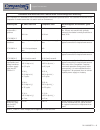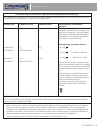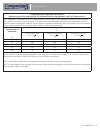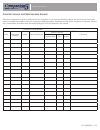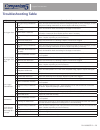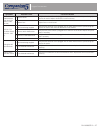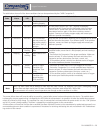- DL manuals
- CAIRE
- Oxygen Equipment
- Companion 5
- Technical Manual
CAIRE Companion 5 Technical Manual
Summary of Companion 5
Page 1
Provider technical manual companion 5 oxygen concentrator.
Page 2: Table of Contents
General information ............................................................ 3 warning and caution statements ..................................... 3 introduction to the companion 5 oxygen concentrator .. 4 companion 5 oxygen concentrator specifications ........... 5 provider support policy .......
Page 3: General Information
Oxygen concentrator pn 14940837 b — 3 general information this technical manual will familiarize you with provider-specific information regarding the companion 5 oxygen concentrator. Instructions in this manual are intended to help ensure that: • providers are familiar with companion 5 system compon...
Page 4
Oxygen concentrator pn 14940837 b — 4 introduction to the companion 5 oxygen concentrator front companion 5 led display power switch flow meter oxygen outlet barb humidifier bottle support stand (bottle optional) lcd display outer case back exhaust vent air inlet air inlet.
Page 5
Oxygen concentrator pn 14940837 b — 5 companion 5 oxygen concentrator specifications dimensions (h x w x d) 21.5 x 12.5 x 13.5 inches (54.6cm x 31.8cm x 34.3cm) weight companion 5 36.0 lb (16.3 kg) flow settings continuous flow (measured in liters per minute lpm) 0.5 to 5.0 lpm continuous flow accur...
Page 6: Provider Support Policy
Oxygen concentrator pn 14940837 b — 6 independent safety testing safety iec 60601-1 :1988 + a1 :1991 + a2 :1995 + corrigendum (6/95) en 60601-1(1990) + a1(1993) + a2(1995) + a12(1993) + a13(1996) + corrigenda (7/94) electromagnetic compatibility fcc 15b (sec. 107 & 109), en55011, en60601-1-2 :2001, ...
Page 7
Oxygen concentrator pn 14940837 b — 7 electromagnetic compatibility medical electrical equipment needs special precautions regarding emc and needs to be installed and put into service according to the emc information provided in this manual. Portable and mobile rf communications equipment can affect...
Page 8
Oxygen concentrator pn 14940837 b — 8 guidance and manufacturer’s declaration–electromagnetic immunity the companion 5 is intended for use in the electromagnetic environment specified below. The customer or the user of the companion 5 should assure that it is used in such an environment. Immunity te...
Page 9
Oxygen concentrator pn 14940837 b — 9 guidance and manufacturer’s declaration–electromagnetic immunity the companion 5 is intended for use in the electromagnetic environment specified below. The customer or the user of the companion 5 should assure that it is used in such an environment. Immunity te...
Page 10
Oxygen concentrator pn 14940837 b — 10 recommended separation distances between portable and mobile rf communications equipment and the companion 5 the companion 5 is intended for use in an electromagnetic environment in which radiated rf disturbances are controlled. The customer or the user of the ...
Page 11: Theory of Operation
Oxygen concentrator pn 14940837 b — 11 theory of operation introduction the companion 5 is a stationary medical device used to extract oxygen from the atmosphere, concentrate it, and present the oxygen to the patient. The device will operate in continuous flow mode. In continuous flow mode the oxyge...
Page 12
Oxygen concentrator pn 14940837 b — 12 flow delivery oxygen exiting the product holding tank flows through a pressure regulator that reduces the high pressure oxygen to a lower, more manageable pressure before it is delivered to the patient. This ensures that the oxygen flowing from the device will ...
Page 13
Oxygen concentrator pn 14940837 b — 13 microprocessor the microprocessor is the only processing element of the caire companion 5. It contains embedded software which is pro- grammed with all of the parameters for alarm conditions and settings of the concentrator. The microprocessor is directly respo...
Page 14
Oxygen concentrator pn 14940837 b — 14 ocsi sensor – (ocsi units only) the ocsi sensor detects the oxygen concentration of the air being delivered to the patient. The sensor consists of an intake and outlet port on each end of a flow path that is encased in an air-tight cover. The microprocessor det...
Page 15: I/o
Oxygen concentrator pn 14940837 b — 15 user controls and system status indicators symbol definition symbol definition read user manual before operation. See user manual for instructions. I/o on/off switch no smoking icon: do not smoke near unit. Use no oil or grease. Warnings / alert (yellow) indica...
Page 16: Indications For Use
Oxygen concentrator pn 14940837 b — 16 indications for use the companion 5 is indicated for the administration of supple- mental oxygen. The device is not intended for life support nor does it provide any patient monitoring capabilities. A physician must prescribe a specific oxygen flow rate setting...
Page 17: Disconnecting The Ac Power
Oxygen concentrator pn 14940837 b — 17 caution • do not connect the companion 5 to an extension cord or electrical outlet controlled by a switch. • always check to see that the air inlet and the exhaust vent are not blocked. Disconnecting the ac power to ensure that there is no power to the companio...
Page 18: Adjust Flow Control Rate
Oxygen concentrator pn 14940837 b — 18 adjust flow control rate turn the flow control knob to the oxygen flow rate (lpm) prescribed by your physician. To adjust flow rate: turn counter-clockwise to increase flow. Turn clockwise to decrease flow. The middle of the ball indicates flow rate. There are ...
Page 19: Maintenance–Patient
Oxygen concentrator pn 14940837 b — 19 maintenance–patient clean and care for tubing and cannula provide your patient instructions on cleaning, disinfection and/or replacement information for the tubing and cannula. Clean the cabinet to clean the cabinet do the following: 1. Turn off the companion 5...
Page 20: Preventive Maintenance—
Oxygen concentrator pn 14940837 b — 20 preventive maintenance— provider introduction properly maintaining the companion 5 will ensure longer life and higher performance. Preventative maintenance is required every 2 years at a minimum. Caution the companion 5 contains electrostatic sensitive componen...
Page 21: Maintenance Procedures
Oxygen concentrator pn 14940837 b — 21 maintenance procedures the following section lists procedures that are necessary to maintain the companion 5. Service should only be performed by a qualified technician. To perform periodic maintenance, the only tools that should be necessary are: • magnetic ti...
Page 22: Intake Filter
Oxygen concentrator pn 14940837 b — 22 intake filter 1. Press the power switch in the “off” position and unplug the electrical cord. 2. Lay the concentrator gently on its side to access the bottom of the unit. 3.Remove screw with phillips screw driver from the filter cover. See picture below. Filter...
Page 23: Record Hours of Operation
Oxygen concentrator pn 14940837 b — 23 record hours of operation to help maintain the companion 5, you may obtain the total hours of operation. Hour meter a digital hour meter is mounted on the pcb and is displayed on the concentrator’s front panel. Its purpose is to continually count and display th...
Page 24
Oxygen concentrator pn 14940837 b — 24 provider service and maintenance record whenever maintenance or service is performed on an companion 5 unit, an entry should be made in the service log for that concen- trator or recorded in accordance with your company’s standard procedure. Whenever the case o...
Page 25: Repair Procedures
Oxygen concentrator pn 14940837 b — 25 troubleshooting, service, and repair procedures caution the companion 5 contains electrostatic sensitive components. Do not open or handle except at a static free workstation. Do not remove cover with- out esd protection. General troubleshooting before reviewin...
Page 26: Troubleshooting Table
Oxygen concentrator pn 14940837 b — 26 troubleshooting table symptom possible cause corrective action no oxygen flow 1 oxygen tubing kinked/leak- ing check the nasal cannula and any extension tubing being used for kinks, blockages, or leaks. Verify that all tubing connections are secure. Replace and...
Page 27
Oxygen concentrator pn 14940837 b — 27 symptom possible cause corrective action constant audible buzzer with red light (alarm code: al-p02) 1 power failure verify that the electrical cord is plugged into an outlet and that there is power being sup- plied to the outlet. Replace the electrical cord if...
Page 28: Alarm Conditions and Alarm
Oxygen concentrator pn 14940837 b — 28 alarm conditions and alarm codes use the on the next page to decode companion 5 alarm condi- tions. If other alarm codes are displayed by the companion 5, contact chart technical support for assistance. Note: the following table is intended as a guide for the p...
Page 29
Oxygen concentrator pn 14940837 b — 29 the table below shows all of the alarm conditions that can be experienced by the caire companion 5: alarm code audible alarm colored led possible cause patient action none off green solid the companion 5 is working properly none al-p01 continuous red solid syst...
Page 30: Outer Case
Oxygen concentrator pn 14940837 b — 30 repair and testing procedures the following test and repair procedures have been developed to allow for both performance verification of the caire companion 5 as well as proper removal and replacement of defective parts. If a unit fails any given test, refer to...
Page 31: Outlet Pressure Test
Oxygen concentrator pn 14940837 b — 31 5. Cut zip tie from the tubing attached to the regulator and remove this tube. Note: • sieve bed is now exposed. Recommend plugging or capping the valve to avoid sieve bed moisture contamination. 6. Disconnect both the 4-way solenoid and power cord electri- cal...
Page 32: Flow Rate Test
Oxygen concentrator pn 14940837 b — 32 flow rate test 1. Turn the power switch in the “on” position. 2. Allow the concentrator to run continuously for a minimum of 10 minutes. 3. Connect a flow meter to the outlet barb. 4. Turn the flow knob to the position of 0.5 lpm. 5. Verify that the flow displa...
Page 33: Start-Up Verification Test
Oxygen concentrator pn 14940837 b — 33 start-up verification test 1. Connect the electrical cord to a power supply. 2. Turn the power switch in the “on” position. 3. Initially, all led lights will illuminate and the audible alarm will beep. After a few seconds, the yellow and red led lights should t...
Page 34: Flapper (Check) Valve
Oxygen concentrator pn 14940837 b — 34 8. To replace, reverse steps 1–7. Pressure regulator replacement 1. Press the power switch in the “off” position and unplug the electrical cord. 2. Remove the outer case. 3. Disconnect the clear tubing from the regulator. 4. Turn the regulator counter-clockwise...
Page 35: Compressor
Oxygen concentrator pn 14940837 b — 35 compressor 1. Press the power switch in the “off” position and unplug the electrical cord 2. Remove the outer case. Note: sieve bed is now exposed. Recommend that the tubing be capped to limit exposure of sieve bed to moisture. 3. Disconnect the capacitor’s wir...
Page 36: Printed Circuit Board (Pcb)
Oxygen concentrator pn 14940837 b — 36 printed circuit board (pcb) 1. Press the power switch in the “off” position and unplug the electrical cord. 2. Remove the outer case. 3. Disconnect all wires from the pcb, noting location of wires connected to pcb. Pcb connections & mounting screws 4. Remove th...
Page 37: Sieve Bed Assembly
Oxygen concentrator pn 14940837 b — 37 sieve bed assembly note: it is recommended to always replace sieve beds in pairs to ensure the both beds are in optimum working condition. Warning: do not open the sieve beds or handle the molecu- lar sieve. 1. Press the power switch in the “off” position and u...
Page 38: Power Switch
Oxygen concentrator pn 14940837 b — 38 power switch 1. Press the power switch in the “off” position and unplug the electrical cord. 2. Remove the outer case. 3. Disconnect the wires from the back of the power switch. 4. Push the switch out through the front of the case. 5. To replace, reverse steps ...
Page 39: Parts Price List
Oxygen concentrator pn 14940837 b — 39 parts price list contact customer service or visit www.Cairemedical.Com to obtain your parts list..
Page 40: Optional Accessories
Oxygen concentrator pn 14940837 b — 40 optional accessories visit us at www.Cairemedical.Com for more information about optional accessories. There are many different types of oxygen tubing, cannula, and humidifiers. The following items are recom- mended by caire inc. For use with the companion 5. S...
Page 41
Oxygen concentrator pn 14940837 b — 41 caire inc. Customer service contact information i f you need any additional assistance, contact caire inc: by mail: caire, inc. 2200 airport industrial drive, suite 500 ball ground, ga 30107 usa by telephone: 800.482.2473 by e-mail: techservice.Usa@chart-ind.Co...