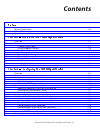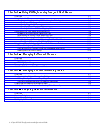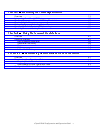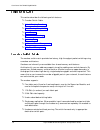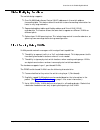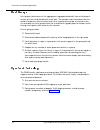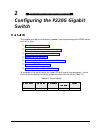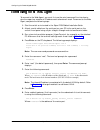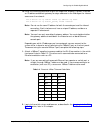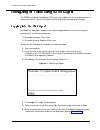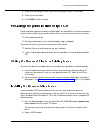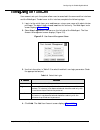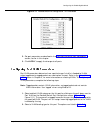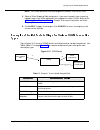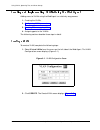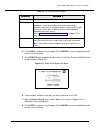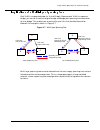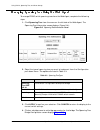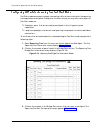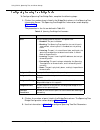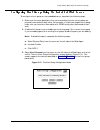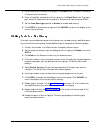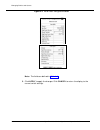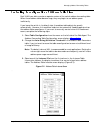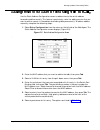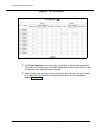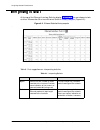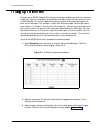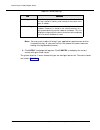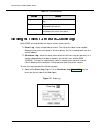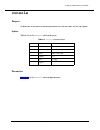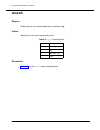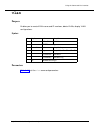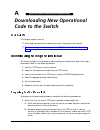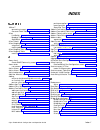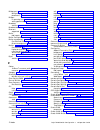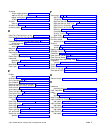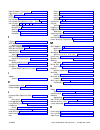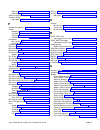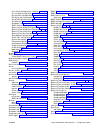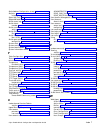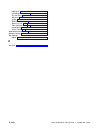- DL manuals
- Cajun Injector
- Switch
- P220G
- Configuration And Operation Manual
Cajun Injector P220G Configuration And Operation Manual
Summary of P220G
Page 1
C a j u n ™ p 2 2 0 g g i g a b i t s w it ch configuration and operation guide (document number 610-0065-041).
Page 2
Cajun p220g gigabit switch configuration and operation guide 1.2 © copyright lucent technologies 1998 all rights reserved printed in usa, november 1998 the products, specifications, and other technical information regarding the products contained in this document are subject to change without notice...
Page 3
Cajun p220g configuration and operation guide iii manual organization . . . . . . . . . . . . . . . . . . . . . . . . . . . . . . . . . . . . . . . . . . . . . . . . . . . . . . . . Viii related documentation . . . . . . . . . . . . . . . . . . . . . . . . . . . . . . . . . . . . . . . . . . . . . ....
Page 4
Iv cajun p220g configuration and operation guide !" #" $ % overview . . . . . . . . . . . . . . . . . . . . . . . . . . . . . . . . . . . . . . . . . . . . . . . . . . . . . . . . . . . . . . . . . .3-1 using virtual lans . . . . . . . . . . . . . . . . . . . . . . . . . . . . . . . . . . . . . . . ...
Page 5
Cajun p220g configuration and operation guide v 2 ' overview . . . . . . . . . . . . . . . . . . . . . . . . . . . . . . . . . . . . . . . . . . . . . . . . . . . . . . . . . . . . . . . . . .7-1 interpreting front panel led displays . . . . . . . . . . . . . . . . . . . . . . . . . . . . . . . . . ...
Page 6
Cajun p220g switch configuration and operation guide vii this guide includes the following chapters: ❒ chapter 1 gives a brief overview of the p220g switch. ❒ chapter 2 explains how to configure the p220g switch. ❒ chapter 3 explains how to use vlans, spanning trees, and hunt groups (also known as l...
Page 7
Preface viii cajun p220g switch configuration and operation guide.
Page 8
Cajun p220g switch configuration and operation guide 1-1 the p220g switch supports the requirements of the next wave of networking: ❒ more bandwidth ❒ elimination of bottlenecks ❒ better manageability ❒ dependable multimedia support the p220g switch offers an unrivaled combination of capacity and cl...
Page 9
Overview of the p220g gigabit switch 1-2 cajun p220g switch configuration and operation guide this section describes the following switch features: ❒ crossbar switch fabric ❒ virtual bridging functions ❒ flood pruning using vlans ❒ hunt groups ❒ opentrunk technology ❒ spanning tree ❒ buffer and queu...
Page 10
Overview of the p220g gigabit switch cajun p220g switch configuration and operation guide 1-3 the switch design supports: ❒ over 24,000 media access control (mac) addresses in the switch address forwarding table. This feature allows the switch to store forwarding information for hosts in very large ...
Page 11
Overview of the p220g gigabit switch 1-4 cajun p220g switch configuration and operation guide hunt groups (also known as link aggregation) aggregate bandwidth from multiple ports so they act as one high-bandwidth switch port. The concept used is borrowed from the world of telephony, where incoming c...
Page 12
Overview of the p220g gigabit switch cajun p220g switch configuration and operation guide 1-5 figure 1-1. Tagging schemes opentrunk technology has the following features: ❒ switch supports frame encapsulation: • identifies frame vlan via tag • associates frame priority ❒ switch supports multiple tag...
Page 13
Overview of the p220g gigabit switch 1-6 cajun p220g switch configuration and operation guide there are three spanning tree models: ❒ single ieee 802.1d spanning tree (figure 1-3). ❒ spanning tree per vlan. ❒ optimized “per-vlan” spanning trees using a scalable, two-layer spanning tree approach (fig...
Page 14
Overview of the p220g gigabit switch cajun p220g switch configuration and operation guide 1-7 ## $ %& adding gigabit speeds to existing networks means that there can be a huge disparity between link speeds. For example, anything more than a 1-percent load on a gigabit link could easily overwhelm a 1...
Page 15
Overview of the p220g gigabit switch 1-8 cajun p220g switch configuration and operation guide '( %& web-based management allows you to manage switches from any station connected to your network. The switch offers a command line interface to set up connection, and a rich set of web-based management f...
Page 16
Cajun p220g switch configuration and operation guide 2-1 this chapter provides the information needed if you are powering up the p220g switch for the first time: ❒ connecting to the web agent ❒ configuring the switch using the web agent ❒ providing an optional online help server ❒ configuring user a...
Page 17
Configuring the p220g gigabit switch 2-2 cajun p220g switch configuration and operation guide to connect to the web agent, you must first use the serial command line interface to give the supervisor module an ip address and a subnetwork mask. To connect to the web agent, complete the following steps...
Page 18
Configuring the p220g gigabit switch cajun p220g switch configuration and operation guide 2-3 10. Enter the following commands to give the supervisor module’s network interface an ip address and default gateway to assign addresses to the web agent for inband access over the network: p220g switch> ne...
Page 19
Configuring the p220g gigabit switch 2-4 cajun p220g switch configuration and operation guide ! The p220g provides an embedded http server that enables you to set all parameters on a particular switch. Use this interface for quick and simple configuration changes. ' although the web agent supports a...
Page 20
Configuring the p220g gigabit switch cajun p220g switch configuration and operation guide 2-5 note: change the root password for the system as soon as possible to prevent unauthorized access into your system. Figure 2-2. System information screen (web agent) from this screen, you can access and/or c...
Page 21
Configuring the p220g gigabit switch 2-6 cajun p220g switch configuration and operation guide ) "& *#& you can enter basic system identification information in the system information screen of the web agent. Use these fields to uniquely identify each switch. The fields are: ❒ switch name ❒ device lo...
Page 22
Configuring the p220g gigabit switch cajun p220g switch configuration and operation guide 2-7 2. Enter the time using 24-hour time format (example 10 p.M. Is 22 00 00). 3. Enter the current date. 4. Click apply to set the clock. " # $# certain optional resources used by the web agent are located off...
Page 23
Configuring the p220g gigabit switch 2-8 cajun p220g switch configuration and operation guide 3. Change to the directory you created to download the server to using the cd command. 4. Run server.Bat in a dos window. ) 0 to set the location of the documentation server on the switch, complete the foll...
Page 24
Configuring the p220g gigabit switch cajun p220g switch configuration and operation guide 2-9 ! User accounts set up in the system allow users to access both the command line interface and the web agent. To add a user to this interface, complete the following steps: 1. Log in to the switch from your...
Page 25
Configuring the p220g gigabit switch 2-10 cajun p220g switch configuration and operation guide figure 2-6. Add user account screen 5. Enter a user name for the account, then press tab. 6. Enter a password for the account, then press tab. Note: use caution re-entering the password as you will not be ...
Page 26
Configuring the p220g gigabit switch cajun p220g switch configuration and operation guide 2-11 " " ! The system has two levels of port settings: ❒ physical port parameters - enable you to set up rules that guide the system’s physical layer interaction (enable/disable, speed, auto-negotiation, for ex...
Page 27
Configuring the p220g gigabit switch 2-12 cajun p220g switch configuration and operation guide figure 2-8. Detail port configuration screen note: use the information in table 2-5 to set the parameters for steps 5-8. Table 2-5. Gigabit port settable parameters 5. Enter a port name in the name field. ...
Page 28
Configuring the p220g gigabit switch cajun p220g switch configuration and operation guide 2-13 8. Set port pace priority to enable, using the pull-down menu, if you want this port to recognize and use 3com’s pace priority mechanism. 9. Click apply to apply the settings to the port. Click cancel to r...
Page 29
Configuring the p220g gigabit switch 2-14 cajun p220g switch configuration and operation guide figure 2-10. Detailed switch port configuration screen 3. Use the pull-down menus to set each option. # the all switch ports configuration screen enables you to apply the same parameters using a single com...
Page 30
Configuring the p220g gigabit switch cajun p220g switch configuration and operation guide 2-15 figure 2-11. Detailed switch port configuration - all ports screen 2. Set port parameters as described in the “configuring switch port parameters” section, earlier in this chapter. 3. Click apply to apply ...
Page 31
Configuring the p220g gigabit switch 2-16 cajun p220g switch configuration and operation guide table 2-6. Vlan binding options note: the frame vlan tags feature is not implemented in the current revision of the operational code. 3. Set automatic vlan creation to enable if you want this port to autom...
Page 32
Configuring the p220g gigabit switch cajun p220g switch configuration and operation guide 2-17 note: this value should never be changed to enable on inter-switch links. 5. Select a 3com mapping table assignment if you want to specify how incoming tagged frames from 3com equipment are mapped to lucen...
Page 33
Configuring the p220g gigabit switch 2-18 cajun p220g switch configuration and operation guide table 2-8. Example 2. Trunk to 3com superstack table 2-9. Example 3. Trunk to bay networks® system 5000™ port vlan default (this parameter is ignored when using 3com vlans) trunk mode 3com, allows the swit...
Page 34
Configuring the p220g gigabit switch cajun p220g switch configuration and operation guide 2-19 !# %" to manage the switch using an snmp manager (element manager or hp openview, for example), you must set certain snmp values on the switch. To set the snmp values, complete the following steps: 1. Sele...
Page 35
Configuring the p220g gigabit switch 2-20 cajun p220g switch configuration and operation guide 5. Select an access level for this community from the access pull-down menu. The options are listed in table 2-10: table 2-10. Community access levels 6. Set a security level for this community string from...
Page 36
Configuring the p220g gigabit switch cajun p220g switch configuration and operation guide 2-21 " you can use the web agent to change the communications settings for the serial port connection on the front panel. To change the communications settings, complete the following steps: 1. Select console c...
Page 37
Configuring the p220g gigabit switch 2-22 cajun p220g switch configuration and operation guide.
Page 38
Cajun p220g switch configuratiion and operation guide 3-1 !" this chapter discusses describes the following features: ❒ using virtual lans ❒ using spanning tree setup and monitoring ❒ using hunt groups to aggregate bandwidth between switches ! & % in switched networks, vlans help you to segment traf...
Page 39
Using vlans, spanning tree, and hunt groups 3-2 cajun p220g switch configuratiion and operation guide *&& ' adding users to vlans using the web agent is a relatively easy process: 1. Creating the vlans. 2. Configuring vlan parameters. 3. Creating 3com mapping tables. 4. Assigning ports to the vlans....
Page 40
Using vlans, spanning tree, and hunt groups cajun p220g switch configuratiion and operation guide 3-3 figure 3-2. Create vlan screen note: use table 3-1 to configure the vlan parameters in steps 3-5: table 3-1. Create vlan parameters 3. Enter a name for the vlan in the name field. 4. Enter an unused...
Page 41
Using vlans, spanning tree, and hunt groups 3-4 cajun p220g switch configuratiion and operation guide ! 1 to view all ports assigned to a particular vlan, complete the following steps: 1. Select virtual lans from the menu on the left side of the web agent. The vlan configuration screen displays (fig...
Page 42
Using vlans, spanning tree, and hunt groups cajun p220g switch configuratiion and operation guide 3-5 table 3-2. Vlan switch ports parameters 4. Click apply to confirm any changes. Click cancel to return the display to the current switch settings. 5. Click create to bind additional ports to this vla...
Page 43
Using vlans, spanning tree, and hunt groups 3-6 cajun p220g switch configuratiion and operation guide 1 ' #, because 3com linkswitch products support only 16 vlans per switch, some network managers implement different sets of vlans in different areas of the network. The p220g switch enables you to m...
Page 44
Using vlans, spanning tree, and hunt groups cajun p220g switch configuratiion and operation guide 3-7 5. Use the pull-down menus (figure 3-5) to assign a p220g switch vlan association to each of the 16 available 3com vlan ids. 6. Check the box next to 3com default in the name column. 7. Click apply ...
Page 45
Using vlans, spanning tree, and hunt groups 3-8 cajun p220g switch configuratiion and operation guide ! # # spanning trees prevent loops from forming in your network. The spanning tree algorithm creates a single path through the network by making sure that if more than one path exists between two pa...
Page 46
Using vlans, spanning tree, and hunt groups cajun p220g switch configuratiion and operation guide 3-9 *& # %(" each vlan is a separate bridge (or virtual bridge). Because each vlan is a separate bridge, you can set the entire range of bridge and bridge port spanning tree commands for that bridge. Th...
Page 47
Using vlans, spanning tree, and hunt groups 3-10 cajun p220g switch configuratiion and operation guide % ' to manage p220g switch spanning trees from the web agent, complete the following steps: 1. Click spanning tree from the menu on the left side of the web agent. The spanning tree information scr...
Page 48
Using vlans, spanning tree, and hunt groups cajun p220g switch configuratiion and operation guide 3-11 figure 3-9. Spanning tree bridge configuration screen 5. Use the information in table 3-4 to select bridge level parameters: table 3-4. Bridge level parameters 6. Click apply to apply the changes. ...
Page 49
Using vlans, spanning tree, and hunt groups 3-12 cajun p220g switch configuratiion and operation guide ,, # + '$ fast start mode causes ports to begin forwarding traffic without waiting for the spanning tree negotiation to complete. Examples of situations where you may want to set a port to fast sta...
Page 50
Using vlans, spanning tree, and hunt groups cajun p220g switch configuratiion and operation guide 3-13 figure 3-11. Spanning tree port configuration 4. Select enable from the fast start mode to enable the fast start mode on the selected module ports. 5. Click apply to confirm the change. Click cance...
Page 51
Using vlans, spanning tree, and hunt groups 3-14 cajun p220g switch configuratiion and operation guide # ($ to configure spanning tree bridge ports, complete the following steps: 1. Click on the number of ports listed in the bridge ports column in the spanning tree information screen. The spanning t...
Page 52
Using vlans, spanning tree, and hunt groups cajun p220g switch configuratiion and operation guide 3-15 table 3-6. Spanning tree port parameters. 4. Click apply to apply your changes. Click cancel to return the display to the current switch settings. Enable sets whether or not spanning tree is active...
Page 53
Using vlans, spanning tree, and hunt groups 3-16 cajun p220g switch configuratiion and operation guide ! $ '# ( ( hunt groups (also known as link aggregation) enable you to aggregate multiple switch ports into a single group, effectively combining the bandwidth into a single connection. For example,...
Page 54
Using vlans, spanning tree, and hunt groups cajun p220g switch configuratiion and operation guide 3-17 # )& ' 0 to configure a hunt group on the embedded server, complete the following steps: 1. Make sure the same-speed ports that you are configuring into a hunt group are physically connected to eac...
Page 55
Using vlans, spanning tree, and hunt groups 3-18 cajun p220g switch configuratiion and operation guide table 3-7. Hunt group features table 3-8. Hunt group parameters 4. Click create to create a new hunt group. A second hunt group configuration screen displays (figure 3-13): figure 3-13. Second hunt...
Page 56
Using vlans, spanning tree, and hunt groups cajun p220g switch configuratiion and operation guide 3-19 5. Enter a name for this end of hunt group in the name field. The name is limited to 31 alphanumeric characters. 6. Enter a flood port number for the hunt group in the flood port field. The flood p...
Page 57
Using vlans, spanning tree, and hunt groups 3-20 cajun p220g switch configuratiion and operation guide.
Page 58
Cajun p220g switch configuration and operation guide 4-1 #$!% this chapter discusses the following: ❒ buffer management ❒ managing buffers and queues ( there are two principal reasons to manage buffers in a switch: ❒ to make sure that the high priority traffic is being processed as expected. ❒ to ma...
Page 59: Out
Managing buffers and queues 4-2 cajun p220g switch configuration and operation guid e figure 4-1. Buffer memory each buffer is divided into two queues, one for high-priority traffic and one for normal-priority traffic. The factory default is the high-priority queue uses 20% (51k) of the buffer. The ...
Page 60
Managing buffers and queues cajun p220g switch configuration and operation guide 4-3 the p220g switch implements two flow control disciplines along the entire path that frames travel. The default case is that when output buffers fill up, frames destined for a particular buffer will be dropped after ...
Page 61
Managing buffers and queues 4-4 cajun p220g switch configuration and operation guid e figure 4-3. Buffer detail configuration screen note: the fields are defined in table 4-1. 3. Click apply to apply the changes. Click cancel to return the display to the current switch settings..
Page 62
Managing buffers and queues cajun p220g switch configuration and operation guide 4-5 table 4-1. Fabric port information memory the amount of physical memory associated with this buffer. Age timer the amount of time a packet remains in the queue before being discarded as a stale packet. You may want ...
Page 63
Managing buffers and queues 4-6 cajun p220g switch configuration and operation guid e ( * " fast ethernet port have additional buffers on both the input and output ports to help manage entry into the switch matrix and the potential for congestion caused by high volumes of traffic at the outbound por...
Page 64
Cajun p220g switch configuration and operation guide 5-1 #!!&! ' this chapter describes the following: ❒ configuring the address forwarding table ❒ displaying the address forwarding table ❒ adding entries to the address forwarding table manually you can configure the following when using the address...
Page 65
Managing address forwarding tables 5-2 cajun p220g switch configuration and operation guide & & to change the aging values for all instances of the address table, complete the following steps: 1. Select table configuration from menu on the left side of the web agent. The address forwarding table con...
Page 66
Managing address forwarding tables cajun p220g switch configuration and operation guide 5-3 1# # 2 each vlan you define creates a separate version of the switch address forwarding table. When these address tables become large, they may begin to use address space inefficiently. If you leave the switc...
Page 67
Managing address forwarding tables 5-4 cajun p220g switch configuration and operation guide 4. Change the hash auto increment to false to prevent the table size from reconfiguring automatically. 5. Change the hash table size to alter the space available for this address table. Note: the rule of thum...
Page 68
Managing address forwarding tables cajun p220g switch configuration and operation guide 5-5 note: the search ignores any parameter not checked in the left column. To view all addresses in the table. Click search without selecting any filters. 2. Check the box next to mac address and enter a mac addr...
Page 69
Managing address forwarding tables 5-6 cajun p220g switch configuration and operation guide table 5-1. Mac address definitions index the index number of this address entry in the switch address forwarding table. Mac address the mac address associated with this entry. This address has been learned by...
Page 70
Managing address forwarding tables cajun p220g switch configuration and operation guide 5-7 * + use the static address configuration screen to add entries to the switch address forwarding table manually. This feature is particularly useful for adding entries that you want to ensure remain in the add...
Page 71
Managing address forwarding tables 5-8 cajun p220g switch configuration and operation guide table 5-2. Persistence options 7. Click apply to add the entry to the table. Permanent the address is saved in non-volatile memory and is not aged out of the table. Ageout address is cleared from the address ...
Page 72
Cajun p220g switch configuration and operation guide 6-1 '()* + the p220g switch supports a variety of statistical views to help you analyze network performance using rmon (remote monitoring) and ethernet statistics. This chapter describes the following: ❒ viewing statistics ❒ intrepreting statistic...
Page 73
Analyzing network performance 6-2 cajun p220g switch configuration and operation g uide figure 6-1. Port statistics screen . 2. Click clear counters if you want to get a fresh look at statistics being gathered. This resets all of the counters in the normalized rows to zero, so that you can track the...
Page 74
Analyzing network performance cajun p220g switch configuration and operation guide 6-3 figure 6-2. Ethernet interface statistics screen.
Page 75
Analyzing network performance 6-4 cajun p220g switch configuration and operation g uide ,# at the top of the ethernet interface statistics display (figure 6-2), you can choose to look at either 30 second or 30 minute ethernet statistics history samples (figure 6-3): figure 6-3. Ethernet statistics h...
Page 76
Analyzing network performance cajun p220g switch configuration and operation guide 6-5 broadcast broadcast packets are a normal part of network operation. For example, ip networks use broadcasts as part of address resolution protocol (arp) to resolve network addresses. Broadcasts cause every host on...
Page 77
Analyzing network performance 6-6 cajun p220g switch configuration and operation g uide crc and alignment errors count of the number of times that the number of bits in a frame cannot be divided by 8 (that is, cannot be broken into legal octets), and that contain a frame check sequence validation er...
Page 78
Analyzing network performance cajun p220g switch configuration and operation guide 6-7 fragments fragments or runts result from normal collision activity in ethernet networks. A runt packet is an incomplete packet that is long enough to be detected by an ethernet interface. Cause: interference on ne...
Page 79
Analyzing network performance 6-8 cajun p220g switch configuration and operation g uide !# " configuring an rmon (remote monitoring) mirror port enables you to mirror incoming traffic from a port or set of ports to a specific mirror port, where you can attach a sniffer or rmon probe. The switch supp...
Page 80
Analyzing network performance cajun p220g switch configuration and operation guide 6-9 figure 6-5. Port mirroring configuration screen 4. Use table 6-2 to select options for the mirror port: table 6-2. Mirror port options. Mirror port port that you want to send the traffic from the source port or po...
Page 81
Analyzing network performance 6-10 cajun p220g switch configuration and operation g uide.
Page 82
Cajun p220g switch configuration and operation guide 7-1 # this chapter describes the following: ❒ interpreting front panel led displays ❒ checking temperature status and setting thresholds ❒ checking active alarms ❒ setting log sizes and activating system events ❒ viewing the switch event and shutd...
Page 83
Monitoring the p220g gigabit switch 7-2 cajun p220g switch configuration and operation guide table 7-1. Front panel led display interpretation " % & $ gigabit ports tx and rx solid green normal operation. Solid green/flashing yellow port receiving traffic. Flashing yellow hardware failure. Off no li...
Page 84
Monitoring the p220g gigabit switch cajun p220g switch configuration and operation guide 7-3 - # use the temperature system screen to check the temperature status of the switch, and set up an alarm that sends a trap message when temperature thresholds are exceeded. To view the temperature system, co...
Page 85
Monitoring the p220g gigabit switch 7-4 cajun p220g switch configuration and operation guide table 7-2. Threshold values - each switch stores a table of active alarms. This allows you to view a list of “open issues” in the switch without having to view the entire event log. By doing this, you can qu...
Page 86
Monitoring the p220g gigabit switch cajun p220g switch configuration and operation guide 7-5 + * the p220g switch enables you set the amount of entries stored in the switch logs, and to configure and activate system events. To do this, complete the following steps: 1. Select event configuration from...
Page 87
Monitoring the p220g gigabit switch 7-6 cajun p220g switch configuration and operation guide table 7-3. Switch event logs note: you may want to adjust the log if your application requires more entries (increase the size), or you want to limit the amount of system resources used by the log (decrease ...
Page 88
Monitoring the p220g gigabit switch cajun p220g switch configuration and operation guide 7-7 table 7-4. Event classes to configure the event class actions, complete the following steps: 1. Check the box next to the event type you want to change settings for. 2. Select where you want the event inform...
Page 89
Monitoring the p220g gigabit switch 7-8 cajun p220g switch configuration and operation guide table 7-5. Event destinations & * each p220g switch provides two logs of switch system activity: ❒ event log - stores a large table of events. The size of the table is user-settable. Because these events are...
Page 90
Monitoring the p220g gigabit switch cajun p220g switch configuration and operation guide 7-9 figure 7-6. Shutdown log 2. Select a severity level from the severity level pull-down menu to filter on a particular severity level for events. 3. Select and event type from the event type pull-down menu to ...
Page 91
Monitoring the p220g gigabit switch 7-10 cajun p220g switch configuration and operation guide table 7-6. Event type log definitions log id the number of this event in the log fifo. Event id an index that identifies the event type. Time stamp the date and time the event was recorded in the log. Sever...
Page 92
Monitoring the p220g gigabit switch cajun p220g switch configuration and operation guide 7-11 - " to check the power and cooling functions, click power system (figure 7-8) or cooling system (figure 7-9). You cannot change the information in these screens, however, the information maybe helpful when ...
Page 93
Monitoring the p220g gigabit switch 7-12 cajun p220g switch configuration and operation guide.
Page 94
Cajun p220g switch configuration and operation guide 8-1 ++! , the switch command line interface (cli) provides the following features: ❒ initial configuration needed to get communications working — ip, community, serial port configuration ❒ basic configuration of system: basic show commands for por...
Page 95
Using the command line interface 8-2 cajun p220g switch configuration and operation guide pause pause for a given number of milliseconds ping ping protocol (ping ) port port configuration queuing reset reset system rtc real time clock configuration rwport setup setup console ip address/mask/gateway ...
Page 96
Using the command line interface cajun p220g switch configuration and operation guide 8-3 because the system accepts a complete command line, scripts can be written to automate procedures. Terminal emulators, such as hyperterminal, allow the contents of a file to be read and input to the command lin...
Page 97: Community
Using the command line interface 8-4 cajun p220g switch configuration and operation guide community purpose enables you to set up community strings to provide levels of access for snmp management programs, including the element manager. Syntax table 8-3 lists the community command syntax: table 8-3....
Page 98
Using the command line interface cajun p220g switch configuration and operation guide 8-5 parameters table 8-4. Community parameters access sets the access level for snmp mangers using the currentindex string. • 1 - none - makes the community string inactive. • 2 - read only - allows the manager to ...
Page 99
Using the command line interface 8-6 cajun p220g switch configuration and operation guide example: the following set of commands does the following: ❒ creates a new community string called private. ❒ shows the list of currently configured community strings. ❒ changes the currentindex so that subsequ...
Page 100: Console
Using the command line interface cajun p220g switch configuration and operation guide 8-7 console purpose enables you to set communications parameters for the serial port on the front panel. Syntax table 8-5 lists the console command syntax: table 8-5. Console command syntax parameters table 8-6 lis...
Page 101
Using the command line interface 8-8 cajun p220g switch configuration and operation guide table 8-6. Console command parameters example the following command sets the terminal baud rate to 115, 200 baud: p220> console baud 115200 please change your console terminal to new baudrate baudrate enter the...
Page 102: Download
Using the command line interface cajun p220g switch configuration and operation guide 8-9 download purpose enables you to download new code to the switch using tftp. This command requires that the tftp server location and tftp file name have already been set using the web agent. Syntax the following...
Page 103: Event
Using the command line interface 8-10 cajun p220g switch configuration and operation guide event purpose enables you to view switch based event and alarm logs. Syntax table 8-8 lists the event command syntax: table 8-8. Event command syntax parameters table 8-9 lists the event command parameters: ev...
Page 104
Using the command line interface cajun p220g switch configuration and operation guide 8-11 table 8-9. Event command parameters example the event command displays the switch event log: p220> event log log id event id time stamp severity value -------- -------- ------------------ ----------- ------ 1 ...
Page 105: Exit
Using the command line interface 8-12 cajun p220g switch configuration and operation guide exit purpose exits the system. Syntax exit parameters none example p220> exit login:.
Page 106: Feprom
Using the command line interface cajun p220g switch configuration and operation guide 8-13 feprom purpose establishes what code area the switch will run operational code from after the next reboot. Syntax feprom set area feprom get parameters area determines which set of code the switch runs from. E...
Page 107: Net
Using the command line interface 8-14 cajun p220g switch configuration and operation guide net purpose enables you to configure information that allows you to communicate with the switch management agent using the internet protocol suite. This allows you to connect to the switch inband over the netw...
Page 108
Using the command line interface cajun p220g switch configuration and operation guide 8-15 parameters table 8-11 lists the net command parameters: table 8-11. Net command parameters example the following command sets an ip address and subnet mask for the switch’s inband connections: p220> net ip add...
Page 109: Nvram
Using the command line interface 8-16 cajun p220g switch configuration and operation guide nvram purpose use this command to erase all configuration information saved in the switch, restoring factory defaults. Syntax nvram initialize parameters none example p220> nvram initialize.
Page 110: Pause
Using the command line interface cajun p220g switch configuration and operation guide 8-17 pause purpose pauses execution of operational code. Use this command to delay script execution. Syntax parameters example p220> pause 1200 pause time time length of pause in milliseconds..
Page 111: Ping
Using the command line interface 8-18 cajun p220g switch configuration and operation guide ping purpose enables you to determine if a host is reachable from the switch syntax parameters table 8-12 lists the ping command parameters: table 8-12. Ping command parameters example the following command te...
Page 112: Port
Using the command line interface cajun p220g switch configuration and operation guide 8-19 port purpose enables you to enable or disable switch i/o module ports, and to view basic information pertaining to switch ports. Syntax parameters table 8-13 lists the port command parameters: table 8-13. Port...
Page 113
Using the command line interface 8-20 cajun p220g switch configuration and operation guide example the port command displays port information for the first port in the sixth slot on the switch: p220> port get port 6 1 port configuration for module 6 port type connector mode status ---- ---- --------...
Page 114: Reset
Using the command line interface cajun p220g switch configuration and operation guide 8-21 reset purpose enables you to perform a warm reboot of the switch system. Syntax reset parameters none example p220> reset “confirmation are you sure?”.
Page 115: Rtc
Using the command line interface 8-22 cajun p220g switch configuration and operation guide rtc purpose enables you to set the current date and time on the switch clock. Syntax parameters table 8-14 lists the rtc command parameters: table 8-14. Rtc command parameters example use the rtc command to se...
Page 116: Setup
Using the command line interface cajun p220g switch configuration and operation guide 8-23 setup purpose provides a quick way to set up ip connectivity to the switch. Syntax setup parameters none example p220> setup welcome to switch setup. The brief series of questions that follows will help you to...
Page 117: Stack
Using the command line interface 8-24 cajun p220g switch configuration and operation guide stack purpose displays the contents of the stack when debugging problems with the lucent technical support staff. Syntax stack parameters none example the following command performs a stack dump of the system ...
Page 118: Telnet
Using the command line interface cajun p220g switch configuration and operation guide 8-25 telnet purpose enables you to use the telnet protocol to connect from the switch to other telnet-capable hosts. Syntax telnet host parameters example the following command establishes a connection to another s...
Page 119: User
Using the command line interface 8-26 cajun p220g switch configuration and operation guide user purpose enables you to set up and administer switch user names and passwords. These passwords are used by the web server interface as well. Syntax parameters table 8-15 lists the user command parameters a...
Page 120
Using the command line interface cajun p220g switch configuration and operation guide 8-27 table 8-15. User command parameters table 8-16. User command access levels example the user command creates a user called jenny with a password system and an access level of administrator: p220> user add jenny...
Page 121: Verbose
Using the command line interface 8-28 cajun p220g switch configuration and operation guide verbose purpose enables you to toggle between a mode where the space bar displays options automatically (verbose on), and a mode where the interface requires the ? Key before providing help. Syntax parameters ...
Page 122: Vlan
Using the command line interface cajun p220g switch configuration and operation guide 8-29 vlan purpose enables you to create vlan names and id numbers, delete vlans, display vlan configurations. Syntax parameters table 8-18 lists the vlan command parameters: vlan display vlan vlan_id 3comtable tabl...
Page 123
Using the command line interface 8-30 cajun p220g switch configuration and operation guide table 8-18. Vlan command parameters example p220> vlan display vlan 1 vlan name: default vlan id: 1 group id: 2 aft index: 2 switch ports: 1.1 2.1 3.1 4.1 5.1 6.1 7.1 8.1 8.2 8.3 8.4 8.5 8.6 8.7 9.3 9.4 9.5 9....
Page 124
Cajun p220g switch configuration and operation guide a-1 -'!' ! This chapter explains how to: ❒ download new operational code to the switch inband over the network. ❒ save your configuration information to a tftp (trivial file transfer protocol) server. % # the following steps list the process for d...
Page 125
Downloading new operational code to the switch a-2 cajun p220g switch configuration and operation guide 2. Copy the new operational image to a location on the network that you can access from the tftp server. 3. Make sure that the tftp server station can connect to the switch (a ping to the switch i...
Page 126
Downloading new operational code to the switch cajun p220g switch configuration and operation guide a-3 figure 1-2. Tftp update screen . 3. Enter the ip address of the computer running the tftp server software at the tftp server ip address prompt. 4. Enter the path and file name for the operational ...
Page 127
Downloading new operational code to the switch a-4 cajun p220g switch configuration and operation guide you can save your configuration information to a tftp (trivial file transfer protocol) server. The configuration information is saved as a single binary file. Note: most unix implementations of th...
Page 128: Index
Cajun p220g switch configuration and operation guide index 1 index 10base-t connecting to a port , 2-3 crossover patch cables , 2-3 3com linkswitch , 3-6 mapping table assignment , 2-17 superstack , 2-18 3com default , 3-7 3com mapping table , 3-6 assignment , 2-17 creating additional , 3-7 3com map...
Page 129
2 index cajun p220g switch configuration a nd operation guide bridge ports , 3-12 configuring , 3-14 parameters , 3-14 bridges in spanning tree , 3-8 setting parameters , 3-10 broadcast statistics , 6-5 broadcast domains , 3-1 browsers supported , 2-4 buffer fabric ports , 4-3 buffer configuration s...
Page 130
Cajun p220g switch configuration and operation guide index 3 creating 3com mapping tables , 3-6 additional 3com mapping tables , 3-7 logical workgroups , 3-1 vlans , 3-2 crossbar features , 1-2 crossbar switch fabric , 1-2 crossover cable , 2-3 detail port configuration screen , 2-11 detailed switch...
Page 131
4 index cajun p220g switch configuration a nd operation guide high shutdown temperature , 7-4 high-priority traffic , 4-2 html , 1-8 http server , 2-8 hunt group configuration screen - first , 3-17 hunt group configuration screen - second , 3-18 hunt groups , 1-4, 2-16, 3-16, 3-17, 3-19 adding ports...
Page 132
Cajun p220g switch configuration and operation guide index 5 features , 1-5 technology , 1-4 optional expansion module , 1-1 overflow drops fabric port , 4-5 packed frame buffers , 1-7 packets broadcast , 6-5 multicast , 6-5 statistics , 6-4 undersize and oversize , 6-6 parameters non-vlan , 2-16 po...
Page 133
6 index cajun p220g switch configuration a nd operation guide hunt group configuration - second , 3-18 on-line help configuration , 2-8 physical ports configuration , 2-11 port mirroring configuration , 6-8 port mirroring information , 6-8 port statistics , 6-1 shutdown log , 7-9 snmp community mana...
Page 134
Cajun p220g switch configuration and operation guide index 7 static address configuration screen , 5-7 statistics , 6-1 interpreting , 6-4 super age time , 5-1, 5-2 supported browsers , 2-4 switch event logs , 7-6 switch fabric crossbar , 1-2 switch name setting , 2-6 switch port configuration scree...
Page 135
8 index cajun p220g switch configuration a nd operation guide logging on , 2-4 managing spanning tree , 3-10 physical ports , 2-11 sampling , 6-8 screen , 2-4 snmp administration , 2-19 spanning tree , 3-10, 3-12 table configuration , 5-2, 5-3 temperature , 7-3 virtual lans , 3-2, 3-4 web-based mana...