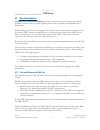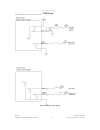- DL manuals
- Cal Amp
- GPS
- LMU-2x30
- Hardware And Installation Manual
Cal Amp LMU-2x30 Hardware And Installation Manual
Summary of LMU-2x30
Page 1
Copyright ©calamp datacom inc 2012 calamp proprietary & confidential lmu-2x30™ hardware and installation guide version 1.0 april 2012.
Page 2
Lmu-2x20™ hardware and installation guide v1.0.10 december 12, 2010 copyright ©calamp datacom inc 2010 - ii - calamp proprietary & confidential license agreement for for for for software, software, software, software, application application application application programing programing programing p...
Page 3
Lmu-2x20™ hardware and installation guide v1.0.10 december 12, 2010 copyright ©calamp datacom inc 2010 - iii - calamp proprietary & confidential customer agrees to include the notice “copyright © 1999 – 2009 calamp datacom inc., all rights reserved” in applications developed with the software. Custo...
Page 4
Lmu-2x20™ hardware and installation guide v1.0.10 december 12, 2010 copyright ©calamp datacom inc 2010 - iv - calamp proprietary & confidential limited warranty c overing the p hysical m edia and p rinted m aterials : calamp warrants to you, the original licensee, that the media on which the softwar...
Page 5
Lmu-2x20™ hardware and installation guide v1.0.10 december 12, 2010 copyright ©calamp datacom inc 2010 - v - calamp proprietary & confidential regulatory information human exposure compliance statement pursuant to 47 cfr § 24.52 of the fcc rules and regulations, personal communications services (pcs...
Page 6
Lmu-2x20™ hardware and installation guide v1.0.10 december 12, 2010 copyright ©calamp datacom inc 2010 - vi - calamp proprietary & confidential table of contents license agreement ...........................................................................................................................
Page 7
Lmu-2x20™ hardware and installation guide v1.0.10 december 12, 2010 copyright ©calamp datacom inc 2010 - vii - calamp proprietary & confidential 4.2.5 visibility of diagnostic leds ............................................................................................................. 36 4.2.6 ...
Page 8
Lmu-2x20™ hardware and installation guide v1.0.10 december 12, 2010 copyright ©calamp datacom inc 2010 - 1 - calamp proprietary & confidential 1 1 1 1 introduction introduction introduction introduction welcome to the lmu-2x30™ hardware and installation guide. This manual is intended to give you inf...
Page 9
Lmu-2x20™ hardware and installation guide v1.0.10 december 12, 2010 copyright ©calamp datacom inc 2010 - 2 - calamp proprietary & confidential 1.2 about the reader in order to limit the size and scope of this manual, the following assumptions have been made about the reader. • you are familiar with ...
Page 10
Lmu-2x20™ hardware and installation guide v1.0.10 december 12, 2010 copyright ©calamp datacom inc 2010 - 3 - calamp proprietary & confidential 1.3 about calamp calamp is a leading provider of wireless communications products that enable anytime/anywhere access to critical information, data and enter...
Page 11
Lmu-2x20™ hardware and installation guide v1.0.10 december 12, 2010 copyright ©calamp datacom inc 2010 - 4 - calamp proprietary & confidential 1.4 about the calamp location messaging unit-2x30™ (lmu-2x30™) the lmu-2x30™ fleet tracking unit offers leading edge technology including a new 3d accelerome...
Page 12
Lmu-2x20™ hardware and installation guide v1.0.10 december 12, 2010 copyright ©calamp datacom inc 2010 - 5 - calamp proprietary & confidential 2 2 2 2 system overview system overview system overview system overview 2.1 overview the entire purpose behind a fleet management system is to be able to rem...
Page 13
Lmu-2x20™ hardware and installation guide v1.0.10 december 12, 2010 copyright ©calamp datacom inc 2010 - 6 - calamp proprietary & confidential figure 1 - basic system architecture.
Page 14
Lmu-2x20™ hardware and installation guide v1.0.10 december 12, 2010 copyright ©calamp datacom inc 2010 - 7 - calamp proprietary & confidential 2.2 component descriptions 2.2.1 wireless data network the wireless data network provides the information bridge between the lm direct™ server and the lmu-2x...
Page 15
Lmu-2x20™ hardware and installation guide v1.0.10 december 12, 2010 copyright ©calamp datacom inc 2010 - 8 - calamp proprietary & confidential 2.2.5 puls™ puls™ (programming, update and logistics system) is calamp’s web-based maintenance server offering out-of-the-box hands free configuration and au...
Page 16
Lmu-2x20™ hardware and installation guide v1.0.10 december 12, 2010 copyright ©calamp datacom inc 2010 - 9 - calamp proprietary & confidential 2.3 wireless data primer this section is meant to give an overview of the wireless data technologies employed by the calamp lmu-2x30™. 2.3.1 sms (short messa...
Page 17
Lmu-2x20™ hardware and installation guide v1.0.10 december 12, 2010 copyright ©calamp datacom inc 2010 - 10 - calamp proprietary & confidential 3 3 3 3 hardware overview hardware overview hardware overview hardware overview 3.1 location messaging unit-2x30™ (lmu-2x30™) 3.1.1 lmu-2x30™ handling preca...
Page 18
Lmu-2x20™ hardware and installation guide v1.0.10 december 12, 2010 copyright ©calamp datacom inc 2010 - 11 - calamp proprietary & confidential 3.1.1.4 packaging anytime the sub assembly is shipped and it is not fully packaged in its final housing it must be sealed in an esd safe bag. 3.1.1.5 electr...
Page 19
Lmu-2x20™ hardware and installation guide v1.0.10 december 12, 2010 copyright ©calamp datacom inc 2010 - 12 - calamp proprietary & confidential 3.1.2 environmental specifications the lmu-2x30™ is designed to operate in environments typically encountered by fleet vehicles, including wide temperature ...
Page 20
Lmu-2x20™ hardware and installation guide v1.0.10 december 12, 2010 copyright ©calamp datacom inc 2010 - 13 - calamp proprietary & confidential power consumption active standby :70ma at 12vdc sleep on network (sms): 10ma sleep on network (gprs): 20ma deep sleep: 3ma gps 50 channel (with sbas, dgps) ...
Page 21
Lmu-2x20™ hardware and installation guide v1.0.10 december 12, 2010 copyright ©calamp datacom inc 2010 - 14 - calamp proprietary & confidential 3.2 primary connector the lmu-2x30™ uses a male (pin) molex micro-fit 3.0 tm dual row, 20 circuit header to receive power, ground and supply input and outpu...
Page 22
Lmu-2x20™ hardware and installation guide v1.0.10 december 12, 2010 copyright ©calamp datacom inc 2010 - 15 - calamp proprietary & confidential the mating connector for the lmu-2x30™ is the 3.00mm (.118") pitch micro-fit 3.0™ receptacle housing, dual row, 20 circuits connector. Part number 430252000...
Page 23
Lmu-2x20™ hardware and installation guide v1.0.10 december 12, 2010 copyright ©calamp datacom inc 2010 - 16 - calamp proprietary & confidential 3.2.1 lmu-2x30™ -3 wire power cable the standard power harness for the lmu-2x30™ comes in two varieties: • part number 5c849-8: 20-pin basic 3-wire power ha...
Page 24
Lmu-2x20™ hardware and installation guide v1.0.10 december 12, 2010 copyright ©calamp datacom inc 2010 - 17 - calamp proprietary & confidential 3.2.2 lmu-2x30™ – full i/0 wiring harness – part number 5c867 this harness provides the complete set of i/o connectors including fused power and ignition li...
Page 25
Lmu-2x20™ hardware and installation guide v1.0.10 december 12, 2010 copyright ©calamp datacom inc 2010 - 18 - calamp proprietary & confidential 3.2.3 lmu-2x30™ - serial adapter to add a host serial adapter to the lmu-2x30™ there are 2 additional parts: • part number 133360: serial pigtail adapter. T...
Page 26
Lmu-2x20™ hardware and installation guide v1.0.10 december 12, 2010 copyright ©calamp datacom inc 2010 - 19 - calamp proprietary & confidential 3.2.3.1 attaching the pig-tail serial adapter these instructions describe how to connect the serial pig-tail adapter to the lmu-2x30™’s 20 pin wiring harnes...
Page 27
Lmu-2x20™ hardware and installation guide v1.0.10 december 12, 2010 copyright ©calamp datacom inc 2010 - 20 - calamp proprietary & confidential 3.2.4 lmu-2x30™ miscellaneous accessories the following items are available from calamp for use with the lmu-2x30™’ • part number 4c763: ibutton reader and ...
Page 28
Lmu-2x20™ hardware and installation guide v1.0.10 december 12, 2010 copyright ©calamp datacom inc 2010 - 21 - calamp proprietary & confidential figure 11 - buzzer and cable assembly.
Page 29
Lmu-2x20™ hardware and installation guide v1.0.10 december 12, 2010 copyright ©calamp datacom inc 2010 - 22 - calamp proprietary & confidential 3.2.5 gps receiver the lmu-1100™’s gps receiver has the following specifications: • 50 channel gps receiver • accuracy: 2 meter cep (with sa off) • -160dbm ...
Page 30
Lmu-2x20™ hardware and installation guide v1.0.10 december 12, 2010 copyright ©calamp datacom inc 2010 - 23 - calamp proprietary & confidential config config config configuration and uration and uration and uration and activation activation activation activation 3.5 configuration quick start guide t...
Page 31
Lmu-2x20™ hardware and installation guide v1.0.10 december 12, 2010 copyright ©calamp datacom inc 2010 - 24 - calamp proprietary & confidential 3.6 quick start - general config all lmu-2x30s™ must go through a common step during the configuration and provisioning process. Specifically, this is point...
Page 32
Lmu-2x20™ hardware and installation guide v1.0.10 december 12, 2010 copyright ©calamp datacom inc 2010 - 25 - calamp proprietary & confidential 3.7 auto provisioning of gsm lmus for certain operators, the lmu can auto-populate the apn, username and password settings based on the mobile country code ...
Page 33
Lmu-2x20™ hardware and installation guide v1.0.10 december 12, 2010 copyright ©calamp datacom inc 2010 - 26 - calamp proprietary & confidential • telstra australia (mcc 505, mnc 01, 11, 71, 72) o apn 0 & 1: telstra.Internet • vodafone ireland (mcc 272, mnc 01) o apn 0 & 1: isp.Vodafone.Ie o username...
Page 34
Lmu-2x20™ hardware and installation guide v1.0.10 december 12, 2010 copyright ©calamp datacom inc 2010 - 27 - calamp proprietary & confidential 3.8 activating a gsm lmu using at commands for a gsm/gprs operator 3 you will get the lmu in one of two varieties, one with a sim and one without. If you ge...
Page 35
Lmu-2x20™ hardware and installation guide v1.0.10 december 12, 2010 copyright ©calamp datacom inc 2010 - 28 - calamp proprietary & confidential the last item an operator may provide is a sim pin. The pin is effectively a password to the device. The main difference here is that the pin will restrict ...
Page 36
Lmu-2x20™ hardware and installation guide v1.0.10 december 12, 2010 copyright ©calamp datacom inc 2010 - 29 - calamp proprietary & confidential 3.9 accessing the sim the following instructions should be used when attempting to access the sim in a gsm lmu-2x30™. 1. Remove the top plate of the lmu-2x3...
Page 37
Lmu-2x20™ hardware and installation guide v1.0.10 december 12, 2010 copyright ©calamp datacom inc 2010 - 30 - calamp proprietary & confidential 4. Insert the sim into the lmu. Figure 13 - lmu-2x30™ - partially inserted sim 5. Snap the lmu-2x30™’s cover back in place..
Page 38
Lmu-2x20™ hardware and installation guide v1.0.10 december 12, 2010 copyright ©calamp datacom inc 2010 - 31 - calamp proprietary & confidential 4 4 4 4 installing the lmu installing the lmu installing the lmu installing the lmu the installation of the lmu and its antennas can have a major impact on ...
Page 39
Lmu-2x20™ hardware and installation guide v1.0.10 december 12, 2010 copyright ©calamp datacom inc 2010 - 32 - calamp proprietary & confidential 4.2 plan the installation verify power, ground and ignition. Be sure to check each source (power, ground and ignition) to ensure that the proper signaling e...
Page 40
Lmu-2x20™ hardware and installation guide v1.0.10 december 12, 2010 copyright ©calamp datacom inc 2010 - 33 - calamp proprietary & confidential 4.2.2 placement of antennas there are effectively three options for placements of an antenna: • roof-mount (magnetic or thru-hole) • glass-mount • covert (e...
Page 41
Lmu-2x20™ hardware and installation guide v1.0.10 december 12, 2010 copyright ©calamp datacom inc 2010 - 34 - calamp proprietary & confidential 4.2.2.1 comm antenna placement guidelines the comm. Antenna must be located at least 20cm away from vehicle passengers, other personnel, or bystanders in or...
Page 42
Lmu-2x20™ hardware and installation guide v1.0.10 december 12, 2010 copyright ©calamp datacom inc 2010 - 35 - calamp proprietary & confidential prevent the gps receiver from operating properly. When laying out the antenna cable, care should be taken so that the cable is not subjected to crushing or ...
Page 43
Lmu-2x20™ hardware and installation guide v1.0.10 december 12, 2010 copyright ©calamp datacom inc 2010 - 36 - calamp proprietary & confidential 4.2.3 access to the sim (subscriber identity module) card when used in a gsm or iden network, each lmu uses a subscriber identity module (sim) card, which s...
Page 44
Lmu-2x20™ hardware and installation guide v1.0.10 december 12, 2010 copyright ©calamp datacom inc 2010 - 37 - calamp proprietary & confidential two common methods are the use of tamper proof sealant or creation of peg script to detect power loss or gps antenna disconnections..
Page 45
Lmu-2x20™ hardware and installation guide v1.0.10 december 12, 2010 copyright ©calamp datacom inc 2010 - 38 - calamp proprietary & confidential 4.3 installing the lmu in a vehicle this section provides instructions for installing an lmu in a vehicle. Be sure to consider the design decisions describe...
Page 46
Lmu-2x20™ hardware and installation guide v1.0.10 december 12, 2010 copyright ©calamp datacom inc 2010 - 39 - calamp proprietary & confidential kinks or knots in the antenna cable can prevent the gps receiver from operating properly. When laying out the antenna cable, take care that the cable is not...
Page 47
Lmu-2x20™ hardware and installation guide v1.0.10 december 12, 2010 copyright ©calamp datacom inc 2010 - 40 - calamp proprietary & confidential figure 18 - window mount antenna location 4.3.5 typical connection sequence • attach the cable from the gps antenna. • connect the cable from the comm.. Ant...
Page 48
Lmu-2x20™ hardware and installation guide v1.0.10 december 12, 2010 copyright ©calamp datacom inc 2010 - 41 - calamp proprietary & confidential figure 19 - completed install – separate antennas figure 20 - completed install - internal antennas.
Page 49
Lmu-2x20™ hardware and installation guide v1.0.10 december 12, 2010 copyright ©calamp datacom inc 2010 - 42 - calamp proprietary & confidential 4.4 i/o descriptions the lmu-2x30™ provides the following i/o: digital inputs • input 0: ignition sense (always biased low) • input 1: generic digital input...
Page 50
Lmu-2x20™ hardware and installation guide v1.0.10 december 12, 2010 copyright ©calamp datacom inc 2010 - 43 - calamp proprietary & confidential 4.4.1 ignition and inputs the lmu-2x30™ provides up to 5 external inputs and one internal. The external inputs are protected from typical vehicle transients...
Page 51
Lmu-2x20™ hardware and installation guide v1.0.10 december 12, 2010 copyright ©calamp datacom inc 2010 - 44 - calamp proprietary & confidential figure 21 - sample input wiring.
Page 52
Lmu-2x20™ hardware and installation guide v1.0.10 december 12, 2010 copyright ©calamp datacom inc 2010 - 45 - calamp proprietary & confidential 4.4.2 3-axis accelerometer input the lmu-2x30™ supports an internal 3 axis precision accelerometer as one of its discreet inputs. When the lmu is moved in a...
Page 53
Lmu-2x20™ hardware and installation guide v1.0.10 december 12, 2010 copyright ©calamp datacom inc 2010 - 46 - calamp proprietary & confidential 4.4.4 status leds the lmu-2x30™ is equipped with two status leds, one for gps and one for comm (wireless network status). The leds use the following blink p...
Page 54
Lmu-2x20™ hardware and installation guide v1.0.10 december 12, 2010 copyright ©calamp datacom inc 2010 - 47 - calamp proprietary & confidential 4.5 installation verification in many cases it is desirable to verify that an installed lmu-2x30™ is working properly. That is, installers should verify tha...
Page 55
Lmu-2x20™ hardware and installation guide v1.0.10 december 12, 2010 copyright ©calamp datacom inc 2010 - 48 - calamp proprietary & confidential 4.5.2 gps verification the next step is to verify that the gps receiver is seeing enough satellites to obtain a valid gps position. Again, installers have t...
Page 56
Lmu-2x20™ hardware and installation guide v1.0.10 december 12, 2010 copyright ©calamp datacom inc 2010 - 49 - calamp proprietary & confidential 4.5.3 inbound verification the last item to verify is that the lmu-2x30™ is sending data to the correct server. In general, this is a two-step process that ...
Page 57
Lmu-2x20™ hardware and installation guide v1.0.10 december 12, 2010 copyright ©calamp datacom inc 2010 - 50 - calamp proprietary & confidential 4.5.4 verification via sms the current comm, gps and inbound status of a gsm lmu can be obtained via sms provided you have access to an sms capable phone or...
Page 58
Lmu-2x20™ hardware and installation guide v1.0.10 december 12, 2010 copyright ©calamp datacom inc 2010 - 51 - calamp proprietary & confidential o [./l]: this field indicates if the lmu’s log is currently active. An ‘l’ indicates that the log is currently in use (i.E. One or more records have been st...
Page 59
Lmu-2x20™ hardware and installation guide v1.0.10 december 12, 2010 copyright ©calamp datacom inc 2010 - 52 - calamp proprietary & confidential o : this will be the type of mobile id in use by the lmu. The available types are, off, esn, imei, imsi, user, min and ip address. • inb: o : this is the cu...
Page 60
Lmu-2x20™ hardware and installation guide v1.0.10 december 12, 2010 copyright ©calamp datacom inc 2010 - 53 - calamp proprietary & confidential appendix appendix appendix appendix a a a a - - - - hyperterminal configuration hyperterminal configuration hyperterminal configuration hyperterminal config...
Page 61
Lmu-2x20™ hardware and installation guide v1.0.10 december 12, 2010 copyright ©calamp datacom inc 2010 - 54 - calamp proprietary & confidential change connect using field to read direct to comx, where x is the com port that the lmu is attached to. Click ok. Change bits per second to read 115200. Cli...
Page 62
Lmu-2x20™ hardware and installation guide v1.0.10 december 12, 2010 copyright ©calamp datacom inc 2010 - 55 - calamp proprietary & confidential the wizard should now close and a cursor should appear in the main hyperterminal window. It is a good idea to verify that communications are established wit...
Page 63
Lmu-2x20™ hardware and installation guide v1.0.10 december 12, 2010 copyright ©calamp datacom inc 2010 - 56 - calamp proprietary & confidential to reconnect hyperterminal to the lmu select call from the call menu..
Page 64
Lmu-2x20™ hardware and installation guide v1.0.10 december 12, 2010 copyright ©calamp datacom inc 2010 - 57 - calamp proprietary & confidential appendix appendix appendix appendix b b b b - - - - windows vista windows vista windows vista windows vista - - - - putty setup putty setup putty setup putt...
Page 65
Lmu-2x20™ hardware and installation guide v1.0.10 december 12, 2010 copyright ©calamp datacom inc 2010 - 58 - calamp proprietary & confidential 8. To test the connection, enter the at command ati0. (note, if you cannot see what you are typing, enter a second at command of ate1 you should see a respo...