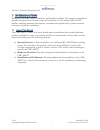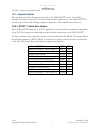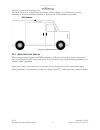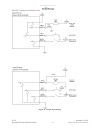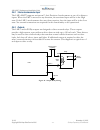- DL manuals
- Cal Amp
- GPS
- LMU-4200
- Hardware And Installation Manual
Cal Amp LMU-4200 Hardware And Installation Manual
Summary of LMU-4200
Page 1
Copyright ©calamp datacom inc 2010 calamp proprietary & confidential lmu-4200™ hardware and installation guide short version june, 2001.
Page 2
Lmu-4200™ hardware and installation guide v1.0.9 november 13, 2010 copyright ©calamp datacom inc 2010 - ii - calamp proprietary & confidential table of contents table of contents ............................................................................................................................
Page 3: 1 Introduction
Lmu-4200™ hardware and installation guide v1.0.9 november 13, 2010 copyright ©calamp datacom inc 2010 - 1 - calamp proprietary & confidential 1 introduction welcome to the lmu-4200™ hardware and installation guide. This manual is intended to provide information on the basic setup and installation of...
Page 4
Lmu-4200™ hardware and installation guide v1.0.9 november 13, 2010 copyright ©calamp datacom inc 2010 - 2 - calamp proprietary & confidential 1.2 about the calamp location messaging unit-4200™ (lmu-4200™) calamp's flagship lmu-4200™ product has the features, expandability, and flexibility with the i...
Page 5
Lmu-4200™ hardware and installation guide v1.0.9 november 13, 2010 copyright ©calamp datacom inc 2010 - 3 - calamp proprietary & confidential -30 o c to 70 o c storage temperature range: -40 o c to 85 o c humidity 0% to 95% relative humidity, non-condensing shock and vibration ground vehicle environ...
Page 6
Lmu-4200™ hardware and installation guide v1.0.9 november 13, 2010 copyright ©calamp datacom inc 2010 - 4 - calamp proprietary & confidential 1.3 lmu-4200™connectors the lmu-4200™ offers 5 connectors to access power, i/o, serial communications and other expansion capabilities. These connectors are: ...
Page 7
Lmu-4200™ hardware and installation guide v1.0.9 november 13, 2010 copyright ©calamp datacom inc 2010 - 5 - calamp proprietary & confidential 1.3.1 power connector the lmu-4200™ uses a 4 pin molex 43045-0402 connector as its power connection. The pin out is as follows: pin signal name description in...
Page 8
Lmu-4200™ hardware and installation guide v1.0.9 november 13, 2010 copyright ©calamp datacom inc 2010 - 6 - calamp proprietary & confidential 1.3.2 i/o connector the lmu-4200™’s features expanded i/o capabilities via its 22-pin molex 43045-2202 connector. Its pin-out is as follows: pin signal name d...
Page 9
Lmu-4200™ hardware and installation guide v1.0.9 november 13, 2010 copyright ©calamp datacom inc 2010 - 7 - calamp proprietary & confidential 1.3.3 serial interface connectors the lmu-4200™ offers 2 serial interface connections (host/aux1 and aux 2) on its front face. These are provided via 2 molex ...
Page 10
Lmu-4200™ hardware and installation guide v1.0.9 november 13, 2010 copyright ©calamp datacom inc 2010 - 8 - calamp proprietary & confidential 1.3.4 expansion interface the expansion interface located on the back of the lmu-4200™ via the 16-in molex connector is used to extend i/o functions and provi...
Page 11
Lmu-4200™ hardware and installation guide v1.0.9 november 13, 2010 copyright ©calamp datacom inc 2010 - 9 - calamp proprietary & confidential size 3.5" long x 1.7" wide x 0.9" high total length with cable: 12.7” weight 2.3 ounces power consumption average: 70ma at 13.8 vdc diagnostic tools used by c...
Page 12
Lmu-4200™ hardware and installation guide v1.0.9 november 13, 2010 copyright ©calamp datacom inc 2010 - 10 - calamp proprietary & confidential 1.4 gps receiver 50 channel gps receiver (with sbas, dgps) accuracy: 2 meter cep (with sbas) antenna connector: sma tracking sensitivity: -160dbm acquisition...
Page 13: 2 Installing The Lmu
Lmu-4200™ hardware and installation guide v1.0.9 november 13, 2010 copyright ©calamp datacom inc 2010 - 11 - calamp proprietary & confidential 2 installing the lmu the installation of the lmu and its antennas can have a major impact on the lmu’s performance. It is recommended that installers be fami...
Page 14
Lmu-4200™ hardware and installation guide v1.0.9 november 13, 2010 copyright ©calamp datacom inc 2010 - 12 - calamp proprietary & confidential 2.2 plan the installation verify power, ground and ignition. Be sure to check each source (power, ground and ignition) to ensure that the proper signaling ex...
Page 15
Lmu-4200™ hardware and installation guide v1.0.9 november 13, 2010 copyright ©calamp datacom inc 2010 - 13 - calamp proprietary & confidential 2.2.2 placement of antennas there are effectively three options for placements of an antenna: roof-mount (magnetic or thru-hole) glass-mount covert (e....
Page 16
Lmu-4200™ hardware and installation guide v1.0.9 november 13, 2010 copyright ©calamp datacom inc 2010 - 14 - calamp proprietary & confidential 7 examples of good and poor gps antenna placements the received signal levels at the gps antenna from the satellites are very low in power (approximately -13...
Page 17
Lmu-4200™ hardware and installation guide v1.0.9 november 13, 2010 copyright ©calamp datacom inc 2010 - 15 - calamp proprietary & confidential you may find it useful to be able to view the leds periodically to make sure that the lmu is operating properly. If at any time you should encounter a proble...
Page 18
Lmu-4200™ hardware and installation guide v1.0.9 november 13, 2010 copyright ©calamp datacom inc 2010 - 16 - calamp proprietary & confidential 2.3 installing the lmu in a vehicle this section provides instructions for installing an lmu in a vehicle. Be sure to consider the design decisions described...
Page 19
Lmu-4200™ hardware and installation guide v1.0.9 november 13, 2010 copyright ©calamp datacom inc 2010 - 17 - calamp proprietary & confidential the ideal location is typically near the center of the vehicle’s roof. However, it is also desirable to locate the cellular antenna as far from the gps anten...
Page 20
Lmu-4200™ hardware and installation guide v1.0.9 november 13, 2010 copyright ©calamp datacom inc 2010 - 18 - calamp proprietary & confidential figure 9 - window mount antenna location 2.3.5 typical connection sequence attach the cable from the gps antenna. connect the cable from the comm.. Anten...
Page 21
Lmu-4200™ hardware and installation guide v1.0.9 november 13, 2010 copyright ©calamp datacom inc 2010 - 19 - calamp proprietary & confidential figure 10 - completed install.
Page 22
Lmu-4200™ hardware and installation guide v1.0.9 november 13, 2010 copyright ©calamp datacom inc 2010 - 20 - calamp proprietary & confidential 2.4 i/o descriptions the lmu-4200™ provides the following inputs and outputs (i/o): digital inputs input 0: ignition sense (always biased low) input 1: gener...
Page 23
Lmu-4200™ hardware and installation guide v1.0.9 november 13, 2010 copyright ©calamp datacom inc 2010 - 21 - calamp proprietary & confidential 2.4.1 ignition and inputs the lmu-4200™ provides up to 4 inputs on its own and up to 7 with the iopod. These inputs are protected from typical vehicle transi...
Page 24
Lmu-4200™ hardware and installation guide v1.0.9 november 13, 2010 copyright ©calamp datacom inc 2010 - 22 - calamp proprietary & confidential figure 11 - sample input wiring.
Page 25
Lmu-4200™ hardware and installation guide v1.0.9 november 13, 2010 copyright ©calamp datacom inc 2010 - 23 - calamp proprietary & confidential 2.4.2 3-axis accelerometer input the lmu-4200™ supports an internal 3 axis precision accelerometer as one of its discreet inputs. When the lmu is moved in an...
Page 26
Lmu-4200™ hardware and installation guide v1.0.9 november 13, 2010 copyright ©calamp datacom inc 2010 - 24 - calamp proprietary & confidential 2.4.4 status leds the lmu-4200™ is equipped with two status leds, one for gps and one for comm (wireless network status). The leds use the following blink pa...
Page 27
Lmu-4200™ hardware and installation guide v1.0.9 november 13, 2010 copyright ©calamp datacom inc 2010 - 25 - calamp proprietary & confidential verification via sms the current comm, gps and inbound status of either a cdma or gsm lmu can be obtained via sms provided you have access to an sms capable ...
Page 28
Lmu-4200™ hardware and installation guide v1.0.9 november 13, 2010 copyright ©calamp datacom inc 2010 - 26 - calamp proprietary & confidential o [./l]: this field indicates if the lmu’s log is currently active. An ‘l’ indicates that the log is currently in use (i.E. One or more records have been sto...
Page 29
Lmu-4200™ hardware and installation guide v1.0.9 november 13, 2010 copyright ©calamp datacom inc 2010 - 27 - calamp proprietary & confidential o : this will be the type of mobile id in use by the lmu. The available types are, off, esn, imei, imsi, user, min and ip address. inb: o : this is the cur...