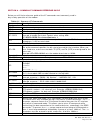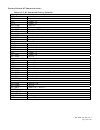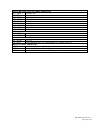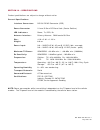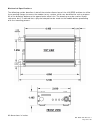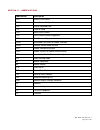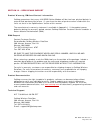- DL manuals
- CalAmp
- Modem
- 819-GPRS series
- User Manual
CalAmp 819-GPRS series User Manual
Summary of 819-GPRS series
Page 1
8 8 1 1 9 9 - - g g p p r r s s - - x x x x x x g s m g p r s s e r i a l c e l l u l a r d a t a m o d e m user manual 001-0003-829 revision 1; february 2008.
Page 2
Revision history released february 2008.
Page 3
Table of contents section 1 – preface ........................................................................................................ 5 section 1 – preface copyright notice............................................................................................................. 5 modem u...
Page 4
Table of contents network service commands........................................................................................... 47 internal internet service commands ............................................................................... 50 step-by-step instructions on how to configure...
Page 5
001-0003-829 revision 1 page 5 of 65 s s e e c c t t i i o o n n 1 1 – – p p r r e e f f a a c c e e copyright notice ©2008 calamp. All rights reserved. This manual covers the operation of the calamp 819-gprs serial cellular data modems. Specifications described are typical only and are subject to n...
Page 6
001-0003-829 revision 1 page 6 of 65 mobile application safety • do not change parameters or perform other maintenance of the 819-gprs while driving. • road safety is crucial. Observe national regulations for cellular telephones and devices in vehicles. • avoid potential interference with vehicle el...
Page 7
001-0003-829 revision 1 page 7 of 65 s s e e c c t t i i o o n n 2 2 – – p p r r o o d d u u c c t t o o v v e e r r v v i i e e w w module identification label information the label contains the calamp datacom part number, serial number, fcc id, and the imei number. Imei dec: the international mobi...
Page 8
001-0003-829 revision 1 page 8 of 65 external connections front panel connections fig. 2.1 819-gprs front panel 819-gprs front panel indicators include: pwr: green led indicating power to unit. Tx: red led indicating transmit activity. Dcd: amber led indicating data carrier detect from cellular netw...
Page 9
001-0003-829 revision 1 page 9 of 65 rs-232 serial port integration parameters table 2.1 provides the serial cable design information to integrate the 819-gprs into your system. Table 2.1 standard rs-232 de-9 pin out pin name direction description 1 cd «— carrier detect 2 rx «— receive data 3 tx —» ...
Page 10
001-0003-829 revision 1 page 10 of 65 s s e e c c t t i i o o n n 3 3 – – g g e e t t t t i i n n g g s s t t a a r r t t e e d d package contents • 819-gprs cellular data modem • information card setting up the 819-gprs modem using the gprs 819s driver: you may download all necessary modem driver f...
Page 11
001-0003-829 revision 1 page 11 of 65 2. Select the “modem” tab. Select “add...” and follow the wizard. Check “don’t detect my modem”..
Page 12
001-0003-829 revision 1 page 12 of 65 3. Select "have disk…" click “next”. 4. Browse to the file location where the gprs 819s modem driver was downloaded..
Page 13
001-0003-829 revision 1 page 13 of 65 5. Select the siemens ag. Manufacturer and mc75 modem (gprs) model then click “next”. 6. Assign the modem to the com port connected to the modem. Click “next”. 7. Click “finish”..
Page 14
001-0003-829 revision 1 page 14 of 65 setting up the 819-gprs using native windows drivers: 1. Click on start --> settings --> control panel. Select "phone and modem options". 2. Select the “modem” tab. Select “add...” and follow the wizard. Check “don’t detect my modem”. 3. Select "standard 19200 b...
Page 15
001-0003-829 revision 1 page 15 of 65 2. From the network connections screen, select “create a new connection”. Follow the wizard as it goes through the steps to create a dial-up connection by selecting “next”. 3. For the connection type, select “connect to the internet”, then click “next”..
Page 16
001-0003-829 revision 1 page 16 of 65 4. Select “set up my connection manually”, then click “next”. 5. For the internet connection, select “connect using a dial-up modem”, then click “next”..
Page 17
001-0003-829 revision 1 page 17 of 65 6. Check the box by the modem for the gprs device, then click “next”. 7. Type in a connection name, then click “next”..
Page 18
001-0003-829 revision 1 page 18 of 65 8. Type in *99***1# for the phone number to dial, this is the number for gprs packet data calls. 9. Typically the username and password are left blank. Click “next” 10. Finish off the wizard. The network connection should now be available on the network connecti...
Page 19
001-0003-829 revision 1 page 19 of 65 from the properties window, confirm that the correct modem driver is checked under “connect using:” and select configure....
Page 20
001-0003-829 revision 1 page 20 of 65 in the configuration window, confirm that the maximum speed (bps) is set to 115200, as shown below. Click ok to exit out of each screen. Refer to packet data call setup in section 4 for further information on call setup procedures..
Page 21
001-0003-829 revision 1 page 21 of 65 operational states the modem has three operational states: • command state • online state • online command state when first powered on, the modem is in the command state where it is able to accept at commands. When instructed to dial out or to answer a data call...
Page 22
001-0003-829 revision 1 page 22 of 65 6. Verify good signal strength with the at+csq command. A typical reply is +csq 26, 0. The first number is signal strength and ranges from 0 to 31 (the higher the number, the stronger the signal.) 7. Confirm your sim card is properly installed with the at^scid c...
Page 23
001-0003-829 revision 1 page 23 of 65 s s e e c c t t i i o o n n 4 4 – – c c a a l l l l s s e e t t u u p p i i n n f f o o r r m m a a t t i i o o n n circuit switch data (csd) call setup steps 1. Connect the modem to an active com port on a pc with an rs-232 9 pin straight through cable. 2. Inse...
Page 24
001-0003-829 revision 1 page 24 of 65 19. The terminal window connected to the 819-gprs modem, will say “ring” and then once the modems have negotiated a connection it should say “connect 9600/rpl” for a 9600 baud connection. 20. You can now type in text in either terminal window and it will appear ...
Page 25
001-0003-829 revision 1 page 25 of 65 14. Set the username and password as defined for your carrier (usually blank). 15. Enter the phone number as *99***1# with no area code and click on dial. 16. The modem will dial out and attempt to connect. 17. If the configured baud rate for the modem, the com ...
Page 26
001-0003-829 revision 1 page 26 of 65 start the ping test using the at^sisx command. The example pings google.Com 4 times with a timeout of 2000 ms. At^sisx="ping",0,"google.Com",4,2000 the response output example is shown below (the output may differ, but should show a successful ping response); ^s...
Page 27
001-0003-829 revision 1 page 27 of 65 open the connection by typing at^siso=0. A response should display showing that the connection was successful, as shown below; ^sis: 0, 3, 2201, "http response:http/1.1 200 ok" ^sisr: 0, 1 the ^sisr: 0, 1 response indicates that there is data available and can b...
Page 28
001-0003-829 revision 1 page 28 of 65 send the data (if size > 128 bytes) by typing at^sisw=0,size> enter the data to be sent, you will get ok when all the bytes are transmitted. A response will be sent something like: ^sis: 0, 0, 2201, "http/1.1 200 ok" ^sisr: 0, 1 read the http answer by typing th...
Page 29
001-0003-829 revision 1 page 29 of 65 tcp socket server setup this example describes commands to setup the modem as a tcp socket server. Configure the modem using the following at commands: at^siss=0,alphabet,1 at^siss=0,srvtype,socket at^siss=0,address,"socktcp://listener:2000" at^siss=0,conid,0 op...
Page 30
001-0003-829 revision 1 page 30 of 65 pop3 generic settings this example describes commands to setup the modem as a pop3 server. Configure the modem using the following at commands: at^siss=0,srvtype,pop3 at^siss=0,user, at^siss=0,passwd, at^siss=0,address, at^siss=0,pcmd,1 (this is the status comma...
Page 31
001-0003-829 revision 1 page 31 of 65 ftp upload (put) setup this example describes commands to setup the modem to upload to an ftp server. The module will support only passive mode for ftp transfers. Configure the modem using the following at commands: at^siss=0,srvtype,ftp at^siss=0,conid,0 at^sis...
Page 32
001-0003-829 revision 1 page 32 of 65 s s e e c c t t i i o o n n 5 5 – – s s i i m m c c a a r r d d s s p p e e c c i i f f i i c c i i n n f f o o r r m m a a t t i i o o n n the at+cpin command controls network authentication of the tc65. The read command (at+cpin?) returns an alphanumeric strin...
Page 33
001-0003-829 revision 1 page 33 of 65 what to do if pin or password authentication fails? Pin1 / puk1: after three failures to enter pin 1, the sim card is blocked (except for emergency calls). +cme error: 12 will prompt the client to unblock the sim card by entering the associated puk (= pin unbloc...
Page 34
001-0003-829 revision 1 page 34 of 65 s s e e c c t t i i o o n n 6 6 – – t t r r o o u u b b l l e e s s h h o o o o t t i i n n g g in this section, you will find important information relating to the setup and diagnosis of your 819- gprs modem. If you are having trouble communicating with the mod...
Page 35
001-0003-829 revision 1 page 35 of 65 to test the link between your modem and the cellular network try to call your cell phone. Type in: atd; (for example atd15075551234;) and press enter. This command will perform a voice call similar to the type a standard home phone would make and if your modem h...
Page 36
001-0003-829 revision 1 page 36 of 65 s s e e c c t t i i o o n n 7 7 – – p p r r o o f f i i l l e e s s in addition to the default profile, you can store an individual one with at&w. To alternate between the two profiles enter either atz (loads user profile) or at&f (restores factory profile). Not...
Page 37
001-0003-829 revision 1 page 37 of 65 s s e e c c t t i i o o n n 8 8 – – c c o o m m m m o o n n a a t t c c o o m m m m a a n n d d r r e e f f e e r r e e n n c c e e g g u u i i d d e e below you will find a reference guide of the at commands most commonly used in day-to-day operation of the mod...
Page 38
001-0003-829 revision 1 page 38 of 65 network service commands at+csq signal quality example response; +csq: 25,0 has an rssi of -63 dbm at^smong cell info table example response: gprs monitor bcch g pbcch pat mcc mnc nom ta rac # cell # 0637 1 - 4 234 05 2 00 0b bcch - arfcn of bcch carrier g - gpr...
Page 39
001-0003-829 revision 1 page 39 of 65 s s e e c c t t i i o o n n 9 9 – – a a t t c c o o m m m m a a n n d d r r e e f f e e r r e e n n c c e e all modem functions are controlled using the same industry-standard at commands that are used to control landline modems. A knowledge of all these command...
Page 40
001-0003-829 revision 1 page 40 of 65 result codes after issuing a command, a result code will typically be displayed on the screen to inform you if the command was successful, unsuccessful, improperly formatted, etc. When in the command mode, thirteen possible result codes may be returned. The resu...
Page 41
001-0003-829 revision 1 page 41 of 65 2 - connect result code returned, dial tone detection is enabled, busy detection is disabled. 3 - connect result code returned, dial tone detection is disabled, busy detection is enabled. 4 - connect result code returned, dial tone and busy detection are both en...
Page 42
001-0003-829 revision 1 page 42 of 65 status control commands the at commands described in this section allow the external application to obtain various status information from the modems cellular module. Table 9.4: status control commands command description at+cmer mobile equipment event reporting...
Page 43
001-0003-829 revision 1 page 43 of 65 serial interface control commands the at commands described in this section allow the external application to determine various settings related to the modems's serial interface. Table 9.5: serial interface control commands command description at\q flow control:...
Page 44
001-0003-829 revision 1 page 44 of 65 at+ilrr set te-ta local rate reporting: 0 - disables reporting of local port rate 1 - enables reporting of local port rate 300, 600, 1200, 2400, 4800, 9600, 14400, 19200, 28800, 38400, 57600, 115200, 230400, 460800 rates supported at+ipr set fixed local rate: 30...
Page 45
001-0003-829 revision 1 page 45 of 65 identification commands the at commands described in this section allow the external application to obtain various identification information related to the modem and linked entities. Table 9.7: identification commands command description ati the execute command...
Page 46
001-0003-829 revision 1 page 46 of 65 ats7 set number of seconds to wait for connection completion: =000 to 060 ats8 set number of seconds to wait for comma dialing modifier: =0 dce does not pause when "," encountered in dial string =1 to 255 number of seconds to pause ats10 set disconnect delay aft...
Page 47
001-0003-829 revision 1 page 47 of 65 at+csns single numbering scheme: the command enables the me to accept incoming calls when no bearer capability information is provided with the call, e.G. Single numbering scheme calls or calls originitating from analog devices. =0 voice: each call received with...
Page 48
001-0003-829 revision 1 page 48 of 65 at^sops extended operator selection similar to at^cops. At+creg network registration: the read (?) command serves to verify the network registration status of the me. 0 - not registered, me is currently not searching for new operator and user intervention is req...
Page 49
001-0003-829 revision 1 page 49 of 65 at^monp monitor neighbour cells: the command supplies information of up to six neighbour cells. There are two ways to retrieve the information: once on request by using the execute command or automatically every seconds by using the write command. To stop the pe...
Page 50
001-0003-829 revision 1 page 50 of 65 internal internet service commands the modem has an embedded tcp/ip stack that is driven by at commands and enables the host application to easily access the internet. The advantage of this solution is that it eliminates the need for the application manufacturer...
Page 51
001-0003-829 revision 1 page 51 of 65 • the tcp/ip stack of tc65 supports using several service profiles at the same time, provided all of them are running on the same connection profile. For example, it is possible to download files from an ftp server, while sending and receiving emails at the same...
Page 52
001-0003-829 revision 1 page 52 of 65 gprs commands this section describes at commands that a te (terminal equipment, e.G. An application running on a controlling pc) may use to control the modem acting as a gprs mobile termination (mt). A brief description of the gprs commands are provided in table...
Page 53
001-0003-829 revision 1 page 53 of 65 at+cgauto automatic response to a network request for pdp context activation: the test command returns the values of supported by the mt as a compound value. The write command disables or enables an automatic positive response (auto- answer) to the receipt of a ...
Page 54
001-0003-829 revision 1 page 54 of 65 at+cgreg gprs network registration status: the read command returns the status of result code presentation and an integer which shows whether the network has currently indicated the registration of the mt. The write command controls the presentation of an unsoli...
Page 55
001-0003-829 revision 1 page 55 of 65 atd request gprs or gprs ip service: this command causes the mt to perform whatever actions are necessary to establish a communication between the te and the external pdn. Request gprs service: atd*99***# l2p: blank – non ppp “ppp“ - layer 2 protocol ppp “1“ - l...
Page 56
001-0003-829 revision 1 page 56 of 65 at^scmr read concatenated sms messages at^scms send concatenated sms messages at^scmw write concatenated sms messages to memory at^slms list sms memory storage at^smgl list sms messages from preferred store without setting status to rec read at^smgo set or query...
Page 57
001-0003-829 revision 1 page 57 of 65 hardware related commands the at commands described in this section are related to the modems's hardware interface. A brief description of hardware related commands are provided in table 9.14. For futher information, refer to the siemens tc65/mc75 at command set...
Page 58
001-0003-829 revision 1 page 58 of 65 factory default at command values table 9.15: at command factory defaults configuration commands atq =0 atv =1 atx =4 at\v =1 at+cfun =1 at+cmee =0 at+cscs ="gsm" at^sm20 =1, =1 status control commands at+cmer =0, =0, =0, =0, =0 at+cind =1 ats18 =0 serial interf...
Page 59
001-0003-829 revision 1 page 59 of 65 short message service (sms) commands at+cmgf =0 at+cnmi =0, =0, =0, =0, =1 at+csdh =0 at+csmp =17, =167, =0, =0 at+csms =0 at^smgo =0 at^ssconf =0 at^ssda =0 at^ssmss =0 sim related commands at^scks =0 at^sset =0 hardware related commands at^sctm =0 at^sspi =0, ...
Page 60
001-0003-829 revision 1 page 60 of 65 s s e e c c t t i i o o n n 1 1 0 0 – – s s p p e e c c i i f f i i c c a a t t i i o o n n s s product specifications are subject to change without notice. General specifications interface connectors: rs-232 de-9s connector (dce) power connector: 2.1mm/5.5mm dc...
Page 61
001-0003-829 revision 1 page 61 of 65 data transmission specifications internet services tcp, udp, http, ftp, smtp, pop3 gprs data transmission gprs class 12: up to 86 kbps mobile station class b pbcch support coding scheme cs 1-4 csd data transmission up to 14.4 kbps v.110 non-transparent mode ussd...
Page 62
001-0003-829 revision 1 page 62 of 65 mechanical specifications the following section describes in detail the exterior dimensions of the 819-gprs and how to utilize the mounting flanges to secure the modem to any surface, which can be drilled for such a purpose. All of the drawings below are the app...
Page 63
001-0003-829 revision 1 page 63 of 65 s s e e c c t t i i o o n n 1 1 1 1 – – a a b b b b r r e e v v i i a a t t i i o o n n s s abbreviation description apn access point name cdma code division multiple access csd circuit switched data cts clear to send dcd data carrier detect dce data communicati...
Page 64
001-0003-829 revision 1 page 64 of 65 s s e e c c t t i i o o n n 1 1 2 2 – – s s e e r r v v i i c c e e a a n n d d s s u u p p p p o o r r t t product warranty, rma and contact information calamp guarantees that every 819-gprs cellular modem will be free from physical defects in material and work...
Page 65
001-0003-829 revision 1 page 65 of 65 a a p p p p e e n n d d i i x x 1 1 – – warranty warranty s s t t a a t t e e m m e e n n t t calamp datacom warrants to the original purchaser for use ("buyer") that data telemetry products manufactured by drl ("products") are free from defects in material and ...