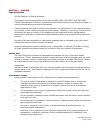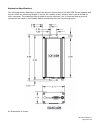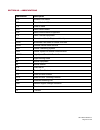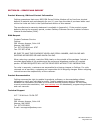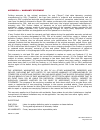- DL manuals
- CalAmp
- Modem
- & 882-HSPA series
- User Manual
CalAmp & 882-HSPA series User Manual
Summary of & 882-HSPA series
Page 1
8 8 8 8 2 2 - - g g p p r r s s - - x x x x x x , , 8 8 8 8 2 2 - - e e d d g g e e - - x x x x x x , , & & 8 8 8 8 2 2 - - h h s s p p a a - - x x x x x x g s m c e l l u l a r d a t a m o d e m & i p r o u t e r user manual 001-0003-832 revision 3; september 2009.
Page 2
Revision history february 2008 released july 2008 rev 2 updates include firewall functionality, new screen formats. September 2009 rev 3 updates include black case with new power supply connector, internal/external serial ports, new screen format configuration file save & upload, and other functiona...
Page 3
Table of contents s s e e c c t t i i o o n n 1 1 – – p p r r e e f f a a c c e e ....................................................................................................................... 7 copyright notice ..................................................................................
Page 4
Table of contents s s e e c c t t i i o o n n 7 7 – – l l a a n n c c o o n n f f i i g g u u r r a a t t i i o o n n ........................................................................................... 27 lan configuration ........................................................................
Page 5
Table of contents s s e e c c t t i i o o n n 1 1 1 1 – – s s i i m m p p l l e e n n e e t t w w o o r r k k m m a a n n a a g g e e m m e e n n t t p p r r o o t t o o c c o o l l ( ( s s n n m m p p , , f f o o r r f f u u t t u u r r e e r r e e l l e e a a s s e e ) ) .............................
Page 6
Table of contents remote port ...................................................................................................................................... 46 local port ............................................................................................................................
Page 7
001-0003-832 rev3 page 7 of 59 s s e e c c t t i i o o n n 1 1 – – p p r r e e f f a a c c e e copyright notice ©2009 calamp. All rights reserved. This manual covers the operation of the calamp 882-gprs, 882-edge, and 882-hspa cellular data modem ip routers. Specifications described are typical only...
Page 8
001-0003-832 rev3 page 8 of 59 mobile application safety • do not change parameters or perform other maintenance of the 882 gsm series modem while driving. • road safety is crucial. Observe national regulations for cellular telephones and devices in vehicles. • avoid potential interference with vehi...
Page 9
001-0003-832 rev3 page 9 of 59 s s e e c c t t i i o o n n 2 2 – – p p r r o o d d u u c c t t o o v v e e r r v v i i e e w w module identification label information the label contains the calamp part number, serial number, fcc id and the imei numbers. The imei number is used by the gsm network to ...
Page 10
001-0003-832 rev3 page 10 of 59 external connections front panel connections fig. 2.1 882-gprs/edge & 882-hspa front panel panel indicator connection description svc type service type solid = higher speed service blinking = lower speed service off = no service tx/rx transmit/receive indication of da...
Page 11
001-0003-832 rev3 page 11 of 59 back panel connections fig. 2.2 882-gprs/edge and 882-hspa back panel panel indicator connection description ethernet rj-45 ethernet interface for ethernet connection to devices usb host usb interface for external devices (i.E., memory drives or gps devices). Odp use ...
Page 12
001-0003-832 rev3 page 12 of 59 accessories & options accessory/option order number description 401-7500-001 4” rubber duck antenna l2-ant0003 3” mag mount antenna 150-7001-001 110 vac input power 150-7500-002 dc power cable l2-cab0002 db-9 serial cable l2-cab0006 ethernet cable primary antenna the ...
Page 13
001-0003-832 rev3 page 13 of 59 the diversity port on the device supports three bands, cellular (850mhz), pcs(1900mhz), and gps(1575mhz). Connect a dual band cellular antenna to this port to implement rx diversity on the unit and increase receive sensitivity on the cellular network. Connect a gps an...
Page 14
001-0003-832 rev3 page 14 of 59 s s e e c c t t i i o o n n 3 3 – – g g e e t t t t i i n n g g s s t t a a r r t t e e d d the 882 gsm series modems can be configured via html web pages or at commands on the serial port. You will need a gsm cellular account and a carrier provided sim card. For tcp/...
Page 15
001-0003-832 rev3 page 15 of 59 find and select “internet protocol (tcp/ip)” from the list box and then click the “properties” button (figure 3.1). The tcp/ip configuration window will pop up, refer to figure 3.2. Under the general tab, select radio button “obtain an ip address automatically” and “o...
Page 16
001-0003-832 rev3 page 16 of 59 figure 3.4: 882-hspa configuration home page (without sim card) web screens are similar for all modems; the top header will display the unit’s model number. The ppp status on the home page will show down because the new device is not enabled. The service type will sho...
Page 17
001-0003-832 rev3 page 17 of 59 inserting the sim card power down the unit and insert the sim card with the gold side up as shown in figure 3.5. Push the card completely into the slot until it clicks in place. Figure 3.5: sim insertion power up the modem and return to the home page to confirm the mo...
Page 18
001-0003-832 rev3 page 18 of 59 figure 3.7: 882-hspa home page (with sim card, ppp connected).
Page 19
001-0003-832 rev3 page 19 of 59 s s e e c c t t i i o o n n 4 4 – – s s i i m m c c a a r r d d p p i i n n s s e e c c u u r r i i t t y y s s e e t t t t i i n n g g s s one of the key features of gsm is the subscriber identity module (sim), commonly known as a sim card. The sim is a detachable sm...
Page 20
001-0003-832 rev3 page 20 of 59 enabling pin security the pin can be enabled from the sim page by selecting no for disable pin, entering the current pin in the field provided, then clicking the save button. The sim setting’s page will appear as shown below in figure 4.2. Figure 4.2: pin security ena...
Page 21
001-0003-832 rev3 page 21 of 59 figure 4.3: sim settings for pin required at this point the user has 3 attempts to enter the correct pin. If the correct pin is not entered after 3 attempts, an unlock code or pin unblocking key (puk) from the service provider will be required before the sim card is u...
Page 22
001-0003-832 rev3 page 22 of 59 figure 4.5 shows the sim page requiring the unlock code to be entered. At this point the user has 10 attempts to enter the correct unlock code or the sim card will be rendered unusable. Figure 4.5: pin unlock code required pin security options after pin security has b...
Page 23
001-0003-832 rev3 page 23 of 59 s s e e c c t t i i o o n n 5 5 – – d d i i a a l l s s e e t t t t i i n n g g s s selecting cell connection from the left menu bar, then the dial settings tab, brings up the dial settings page. This provides the interface to configure dialing properties for initiati...
Page 24
001-0003-832 rev3 page 24 of 59 figure 5.2: dial settings page 882-hspa dial settings for hspa auto connect: when set to enable, will allow the modem to automatically dial the connection when the modem is powered and will also auto-reconnect if power is cycled. When set to disable, the modem will no...
Page 25
001-0003-832 rev3 page 25 of 59 for the 882-hspaunits (figure 2.2): gsm band selection is as follows: band selection: configures the unit to operate on only the selected bands if available. We recommend leaving this on “all.” all – all available bands will be accessible, commonly called autoband (de...
Page 26
001-0003-832 rev3 page 26 of 59 s s e e c c t t i i o o n n 6 6 – – m m a a c c f f i i l l t t e e r r i i n n g g selecting lan settings from the left menu bar, then the mac filtering tab, brings up the mac filtering configuration page. Mac filtering allows up to five unique device mac addresses a...
Page 27
001-0003-832 rev3 page 27 of 59 s s e e c c t t i i o o n n 7 7 – – l l a a n n c c o o n n f f i i g g u u r r a a t t i i o o n n selecting lan settings from the left menu bar brings up the lan settings configuration page. From this page the modem’s ip address, dns settings, dhcp settings, and rem...
Page 28
001-0003-832 rev3 page 28 of 59 lan configuration ethernet ip address: this sets the ip address of this device and is the address used to access the configuration pages. If the ip address changes you will have to re-enter the new ip address in your browser to access the configuration pages. The defa...
Page 29
001-0003-832 rev3 page 29 of 59 remote administration web server port: enter the port number to be used by the landcell local web server. This can be changed if there is a port conflict with an external device. As an example, when the remote ethernet device is restricted to port 80 only, the local p...
Page 30
001-0003-832 rev3 page 30 of 59 s s e e c c t t i i o o n n 8 8 – – d d m m z z / / p p o o r r t t f f o o r r w w a a r r d d i i n n g g s s e e t t t t i i n n g g s s selecting router from the left menu bar, then the port forwarding tab, brings up the port forwarding configuration page. Port fo...
Page 31
001-0003-832 rev3 page 31 of 59 dmz support dmz: when set to enable, will allow the modem to use dmz routes using the address set in the destination ip address. When set to disable, will shut down the dmz functionality. This can be used when one ethernet device per modem is used. Dmz will forward al...
Page 32
001-0003-832 rev3 page 32 of 59 inbound port: this sets the external port number for incoming requests. To avoid conflict, never reuse any of the same ports as described in the dmz section above. Destination ip address: the ip address of the tethered device for which the port specified in the inboun...
Page 33
001-0003-832 rev3 page 33 of 59 s s e e c c t t i i o o n n 9 9 – – d d y y n n a a m m i i c c d d n n s s selecting router from the left menu bar, then the dynamic dns tab, brings up the dynamic dns configuration page. Dynamic dns is a system which allows the domain name data of a computer with a ...
Page 34
001-0003-832 rev3 page 34 of 59 port number: the port number for the internet address given above. Default is 8245. User account: the username used when setting up the account. Used to login to the dynamic dns service. User password: the password associated with the username account. Hostname: the h...
Page 35
001-0003-832 rev3 page 35 of 59 s s e e c c t t i i o o n n 1 1 0 0 – – r r o o u u t t e e r r s s e e t t t t i i n n g g s s selecting router from the left menu bar, then the static routes tab, brings up the routing configuration page. Static route tables are created from the routing screen and a...
Page 36
001-0003-832 rev3 page 36 of 59 gateway ip address: selects ppp (this modem's wireless internet connection), pptp (vpn client), or the local network ip address for the gateway to the destination address. As an example, data by default will go through ppp. But if pptp (vpn client) is on, routing can ...
Page 37
001-0003-832 rev3 page 37 of 59 s s e e c c t t i i o o n n 1 1 1 1 – – s s i i m m p p l l e e n n e e t t w w o o r r k k m m a a n n a a g g e e m m e e n n t t p p r r o o t t o o c c o o l l ( ( s s n n m m p p , , f f o o r r f f u u t t u u r r e e r r e e l l e e a a s s e e ) ) selecting di...
Page 38
001-0003-832 rev3 page 38 of 59 s s e e c c t t i i o o n n 1 1 2 2 – – p p o o i i n n t t - - t t o o - - p p o o i i n n t t t t u u n n n n e e l l i i n n g g p p r r o o t t o o c c o o l l s s e e t t t t i i n n g g s s selecting vpn from the left menu bar will display the point-to-point tun...
Page 39
001-0003-832 rev3 page 39 of 59 pptp client configuration pptp client: selecting enable will allow the pptp functionality. Selecting disable will shut off pptp functionality. Set default route to pptp: selecting enable will route all ip traffic through the pptp connection. Selecting disable will not...
Page 40
001-0003-832 rev3 page 40 of 59 s s e e c c t t i i o o n n 1 1 3 3 – – e e x x t t e e r r n n a a l l s s e e r r i i a a l l p p o o r r t t selecting serial from the left menu bar, then the external serial tab, brings up the serial port and pad settings page. The external serial screen is used t...
Page 41
001-0003-832 rev3 page 41 of 59 external serial port configuration baud rate: sets the baud rate of the serial port. Settings may range from 300 to 115,200 bits per second. The default baud rate is 115,200 bps. Inter character timeout: sets the interval between packets being sent, no matter the size...
Page 42
001-0003-832 rev3 page 42 of 59 dsr: sets the data set ready to always on, on when available, on when connected or always off. The dsr parameter determines how the modem controls the state of the data set ready circuit. Always on: dsr is always on. On when available: dsr is on when the rf signal pre...
Page 43
001-0003-832 rev3 page 43 of 59 pad settings incoming friendly ip address: this specifies a remote ip address that is allowed to access the modem. A wildcard ip address of 0.0.0.0 allows all remote ip address to access the modem. Incoming port: sets the port number used to forward incoming traffic t...
Page 44
001-0003-832 rev3 page 44 of 59 new client: if a different client attempts to connect, it will be successful and the current client will be forcibly disconnected, without any warning. Timeout: a new client will be accepted only after a specified timeout. The duration of the timeout is specified by t...
Page 45
001-0003-832 rev3 page 45 of 59 s s e e c c t t i i o o n n 1 1 4 4 – – i i n n t t e e r r n n a a l l s s e e r r i i a a l l p p o o r r t t selecting serial from the left menu bar, then the internal serial tab, brings up the serial port and pad settings page. The internal serial screen is used t...
Page 46
001-0003-832 rev3 page 46 of 59 pad settings remote ip address: sets the ip address of the device using the pad functionality. Remote port: sets the port number used by the remote device to accept requests from the landcell. Local port : sets the port number used by the landcell to accept requests f...
Page 47
001-0003-832 rev3 page 47 of 59 s s e e c c t t i i o o n n 1 1 5 5 – – s s y y s s t t e e m m m m o o n n i i t t o o r r selecting cell connection from the left menu bar, then the system monitor tab, brings up the system monitor page. The system monitor page allows the user to set up additional s...
Page 48
001-0003-832 rev3 page 48 of 59 periodic reset timer periodic reset timeout: sets the periodic modem reset timer to an interval time, a scheduled day, or disables it. Interval length: sets the periodic modem reset time from 15 to 65,535 minutes. The periodic reset is disabled when set to 0. Default ...
Page 49
001-0003-832 rev3 page 49 of 59 tx bytes: the total number of bytes transmitted by the modem to the cell network. All statistics will be cleared automatically if this count exceeds 1 billion (1,000,000,000). Tx packets: the total number of tcp and udp packets transmitted by the modem to the cell net...
Page 50
001-0003-832 rev3 page 50 of 59 s s e e c c t t i i o o n n 1 1 6 6 – – f f i i r r m m w w a a r r e e u u p p d d a a t t e e selecting firmware update from the left menu bar brings up the firmware update page. When newer versions of the modem firmware become available, the user can download the p...
Page 51
001-0003-832 rev3 page 51 of 59 upload new firmware file: field to input the downloaded update file to the modem. The browse button can be used to locate the file in a specific folder. The update can be done remotely if remote administration is enabled. Progress: displays the update progress after t...
Page 52
001-0003-832 rev3 page 52 of 59 s s e e c c t t i i o o n n 1 1 7 7 – – l l o o g g g g i i n n g g selecting diagnostics from the left menu bar, then the logging tab, brings up the logging page. The logging page provides a way to capture the current status log of the modem. Such a log may be useful...
Page 53
001-0003-832 rev3 page 53 of 59 log file actions store in modem: selecting store in modem and pressing go creates a current status log. Completing a store in modem will overwrite existing status logs. Display: selecting display and pressing go will display a previously stored log directly to the web...
Page 54
001-0003-832 rev3 page 54 of 59 s s e e c c t t i i o o n n 1 1 8 8 – – s s p p e e c c i i f f i i c c a a t t i i o o n n s s product specifications are subject to change without notice. General specifications interface connectors: rs-232 de-9s connector (dce) 10/100 base-t full duplex usb host co...
Page 55
Declaration of conformity for ce marking company contact details calamp wireless datacom, 299 johnson avenue, suite 110, waseca, mn 56093-0833, usa phone: (507) 833-8819 fax: (507) 833-6748 calamp wireless datacom declares that their: cellular data modems model numbers: 819-gprs-gen, 822-gprs-gen, 8...
Page 56
001-0003-832 rev3 page 56 of 59 mechanical specifications the following section describes in detail the exterior dimensions of the 882 gsm series modems and how to utilize the mounting flanges to secure the modem to any surface, which can be drilled for such a purpose. The drawings may be used as la...
Page 57
001-0003-832 rev3 page 57 of 59 s s e e c c t t i i o o n n 1 1 9 9 – – a a b b b b r r e e v v i i a a t t i i o o n n s s abbreviation description apn access point name csd circuit switched data cts clear to send dcd data carrier detect dce data communication equipment dte data terminal equipment ...
Page 58
001-0003-832 rev3 page 58 of 59 s s e e c c t t i i o o n n 2 2 0 0 – – s s e e r r v v i i c c e e a a n n d d s s u u p p p p o o r r t t product warranty, rma and contact information calamp guarantees that every 882 gsm series cellular modem will be free from physical defects in material and work...
Page 59
001-0003-832 rev3 page 59 of 59 a a p p p p e e n n d d i i x x 1 1 – – w w a a r r r r a a n n t t y y s s t t a a t t e e m m e e n n t t calamp warrants to the original purchaser for use ("buyer") that data telemetry products manufactured by drl ("products") are free from defects in material and ...