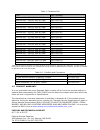- DL manuals
- CalAmp
- Network Router
- Guardian-100
- User Manual
CalAmp Guardian-100 User Manual
Summary of Guardian-100
Page 1
Guardian-100™ guardian-200™ guardian-400™ guardian-900™ narrowband ip router user manual pn 001-5008-000 rev 8e preliminary etsi version revised may 27, 2010
Page 2
Revision history rev date revision details 0 dec 11, 2010 initial release as 001-5006-000..
Page 3
Important notice because of the nature of wireless communication, transmission and reception of data can never be guaranteed. Data may be delayed, corrupted (i.E., have errors), or be totally lost. Significant delays or losses of data are rare when wireless devices such as the guardian are used in a...
Page 4
Any changes or modifications not expressly approved by the party responsible for compliance (in the country where used) could void the user's authority to operate the equipment..
Page 5
Regulatory certifications the guardian radio is available in several different models each with unique frequency bands. Each model of guardian may have different regulatory approval as shown in the table below. Ul certification all models ul approved when powered with a listed class 2 source. Declar...
Page 6
Direttiva 1999/5/ce. Latviski [latvian] ar šo calamp deklarē, ka radio atbilst direktīvas 1999/5/ek būtiskajām prasībām un citiem ar to saistītajiem noteikumiem. Lietuvių [lithuanian] Šiuo calamp deklaruoja, kad šis radijo atitinka esminius reikalavimus ir kitas 1999/5/eb direktyvos nuostatas. Neder...
Page 7
Table of contents 1 guardian overview ........................................................................................................................................... 9 1.1 general description ...................................................................................................
Page 8
3.4 guardian field programming software ................................................................................ 25 4 unit status........................................................................................................................................................... 26 4.1 ...
Page 9
001-5006-000_fcc.Docx page 9 1 guardian overview this document provides information required for the operation and verification of the calamp guardian narrowband modem. 1.1 general description this dsp-based radio was designed for scada, telemetry and industrial applications in the 136-174 mhz, 215-...
Page 10
001-5006-000_fcc.Docx page 10 these features provide system benefits that give users: rugged packaging. Guardian is housed in a compact and rugged cast aluminum case. Built for industrial applications in a variety of environments, guardian operates over an extended temperature range and provides wor...
Page 11
001-5006-000_fcc.Docx page 11 the front panel has the following connections: (1) 8-pin user interface block connector (1) 50-ohm tnc female antenna connector (1) 50-ohm sma female receive antenna connector (dual-port models only) (1) right-angle power connector (10-30 vdc) (2) de-9f rs-232...
Page 12
001-5006-000_fcc.Docx page 12 1.3.4 setup and com ports the setup and com serial connections are de-9f rs-232 ports. Serial port considerations: guardian radio modem setup and com ports are data communication equipment (dce) devices in general, equipment connected to the guardian’s setup / com seria...
Page 13
001-5006-000_fcc.Docx page 13 1.3.6 antenna connector the standard guardian has a 50-ohm tnc female antenna connector. This connection functions for both transmit and receive. The dual-port guardian has a 50-ohm tnc female antenna connector functioning for transmit (only) and a 50-ohm sma female ant...
Page 14
001-5006-000_fcc.Docx page 14 1.4 part numbers and availability 1.4.1 guardian radio table 1.5 provides a breakdown of the guardian part number 140-50x6-y0z. Table 1.5 - part number breakdown model number description frequency range 140-5016-500 standard vhf guardian 136 - 174 mhz 140-5026-502 stand...
Page 15
001-5006-000_fcc.Docx page 15 table 1.7 antenna kits item part number antenna kit*: 138-143 mhz 6.5 dbd 250-0211-007 antenna kit*: 138-143 mhz 9.5 dbd 250-0211-010 antenna kit*: 143-148 mhz 6.5 dbd 250-0211-107 antenna kit*: 143-138 mhz 9.5 dbd 250-0211-110 antenna kit*: 148-152 mhz 6.5 dbd 250-0211...
Page 16
001-5006-000_fcc.Docx page 16 email imcsupport@calamp.Com 1.6 rma request when returning a product, mark the rma clearly on the outside of the package. Include a complete description of the problem and the name and telephone number of a contact person. Return requests will not be processed without t...
Page 17
001-5006-000_fcc.Docx page 17 2 2 s s y y s s t t e e m m a a r r c c h h i i t t e e c c t t u u r r e e a a n n d d n n e e t t w w o o r r k k p p l l a a n n n n i i n n g g this section briefly discusses network architecture (including basic network types), interfacing modems and dte, data prot...
Page 18
001-5006-000_fcc.Docx page 18 2.2.2 point-to-multipoint a point-to-multipoint network is a common network type used in scada or other polling systems. The single polling master station communicates with any number of remotes and controls the network by issuing polls and waiting for remote responses....
Page 19
001-5006-000_fcc.Docx page 19 online diagnostics are available using the online diagnostics utility without disrupting network activity remote / local diagnostics and statistics / control are available using the guardian offline diagnostics utility when connected to the tx module (not diag port ...
Page 20
001-5006-000_fcc.Docx page 20 the unit forming the backbone between the coverage areas must be configured to repeat all necessary information from one coverage area to the next. This unit must have the relay point parameter enabled (see section 6.1). 2.3.1 understanding rf path requirements radio wa...
Page 21
001-5006-000_fcc.Docx page 21 2.4.2 site survey a site survey is an rf propagation study of the rf path between two points or between one point and multiple points. Uhf radio signals travel primarily by line of sight and obstructions between the sending and receiving stations will affect system perf...
Page 22
001-5006-000_fcc.Docx page 22 2.5.3 yagi antenna at remote locations (not used as a relay point), a directional yagi is generally recommended to minimize interference to and from other users. 2.5.4 vertical dipoles vertical dipoles are very often mounted in pairs, or sometimes groups of 3 or 4, to a...
Page 23
001-5006-000_fcc.Docx page 23 table 2.2 – rf exposure compliance minimum safety distances antenna gain 5 dbi 10 dbi 15 dbi min safety distance (vhf @ max power) 123cm 218.8cm 389cm min safety distance (uhf @ max power) 105.7cm 188cm 334.4cm min safety distance (900 mhz @ max power) 63.8cm 115 cm 201...
Page 24
001-5006-000_fcc.Docx page 24 table 2.3 rssi reliability rssi reliability -100 dbm approximately 50% reliability. Fading may cause frequent data loss. -90 dbm approximately 90% reliability. Fading will cause occasional data loss. -80 dbm approximately 99% reliability. Reasonable tolerance to most fa...
Page 25
001-5006-000_fcc.Docx page 25 calamp guardian quick start 3 3 s s e e t t u u p p a a n n d d c c o o n n f f i i g g u u r r a a t t i i o o n n it is easy to set up a guardian network to verify basic unit operation and experiment with network designs and configurations. 3.1 install the antenna an ...
Page 26
001-5006-000_fcc.Docx page 26 4 4 u u n n i i t t s s t t a a t t u u s s the unit status windows display device general and diagnostic information. 4.1 unit identification and status each guardian has addressing capability which is used for diagnostics and remote commands only. id number this val...
Page 27
001-5006-000_fcc.Docx page 27 supply voltage analog supply voltage internal temperature received signal strength (in dbm) forward and reverse power in watts preamble good & total preamble dcd 4.2.3 remote commands remote commands that may be sent using the offline diagnostics utility i...
Page 28
001-5006-000_fcc.Docx page 28 5 using guardian software 2.5 guardian field programming software 2.5.1 introduction the guardian field programming software provides programming and diagnostics for the dataradio guardian wireless modem. The field programming software allows the user to edit and progra...
Page 29
001-5006-000_fcc.Docx page 29 the mode drop down menu configures the communications mode for the primary and secondary pc port. See table 2-6 for communication modes configurations. Table 2-6 communication modes mode description sync/esc with no hs sends data using sync/byte-stuffing protocol withou...
Page 30
001-5006-000_fcc.Docx page 30 framing errors framing errors shows the number of framing errors received since the port was last opened or cleared. 2.5.4 setup modem/radio parameters figure 2-8 setup modem/radio screen the setup modem/radio parameters screen is accessed from the edit menu pull-down o...
Page 31
001-5006-000_fcc.Docx page 31 offline diagnostics will be used. Since the short id is derived from the id number, no entry is allowed in this field. The range of the short id is 1 to 1023. Comment the comment field can be used as a notepad (i.E., customer name, location, technical info...Etc can be ...
Page 32
001-5006-000_fcc.Docx page 32 option is “disabled” (unchecked). Baud rate this field selects the rs-232 interface and network (over the air) baud rates. Table 2-7 lists programming possibilities for this field. 2-13 001-4006-101 table 2-8 rts/cts delays data format the data format field selects the ...
Page 33
001-5006-000_fcc.Docx page 33 note: choose “compatible” if the modem is to be used with rnet 9600s (crystal) or t-modem96 (crystal) units with serial numbers below 103500. The buffer icon to the right of his option will turn to an inverting buffer when “compatible” is selected. Choose “enhanced” for...
Page 34
001-5006-000_fcc.Docx page 34 buffer icon to change to an inverting buffer. Selecting this network type extends all rts/cts delays by 5 ms for compatibility with crystal units. Caution: the 9600 baud rate (full-channel) in guardian native network type has faster modem timing and a higher deviation t...
Page 35
001-5006-000_fcc.Docx page 35 the ptt watchdog allows the user to set the maximum transmit time. This is used to protect against a „stuck‟ transmitter. The time is selected by a slider bar. The range is 0 to 120 seconds with a default of 30 seconds. Warning: transmissions longer than 30 seconds may ...
Page 36
001-5006-000_fcc.Docx page 36 chan chan displays the frequency channel pair. Rx frequency rx frequency displays the receive frequency for the channel pair. 2-18 001-4006-101 tx frequency tx frequency displays the transmit frequency for the channel pair. Power power displays the power output adjust v...
Page 37
001-5006-000_fcc.Docx page 37 figure 2-14 clone programmable parameters screen the clone programmable settings writes the currently loaded settings (except the id number, comment, and number of writes) to the eeprom of the guardian. This option is used for programming the same data file (.Dat) into ...
Page 38
001-5006-000_fcc.Docx page 38 when online diagnostics are received and a diagnostic field falls outside the filter limits, the diagnostic information is considered invalid and is not displayed. Low/high rssi: low/high rssi represent the low and high limits for the rssi diagnostics (in dbm). Low/high...
Page 39
001-5006-000_fcc.Docx page 39 blocks tx‟ed to remote blocks tx‟ed to remote displays the number of data blocks transmitted to the remote unit. Blocks rx‟ed from remote blocks rx‟ed from remote displays the number of data blocks received from the remote unit. 2-22 001-4006-101 link quality link quali...
Page 40
001-5006-000_fcc.Docx page 40 figure 2-17 offline diagnostics screen network statistics offline network statistics are only available when the „online diagnostics‟ option is enabled for the network. Online diagnostics are located on the setup modem/radio parameters screen. When enabled, diagnostic i...
Page 41
001-5006-000_fcc.Docx page 41 remote id the remote id button allows the user to send diagnostic commands to any specific remote unit and obtain its diagnostic information. The remote id is selected from the list of remote ids set up in the diagnostic ids and alarms screen. Diagnostic select / select...
Page 42
001-5006-000_fcc.Docx page 42 outside the filter limits, the diagnostic information will be considered invalid and will not be displayed. Figure 2-18 online diagnostics the following online diagnostics are gathered: short id the short id displays the short id of the unit transmitting the diagnostics...
Page 43
001-5006-000_fcc.Docx page 43 diagnostics, showing the most recent short id filter list filter id list is a listing of remote ids setup in the diagnostic ids and alarms screen. This list is used for selecting a filter. Progress the progress panel shows the sorting progress of the diagnostics if a fi...
Page 44
001-5006-000_fcc.Docx page 44 rssi this panel shows the current rssi level (in dbm) while the local unit is receiving. Rx / tx frequency rx / tx frequency shows the current receive and transmit frequencies. F5 pressing the f5 key will cause the unit to transmit on the programmed transmit frequency. ...
Page 45
001-5006-000_fcc.Docx page 45 overall percentage shows the percentage of host received packets versus host transmitted packets. # of packets to send number of packets to send programs the number of packets the host should send to the remote before stopping. Bytes of data / packet bytes of data / pac...
Page 46
001-5006-000_fcc.Docx page 46 rxd 2 3 x x - txd 3 2 x - x dtr 4 20 - - - gnd 5 7 x x x dsr 6 6 - - - rts 7 4 x - x cts 8 5 x - x ri 9 22 - - - x = requires connection - = no connection 2-32 001-4006-101 figure 2-21 array test screen type of data type of data allows the user to select the data patter...
Page 47
001-5006-000_fcc.Docx page 47 001 00 11 22 33 44 55 66 77 88 99 aa bb cc dd ee ff --- 2-33 001-4006-101 binary pattern - the packets will be 16 characters in length and have a sequence number every 16 characters, starting at 0x00 and incrementing to 0xff, then wrapping around to 0x00 again. The pa...
Page 48
001-5006-000_fcc.Docx page 48 figure 2-22 ascii terminal screen 2.5.15.1 ascii terminal ascii terminal configurations include: primary the primary ascii terminal screen sends and receives ascii data on the primary com port (set up in the port settings screen). Secondary the secondary ascii terminal ...
Page 49
001-5006-000_fcc.Docx page 49 programming software has several useful utilities embedded in the program that assist in testing the wireless modems. The testing setup requires a computer running the field programming software attached to each user com port on the guardian wireless modems. The utiliti...
Page 50
001-5006-000_fcc.Docx page 50 figure 2-24 end to end test: text message sent the ascii message is transmitted to the other guardian. The ascii terminal program will display the received ascii message in the rx data area as shown figure 2-25. Type in this area to send the text message 2-37 001-4006-1...
Page 51
001-5006-000_fcc.Docx page 51 the previous procedure can also be used with the hex terminal utility. When the hex terminal is used, the information is entered as hex code. Figure 2-26 shows how the information will look when it is typed in and sent in hex. Figure 2-26 hex terminal in the hex termina...
Page 52
001-5006-000_fcc.Docx page 52 – appendix a – g g u u a a r r d d i i a a n n s s p p e e c c i i f f i i c c a a t t i i o o n n s s these specifications are typical and subject to change without notice. General vhf uhf 900 model numbers 140-5016-50x 140-5026-50x 140-5046-30x 140-5046-400 (etsi, as/...
Page 53
001-5006-000_fcc.Docx page 53 transmitter stability into vswr: > 10:1 (power foldback allowed) rx to tx time 4 ms (etsi versions) channel switching time receiver bandwidth bit rate 140-5016- 50x 140-5026- 50x 140-5046-30x 140-5046-50x 140-5096- 50x units rx frequencies 136 - 174 215 - 240 406.125 – ...
Page 54
001-5006-000_fcc.Docx page 54 modem/logic model 12.5 khz 25 khz data rate (selectable) 140-5016-50x 4800 9600 4800 9600 19200 140-5026-50x 4800 9600 4800 9600 19200 140-5046-30x 4800 9600 4800 9600 19200 140-5046-50x 4800 9600 4800 9600 19200 140-5096-50x 4800 9600 4800 9600 19200 modulation type ad...
Page 55: 1588
001-5006-000_fcc.Docx page 55 ul certification all models ul approved when powered with a listed class 2 source. Domestic and international certifications model number frequency range fcc ic (doc) european union en 300 113 australia/new zealand 140-5016-500 136 – 174 mhz np4-5016-500 773b-5016500 14...
Page 56
001-5006-000_fcc.Docx page 56 – appendix b – p p r r o o d d u u c c t t w w a a r r r r a a n n t t y y 6 6 p p r r o o d d u u c c t t w w a a r r r r a a n n t t y y calamp warrants to the original purchaser for use ("buyer") that data telemetry products manufactured by drl ("products") are free ...
Page 57
001-5006-000_fcc.Docx page 57 about calamp calamp is a leading provider of wireless communications products that enable anytime/anywhere access to critical information, data and entertainment content. With comprehensive capabilities ranging from product design and development through volume producti...