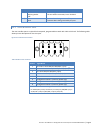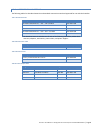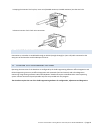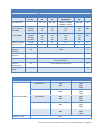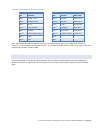- DL manuals
- CalAmp
- Modem
- GUARDIAN
- User Manual
CalAmp GUARDIAN User Manual
Summary of GUARDIAN
Page 1
Guardian ™ serial radio modem user manual guardian ™ serial radio modem pn 001-5006-000 rev. 3 revised april 2013.
Page 2
Revision history rev date revision details 0 july 2011 initial release as 001-5006-000. 1 august 2011 added user configuration section 5.1.3 modem mode. Added link configuration section 5.1.4 modem mode. Added user configuration section 5.1.5 loader mode. Added link configuration section 5.1.6 loade...
Page 3
Important notice because of the nature of wireless communication, transmission and reception of data can never be guaranteed. Data may be delayed, corrupted (i.E. Have errors), or be totally lost. Significant delays or losses of data are rare when wireless devices such as calamp provides are used in...
Page 4
Regulation certifications the guardian serial radio is available in several different models, each with unique frequency bands. Each model of guardian may have different regulatory approval, as shown in the table below. Certifications model number frequency range fcc ic (doc) 140-5016-500 136 – 174 ...
Page 5
Table of contents 1 guardian overview ......................................................................................................................... 1 1.1 general description .....................................................................................................................
Page 6
2.7 terrain and signal strength .................................................................................................................................. 17 2.8 radio interference ..................................................................................................................
Page 7
5.16 online diagnostics ................................................................................................................................................ 47 5.17 packet test ..................................................................................................................
Page 8
1 guardian overview this document provides information required for the operation and verification of the calamp guardian narrowband modem. 1.1 general description this dsp-based radio is designed for scada, telemetry, and industrial applications in the 136-174 mhz, 215-240 mhz-vhf, 406.1-512 mhz uh...
Page 9
1.3 link configurations the guardian allows you to program up to eight (8) different link configurations. You may choose which configuration you are using by selecting the appropriate link configuration pins. Since the pins are internally pulled high, a no connect (nc) will result in a high state. T...
Page 10
1.4 physical description guardian consists of two pcbs, one that includes the modem circuitry and the other the radio module. Both are installed in a cast aluminum case. The unit is not hermetically sealed and should be mounted in a suitable enclosure when dust, moisture, and/or a corrosive atmosphe...
Page 11
Led color definition tx red blinking amber off transmitting data the unit wants to transmit, but is inhibited rd/td green red receive data is being sent out of the port transmit data is being received by the port 1.4.3 user interface port the user interface port is an 8 pin block receptacle, program...
Page 12
1.4.4 setup and com ports the setup and com serial connections are de-9f rs-232 ports. The pin-out for the setup and com ports are shown in the table below. Serial port considerations • guardian radio modem setup and com ports are data communication equipment (dce) devices • in general, equipment co...
Page 13
1.4.5 power connector the guardian is supplied with a right-angle power connector (10-30 vdc). The table below shows the pin-out of the power connector. Figure 4 power connector table 5 pin-out of the power connector contact number (left to right) color description 4 fan power output (5v) 3 black gr...
Page 14
1.4.7 chassis dimensions figure 5 dimensions of the guardian chassis and mounting plate 1.5 part numbers and availability 1.5.1 guardian radio the following table provides a breakdown of the guardian part number 140-50x6-y0z. Table 6 part number breakdown model number description frequency range 140...
Page 15
1.5.2 accessories and options the following tables list guardian demo kits and standard accessories tested and approved for use with the guardian. Table 7 guardian demo kits description part number guardian 100 demo kit* – vhf – 136-174 mhz 250-5016-500 guardian 200 demo kit* – vhf 200 – 215-240 mhz...
Page 16
2 system architecture and network planning this section briefly discusses network architecture (including basic network types), interfacing modems and dte, data protocols for efficient channel operation, addressing, and repeaters. Guardian is designed to replace wire lines in scada, telemetry and co...
Page 17
2.2.2 point-to-multipoint a point-to-multipoint network is a common network type used in scada or other polling systems. The single polling master station communicates with any number of remotes and controls the network by issuing polls and waiting for remote responses. Individual plc/rtu remotes ma...
Page 18
2.2.6 network using a guardian for online diagnostics the network using a guardian for online diagnostics configuration has the following characteristics. • master station may be full duplex (duplexer dual antennas required), half duplex or simplex. • accumulated online diagnostics are available at ...
Page 19
2.4.2 site survey a site survey is an rf propagation study of the rf path between two points or between one point and multiple points. Uhf radio signals travel primarily by line of sight and obstructions between the sending and receiving stations will affect system performance. Signal propagation is...
Page 20
Blowing across the antenna, precipitation hitting the active element, or other environmental causes. As static charge builds up on the antenna’s active element, over a period of minutes or even hours, the dc blocking capacitor inside the lightning arrestor is charged. Figure 8 voltage buildup due to...
Page 21
2.5.4 good design practices there are two relatively easy ways to avoid creating large transients due to static buildup on an antenna and the subsequent firing of the gas discharge tube in the lightning arrestor. Following either or both of the recommendations below will eliminate this potential pro...
Page 22
2.6.2 omni-directional antenna in general, an omnidirectional antenna should be used at a master station and relay points. This allows equal coverage to all of the remote locations. Omni directional antennas are designed to radiate the rf signal in a 360- degree pattern around the antenna. Short ran...
Page 23
Table 12 transmission loss (per 100 feet) frequency range cable type vhf uhf 900 mhz lmr-400 1.5 db 2.7 db 3.9 db 1/2” heliax 0.68 db 1.51 db 2.09 db 7/8” heliax 0.37 db 0.83 db 1.18 db 1-5/8” heliax 0.22 db 0.51 db 0.69 db outside cable connections should have a weather kit applied to each connecti...
Page 24
2.7 terrain and signal strength a line of sight (los) path between stations is highly desirable and provides the most reliable communications link in all cases. A line of sight path can often be achieved by mounting each station antenna on a tower or other elevated structure that raises it high enou...
Page 25
3 setup and configuration it is easy to set up a guardian network to verify basic unit operation and experiment with network designs and configurations. 3.1 install the antenna an rx/tx antenna is required for basic operation. For demo units only, connect the antenna as shown in the following figure...
Page 26
2. Keeping the insertion tool in place, insert wire (28 awg minimum, 18 awg maximum) into the wire hole. 3. Remove insertion tool. Check wire connection. 3.4 connect guardian to programming pc connection to a guardian is established through an rs-232 (straight through) or (non-null) cable connected ...
Page 27
4 unit status in addition to unit status information provided by the five tricolor leds in the led panel, unit status information is also displayed in the diagnostics pane of the user configuration window (page 26 for modem mode or page 35 for loader mode) of the guardian field programming software,...
Page 28
4.2.1 online diagnostics information is automatically sent by each unit at the beginning of every transmission. Online diagnostics (statistics) require the use of a network configuration such as that specified in the “network using a guardian for online diagnostics” section 2.2.6. Online diagnostics...
Page 29
5 guardian field programming software 5.1 introduction the guardian field programming software provides programming and diagnostics for the guardian wireless modem. The field programming software allows the user to edit and program user programmable settings, interactively tune modem and rf paramete...
Page 30
Figure 13 guardian programmer window guardian programming is through the pc’s primary com port. Primary and secondary com ports are configured with the field programming software. The programming cable (included in the demo kit) is connected from the setup port on the guardian to the pc’s com port c...
Page 31
Com port selects com port number (1- 32) for primary and secondary com ports. Default is com1. Baud rate selects the communication speed for primary and secondary com ports. Default is 57600 bps. Data bits selects number of data bits (7 or 8) transmitted or received for the primary and secondary com...
Page 32
5.4 port statistics the port statistics window is accessed via the utilities menu. Port statistics show current parameters of the pc’s primary and secondary com ports. Figure 15 port statistics window baud rate baud rate shows the current baud rate setting for the primary and secondary com ports. Rt...
Page 33
5.5 user configuration — modem mode the user configuration window is accessed from the utilities menu or the config button on the tool bar. To put the guardian in modem mode, select modem in the mode field. Figure 16 user configuration window – modem mode comment the comment field can be used as a n...
Page 34
Multiple of 1024 results in a short id of 0. If the id number is within the range of 1 to 1023, the short id will be the same. Note: this id is not the same as the printed serial number. Use the printed serial number to verify if the unit is under warranty. Short id the short id is derived from the ...
Page 35
Read guardian click to read the configuration file from the guardian and update the display. Same as pressing the f9 key. Write guardian click to write the current configuration to the guardian’s flash memory. Same as pressing the f10 key. Function keys f5: press f5 key to cause the guardian to key ...
Page 36
The guardian allows you to configure up to eight (8) separate link configurations for the unit. The link configuration the unit utilizes is selected by the configuration select lines on the user connector. Link configuration settings are modified from three sections on this window: modem settings, r...
Page 37
5.6.1 modem settings figure 19 modem settings panel online diagnostics if enabled, diagnostics information is sent at the beginning of each transmission. Diagnostics information is invisible to user data except for the increase in rts/cts delay of 11ms (at 9600 bits per second). The default value is...
Page 38
An end-of-transmission quiet period approximately 8 characters long can be invoked on the guardian by holding its transmitter on briefly after rts is dropped. This quiet period (which occurs between the last valid data character and any possible extraneous “noise” bits) may be of benefit to some dte...
Page 39
Rx frequency displays the receive frequency for the channel pair. Tx frequency displays the transmit frequency for the channel pair. Power output displays the transmit power value for the channel pair. The default value is 5.0 watts. This value should not be changed from the default value unless a l...
Page 40
Data bits number of bits making up the data word for the guardian com port. Select 7 or 8. The default is 8. Parity select even, odd, mark, space, or none to identify the sum of bits for the guardian com port. The default is none. Stop bits select 1 or 2 to mark the end of the serial port data byte ...
Page 41
Figure 22 user port configuration window – modem mode modem user port configuration is used to configure the guardian’s user port when configured in modem mode. There are 8 pins on the guardian user port. 7 pins are available to the user and can be programmed with for different functions. Pin 5 is a...
Page 42
• relay: pins 7 and 8 can be opened or closed through an internal relay. • cs1-3: will be programmed as a channel/link select. Pins programmed as a channel select will be used as binary inputs to select the desired rf link programmed in the link configuration window. Pins are internally pulled high....
Page 43
Rx audio gain adjusts the gain of the received signal from the receiver to the guardian output pin. Tx audio gain adjusts the gain from the guardian audio input pin to the transmitter. Ptt watchdog check to enforce a maximum transmit time or uncheck for unlimited transmit time. This is used to prote...
Page 44
Function keys f5: press f5 key to cause the guardian to key the radio and go into transmit mode. F6: press f6 key to cause the guardian to un-key the radio and go into receive mode. F8: press f8 key to stop the guardian programmer from requesting diagnostics from the guardian setup serial port. F9: ...
Page 45
Figure 25 link configuration window default tab – loader mode default link: this tab is used to set all of the guardian’s default settings. The default settings will be used in any of the 8 links where the default check boxes are checked. 5.9.1 rf link the rf link panel contains settings for configu...
Page 46
5.9.2 loader settings the loader settings are used to control various options available on the guardian when configured in loader mode. Enable 600 ohm input selects whether the rx audio input has a 600 ohm impedance. The default value for this option is disabled (unchecked). Squelch / carrier contro...
Page 47
Wide-ac: wide band ac-coupled (20 - 10000 hz). *see the fcc notice that follows. Inverted wide-ac: inverted wide band ac-coupled (20 - 10000 hz). *see the fcc notice that follows. Wide-dc: wide band dc-coupled (0 - 10000 hz). *see the fcc notice below. *the wideband settings will invalidate the fcc ...
Page 48
Cd out: pin will be programmed as a carrier detect output. This pin will be asserted whenever the carrier detect conditions are met that were programmed in the link configuration window. The pin is normally active high, but can be made active low by checking the inverted carrier detect check box on ...
Page 49
Figure 28 read and write buttons in the user configuration window the read guardian button will read the configuration parameters from the current guardian setup and store the information in local memory. The parameters can be viewed and/or edited with the user and link configuration windows. The wr...
Page 50
Figure 29 diagnostic idx, alarms, and filters window id entry and list allows the entry of a long id to be added to the id list. The range of this field is 1 to 4294967295 but multiples of 1024 should not be used. A multiple of 1024 results in a short id of 0. If the long id is within the range of 1...
Page 51
Save the save button allows the user to save the current diagnostics ids, alarms and filters to the current file. Save as the save as button allows the user to save the current diagnostics ids, alarms and filters to a name different than the current file. 5.14 offline link test the offline link test...
Page 52
# of blocks to send allows the user to determine the number of blocks to send before stopping (with 0 being disabled). Blocks per transmission allows the selection of the number of blocks per transmission (1 to 200 blocks). Block delay (s) allows the user to determine the delay between transmission ...
Page 53
Diagnostics select allows the user to choose current, low or high diagnostics. Current shows the value of the last requested parameters. Low or high displays the lowest or highest value of the parameters since the last clear was performed or the last time power was removed. Offline diagnostics param...
Page 54
Remote id list this button allows the user to gather offline diagnostics from all the ids in the list of remote ids (including the local unit). Progress displays the progress of obtaining remote diagnostics. Tx tone the tx tone button will send a remote or local command to cause the guardian to tran...
Page 55
Figure 32 online diagnostics the following online diagnostics are gathered and displayed in the online diagnostics window. Short id displays the short id of the unit transmitting the diagnostics. Rssi rssi (received signal strength indicator) displays the rssi (in dbm) of the unit transmitting the d...
Page 56
• selected id: only the selected id in the filter id list is shown. Display allows the user to choose how data is displayed in the window. The following options are available: • scroll (by time): displays the diagnostics as they are received. • slotted (by id): sorts the diagnostics by short id. Usi...
Page 57
The packet test window is used to simulate a host/remote polling environment. The master unit will send out a packet to the remote and the remote will reply to the master with the same packet information. This is a useful utility for testing modem communication. Host packets tx’ed shows the number o...
Page 58
A y-cable is required for this option (with transmit connections split to the transmitting device and receive connections split to the receiving device). A computer with 1 com port is utilized for this option. Table 16 y-cable connections pin name de-9 db-25 computer rx tx dcd 1 8 x x – rxd 2 3 x x ...
Page 59
Type of data type of data allows the user to select the data pattern for each packet. The size for each data pattern is listed in the pattern format explanations. (packets are built using one of four possible patterns.) • ascii pattern: packets are 58 characters in length and have a sequence number ...
Page 60
Packet delay packet delay allows the user to set the amount of time (in seconds) to delay between each packet transmission, ranging from 0.00 to 30.00 seconds (in 0.25 second intervals). Com port com port allows the user to select the com port (primary or secondary) for data transmission. 5.19 ascii...
Page 61
5.20 guardian firmware and configuration the program file upload/download window is accessed from the utilities menu. Figure 35 guardian file upload / download window the guardian file upload/download window allows the user to read or program the guardian firmware (guardian.Ldr) or read or program t...
Page 62
3. Click ok to start the programming process. A file transfer progress window will be displayed and a message will be displayed when the firmware file has been successfully programmed into the guardian. The guardian will reset automatically and begin running the programmed firmware. 5.21 end to end ...
Page 63
If the message was not displayed as typed, then a problem may exist in the system. Check all parameters and connections in the system. The signal level should also be checked again. The guardian’s link test utility can be used to verify a communication path. Hex terminal under the utilities menu cho...
Page 64
6 guardian specifications these specifications are typical and subject to change without notice. General vhf uhf 900 model numbers 140-5015-50x 140-5026-50x 140-5046-30x 140-5046-50x 140-5096-50x frequency range (mhz) 136 – 174 mhz 215 – 240 mhz 406.125 – 470.000 mhz 450.000 – 511.975 mhz 928 – 960 ...
Page 65
Transmitter vhf uhf 900 channel switching time receiver bandwidth bit rate 140-5016- 50x 140-5026- 50x 140-5046-30x 140-5046-50x 140-5096- 50x units rx frequencies 136 - 174 215 - 240 406.125 – 470.000 450.000 – 511.975 928 - 960 mhz data sensitivity @ 10 -6 bit error rate (ber) typical / max. 12.5 ...
Page 66
Modem / logic addressing serial setup and com port interface eia-232f dce data rate setup port: 57,600 bps com port: 110 – 57,600 bps (default: 9.6 kbps) display 5 tri-color status leds power, status, rx, tx, rd/td connectors antenna connector tnc female (tx/rx), sma female (rx) – dual-port and full...
Page 67
Appendix a — abbreviations and definitions cd: carrier detect csma: carrier sense multiple access cts: clear to send cwid: a station identifier or “call sign” broadcast in morse code at specified periodic intervals to identify the broadcasting radio dcd: data carrier detect dox: data operated transm...
Page 68
Appendix b — guardian and dl-3400 interoperability this appendix provides information for the implementation of the guardian serial radio modem into an existing dl-3400 analog system. Figure 38 guardian serial radio modem and dl-3400 applicable products dl-3400 analog transceiver and guardian x00 wi...
Page 69
• uses a 3-wire connection. The “white” wire must be connected to b+ • power cable is included with the guardian. • power cable pn 897-5008-010 • power input: 10-30 vdc at 60 watts maximum. - interface connections o dl-3400 uses a 10-pin ribbon cable connector o dl-3400 user interface cable adapts f...
Page 70
Figure 39 dl-3400 setup parameters – parameters figure 40 dl-3400 setup parameters – frequencies note frequency settings. Dl-3400 defaults to channel 1. Note ptt and cd polarity settings. Note rx and tx audio mode settings. Guardian™ serial modem or analog radio for licensed spectrum pn 001-5006-000...
Page 71
Figure 41 dl-3400 setup parameters – advanced set guardian parameters once the parameters for the existing dl-3400 system are logged, connect the guardian to proper power supply voltage (10-30 vdc 60 watt maximum at 10 watt rf power), connect antenna port to 50 ohm termination. Connect de-9 to de- 9...
Page 72
Figure 43 user configuration – loader mode - the ptt watchdog performs the same function as in the t-96sr. This can be adjusted or left at the factory default. Note: this feature is not available in the dl-2400 transceiver. - information and real-time diagnostics are available in this window. - cwid...
Page 73
Link configuration click link configuration to advance to the modem settings. This is the window where you set the rf channel frequencies and loader settings. See the following figure. Figure 44 link configuration – loader mode, default tab unlike the dl-3400 where all eight channels were programmed...
Page 74
Important: when all parameters are selected and verified to be correct, click save changes at the bottom of the link configuration window to save the changes. The link configuration window will close. The user port pin-out configuration can be displayed by clicking the user port configuration in the...
Page 75
Table 17 pin function comparison – guardian and dl-3400 guardian dl-3400 pin function pin function wire color pin 1 audio in (tx) pin 8 tx audio yellow wire pin 2 audio out (rx) pin 10 rx audio white wire pin 3 ptt in pin 6 tx ppt orange wire pin 4 cd / rssi out pin 7 cd output gray wire pin 5 groun...
Page 76
Figure 46 user configuration – loader mode programming of the guardian is very fast. The message “guardian configuration write complete” appears. Click ok. Figure 47 guardian configuration write complete the guardian has now been configured and is ready for installation. Click write guardian to prog...
Page 77
Installation as noted earlier, the guardian footprint is different than the dl-3400. Figure 5 shows the mechanical dimensions for the guardian. When mounting the guardian, orientation should allow unrestricted airflow from the heat sink fins. If location, heat dissipation, or duty cycle are a concer...
Page 78
Appendix c — guardian and dl-3282 modem interface this appendix provides information for the implementation of the guardian wireless modem/analog radio and the dl-3282. Figure 48 guardian serial radio and dl-3282 modem applicable products guardian x00 wireless modem / analog radio and dl-3282. Appli...
Page 79
• power input: 10-30 vdc at 60 watts maximum. - interface connection o guardian uses an 8-pin user port interface connector. • connector is included with the guardian. • connector calamp pn 415-1001-208. • wire connections can be opened with insertion tool pn 350-5006-001 or a small screwdriver. The...
Page 80
The guardian fps will read the current configuration of the guardian that is connected to the computer and display its configuration settings. Figure 50 user configuration – loader mode - the ptt watchdog performs the same function as in the t-96sr. This can be adjusted or left at the factory defaul...
Page 81
- there is a feature of the guardian that allows the radio to be used as a modem (t-96sr compatible) or to be used as an analog radio (dl-3400 compatible). For this application only the loader mode will be used. Link configuration click link configuration to open the link configuration window to acc...
Page 82
Dynamic carrier detect acts the same as in the t-96sr. The carrier sense level is set by selecting the “on” level. This is the rssi (receive signal strength indication) or signal strength required to open the squelch setting in the receiver. The carrier sense “off” level is set automatically to 5 db...
Page 83
Table 18 pin function comparison – guardian and dl-3400 and 023-3410-109 cable wire colors guardian dl-3400 pin function pin function wire color pin 1 audio in (tx) pin 8 tx audio yellow wire pin 2 audio out (rx) pin 10 rx audio white wire pin 3 ptt in pin 6 tx ppt orange wire pin 4 cd / rssi out pi...
Page 84
Figure 53 user configuration – loader mode programming of the guardian is very fast. The message “guardian configuration write complete” appears. Click ok. Figure 54 guardian configuration write complete the guardian has now been configured and is ready for installation. Dl-3282 interface to guardia...
Page 85
Figure 55 dl-3282 modem with 023-3410-109 interface cable connected to j102 10-pin user interface interface wiring from the dl-3282 modem to the guardian is accomplished by connecting the cable pn 023-3410-109 to the guardian user port interface connector as shown in figure 56 which follows. This fi...
Page 86
Figure 56 cable 023-3410-109 connection to the guardian user port interface connector figure 57 user interface port connector the following figure shows the dl-3282 modem connected to the guardian. The cable length and power connection is shown for reference only. Actual cable length and modem locat...
Page 87
Figure 58 dl-3282 modem connected and fastened to the guardian programming and operational hints - normally the guardian will be programmed for fsk mode since this mode provides flat audio response for data applications. - when interfacing into an existing dl-3400 / dl-3282 radio modem system, alway...
Page 88
Appendix d — guardian and t-96sr interoperability this appendix provides information for the implementation of the guardian wireless modem into an existing t-96sr wireless data system. Figure 59 guardian serial radio and t-96sr wireless modem applicable products guardian x00 wireless modem / analog ...
Page 89
• power cable pn 897-5008-010 • power input: 10-30 vdc at 60 watts maximum. - data connection o t-96sr uses a de-15 connector o t-96sr application cable connects from a de-15 to a de-9 standard serial connection, pn 697-0000-001. O guardian uses a de-9 standard serial connection and can use standard...
Page 90
Figure 60 t-96sr setup parameters – modem figure 61 t-96sr setup parameters – radio note radio range and bandwidth . Note carrier detect settings . Note how all data settings are selected. Note which parameters are selected. Guardian™ serial modem or analog radio for licensed spectrum pn 001-5006-00...
Page 91
Figure 62 t-96sr setup parameters – frequencies set guardian parameters once the parameters for the existing t-96sr system are logged, connect the guardian to proper power supply voltage (10-30 vdc 60 watt maximum at 10 watt rf power). Connect the antenna port to 50 ohm termination. Connect de-9 to ...
Page 92
Figure 63 user configuration – modem mode - the ptt watchdog performs the same function as in the t-96sr. This can be adjusted or left at factory default. - information and real-time diagnostics are available in this window. - cwid is a feature not available on the t-96sr. Station or license call si...
Page 93
Figure 64 link configuration default tab – modem mode unlike the t-96sr where all eight channels were programmed one channel at a time, the guardian has a default tab where you can select settings that will be default selections for all eight link channels, making it easy to set all eight channels s...
Page 94
The remainder of the modem settings should match the t-96sr system. Dynamic carrier detect acts the same as the t-96sr. The carrier sense level is set by selecting the “on” level. This is the rssi (receive signal strength indication) or signal strength required to open the squelch setting in the rec...
Page 95
Programming of the guardian is very fast. The message “guardian configuration write complete” appears. Click ok. Figure 66 guardian configuration write complete the guardian has now been configured and is ready for installation. Installation as noted earlier, the guardian footprint is different than...
Page 96
- pin 5 signal ground – rs-232 ground and also radio/modem chassis ground potential. - pin 7 request to send – rts raised to rs-232 “high” to start transmit mode and prepare modem to receive data. - pin 8 clear to send – cts return rs-232 “high” to rtu/plc 30 msec after rts is raised. Modem is ready...
Page 97
Appendix e — service and support and warranty statement product warranty, rma, and contact information calamp guarantees that every guardian radio modem will be free from physical defects in material and workmanship for one (1) year from the date of purchase when used within the limits set forth in ...
Page 98
Warranty statement calamp warrants to the original purchaser for use ("buyer") that data telemetry products manufactured by calamp ("products") are free from defects in material and workmanship and will conform to published technical specifications for a period of, except as noted below, one (1) yea...
Page 99
About calamp calamp is a leading provider of wireless communications products that enable anytime/anywhere access to critical information, data, and entertainment content. With comprehensive capabilities ranging from product design and development through volume production, calamp delivers cost-effe...