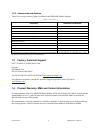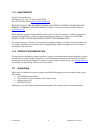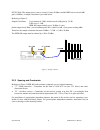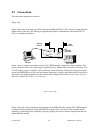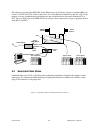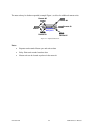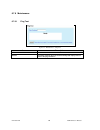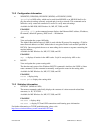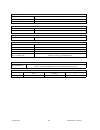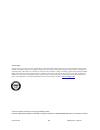- DL manuals
- CalAmp
- Modem
- HiPR-900
- User Manual
CalAmp HiPR-900 User Manual
Summary of HiPR-900
Page 1
Hipr-900 dataradio hipr-900 ® wireless radio modem 242-5099-100 hipr-900 user manual 001-5099-000 rev6 january 2009.
Page 2
What's new in this version: history version 6 january 2009 • deleted all references to hipr-900 model s • hipr-900 e changed to hipr-900 version 5 september 2007 • updated hipr picture • updated company information version 4 • applies to hipr-900 fhss 900 prod v2.8_rxxx • added feature key capabilit...
Page 3
Version 2 23 november 2006 • added ul class i div 2 information • removed ftp client, section 4 • added package control, section 4.8.7. • stop test value was 60 seconds, changed to 20 seconds, section 4.8.8. • updated screen shots • added firmware upgrading, section 5.6 • added nat overview, section...
Page 4
001-5099-000 hipr-900 user manual ii table of contents 1. Product overview ................................................................................................................................... 1 1.1 i ntended a udience ......................................................................
Page 5
001-5099-000 hipr-900 user manual iii 6.3.4 ip network settings in router mode (with router) ............................................................................... 21 6.3.5 ip network settings in a network with repeater unit .....................................................................
Page 6
001-5099-000 hipr-900 user manual iv 7.4.1 use router mode ................................................................................................................................... 80 7.4.2 reduce rf mtu size ....................................................................................
Page 7
001-5099-000 hipr-900 user manual v f igure 41- h i pr-900 oid t ree ................................................................................................................................ 46 f igure 42 - b asic nat o perations ..................................................................
Page 8
001-5099-000 hipr-900 user manual vi t able 8 - d ecoding s ample o utput for r outer m ode ........................................................................................ 40 t able 9 - d ecoding s ample o utput for r outer m ode ................................................................
Page 9: Definitions
001-5099-000 hipr-900 user manual vii definitions item definition access point communication hub for users to connect to a lan. Access points are important for providing heightened wireless security and for extending the physical range of service a wireless user has access to. Act led ethernet data ...
Page 10
001-5099-000 hipr-900 user manual viii fhss frequency hop spread spectrum: a modulations technique which spreads data across the entire transmission spectrum by transmitting successive data on differ- ent channels ("hopping"). Firewall a set of related programs located at a network gateway server th...
Page 11
001-5099-000 hipr-900 user manual ix ping packet internet groper - an internet utility used to determine whether a particu- lar ip address is online. Plc programmable logic controller. A user-provided intelligent device that can make decisions, gather and report information, and control other device...
Page 12
001-5099-000 hipr-900 user manual x tdd time division duplex - allows (virtually) simultaneous transmission in both di- rections. The uplink and downlink transmissions use the same frequency, but are allocated different time slots. Tdd segment a way of allocating a unique time slice to every unit in...
Page 13: 1. Product Overview
001-5099-000 hipr-900 user manual 1 1. Product overview this document provides information required for the operation and verification of the dataradio ® hipr-900 ® spread spectrum wireless modem. 1.1 intended audience this manual is intended for system designers, professional installers, and mainte...
Page 14
001-5099-000 hipr-900 user manual 2 the hipr-900 wireless modem consists of a logic pcb that includes modem circuitry and a radio module installed in a cast aluminum case. The hipr-900 wireless modem “hops” from channel to channel several times per second using a “hop” pattern defined by the unit us...
Page 15
001-5099-000 hipr-900 user manual 3 1.2.3 accessories and options table 1 lists various accessory items available for the hipr-900 wireless modem. Table 1 - accessories accessory dataradio part number poe power injector 250-5099-001 hipr-900 din-rail mounting kit 250-5099-005 antenna kits 8.5 dbi ya...
Page 16
001-5099-000 hipr-900 user manual 4 1.4.1 rma request contact customer service: 299 johnson ave., ste 110, waseca, mn 56093 tel 1.507.833.8819 email rma-waseca@calamp.Com be sure to have the equipment model and serial number, and billing and shipping addresses on hand when calling. You may also requ...
Page 17: 2. Installation
001-5099-000 hipr-900 user manual 5 2. Installation 2.1 ul approved for class i, division 2 or zone 2 the hipr-900 is suitable for use in class i, division 2, groups a, b, a, d or non-hazardous locations. To meet ul compliance, the hipr-900 must be installed in an enclosure and power must be supplie...
Page 18
001-5099-000 hipr-900 user manual 6 fcc/ic rule: the output power is not to exceed 1.0 watt (30 dbm) and the eirp not to exceed 6 dbi gain (+36dbm). A sample calculation is provided below. Referring to figure 2: sample calculation: yagi antenna: 8.5 dbi, which exceeds 6 dbi gain by 2.5 db cable loss...
Page 19
001-5099-000 hipr-900 user manual 7 figure 3 - antenna spacing 2.2.4 rf path and communications range the range of the hipr-900 is dependent on terrain, rf (radio frequency) path obstacles, and antenna sys- tem design. To assure reliable communications, a competent professional should study the rf p...
Page 20: 3. Physical Description
001-5099-000 hipr-900 user manual 8 3. Physical description figure 4 - hipr-900 front panel only the front panel has connections and indicators. They are: • one standard rj-45 auto-sensing 10/100 utp ethernet connection with auto-mdix. Supports direct connection to both terminal devices and ethernet...
Page 21
001-5099-000 hipr-900 user manual 9 3.1 leds hipr-900 has five dual-color led indicators. Their functions are shown in table 3. Table 3 - hipr-900 leds indications led color definition act green data transmission or reception activity – off if no activity link green connection ok, no collision amber...
Page 22
001-5099-000 hipr-900 user manual 10 3.2.2 setup & com ports for serial ports considerations: • hipr-900 radio modem is a dce • equipment connected to the hipr-900 setup / com serial port is a dte table 5 - pin-out for dce j11a & b, 9-contact de-9 connector contact eia-232f function signal direction...
Page 23
001-5099-000 hipr-900 user manual 11 4. Browser-based interface a built-in web server makes configuration and status monitoring possible from any browser-equipped computer, either locally or remotely. Status, configuration, and online help are available without requiring special client software. Set...
Page 24: 5. Network Applications
001-5099-000 hipr-900 user manual 12 5. Network applications hipr-900 is suited to a variety of point-to-point, point-to-multipoint, and complex topology applications. This section gives an overview of some common configurations. 5.1 operating modes any hipr-900 unit can be configured to operate in ...
Page 25
001-5099-000 hipr-900 user manual 13 5.3 connections the connections required are shown in figure and figure below and on the next page. While serial and/or ethernet rtu or plc are shown in the diagrams, master stations often use a pc running an application designed to communicate with remote rtus o...
Page 26
001-5099-000 hipr-900 user manual 14 poe allows for powering the hipr-900 via the ethernet port. A poe power injector is required (drl part number 250-5099-001). The switch or hub allows for a local ethernet connection by the user’s pc for the purpose of set-up, troubleshooting and diagnostics and a...
Page 27
001-5099-000 hipr-900 user manual 15 5.5 network topology 5.5.1 one coverage area shown below are typical point-to-point and point- to-multipoint connections between hipr-900 units. See figure and figure . In a network topology with only a single coverage area (all units can talk to one another dire...
Page 28
001-5099-000 hipr-900 user manual 16 5.5.2 extending the coverage area when units are spread over two rf coverage areas, the user needs to identify the one that will form the backbone between the coverage areas so that any unit can talk to any other one regardless of their loca- tions. Identifying t...
Page 29
001-5099-000 hipr-900 user manual 17 the network may be further expanded (example figure ) to allow for additional remote units. Figure 12 - expanded network notes: repeater unit extends master sync and unicast data relay point unit extends broadcast data master unit can be located anywhere in...
Page 30
001-5099-000 hipr-900 user manual 18 6. Operation & configuration instructions and examples given in this manual are based on hipr-900 operating software version at the time of writing this document and may not apply to earlier or later software versions. Screen captures used throughout this documen...
Page 31
001-5099-000 hipr-900 user manual 19 notes: rf interface ip settings are irrelevant in bridge mode. Xx:yy:zz refer to lower three bytes of ethernet mac address 6.3 ip network settings for advanced ip settings, web interface screen captures, and descriptions, see section 6.7. 6.3.1 factory settings i...
Page 32
001-5099-000 hipr-900 user manual 20 6.3.3 ip network settings in router mode (with host) referring to figure , set one of the hipr-900 as a master. Set the router mode on the master and re- mote. Set the eth1 ip addresses and ip netmask of both master and remote. Keep the rf ip setting as is if not...
Page 33
001-5099-000 hipr-900 user manual 21 6.3.4 ip network settings in router mode (with router) referring to figure , set one of the hipr-900 as a master. Set the router mode on all units. Set the eth1 ip addresses and ip netmask of both master and remote. Keep the rf ip setting as is if not using the 1...
Page 34
001-5099-000 hipr-900 user manual 22 in bridge mode, the ip settings of the rf interface are not needed. All ethernet ip interfaces of all units must be part of the same ip network (if access to the units is required). Figure 18 - ip network settings in bridge mode (with repeater) hipr -900 master e...
Page 35
001-5099-000 hipr-900 user manual 23 6.4 login screen on your internet browser address line, type the factory-default ip address given to all hipr-900 radio modem units: 192.168.204.1. Press enter. The enter network password screen opens. Figure 19 - enter network password screen (appearance may var...
Page 36
001-5099-000 hipr-900 user manual 24 when making an entry into a dialog box, click on apply when satisfied to temporarily apply the value(s) entered to the relevant parameter(s). If not satisfied, click on cancel button to restore to the value(s) present before a change was made. Note: cancel comman...
Page 37
001-5099-000 hipr-900 user manual 25 6.6 setup wizard (bridge mode) four pages of the quick setup wizard have buttons to “apply your changes” or to “cancel your changes” during the setup process. Once all five pages are done, use the “save config” and the “reset unit” but- tons to make parameter set...
Page 38
001-5099-000 hipr-900 user manual 26 4. On step three (figure ) of the setup wizard, read the on-screen instructions. Once the encryption pass phrase is entered, note the encryption key. Click apply your changes. Wait for the progress bar activity to stop (right side of the status bar). Click on pro...
Page 39
001-5099-000 hipr-900 user manual 27 7. On step five of the setup wizard, read the on-screen instructions (figure ). Click one of the “save config” buttons. Wait for the progress bar activity to stop. The status reports “success”. Click on “reset unit” button. Wait for the progress bar activity to s...
Page 40
001-5099-000 hipr-900 user manual 28 figure 27 - setup wizard –step five (switch to bridge mode).
Page 41
001-5099-000 hipr-900 user manual 29 6.7 basic and advanced parameter settings 6.7.1 unit status 6.7.1.1 unit status figure 28 - unit status item description banner displays hipr-900 software revision information retrieved from the connected unit. Have this information handy if contacting calamp sup...
Page 42
001-5099-000 hipr-900 user manual 30 sync status for remote and repeater units - displays unit sync status in relation to master temperature displays unit’s internal temperature power source indicates voltage input used: “power over ethernet “or “dc input” h/w status summary report of hardware error...
Page 43
001-5099-000 hipr-900 user manual 31 item description station name station name identifier – enter string up to forty characters in length system id factory default id is zero. Calamp recommends, for security reasons, changing it to some other value unique to each hipr-900 network thus preventing co...
Page 44
001-5099-000 hipr-900 user manual 32 table 6 - ip forwarding modes bridge mode router mode does not block any broadcast or multicast traffic blocks and provides protection against broadcast storms transparent bridge ; both ip and non-ip protocols are supported only ip protocol is supported neighbor ...
Page 45
001-5099-000 hipr-900 user manual 33 6.7.2.2 basic ip configuration figure 31 - setup (basic) – basic ip configuration item description use fixed ip settings enables the top three ip dialog boxes and disables the lower three. You may need to ask your network administrator for the appropriate ip sett...
Page 46
001-5099-000 hipr-900 user manual 34 6.7.2.3 rf setup figure 32 - setup (basic) – rf setup item description power level set power level between 20.0 dbm and 30.0 dbm (0.1 and 1.0 watt) default is 30.0 dbm airlink speed 256kbits/s, 512kbit/s (default) - sets the maximum speed the hipr-900 will use fo...
Page 47
001-5099-000 hipr-900 user manual 35 6.7.2.4 serial ports setup figure 33 - setup (basic) –serial port setup.
Page 48
001-5099-000 hipr-900 user manual 36 item description enabled independent check boxes to activate setup port and/or data/com port speed select 300, 1200, 2400, 4800, 9600, 19200, 38400, 57600, 115200 baud rate default is 115200 for setup port and 9600 for com port data bits number of bits making up ...
Page 49
001-5099-000 hipr-900 user manual 37 6.7.2.5 diagnostics figure 34 - diagnostics – thinning value item description thinning value number of packets before a packet delivers a diagnostic message. Default is 25. Using value of 1 may flood a network as each diagnostic message may also send a diagnostic...
Page 50
001-5099-000 hipr-900 user manual 38 6.7.2.5.1 diagnostic connections hipr-900 units continually monitor and report on their environmental and operating conditions. The di- agnostic information is in tcp format and is available via any telnet session to port 6272. Transmission of online diagnostics ...
Page 51
001-5099-000 hipr-900 user manual 39 ♦ flags: hexadecimal without a leading “0x) 0 = dc input 1 = poe input 2 = 5 °c from “overtemp” alarm (for dc input) 1 3 = 5 °c from “overtemp” alarm (for poe input) 1 ♦ volts: decimal indications in decivolts when source is dc input (125 for 12.5v) decimal indic...
Page 52
001-5099-000 hipr-900 user manual 40 6.7.2.5.1.1.2 type 4 outputs contain the following fields: ♦ source mac address (bridge mode): hex numbers format [00:01:02:03] or source ip address (router mode): dotted decimal format [111.222.333.444] ♦ type of report: decimal number (4) that identifies the re...
Page 53
001-5099-000 hipr-900 user manual 41 table 8 - decoding sample output for router mode field # field name sample output sample output decoded type 3 output 1 source ip address [192.168.36.204] unit’s ip address is 192.168.36.204 2 report type 3 3 3 number of fields to follow 5 5 4 number of data pack...
Page 54
001-5099-000 hipr-900 user manual 42 6.7.3 setup (advanced) 6.7.3.1 lan (ip) figure 36 - advanced ip configuration - lan (ip) item description mtu ethernet interface mtu - default 1500 bytes. - entering a value lower than 1500 may reduce system performance. Range is 576 to 1500. Mac address ethernet...
Page 55
001-5099-000 hipr-900 user manual 43 6.7.3.2 rf (ip) figure 37 - advanced ip configuration - rf (ip) item description rf mac unit’s rf mac address rf ip address displays factory-assigned address: nnn.Nnn.Nnn.Nnn “factory” entering 0.0.0.0 sets the rf ip address to the factory default and high- light...
Page 56
001-5099-000 hipr-900 user manual 44 6.7.3.3 ip services setup figure 38 - advanced ip configuration – ip services setup item description server dhcp server disabled, enabled (default). The dynamic host configuration pro- tocol provides a framework for passing configuration information e.G.: ip addr...
Page 57
001-5099-000 hipr-900 user manual 45 item (cont’d) description snmp simple network management protocol-disabled, enabled (default) snmp provides means to monitor, collect, and analyze diagnostic information. Trap ip list to add an address to the trap ip list: select add and type the new ip address t...
Page 58
001-5099-000 hipr-900 user manual 46 6.7.3.3.1.2 hipr-900 mib file each hipr-900 unit firmware package is bundled with three mib files (found inside mibs.Zip file): • dataradio-regs.Mib: contains a top level set of managed object definitions aimed at managing datara- dio products. • 1213.Mib: contai...
Page 59
001-5099-000 hipr-900 user manual 47 6.7.3.3.1.5 hipr900.Mib figure shows top-level objects of the hipr900.Mib file: • hipr900identity • hipr900settings • hipr900netsettings • hipr900statistics • hipr900diagonistcs • hipr900neighbors • hipr900control these seven branches expand into additional branc...
Page 60
001-5099-000 hipr-900 user manual 48 6.7.3.3.2 nat overview the purpose of the “network address translation” (nat) protocol is to hide a private ip network from a public network. The mechanism serves both as a firewall function and to save ip address space. Figure 42 - basic nat operations the sourc...
Page 61
001-5099-000 hipr-900 user manual 49 6.7.3.3.2.1 nat on hipr-900 on all hipr-900 units, the user can select which one out of the two interfaces (ethernet or rf) will be considered private. 6.7.3.3.2.1.1 ethernet interface is considered private figure 43 - nat on hipr-900: ethernet interface is priva...
Page 62
001-5099-000 hipr-900 user manual 50 figure 45 - private to public 6.7.3.3.2.1.2 rf interface is considered private figure 46 - nat on hipr-900 enabled: rf interface is private an ip packet whose source ip address originates from the rf network and is sent towards the ethernet network will have its ...
Page 63
001-5099-000 hipr-900 user manual 51 figure 48 - private to public in the example figure , the rf interface of the hipr-900 (1) unit is considered private. Nat is disabled on the hipr-900 (2) unit. Notice that if the remote host sends a packet, the source ip address is not changed by the hipr-900 (1...
Page 64
001-5099-000 hipr-900 user manual 52 figure 50 - private to public notice that in this example, the source address of the packet comes from the remote network and not the rf network, thus the hipr-900 (2) unit does not do any source ip address translation on it ( figure ). In the previous example, t...
Page 65
001-5099-000 hipr-900 user manual 53 6.7.3.4 ip addressing modes figure 51 - advanced ip configuration – ip adressing modes item description broadcast directed broadcast disabled, enabled (default) – controls forwarding of directed broadcast packets limited enable disabled (default), enabled – contr...
Page 66
001-5099-000 hipr-900 user manual 54 6.7.3.4.1 ip broadcast/multicast overview when an ip packet needs to reach more then one unit, the destination address can be set to either a broad- cast address or a multicast address. Broadcast - there are two types of ip broadcast address: figure 52 - broadcas...
Page 67
001-5099-000 hipr-900 user manual 55 occasionally, the unit cannot determine that the packet is actually a directed broadcast. In such a case, the packet is normally routed. Figure 53 - example-directed broadcast fowarding enabled in the example in figure , directed broadcast forwarding is enabled o...
Page 68
001-5099-000 hipr-900 user manual 56 figure 54 - example-directed broadcast forwarding disabled in the example in figure , directed broadcast forwarding is enabled on the master unit and disabled on the remote (1) unit. If sender sends a packet to destination address 172.30.1.255, the packet would b...
Page 69
001-5099-000 hipr-900 user manual 57 figure 55 - example-limited broadcast forwarding enabled in the example figure , limited broadcast forwarding is enabled on the master unit and on all re- mote units. If sender wants to reach remote host (1), remote host (2), remote host (3), and remote host (4) ...
Page 70
001-5099-000 hipr-900 user manual 58 figure 56 - example-limited broadcast forwarding disabled in this example, limited broadcast forwarding is enabled on the master unit, disabled on the remote (1) unit and enabled on the remote (2) unit. If sender sends a packet to destination address 255.255.255....
Page 71
001-5099-000 hipr-900 user manual 59 6.7.3.4.1.2 multicast ip multicast addresses are in the range of 224.0.0.0 to 239.255.255.255. These addresses are used to represent logical groups of units that may or may not reside on the same networks. Multicast is used when “one-to-many” communication is req...
Page 72
001-5099-000 hipr-900 user manual 60 in an hipr-900 environment, an outside host (sender) might be interested in sending multicast packets to any one of the following groups: • “all remote hipr-900” group. • various “remote host” group. The main hipr-900 unit is directly connected to the outside net...
Page 73
001-5099-000 hipr-900 user manual 61 the following setup example would allow the “sender” unit to communicate with different multicast groups. The settings shown in figure below, and figure , would enable the sender unit to reach all enti- ties of the various groups. Figure illustrates setup on the ...
Page 74
001-5099-000 hipr-900 user manual 62 6.7.3.5 ip optimization & tuning figure 62 - advanced ip configuration – ip optimization & tuning (router mode) item description rf ack disabled (default), enabled oip retries number of oip retries (for non tcp traffic like icmp). Default = 1 note: no optimizatio...
Page 75
001-5099-000 hipr-900 user manual 63 6.7.3.7 time source figure 64 - advanced ip configuration – time source item description sntp client disabled (default), enabled server address ip of the sntp server in dot decimal format period period at which the sntp server is polled sntp utc time last update ...
Page 76
001-5099-000 hipr-900 user manual 64 6.7.3.8 ethernet (phy) figure 65 - advanced ip configuration – ethernet (phy) item description phy bitrate auto negotiate force to 100 mbps force to 10 mbps (default) phy duplex half duplex (read-only field) 6.7.3.9 rf link figure 66 - advanced ip configuration –...
Page 77
001-5099-000 hipr-900 user manual 65 6.7.3.9.1 tdma segment configuration while tdd provides the best performance for point-to-point and point-to-multipoint configurations, please enable “timed preset segments” (in order to avoid rf collisions) for networks with a repeater unit. For operations throu...
Page 78
001-5099-000 hipr-900 user manual 66 figure 69 - repeater and two remotes note: set “timed preset segments” for any network configuration with a single repeater. Use “tdd mode” for point-to point and point-to-multipoint topologies. Repeater relay point remote #1 remote #2 master.
Page 79
001-5099-000 hipr-900 user manual 67 6.7.4 security 6.7.4.1 pass control figure 70 - security – pass control item description user id enter a string of any letters or numbers of at least 1 and not exceeding 15 characters the user name entry is currently not an access-limiting factor. It only serves ...
Page 80
001-5099-000 hipr-900 user manual 68 6.7.4.2 access list figure 71 - security – access list item description access list control access list control access list is used to keep unauthorized unit(s) away from dataradio rf network. Maximum number of access list entries = 100. The access list control t...
Page 81
001-5099-000 hipr-900 user manual 69 6.7.5 statistics 6.7.5.1 interfaces the lan (ethernet) interface layer shows reception and transmission traffic counts. The rf interfaces indicates the result of the rf link performance. Note: all definitions given below use the following convention: rx (or input...
Page 82
001-5099-000 hipr-900 user manual 70 6.7.6 maintenance 6.7.6.1 ping test figure 73 - maintenance – ping test item description enter ip address enter ip address in dot decimal format execute this button executes the ping command. Ready field displays the out- come of the ping command..
Page 83
001-5099-000 hipr-900 user manual 71 6.7.6.2 unit configuration control important note: record all original hipr-900 factory settings for possible future use. Figure 74 - maintenance - unit configuration control (initial screen) item description active configuration description active configuration ...
Page 84
001-5099-000 hipr-900 user manual 72 6.7.6.3 package control package control is used for verifying the integrity of the field upgrade of the hipr-900 radio modem firmware. Click on maintenance/package control and wait a few seconds for the results to display. Snapshot in figure shows a “pass” result...
Page 85
001-5099-000 hipr-900 user manual 73 6.7.6.5 spectrum analyzer figure 77 - maintenance – spectrum item description spectrum analyzer continually monitors signal strength at each unit during normal opera- tion. See section 7.1 for further details range -120 to –40 dbm thresholds -90 to –60 dbm 6.7.6....
Page 86
001-5099-000 hipr-900 user manual 74 option # name description 001 sync master allows the unit to operate as a sync master. 002 router mode allows the unit to operate in router mode. 003 store and forward repeater allows the unit to operate as a store-and-forward repeater. 004 ethernet to rf allows ...
Page 87
001-5099-000 hipr-900 user manual 75 rebooting the unit would lose all neighbor entries and the detection process would have to be re-started. Enabling the autolock feature allows preserving acquired information in the unit’s flash memory. When rebooting with autolock enabled, the neighbor discovery...
Page 88
001-5099-000 hipr-900 user manual 76 figure 81 - neighbor table item description unit id displays a neighboring unit's rf mac address and name. Unit configuration rf ip address: displays a neighboring unit's rf ip address and net- mask. Ethernet ip address: displays a neighboring unit's ethernet ip ...
Page 89
001-5099-000 hipr-900 user manual 77 6.7.7.3 neighbor management (advanced) the neighbor table can be also populated with user-defined entries. The interface presented below allows the user to add static entries. Figure 82 - neighbor management item description compulsory information node id: unit's...
Page 90
001-5099-000 hipr-900 user manual 78 6.7.8 site map and help site map link and help icon (figure ) features are designed to help the user navigate through the web- pages. They can be found on the bottom of the navigation pane. Figure 83 - site map link and help icon item description site map click s...
Page 91
001-5099-000 hipr-900 user manual 79 7. Optimization & troubleshooting after original setup is complete, you may wish to maximize performance by first optimizing the airlink (or rf link) and then optimizing the hipr-900 radio modem to function in the resulting environment. A useful rf link diagnosti...
Page 92
001-5099-000 hipr-900 user manual 80 7.2.1 display characteristics there are two main visual characteristics to the display (see figure ): 1. The noise floor – indicates how much rf interference is present. Other system(s) with different system id’s, and any other signals in this shared band, can an...
Page 93
001-5099-000 hipr-900 user manual 81 7.3 maximizing tcp/ip if after optimizing the airlink there still appears to be an unexplained speed loss (less than the hipr-900 radio modem limit of about 40 kbytes/sec total for both directions), you can look at maximizing tcp/ip. Tcp/ip throughput can be tric...
Page 94
001-5099-000 hipr-900 user manual 82 7.4.2 reduce rf mtu size as this is a shared band, interference is not always avoidable. Another way of improving performance is by reducing the rf mtu size (see section 6.7.3.2). This effectively reduces the amount of time each data frame is exposed to interfere...
Page 95
001-5099-000 hipr-900 user manual 83 7.5.2 configuration information • winipcfg (win95/98), ipconfig (win2k) or ifconfig (unix) ipconfig is a dos utility, which can be used from ms-dos or an ms-dos shell to dis- play the network settings currently assigned and given by a network. This command can be...
Page 96
001-5099-000 hipr-900 user manual 84 7.6 firmware upgrading the hipr-900 radio modem firmware is field-upgradable using the unit’s ethernet port. The process in- volves connecting to the ip address of the unit from a host pc and transferring the firmware files via an ftp program. 7.6.1 procedure 1. ...
Page 97
001-5099-000 hipr-900 user manual 85 note: after resetting, the pwr led remaining lit steady amber or red indicates the ftp transfer was not successful or that the firmware is corrupt. Please contact calamp system engineer- ing for assistance. 5. Verify the integrity of the newly transferred files. ...
Page 98: 8. Specifications
001-5099-000 hipr-900 user manual 86 8. Specifications these specifications are subject to change without notice. General product hipr-900 frequency 902- 928 mhz ism band configurations ip bridge, ip router management http embedded web server for setup and help supported protocols ethernet ieee 802....
Page 99
001-5099-000 hipr-900 user manual 87 modem / logic data rate 256/512 kbps (user selectable) modulation type rcfsk addressing ip setup and com port interface eia rs-232f de9f data rate 300 – 115,200 b/s (defaults: setup = 115.2kbps, com = 9.6 kbps) display 5 bi-color status leds lan link, lan activit...
Page 100
001-5099-000 hipr-900 user manual 88 appendix 1- diagnostic output format for hipr-900 units firmware build v2.7_rxxx or earlier output format for all hipr-900 units with firmware build v2.7_rxxx or earlier is man / machine- readable, ascii, comma-delimited format. Reader program used (or written) m...
Page 101
001-5099-000 hipr-900 user manual 89 no overhead is generated in the hipr-900 unit if no online diagnostic connection is actually made. Sample output for bridge mode (no ip address available) [00:00:03:09], 0, 9, 100, 1, 5, 38, -51, -70, -108, 1000, 200 [00:00:03:09], 0, 9, 100, 1, 5, 38, -51, -70, ...
Page 102
001-5099-000 hipr-900 user manual 90 appendix 2- hipr-900 wireless radio modem firmware versions table 1010 - hipr-900 wireless radio modem firmware versions date build comments compatibility sept. 2005 v1.0_r1.9 first official release n/a oct. 2005 v1.2_r1.21 added new capability: multi country hop...
Page 103
001-5099-000 hipr-900 user manual 91 appendix 3 - data telemetry warranty calamp warrants to the original purchaser for use ("buyer") that data telemetry products manufactured by drl ("products") are free from defects in material and workmanship and will conform to drl's pub- lished technical specif...
Page 104
001-5099-000 hipr-900 user manual 92 about calamp calamp is a leading provider of wireless communications products that enable anytime/anywhere access to critical information, data and enter- tainment content. With comprehensive capabilities ranging from product design and development through volume...