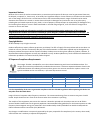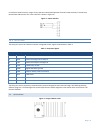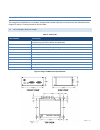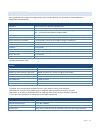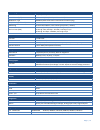- DL manuals
- CalAmp
- Modem
- Integra-Tr
- User Manual
CalAmp Integra-Tr User Manual
Summary of Integra-Tr
Page 1
Integra-tr™ wireless modem for licensed spectrum user manual pn 001-4008-100 rev 6 february 2013 usat usatcorp.Com contact usatcorp.Com for more information or quantity pricing 1-888-550-8728.
Page 2
Integra-tr™ wireless modem for licensed spectrum user manual pn 001-4008-100 rev 6 february 2013.
Page 3
Revision history rev 0 june 2011 initial release. Rev 1 august 2011 changed dual band references to dual if, sections 1.6 and 1.8. Deleted synthesizer reference, section 4.3.1.3. Rev 2 january 2012 added vhf dual band specifications and part numbers, splinter channel frequencies and fcc/ic indicator...
Page 4
Important notices because of the nature of wireless communication, transmission and reception of data can never be guaranteed. Data may be delayed, corrupted (i.E., have errors), or be totally lost. Significant delays or losses of data are rare when wireless devices such as the integra-tr are used i...
Page 5
Table of contents 1 product overview ........................................................................................................................................................... 6 1.1 general description ....................................................................................
Page 6
4.4.11 ping test ............................................................................................................................................................. 55 4.4.12 ascii/hex terminal ...................................................................................................
Page 7
1 product overview this document provides the information required for the operation and preventive maintenance of the integra-tr integrated wireless modem. This manual is intended for system designers, installers and maintenance technicians. The field programming software for the integra is the pro...
Page 8
1.3 physical description integra-tr consists of a logic pcb (which includes modem circuitry) and a radio module. Each logic pcb and radio module are matched together and characterized in the factory to optimize performance as an intelligent unit. The two boards then slide into the rails of an extrud...
Page 9
Cs/syn off no rf rx carrier green receive carrier present red (reserved) rx/tx off no rf rx carrier green receiving network data yellow synthesizer unlocked red transmitter is on rd/td off idle green rx data outgoing from rs-232 port red tx data incoming at rs-232 port (or buffered in csma mode) 1.4...
Page 10
For dte that lack rts control, integra-tr can operate in dox (data operated transmit) mode with only transmit data, receive data and ground. This 3-wire interface is shown in figure xx. Figure 3 - 3-wire interface 1.4.4 setup port the setup port uses a de-9 female connector configured as dce. Signal...
Page 11
1.5.1 heat sink the rear panel heat sink is essential for proper operation of the integra-tr transmitter. The unit must be mounted in a location that permits free air circulation past the heat sink. Cooling will be best if the fins are vertical. 1.5.2 power – i/o connector the integra-tr power requi...
Page 12
1.6.1 transceiver identification the transceiver identification is a random, unique serial number (sn) that can be found on the side label of the integra-tr device. It is also printed on the box label. 1.7 accessories and options table 5 - accessories part number accessory 250-4008-001 integra-tr fi...
Page 13
1.8 specifications these specifications are subject to change without notice. Rf specifications are measured per tia/eia-603 with a psophometric baseband filter. General frequency vhf 136-174 dual if, uhf 406.1-476 mhz dual if channels multi-channel capability under system plc control channel bandwi...
Page 14
Modem/logic operation simplex/half duplex data bit rates (b/s) 25 khz: 4800/9600/19200; 12.5 khz: 4800/9600 modulation type drcmsk (differential raise-cosine minimum shift keying) rts/cts delay (rts mode) 4 ms addressing 10 bit station address, 1 bit station type (master / remote) bit error rate (be...
Page 15
Approvals/certifications uhf fcc identifier np44048350 9k30f1d, 15k3f1d ic identifier 773b-4048350 9k30f1d, 15k3f1d fcc identifier np44048351 3k30f1d, 3k40f1d, 8k80f1d fcc identifier np44048551 3k30f1d, 3k40f1d, 8k80f1d ic identifier 773b-4048351 3k30f1d, 3k40f1d, 8k80f1d ic identifier 773b-4048551 ...
Page 16
Integra-tr fps is available on the start-up cd-rom as a .Zip file. You may also visit the download library available from the support menu at www.Calamp.Com for the most current version available. The field programming software for the integra is the professional service installer interface. The fie...
Page 17
2.2.2 using the fps make sure all connections are made as shown in the diagram and then power on the device. Step 1 locate the dataradio utils folder (or if you named the program group box differently during install) and select the integratr application. Step 2 from the integra-tr programmer screen,...
Page 18
Step 3 click the parms button in the upper left corner of the fpsscreen. Here the modem, com/analog, radio and frequencies settingscan be changed. Click ok when done. Your modem is now ready for use. 3 network applications integra-tr is suited to a variety of network applications. Its primary design...
Page 19
Figure 7 - point-to-point system 3.2.2 point-to-multipoint system a basic point-to-multipoint system is shown in figure xx. Figure 8 - point-to-multipoint system (simplex or half-duplex) if a half-duplex radio network is used (i.E. Two frequencies with the master station transmitting and receiving o...
Page 21
3.2.3 extending a landline (tail circuit) integra-tr may be used to extend a landline circuit (giving access to difficult locations, etc.). This type of connection is called a “tail circuit” and is shown in figure 11. The tail circuit assembly may be used in any of the network types described in the...
Page 22
4 integra-tr field programming software the integra-tr field programming software is the programming and diagnostics software for the integra-tr wireless modem. The field programming software allows the user to edit and program user programmable settings, interactively tune modem and rf parameters, ...
Page 23
Save data file save data file as open integra data file figure 14: integra-tr programmer – file menu 4.3 edit menu from the primary programmer screen, the edit menu offers the following options: setup modem/radio parameters version request list information apply integra reset program/comment id prog...
Page 24
4.3.1 setup modem/radio parameters to access the setup modem/radio parameters screen, use the parms icon. You may also access this screen from the edit menu. Setup modem/radio parameters allows the user to view and edit integra-tr’s programmable parameters. Programming parameters can be stored in a ...
Page 25
Short id enter a short id number that will be used to identify an individual device within the network. Short ids may range from 1 to 254 or from 256 to 1023. Short id 255 is reserved. Note: firmware versions 2.10 and earlier only allow short ids of 1-254. Serial no. Displays the serial number for t...
Page 26
Station id (cwid) enter the station id (cwid) or fcc call sign for the system. It is sent out as morse code at predetermined intervals. Station id is a combination of letters (upper-case) and numbers (0 - 9) up to 9 characters in length. Cwid interval cwid interval is used to set the interval of tim...
Page 27
4.3.1.2 set up modem/radio parameters: com/analog tab the com/analog tab allows user programming of various com port and external input/output parameters (see figure 18). Figure 18: com/analog setup parameters screen 4.3.1.2.1 communication parameters tx control this radio button selects the unit’s ...
Page 28
Dcd control radio button selection for rs-232 dcd (data carrier detect) mode • active – dcd is always asserted • switched – follows the radio carrier and data sent to dte dte baud rate select 1200/2400/4800/9600/19200 to configure the port speed of the com port dte data format user selectable; defau...
Page 29
4.3.1.2.2.1 external i/o 1 (green) these radio buttons select configuration of pin 3 on the power - i/o connector (green wire): analog input an option on units not equipped with the cooling fan option - can be used to monitor an external voltage (0 to 10 volts). Monitoring is from the offline diagno...
Page 30
Digital output this connection can be used to control the open-collector transistor on the connector. The open-collector output can sink a maximum current of 40 ma when the modem board rev is 0 and 100 ma when the modem board rev is 1. The output is controlled from the offline diagnostics screen not...
Page 31
Radio display the model of the connected radio device range displays the range number of the connected radio device channel bandwidth displays the channel bandwidth of the connected device: half-channel (12.5 khz) or full-channel (25 khz) transceiver type radio button selection for user configuratio...
Page 32
Selected channel this field allows the user to choose a selected channel pair for receiving and transmitting. Allowable entries are 1 to 16. The selected channel will be used if channel select 1 and channel select 2 are not selected. (com/analog tab). Note: this feature is disabled when a channel se...
Page 33
The frequencies for these splinter channels are: 154.456250 154.463750 154.471250 154.478750 173.203750 173.237500 173.262500 173.287500 173.312500 173.337500 173.362500 173.396250 tx power this field designates the channel pair power output adjust value. The default value is 255 (5 watts). This val...
Page 34
4.3.3 list information from the programmer window, select edit – list information to display the following information about the connected device. The list information utility is a diagnostic tool for the modem’s firmware. This information will be required when consulting with the technical support ...
Page 35
Figure 25: program comment/id screen short id enter a number (from 1 to 254 and 256 to 1023 - 255 is reserved) used to identify an individual unit within the network. You must click the program short id button for changes to take effect. Comment enter a short description that may be used to identify...
Page 36
4.3.7 read parameters from the programmer window, select edit – read parameters. The read parameters function tells the integra-tr to pull the parameters that are currently programmed in the integra-tr. To view these parameters, click the parms icon after running the read utility. 4.3.8 copy paramet...
Page 37
4.4.1 port settings from the programmer window, select utilities – port settings integra-tr programming is done through the pc’s primary com port. Primary and secondary com ports are configured with the field programming software. The programming cable (included in the programming kit - drl part num...
Page 38
Stop bits select 1 or 2 for the number of stop bits transmitted or received for the primary and secondary com ports dtr enable select yes/no. Enable to assert the dtr (data terminal ready) line of the rs-232 port when the port is open for the primary and secondary com ports. Mode select the communic...
Page 39
4.4.1.2 advanced port settings figure 29 – port settings advanced tab ignore dcd before tx’ing allows the user to check for an inactive dcd before transmitting. If selected, no data is sent until dcd becomes active dcd timeout if ignore dcd before tx’ing is selected, dcd timeout determines the lengt...
Page 40
Dmp baud rate select 1200, 2400, 4800, 9600, 19200, 38400 or 115200 to set the communication speed for primary and secondary com ports when using the dmp protocol. Dmp is used to talk to the integra modems through the setup port. Sync/esc framing a typical sync/esc frame will look like the following...
Page 41
Figure 30: port statistics screen baud rate displays the current setting for the utilized com port rts rts is an output from the user connected dte device. This will be checked if active. Dtr dtr is an output from the user connected dte device. This will be checked if active. Cts cts is an input to ...
Page 42
4.4.4 offline link test from the programmer window, select utilities – offline link test the offline link test is used to test the link between two units – the local unit connected to the pc and a remote unit. Blocks of data are transmitted to the remote unit and the remote unit decodes and returns ...
Page 43
Save allows the user to save the current offline link test results to a file. The offline link test returns the following statistics: blocks tx’ed to remote displays the number of data blocks transmitted to the remote unit. Responses from remote displays the number of responses heard from the remote...
Page 44
Figure 32: offline diagnostics screen offline diagnostic parameters include the following: unit id the short id of the unit sending diagnostics. Rssi level received signal strength indication in dbm. Battery voltage supply voltage temperature internal case temperature in celsius. Forward power forwa...
Page 45
Xcvr status displays the status of the transceiver. Tx timeout a request for a remote unit to transmit causes the unti to transmit on the programmed transmit frequency until the tx timeout timer expires. Program the tx timeout timer in the setup modem/radio parameters/radio tab. Progress the progres...
Page 46
Remote id allows the user to send diagnostic commands to any specific remote unit and obtain its diagnostic information. The remote id is selected from the list of remote ids set up in the diagnostic ids and alarms screen. Diagnostic select selected remote id this button allows the user to gather of...
Page 47
Interfaced with will output online diagnostics as they are received. Using online diagnostics does not require suspension of network operation. Online diagnostics are subject to alarm conditions defined in section xxx diagnostic ids and alarms. When online diagnostics are received and a diagnostic f...
Page 48
Revp reverse power displays the approximate measure of reverse (reflected) power of the unit transmitting the diagnostics. This is represented as “good” if the reverse power is within acceptable limits and is represented as “bad” if the reverse power is too high. The threshold is set to approximatel...
Page 49
4.4.7 diagnostic ids and alarms from the programmer window, select utilities – diagnostics ids and alarms the diagnostics ids and alarms screen allows the user to set up the id list for use with the offline link test, and offline and online diagnostics as well as alarms for use with online diagnosti...
Page 50
Low/high rssi enter the high and low limits for acceptable rssi levels (in dbm). Low/high temp enter the high and low limits for acceptable temperature levels (in celsius). Low/high batt enter the high and low limits for acceptable battery voltage levels (in volts). Low/high fwd pwr enter the high a...
Page 51
Reverse power reverse power in watts or dbm. External i/o 1 voltage on the external i/o 1 input from the power - i/o connector (in volts). External i/o 2 voltage on the external i/o input from the power - i/o connector (in volts). Preamble good the number of correctly decoded transmissions received ...
Page 52
4.4.9 packet test from the programmer window, select utilities – packet test the packet test allows the user to simulate a host/remote polling environment. The host will send out a packet to the remote and the remote will reply to the master with the same packet information. This test is useful for ...
Page 53
Overall % shows the percentage of host received packets versus host transmitted packets # of packets to send a programmable number to tell the host how many data packets to send to the remote. After the programmed number of data packets are sent, the transmission will automatically stop bytes of dat...
Page 54
4.4.10 array test from the programmer window, select utilities – array test. The array test utility is used to send programmable length test packets. The packets are built using one of four possible patterns. For pattern descriptions, refer to section xx. Figure 37: array test screen packets tx’ed s...
Page 55
4.4.10.1 pattern descriptions ascii pattern the ascii pattern packet are 58 characters in length and have a sequence number at the beginning of each string, starting at 000, incrementing to 999 and wrapping around to 000 again. The pattern used to build the packets should have the following format (...
Page 56
Random binary pattern random binary pattern is 16 characters in length and contains random binary data. 4.4.11 ping test from the programmer window, select utilities – ping test. The ping test is used to simulate a host/remote polling environment. The master sends out a packet to the remote and the ...
Page 57
Ascii pattern the packets will be 52 characters in length. The pattern used to build the packets will have the following format (in ascii): abcdefghijklmnopqrstuvwxyzabcdefghijklmnopqrstuvwxyz abcdefghijklmnopqrstuvwxyzabcdefghijklmnopqrstuvwxyz --- abcdefghijklmnopqrstuvwxyzabcdefghijklmnopqrstuvwx...
Page 58
Start begins the ping test. Stop stops the ping test. Save offers the user the option to save the information received from the test. Close closes the ping test window. 4.4.12 ascii/hex terminal the ascii and hex terminal screens are accessed from the utilities pull-down menu and allow the user to s...
Page 59
Secondary the secondary ascii terminal screen allows the user to send and receive ascii data on the secondary com port (set up in the port settings screen). Tcp socket the tcp socket terminal screen allows the user to send and receive ascii data over a tcp connection. Udp socket the udp socket termi...
Page 60
Tcp socket the tcp socket terminal screen allows the user to send and receive hexadecimal data over a tcp connection. Udp socket the udp socket terminal screen allows the user to send and receive hexadecimal data over a udp connection. 4.5 program code menu the program code pull-down menu allows the...
Page 61
5 network optimization detailed system engineering is beyond the scope of this manual. However, there are some simple tips that can be used to optimize performance of a radio based scada or telemetry system. 5.1 choose the best protocol some scada devices allow a choice of more than one operating pr...
Page 62
Some representative performance values for 9600 b/s operation are given below. These values assume that the units are correctly aligned and installed in a quiet location. Environments with high electrical or rf noise levels will require an increase (less negative) in the numbers shown to achieve a g...
Page 63
6 definitions dribble bits extraneous bits delivered at the end of a data transmission. These bits are equivalent to a “squelch tail” in voice systems. Com port the communications port of the wireless device. This port is configured as dce and is designed to connect directly to dte. Cts clear to sen...
Page 64
About calamp calamp is a leading provider of wireless communications products that enable anytime/anywhere access to critical information, data and entertainment content. With comprehensive capabilities ranging from product design and development through volume production, calamp delivers cost-effec...