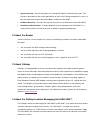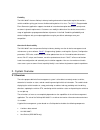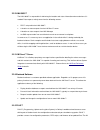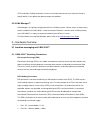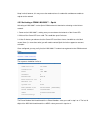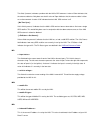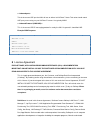- DL manuals
- CalAmp
- GPS
- LMU-3030
- Hardware And Installation Manual
CalAmp LMU-3030 Hardware And Installation Manual
LMU-3030 Hardware & Installation Guide
LMU-303
0™
Hardware and Installation
Guide
IMPORTANT: DO NOT INSTALL OR USE THE SOFTWARE OR DOCUMENTATION UNTIL YOU HAVE
READ AND AGREED TO THE
LICENSE AGREEMENT
AND REVIEWED THE
LIMITED
WARRANTY
AND
REGULATORY INFORMATION
.
[
edit
][
top
]
1 Introduction
Welcome to the LMU-3030
™ Hardware and Installation Guide. This manual is intended to give you information
on the basic setup and installation of the CalAmp LMU-3030
™ product(s) including hardware descriptions,
environmental specifications, wireless network overviews and device installation.
1.1 About This Manual
The LMU-3030
™ is one of the most flexible economy mobile tracking hardware products available. In
order to accurately describe the functionality of these units we have broken this manual into the
following sections:
Summary of LMU-3030
Page 1
Lmu-3030 hardware & installation guide lmu-303 0™ hardware and installation guide important: do not install or use the software or documentation until you have read and agreed to the license agreement and reviewed the limited warranty and regulatory information . [ edit ][ top ] 1 introduction welco...
Page 2
System overview – a basic description of a calamp lmu-3030™ based tracking system. This includes a description of roles and responsibilities of each of the calamp components as well as a brief overview of the wireless data technologies used by the lmu-3030 ™. Hardware overview – describes the physic...
Page 3
Flexibility the lmu-3030 ™ features calamp's industry leading advanced on-board alert engine that monitors vehicle conditions giving you the most flexible tracking device in its class. The peg™ (programmable event generator) application supports hundreds of customized exception-based rules to help m...
Page 4
An lm direct™ communications server backend mapping and reporting software which typically includes mapping and fleet reporting functions puls™ lmu manager™ basic system architecture 2.2 component descriptions 2.2.1 wireless data network the wireless data network provides the information bridge betw...
Page 5
2.2.2 lmu-3030 ™ the lmu-3030 ™ is responsible for delivering the location and status information when and where it is needed. Data requests mainly come from the following sources: peg™ script within the lmu-3030™ a location or status request from the lm direct™ server a location or status request f...
Page 6
(ota) and allows calamp custo mers to monitor unit health status across your customers’ fleets to quickly identify issues before they become expensive problems. 2.2.6 lmu manager™ lmu manager is the primary configuration tool in the calamp system. It allows access to almost every feature available t...
Page 7
When handling the lmu-3030 ’s™ main-board (i.E. Sub assembly) by itself or in a partial housing proper esd precautions should be taken. The handler should be in an esd safe area and be properly grounded. Gps ceramic patch handling when handling the sub assembly it may be natural to pick it up by sid...
Page 8
3.1.3 environmental specifications the lmu-3030 ™ is designed to operate in environments typically encountered by fleet vehicles, including wide temperature extremes, voltage transients, and potential interference from other vehicle equipment. To ensure proper operation in such an environment, the l...
Page 9
12v vehicle systems power consumption active standby: 140ma at 12vdc sleep on network: 11ma at 12vdc deep sleep: 3ma at 12vdc gps 50 channel waas capable gps receiver 2m cep (with sbas) -162 dbm tracking sensitivity communications (comm) quad band class 12 gprs modem 850 mhz (class 4) – 2w 900 mhz (...
Page 10
Please note that only 9 out of the 16 connector pins are actually populated on the connector. Pin signal name description 2 bus+ line sae-j1850 pwm and sae-1850 vpw 4 chassis ground ground 5 signal ground ground 6 can high iso 15765-4 and sae-j2284 7 k line iso 9141-2 and iso 14230-4 10 bus- line sa...
Page 11
3.2.2 serial adapter lmu serial cable (part number 133337) this is the standard serial cable used with most lmu products. Lmu™ serial adapter it only connects to the lmu- 2000™ products thru an adapter (i.E. The 5c332). Serial cable adapter (part number 5c332) this accessory allows users to connect ...
Page 12
3.3.1 three-axis accelerometer input the lmu-3030 ™ supports an internal 3 axis precision accelerometer as one of its discreet inputs. When the lmu is moved in any direction, the associated input will be in the high state. If the lmu’s accelerometer does not detect motion, then the input will be in ...
Page 13
Gps fix solid led #3 (vbus led - red) definitions condition led 3 input-0 is high on input-0 is low off 4 – configuration and activation you have created, installed and configured an lm direct™ server to receive messages from the lmu-3030 ™. (see lm direct™ reference guide for details) you are using...
Page 14
At$app param 768,0,ddd.Ddd.Ddd.Ddd (32-bit products only) at$app param 769,0,ppppp where ddd.Ddd.Ddd.Ddd is the publicly addressable ipv4 address of your lm direct™ server and ppppp is the udp port number. 4. Alternatively if a url has been set up for your lm direct™ server, the lmu may be programme...
Page 15
4.2 auto provisioning of gsm or hspa lmus for certain operators, the lmu can auto-populate the apn, username and password settings based on the mobile country code (mcc) and the mobile network code (mnc) of the sim. Upon inserting a new sim the apn, username and password will switch to the new sim c...
Page 16
T-mobile (mcc 310, mnc 16, 20, 21, 22, 23, 24, 25, 26, 27, 31, 58, 66, 80) o apn 0: internet2.Voicestream.Com o apn 1: internet3.Voicestream.Com t-mobile uk (mcc 234, mnc 30,31,32) o apn 0 & 1: general.T-mobile.Uk o username: user o password: wap telcel mexico (mcc 334 mnc 02) o apn 0 & 1: internet....
Page 17
At$app param 1024,35,1,1 to re-enable auto-provisioning, use: at$app param 1024,35,1,0 auto-provisioning occurs when the lmu detects a sim with a new operator id (i.E. The first 6 digits of the imsi) or when bit 0 of s155 is cleared and the gprs context is blank (i.E. Parameter 2306,0). 4.3 activati...
Page 18
The last item an operator may provide is a sim pin. The pin is effectively a password to the device. The main difference here is that the pin will restrict all the capabilities of the gsm device, where the spc is used just for configuration. The activation sequence for a gsm lmu would therefore look...
Page 19
Phone number: gprs apn: ip:public quality of srvc: 1,0,0,3,0,0 gsm class: b [ edit ][ top ] 4.4 accessing the sim the following instructions should be used when attempting to access the sim in a gsm lmu-3030 ™. 1. Remove the top plate of the lmu-3030 ™. The lmu-3030™’s enclosure is held together by ...
Page 20
6. Insert the sim into the lmu. 7. 4.5 activating a cdma lmu-3030 ™ check with the calamp sales team for availability of the lmu-3030 ™ with cdma modems. For cdma devices, the activation sequence you will use varies from carrier to carrier. Each of the supported carriers is documented below. To obta...
Page 21
1. Power on the lmu-3030 ™, making sure you can observe the behavior of the comm led. 2. Wait until the comm led turns solid. This could take up to 5 minutes. 3. If after 5 minutes you observe that the comm led transitions from a slow blink to a fast blink several times (i.E. More than twice) you wi...
Page 22
Keep in mind, however, this may cause the modem to lose its credentials and become unable to register to the network. 4.5.2 activating a cdma lmu-3030 ™ – sprint activating an lmu-3030 ™ on the sprint cdma network is identical to activating on the verizon network. 1. Power on the lmu-3030 ™, making ...
Page 23
5 installing the lmu 5.1 preventing accidental or unauthorized modification if you anticipate that fleet drivers or others might interfere with the lmus once they are installed, take steps to be sure that it is not easy to remove the lmu from its power source, etc. Two common methods are the use of ...
Page 24
Vin: obdii protocol:5 params:0,1,4,7,8,11,12 indicators:0(000000000011),1(11111111111) the sms command to check vehicle detection status: !Vv the vehicle detection complete response will look like: -veh det- yes vin: proto:5 params:0,1,4,7,8,11,12 inds:0(000000000011),1(11111111111) dtcs cnt:7 flt m...
Page 25
If the led is not visible, then comm may be verified using an at command: atic depending on the wireless network being used something similar to what is shown below will be displayed. It is important to verify that 'yes' values are displayed at the top for data and network registration and the corre...
Page 26
5.3.2 gps verification the next step is to verify that the gps receiver is seeing enough satellites to obtain a valid gps position. Again, installers have two choices on how to perform this verification. First, like the comm verification, there is a gps status led (i.E., the one closest to the sma c...
Page 27
Inbound 3 addr 0.0.0.0:20500 the installer will need to verify with a backend technician that the, url (myurl.Mycompany.Com ), ip address (ddd.Ddd.Ddd.Ddd) and port () are correct. The second step is to verify that the lmu-3030 ™ is sending data. The best way to do this is to force the lmu-3030 ™ to...
Page 28
O : the current firmware version in use by the lmu com: o : this is the signal strength the wireless modem sees from the network. In general the lmu is at least scanning for the network if the rssi is not -113. O [./d/d]: if t he character ‘d’ is present, it indicates the lmu had a data session esta...
Page 29
This field, if present, indicates a problem with the lmu’s gps antenna. A value of short indicates that the antenna cable has likely been crushed. A value of open indicates that the antenna cable is either cut or disconnected. A value of off indicates that the lmu’ gps receiver is off. - [no time sy...
Page 30: 5 License Agreement
O : this is the current udp port the lmu will use to deliver its lm direct™ data. This value should match udp port you are using on your lm direct™ server. It is typically 20500. O : this is the current udp/ip messaging protocol in use by the lmu. In general it should be lmd. Example gsm response ap...
Page 31
Materials either contained on the media provided to you by or from calamp, or which you have received or downloaded electronically. “application” means a compiled or executable software program created by developer that uses some o r all of the functionality of the software. “software copies” means ...
Page 32
Provision of the license, termination is automatic, without notice from calamp and without the necessity for recourse to any judicial authority. Upon termination, you must destroy the related materials, the software, documentation and all software and documentation copies. Calamp can also enforce it...
Page 33
Developer(s) license —uses not permitted: unless otherwise agreed to in writing with calamp, you may not (1) make derivative works including but not limited to translations, adaptations, arrangements or any other alteration (each of which would become the property of calamp or its licensors, as appl...
Page 34
The copy is retained in a secure location; (2) allow access to the application for unlicensed users; (3) rent, lease, sublicense or lend the application or its rights under the license; (4) alter, decompile, disassemble or reverse engineer the application; (5) make any attempt to unlock or bypass an...
Page 35
Purchase and date, must be sent in a traceable manner to: calamp datacom inc., 1401 north rice ave. Oxnard, ca 93030. Disclaimer regarding the software, documentations and related materials: the software, documentation and related materials are provided “as is.” except as may otherwise be expressly ...
Page 36
The complete and exclusive statement of agreement between calamp and you regarding the licensing of the software, documentation and related materials and supersedes all proposals, oral or written, and any other communications you may have had prior to purchasing your license; (3) except for the pric...
Page 37
The lmu-3030 ™ is designed for and intended to be used in fixed and mobile applications. “fixed” means that the device is physically secured at one location and is not able to be easily moved to another location. “mobile” means that the device is designed to be used in other than fixed locations and...
Page 38
—increase the separation between the equipment and receiver. —connect the equipment into an outlet on a circuit different from that to which the receiver is connected. —consult the dealer or an experienced radio/tv technician for help. This device complies with industry canada license-exempt rss sta...