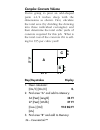- DL manuals
- Calculated Industries
- Calculator
- ConcreteCalc
- User Manual
Calculated Industries ConcreteCalc User Manual
For Today’s Concrete Professional
User’s Guide
C
ONSTRUCTION
M
ASTER
®
M–R/C
Tape
C
ONCRETE
C
ALC
™
C A L C U L A T E D I N D U S T R I E S
®
AC
+
/
–
π
Area
Wt/Vol
Ft-In
M–
Per
1/
x
xArea
Arc
x
2
Size
2
÷
M+
8
3
0
4
5
6
7
9
Rcl
%
•
1
=
+
+
On/C
–
Off
Conv
Inch
Feet
/
Yds
Cu
Sq
Width
Vol
Length
mm
√
__
Sq–Up
Stair
Weight
m
Block
Circ
Height
Drop
Ftg
F E E T
I N C H
C
ONCRETE
C
ALC
™
Summary of ConcreteCalc
Page 1
For today’s concrete professional user’s guide c onstruction m aster ® m–r/c tape c oncrete c alc ™ c a l c u l a t e d i n d u s t r i e s ® ac + / – π area wt/vol ft-in m– per 1/ x xarea arc x 2 size 2 ÷ m+ 8 3 0 4 5 6 7 9 rcl % • 1 = + + on/c – off conv inch feet / yds cu sq width vol length mm √...
Page 2: Able Of
Introducing concretecalc . . . . . . . . . . .3 key definitions . . . . . . . . . . . . . . . . . . .4 operating basics . . . . . . . . . . . . . . . .15 linear dimensions . . . . . . . . . . .15 square and cubic dimensions . .16 dimension conversions . . . . . . .17 math operations . . . . . . . . ...
Page 3: Ntroducing
Designed for today’s concrete profes- sional, the all-new concretecalc™ adds even more power to the already pow- erful construction master line-up. Like earlier models, this calculator is so sim- ple to use, even the novice user can easily solve dimension-related prob- lems. Features include: ww sol...
Page 4: Basic Functions
Basic functions [+] [–] [x] [÷] [=] arithmetic operation keys — used to perform arithmetic functions. [%] percent — four-function percent key. [0] – [9] and [ • ] numeric keys — used to key numeric values. [off] power off — turns all power off. Resets the display and all non-permanent reg- isters. [...
Page 5: [ ]
[ ] square root — used to find the square root of a number. Note: attempts to find the square root of a linear or volume dimension will cause an “error”. [conv] [ ] x 2 — finds the square of the displayed value. Note: attempts to find the square of an area or volume dimension will cause an “error” ....
Page 6: Dimension Keys
Dimension keys [yds] yards — this is an entry and conver- sion key. The entry can be a whole number or a decimal number. Used with the [conv] key converts any other dis- played dimensioned number to yards. [feet] this is an entry and conversion key. The entry can be a whole number or decimal number....
Page 7: [/]
[/] fraction bar — this key is used to enter fractions. Fractions can be entered as proper (1 or less — 1/2, 1/8, 1/16) or improper (greater than 1 — 3/2, 65/64). For example, to enter 1/2, the key sequence would be: 1 [/] 2. If the denominator (the bottom number) is not entered, then the set fracti...
Page 8: [Mm]
[mm] millimeters — this is an entry and con- version key used to enter or to convert to decimal millimeters (when used in conjunction with the [conv] key). [weight] this key is used to convert a dimen- sioned cubic value or volume, to a weight value using the [conv] key and the stored weight per vol...
Page 9: Area/volume Keys
Area/volume keys [length] enters the value for length in dimen- sion problems (e.G., for calculating area or volume). Note: this key is also used to enter the length for “square-ups” and the “run” for stair problems. [width] enters the value for width in dimension problems (e.G., calculating area or...
Page 10: Square-Up & Drop Keys
Square-up & drop keys [sq-up] square-up — enters or computes the “square-up” (or diagonal) length based on entered length and width values. [drop] computes the total drop (or fall) over an entered length, given an entered percentage drop or inch drop per foot value. Successive presses will act as a ...
Page 11: [Conv] [Ftg]
Given an entered cross-sectional footing area (see [conv] [ftg]) and length. [conv] [ftg] cross-sectional area — used to perma- nently set the cross-sectional area for calculating footings. The default setting for the cross-sectional area is 1.8 square feet. To recall the stored cross-section- al ar...
Page 12: [Circ]
“desired riser height”. Undimensioned values are assumed to be inches. [circ] circle — based on an entered diameter, repeated presses display the following cir- cular values: 1) diameter, 2) area 3) cir- cumference. [conv] [circ] arc length — used to find the arc length based on an entered diameter ...
Page 13: [Conv] 7
[conv] 7 fraction set to “normal mode” (reduces to the lowest common denominator). [conv] 9 fraction set to “fixed mode” (denomi- nator value always fixed or remains the same as fractional setting). [conv] [ / ] toggles the flashing fraction feature on/off. The flashing denominator reflects the curr...
Page 14: [Conv] [ – ]
[conv] [ – ] positive/negative toggle — toggles the sign of the displayed value between positive and negative. [conv] [ • ] per — allows you to compute a total material cost given a unit dimension and an entered per unit cost. 14 – concretecalc™.
Page 15: Linear Dimensions
Linear dimensions to enter dimensional values, enter the largest dimension first – feet before inch- es, inches before fractions. Enter fractions by entering the numerator (value above the line), pressing [ / ] and then the denominator (value below the line). Note: if no denominator is entered, the ...
Page 16: Square and Cubic Dimensions
Square and cubic dimensions square and cubic dimensions are entered in the following order: 1) numerical value 2) convention – square or cubic 3) unit – meters, yards, feet, inches note: feet–inch format cannot be used to directly enter square or cubic values. By definition, this display format is a...
Page 17: Dimension Conversions
Dimension conversions linear conversions convert 14 feet to other linear dimen- sions: keystrokes display 14 [feet] . . . [conv] [yds] 4.666667 yd [conv] [feet] 14 ft 0 in [conv] [inch] 168 in [conv] [mm] 4267.2 mm [conv] [m] 4.2672 m square conversions convert 14 square feet to other square dimensi...
Page 18: Cubic Conversions
Cubic conversions convert 14 cubic feet to other cubic dimensions: keystrokes display 14 [cu] [feet] . . . [conv] [inch] 24192 cu in [yds] 0.518519 cu yd [m] 0.396436 cu m note: in the last conversion to “mm” the answer displays as “meters.” this will occur whenever the answer is beyond the calcu- l...
Page 19: Keystrokes
Weight per volume conversions your calculator has the capability of converting between weight and vol- ume. The weight/volume ratio is per- manently stored by entering the value and pressing [conv] [%]. The default value is 1.5 tons per cubic yard. Find the weight of 15 cubic yards at 1.75 tons per ...
Page 20: Math Operations
Math operations your calculator uses standard chaining logic. This means that you enter your first value, the operator (+, –, x, ÷), the second value, then the (=) sign. 3 [+] 2 [=] 5 3 [–] 2 [=] 1 3 [x] 2 [=] 6 3 [÷] 2 [=] 1.5 this feature also makes it easier to solve dimensional problems. Adding ...
Page 21: Subtracting Dimensions
Subtracting dimensions subtract 3 feet from 11 feet 7-1/2 inches: 11 [feet] 7 [inch] 1 [/] 2 [–] 3 [feet] =] 8 ft 7-1/2 in subtract 32 inches from 81 inches: 81 [inch] [–] 32 [inch] [=] 49 in multiplying dimensions multiply 5 feet 3 inches by 11 feet 6-1/2 inches: 5 [feet] 3 [inch] [x] 11 [feet] 6 [...
Page 22: Percentage Calculations
Percentage calculations the percent [%] key is used to find a per- cent of a number or for working add-on, discount or division percentages. It can be used with any type of number, any dimension (feet, inch, millimeter, etc.) and convention (non-dimensioned, linear, square or cubic). Find 18% of 500...
Page 23: Memory Operation
Memory operation whenever using the memory function, the following keys enable you to add, subtract, and recall values stored in memory: [m+] adds the displayed value to memory. [conv] [m+] subtracts the displayed val- ue from memory. [rcl] [m+] recalls and displays the total value of the memory. [r...
Page 24: Keystrokes
How to use the memory function keystrokes display 1. 355 [m+] 355. [rcl] [rcl] 355. 2. 355 [m+] 355. 255 [m+] 255. 745 [conv] [m+] 745. [rcl] [rcl] – 135. 3. 10 [feet] 5 [inch] [m+] 10 ft 5 in 5 [feet] 3 [inch] 1 [/] 16 [m+] 5 ft 3-1/16 in [rcl] [rcl] 15 ft 8-1/16 in you can also use [conv] [rcl] [m...
Page 25: Fractional Settings
Fractional settings when concretecalc is set to its default state, it rounds fractional values to the nearest 1/16 of an inch. However, you may program your preference for six different accuracy levels and two dif- ferent modes (normal and fixed), all of which remain in permanent memory until revise...
Page 26: Normal Fractional Mode
Normal fractional mode the default, normal mode ( [conv] 7), reduces a fraction to its lowest common denominator (for example, 8/16 rounds to 1/2). If a fraction is entered having a higher fractional accuracy than the cur- rent setting, the setting will be tem- porarily revised to the level of accur...
Page 27: Paperless Tape Function
Paperless tape function the paperless tape allows you to review the last 20 entries of a calculation. To access this function, press [rcl] [=]. To review entered values, press [rcl] [=] to access the tape mode and then press the [+] or [–] keys to either scroll forward or backward through the entrie...
Page 28: Important:
Important: to clear the paperless tape press [on/c] twice, or press off. Previewing paperless tape 1. Enter a string of numbers: 4 [feet] [+] 4 ft 0 in 5 [feet] [+] 9 ft 0 in 6 [feet] [+] 15 ft 0 in 7 [feet] [=] 22 ft 0 in 2. Access the tape function: [rcl] [=] ttl = 22 ft 0 in 3. Scroll from first ...
Page 29: Linear Divisioin
Linear divisioin spacing calculation you want to divide a length of 170 feet 8-1/2 inches into 5 concrete slabs (of equal length). What is the length of each slab? Steps/keystrokes display 1. Clear calculator: [on/c] [on/c] 0. 2. Enter overall length: 170 [feet] 8 [inch] 1 [/] 2 170 ft 8-1/2 in 3. D...
Page 30: Segment Calculation
Segment calculation you have a 78 feet 6 inch length of wall which you want to divide into five equal spaces for office partitioning. What is the length of each section? Steps/keystrokes display 1. Clear calculator: [on/c] [on/c] 0. 2. Enter overall length: 78 [feet] 6 [inch] 78 ft 6 in 3. Divide by...
Page 31: Linear Addition
Linear addition building perimeter you are measuring a building perime- ter with the following measurements: 32 feet, 25 feet 5-1/2 inches, 19 feet, 5 feet 6-1/2 inches, 13 feet, and 31 feet. What is the total perimeter? Step/keystrokes display 1. Clear calculator: [on/c] [on/c] 0. 2. Add sides to f...
Page 32: Circle Calculations
Circle calculations circumference and area find the circumference and area of a circle having a diameter of 10 inches. Step/keystrokes display 1. Clear calculator and enter diameter: [on/c] [on/c] 0. 10 [inch] [circ] 10 in dia 2. Find circle area and circumference: [circ] 78.53982 sq in [circ] 31-7/...
Page 33: Area Calculations
Area calculations area of a rectangle what is the area of a room measuring 12 feet 6 inches by 15 feet 8 inches? Step/keystrokes display 1. Clear calculator: [on/c] [on/c] 0. 2. Enter length and width: 12 [feet] 6 [inch] [length] 12 ft 6 in 15 [feet] 8 [inch] [width] 15 ft 8 in 3. Find area: [conv] ...
Page 34: Volume Calculations
Volume calculations volume of concrete slabs what is the volume (in cubic yards) of a concrete slab 16 feet x 23 feet 5-3/4 inches x 4 inches? If you are pouring 5 slabs of the same dimension, what is the total volume of concrete required? Add 5% waste. After finding total cubic yards, convert to cu...
Page 35: Volume of A Semicircular Pad
Volume of a semicircular pad you want to calculate the volume of a semi-circular pad with a diameter of 16 feet and a thickness of 4 inches. (use the [circ] key to find circle area). Step/keystrokes display 1. Clear calculator: [on/c] [on/c] 0. 2. Enter diameter: 16 [feet] 16 ft 3. Find circle area:...
Page 36: Complex Concrete Volume
Complex concrete volume you’re going to pour an odd-shaped patio 4-1/2 inches deep with the dimensions as shown. First, calculate the total area (by dividing the drawing into three individual rectangles) and then determine the total cubic yards of concrete required for this job. What is the total co...
Page 37: 35.41667 Sq Ft
4 [feet] 2 [inch] [length] 8 [feet] 6 [inch] [width] [conv] [vol] 35.41667 sq ft [m+] 4. Find area “c” and add to memory: 9 [feet] [length] 9 [feet] 6 [inch] [width] [conv] [vol] 85.5 sq ft [m+] 5. Find total area/volume and cost: [rcl] [rcl] 1038.917 sq ft [x] 4 [inch] 1 [/] 2 [=] 389.5937 cu ft [c...
Page 38: Concrete Columns
Concrete columns you’re going to pour five columns, each with a diameter of 3 feet 4-1/2 inches and a height of 11 feet 6 inches. How many cubic yards of concrete are needed for all five columns? If the con- crete weighs 1.75 tons per cubic yard, what is the total weight in tons? In pounds? In kilog...
Page 39: Cu Yd
Find total weight 5. Enter weight in tons per cubic yards: 1.75 [conv] [%] 1.75 ton per cu yd 6. Recall memory and find weights: [rcl] [rcl] 19.05204 cu yd [conv] [weight] 33.34107 ton [weight] 66682.14 lb [weight] 30246.52 kg user’s guide – 39.
Page 40: Volume of Driveway
Volume of driveway you need to calculate the cubic yards of concrete required for pouring a driveway. The measurements are as follows: 36 feet 3 inches deep. What’s the volume of the driveway? If con- crete costs $47 per cubic yard, how much will the driveway cost? Step/keystrokes display 1. 1.Clear...
Page 41: “Square-Up” Concrete
“square-up” concrete squaring a concrete slab assume you want to “square-up” the forms for a concrete foundation measur- ing 45 feet 6 inches by 24 feet 4 inch- es. To square the forms, find the square-up (diagonal) length. If the slab is 4 inches thick, find the area and volume. Step/keystrokes dis...
Page 42: Computing Number of Blocks
Blocks, bricks, walls & footings computing number of blocks you are building an “ l” shaped retain- ing wall out of standard 8 inch x 16 inch blocks. One side of the retaining wall is 22 feet long, and the other side is 15 feet 8 inches long. The wall is to be 4 feet high. How many blocks are requir...
Page 43: Step/keystrokes
Masonry — estimating bricks how many standard bricks (2-1/4 - x 8- inch) are needed for a wall measuring 36 feet 6 inches long and 8 feet high? Step/keystrokes display 1. Clear calculator: [on/c] [on/c] 0. 2. Enter brick area: 2 [inch] 1 [/] 4 [x] 8 [inch] [=] [conv] [block] 18 sq in 3. Enter wall l...
Page 44: Step/keystrokes
Wall volume (using footing key) what is the concrete volume of a wall 12 feet high x 8 inches thick, that mea- sures 35 feet 6 inches in length? Step/keystrokes display 1. Clear calculator: [on/c] [on/c] 0. 2. Enter wall cross-sectional area: 12 [feet] [x] 8 [inch] [=] [conv] [ftg] 8 sq ft 3. Enter ...
Page 45: 206.6667 Cu Ft
3. Enter length to find volume: 232 [feet] 6 [inch] [ftg] 206.6667 cu ft 4. Convert to yards: [conv] [yds] 7.654321 cu yd multiple concrete footings find the total volume of concrete required to pour five 24 inch x 12 inch footings, each 5 feet in length. Step/keystrokes display 1. Clear calculator:...
Page 46: Lengths
Concrete footings — continuous lengths you are going to pour concrete for a 1 foot 4 inch x 8 inch footing being used for the following continuous lengths of footing: 15 feet, 18 feet, 24 feet and 33 feet. What is the total volume of con- crete you’ll need? Step/keystrokes display 1. Clear calculato...
Page 47: Step/keystrokes
Tilt-up walls (volume & weight) find the total volume and weight of a 10 foot high by 16 foot long by 8 inch thick concrete tilt–up wall. The unit weight is 1.5 tons per cubic yard of concrete. Step/keystrokes display 1. Clear calculator: [on/c] [on/c] 0. Enter the unit weight of concrete 2. Enter u...
Page 48: Computing Drop
Computing drop drop of sloped patio you’re pouring a sloped concrete patio with a length of 14 feet. If the standard drop or fall is 1/8 inch per foot, what is the total drop or fall? What if the drop is 1/4 inch per foot or .375 inch per foot? Step/keystrokes display 1. Clear calculator: [on/c] [on...
Page 49: Drop of Retaining Wall
Drop of retaining wall you’re building a 61 foot 8 inch retain- ing wall along a driveway that slopes away at 1/4 inch per foot. There are 4 sections, each measuring 15 feet 5 inches in length. What is the proper drop amount for each section? What is the total (accumulated) drop depth at the end of ...
Page 50: # Press
Stair problems (risers/treads) the concretecalc can compute the val- ues used in stair building. Given values for total height, run or length and a “desired stair riser height,” concretecalc can find these values. To display them, repeatedly press [stair] the number of times indicated in the followi...
Page 51: Step/keystroke
Risers only — custom height you’re building an access stairway with unconventional height risers. If the total rise is 3 feet 8-3/4 inches and the desired riser height is 5-1/2 inches, find the number of stair risers, actual riser height, and any overage/underage. Step/keystroke display 1. Clear cal...
Page 52: Step/keystrokes
Risers & treads – 7-1/2” riser height you’re building a stairway with a floor to floor height of 28 feet 5-1/2 inches, a length of 35 feet 6 inches and a nominal riser height of 7-1/2 inches (default). Find the number of risers, riser height, under- age/overage, number of treads, tread width and und...
Page 53: 45 Trds
7. Find number of treads [stair] 45 trds 8. Find tread width 7 [stair] 9-7/16 in t-sz 9. Find underage/overage [stair] –1-5/16 in t+/– 10.Find stringer length [stair] 45 ft 1-3/8 in strg 11.Find inclination angle [stair] 38.10298 inc° user’s guide – 53.
Page 54: Accuracy/display
Accuracy/display your calculator has an eleven digit display. This is made up of seven digits (normal display) and four digits for the fraction. In a standard calculation, each calculation is carried out internally to 10 digits and rounded to a 7-digit standard display. If the next undisplayed digit...
Page 55: Battery & Auto Shut-Off
Ranging also applies to other dimension- al units such as inches to feet, feet to yards, etc. Battery & auto shut-off your calculator is powered by a single 3-volt lithium cr-2032 battery. This should last approx- imately 800 hours of actual use (1 year plus for most people). Should the dis- play be...
Page 56
Surface area & volume formulas cylinder s u r f a c e a r e a = 2 π r h + 2 π r 2 v o l u m e = π r 2 h cube s u r f a c e a r e a = 6 a 2 a a a r h sphere s u r f a c e a r e a = 4 π r 2 v o l u m e = 4 π r 3 — 3 r l w h rectangle prism s u r f a c e a r e a = 2 h w + 2 h l + 2 l w v o l u m e = l ...
Page 57: Area Formulas
Area formulas square a r e a = a 2 circle c i r c u m f e r e n c e = 2 π r ellipse rectangle a r e a = l w triangle a a l w a b r b a a r e a = π a b area = a b — 1 2 a r e a = π r 2 user’s guide – 57.
Page 58: . S
Calculated industries, inc. (“cii”) war- rants this product against defects in materials and workmanship for a peri- od of one (1) year from the date of original consumer purchase in the u.S. If a defect exists during the warranty period, cii at its option will either repair (using new or remanufact...
Page 59: — O
The contiguous 48 states. (outside the contiguous 48 states, please call cii for return shipping costs.) a repaired or replacement product assumes the remaining warranty of the original product or 90 days, whichever is longer. Non-warranty repair covers service beyond the warranty period or service ...
Page 60: Cii
Cii makes no warranty or representation , either express or implied , with respect to the product ’ s quality , performance , merchan - tability , or fitness for a particular purpose . A s a result , this product , including but not limited to , keystroke procedures , mathemati - cal accuracy and pr...
Page 61: Looking For New Ideas
This equipment has been certified to comply with the limits for a class b computing device, pursuant to subpart j of part 15 of fcc rules. Looking for new ideas calculated industries, a leading manu- facturer of special function calculators and digital measuring instruments, is always looking for ne...
Page 62: Notes
Notes 62 – concretecalc™.
Page 63: Mail
How to reach cii headquarters .32 ccaa rrssoonn c ciittyy v vnn may-6 97 mail calculated industries, inc. 4840 hytech drive carson city, n v 89706 usa phone 1-775-885–4975 fax 1-775-885–4949 email techsup@calculated.Com world wide web http://www.Calculated.Com user’s guide – 63.
Page 64: Manual 4215–Ug–B
C c oncrete c alc ™ is a trademark and c onstruction m aster ® and c alculated i ndustries ® are registered trademarks of calculated industries, inc. ©2000. A ll r ights r eserved software copyrighted and licensed to calculated industries by construction master technologies, llc, 2000. Printed in in...