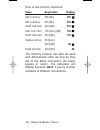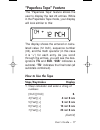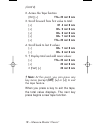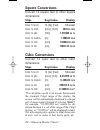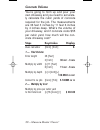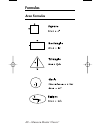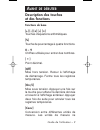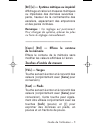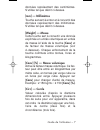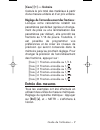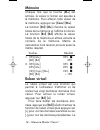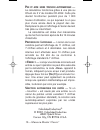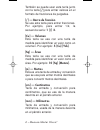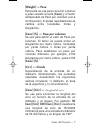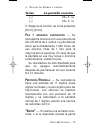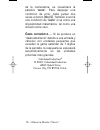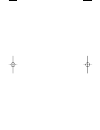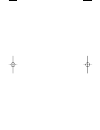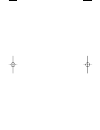Calculated Industries MEASURE MASTER CLASSIC 4015 User Manual
Summary of MEASURE MASTER CLASSIC 4015
Page 1
User’s guide m easure m aster c lassic ™ m odel 4015 4015-ug-b 4/4/03 12:29 pm page 1.
Page 2: . . . . . 3
I ntroducing m easure m aster c lassic . . . . . 3 k ey d efinitions . . . . . . . . . . . . . . . . . . 4 o perating b asics . . . . . . . . . . . . . . . . 10 power on and off . . . . . . . . . . . . . . 10 basic math operations . . . . . . . . . . 10 memory functions . . . . . . . . . . . . . . 1...
Page 3: Ntroducing
Designed for anyone who works with dimensions, the measure master classic is so simple to use, even first-time users will find it easy to solve all kinds of dimen- sion-related problems. ◆ solves dimensional math ◆ works in and converts between all common dimensional units ◆ finds square and rectang...
Page 4: [+] [–] [X] [÷] [=]
[+] [–] [x] [÷] [=] arithmetic operation keys. [%] four-function percent key. 0 – 9 and [ • ] digits used for entering numbers. [off] — off key turns power off. [on/c] — on/clear key turns power on. If on, pressing once clears the last entry and the display. Pressing twice clears all temporary reg- ...
Page 5: [Conv] [
[conv] [ ] — x 2 function finds the square of the displayed num- ber. The calculator will display “ error ” if you try to find the square of an area or volume value. [m+] — memory plus stores or adds the displayed number to memory. [conv] [m+] — memory minus subtracts the displayed value from mem- o...
Page 6: [Feet] — Feet Key
[feet] — feet key this is an entry and conversion key. You can enter whole or decimal numbers. You can also use this key to enter values in feet-inch-fraction format: (2 [feet] 1 [inch] 1 [/] 2) . To convert a displayed value to feet, press [conv] [feet] . Repeated presses toggle between feet-inches...
Page 7: Fractional Setting
Displays the current fractional denomi- nator and accesses the fractional setting mode. See the “ fractional setting ” sec- tion on page 15 for more information. [cu] — cubic key used with a dimension key (feet, inches, yards, meters, etc.) to identify a volume dimension. Example: 5 [cu] [yds] . [sq...
Page 8: [Weight] — Weight Key
[weight] — weight key enters or converts (a volume value) to tons, pounds, metric tons or kilograms. Repeated presses will cycle through these units. [conv] [%] — weight per volume enters or converts the weight per volume setting as tons/yard 3 , lbs/yd 3 , lb/ft 3 , metric ton/m 3 or kg/m 3 . Repea...
Page 9: [Conv] [+] — Pi (
[conv] [+] — pi ( π ) internal constant = 3.141593. [conv] [–] — change sign function toggles the sign of a value between pos- itive and negative values. [rcl] [=] — paperless tape feature accesses the paperless tape mode. See the “ paperless tape ” section on page 17 for more information. [rcl] [x]...
Page 10: Power On and Off
Power on and off turn the calculator on by pressing the [ on/c ] key. To turn it off, press the [ off ] key. Auto shut-off the calculator will turn itself off if it is not used within 8-12 minutes. Basic math operations your calculator uses standard chaining logic which simply means that you enter y...
Page 11: Adding Dimensions
Adding dimensions add 7 feet 3-1/2 inches to 11 feet 4 inches: 7 [feet] 3 [inch] 1[/] 2 [+] 11 [feet] 4 [inch] [=] 18 ft 7-1/2 in add 11 inches to 2 feet 1 inch: 11 [inch] [+] 2 [feet] 1 [inch] [=] 36 in add 2 feet 1 inch to 11 inches: 2 [feet] 1 [inch] [+] 11 [inch] [=] 3 ft 0 in note: the format o...
Page 12: 25 Ft 10 In
Multiply 2 feet 7 inches by 10 : 2 [feet] 7 [inch] [x] 10 [=] 25 ft 10 in dividing dimensions divide 30 feet 4 inches by 7 inches: 30 [feet] 4 [inch] [÷] 7 [inch] [=] 52 divide 20 feet 3 inches by 9: 20 [feet] 3 [inch] [÷] 9 [=] 2 ft 3 in percentage calculations the percent [%] key is used to find a...
Page 13: Memory Functions
Memory functions whenever the [m+] key is pressed, the displayed value will be added to memory. Other memory functions: function keystrokes recall total in memory [rcl] [m+] display and clear memory [rcl] [rcl] clear memory, no display [conv] [rcl] subtract from memory [conv] [m+] replace memory wit...
Page 14: Steps
How to use memory functions: steps keystrokes display add to memory 355 [m+] 355. Add to memory 255 [m+] 255. Recall total mem. [rcl] [m+] 610. Subt. From mem. 745 [conv] [m+] 745. Recall total mem. [rcl] [m+] – 135. Replace memory 50 [conv] [rcl] [m+] 50. Recall and clear [rcl] [rcl] 50. The memory...
Page 15: Fractional Settings
Fractional settings when you first receive your calculator it is set to its default state. When in this state, fractional values are rounded to the nearest 1/16 of an inch. However, you may program your preference for six different accuracy levels and two different modes ( normal and fixed ), all of...
Page 16: Normal Fractional Mode
Normal fractional mode the default, normal mode ( [conv] 7 ), reduces a fraction to its lowest common denominator (for example, 8/16 reduces to 1/2). If a fraction is entered having a higher fractional accuracy than the cur- rent setting, the setting will be temporar- ily revised to the level of acc...
Page 17: “Paperless Tape” Feature
“paperless tape” feature the “paperless tape” feature allows the user to display the last 20 entries. While in the paperless tape mode, your display will look similar to this: the display shows the entered or calcu- lated value (12 inch), sequence number (04), and the math operator (in this case it ...
Page 18: Ttl= 22
(cont’d) 2. Access the tape function [rcl] [=] ttl= 22 feet 0 inch 3. Scroll forward from first value to total: [+] 01 4 feet 0 inch [+] 02+ 5 feet 0 inch [+] 03+ 6 feet 0 inch [+] 04+ 7 feet 0 inch [+] ttl= 22 feet 0 inch 4. Scroll back to last 2 values: [–] 04+ 7 feet 0 inch [–] 03+ 6 feet 0 inch ...
Page 19: Clearing The Paperless Tape
Clearing the paperless tape the paperless tape is cleared: 1) when you press [ on/c] [on/c] (clear); 2) when you press [conv] [x] (all clear); 3) when you turn the unit off. User’s guide – 19 4015-ug-b 4/4/03 12:29 pm page 19.
Page 20: Sing The
U sing the m easure m aster c lassic entering dimensions and units when entering feet-inch dimensional val- ues, you must enter the largest dimen- sion first — feet before inches, inches before fractions. To enter fractions of an inch, enter the numerator (value above the line), press [/] (fraction ...
Page 21: Linear Conversions
Linear conversions convert 14 feet to other linear values: steps keystrokes display enter 14 ft. 14 [feet] 14 feet conv. To yds [conv] [yds] 4.666667 yd conv. To feet-inch [conv] [feet] 14 feet 0 inch conv. To inches [conv] [inch] 168 inch conv. To mm [conv] [mm] 4267.2 mm conv. To cm [conv] [cm] 42...
Page 22: Square Conversions
Square conversions convert 14 square feet to other square dimensions: steps keystrokes display enter 14 sq ft. 14 [sq] [feet] 14 sq feet conv. To inch [conv] [inch] 2016 sq inch conv. To yds [yds] 1.555556 sq yd conv. To meters [m] 1.300643 sq m conv. To mm [mm] 1300643 sq mm conv. To cm [cm] 13006....
Page 23: Estimating Materials
Estimating materials calculating lumber how many 2 feet 2 inch pieces can be made from fifteen 10 foot boards? Steps keystrokes display clear calculator [on/c] [on/c] 0. Enter board length 10 [feet] 10 feet divide by [÷] 2 [feet] 2 [inch] smaller cuts [=] 4.615385 (or 4 whole boards) multiply by tot...
Page 24: Steps
24 – measure master classic ™ calculating the number of studs find the number of 16 inch on-center studs needed for an 18 inch 7-1/2 inch wall. Steps keystrokes display clear calculator [on/c] [on/c] 0. Enter wall length 18 [feet] 7 [inch] 1 [/] 2 divide by on- [÷] 16 [inch] center spacing [=] 13.96...
Page 25: Area Calculations
Area calculations area of a rectangle what is the area of a room measuring 12 feet 6 inches by 15 feet 8 inches? Steps keystrokes display clear calculator [on/c] [on/c] 0. Enter room length 12 [feet] 6 [inch] 12 feet 6 inch multiply by width [x] 15 [feet] 8 [inch] [=] 195.8333 sq feet area of a squa...
Page 26: Area — Floor Covering
Area — floor covering you have an apartment with two rooms that need to have the carpet replaced. The room dimensions are as follows: 12 feet 4 inches by 10 feet and 14 feet 8 inches by 16 feet. How many square yards of carpet are needed and what is the total cost at $11.75 per sq. Yd.? Steps keystr...
Page 27: Steps
User’s guide – 27 work area — spacing/partitions you are setting up partitioned cubicles along a wall that is 22 feet 6 inches. If you need three (3) office/work areas, how wide will each be? Steps keystrokes display clear calculator [on/c] [on/c] 0. Enter wall length 22 [feet] 6 [inch] 22 feet 6 in...
Page 28: Cabinets — Drawers
Cabinets — drawers you are building a 32 inch high cabinet and want four (4) evenly spaced drawers with 1 inch in between them (3 inch total). Find the height of each drawer, allowing for 1 inch at the top and bottom. Steps keystrokes display clear calculator [on/c] [on/c] 0. Enter cabinet height 32...
Page 29: Volume Calculations
User’s guide – 29 volume calculations rectangular containers what is the volume of a container 3 feet by 1 foot 9-5/8 inches by 2 feet 4 inches? Steps keystrokes display clear calculator [on/c] [on/c] 0. Enter length 3 [feet] 3 feet multiply by width [x] 1 [feet] 9 [inch] 5 [/] 8 1 feet 9-5/8 inch m...
Page 30: Concrete Volume
Concrete volume you’re going to form up and pour your own driveway and you need to accurate- ly calculate the cubic yards of concrete required for the job. The measurements are 36 feet 3 inches by 11 feet 6 inches by 4 inches deep. What’s the volume of your driveway, and if concrete costs $55 per cu...
Page 31: Concrete Columns
Concrete columns you’re going to pour five columns, each of which has a diameter of 3 feet 4-1/2 inches and a height of 11 feet 6 inches. How many cubic yards of concrete will you need for all five columns? Steps keystrokes display clear calculator [on/c] [on/c] 0. 1 — find surface area of column en...
Page 32: Volume/weight Calculations
Volume/weight calculations concrete footing find the total volume of concrete required to pour five 24 inch by 12 inch footings, each 2 feet deep. Then find the weight of the concrete (use the default weight factor of 1.5 tons per cubic yard). Steps keystrokes display all clear [conv] [x] 0. Recall ...
Page 33: Tank Volume — Rectangular
Tank volume — rectangular what is the volume of a rectangular tank with a length of 5 feet 6 inches, width of 7 feet and depth of 4 feet? Steps keystrokes display clear calculator [on/c] [on/c] 0. Enter length 5 [feet] 6 [inch] 5 feet 6 inch multiply by width [x] 7 [feet] 7 feet multiply by depth to...
Page 34: Squaring Up
34 – measure master classic ™ squaring up assume you want to “square-up” forms for a concrete foundation measuring 45 feet 6 inches by 24 feet 4 inches. In order for the forms to be square, what should both of the diagonal measurements be? (you can use the pythagorean theorem to solve the next probl...
Page 35: Steps
User’s guide – 35 pipefitting — right triangles a right triangle has a rise of 6 feet 3 inch- es and a run of 7 feet 6 inches. Find the travel or hypotenuse. Steps keystrokes display clear calculator [on/c] [on/c] 0. Enter and 6 [feet] 3 [inch] 6 feet 3 inch square rise [conv] [ ] 39.0625 sq feet st...
Page 36: Common Rafter
36 – measure master classic ™ common rafter you have a rise of 6 feet 11 inches and a run of 14 feet 6 inches. Find the common rafter length. Steps keystrokes display reset calculator [conv] [x] 0. 1 — find 1st side (a) enter rise 6 [feet] 11 [inch] [conv] [ ] 47.84028 sq feet put in memory [m+] m 4...
Page 37: Circular Solutions
User’s guide – 37 circular solutions sewing—yardage of material you want to sew a round tablecloth and need to order material. If the table mea- sures 48 inches in diameter and you want it to hang over the table by 12 inches (24 inch- es on both sides), what is the total square yardage of material y...
Page 38: Bolt Circle
Bolt circle find the distance (in inches) between 6 bolts on a circle, if the radius is 5 inchs (diameter 10 inches). Steps keystrokes display clear calculator [on/c] [on/c] 0. Enter diameter 10 [inch] [circ] dia 10 inch find circumference [circ] [circ] circ 31-7/16 inch divide by number of bolts [÷...
Page 39: Steps
User’s guide – 39 graphic arts — column width you’re publishing a newsletter on stan- dard 8-1/2 inches by 11 inches letter-size paper. You wish to have a 3/8 inch border on each side and 1/2 inch between columns. If you want three equal width columns, how wide will each column be? Steps keystrokes ...
Page 40: Formulas
40 – measure master classic ™ formulas area formulas 4015-ug-b 4/4/03 12:29 pm page 40
Page 41
User’s guide – 41 surface area and volume formulas 4015-ug-b 4/4/03 12:29 pm page 41.
Page 42: Calculator Information
Calculator information a ccuracy /d isplay — your calculator has an eleven digit display. This is made up of seven digits (normal display) and four digits for the fraction. In a standard calculation, each calcu- lation is carried out internally to ten digits and is rounded to a seven-digit standard ...
Page 43: Contain Hazardous Chemicals.
B attery i nformation — the calculator is pow- ered by a single 3-volt lithium cr-2032 battery. This should last upwards of 800 hours of actual use (one year plus for most people). Should the display become very dim or erratic, replace the battery. Warning: please use caution when disposing of your ...
Page 44: . S
Calculated industries, inc. (“ci”) war- rants this product against defects in materials and workmanship for a peri- od of one (1) year from the date of orig- inal consumer purchase in the u.S. If a defect exists during the warranty peri- od, ci at its option will either repair (using new or remanufa...
Page 45: — U.S.A.
User’s guide – 45 tiguous 48 states. (outside the con- tiguous 48 states, please call ci for return shipping costs.) a repaired or replacement product assumes the remaining warranty of the original product or 90 days, whichever is longer. N on -w arranty r epair s ervice — u.S.A. Non-warranty repair...
Page 46
D isclaimer ci makes no warranty or representation, either express or implied, with respect to the product’s quality, performance, mer- chantability, or fitness for a particular pur- pose. As a result, this product, including but not limited to, keystroke procedures, mathematical accuracy and prepro...
Page 47: Fcc C
User’s guide – 47 fcc c lass b this equipment has been certified to comply with the limits for a class b com- puting device, pursuant to subpart j of part 15 of fcc rules. L egal n otices software copyrighted and licensed to calculated industries by construction master, llc, 2002. User’s guide copyr...
Page 48: Mail
Mail calculated industries, inc. 4840 hytech drive carson city, nv 89706 u.S.A. Phone 1–775–885–4900 fax 1–775–885–4949 email techsup@calculated.Com world wide web http://www.Calculated.Com h ow t o r each ci h eadquarters 4015-ug-b 4/4/03 12:29 pm page 48.
Page 49: Easure
M easure m aster c lassic ™ guide de l’utilisateur calculated industries, inc. 4840 hytech drive carson city, nv 89706 u.S.A. 4015-ug-b 4/4/03 12:29 pm page 49.
Page 50: Oici La Calculatrice
Conçue pour les professionnels de la construction qui sont très occupés, la nouvelle calculatrice measure master classic vous propose une solution rapide et précise à des centaines de problèmes de dimension exprimés en pieds et en pouces ou en unités de mesure métriques! ◆ une solution rapide aux éq...
Page 51: Description Des Touches
Description des touches et des fonctions fonctions de base [+] [–] [x] [÷] [=] touches d’équations arithmétiques. [%] touche de pourcentage à quatre fonctions. 0 – 9 chiffres utilisés pour entrer des nombres. [ • ] point décimal. [off] mise hors tension. Retour à l’affichage de démarrage. Ferme tous...
Page 52: [Conv] [
Peuvent être converties que si elles sont affectées du même exposant (unités de distance, d’aire ou de volume). Activation de fonctions spéciales. [ ] racine carrée d’un nombre. [conv] [ ] — x 2 Élévation au carré de la valeur à l’écran. [m+] — mémoire plus enregistre le nombre à l’écran dans la mém...
Page 53: De La Mémoire
[rcl] [x] — système métrique ou impérial affichage et calcul en mesures métriques ou impériales des données suivantes : pente, hauteur de la contremarche des escaliers, espacement des empannons et des parois inclinées. Remarque : ce réglage est permanent. Pour changer de système, enlever les piles o...
Page 54: [Inch] — Pouces
[inch] — pouces touche servant à entrer et à convertir des valeurs (conjointement avec [ conv ] pour conversion). Cette touche peut égale- ment être utilisée conjointement avec la touche [ / ] pour entrer des données exprimées en fractions de pouce. [/] — barre des fractions cette touche sert à entr...
Page 55: [Mm] — Millimètres
Données représentant des centimètres. S’utilise tel que décrit ci-dessus. [mm] — millimètres touche servant à entrer et à convertir des données représentant des millimètres. S’utilise tel que décrit ci-dessus. [weight] — masse cette touche sert à convertir une donnée exprimée en unités volumiques en...
Page 56: 50 [Mm]
[conv] [circ] — longueur d’arc sert à calculer la longueur d’arc à partir d’un angle et du diamètre du cercle. Par exemple, après avoir appuyé sur 50 [mm] [circ] 180 [conv] [circ] , l’écran affichera une longueur d’arc de 78,53982 mm pour un cercle dont le diamètre est de 50 mm et dont l’angle mesur...
Page 57: [Conv] [•] — Unitaire
[conv] [•] — unitaire calcule le prix total des matériaux à partir d’une mesure unitaire et d’un prix unitaire. Réglage de l’arrondissement des fractions : lorsque votre calculatrice rétablit les paramètres par défaut (après un change- ment de piles ou une réinitialisation des paramètres par défaut)...
Page 58: Mesures Linéaires
Mesures linéaires les exemples qui suivent décrivent com- ment entrer les mesures. Mesure touches 17,5 mètres 17.5 [m] 5 pieds 5 [feet] 1/2 pouce 1 [/] 2 5 pieds 1 pouce 5 [feet] 1 [inch] 5 pieds 1 1/2 pouce 5 [feet] 1 [inch] 1 [/] 2 10 verges 10 [yds] 205 millimètres 205 [mm] aire et volume les val...
Page 59: Linéaires
Conversion d’unités de mesure conversion d’unités de mesure linéaires voici comment convertir 14 pieds en d’autres unités de mesure linéaires : touches résultat 14 [feet] . . . 14. Feet [conv] [m] 4.267 m [conv] [cm] 426.72 cm [conv] [mm] 4267.2 mm [conv] [yds] 4.666667 yd [conv] [feet] 14 feet 0 in...
Page 60: Volumiques
Conversion d’unités de mesure volumiques voici comment convertir 14 pieds cubes en d’autres unités de mesure volumiques : touches résultat 14 [cu] [feet] . . . 14. Feet [conv] [m] 0.396 cu m [cm] 396435.9 cu cm [mm] 0.396 cu m * [inch] 24192. Cu inch [yds] 0.518519 cu yd * remarquer que, lorsqu’une ...
Page 61
Les exemples qui suivent illustrent cette facilité d’utilisation. Addition et soustraction de mesures 1. Additionner 7 mètres à 11 pieds et 4 pouces : 7 [m] [+] 11 [feet] 4 [inch] [=] 10.454 m 2. Soustraire 3 pieds à 11 pieds 7 1/2 pouces : 11 [feet] 7 [inch] 1 [/] 2 [–] 3 [feet] [=] 8 feet 7-1/2 in...
Page 62: Mémoire
Mémoire chaque fois que la touche [ m+ ] est activée, la valeur à l’écran est ajoutée à la mémoire. Pour effacer cette valeur de la mémoire, appuyer sur [conv] [m+] . La fonction [rcl] [m+] cherche la valeur totale de la mémoire et l’affiche à l’écran. La fonction [rcl] [rcl] affiche la valeur total...
Page 63: [On/c]
Ruban virtuel se vide de sa mémoire chaque fois que la touche [on/c] est enfoncée deux fois ou que la calculatrice est mise hors tension. Fonctionnement du ruban virtuel 1. Entrer une série de nombres : touches résultat 4 [cm] [+] 4. Cm 5 [cm] [+] 9. Cm 6 [cm] [=] 15. Cm 2. Activer la fonction de ru...
Page 64: ’
P ile et mise hors tension automatique — la calculatrice fonctionne grâce à une pile au lithium de 3 v de modèle cr-2032. Cette pile devrait fonctionner pendant plus de 1 800 heures d’utilisation, ce qui équivaut à un peu plus d’une année dans la plupart des cas. Remplacer la pile si l’affichage à l...
Page 65: Easure
M easure m aster c lassic ™ guía del usuario calculated industries, inc. 4840 hytech drive carson city, nv 89706 u.S.A. 4015-ug-b 4/4/03 12:29 pm page 65.
Page 66: Presentando:
¡diseñada para servir a los atareados profesionales de la construcción, la measure master classic le permite resolver rápidamente y con precisión cientos de problemas relacionados con medidas en los formatos métrico o de pies-pulgadas! ◆ resuelva con facilidad matemáticas dimensionales ◆ conversione...
Page 67: Funciones Básicas
Guía del usuario – 3 definiciones /funciones básicas funciones básicas [+] [–] [x] [÷] [=] teclas de operaciones aritméticas. [%] tecla de porcentaje de cuatro funciones. 0 – 9 dígitos usados para entrar los números. [ • ] punto decimal. [off] apaga la calculadora. Reinicializa la pantalla y todos l...
Page 68: [Conv] [
Volumen). También se utiliza para acceder a funciones especiales. [ ] se utiliza para encontrar la raíz cuadrada de un número. [conv] [ ] — x 2 encuentra el cuadrado del valor visualizado. [m+] — memoria más almacena el valor visualizado en pantalla en la memoria semipermanente. Tam-bién suma el val...
Page 69: Teclas De Medidas
Guía del usuario – 5 [rcl] [x] — modo imperial/métrico selecciona los modos predeterminados imperial o métrico para los siguientes parámetros: paso, altura del contraescalón de escalera y el espaciado en el centro de cabios cortos y paredes inclinadas. Nota: Éste es un parámetro permanente que sólo ...
Page 70: [/] — Barra De Fracción
También se puede usar esta tecla junto con la tecla [ / ] para entrar valores en el formato de fracciones de pulgadas. [/] — barra de fracción se usa esta tecla para entrar fracciones. Por ejemplo, para entrar 1/2, la secuencia sería: 1 [/] 2. [cu] — volumen esta tecla se usa con una tecla de medida...
Page 71: [Weight] — Peso
Guía del usuario – 7 [weight] — peso esta tecla se usa para convertir volumen a peso usando la tecla [ conv ] y el factor almacenado de peso por volumen (ver a continuación). Al pulsar repetidamente se cambia entre toneladas, libras y kilogramos. [conv] [%] — peso por volumen se usa para definir el ...
Page 72: [Conv]:
Funciones adicionales de la tecla [conv]: cuando se usa junto con las siguientes teclas, la tecla [conv] da acceso a estas funciones adicionales: [conv] [÷] recíproco, o función 1/x. [conv] [x] — despejar todo despeja todos los valores, incluyendo la memoria. Reinicializa todos los registros permane...
Page 73: [Conv]
Guía del usuario – 9 total), el ajuste establecido es redondear los valores fraccionales al 1/16 de pulga- da más próximo. Sin embargo, usted podrá programar su preferencia para 6 niveles de precisión diferentes, que per- manecen en la memoria permanente hasta que se revisen o reinicialicen. Para ca...
Page 74: [Sq]
Medidas de área y de volumen las medidas de área y de volumen se entran en el orden siguiente: (1) valor numérico; (2) convención—Área [sq] o volumen [ cu ]; (3) unidades —metros, yardas, pies, pulgadas. A continuación se dan algunos ejemplos de cómo se entran las medidas de área y de volumen: medid...
Page 75: Conversiones De Área
Guía del usuario – 11 conversiones de área convertir 14 pies cuadrados a otras medidas de área: teclas la pantalla muestra 14 [sq] [feet] . . . 14. Feet [conv] [m] 1.301 sq m [cm] 13006.43 sq cm [mm] 1300643. Sq mm [inch] 2016. Sq inch [yds] 1.555556 sq yd nota: al realizar conversiones, sólo se deb...
Page 76: Operaciones Matemáticas
Operaciones matemáticas su calculadora utiliza una lógica de enca- denado estándar, que significa que usted entra el primer valor, el operador (+, –, x, ÷), el segundo valor y luego el signo de igual (“=”). A. 3 [+] 2 [=] 5 b. 3 [–] 2 [=] 1 c. 3 [x] 2 [=] 6 d. 3 [÷] 2 [=] 1.5 esta propiedad facilita...
Page 77: Operaciones De La Memoria
Guía del usuario – 13 multiplicación y división de medidas 1. Multiplicar 5 pies 3 pulgadas por 11 pies 6-1/2 pulgadas: 5 [feet] 3 [inch] [x] 11 [feet] 6 [inch] 1[/] 2 [=] 60.59375 sq feet 2. Dividir 30 metros por 16 pulgadas: 30 [m] [÷] 16 [inch] [=] 73.8189 operaciones de la memoria siempre que se...
Page 78: [Rcl] [=]
Cinta de control “sin papel” la cinta de control “sin papel” permite visualizar y revisar las últimas 20 entradas de un cálculo. Se accede a esta función pulsando [rcl] [=] . Para revisar los valores entrados, pulse [rcl] [=] a fin de acceder al modo de cinta y luego pulse las teclas [+] o [–] para ...
Page 79: Teclas
Guía del usuario – 15 4. Recorra los últimos 2 valores: teclas la pantalla muestra [–] 03+ 6. Cm [–] 02+ 5. Cm 5. Salga de la función de cinta pulsando [on/c] [on/c]. P ila y apagado automÁtico — su calculadora funciona con una sola pila de litio cr-2032 de 3 voltios. La pila deberá durar aproximada...
Page 80: [On/c]
De la calculadora, se visualizará la palabra “ error ”. Para despejar una condición de error, debe pulsar dos veces el botón [on/c] . También ocurrirá una condición de “ error ” si se entra una imposibilidad matemática, tal como una división entre cero. G ama automÁtica — si se produce un “desbordam...
Page 81
4015-ug-b 4/4/03 12:29 pm page 81.
Page 82
4015-ug-b 4/4/03 12:29 pm page 82.
Page 83
4015-ug-b 4/4/03 12:29 pm page 83.
Page 84
Printed in china 4015-ug-b 5/02 4015-ug-b 4/4/03 12:29 pm page 84.