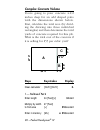- DL manuals
- Calculated Industries
- Calculator
- Pocket Handyman IV
- User Manual
Calculated Industries Pocket Handyman IV User Manual
Tape
C A L C U L A T E D I N D U S T R I E S
®
M–R/C
P
OCKET
H
ANDYMAN
®
IV
F
EET
–I
NCH
–M
ETRIC
C
ALCULATOR
AC
+
/
–
π
Per
Arc
1/
x
Wt/Vol
M–
Ft-In
x
2
2
÷
8
3
0
4
5
6
7
9
•
1
=
+
+
On/C
–
Off
Inch
Feet
/
Yds
cm
mm
Cu
Sq
m
M+
Rcl
%
Conv
√
__
€
Weight
Circ
F E E T
I N C H
P
OCKET
H
ANDYMAN
®
IV
For Today’s Woodworkers, Hobbyists and
Do–It–Yourselfers
User’s Guide
Summary of Pocket Handyman IV
Page 1
Tape c a l c u l a t e d i n d u s t r i e s ® m–r/c p ocket h andyman ® iv f eet –i nch –m etric c alculator ac + / – π per arc 1/ x wt/vol m– ft-in x 2 2 ÷ 8 3 0 4 5 6 7 9 • 1 = + + on/c – off inch feet / yds cm mm cu sq m m+ rcl % conv √ __ € weight circ f e e t i n c h p ocket h andyman ® iv for...
Page 2: Able Of
Introducing pocket handyman iv . . . . 3 key definitions . . . . . . . . . . . . . . . . . . .4 operating basics . . . . . . . . . . . . . . . .11 power on & off . . . . . . . . . . . . .11 basic math operations . . . . . . . .11 memory functions . . . . . . . . . . .14 fractional settings . . . . ....
Page 3: Ntroducing
Designed for today’s busy woodwork- ers, hobbyists and do-it-yourselfers, the new pocket handyman iv is so simple to use, even first-time users will find it easy to solve all kinds of dimension- related problems. ◆ solves dimensional math ◆ works in and converts between all common dimensional units ...
Page 4: [+] [–] [X] [÷] [=]
[+] [–] [x] [÷] [=] arithmetic operation keys. [%] four-function percent key. 0 – 9 and [ • ] digits used for entering numbers. [off] — off key turns power off. [on/c] — on/clear key turns power on. If on, pressing once clears the last entry and the display. Pressing twice clears all temporary reg- ...
Page 5: [Conv] [
[conv] [ ] — x2 function finds the square of the displayed num- ber. The calculator will display an error if you try to find the square of an area or volume value. [m+] — memory plus stores or adds the displayed number to memory. [conv] [m+] — memory minus subtracts the displayed value from memory. ...
Page 6: [Feet] — Feet Key
[feet] — feet key this is an entry and conversion key. You can enter whole or decimal num- bers. You can also use this key to enter values in feet-inch-fraction format: ( 2 [feet] 1 [inch] 1 [/] 2 ). To convert a dis- played value to feet, press [conv] [feet]. Repeated presses toggle between feet- i...
Page 7: Fraction Setting
Displays the current fractional denomi- nator and accesses the fractional setting mode. See the “ fraction setting ” section for more information. [cu] — cubic key used with a dimension key (feet, inch- es, yards, meters, etc.) to identify a vol- ume dimension. Example: 5 [cu] [yds] . [sq] — square ...
Page 8: [Weight] — Weight Key
[weight] — weight key enters or converts (a volume value) to tons, pounds, metric tons or kilograms. Repeated presses will cycle through these units. [conv] [%] — weight per volume enters or converts the weight per volume setting as tons/yard 3 , lbs/yd 3 , lb/ft 3 , metric ton/m 3 or kg/m 3 . Repea...
Page 9: [Conv] [+] — Pi (Π)
[conv] [+] — pi (π) internal constant = 3.141593. [conv] [–] — change sign function toggles th e sign of a value between positive and negative values. [rcl] [=] — paperless tape feature accesses the paperless tape mode. See the “ paperless tape ” section for more information. [rcl] [x] — metric mode...
Page 10: Power On & Off
Power on & off turn the calculator on by pressing the [on/c] key. To turn it off, press the [off] key. Auto shut-off the calculator will turn itself off if it is not used within 8-10 minutes. Basic math operations your calculator uses standard chaining logic which simply means that you enter your fi...
Page 11: Adding Dimensions
Adding dimensions add 7 feet 3-1/2 inches to 11 feet 4 inches: 7 [feet] 3 [inch] 1[/] 2 [+] 11 [feet] 4 [inch] [=] 18 ft 7-1/2 in add 11 inches to 2 feet 1 inch: 11 [inch] [+] 2 [feet] 1 [inch] [=] 36 in add 2 feet 1 inch to 11 inches: 2 [feet] 1 [inch] [+] 11 [inch] [=] 3 ft 0 in note: the format o...
Page 12: 25 Ft 10 In
Multiply 2 feet 7 inches by 10 : 2 [feet] 7 [inch] [x] 10 [=] 25 ft 10 in dividing dimensions divide 30 feet 4 inches by 7 inches: 30 [feet] 4 [inch] [÷] 7 [inch] [=] 52 divide 20 feet 3 inches by 9: 20 [feet] 3 [inch] [÷] 9 [=] 2 ft 3 in percentage calculations the percent [%] key is used to find a...
Page 13: Memory Functions
Memory functions whenever the [m+] key is pressed, the displayed value will be added to mem- ory. Other memory functions: function keystrokes recall total in memory [rcl] [m+] display & clear memory [rcl] [rcl] clear memory, no display [conv] [rcl] subtract from memory [conv] [m+] replace memory wit...
Page 14: Steps
How to use memory functions: steps keystrokes display add to memory 355 [m+] 355. Add to mem. 255 [m+] 255. Recall total mem. [rcl] [m+] 610. Subt. From mem. 745 [conv] [m+] 745. Recall total mem. [rcl] [m+] – 135. Replace mem. 50 [conv] [rcl] [m+] 50. Recall & clear [rcl] [rcl] 50. The memory funct...
Page 15: Fractional Settings
Fractional settings when you first receive your calculator it is set to its default state. When in this state, fractional values are rounded to the nearest 1/16 of an inch. However, you may program your preference for six different accuracy levels and two different modes (normal and fixed), all of w...
Page 16: Normal Fractional Mode
Normal fractional mode the default, normal mode ( [conv] 7), reduces a fraction to its lowest common denominator (for example, 8/16 reduces to 1/2). If a fraction is entered having a higher fractional accuracy than the cur- rent setting, the setting will be tem- porarily revised to the level of accu...
Page 17: “Paperless Tape” Feature
“paperless tape” feature the “paperless tape” feature allows the user to display the last 20 entries. While in the paperless tape mode, your dis- play will look similar to this: the display shows the entered or cal- culated value (12 inch), sequence num- ber (04), and the math operator (in this case...
Page 18: Ttl= 22
2. Access the tape function [rcl] [=] ttl= 22 feet 0 inch 3. Scroll forward from first value to total: [+] 01 4 feet 0 inch [+] 02+ 5 feet 0 inch [+] 03+ 6 feet 0 inch [+] 04+ 7 feet 0 inch [+] ttl= 22 feet 0 inch 4. Scroll back to last 2 values: [–] 04+ 7 feet 0 inch [–] 03+ 6 feet 0 inch 5. † disp...
Page 19: Clearing The Paperless Tape
Clearing the paperless tape the paperless tape is cleared: 1) when you press [on/c] [on/c] (clear); 2) when you press [conv] [x] (all clear); 3) when you turn the unit off. User’s guide – 19.
Page 20: Entering Dimensions & Units
Entering dimensions & units when entering feet-inch dimensional values, you must enter the largest dimension first — feet before inches, inches before fractions. To enter frac- tions of an inch, enter the numerator (value above the line), press [/] (frac- tion bar key) and then enter the denominator...
Page 21: Linear Conversions
Linear conversions convert 14 feet to other linear values: steps keystrokes display enter 14 ft. 14 [feet] 14 feet conv. To yds [conv] [yds] 4.666667 yd conv. To feet-in [conv] [feet] 14 feet 0 inch conv. To inches [conv] [inch] 168 inch conv. To mm [conv] [mm] 4267.2 mm conv. To cm [conv] [cm] 426....
Page 22: Square Conversions
Square conversions convert 14 square feet to other square dimensions: steps keystrokes display enter 14 sq ft. 14 [sq] [feet] 14 sq feet conv. To inch [conv] [inch] 2016 sq inch conv. To yds [yds] 1.555556 sq yd conv. To meters [m] 1.300643 sq m conv. To mm [mm] 1300643 sq mm conv. To cm [cm] 13006....
Page 23: Estimating Materials
Ple, “10,000,000 mm” cannot be dis- played because it is out of the range of the 7-digit display, so “10,000 m” will be dis- played instead. This auto-ranging also applies to other dimensional units, such as inches to feet, feet to yards, etc. Estimating materials calculating lumber how many 2 feet ...
Page 24: Estimating Bricks
Estimating bricks how many standard bricks (3.75” by 8”) are required for a 36.5’ by 8’ wall? Steps keystrokes display clear calculator [on/c] [on/c] 0. Find brick area 3.75 [inch] [x] 8 [inch] [=] 30 sq inch store in memory [m+] m 30 sq inch find wall area 36.5 [feet] [x] 8 [feet] [=] 292 sq feet d...
Page 25: 13.96875 (Studs)
Divide by on- [÷] 16 [inch] center spacing [=] 13.96875 (studs) add first stud [+] 1 [=] 14.96875 (round to 15) roof covering — shingles you’re going to use 12” wide by 36” long asphalt (strip) shingles with 5” weather exposure. How many shingles are required for a 1745 sq. Ft. Roof? (shingle exposu...
Page 26: Area Calculations
Area calculations area of a rectangle what is the area of a room measuring 12 feet 6 inches by 15 feet 8 inches? Steps keystrokes display clear calculator [on/c] [on/c] 0. Enter room length 12 [feet] 6 [inch] 12 feet 6 inch multiply by width [x] 15 [feet] 8 [inch] [=] 195.8333 sq feet area of a squa...
Page 27: Area — Floor Covering
Area — floor covering you have an apartment with two rooms that need to have the carpet replaced. The room dimensions are as follows: 12’ 4” by 10’ and 14’ 8” by 16’. How many square yards of carpet are need- ed and what is the total cost at $11.75 per square yard? Steps keystrokes display clear cal...
Page 28: Volume Calculations
Volume calculations rectangular containers what is the volume of a container 3 feet by 1 foot 9-5/8 inches by 2 feet 4 inches? Steps keystrokes display clear calculator [on/c] [on/c] 0. Enter length 3 [feet] 3 feet multiply by width [x] 1 [feet] 9 [inch] 5 [/] 8 1 feet 9-5/8 inch multiply by height ...
Page 29: Simple Concrete Volume
Simple concrete volume you’re going to form up and pour your own driveway and you need to accu- rately calculate the cubic yards of con- crete required for the job. The measurements are 36’ 3” by 11’ 6” by 4”deep. What’s the volume of your dri- veway, and if concrete costs $55 per cubic yard, how mu...
Page 30: Complex Concrete Volume
Complex concrete volume you’re going to pour concrete 4-1/2 inches deep for an odd shaped patio with the dimensions shown below. First, calculate the total area (by divid- ing the drawing into three individual rectangles) and then determine the total yards of concrete required for this job. What is ...
Page 31: 4- 2
2 — find area b enter length 4 [feet] 2 [inch] 4- 2 feet inch multiply by width [x] 8 [feet] to find area 6 [inch] [=] 35.41667 sq feet add to memory [m+] 35.41667 m sq feet 3 — find area c enter length 9 [feet] m 9 feet multiply by width [x] 9 [feet] to find area 6 [inch] [=] m 85.5 sq feet add to ...
Page 32: Concrete Columns
Concrete columns you’re going to pour five columns, each of which has a diameter of 3 feet 4-1/2 inches and a height of 11 feet 6 inches. How many cubic yards of con- crete will you need for all five columns? Steps keystrokes display clear calculator [on/c] [on/c] 0. 1 — find surface area of column ...
Page 33: Volume/weight Calculations
Volume/weight calculations concrete footing find the total volume of concrete required to pour five 24 inch by 12 inch footings, each 2 feet deep. Then find the weight of the concrete (use the default weight factor of 1.5 tons per cubic yard). Steps keystrokes display all clear [conv] [x] 0. Recall ...
Page 34: Squaring Up
Squaring up assume you want to “square-up” forms for a concrete foundation measuring 45 feet 6 inches by 24 feet 4 inches. In order for the forms to be square, what should both of the diagonal measurements be? (you can use the pythagorean theorem to solve the next two problems. See the dia- gram at ...
Page 35: Common Rafter
Common rafter you have a rise of 6 feet 11 inches and a run of 14 feet 6 inches. Find the com- mon rafter length. Steps keystrokes display reset [conv] [x] 0. Calculator 1 — find 1st side (a) enter rise 6 [feet] 11 [inch] [conv] [ ] 47.84028 sq feet put in memory [m+] m 47.84028 sq feet 2 — find 2nd...
Page 36: Circular Solutions
Circular solutions circumference and area find the circumference and area of a cir- cle having a diameter of 10 inches. Steps keystrokes display clear calculator [on/c] [on/c] 0. Enter diameter 10 [inch] [circ] dia 10 inch find circle area [circ] area 78.53982 sq inch find circumference [circ] circ ...
Page 37: Arc Lengths
Arc lengths find the arc length of an 85° portion of a circle with a 5 foot diameter. Steps keystrokes display clear calculator [on/c] [on/c] 0. Enter diameter 5 [feet] [circ] dia 5-0 feet inch enter arc angle, find arc length 85 [conv] [circ] arc 3- 8-1/2 feet inch convert to decimal feet [conv] [f...
Page 38: Formulas
Formulas area formulas square a r e a = a 2 circle c i r c u m f e r e n c e = 2 π r ellipse rectangle a r e a = l w triangle a a l w a b r b a a r e a = π a b area = a b — 1 2 a r e a = π r 2 a ppendix 38 – pocket handyman ® iv.
Page 39
Surface area & volume formulas cylinder s u r f a c e a r e a = 2 π r h + 2 π r 2 v o l u m e = π r 2 h cube s u r f a c e a r e a = 6 a 2 a a a r h sphere s u r f a c e a r e a = 4 π r 2 v o l u m e = 4 π r 3 — 3 r l w h rectangle prism s u r f a c e a r e a = 2 h w + 2 h l + 2 l w v o l u m e = l ...
Page 40: Calculator Information
Calculator information accuracy/display – your calculator has an eleven digit display. This is made up of seven digits (normal display) and four digits for the fraction. In a standard calculation, each calculation is carried out internally to 10 digits and is round- ed to a 7-digit standard display....
Page 41: [On/c] Button.
Errors – when you make an incorrect entry, or the answer is beyond the range of the calculator, it will display the word “ error .” to clear an error con- dition you must hit the [on/c] button. You must then re-enter the problem. An error will occur if you enter a mathe- matical impossibility such a...
Page 42: Calculator Specifications
Calculator specifications d imensions 2.75” x 5.25” x 0.25” (133mm x 70mm x 6.5mm) w eight 4 oz. (114 g) a ccuracy 10 digits (internal) 42 – pocket handyman ® iv.
Page 43: . S
Calculated industries, inc. (“cii”) warrants this product against defects in ma- terials and workmanship for a period of one (1) year from the date of original consumer purchase in the u.S. If a defect exists during the warranty period, cii at its option will ei- ther repair (using new or remanufact...
Page 44: — O
States. (outside the contiguous 48 states, please call cii for return shipping costs.) a repaired or replacement product as- sumes the remaining warranty of the original product or 90 days, whichever is longer. Non-warranty repair covers service be- yond the warranty period or service requested due ...
Page 45: Cii
Cii makes no warranty or represen - tation , either express or implied , with respect to the product ’ s quality , per - formance , merchantability , or fitness for a particular purpose . A s a result , this product , including but not limit - ed to , keystroke procedures , mathe - mat - ical accura...
Page 46: Looking For New Ideas
This equipment has been certified to comply with the limits for a class b com- puting device, pursuant to subpart j of part 15 of fcc rules. Software copyrighted and licensed to calculated industries by specialty calculator technologies, llc, 1999. User’s guide copyrighted by calculated industries, ...
Page 47: Mail
How to reach cii headquarters .32 ca rson city vn may-6 97 47 – user’s guide mail calculated industries, inc. 4840 hytech drive carson city, nv 89706 usa phone 775/885–4975 fax 775/885–4949 email techsup@calculated.Com world wide web http://www.Calculated.Com.
Page 48: Manual 8545–Mnv1.1
Designed in the united states of america printed in china manual 8545–mnv1.1.