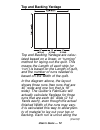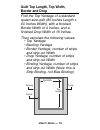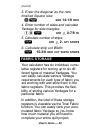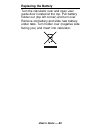Calculated Industries Quilter's FabriCalc 8400 User Manual
Summary of Quilter's FabriCalc 8400
Page 1
Quilt design and fabric estimating calculator model 8400
Page 2: Introduction
Introduction the new quilter’s fabricalc design and fabric estimating calculator is perfect for all of your design needs. The quilter’s fabricalc easily calculates your material yardage so you can focus on creativity. Your calculator helps you solve: • quilt fabric yardage for any size or style of q...
Page 3: Table of Contents
Table of contents introduction getting started ....................................1 basic operation and entry keys ................1 fabric default values ..................................3 yardage and meterage keys ......................4 converting fractional yardage to decimal yardage ............
Page 4: Appendix B —
Fabric storage ....................................42 storing yardage for multiple fabrics ........44 memory operation ..............................46 basic cumulative memory (m+) example..................................................47 calculating cost of material ........48 fabric cost example...
Page 5: ’
U ser ’ s g uide — 1 getting started your calculator is designed to work with common fabric measurements for easy calculation of various quilt requirements. Your calculator is defaulted to display the calculated results in fractional for- mat. You can also set your calculator to display in decimal o...
Page 6: ’
U ser ’ s g uide — 2 % four-function (+, –, x, ÷) percent key. See percent calculations sec- tion for details. 0 – 9 and • keys used for entering digits. / — fraction bar used to enter fractions. Fractions may be entered as proper (1/2, 1/3, 1/4, 1/8) or improper (7/6, 9/3). They will be displayed i...
Page 7: ’
U ser ’ s g uide — 3 r used for recalling entered or stored values. Fabric default values these keys are used for storing values used for proper calculation of fabric yardage. C + — seam stores the seam width (default: 1/4 inch). This value is used in the material functions for proper material calcu...
Page 8: ’
U ser ’ s g uide — 4 c - — fabric width stores the fabric width (default: 40 inches). This value is used in all of the material functions for providing the proper yardage based on the stored fabric width (e.G., 4 0 i c - ). C ÷ — backing + stores the backing overage (default: 4 inches). This value i...
Page 9: ’
U ser ’ s g uide — 5 m — meterage enters or converts to linear meters . Meterage is based on the stored fabric width (default is 40 inches, but you may store any fabric width desired e.G., 1 meter). Convert fractional yardage to decimal yardage convert 8-1/8 yards to decimal yards. Then convert back...
Page 10: ’
U ser ’ s g uide — 6 dimensional measurement unit keys the following keys are used for entering units of measure, with ease and accuracy: i — inch enters or converts to inches . Also used with the / key for entering fractional inch values (e.G., 9 i 1 / 2 ). Note: repeated presses after c toggle bet...
Page 11: ’
U ser ’ s g uide — 7 centimeters keystroke 5 centimeters 5 ç 5.5 centimeters 5 • 5 ç millimeters keystroke 5 millimeters 5 c 9 5.5 millimeters 5 • 5 c 9 entering area dimensions you can enter or calculate area values for inches, centimeters, or millimeters. For instance, if you are working with a pi...
Page 12: ’
U ser ’ s g uide — 8 additional functions c % — pi ( π ) constant = 3.141593. C • — access preference settings used to access various customizable settings. See preference settings for details . C x — clear all clears all stored values, including memory, and resets to default values (except preferen...
Page 13: ’
U ser ’ s g uide — 9 calculating quilt yardage the following keys are used to calcu- late yardage including backing, binding, borders, and drops. T enters finished width of quilt top for calculating the top yardage of material required. T enters finished length of quilt top for calculating top yarda...
Page 14: ’
U ser ’ s g uide — 10 d enters the finished drop width (3-sided drop). This value then cal- culates, upon repeated presses, the following: press result 1 drop yardage 2 number of strips (to cut for the border) 3 drop strip cut width note: drop values are based on the corner (miter vs. Straight) pref...
Page 15: ’
U ser ’ s g uide — 11 press result 10 quantity of strips to cut for the binding*** 11 stored binding strip cut width*** note: continued presses of q will repeat above sequence. *backing yardage does not include repeats . **if border or drop is not entered, these values are not displayed in the above...
Page 16: ’
U ser ’ s g uide — 12 top and backing yardage top and backing yardage are calcu- lated based on a linear, or “running” method for laying out the quilt. This means the length of each strip (or “run”) is based on the length of quilt, and the number of runs needed is based on the width of the quilt. In...
Page 17: ’
U ser ’ s g uide — 13 (cont’d) length of the run (e.G., the strips run the length quilt without having to piece material together). If your top or backing strips are laid out parallel to your width, you can switch your values on the top width and top length keys in order to cal- culate the correct t...
Page 18: ’
U ser ’ s g uide — 14 quilt top length, top width, border and drop find the top yardage of a standard queen-size quilt (80 inches length x 60 inches width), with a finished border width of 4 inches, and a finished drop width of 18 inches. Then calculate the following values: • top yardage • backing ...
Page 19: ’
U ser ’ s g uide — 15 note: you will notice the drop is outside of the border (this is typical for a standard bedspread). If you need your drop to be included inside of the border, add your drop values to your top width and top length (do not enter drop separately). Keystroke display 1. Enter finish...
Page 20: ’
U ser ’ s g uide — 16 (cont’d) 9. Find drop yardage: q *** drop 4-5/8 yd 10. Find drop number of strips: q *** drop 9. Qty strips 11. Find drop strip cut width: q *** drop 18-1/2 inch cut width strips 12. Find binding yardage: q bndng 0-7/8 yd 13. Find binding number of strips: q bndng 11. Qty strip...
Page 21: ’
U ser ’ s g uide — 17 multiple borders you are making a queen size quilt (60” x 80” mattress size) that has three borders. The inner border (border #1) is 2 inches wide, the middle border (border #2) is 4 inches, and the outer border (border #3) is 6 inches wide. How much material do you need to mak...
Page 22: ’
U ser ’ s g uide — 18 (cont’d) keystroke display 1. Enter top length, width, and border #1 finished width: n n 0. 6 0 i t width 60 inch 8 0 i t lngth 80 inch 2 i ƒ bordr 2 inch width 2. Find yardage required for border #1, quantity of strips to cut and strip cut width: ƒ bordr 0-5/8 yd ƒ bordr 8. Qt...
Page 23: ’
U ser ’ s g uide — 19 keystroke display 1. Enter new top width and top length values: n n 0. 6 0 i + 4 i = 64 inch t width 64 inch 8 0 i + 4 i = 84 inch t lngth 84 inch 2. Enter border #2 finished width: 4 i ƒ bordr 4 inch width 3. Find yardage required for border #2, quantity of strips to cut and s...
Page 24: ’
U ser ’ s g uide — 20 (cont’d) keystroke display 1. Recall existing top width and top length values, add the finished width of border #2 to each side in order to calcu- late your new top width and top length, then re-enter these values: n n 0. R t width 64 inch + 8 i = 72 inch t width 72 inch r t ln...
Page 25: ’
U ser ’ s g uide — 21 step 4: find the backing and binding yardage to finish your quilt. Now that you have your outside border width entered, you can calculate your over- all quilt values: keystroke display 1. Calculate the top quilt yardage, backing, and binding requirements: q * top 5-1/8 yd q bkn...
Page 26: ’
U ser ’ s g uide — 22 calculating block yardage the following keys are used to calcu- late the yardage of material required for a number of blocks. B enters the block width for calculating total block yardage via the b key. A second consecutive press of b also displays the diagonal of the block. If ...
Page 27: ’
U ser ’ s g uide — 23 rectangular block quick-entry method : you can enter a 4 x 6 inch block by simply entering the block width and height values as 4 x 6 (inches are assumed). For instance, enter the block width value, followed by the x key, and then the block height value, and then press the b ke...
Page 28: ’
U ser ’ s g uide — 24 s enters the finished sashing width (e.G., in inches). This key calculates, upon repeated presses, the following values: press result 1 sashing yardage 2 number of strips (to cut for the sashing) 3 sashing strip cut width note: sashing is calculated, by default, to include sash...
Page 29: ’
U ser ’ s g uide — 25 b consecutive presses of this key cal- culate: press result 1 total block yardage 2 number of blocks 3 number of strips 4 block strip cut width 5 total sashing yardage* 6 number of strips (to cut for the sashing)* 7 sashing strip cut width* note: continued presses of b will rep...
Page 30: ’
U ser ’ s g uide — 26 blocks (square-shaped), including sashing find the total yardage of material required for blocks if the finished block width is 10 inches and the quilt will have 3 blocks across and 4 blocks down. The finished sashing width is 2 inches. Then calculate the following values: • nu...
Page 31: ’
U ser ’ s g uide — 27 keystroke display 1. Enter finished block width in inches: n n 0. 1 0 i b size 10 inch 2. Enter number of blocks across: 3 a acrss 3. Qty 3. Enter number of blocks down: 4 d down 4. Qty 4. Enter sashing (finished) width: 2 i s sash 2 inch width 5. Find total block yardage: b to...
Page 32: ’
U ser ’ s g uide — 28 (cont’d) note: continued presses of b will repeat above sequence. **sashing values are not displayed if sashing is not entered. Note: you can also view sashing calculations with multiple key presses of s upon entry of the sashing width. Blocks (rectangular-shaped), no sashing f...
Page 33: ’
U ser ’ s g uide — 29 keystroke display 1. Enter finished block width in inches: n n 0. 1 0 i b size 10 inch 2. Enter block height in inches: 8 i c b hght 8 inch 3. Enter number of blocks across: 3 a acrss 3. Qty 4. Enter number of blocks down: 4 d down 4. Qty 5. Clear previously entered sashing: 0 ...
Page 34: ’
U ser ’ s g uide — 30 calculating the block’s diagonal find the block’s diagonal if the block size is ten inches wide x eight inches high. Keystroke display 1. Enter finished block size in inches: n n 0. 1 0 x 8 b * width 10 inch b hght 8 inch 2. Find diagonal of block: b diag 12-3/4 inch *you may a...
Page 35: ’
U ser ’ s g uide — 31 calculating yardage for squares, triangles, and diamonds the following keys are used to calcu- late the yardage required for squares, 1/2 square triangles, 1/4 square triangles, and diamonds (45˚ and 60˚). Additionally, these keys can also be used to calculate the quantity that...
Page 36: ’
U ser ’ s g uide — 32 c ß displays or enters the diagonal of a square (e.G., 7 i c ß enters a seven inch diagonal). S calculates the yardage required based on an entered number of squares. Also calculates the number of squares that can be cut from an entered amount (length or area) of fabric. O calc...
Page 37: ’
U ser ’ s g uide — 33 o calculates the yardage required based on an entered number of 1/4 square triangles. Also calculates the number of 1/4 square triangles that can be cut from an entered amount (length or area) of fabric. F calculates the yardage required based on an entered number of 45˚ diamon...
Page 38: ’
U ser ’ s g uide — 34 number entries consecutive presses of the s o o or f keys calculate: press result 1 fabric yardage 2 number of strips 3 strip cut width 4 diamond cut length (diamonds only) length and area entries consecutive presses of the s o o or f keys calculate: press result 1 quantity of ...
Page 39: ’
U ser ’ s g uide — 35 yardage required for a number of squares find the yardage of fabric needed to make 25 six-inch squares. Then cal- culate the total number of strips and the strip cut width. Keystroke display 1. Enter finished square size in inches: n n 0. 6 i ß size 6 inch 2. Enter number of sq...
Page 40: ’
U ser ’ s g uide — 36 (cont’d) note: you may also calculate 1/2 square triangles, 1/4 square triangles, 45˚ diamonds, and 60˚ diamonds based on an entered square size and quantity. Diamonds will also display the diamond cut length, for easy measuring and cut- ting of diamonds. 40 inch diamond fabric...
Page 41: ’
U ser ’ s g uide — 37 number of squares calculated from fabric (“stash”) find the number of four-inch squares that can be cut from an 18 x 40 inch piece of fabric. Then calculate the total number of strips and strip cut width. Keystroke display 1. Enter finished square size in inches: n n 0. 4 i ß s...
Page 42: ’
U ser ’ s g uide — 38 (cont’d) keystroke display 1. Store new fabric width: n n 0. 1 8 i c - fabric width 18 inch 2. Enter finished square size: 4 i ß size 4 inch 3. Calculate area of fabric: 1 8 i x 2 2 i = 396. Sq inch 4. Calculate number of squares: s total 16. Qty 5. Calculate number of strips: ...
Page 43: ’
U ser ’ s g uide — 39 number of squares calculated from fabric (length) find the number of 4-1/2 inch (finished) squares that can be cut from three yards of fabric. Then calculate the total number of strips to cut and the strip cut width. Keystroke display 1. Enter finished square size in inches: n ...
Page 44: ’
U ser ’ s g uide — 40 yardage required for corner and side triangles you are making a quilt with 10 inch blocks. You need to find the cut size of the corner and side triangles and the yardage requirements for each. First calculate (1/2 square) triangles’ (a) cut size and yardage requirements, then c...
Page 45: ’
U ser ’ s g uide — 41 step 1: find the corner triangle (a) square cut-size and yardage required. Keystroke display 1. Enter finished long side of the triangle: n n 0. 1 0 i c ß square diag 10 inch 2. Enter number of corners and calcu- late yardage of 1/2 square triangles: 4 o half 0-1/4 yd 3. Calcul...
Page 46: ’
U ser ’ s g uide — 42 (cont’d) 3. Enter the diagonal as the new finished square size: = ß size 14-1/8 inch 4. Enter number of sides and calculate yardage for side triangles: 1 0 o qtr 0-7/8 yd 5. Calculate number of strips: o qtr 2. Qty strips 6. Calculate strip cut width: o 15-3/8 inch cut width st...
Page 47: ’
U ser ’ s g uide — 43 c 1 — fabric 1 adds the displayed value to fabric 1. Pressing r 1 displays the value stored in fabric 1. C 2 — fabric 2 adds the displayed value to fabric 2. Pressing r 2 displays the value stored in fabric 2. C 3 — fabric 3 adds the displayed value to fabric 3. Pressing r 3 di...
Page 48: ’
U ser ’ s g uide — 44 c 0 — total fabric displays the accumulated value from the fabric 1-6 keys. C 7 — clear fabric clears all values in the fabric storage registers (fabric 1-6).* * you may also enter zero to clear individual fabric register (e.G., 0 c 1 ). Storing yardage for multiple fabrics you...
Page 49: ’
U ser ’ s g uide — 45 (cont’d) keystroke display 1. Enter finished square size in inches: n n 0. 5 i ß size 5 inch 2. Enter number of squares for fabric 1 and calculate yardage: 1 0 s total 0-1/3 yd c 1 fab - 1 0-1/3 yd 3. Enter number of 1/2 square triangles for fabric 2 and calculate yardage: 2 5 ...
Page 50: ’
U ser ’ s g uide — 46 memory operation your calculator has a standard, cumu- lative memory m function that is sepa- rate from the individual fabric storage keys (fab-1 through fab-6) identified in the fabric storage section. You can store values of the same dimension (unitless values that are added ...
Page 51: ’
U ser ’ s g uide — 47 r r — memory recall/clear displays and clears the value stored in memory. C r — clear memory clears the cumulative memory without disturbing the existing display. Note: semi-permanent means the value is cleared when the calculator is shut off. Memory is also cleared when a clea...
Page 52: ’
U ser ’ s g uide — 48 calculating cost of material the cost function provides the total cost for material, based on a stored unit cost (e.G., dollar per yard in us display mode, and dollar per meter in metric display mode) and an entered quantity of material. Fabric cost example find the yardage for...
Page 53: ’
U ser ’ s g uide — 49 unit conversions you may enter lengths in inches, centimeters, or millimeters, and convert between these units. You may also enter in an area (e.G., square inches, square millimeters, square centimeters) and convert between units. Converting fractional inches to decimal inches ...
Page 54: ’
U ser ’ s g uide — 50 area conversions enter 100 square inches and convert to centimeters and then millimeters. Keystroke display n n 0. 1 0 0 i i 100 sq inch c ç 645.16 sq cm c 9 64516. Sq mm note: you will notice in the above example, you maintain the area dimension when converting between inches,...
Page 55: ’
U ser ’ s g uide — 51 basic math adding values you are buying 2 yards of green fabric, 3-1/2 yards of red fabric, and 5-1/4 yards of white fabric. What is the total fabric? Keystroke display 2 y 2 yd + 3 y 1 / 2 3-1/2 yd + 5 y 1 / 4 5-1/4 yd = 10-3/4 yd add 5-1/2 yards to 10 meters. Keystroke displa...
Page 56: ’
U ser ’ s g uide — 52 (cont’d) subtract 32 inches from 81 inches. Keystroke display 8 1 i 81 inch - 3 2 i 32 inch = 49 inch multiplying values your fat quarter is 18” x 22”. What is the area of this piece of fabric? Keystroke display 1 8 i x 2 2 i = 396. Sq inch your quilt consists of ten different ...
Page 57: ’
U ser ’ s g uide — 53 dividing values you have 1-1/2 yards of material that you need to cut 7-inch strips from. Divide 1-1/2 yards by 7 inches to cal- culate the number of strips to cut. Keystroke display 1 y 1 / 2 1-1/2 yd ÷ 7 i 7 inch = 7.714286 ( you will be able to cut seven 7-inch strips) you n...
Page 58: ’
U ser ’ s g uide — 54 percentage calculations the percent % key is used to find a given percent of a number or to perform add-on, discount or division percentage calculations. You may also perform per- centage calculations with dimensional units (yardage, inch, etc.), in any format (linear, square, ...
Page 59: ’
U ser ’ s g uide — 55 appendix a – default settings after a clear all ( c x ), your calculator will return to the following settings: stored values us mode metric mode seam width 1/4 inch .635 cm fabric width 40 inches 101.6 cm binding cut 2-1/2 inches 6.35 cm width backing 4 inches 10.16 cm overage...
Page 60: ’
U ser ’ s g uide — 56 appendix b – preference settings how to set preferences enter the preference setting mode by pressing c • (prefs ). Access each cate- gory by pressing the • key until you reach the desired setting. Within each category , press the + or - keys to toggle between individual select...
Page 61: ’
U ser ’ s g uide — 57 to select between sashing border (include or exclude): keystroke display • (prefs) – 2nd press of • sash+ border + (plus sign) sash- border + (repeats options) sash+ border to select display output of fractions (us), decimal (us), or metric values: keystroke display • (prefs) –...
Page 62: ’
U ser ’ s g uide — 58 appendix c – important notes for owners of previous fabricalcs if you are an owner of a previous quilter’s fabricalc calculator, the following list will help you compare several enhanced features. Quilt ydg function (top/backing) the calculation for top and backing yardage (par...
Page 63: ’
U ser ’ s g uide — 59 (cont’d) you may convert the displayed fractional value to the actual decimal value (for instance, c y will convert the fraction- al yardage to decimal yardage) and use the decimal value to calculate the cost per yard (or meter). Square size function it is no longer necessary t...
Page 64: ’
U ser ’ s g uide — 60 (cont’d) match this rounded, fractional value. For instance, when calculating yardage for 20 five-inch squares, the displayed frac- tional yardage is 1/2 yard, even though the actual decimal value of this calcula- tion is .45833 yards. The quilter’s fabricalc rounds up to the n...
Page 65: ’
U ser ’ s g uide — 61 (cont’d) you can modify the decimal yardage value to match the displayed, rounded fractional yardage value by pressing c / . In the example above, calculating yardage for 20 five-inch squares and pressing c / would change the calcu- lated decimal value (.45833) to match the dis...
Page 66: ’
U ser ’ s g uide — 62 appendix d – operating instructions please follow the guidelines listed in this section for proper care and operation of your calculator. Not following the instruc- tions listed below may result in damage not covered by your warranty. Refer to the repair and return section for ...
Page 67: ’
U ser ’ s g uide — 63 replacing the battery turn the calculator over and open user guide door located at the top. Pull battery holder out (top left corner) and turn over. Remove old battery and slide new battery under tabs. Turn holder over (negative side facing you) and insert into calculator..
Page 68: ’
U ser ’ s g uide — 64 appendix e – accuracy, errors and auto shut-off accuracy/errors accuracy/display capacity – your calcu- lator has a seven digit display. You may enter or calculate values up to 9999999. Each calculation is carried out internally to twelve digits. Your calculator is designed to ...
Page 69: ’
U ser ’ s g uide — 65 display error type ent error invalid entry error typ type error fabrc error fabric error* * block or square height (with seam) exceeds fabric width auto-range – if an “overflow” is created because of an input and calculation with small units that are out of the standard seven d...
Page 70: ’
U ser ’ s g uide — 66 appendix f– repair and return warranty, repair and return information return guidelines 1. Please read the warranty in this user's guide to determine if your calculated industries product remains under warranty before calling or returning any device for evaluation or repairs. 2...
Page 71: ’
U ser ’ s g uide — 67 warranty repair service – u.S.A. Calculated industries (“ci”) warrants this product against defects in materials and workmanship for a period of one (1) year from the date of original consumer purchase in the u.S. If a defect exists during the warranty period, ci at its option ...
Page 72: ’
U ser ’ s g uide — 68 repair service – outside the u.S.A. To obtain warranty or non-warranty repair service for goods purchased outside the u.S., contact the dealer through which you initially purchased the product. If you cannot reasonably have the product repaired in your area, you may contact ci ...
Page 73: ’
U ser ’ s g uide — 69 fcc class b this equipment has been certified to comply with the lim- its for a class b computing device, pursuant to subpart j of part 15 of fcc rules. Looking for new ideas calculated industries, a leading manufacturer of special- function calculators and digital measuring in...
Page 74: ’
U ser ’ s g uide — 70 index accuracy/errors, 64 auto shut-off, 65 basic math with dimensions, 51 basic operation keys, 1 battery, replacing, 62 blocks, 22, 26, 28, 30 conversions, unit, 49 converting fractional inches to decimal inches, 49, 59 corner triangles, 40 cost, of material, 48, 58 default s...
Page 75
This equipment has been certified to comply with the limits for a class b computing device, pursuant to subpart j of part 15 of fcc rules. Software copyrighted and licensed to calculated industries, inc. By specialty calculator technologies, llc, 2006. Pocket reference guide copyrighted by calculate...