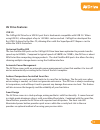Summary of AV Drive
Page 1
Getting started for more information visit www.Caldigit.Com.
Page 2
Apple, apple logo, mac, the mac logo and macintosh are trademarks of apple inc. Microsoft, windows and windows logos are registered trademarks of the microsoft corporation. All other trademarks are the property of their respective owners. *specifications and package contents are subject to change wi...
Page 3: Contents
Contents introduction general use warnings safety warnings system requirements package contents installing the caldigit av drive connecting the caldigit av drive features overview caldigit av drive front panel caldigit av drive rear panel av drive features formatting the caldigit av drive mac os x w...
Page 4: Introduction
Thank you for purchasing the caldigit av drive. Speed, reliability and security are what differentiates caldigit storage products from our competitors. The caldigit av drive was designed for those in the field of video and audio post-production, graphic design, 3d animation, and anyone else that req...
Page 5: General Use Warnings
General use warnings please read the av drive manual thoroughly and become familiar with the product before use. Only use the caldigit av drive in an area with cool ventilation. Make sure that the fan is not obstructed to ensure heat dissipation. Do not leave or use the av drive near a heat source s...
Page 6: System Requirements
System requirements mac • os x 10.4 or higher (os x 10.5 or higher required for usb 3.0) • g4, g5, and intel based macs • 256 mb ram (512mb recommended) • requires available firewire 400 or 800 port to use firewire 800 interface • mac pro requires an available x1 (lane) pcie slot for caldigit supers...
Page 7: Package Contents:
Package contents: 1x caldigit av drive 1x firewire 800 cable (ieee 1394 9 to 9 pin cable 1m) a b c d a c d 1x ac power adapter & cord 1x quick start card b please contact your caldigit reseller for any faulty or missing parts. The caldig it av drive comes pr eloaded with caldig it drive assistan t w...
Page 8: Card
Caldigit superspeed pci express card if you purchased the caldigit superspeed pci express card, please make sure you have an available pcie slot for installation. Make sure you have the following items: 1. Caldigit superspeed pci express card 2. Caldigit driver, the lastest driver can be found at ww...
Page 9
Installing the caldigit av drive connecting the caldigit av drive (firewire interface) turn on the computer, make sure you have logged into the os. Connect the ac adaptor to the caldigit av drive. Connect the firewire cable from the back of the av drive to the firewire port on the computer. Turn on ...
Page 10
Connecting the caldigit av drive (usb3.0 interface) please make sure you have a usb 3.0 interface on the computer. If you need to install the caldigit superspeed pci express card, please make sure the computer is turned off. Unplug the power cord and wait 5 to 10 minutes allowing the computer’s inter...
Page 11
Install the caldigit superspeed pci express card into an empty pcie slot and make sure it is securely installed. Close the computer and connect the power cord. Turn on the computer and install the caldigit usb 3.0 driver after you have logged into the os. After the installation, restart the computer...
Page 12: Features Overview
Features overview caldigit av drive front panel *security lock (lock is not included) use a standard computer lock to to secure the caldigit av drive and prevent theft. Illuminated power button ventilation holes security lock* firewire 800 usb 3.0 power smart fan caldigit av drive rear panel 12.
Page 13: Av Drive Features
Av drive features usb 3.0 the caldigit av drive has a usb 3.0 port that is backwards compatible with usb 2.0. When using usb 3.0, a throughput of up to 145 mb/s can be reached. Caldigit has developed the first usb 3.0 driver for the mac os, allowing macs with the superspeed pci express card to utili...
Page 14
Formatting the caldigit av drive mac os x - using caldigit drive assistant the caldigit av drive comes preloaded with caldigit drive assistant which will format the caldigit av drive. It also contains bundled software, drivers and the caldigit av drive manual. Caldigit drive assistant will automatic...
Page 15
Register your caldigit av drive online. If you choose this option your serial number will automatically be entered. To format your caldigit av drive, select between macintosh computer (recommended) or manual format, then select start. Make sure no other external drives are connected. The caldigit dr...
Page 16
Windows - using caldigit drive assistant the caldigit av drive comes preloaded with caldigit drive assistant which will format the caldigit av drive. It also contains bundled software, drivers and the caldigit av drive manual. Caldigit drive assistant will automatically detect if your computer is a ...
Page 17
Register your caldigit av drive online. If you choose this option your serial number will automatically be entered. To format your caldigit av drive, select between windows platform computer (recommended) or manual format, then select start. Make sure no other external drives are connected. The cald...
Page 18: Accessories and Parts
Accessories and parts superspeed pci express card for usb 3.0 for mac part # u3-hostadapter sku # 791900 superspeed expresscard for laptop part # u3-expresscard sku # 791901 caldigit firewire 800 cable, 9-pin to 9-pin, 6ft part # cbfwy9-6 sku # 704102 caldigit usb 3.0 a/b cable, 3ft part # cbusb3ab-...
Page 19: Technical Support
Technical support if you run into any issues while installing your caldigit av drive please contact caldigit technical support: support@caldigit.Com www.Caldigit.Com/support.Asp 1-714-572-6668 when contacting caldigit technical support, make sure to be at your computer and have the following informa...
Page 20: Glossary
Glossary backup the creation of an additional copy of data onto a different location than the existing data and can be retrieved at a later time. Bit also know as a binary digit. The smallest measure of data. A bit can be a 1 or a 0. One character is equal to one byte or 8 bits. Byte a sequence or s...
Page 21: Www.Caldigit.Com
Caldigit av drive manual v1.1 www.Caldigit.Com © 2010 caldigit, inc. All rights reserved.