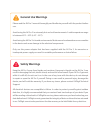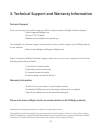Summary of AVPro2
Page 1
For more information visit www.Caldigit.Com user guide.
Page 2: Table of Contents
2 table of contents section 1 : introduction introduction 3 system requirements 6 in the box 6 av pro 2 diagram 7 section 2 : using the av pro 2 connecting the av pro 2 8 powering the av pro 2 8 formatting the av pro 2 for windows os 8 led indicator 12 charging your laptop 13 usb hub 14 stand-alone ...
Page 3: 1. Introduction
3 1. Introduction the caldigit av pro 2 storage hub is the exciting new evolution of our original single drive solution. It is an expandable storage device specifically designed to compliment any thunderbolt™ 3 computer out of the box. Thanks to the av pro 2’s ability to connect to any laptop it can...
Page 4: General Use Warnings
4 please read the av pro 2 manual thoroughly and familiarize yourself with the product before use. Avoid using the av pro 2 in extremely hot and cold environments. A safe temperature range is between 40°f – 95°f (4.4°c - 35°c). Avoid using the av pro 2 in humid environments. Moisture and condensatio...
Page 5: Important
5 burst transfer rates will vary from one computer to another. Depending on the host configuration, average speeds are usually lower. Weight varies by configuration and manufacturing process. Use of this product is subject to acceptance of the software license agreements included. The product contai...
Page 6
6 system requirements thunderbolt™ 3, usb-c or usb-a computer mac osx 10.8.4 or later windows 7, 8, 10 or later in the box a • 1 x av pro 2 b • 1 x drive module c • 1 x usb-c cable d • 1 x usb 3.0 cable d c e • 1 x drive stand f • 2 x drive keys g • 1 x ac adapter h • 1 x power cord (plug style may ...
Page 7
7 * kensington tm security lock (lock is not included). Use a standard computer lock to secure the av pro 2 and prevent theft. Av pro 2 diagram.
Page 8: 2. Using The Av Pro 2
8 2. Using the av pro 2 the av pro 2 requires power from the ac adapter to operate. Connect the ac adapter to the ac connector on the back of the av pro 2 and to the other side of the ac outlet. 1. The caldigit av pro 2 is pre-formatted for mac os x and ready to work. Windows users please re- format...
Page 9
9 connect the av pro 2 to your windows computer. 1. Open disk management (control panel - administrative tools - computer management - disk management). 2. Find the av pro 2 that you want to format in the list of drives. Right click on the “disk number” and select “properties”. You will see the “cal...
Page 10
10 on the pop-up window click “yes” to delete the mac partition. 5. In disk management, right click on the partition that was previously formatted for mac and select “delete volume…”. 4..
Page 11
11 the “new simple volume wizard” pop-up window will appear. Follow the simple on-screen instructions to finish formatting your av pro 2. 7. When the disk comes online, right click on the “unallocated” area and select “new simple volume”. 6..
Page 12
12 the av pro 2 will mount on your windows computer. 8. Need help setting up your av pro 2? Email support@caldigit.Com for assistance. The av pro 2 is equipped with an led light that will blink when the unit is being accessed. Led indicator.
Page 13: Note
13 not only does the av pro 2 storage hub store important data quickly and securely, it also enables the capability to simultaneously charge the thunderbolt™ 3 or usb-c laptop it is connected to. Charge your laptop up to 30w while connected to the av pro 2 without connecting your factory ac adapter....
Page 14
14 the av pro 2 storage hub also features two usb 3.0 type-a ports that allow you to connect all your usb peripherals such as high speed storage, card readers, apple superdrives and even daisy chain to another av pro 2 storage hub. Backwards compatibility ensures that all of your older usb 3.0/2.0/1...
Page 15
15 the av pro 2 storage hub’s usb 3.0 ports feature stand-alone fast charging at 1.5a (7.5w), which will charge devices 133% faster than a standard usb 3.0 port and 40% faster than a typical quick charge usb 3.0 port, even when it is not connected to a computer. Stand-alone charging how to use the a...
Page 16
16 replacing the av pro 2 drive module 1 insert the drive key into the lock on the front of the drive module and turn clockwise to unlock. 2 insert the drive pin into the pin release until the handle of the drive module pops out..
Page 17
17 3 pull out the drive module from the av pro 2 enclosure. 4 lay the av pro 2 horizontally and make sure the lock on the drive module is on the opposite side of the power button before inserting the drive. Insert the drive module into the av pro 2 enclosure and press down on the drive module handle...
Page 18
18 caldigit av pro 2 accessories cables • usb-c 0.5m (10gb/s) cable • usb-c 1m (10gb/s) cable • usb-c 2m (10gb/s) cable • usb 3.0 micro-usb 1m cable power supply • av pro 2 psu drive modules • 1tb hdd universal drive module • 2tb hdd universal drive module • 3tb hdd universal drive module • 4tb hdd ...
Page 19
19 specifications and package contents are subject to change without notice. Thunderbolt™ and the thunderbolt™ logo are trademarks of intel corporation in the u.S. And/or other countries. Hdmi, the hdmi logo and high-definition multimedia interface are trademarks or registered trademarks of hdmi lic...
Page 20
20