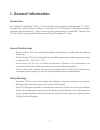Summary of TS3 Lite
Page 1
For more information visit www.Caldigit.Com user guide 3 lite lite.
Page 2: Table of Contents
2 table of contents section 1 : general information introduction 3 general use warnings 3 safety warnings 3 system requirements 4 in the box 4 ts3 lite diagram 5 section 2 : using the ts3 lite powering the ts3 lite 6 connecting the ts3 lite 7 led indicator 7 using the ts3 lite utility 8 interfaces s...
Page 3: 1. General Information
3 1. General information introduction the caldigit thunderbolt™ station 3 lite maximizes the potential of thunderbolt™ 3’s 40g/s throughout to add a plethora of devices to any mac or pc thunderbolt™ 3 enabled computer. Featuring dual thunderbolt™ 3 type-c ports for daisy-chaining extra thunderbolt™ ...
Page 4
4 system requirements thunderbolt™ 3 computers mac osx 10.12 or later windows 7, 8, 10 or later in the box a • 1 x caldigit ts3 lite b • 1 x power supply c • 1 x power cord (plug style may vary based on regional regulations and requirements.) d • 1 x thunderbolt™ 3 cable a c d b.
Page 5
5 ts3 lite diagram ac adapter usb 3.1 type-c (data & charge) usb 3. 1 type-a usb 3. 1 type-a displayport thunderbolt ™ 3 gigabit ethernet audio out audio in computer with thunderbolt™ 3 pen drive external drive 4k monitor wall outlet 4k/5k monitor external storage 9:41 9:41.
Page 6: 2. Using The Ts3 Lite
6 2. Using the ts3 lite the caldigit ts3 lite requires power from the ac adapter to operate. Connect the ac adapter connector to the dc jack on the back of the ts3 lite and the other side to an ac outlet. 1. To power off the ts3 lite, disconnect the power cable from the ac outlet. 2. Powering the ts...
Page 7: Led Indicator
7 connecting the ts3 lite to your computer once the ts3 lite has been powered on, connect the device using a thunderbolt™ 3 cable from one of the thunderbolt™ 3 ports on the ts3 lite to a thunderbolt™ 3 port on your computer. Led indicator the ts3 lite is equipped with an led indicator, which will d...
Page 8: Note
8 caldigit docking station utility the caldigit docking station utility makes it incredibly easy to disconnect all your usb storage devices from the ts3 lite without the need to manually disconnect them one by one. Disconnecting all usb storage devices 1. Open the caldigit docking station utility on...
Page 9: Interfaces Summary
9 interfaces summary usb 3.1 type-a the ts3 lite features two usb 3.1 5gb/s ports. Both ports feature battery charging v.1.2. Usb 3.1 type-c the ts3 lite features a usb 3.1 5gb/s type-c port that can transfer at speeds up to 5gb/s. Thunderbolt™ 3 the ts3 lite features two thunderbolt™ 3 type-c ports...
Page 10: Note
10 displayport the ts3 lite features a full-size displayport that supports a maximum resolution up to 4k. Displayport can be easily converted to hdmi, minidisplayport, vga, and dvi with the use of adapter cables or adapters. Any display connected to the displayport will be regarded as a secondary di...
Page 11
11 audio the ts3 lite has one 3.5mm audio input and one 3.5mm amplified audio output. The audio devices must be selected in the “sound” section under “system preferences”. The ts3’s audio device will be listed as ‘usb audio codec’ in your settings. Ethernet the ts3 lite has a single gigabit ethernet...
Page 12
12 caldigit ts3 lite specifications dimensions and weight • width : 8.78 inches ( 22.3 cm) • depth : 3.15 inches ( 8.0 cm) • height : 1.06 inches ( 2.7 cm) • weight: 0.97 lb ( 0.44 kg ) interface • 2 x thunderbolt™ 3 type-c • 1 x usb 3.1 gen 1 type-c • 2 x usb 3.1 gen 1 type-a • 1 x displayport • 1 ...
Page 13
13 caldigit ts3 lite accessories thunderbolt™ 3 cables • thunderbolt™ 3 cable 1m (40gb/s) • thunderbolt™ 3 cable 2m (40gb/s) power supply • ts3 lite psu 72w usb-c video adapters • caldigit usb-c to vga adapter • caldigit usb-c to hdmi adapter please contact caldigit or an authorized caldigit reselle...
Page 14
14 specifications and package contents are subject to change without notice. Thunderbolt™ and the thunderbolt™ logo are trademarks of intel corporation in the u.S. And/or other countries. Hdmi, the hdmi logo and high-definition multimedia interface are trademarks or registered trademarks of hdmi lic...