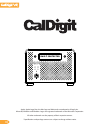Summary of VR2
Page 1
Getting started for more information visit www.Caldigit.Com.
Page 2
Apple, apple logo, mac, the mac logo and macintosh are trademarks of apple inc. Microsoft, windows and windows logos are registered trademarks of the microsoft corporation. All other trademarks are the property of their respective owners. *specifications and package contents are subject to change wi...
Page 3: Contents
Contents introduction general use warnings safety warnings tech specs package contents caldigit vr2 overview caldigit vr2 front panel caldigit vr2 rear panel installing the caldigit vr2 lcd menu overview lcd display information caldigit vr2 lcd menu tree overview raid tool feature overview configuri...
Page 4: Introduction
Thank you for choosing the caldigit vr2. The caldigit vr2 is the most complete two drive raid system on the market today. It offers unmatched performance, impressive connectivity and superior quality all in a sleek and easily upgradeable enclosure that is both portable and functional. Please use the...
Page 5: General Use Warnings
General use warnings please read the caldigit vr2 manual thoroughly and become familiar with the product before use. Only use the caldigit vr2 in an area with cool ventilation. Make sure that the fan is not obstructed to ensure heat dissipation. Do not leave or use the vr2 near a heat source such as...
Page 6: Tech Specs
Tech specs size and weight: height: 3.6 inches (92 mm) width: 5.3 inches (134 mm) depth: 8.5 inches (216 mm) weight: 6.6lbs (3.0 kgs) interface and data transfer: 1x superspeed usb 3.0 port up to 5gbps 1x esata port up to 3gbps 2x firewire 800 (ieee 1394b) ports up to 800mbps 1x firewire 400 (ieee 1...
Page 7: Package Contents:
Package contents: 1. (one) caldigit vr2 2. (two) caldigit drive modules 3. (one) firewire 800 cable 4. (one) esata cable 5. (two) drive module keys 6. Caldigit driver & manual cd 7. (one) power supply kit please contact your caldigit reseller for any faulty or missing parts. Ex ten ded warrant y ex ...
Page 8: Caldigit Vr2 Overview
Caldigit vr2 raid 1 protected caldigit vr2 overview caldigit vr2 front panel *security lock (lock is not included) use a standard computer lock to secure the caldigit vr2 and prevent theft. Power button ventilation holes security lock* firewire usb 3.0 power smart fan caldigit vr2 rear panel right b...
Page 9: Installing The Caldigit Vr2
Installing the caldigit vr2 the caldigit vr2 is ready to use out of the box. Select the desired interface, firewire 400, firewire 800, usb 3.0 or esata. A firewire 800 and esata cable are included. Connect the power supply to the caldigit vr2, then connect the desired interface cable. Press the cald...
Page 10: Lcd Display Information
Lcd display information the caldigit vr2 lcd displays information in the following order: system profile - will display the status of 8 features raid status displays the current raid status. Serial number displays the caldigit vr2 serial number. Firmware version current caldigit vr2 firmware version...
Page 11
Misc config - internal system set up beeper on/off turn the audible alarm on or off. Turbo mode on/off turn turbo mode on or off. Turbo mode is designed to provide the caldigit vr2 with an extra speed boost. Japanese language toggle the caldigit vr2 lcd menu between english or japanese. Boot option ...
Page 12: Caldigit Menu
Caldigit menu ● system profile ● create raid ● are you sure? ● erase all data ● final confirm ● misc. Config status serial number firmware version system temp disk1 temp disk2 temp "beeper status lcd config status" "access led status auto rebuild status" create raid 0 create raid 1 create span creat...
Page 13: Raid Tool Feature Overview
Raid tool feature overview raid information provides related information for the current raid set. Raid configuration create raid 0, raid 1, jbod or span. Email configuration error logging system set up. When an error occurs, the caldigit vr2 will automatically send out the log to the system adminis...
Page 14
Fan and temperature obtain current environmental data for the caldigit vr2. Event log displays log of all caldigit vr2 events. Firmware update manually update the caldigit vr2 firmware, to add new features or bug fixes. Misc. Configuration set raid tool password protection, lcd config enable/disable...
Page 15: Configuring Your Raid
If you wish to create your raid from the lcd, please follow the steps below. Turn on the caldigit vr2. Press the right button next to the lcd panel. Press the button one more time when the lcd displays create raid. Confirm by pressing the left button. You will see the caldigit vr2 cycle through the ...
Page 16
Please wait a moment while the caldigit vr2 creates the raid. The caldigit vr2 will restart automatically. Please restart your computer. The caldigit vr2 will display the new raid setting. It can be verified via raid tool or the lcd. Once the computer has restarted a message will appear asking you t...
Page 17
If you wish to create your raid using raid tool, please follow the steps below. Launch raid tool. Raid tool can be found in the applications > caldigit raid tool folder. 2. Select the desired caldigit vr2 to enter the menu. Select raid configuration. Note: the bottom of the raid tool will show you d...
Page 18
Check lcd and raid tool to make sure that the raid levels match. Please restart your computer. Run disk utility (mac) or disk management tool (pc) to format your caldigit vr2. Once the computer has restarted a message will appear asking you to initialize your caldigit vr2. • disk utility will launch...
Page 19: Accessories and Parts
Accessories and parts superspeed pci express card for usb 3.0 for mac part # u3-hostadapter sku # 791900 superspeed expresscard for laptop part # u3-expresscard sku # 791901 caldigit firewire 800 cable, 9-pin to 9-pin, 6ft part # cbfwy9-6 sku # 704102 caldigit usb 3.0 a/b cable, 3ft part # cbusb3ab-...
Page 20: Technical Support
Technical support if you run into any issues while installing your caldigit vr2 please contact caldigit technical support: support@caldigit.Com www.Caldigit.Com/support.Asp 1 (714) 572-6668 (north & south america) +44 (0) 845 835 0372 (uk and europe) when contacting caldigit technical support, make ...
Page 21: Caldigit Vr2 Manual V1.0
Caldigit vr2 manual v1.0 www.Caldigit.Com © 2012 caldigit, inc. All rights reserved.