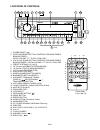Mcd 085 instruction manual car stereo mp3/wma player with pll fm stereo radio radio data system with pty aux in / usb / mmc / sd card input bluetooth function in mobile phone flip down and detachable front panel system mcd 085 1 9 3 29 28 11 18 19 20 21 22 23 10 7 5 6 15 4 (1,2,3,4,5,6) 27 (1,2...,9...
En- locations of controls 1. Poweron/off( ) . Functionselectbutton:controlsforbass/treble/ balance/fader/ initialvolume/ct/tavol/eon/dsp 3. Volup/voldownbutton:controlsforbass/treble/ balance/fader/initialvolume/ct/tavol/eon/dsp 4. Presetstations(1,,3,4,5,6) 5. ‘af’function(alternativefrequencies) 6...
En-3 10 7 1 2 3 4 4 4 5 5 6 6 8 9 dashboard 2 182mm 53mm 3 4 tap 1 2 1 3 bend these claws, if necessary release screw and bracket installation precautions • choosethemountinglocationcarefullysothattheunitwillnotinterferewiththenormaldrivingfunctionsofthe driver. • avoidinstallingtheunitwhereitwouldb...
En-4 notes: • donotpressthefrontpanelhardagainsttheunitwhenattachingit.Itcanbeeasilyattachedbypressingit lightlyagainsttheunit. • whenyoucarrythefrontpanelwithyou,putitinthesuppliedfrontpanelcase. • donotpresshardorgiveexcessivepressuretothedisplaywindowofthefrontpanelwhenattachingitto theunit. Clea...
En-5 operating instructions 1. Power on/off ( ) bypressingthiskey,theunitisonoroff. Thisunitisturnedonbypressinganykey. 2. Function select button: bass/treble/balance/fader / initial volume / ct / ta vol / eon / dsp 3. Volume up/down turningvolknob(right/left)toadjustvol/bas/tre/bal/fad.Toselectothe...
En-6 8. Display (disp) pressdisp buttontoswitchbetweendisplayinformationssuchasradiofrequencies,clock,trackandotherinforma- tionsdependingontheplayingmode. 9. Mode/loudness button (md/ld) bypressingthiskey,usercanselect.Aux/tuner/usb/sd/mmc/adpmode. Loudness:bypressingthiskeylongerthansec.,youcansel...
En-7 how to select mp3/wma files 1. Searching by track: • press“a/ps”,thensearchtrackisactivated. • turn “vol” knob to left or right, select first digit desired. • press “vol” knob, then the first digit is fixed and second digit will flash. • turn“vol”knobtoleftorright,select’nd3’rdrespectively. • p...
En-8 • during conversation, press “ ” button to end call. • when there is incoming call, press “ ” button to receive call. • press “ ” button to reject incoming call. Audiostreaming 1. If your phone is “a2dp” format is compatible, you can play music in your mobile and the music will be transferred t...