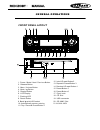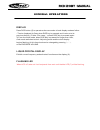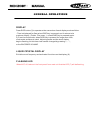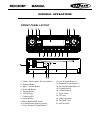Summary of RCD 120BT
Page 1
Rcd 120bt manual • gb •.
Page 2: Rcd 120Bt
Rcd 120bt manual installation . . . . . . . . . . . . . . . . . . . . . . . . . . . . . . . . . . . . . . . . . . . . . . . . . 02 . Additional information ................................. 04 general operations ...................................... 05 radio operations ................................
Page 3: Rcd 120Bt
Rcd 120bt manual 30 0 02 precautions cho ose the moun ting location whe re the unit will not interfere with the normal driving function of the driver. Bef ore final ly installing the uni t, conne ct the wiring tempor arily and make sure it is all connected up properly and the unit and the system wor...
Page 4: Rcd 120Bt • Manual
Rcd 120bt • manual input the sd card the sd oblique angle keeps rightward exposure , put into the sd slot and press it again to eject . 03 1. Dashboard 2. Nut (5mm) 3. Spring washer 4. Screw (5 x 25mm) 5. Screw 2.Insert fingers into the groove in the front of frame and pul l out to remove the frame....
Page 5: Rcd 120Bt • Manual
Rcd 120bt • manual 04 additional information 17 rear lch line out rear rch line out blue white white/black green green/black red yellow black grey grey/black violet violet/black b.T. Ant enna specification general power supply requirements: dc 14 . 4v“ ”, negative ground maximum output power: chassi...
Page 6: Rcd 120Bt • Manual
Rcd 120bt • manual mu bnd 2/int 3/rpt 4/rdm 1/ menu disp mode ams general operations front panel layout 1. Power / mode / next / previous button 3. Menu / volume button 5. Display button 11. Play / pause & preset button 1 2. Release button 12. Intro & preset button 2 6. Lcd display 13. Repeat & pres...
Page 7: Rcd 120Bt • Manual
Rcd 120bt • manual 06 general operations general operations front panel release press rel button (2) to detach the removable front panel sound adjustment turn on (3) can adjust the desired volume quality. A).Press menu button (3) will change in the following order. Option: volume control/menu r otat...
Page 8: Rcd 120Bt • Manual
Rcd 120bt • manual 07 14 general operations menu/vol menu/vol menu/vol loud off/on demo off/on dsp off/on aem off/on beep on/off mono/stereo dx/local vol adt/last area eur/usa seek long press sel key,select af and ta on, af flashing on display ta appears on display. Press sel key,pty flashing on dis...
Page 9: Rcd 120Bt • Manual
Rcd 120bt • manual 08 13 general operations liquid crystal display exhibit current frequency and activated functions on the display (6). Flashing led display press disp button (5) to operate as the conversion of each display mode as follow: - time is displayed for 5sec when disp key is pressed, and ...
Page 10: Rcd 120Bt • Manual
Rcd 120bt • manual 07 14 general operations menu/vol menu/vol menu/vol loud off/on demo off/on dsp off/on aem off/on beep on/off mono/stereo dx/local vol adt/last area eur/usa seek long press sel key,select af and ta on, af flashing on display ta appears on display. Press sel key,pty flashing on dis...
Page 11: Rcd 120Bt • Manual
Rcd 120bt • manual 10 radio operations 11 cd/sd/mmc/usb operations discs for playback: this unit can play disc types: cd/cd -r/-rw. Compatible with formats: cdda/mp3/wma. Loading and ejecting a disc 1. Turn the power on. 2. Insert the disc with the printed side facing upward into the slot. 3. Press ...
Page 12: Rcd 120Bt • Manual
Rcd 120bt • manual 10 radio operations 11 cd/sd/mmc/usb operations discs for playback: this unit can play disc types: cd/cd -r/-rw. Compatible with formats: cdda/mp3/wma. Loading and ejecting a disc 1. Turn the power on. 2. Insert the disc with the printed side facing upward into the slot. 3. Press ...
Page 13: Rcd 120Bt • Manual
Rcd 120bt • manual 09 12 id3 tag information this unit supports id3 tag ver2.0. If an mp3/wma file has id3 tag information, it will be displayed on the lcd. If there is no id3 tag information, nothing will be shown on lcd. The id3 tag information may include file, folder, music,album or artist data....
Page 14: Rcd 120Bt • Manual
Rcd 120bt • manual 08 13 general operations liquid crystal display exhibit current frequency and activated functions on the display (6). Flashing led display press disp button (5) to operate as the conversion of each display mode as follow: - time is displayed for 5sec when disp key is pressed, and ...
Page 15: Rcd 120Bt • Manual
Rcd 120bt • manual 07 14 general operations menu/vol menu/vol menu/vol loud off/on demo off/on dsp off/on aem off/on beep on/off mono/stereo dx/local vol adt/last area eur/usa seek long press sel key,select af and ta on, af flashing on display ta appears on display. Press sel key,pty flashing on dis...
Page 16: Rcd 120Bt • Manual
Rcd 120bt • manual 06 general operations general operations front panel release press rel button (2) to detach the removable front panel sound adjustment turn on (3) can adjust the desired volume quality. A).Press menu button (3) will change in the following order. Option: volume control/menu r otat...
Page 17: Rcd 120Bt • Manual
Rcd 120bt • manual mu bnd 2/int 3/rpt 4/rdm 1/ menu disp mode ams general operations front panel layout 1. Power / mode / next / previous button 3. Menu / volume button 5. Display button 11. Play / pause & preset button 1 2. Release button 12. Intro & preset button 2 6. Lcd display 13. Repeat & pres...
Page 18: Rcd 120Bt • Manual
Rcd 120bt • manual mu bnd 2/int 3/rpt 4/rdm 1/ menu disp mode ams general operations front panel layout 1. Power / mode / next / previous button 3. Menu / volume button 5. Display button 11. Play / pause & preset button 1 2. Release button 12. Intro & preset button 2 6. Lcd display 13. Repeat & pres...
Page 19: Rcd 120Bt • Manual
Rcd 120bt • manual input the sd card the sd oblique angle keeps rightward exposure , put into the sd slot and press it again to eject . 03 1. Dashboard 2. Nut (5mm) 3. Spring washer 4. Screw (5 x 25mm) 5. Screw 2.Insert fingers into the groove in the front of frame and pul l out to remove the frame....
Page 20: Rcd 120Bt • Manual
Rcd 120bt • manual 30 0 02 precautions cho ose the moun ting location whe re the unit will not interfere with the normal driving function of the driver. Bef ore final ly installing the uni t, conne ct the wiring tempor arily and make sure it is all connected up properly and the unit and the system w...
Page 21: Www.Caliber.Nl
Www.Caliber.Nl caliber head office • the netherlands • fax: +31 (0)416 69 90 01 • e-mail: info@caliber.Nl.