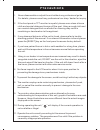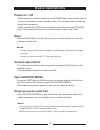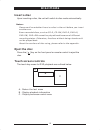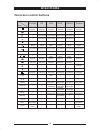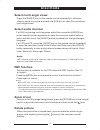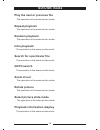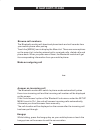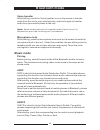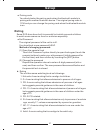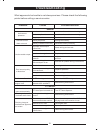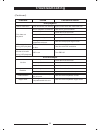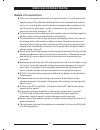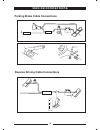- DL manuals
- Caliber
- Car Receiver
- RDD570BT
- Instruction Manual
Caliber RDD570BT Instruction Manual - Wiring Diagram
Wiring Diagram
Appendix
44
L
2
D
FRONT L-
FRONT L+
FRONT R-
FRONT R+
GRAYBLACK
VIOLET
GRAY
GREEN
VIOLETBLACK
WHITE
REAR R+
REAR L+
REAR R-
WHITEBLACK
GREENBLACK
REAR L-
CAR
BLUE
BROWN
RED
BLUEWHITE
N
R
P
POWER AMPLIFIER
CAR TELEPHONE
ILLUMI
ORANGE
HEAD LIGHT SWITCH
BATTERY
(
+
)
BLACK
YELLOW
GND
(-)
GND
HEAD LIGHT
GND
SIGNAL LIGHT
REVERSE DRIVING
ANT.CONT
MUTE
ACC
REVERSE
P.CONT
IGNITION SWITCH
AUTO-ANTENNA
GND
GEAR
BATTERY
16 PIN
POWER
1
2
3
4
5
6
7
8
RED
BLUE
WHITE
RED
WHITE
YELLOW
MONITOR
VIDEO OUT
PINK
CAMERA
CAMERA
PINK
POWER AMPLIFIER
SUBWOOFER
REAR R
REAR L
FRONT R
FRONT L
YELLOW
HAND BRAKE INDICATION
BATTERY
GND
PARKING BRAKE SWITCH
PRK SW
9
10
11
12
13
14
15
16
ANT
MICROPHONE
BT ANT
YELLOW
RED
WHITE
AUX IN VIDEO
AUX IN L
AUX IN R
AV SYSTEM
NAV BOX
BLACK
Summary of RDD570BT
Page 1
Rdd570bt dvd/mp3/mpeg4/usb/sd/mmc/wma player with fm tuner instruction manual.
Page 2: W A R N I N G S
Dvd-6666m rpt 1. 2. 3. 4. 5. . . Only connect this unit to a 12v dc power supply with negative grounding. Never install this unit where the operation for safety driving is restrained. Never use the video display function in the front when driving to prevent the violation of laws & regulations and al...
Page 3
1. 2. . . . 6. . . . . . Never disassemble or adjust the unit without any professional guide. For details, please consult any professional car shop / dealer for inquiry. If the front panel or tft monitor is squalid, please use a clean silicone cloth and neutral detergent to wipe off the spot. Using ...
Page 4
D e c l a r a t i o n this product incorporates copyright protection technology that is protected by u.S patents and other intellectual property rights. Use of this copyright protection technology must be authorized by macrovision, and is intended for home and other limited viewing uses only unless ...
Page 5: C O N T E N T S
C o n t e n t s before using front panel......................01 remote control................03 basic operations power on/off.................... 06 mute............................... 06 volume adjustment...........06 open source menu...... 06 playing source selection... 06 display system time......
Page 6: C O N T E N T S
C o n t e n t s rotate picture..................20 select picture slide mode. 20 playback information display............................20 bluetooth mode select bluetooth as playing source.............................21 function icons................. 21 work modes of bluetooth module.................
Page 7: Front Panel
Front panel b e f o r e u s i n g 1. [as/tilt+] key: auto save / increase display angle 2. [band/tilt-] key: change radio band / decrease display angle 3. [ ] key: flip the front panel 4. [vol] knob key: adjust volume / pop-up eq menu 5. Reset the unit 6. [ /src] key: unit power / switch to the curr...
Page 8: Auxiliary Lcd
B e f o r e u s i n g 02 13. Eject disc 14. [open/close] key: open / close the tft monitor 15. [disp/wide] key: display information / change display mode auxiliary lcd one 2. Repeat mode indicator light up when repeat mode is on; light off when repeat mode is off. 3. Main display area display charac...
Page 9
03 b e f o r e u s i n g.
Page 10
B e f o r e u s i n g 04.
Page 11
Notes of remote control using 1) aim the remote control at the remote sensor on the unit. 2) remove the battery from the remote control or insert a battery insulator if the battery has not been used for a month or longer. 3) do not store the remote control under direct sunlight or in high temperatur...
Page 12: Power On / Off
Power on / off control to turn on the power under standby mode. The unit goes back to the last status after power on. Press and hold the [src] key on the front panel or press the [power] key on the remote control to turn off the power under work mode. Mute press the [mute] key on the front panel or ...
Page 13: Display System Time
Display system time press and hold the [disp] key on the front panel to switch the display information between system time and playing source when the tft monitor is closed. Open / close monitor press the [open/close] key on the front panel or remote control to push the display panel out or in. Chan...
Page 14: Radio
Radio mode 08 select radio as playing source open the source menu and then touch radio. Select one radio band press the [band] key on the display panel or remote control or touch the [band] icon on the user interface to select one radio band among fm1, fm2, fm3, am1 and am2. Auto tuning / or remote ...
Page 15: Save
. Save when one expected radio station has been detected…… (1) press the mem icon on the user interface and the preset menu will be opened. (2) press one preset button among p1~p6. (3) if you want to abort, press the [exit] button. Preview scan preview scan searching is such a process that the searc...
Page 16: Af Function
The unit provides basic functions of rds, including pi (program identification), station name , rt (radio text), ct (clock time), af (alternative frequency), ta (traffic announcement) and pty (program type) selection. Alternative frequencies lists are used for the same program service and used in co...
Page 17: Pty Function
Used for receiver displays of an 8 character alpha numeric program service name which may use upper or lower case characters, e.G. {bbc_4_fm}, {classic_}. Some stations broadcast the time and date within the encoded rds signal. The clock time is automatically adjusted when 'ct' is set to 'on'. When ...
Page 18: Disc Mode
Disc mode insert a disc upon inserting a disc, the unit will switch to disc mode automatically. Notes: ① please confirm whether there is a disc in the unit before you insert another one. ② some recorded discs, such as cd-r, cd-rw, dvd-r, dvd+r, dvd-rw, dvd+rw cannot be played back because of differe...
Page 19: Onscreen Control Buttons
Onscreen control buttons disc mode icon disc type mp3 /wma cd picture dvd mpeg setup menu numeric keypad vcd ■ 1/2 2/2 fast forward fast rewind / / previous next play / pause repeat / previous next / / / / / rotate next / / / next next a second menu / / next / / / zoom / numeric keypad numeric keypa...
Page 20: Suspend Playback
Suspend playback press the [ ] key on the front panel or remote control or open the onscreen control buttons menu and then touch the[ ] button. To resume normal play, repeat the above operation. Stop playback to stop playback, press the [■] key on the remote control or open the onscreen control butt...
Page 21: Random Playback
Press the [rpt] key on the remote control repeatedly or open the onscreen control buttons menu and then touch the [ ] button repeatedly to alter repeat mode according to the following table. Notes: ① when a vcd is played back, this function is prohibited if the pbc is on. ② turning off the power or ...
Page 22: Direct Search
Direct search when a dvd, vcd or cd disc is played back, you can search for a particular chapter / track by pressing the numeric keys of the remote th control. For example, if you want to select the 15 track, you should press numerical key [1] and [5]. Goto search (1)enter goto search mode press the...
Page 23: Rotate
Press the [angle] key on the remote control repeatedly to choose a s hooting angle during the playback of a dvd disc or video file containing multi-angle views. Rotate picture select multi-angle views select audio channel for dvd containing multi-language audio files, press the [audio] key on the re...
Page 24: Playback Information
Playback information for dvd (1) disc type. (2) elapsed time of the current title. (3) dvd title information. “5/8” indicates that this dvd has 8 titles and the title playing back now is the fifth title. (4) dvd chapter information. “2/16” indicates that current title has 16 chapters and the chapter...
Page 25: Sd/usb Mode
Sd/usb mode select as playing source method 1: method 2: open the 'source menu' and then select sd . Notes the unit will switch to sd card mode or usb mode after a sd card or usb device has been inserted stop playback temporarily stop playback sd /usb ' ' : ① . ② the unit supports hot swap. Using th...
Page 26: Play
Play the next or previous file search for a particular file goto search zoom in/out playback information display the operationisthesameasdisc mode. The operationisthesameasdisc mode. The operationisthesameasdisc mode. Theoperationisthesameasdisc mode. Theoperationisthesameasdisc mode. Theoperationis...
Page 27: Function Icons
21 bluetooth is a wireless transmission way for short distance operating at 2.4ghz. The bluetooth module can connect with the mobile phones having bluetooth function. After connecting, you can control your mobile phone through the unit. As different mobile phones provide different bluetooth function...
Page 28: Bluetooth Mode
22 bluetooth mode ③ after the name of the bluetooth module appears on the pairing list on your mobile phone, you should select it. At this time, a pairing code is required. The bluetooth module will exit pairing mode if there is no pairing instruction from your mobile phone during the pairing time (...
Page 29: Bluetooth Mode
23 bluetooth mode microphone mute while talking, press the microphone mute icon on the screen to mute the microphone built in the unit. Under this condition, the one talking over the telephone with you can not hear what you are saying. Touch the mute icon again to resume microphone functionality. Mu...
Page 30: Other Modes
Other modes aux external peripheral devices with rca audio and video outputs can be connected with the unit. To enter aux in mode, open the source menu and then touch aux in. Amera this player is “camera ready”. Before accessing any camera features, you must purchase and install a rear video camera....
Page 31: Setup
Setup 25 setup procedures press the [setup] key on the remote control or touch the setup icon [ ] on the user interface. The following menu appears after entering the setup mode. The general sub-menu is highlighted by default. (2)select one sub-menu press the direction keys on the remote control. (3...
Page 32: Language
Language osd select one language of system menu . ● dvd audio select one dialogue language of dvd disc. Note: if the dvd disc contain the selected language, the dialogues you listening to will be in default language. ● dvd subtitle select one subtitle language of dvd disc. Note: if the dvd disc does...
Page 33: Rating
● set null set a new (1) open the parental lock touch the 'password' option directly to open the keypad, touch the numeric buttons to enter your old password (initial password for the first time) and then confirm by touching the [ent] button. (2) change the password repeat the operation above to ent...
Page 34: Hardware
Procedures of changing the rating: 2 change the rating select an appropriate rating from the 'rating' list. 3 close the parental lock repeat the operation of the first step to enter a 6-digit password (old or new) and then confirm. The parental lock is closed. Load factory to restore the default set...
Page 35: P.Vol
P.Vol p.Vol means programmable volume. You can balance the volume among different audio sources using this function. ● source select one playing source that you want to set relative volume. ● level you can set relative volume level from -6 to 6. Ts cal when the touch function is not sensitive or val...
Page 36
Eq 30 user eq bal-fad bass mid treb sub -14 +14 -14 + + + - - - + - 0 0 f r l r eq selection eq parameters fader / balance adjustment area 1) press the [sel] key on the remote control icon on the screen 2) 3) 4) audio control allows you to easily adjust the audio system to get the best possible soun...
Page 37: Troubleshooting
Troubleshooting 31 what appears to be trouble is not always serious. Please check the following points before calling a service center. Problem cause corrective action unit can not power on unit fuse blown. Install new fuse with correct rating. Car battery fuse blown. Install new fuse with correct r...
Page 38: Troubleshooting
常见故障排除向导 troubleshooting 32 (continued) problem cause corrective action cannot insert disc a disc inside the unit already. Eject current disc and insert new one. Disc playback disc is dirty or wet. Clean disc with soft cloth. Incompatible disc is used. Use compatible disc. Disc region code is not co...
Page 39: Device Connections
Device connections 33 notes negative grounding. Before installing this unit to a recreational vehicle, a bus, or a truck, make sure the battery voltage is appropriate for this unit to be used, otherwise, install a transformer by professional to convert the output voltage to 12v. to avoid short cir...
Page 40: Control Cables
Control cables auto brightness control to avoid the display being too bright at night time, if the headlight cable is connected to illumi, turning on the headlight will dim the backlight of the tft lcd and vice versa. Telephone mute if the mute cable is connected to a car phone, other audio outputs ...
Page 41: Device Connections
2a parking brake lead green wire brake light car frame battery reverse driving signal light car frame car battery pink cable gearbox car frame reverse driving cable parking brake switch parking brake switch parking brake cable connections reverse driving cable connections device connections 35 p r n...
Page 42: Installation and Uninstall
Installation and uninstall 36 notes of installation 1) before installation, please make sure proper connections are conducted and the unit operates normally. Improper connection may result in damage to the unit. 2) use only accessories designed and manufactured for this unit and other unauthorized a...
Page 43: Installation and Uninstall
( ) (1) ( ) 4 insert the unit into the bracket, fasten the m4×6 screw to the fireproofing board available at the back of the dashboard, and use 4 pieces of m2×2 screw to lock the assemble bars and the mounting bracket in position. Note: according to the depth of the opening, use different length of ...
Page 44: Installation and Uninstall
Installation and uninstall 1 、press this button,it's ok when heard "ka ka". 2 、grasped the right-end of the knock-down panel, you can remove the panel by upward direction, which is like the following picture. 38 the assembly step of detached panel.
Page 45: Installation and Uninstall
Installation and uninstall the assembly step of detached panel 1、put the knock-down panel on the fixed panel by downward direction. Before the next assembly, make sure this place is ok. This complexion is ng. Dvd-6666m rpt 3、pressed both sides of the knock-down panel, make sure it's ok. 2、(1) 39 (2)...
Page 46: Trim Ring
Trim ring installation uninstall disassemble trim ring (1) push the trim ring upward and pull out the upper part. (2) push the trim ring downward and pull out the lower part. Disassemble the unit (1) unscrew the 4 pieces m2×2 screws. ( ) use a screwdriver to bend straight the bended mounting tab and...
Page 47: Specifications
Specifications 41 general reference supply voltage.....................................................12v(dc) operating voltage range..........................................10.5 ~15.8v(dc) max operating current.................................................................10a grounding system.....
Page 48: Video
Video normal video input level cvbs ...........................................1.0±0.2v video input impedance................................................................ 75Ω video output impedance..............................................................75Ω video output level...................
Page 49: Region Code
Region code regions. A dvd disc can be played back only when its region code is compatible with that of the player in use. Region 1: usa, canada, east pacific ocean islands; region 2: japan, west europe, north europe, egypt, south africa, middle east; region 3: taiwan of china, hong kong of china, s...
Page 50: Wiring Diagram
Wiring diagram appendix 44 l 2 d front l- front l+ front r- front r+ grayblack violet gray green violetblack white rear r+ rear l+ rear r- whiteblack greenblack rear l- car blue brown red bluewhite n r p power amplifier car telephone illumi orange head light switch battery ( + ) black yellow gnd (-)...
Page 51
P/ n: 12707500xxxx.