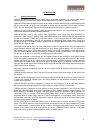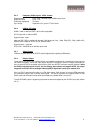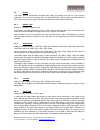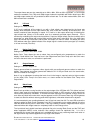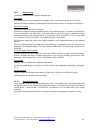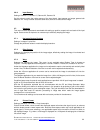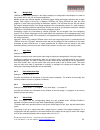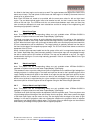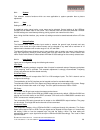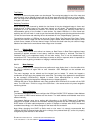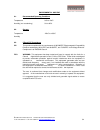- DL manuals
- Calibre UK
- Media Converter
- LEDView 530
- Operating Instructions Manual
Calibre UK LEDView 530 Operating Instructions Manual
LEDView-510/530
Operating Instructions
IMPORTANT NOTICE: When using extreme shrink to drive a single or few LED modules the OSD
menu of LEDView may become hardly readable - including the assigned TCP/IP address shown in
the System/Network Settings menu. In such case the units need to be controlled by means of the
integrated web server. Calibre provides a DiscoveryTool.exe to identify TCP/IP addresses of
LEDView units needed for web browser control. The Tool can be found on the CD enclosed or on the
Calibre web page
www.calibreuk.com
.
Summary of LEDView 530
Page 1
Ledview-510/530 operating instructions important notice: when using extreme shrink to drive a single or few led modules the osd menu of ledview may become hardly readable - including the assigned tcp/ip address shown in the system/network settings menu. In such case the units need to be controlled b...
Page 2
© calibre uk limited issue 2.00 30 march 2012, w: www.Calibreuk.Com t:+44 1274 394125 f: +44 1274 730960 e: techsupport@calibreuk..Com this manual explains how to operate your ledview-510 and ledview-530 image scaler. Ledview-510 is designed to provide users with a powerful and flexible method of dr...
Page 3
© calibre uk limited issue 2.00 30 march 2012, w: www.Calibreuk.Com t:+44 1274 394125 f: +44 1274 730960 e: techsupport@calibreuk..Com contents safety warning: 1 introduction 2 1.1. General introduction 2 1.2. Packing list 3 ledview-510/530 system description 4 2.1. Product overview 4 2.2. Product s...
Page 4
© calibre uk limited issue 2.00 30 march 2012, w: www.Calibreuk.Com t:+44 1274 394125 f: +44 1274 730960 e: techsupport@calibreuk..Com 3.9.1. Auto zoom 25 3.9.2. Units wide/units high 25 3.9.3. Horizontal pos/vertical pos 25 3.9.4. Blend width 25 3.9.5. Blend curve type 26 3.9.6. Black-level uplift ...
Page 5
© calibre uk limited issue 2.00 30 march 2012, w: www.Calibreuk.Com t:+44 1274 394125 f: +44 1274 730960 e: techsupport@calibreuk..Com 1 safety warning: 1. There are no user serviceable parts within the unit. Removal of the top cover will expose dangerous voltages. Do not operate the unit without th...
Page 6
© calibre uk limited issue 2.00 30 march 2012, w: www.Calibreuk.Com t:+44 1274 394125 f: +44 1274 730960 e: techsupport@calibreuk..Com 2 introduction 1.1. General introduction ledview-510/530 is a very flexible image scaler developed specifically for driving large screen displays such as led walls a...
Page 7
© calibre uk limited issue 2.00 30 march 2012, w: www.Calibreuk.Com t:+44 1274 394125 f: +44 1274 730960 e: techsupport@calibreuk..Com 3 1.2. Packing list ledview-510/530 is supplied with the following: 1) this manual 2) 3 pin plug iec mains cable 3) dvi-d output cable 4) cd (w/ documentation and pc...
Page 8
© calibre uk limited issue 2.00 30 march 2012, w: www.Calibreuk.Com t:+44 1274 394125 f: +44 1274 730960 e: techsupport@calibreuk..Com 4 ledview-510/530 system description 2.1. Product overview ledview-510/530 is designed to accept the following input signals: composite video via bnc composite video...
Page 9
© calibre uk limited issue 2.00 30 march 2012, w: www.Calibreuk.Com t:+44 1274 394125 f: +44 1274 730960 e: techsupport@calibreuk..Com 5 2.2.5. Computer (svga) inputs vesa formats signal formats: dos, vga – wuxga up to 165mhz pixel clock rgb video level 0.7v - 1.0v rgb input impedance 75 ohms sync f...
Page 10
© calibre uk limited issue 2.00 30 march 2012, w: www.Calibreuk.Com t:+44 1274 394125 f: +44 1274 730960 e: techsupport@calibreuk..Com 6 ledview-510/530 control 3.1. Menu tree ledview-510 has an on-screen-display (osd) menu to control the unit. Ledview-530 has a front panel lcd as well. The (osd) me...
Page 11
© calibre uk limited issue 2.00 30 march 2012, w: www.Calibreuk.Com t:+44 1274 394125 f: +44 1274 730960 e: techsupport@calibreuk..Com 7 1 st level 2 nd level 3r level 4 th level.
Page 12
© calibre uk limited issue 2.00 30 march 2012, w: www.Calibreuk.Com t:+44 1274 394125 f: +44 1274 730960 e: techsupport@calibreuk..Com 8 1 st level 2 nd level 3r level 4 th level.
Page 13
© calibre uk limited issue 2.00 30 march 2012, w: www.Calibreuk.Com t:+44 1274 394125 f: +44 1274 730960 e: techsupport@calibreuk..Com 9 1 st level 2 nd level 3r level 4 th level.
Page 14
© calibre uk limited issue 2.00 30 march 2012, w: www.Calibreuk.Com t:+44 1274 394125 f: +44 1274 730960 e: techsupport@calibreuk..Com 10 1 st level 2 nd level 3r level 4 th level.
Page 15
© calibre uk limited issue 2.00 30 march 2012, w: www.Calibreuk.Com t:+44 1274 394125 f: +44 1274 730960 e: techsupport@calibreuk..Com 11 1 st level 2 nd level 3r level 4 th level.
Page 16
© calibre uk limited issue 2.00 30 march 2012, w: www.Calibreuk.Com t:+44 1274 394125 f: +44 1274 730960 e: techsupport@calibreuk..Com 12 3.1.2. Web browser to control ledview through a network start a w eb browser and enter the tcp/ip address of the unit in the address field of the browser. A “load...
Page 17
© calibre uk limited issue 2.00 30 march 2012, w: www.Calibreuk.Com t:+44 1274 394125 f: +44 1274 730960 e: techsupport@calibreuk..Com 13 menu items can be list boxes, sliders or alpha numeric fields. A list box item can be activated by moving the mouse pointer over the arrow of the list box field a...
Page 18
© calibre uk limited issue 2.00 30 march 2012, w: www.Calibreuk.Com t:+44 1274 394125 f: +44 1274 730960 e: techsupport@calibreuk..Com 14 a page for file uploads is provided. Test patterns can be created on a pc and uploaded to the ledview unit. Also, an alpha map can be loaded to ledview. Details a...
Page 19
© calibre uk limited issue 2.00 30 march 2012, w: www.Calibreuk.Com t:+44 1274 394125 f: +44 1274 730960 e: techsupport@calibreuk..Com 15 3.2. Introduction the front panel has keys for osd menu navigation, input channel selection and often used functions. Osd navigation is through two direction keys...
Page 20
© calibre uk limited issue 2.00 30 march 2012, w: www.Calibreuk.Com t:+44 1274 394125 f: +44 1274 730960 e: techsupport@calibreuk..Com 16 with the following multiple key presses further functions can be applied: ledview-510 ledview-530 keypad unlock: menu/up/down back/menu mode reset: menu/black up/...
Page 21
© calibre uk limited issue 2.00 30 march 2012, w: www.Calibreuk.Com t:+44 1274 394125 f: +44 1274 730960 e: techsupport@calibreuk..Com 17 3.3. Main menu the main menu lists the input channel select item, 6 sub menus, and a menu item for automatic setup of vga modes. The 6 sub menus are output, color...
Page 22
© calibre uk limited issue 2.00 30 march 2012, w: www.Calibreuk.Com t:+44 1274 394125 f: +44 1274 730960 e: techsupport@calibreuk..Com 18 3.5. Output this menu contains adjustments associated with setting up outputs from the unit. The items are organized in four sub menus, display type, gamma/color/...
Page 23
© calibre uk limited issue 2.00 30 march 2012, w: www.Calibreuk.Com t:+44 1274 394125 f: +44 1274 730960 e: techsupport@calibreuk..Com 19 the output frame rate can also manually set to 24hz, 48hz, 50hz or 60hz if possible, i.E. Such output modes are available. Only 720p and 1080p output modes are av...
Page 24
© calibre uk limited issue 2.00 30 march 2012, w: www.Calibreuk.Com t:+44 1274 394125 f: +44 1274 730960 e: techsupport@calibreuk..Com 20 3.5.9. Output config this menu provides items to configure the output port. Sync mode the vga output port can be operated with separate syncs, composite syncs and...
Page 25
© calibre uk limited issue 2.00 30 march 2012, w: www.Calibreuk.Com t:+44 1274 394125 f: +44 1274 730960 e: techsupport@calibreuk..Com 21 3.6. Colour this menu contains adjustments associated with setting up inputs to the unit. Use the up and down keys to scroll to the required item and press the me...
Page 26
© calibre uk limited issue 2.00 30 march 2012, w: www.Calibreuk.Com t:+44 1274 394125 f: +44 1274 730960 e: techsupport@calibreuk..Com 22 3.6.9. Input gamma settings: gamma 1.0, gamma 1.5, gamma 2.2, gamma 2.8 set this value to match the native gamma of the input signal. Input gamma and output gamma...
Page 27
© calibre uk limited issue 2.00 30 march 2012, w: www.Calibreuk.Com t:+44 1274 394125 f: +44 1274 730960 e: techsupport@calibreuk..Com 23 standard preserves the aspect ratio of the incoming image and scales the image to fit into the size of the panel. Dependant on the aspect ratio of the panel the i...
Page 28
© calibre uk limited issue 2.00 30 march 2012, w: www.Calibreuk.Com t:+44 1274 394125 f: +44 1274 730960 e: techsupport@calibreuk..Com 24 3.8. Pip ledview-510/530 can be rebooted in a single unit configuration. Then the multiple unit menu is replaced by a pip menu. It contains adjustments associated...
Page 29
© calibre uk limited issue 2.00 30 march 2012, w: www.Calibreuk.Com t:+44 1274 394125 f: +44 1274 730960 e: techsupport@calibreuk..Com 25 3.9. Multiple unit ledview-510/530 when operated in the default multiple unit configuration has multiple unit menu to set up each unit for use in a multi screen a...
Page 30
© calibre uk limited issue 2.00 30 march 2012, w: www.Calibreuk.Com t:+44 1274 394125 f: +44 1274 730960 e: techsupport@calibreuk..Com 26 an offset for the blend region can be set-up as well. The region between the edge and the start of the blend area is black. The total pixels of blend area and off...
Page 31
© calibre uk limited issue 2.00 30 march 2012, w: www.Calibreuk.Com t:+44 1274 394125 f: +44 1274 730960 e: techsupport@calibreuk..Com 27 3.10. Enhancement the enhancement menu provide image enhancement functions. Note that the enhancement settings apply to video input signals only, not computer gra...
Page 32
© calibre uk limited issue 2.00 30 march 2012, w: www.Calibreuk.Com t:+44 1274 394125 f: +44 1274 730960 e: techsupport@calibreuk..Com 28 3.11. System this selection contains functions which are more applicable to system operation than to picture adjustment. 3.11.1. User settings: user 1, 2, 3, 4 a ...
Page 33
© calibre uk limited issue 2.00 30 march 2012, w: www.Calibreuk.Com t:+44 1274 394125 f: +44 1274 730960 e: techsupport@calibreuk..Com 29 test pattern: the speed of the moving test pattern can be changed. The moving test pattern is one of the many test patterns which can be toggled through with the ...
Page 34
© calibre uk limited issue 2.00 30 march 2012, w: www.Calibreuk.Com t:+44 1274 394125 f: +44 1274 730960 e: techsupport@calibreuk..Com 30 3.11.7. Factory defaults this button let you restore all settings to the default values of the ledview-510/530, thus, provide a means to get back to a known (good...
Page 35
© calibre uk limited issue 2.00 30 march 2012, w: www.Calibreuk.Com t:+44 1274 394125 f: +44 1274 730960 e: techsupport@calibreuk..Com 31 remote control web server 4.1. Introduction ledview-510/530 features a web server which connects to a pc web browser via tcp/ip. The menu system of ledview-510/53...
Page 36
© calibre uk limited issue 2.00 30 march 2012, w: www.Calibreuk.Com t:+44 1274 394125 f: +44 1274 730960 e: techsupport@calibreuk..Com 32 4.5. File upload a page for file uploads is provided. Test patterns can be created and stored on the pc. Four such custom test patterns can be uploaded to and sto...
Page 37
© calibre uk limited issue 2.00 30 march 2012, w: www.Calibreuk.Com t:+44 1274 394125 f: +44 1274 730960 e: techsupport@calibreuk..Com 33 firmware update 5.1. Introduction ledview-510/530 has an usb port which allows a pc connection. With the calibre pc updater tool new firmware can be installed on ...
Page 38
© calibre uk limited issue 2.00 30 march 2012, w: www.Calibreuk.Com t:+44 1274 394125 f: +44 1274 730960 e: techsupport@calibreuk..Com 34 environmental and emc 6.1. Recommended operating conditions temperature 0oc to 40oc humidity (non condensing) 0% to 95% 6.2. Storage temperature -25oc to +85oc hu...