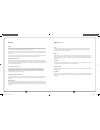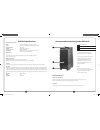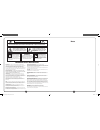Power pro ™ owner’s manual 1 2 thank you for purchasing this powerpro pa, the most versatile and appropriate portable pa for use in school, business, houses of worship and government facilities. We encourage you to visit our website to register your pa for its warranty coverage at califone.Com/regis...
3 4 operation battery charge the battery for at least 10 hours before the first use of the pa919sd, pa919, or the pa919ps. Simply plug the power cord into an ac outlet and charging begins automatically. The charging indicator will flash until fully charged, then it will stay green. The unit can be u...
Wireless operation wireless uhf receivers wireless receiver “a” is preset at the factory for channel 4 and receiver “b” is set on channel 6. There are three (3) leds on the receiver; power (green), rf reception (red) and audio reception (amber). There are also leds on the front of the speaker above ...
Mp3 section; component descriptions (1) play/ pause / select (2) menu (3) record (4) skip next / fast forward / next selection (5) skip previous / rewind / previous selection (6) memory selector (flash/sd) (7) usb port (8) headphone output (9) sd card slot (10) system reset (11) lcd display main men...
Music mode continued 2. Short press “rev” and “fwd” to select items from menu. Short press “play / pause” once to confirm. 3. The rev and fwd buttons will now function differently depending on your selection. Below we will describe the different operations of these keys based on each menu selection....
Voice mode continued voice mode (while music/voice is playing): the following instructions apply to while music is playing. 1. Short press “menu” once to enter the local menu. 2. Short press “fwd” or “rev” to select the desired item and then short press “play / pause” once to confirm. Available opti...
Setting mode continued contrast adjustment 1. Press “rev” and “fwd” to adjust contrast. 2. Press “play / pause” to confirm the setting or short press “menu” to cancel. Memory info 1. This screen displays the used and unused memory. It can display this information for either the ‘ internal (flash) or...
15 16 cd player 1 cd slot 2 lcd display 3 pause/play 4 stop 5 skip forward cd player no disc after the power is turned on the lcd display will read “no disc” gently push the cd into the slot and the cd will be recognized and begin playing track #1. When “play” is pressed, the first track will begin ...
17 18 the pa919ps works with the pa919 series and m319 and q319 microphones. It is not compatible with the pa916 series, m-316 and q-316 microphone. The powered companion pa has the same amplifier, power supply and speaker compliment as the full featured pa919 or pa919sd. It does not have the mixer ...
19 20 acoustic speaker compliment woofer 10” diameter, 40 oz. Magnet, 2” dia. Voice coil, 6 ohm tweeter compression horn driver, 12 oz. Magnet, 1” voice coil, 8 ohm frequency response 45hz to 18khz amplifier 90 watts rms @ 5% thd (ac) sound pressure level 94 db, 1 watt @ 1 meter power sources 100-24...
21 22 notes attention: all safety and operating instructions should be read before operating appliance. All oper- ating and use instructions should be follow- ed when operating the appliance. Heed and adhere to all warnings on the appliance and in the operating instructions. Retain all safety and op...