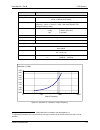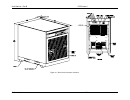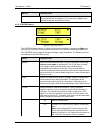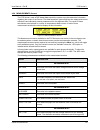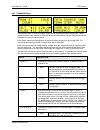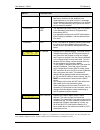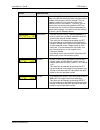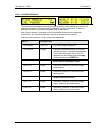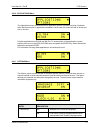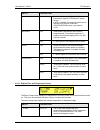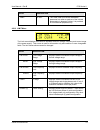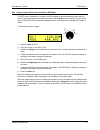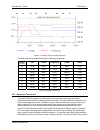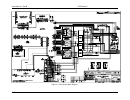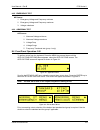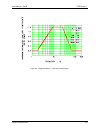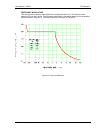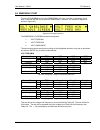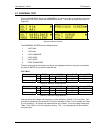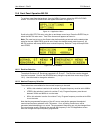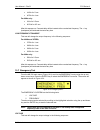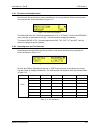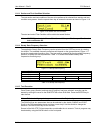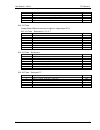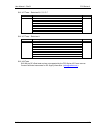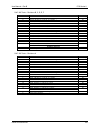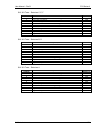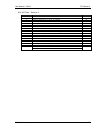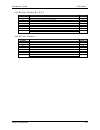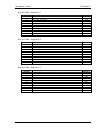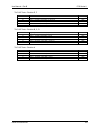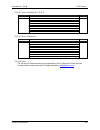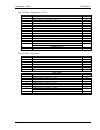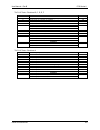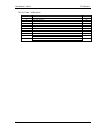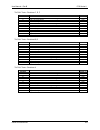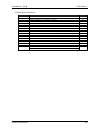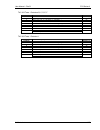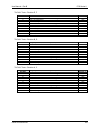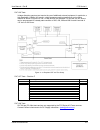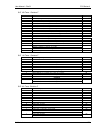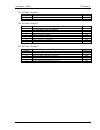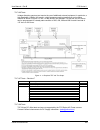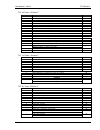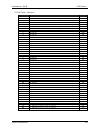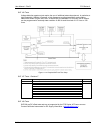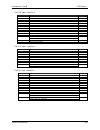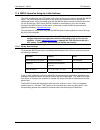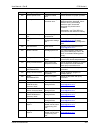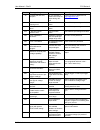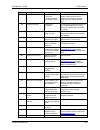- DL manuals
- California Instruments
- Power Supply
- FCS Series II
- User Manual
California Instruments FCS Series II User Manual
Summary of FCS Series II
Page 1
Revision b december 2007 copyright © 2007 by california instruments. All rights reserved. P/n 5000-967 fcs series ii ac power source user manual tel: +1 (858) 677-9040 fax: +1 (858) 677-0940 email: sales@calinst.Com web site: http://www.Calinst.Com.
Page 2
User manual – rev b fcs series ii refers to: fcs series ii ac power source/analyzers models: single chassis: fcs18-1, fcs18-3 multiple chassis: fcs36-3, fcs54-3 manual revision: b. Copyright © 2007 california instruments company california instruments 2.
Page 3
User manual – rev b fcs series ii safety summary this power source contains high voltage and current circuits, which are potentially lethal. Because of its size and weight, mechanical stability must be ensured. The following safety guidelines must be followed when operating or servicing this equipme...
Page 4
User manual – rev b fcs series ii california instruments 4.
Page 5
User manual – rev b fcs series ii warranty information california instruments corporation warrants each instrument manufactured by them to be free from defects in material and workmanship for a period of one year from the date of shipment to the original purchaser. Excepted from this warranty are fu...
Page 6
User manual – rev b fcs series ii table of contents 1. Introduction ................................................................................................................................... 10 1.1 general description.............................................................................
Page 7
User manual – rev b fcs series ii 7. Service ........................................................................................................................................ 103 7.1 cleaning.........................................................................................................
Page 8
User manual – rev b fcs series ii list of figures figure 2-1: distortion as a function of output frequency .................................................................................... 14 figure 2-2: current versus voltage operating range. ........................................................
Page 9
User manual – rev b fcs series ii figure 11-15: lxgui ms704 option eut performance test screen - waveforms ............................................195 list of tables table 3-1: ac input transformer, emi filter and cb configurations....................................................................
Page 10
User manual – rev b fcs series ii 1. Introduction this instruction manual (p/n 5000-967) contains information on the installation, operation, calibration and maintenance of the fcs series ii ac power sources. Fcs series ii models are different from the original fcs series in the following areas: • n...
Page 11
User manual – rev b fcs series ii 1.2 manual organization and format all user documentation for california instruments power sources is provided on cdrom in electronic format. (adobe portable document format) the required adobe pdf viewer is supplied on the same cdrom. This manual may be printed for...
Page 12
User manual – rev b fcs series ii 2. Specifications specifications shown are valid over an ambient temperature range of 25 ± 5° c and apply after a 30 minute warm-up time. Unless otherwise noted, all specifications are per phase for sine wave output into a resistive load. For three phase configurati...
Page 13
User manual – rev b fcs series ii 2.1.2 output output parameter specification modes ac voltage: standard voltage ranges (l-n): low range: 0 – 135 vac high range: 0 – 270 vac resolution: 0.1 v programming accuracy: ± (0.05% + 0.25 v) from 10v to fs. Specified at voltage sense point with alc mode on. ...
Page 14
User manual – rev b fcs series ii output parameter specification frequency range: 45 hz - 1200 hz [standard, -hv option] 45 hz – 1000 hz [-ehv option] supplemental operation from 17 to 45 hz is available at reduced output voltage. Vout max = 100 % * f /45 for f 45hz. See chart figure 2-3 for voltage...
Page 15
User manual – rev b fcs series ii 100 75 50 25 10 10 50 75 100 o u t p u t c u r r e n t ( % f s ) output voltage (% fs) operating range figure 2-2: current versus voltage operating range. 100% 38% 50% vout max. In % fs 17 hz 45 hz max. Frequency figure 2-3: voltage / frequency rating california ins...
Page 16
User manual – rev b fcs series ii 2.1.3 ac measurements measurement specifications apply to single chassis fcs series ii ac source in three-phase mode. See notes for other models and configurations. Parameter range accuracy ( ±) resolution 1 phase mode 3 phase mode frequency 1 45.00-1200.0 hz 0.1% ±...
Page 17
User manual – rev b fcs series ii 2.1.5 system specification parameter specification trigger input: external trigger source input. Requires ttl level input signal. Triggers on negative edge. Response time 80 - 100 µs. Non volatile memory storage: 16 complete instrument setups and transient lists, 10...
Page 18
User manual – rev b fcs series ii 2.2 mechanical parameter specification dimensions: floor standing cabinet on casters: height: 45 inches (114.3 cm) depth: 36 inches + 4 inches for j-box = 40 inches (101.6 cm) width: 30 inches (76.2 cm) all dimensions are per chassis. For /2 or /3 model configuratio...
Page 19
User manual – rev b fcs series ii parameter specification vibration: designed to meet nsta project 1a transportation levels using ci provided packing crate. Shock: designed to meet nsta project 1a transportation levels using ci provided packing crate. 2.4 front panel controls controls: shuttle knob:...
Page 20
User manual – rev b fcs series ii 2.5 special features controller features mode: switches between 1 and 3 phase outputs. Parallel operation: fcs36 and fcs54 systems use two or three chassis in parallel operation. The two or three chassis must be connected using the system interface cable supplied wi...
Page 21
User manual – rev b fcs series ii 2.6 available options ac input voltage options line input: must be specified at time of order. Refer to section 3.4.1 - 208 208v l-l ac nominal, 3 phase - 240 240v l-l ac nominal, 3 phase -380 380v l-l ac nominal, 3 phase -415 415v l-l ac nominal, 3 phase -480 480v ...
Page 22
User manual – rev b fcs series ii units. Notes: external trigger input is standard. External trigger input and external sync are mutually exclusive. Units with -lks (auxiliary) cannot have external sync. 2.6.1 -hv option - supplemental specifications specifications for fcs units with -hv voltage ran...
Page 23
User manual – rev b fcs series ii 2.6.2 -ehv option - supplemental specifications specifications for fcs units with -ehv voltage range option installed are same as standard fcs unit except where noted below. Frequency range: 45 hz - 1000 hz voltage: ranges (l-n): low range 0 - 200 vrms high range 0 ...
Page 24
User manual – rev b fcs series ii 2.6.3 -lkm and -lks options - supplemental specifications the clock and lock option enables two independent fcs power systems to be phase synchronized to each other. One system (-lkm) acts as the master, the other(s) (-lks) as auxiliaries. The –lks units are synced ...
Page 25
User manual – rev b fcs series ii 2.6.4 –exs option - supplemental specifications the –exs (external sync) option allows the output frequency of the ac source to be synchronized to an external ttl level clock signal. The following supplemental specifications apply when the fcs ii is configured with ...
Page 26
User manual – rev b fcs series ii 3. Unpacking and installation 3.1 unpacking inspect the unit for any possible shipping damage immediately upon receipt. If damage is evident, notify the carrier. Do not return an instrument to the factory without prior approval. Do not destroy the packing container ...
Page 27
User manual – rev b fcs series ii california instruments 27.
Page 28
User manual – rev b fcs series ii figure 3-1: rear panel connector locations california instruments 28.
Page 29
User manual – rev b fcs series ii 3.4 ac input wiring – tb1 ac input connections are to be made directly to the input terminal block (tb1) of all units that make up an fcs system. The input block is located on the lower right hand corner of the back of the fcs18 chassis when facing the back. It is l...
Page 30
User manual – rev b fcs series ii 3.4.1 ac input voltage taps the factory configured input voltage is shown in the serial tag label at the back of the power source cabinet. If it is required to change the factory set input voltage configuration, a new emi filter and circuit breaker may have to be in...
Page 31
User manual – rev b fcs series ii 3.5 output connections 3.5.1 output wiring the output terminal block (tb3) for each chassis is located at the rear of the unit to the left when als from the master fcs18 and the l facing the rear. Three phase output connections are made to the terminal block labeled...
Page 32
User manual – rev b fcs series ii note: the output of the power source is isolated from the input line and floating with respect to chassis ground. If needed, either side (a,b,c or neut) may be grounded. The output power cables must be large enough to prevent a total voltage drop exceeding 2% of the...
Page 33
User manual – rev b fcs series ii 3.5.3 multi-chassis output wiring diagram figure 3-2 through figure 3-4 show the required output connections for fcs36/2 and fcs54/3 single and three phase multi-chassis systems respectively (rear-view perspective). Always turn off ac mains power to the fcs36/2 or f...
Page 34
User manual – rev b fcs series ii g diagram - single phase mode figure 3-3: fcs36/2-1 wirin california instruments 34.
Page 35
User manual – rev b fcs series ii figure 3-4: fcs54/3-3 wiring diagram - three phase mode california instruments 35.
Page 36
User manual – rev b fcs series ii figure 3-5: fcs54/3-1 wiring diagram - single phase mode california instruments 36.
Page 37
User manual – rev b fcs series ii 3.6 connectors - rear panel a number of connectors are located on the rear panel of the fcs18 cabinet. 3.6.1 ac put connector – input – tb1 in see section 3.4 for details on connecting ac input power. Labeled input tb1. Input. Direction connection description 1 Øa i...
Page 38
User manual – rev b fcs series ii 3.6.4 auxiliary i/o connector a high density d style, 15-pin i/o connector is located on the upper rear panel. Table 3-8 shows connections by pin number. Pin signal description 1 acom analog common 2 rpva remote programming voltage phase a (option - rpv) or ext inpu...
Page 39
User manual – rev b fcs series ii 3.6.6 rs232c serial interface – rs232c a stand db db9 ma ard rs232c 9 connector is located on the rear panel for serial control. A straight thru le to db9 female interface cable to 9-pin pc serial port connector may be used pin designator dir. Description 1 not used...
Page 40
User manual – rev b fcs series ii 3.6.7 system interface connectors – master and auxiliary warning: the system interface connectors are for use with california instruments supplied cables, and only between california instruments equipment. A set of two system interface connectors is located on the u...
Page 41
User manual – rev b fcs series ii 3.6.9 lan interface – rj45 an optonal rj45 ethernet 10baset connector is located on the rear panel for remote control. A standard rj45 utp patch cord between the ac source and a network hub may be used to connect the ac source to a lan. For direct connection to a pc...
Page 42
User manual – rev b fcs series ii 3.7 basic initial functional test caution: work carefully when performing these tests; hazardous voltages are present on the input and output during this test. Figure 3-7: functional test setup refer to figure 3-7 for the required functional test set up. Proceed as ...
Page 43
User manual – rev b fcs series ii load test and that the load use source. For three phase configurations, this d does not exceed the maximum power rating of the ac test can be performed on one phase at a time if circuit breaker on the front panel. T there should be little or no output although the d...
Page 44
User manual – rev b fcs series ii 3.8 multi-box configurations (-mb option) multi-box configurations are has its own controller. When identical to a two or three box system except each chassis (box) connected as a multi-chassis system through the system interface, the benefit of the –mb option is th...
Page 45
User manual – rev b fcs series ii 3.9 clock and lock mode (-lkm/-lks option) clock and lock mode operation of two fcs18 ac power sources is available only if the –lkm and –lks options have been installed at the factory. With these options installed, it is possib to lock an auxiliary le unit (-lks) t...
Page 46
User manual – rev b fcs series ii 3.10 remote control interfaces setup and connection information on setting up remote control using either gpib, rs232, u or lan interfaces is provided in the lx/ls series ii programming manual p/n 7004-981. Thi sb s manual is distributed on the same cd rom (p/n cic4...
Page 47
User manual – rev b fcs series ii 4. Front panel operation 4.1 tour of the front panel before operating the ac source using the front panel, it helps to understand the operation of the front panel controls. Specifically, the operation of the knob, keyboard and the menu layout are covered in the next...
Page 48
User manual – rev b fcs series ii 4.1.2 system on/off circuit breaker the circuit breaker located on the bottom left side of the front panel of the unit and disconnec the three phase line input. As such, the circuit breaker acts as a power on/off switch for the fcs series unit. When the input curren...
Page 49
User manual – rev b fcs series ii 4.1.3 status indicator lights eight yellow led status indicato panel. These led’s correspond hi range output range overtemp e t rol indicator will be lit whenever the atn line (attention) line is asserted by the ieee controller. If the rs232c, usb or lan interface i...
Page 50
User manual – rev b fcs series ii 4.1.4 the shuttle knob counter clock wise clock wise incr decr the fcs ii series comes standard with a numeric keypad and single shuttle. Data entry can be done either through the 0-9 numeric keypad or using the single shuttle. The shuttle knob is located to the rig...
Page 51
User manual – rev b fcs series ii 4.1.5 menu keys the fcs series ii is operated through a series of menu's. These menus can be reached by using a number of menu keys located along the bottom of the lcd display and the up/down cursors keys. Several menus have more than two entries. Since the lcd disp...
Page 52
User manual – rev b fcs series ii 4.1.6 cu rsor keys t s can be use cursor up (s) to le cursor position. If the present cursor position is at the top of the right hand column, the cursor is lumn, the cursor is moved to the bottom of the right hand column. C f the present , the olumn. If cursor is at...
Page 53
User manual – rev b fcs series ii 4.1.9 lcd display the lcd disp y f power source provides information on instrument settings lso guid s e gh the various menus. A sample of the measurement display is shown dual line (x 20 characters) display limitation of the isplay, mo m y scrol r mo ely, nu key m ...
Page 54
User manual – rev b fcs series ii 4.2 menu structure the next few pages show a map of the available enus in the fcs serie e reached by repeatedly pressing the menu key. Frequently used menus have a short cut key that provides direct access. Examples of such menus are program and measurements. In any...
Page 55
User manual – rev b fcs series ii 4.2.2 top level menus the following top-level menu choices can be accessed using the menu key: entry description program the program menu allows primary output parameters such as voltage, frequency, current limit, waveform shape and voltage range to be changed. Cont...
Page 56
User manual – rev b fcs series ii 4.2.3 menu tree fcs series ii menu structure level 1 level 2 level 1 level 2 program volt 120.0v registers save reg # control freq 400.0hz configuration recall reg # vrange address 01 150.0v phase 0.0° baud rate 38400 func >sinusoid pon reg rst control master clip t...
Page 57
User manual – rev b fcs series ii volt #12 120.0 language on vslew #12 1e+06 advance on on mode freq #12 400.0 clock/loc n/a fslew #12 10.00 mil704 on func #12 0 do160 n/a pause#12 0.0 ms704 n/a curr #12 20.0 abd on phase#12 0.0 etime/temp etime 21:20:03 dwell #12 10.00 limits temp 25:33°c ttlt #12 ...
Page 58
User manual – rev b fcs series ii 4.2.4 program menu figure 4-4: program menu hown in figure 4-4. It can be reached in one of two ways: key, selecting the pr the program menu is s 1. By selecting the menu ogram entry and pressing the enter key. 2. By pressing the set key. The program menu is used to...
Page 59
User manual – rev b fcs series ii entry description constant voltage mode. In cv mode, the ac source output will trip off and stay off until re-engaged. In cc mode, the voltage will be reduced to maintain the set current level. 4.2.5 control menus figure 4-5: control menus the control menu is shown ...
Page 60
User manual – rev b fcs series ii entry description information. Mode mode. The following two modes can be selected. Power on clock lkm option installed, this field is fixed to clk/lock. Stand power up in int (internal) clock mode for stand- alone operation. This is the only mode for fcs units witho...
Page 61
User manual – rev b fcs series ii entry description no outp selects single or three phase mode of operation. In single phase mode, all current is delivered to the ø1 and com terminals of the output terminal block. Note that even in single phase mode, a voltage is present at ø2 and ø3 terminals. Conn...
Page 62
User manual – rev b fcs series ii 4.2.6 measurements screens the fcs series ii uses a dsp based data acquisiti reg rding the output of the sou his da t wa forms and calculates seve rame calculations are displayed in a series of me me surement screens are use splay on system to provide extensive info...
Page 63
User manual – rev b fcs series ii entry description with the rms voltage in the denominator. Note that some definitions of thd use the fundamental component (h1) of the voltage as the be programmed to use the fundamental d denominator. The controller can component as the denominator. This mode can o...
Page 64
User manual – rev b fcs series ii 4.2.7 transient menu e n a time control each step in these lists is assigned a sequence number ranging from #0 through #99. The nu determines the h ea each step can control the voltage setting, vo w rate and dwell time. The dwell time determin tep before progressing...
Page 65
User manual – rev b fcs series ii entry description front panel using the enter key. Bus bus mode. The transient system is started by a bus command or a group execute trigger (get). Ext external mode. The transient system is started by a user-provided external ttl trigger signal on trigger in1. Tran...
Page 66
User manual – rev b fcs series ii entry description smc connector on the rear panel. Transient list points data entry method. Each list point or list entry has 6 parameters data, the right hand knob (frequency the left-hand knob (volta sed to incre (#) e numbe nly be incre to move to the next or pre...
Page 67
User manual – rev b fcs series ii 4.2.8 registers menu non-voltage setup storage of the power source. A in registers numbered from 0 through 15. Each plete front panel setup, including the programmed different setups and transient programs. Wer-on setting as assigned by the u the registers menu prov...
Page 68
User manual – rev b fcs series ii 4.2.9 configuration menu uch as the the configuration menu may be used to configure various aspects of the instrument s serial port, ieee-488/gpib address and the power-on settings of the supply. Entry description address 0 - 31 sets the selected ieee / gpib bus add...
Page 69
User manual – rev b fcs series ii entry description unit (master unit). The controller will be disabled and has no control over the amplifiers, the measurements or any other function. A message will be displayed at power indicating it is in auxiliary mode. You can press any key to get in the menus b...
Page 70
User manual – rev b fcs series ii entry description note: if the mac address displayed is corr appen if a static ip was set that conflicts with upted or does not match the serial tag, there may have been a problem retrieving the lan port settings. This can h another device on the network. To recover...
Page 71
User manual – rev b fcs series ii 4.2.9.1 calibration menus routine calibration procedures and equipment requirements. Do not attempt calibration without consulting the user manual. This menu also contains the lcd viewing angle adjustment. The measurement calibration menu can be used to perform rout...
Page 72
User manual – rev b fcs series ii 4.2.10 applications menu cific firmware functions if available. The applications menu provides access to application spe note that there may be no applications installed in which case this screen will still be shown but has no function. Access either of the applicat...
Page 73
User manual – rev b fcs series ii entry description for backward compatibility with california instrument’s original fcs series ac power source. If ape is installed, the language mode can be selected over the bus or from the configuration screen. (see section 4.2.9). Advance on adds arbitrary wavefo...
Page 74
User manual – rev b fcs series ii entry description temp 37.342° the temp field is not a user selectable parameter but rather a read-out of the internal temperature in degrees celsius. It is provided for informational purposes only. 4.2.13 limit menu the limit menu displays the maximum available val...
Page 75
User manual – rev b fcs series ii 4.3 output programming 4.3.1 set the output output parameters are all set from the program screen. 1. Use the menu key and select the program entry. 2. Press the enter key to bring up the program menu. Or 2. Use the prog key to directly bring up the program menu. Th...
Page 76
User manual – rev b fcs series ii 4.3.3 change output values with the knob in set mode the set mode of operation is a mode in which changes to output parameters made with the enter key is pressed. The ac source he set key twice. A blinking cursor indicates set mode is active. Knob or the entry keypa...
Page 77
User manual – rev b fcs series ii 4.4 waveform management (-adv option required) the fcs series ii with –adv option employs independent arbitrary waveform generators for each phase. This allows the user to create custom waveforms. In addition, three standard waveforms are always available. This chap...
Page 78
User manual – rev b fcs series ii three-phase configuration, press the phase key until all phase enunciators (øa, øb and øc) are lit. Waveform selections made in this mode will apply to all three phases. 4.4.3 creating custom waveforms the fcs controller supports up to 50 user defined waveforms in a...
Page 79
User manual – rev b fcs series ii the right can be programmed to the full 300 v rms as this still falls within the same peak voltage limitation of the ac source. 4.4.5 f if the fcs series ii is used over the bus, the “:volt? Max” query command can be used to determine the maximum allowable rms volta...
Page 80
User manual – rev b fcs series ii 4.5 measurements standard measurements are always available through the meas key on the front panel. These measurements are spread across multiple screens to enhance readability. Switching between these screens can be done by successively pressing the meas button on...
Page 81
User manual – rev b fcs series ii ab cutoff f ncy will n flecte surem en using rnal measurement reference, this may 4.6 harmonic analy ove this reque ot be re account for discrepancies in readings. D in the mea ents. Wh an exte sis the fcs series ii controller with –adv option offers advanced power ...
Page 82
User manual – rev b fcs series ii 4.7.4 pulse transients pulse transients let you program the output to a specified value for a predetermined amount of time. At the end of the pulse transient, the output voltage returns to its previous value. Parameters required to set up a pulse transient include t...
Page 83
User manual – rev b fcs series ii 4.7.6 programming list transients from the front panel the output transient system allows sequences of programmed voltage and or frequency changes to be executed in a time controlled manner. Changes can be either step changes (maximum slew rate) or ramps (specified ...
Page 84
User manual – rev b fcs series ii f step # (data point) volt vslew frequency fslew dwell igure 4-12: sample transient output sequence this output can be accomplished using the following transient list. 0 70.00 max 360.0 max 0.100 1 110.00 100.0 440.0 max 0.900 2 130.00 max 240.0 800.00 0.250 3 90.00...
Page 85
User manual – rev b fcs series ii synchronization may get lost d transient state machine. Ue to timing skew between the waveform generator and the 4.7.8 t figure 4-13: switching waveforms in a transient list ransient execution figure 4-14: transient menu a transient list can be executed from the tra...
Page 86
User manual – rev b fcs series ii 4.8 setting the power-on initialization values the power source is shipped with default factory settings when the unit is powered up. The factory settings are: parameter factory default setting voltage 0.0 volt frequency 50 hz current limit maximum available current...
Page 87
User manual – rev b fcs series ii california instruments 87 4.9 remote inhibit function the remote inhibit input on the rear panel can be used to disable the output of the ac source. This input takes either a low level ttl signal or a contact closure. The mode of operation can be programmed over the...
Page 88
User manual – rev b fcs series ii 5. Principle of operation 5.1 overall description input power from the rear panel is routed through an emi filter, the circuit breaker, and to th input transformer, t1. The input transformer provides three isolated six phase supplies each of which are rectified to s...
Page 89
Fcs series ii 89 figure 5-1: fcs system block diagram. User manual – rev b california instruments.
Page 90
User manual – rev b fcs series ii 5.3 power amplifiers assembly the ac power system has three power amplifiers, a3, a4, and a5. In the three-phase mode, one amplifier is used for each of the three output are paralleled by the user each amplifier obtains its a signal of 5 vrms drives the output to fu...
Page 91
User manual – rev b fcs series ii 5.3.4 control board the main function of the control board is to generate the gate drive signals for the front and rear amplifier boards. Other functions include overcurrent and overtemperature protection, and power supply fault detection. The sig hi oscillator sign...
Page 92
User manual – rev b fcs series ii figure 5-2: power amplifier - exploded view. California instruments 92.
Page 93: Caution
User manual – rev b fcs series ii caution voltages up to 504 vac and 710 vdc are present in . This equipment generates certain sections of this power source potentially lethal voltages. Death o observe safety precautions. Do not touch e n contact may result if personnel fail to lectronic circuits wh...
Page 94
User manual – rev b fcs series ii 6. Calibration t tine calibration sho ed ths. Calib required if a related assembly is replaced or if th calibrat successf calibration of the fcs system can be performed e front pan er the bus section covers calibration from the front panel. 6.1 recommended calibrati...
Page 95
User manual – rev b fcs series ii figure 6-1: calibration setup california instruments 95.
Page 96
User manual – rev b fcs series ii 6.2 calibration screens the calibration screens for output or measurement calibration can be selected from the me screen. (press menu button several times to toggle to select the calibration screen. To select the calibration screen press the ↑ or ↓ key several times...
Page 97
User manual – rev b fcs series ii parameter power system standard voltage range fcs18 1 phs mode fcs18 3 phs mode fcs36/2 3 phs mode fcs54/3 3 phs mode max current, 135 v, lo vrange 1.0125 Ω 18 kw 3.0375 Ω 6 kw 1.519 Ω 12 kw 1.0125 18 kw Ω -hv option voltage range fcs18 1 phs mode fcs18 3 phs mode f...
Page 98
User manual – rev b fcs series ii 6.3.1 measurement cal - ac ac m the output voltage to maximum voltage on the high which may take several minutes. Once completed, the new cal ac tput relay and switch to the low voltage range. Apply load as indicated in table 6-1 and close output relay revent a curr...
Page 99
User manual – rev b fcs series ii 6.4 output calibration the output calibration is performed automatically when the measurement calibration takes place. As such, there is no need to perform this calibration again. The output calibration coefficients may be viewed by selecting the output cal screen. ...
Page 100
User manual – rev b fcs series ii 8. Repeat for the other phase. 6.6 non-routine output gain calibration if the current limit board assembly (p/n 7004-703-1) is replaced in the field or one of the warning: this requires an access panel to be removed and should be done by qualified amplifiers has bee...
Page 101
User manual – rev b fcs series ii 4. Select this function by p point to outp cal. Pre ressing the cursor until the arrow on the right side of the display ss the enter key. 5. A calibration password (cal pword) will be required. The password will be the value the high voltage range. Enter this va ron...
Page 102
User manual – rev b fcs series ii 6.7 load resistance by model the load resistance values shown in the tables ly 80% of maximum current for the model configuration and phase e range with the indicated vrms value programmed. Resister values are rounded to nearest 0.1 ohm or 0.01 ohm value for practic...
Page 103
User manual – rev b fcs series ii 7. Service 7.1 cleaning the exterior of the power source may be cleaned with a cloth dampened with a mild detergent and wrung out. Disconnect mains power to the source before cleaning. Do not spray water or other cleaning agents directly on the power source. 7.2 gen...
Page 104
User manual – rev b fcs series ii 7.3.3 over temperature light is on cause solution ambie operate power source in ventilated or air conditioned room. Maintain ambient between 0 and 35° c. Nt temperature is too high fan or re b behind cabinet to allow air vent holes a locked. Remove any obstructions....
Page 105
User manual – rev b fcs series ii cause solution lit. Current limit programmed down or to zero. Program current limit higher. Voltage programmed down or to zero. Turn amplitude control up. California instruments 105.
Page 106
User manual – rev b fcs series ii 7.4 isolating amplifier failures in multi-box systems a self-test can be performed over the bus by sending the *tst? Query command. The self-test will run until the first error is encountered and terminate. The response to the query will either be the first error en...
Page 107
User manual – rev b fcs series ii 7.5 advanced troubleshooting. Warning: do not connect 400-480v into the 208-240v unit, the result could be a severely damaged unit. Caution: voltages up to 504 vac and 710 vdc are present in certain sections of this power source. Warning: this equipment generates po...
Page 108
User manual – rev b fcs series ii solution: observe of the green led on th amplifiers from the front of the power source cabinet. Note the condition e upper left side of each amplifier front panel. The green led is normally on. A module fault in a specific amplifier is indicated when its led is not ...
Page 109
User manual – rev b fcs series ii figure 7-1: front panel location figure 7-2: fuse locations california instruments 109.
Page 110
User manual – rev b fcs series ii 7.6 factory assistance if the prob factory fo lem with the cabinet or one of the power modules cannot be isolated, contact the r assistance. 7.7 fuses see table 7-2 and figure 7-2 for replaceable fuses and ratings for each of the sub assemblies in the fcs power sour...
Page 111
User manual – rev b fcs series ii 7.8 replaceable parts in order to en ent. For the sub-assembly where the component is located. (california instruments part #) rence designator if applicable (ref #) nt description. E. Component manufacturers (vendor) all replaceable part orders should be addressed ...
Page 112
User manual – rev b fcs series ii ref # ci part # description mnf, p/n qty s1 250559 thermo switch 1 b1, b2 241172 fan, 6", 115 vac,50/60 hz 99743 2 cr1, cr3, cr4, cr5, cr6 6 cr2, 310344 brdg,rect,fw,75a,800v oobv f1 through f9 270168 fuse,30a,600v 71400 9 208 v input models (-208 / -240) cb 270162 ...
Page 113
User manual – rev b fcs series ii 8. Option -160: rtca / do-160d 8.1 general this user manual assumes that the user is familiar with the text of the relevant do160, section 16 test standard. No attempt is made to explain or elaborate on the actual test specification. The rtca/do-160d option is capab...
Page 114
User manual – rev b fcs series ii 8.3.2 emergency test ac sou 1. E tage and f ency minim 2. Emergency voltage and frequency maximum 3. E 8.3.3 abnor rce: m ol ergency v requ um voltage unbalanc mal test ac source: voltage surge 8.4 front panel operation -160 1. Abnormal voltage minimum 2. Abnormal v...
Page 115
User manual – rev b fcs series ii 8.5 normal state tests scroll to the normal state entry using the up and down cursor keys. Press the enter key to select the normal state screens. The screen will appear as shown in figure 8-3. Figure 8-3: normal state screens the do160 normal screens have the follo...
Page 116
User manual – rev b fcs series ii volt freq min standard/group rtca a(cf) a(nf) a(wf) 1 100 100 100 100 voltage 3 101.5 101.5 101.5 101.5 frequency 380 390 360 360 standard/group group1 group2 group3 1 104 104 104 voltage 3 105.5 105.5 105.5 frequency 390 360 360 table 8-1: normal voltage and freque...
Page 117
User manual – rev b fcs series ii volt unbalance standard/group rtca a(cf) a(nf) a(wf) voltage offset 6 6 6 8 frequency 400 390/410 360/650 360/800 standard/group group1 group2 group3 voltage offset 6 6 9 frequency 400 360/650 360/800 table 8-3: normal voltage unbalance this test will change the out...
Page 118
User manual – rev b fcs series ii ure 8-4: voltage modulation - frequency characteristics fig california instruments 118.
Page 119
User manual – rev b fcs series ii frequency modulation this test requires a numer ual ation ra z. This value must be between 0.01 hz and 100 hz. The frequency modulation is calculated based on the modulation rate as defined in figure 8-5. This test will last for a minimum of 2 minutes. Ic value eq t...
Page 120
User manual – rev b fcs series ii power interrupt this test requires a numeric entry value equal to the test number. The tests are grouped as follows: • test numbers 1 through 15 are for all standard and groups. See figure 8-6 for details o the tests. F • test numbers 16 and 17 for all equipment tha...
Page 121
User manual – rev b fcs series ii t1 t2 t3 0 volt f1 f2 test no.: 21 22 23 24 25 26 standard: i ii iii iv v vi t1 (ms) 50 50 100 100 200 200 f1 (hz) 360 fmax 360 fmax 360 fmax f2 (hz) fmax 360 fmax 360 fmax 360 650 hz for group2/a(nf) t3 = 5 msec figure 8-7: power interrupt for group2/a(nf) and grou...
Page 122
User manual – rev b fcs series ii frequency transients (group 1 and a(cf) only) seq. No frequency time 1 400 5 minute 2 440 150msec 3 420 1.5sec 4 400 5sec. 5 350 150msec 6 380 1.5sec 7 400 5sec. Table 8-6: normal frequency transient sequence put voltage is set to vnom (115 v) while the 8-6. The tes...
Page 123
User manual – rev b fcs series ii 8.6 emergency test from the do160 menu scroll to the emergency ac entry using the up and down cursor keys. Press the enter key to select the emergency screens. The screen will appear as shown in figure 8-8. F 8-8: mergency reens the e screen e following 1 volt freq ...
Page 124
User manual – rev b fcs series ii volt freq max this test will set the voltage and frequency to a level defined by table 8-9. The test will last for tes. The test will be repeated using the voltage from table 8-8and frequency from table 8-9. The ← key (backspace) will terminate the test at any time....
Page 125
User manual – rev b fcs series ii 8.7 abnormal test from the do160 menu scroll to the abnormal ac entry using the up and down cursor keys. Press the enter key to select the abnormal screens. The screen will appear as shown in figure 8-9. Figure 8-9: abnormal screen 2 volt min 3 volt unbalnce 4 volt ...
Page 126
User manual – rev b fcs series ii volt min this test will set the voltage and frequency to levels defined by table 8-12 for 5 minutes. The test ated for group1 only as indicated in table 8-12. All groups will repeat the test using able 8-11 for the frequency setting. The ← key (backspace) will be re...
Page 127
User manual – rev b fcs series ii frequency transients (a(cf) only) test 1 seq. No. Volt/frequency time 1 115/400 5 minutes 2 115/350 5 sec. 3 115/320 0.2 sec. 4 0/320 0.2 sec. 5 115v/400 10 sec. Test 2 seq. No. Volt/frequency time 1 115/400 5 minutes 2 115/480 0.2 sec. 3 115/440 5 sec. 4 0/440 0.2 ...
Page 128
User manual – rev b fcs series ii 9. Option –160: rtca/do-160 rev e tests (software) u • -160 option. Options installed are listed on unit’s serial tag or shown on configuration screen. • windows xp/2000 pc with rs232c, lan or national instruments gpib controller interface. California instruments re...
Page 129
User manual – rev b fcs series ii 10. Option -704: mil-std 704 rev d through f (mil704 mode) 10.1 general this user manual assumes that the user is familiar with the text of the relevant mil-std 704, test standard. No attempt is made to explain or elaborate on the actual test specification. The–704 ...
Page 130
User manual – rev b fcs series ii 10.4 tests performed 10.4.1 steady state ac source: steady state voltage and frequency test wa o volt e lation test w and high test 10.4.2 eme g vef rm distortion test ag modulation test voltage unbalance test phase unbalance test frequency modu voltage modulation t...
Page 131
User manual – rev b fcs series ii 10.5 front panel operation mil704 to fo menu 2 screen, select the applications screen. The applications screen will per rm a test from the keyboard, from the appear as shown in figure 10-1. Scroll to the mil-std-704 entry using the up and down cursor keys. Press the...
Page 132
User manual – rev b fcs series ii 10.6 steady state tests scroll to the steady state entry using the up and down cursor keys. Press the enter ke select the steady state screens. The scre y to en will appear as shown in figure 10-3 figure 10-3: steady state menu 6. Freq modulation 7. Volt transient 8...
Page 133
User manual – rev b fcs series ii 400hz vfreq 60 hz 1 393 360 59 1 minute 2 407 800 61 1 minute 3 400 ssf 60 1 minute table 10-2: steady state frequency the volt unb a se only in the following sequence: the tes . The ← key (backspace) will termi phase difference this test applies to three phase syst...
Page 134
User manual – rev b fcs series ii this test will generate a 5% thd voltage distortion on the output voltage waveform. Using a clipped sine wave causes the distortion. The test will last for 2 minutes. The ← key (backspace) the test at any time. High v for 0 msec before returnin for c. Place if the p...
Page 135
User manual – rev b fcs series ii • 410hz for 5 sec. • 407hz for 4 sec. Nly: • 61hz for 0.5 sec. Low fr • 380hz for 4 sec. R 5 sec. • • 9.5hz for 0.5 sec. (backsp 10.7 emerge for 60hz o • 60.5hz for 0.5 sec. After this sequence, a 5 second delay will be inserted at the nominal test frequency. The ← ...
Page 136
User manual – rev b fcs series ii • 104v for 1 minute. • 122v for 1 minute. • 115v for 1 minute. The ← key (backspace the test at any time. Frequency • 400hz for 1 minute. The ← key (backspace) will terminate the test at any time. 10.8 abnormal test ) will terminate this test will change the output ...
Page 137
User manual – rev b fcs series ii • stay at 122v for 8 seconds before returning to 115v. Note: prior to the test, a voltage range change may take place if the power source is set for the range. This will cause the eut to loose power momentarily. If this is not acceptable, the power source must be le...
Page 138
User manual – rev b fcs series ii 11. Option –704f: mil-std 704 rev a through f (ms704 mode) 11.1 general this user manual assumes that the user is familiar with the text of the relevant mil-std 704 test standard. No attempt is made to explain or elaborate on the actual test , specification. The–704...
Page 139
User manual – rev b fcs series ii 11.4 power group reference the following power groups are supported by the –704f option. Test group description 704f_tp_sac single phase, ac mode, 400 hz nominal frequency 704f_tp_svf single phase, ac mode, variable nominal frequency 704f_tp_sxf single phase, ac mod...
Page 140
User manual – rev b fcs series ii 11.5.3 abnormal operation ac mode: test section abnormal limits for voltage and frequency 301 abnormal voltage transients 302 abnormal frequency transients 303 11.5.4 emergency operation ac mode: test section emergency limits for voltage and frequency 401 11.5.5 pow...
Page 141
User manual – rev b fcs series ii 11.6 front panel operation ms704 this section covers operating the –704 option from the front panel keyboard. For remote control operation, refer to the lx/ls series ii programming manual (p/n 7004-981). To perform a test from the keyboard, from the menu 2 screen, s...
Page 142
User manual – rev b fcs series ii 11.6.1 rev g ision and roup selection revision and group selection must be selected prior to running the test. Use the up and down key to access the screen as shown in figure 11-4 the default revision is e. Revisions supported are a, b, c, d, e and f. Scroll to the ...
Page 143
User manual – rev b fcs series ii 11.6 lection .3 section and test condition se th io e performed is selected from section condition entry screen. Use the up and down key to access the screen as shown in figure 11-6. The start and end of test condition will be within the tested section. Note: all mi...
Page 144
User manual – rev b fcs series ii 11.7 test steps and execution times summary with the release of revision f and the accompanying test protocol handbook, the mil-std 704 has grown in scope considerably. Rather than duplicating all this information in this user manual, the user is referred to the mil...
Page 145
User manual – rev b fcs series ii sac102 steady state voltage and frequency - rev a condition duration (s) high voltage g high=118v, fnom=400 hz - high v 1800 h vhigh=118v, flow=380 hz- high 1800 i vhigh=118v, fhigh=420 hz - high 1800 sac 103 tests sac 1 tests voltage phase difference tests do not a...
Page 146
User manual – rev b fcs series ii sac 105 tests – revisions b, c, d sac105 frequency modulation rev b, c, d condition duration (s) a fmod f = 1 hz/sec, fmod amp = 1800 ±5 hz b fmod f = 5 hz/sec, fmod amp = ±1.75 hz 1800 c fmod f = 10 hz/sec, fmod amp = ±1.20 hz 1800 d fmod f = 25 hz/sec, fmod amp = ...
Page 147
User manual – rev b fcs series ii sac 107 tests – revisions b, c, d, e, f sac107 total voltage distortion rev b,c,d,e,f condition duration (s) a 0.05 % vthd 1800 f = 100% h3 = 2.75% h5 = 2.75% h7 = 1.97% h9 = 1.53% h11 = 1.25% h13 = 1.06% h15 = 0.92% sac 107 t ts – r es evisions a sa 07 c1 total vol...
Page 148
User manual – rev b fcs series ii sac 109 tests – revisions b, c, d, e, f sac109 normal voltage transients rev b,c,d,e,f condition duration (s) over voltage a 140vrms, 60 msec, tf 52 b 140vrms, 60 msec, tf 52 c 160vrms, 34 msec, tf 52 1.25 ms d 160vrms, 34 msec, tf 52 e 180vrms, 10 msec, tf 52 f 180...
Page 149
User manual – rev b fcs series ii sac 110 tests – revisions b, c, d, e, f sac110 normal frequency transients, rev b, c, d, e, f condition duration (s) o ver frequency a 410 hz, 10 sec, tr = 40 msec, tf = 40 msec 100 b 420 hz, 5 sec, tr = 80 msec, tf = 80 msec 80 c 60 425 hz, 1 sec, tr = 100 msec, tf...
Page 150
User manual – rev b fcs series ii sac 201 tests – all revisions sac201 power interrupt, rev a, b, c, d, e, f condition duration (s) a vnom 115v, 50 msec 62 b vlow 108v, 50 msec 62 c vhigh 118v, 50 msec 62 d vnom 115v, 30 msec 62 e vlow 108v, 30 msec 62 f vhigh 118v, 30 msec 62 g vnom 115v, 10 msec 6...
Page 151
User manual – rev b fcs series ii sac 301 tests – revisions c, e, f sac301 abnormal ss limits volt and freq rev c, e, f condition duration (s) nominal voltage a vnom 115v, flow 380 hz 1800 b 1800 vnom 115v, fhigh 420 hz low voltage c vlow 100v, fnom 400 hz 1800 d vlow 100v, flow 380 hz 1800 e vlow 1...
Page 152
User manual – rev b fcs series ii sac 302 tests – revisions b, c, d, e, f sac302 abnormal voltage transients. Rev b, c, d, e, f condition duration (s) over voltage a 140vrms, 180 msec, tf 54 b 140vrms, 180 msec, tf then 135vrms, ramp down, tr = 253 msec tr = 6.41 sec then 130vrms, ramp down, then 12...
Page 153
User manual – rev b fcs series ii sac 302 tests – revision a sac302 abnormal voltage transients. Rev a condition duration (s) over voltage a 140vrms, 1450 msec, tf 54 b 140vrms, 1025 msec, tf 135 c 160vrms, 520 msec, tf 54 d 160vrms, 390 msec, tf 135 e 180vrms, 98 msec, tf 54 f s, 75 msec, tf 180vrm...
Page 154
User manual – rev b fcs series ii sac 303 tests – revisions b, c, d, e, f sac303 abnormal frequency transients. Rev b, c, d, e, f condition duration (s) over frequency a 480 hz, 0.5 cycle, tr = 160 msec, tf = 160 msec 55 b 480 hz, 4.78 sec, tr = 160 msec, tf = 160 msec 76 under frequency c 20 hz, 0....
Page 155
User manual – rev b fcs series ii sac 401 tests – revision e, f sac401 emergency ss limits volt and freq. Rev e, f condition duration (s) nominal voltage a vnom 115v, flow 393 hz 1800 b 1800 vnom 115v, fhigh 407 hz low voltage c vlow 108v, fnom 400 hz 1800 d vlow 108v, flow 393 hz 1800 e vlow 108v, ...
Page 156
User manual – rev b fcs series ii sac 501 tests starting operations are not applicable to ac utilization equipment. 601 tests – revision f only. Sac sac601 power failure - one phase condition duration (s) a 100 msec 52 b 500 msec 54 c 3 sec 66 d 7 sec 86 sac 602 tests – revision f only. Not applicab...
Page 157
User manual – rev b fcs series ii 11.7.2 tac group tests three phase 400 hz ac tests tac 102 tests - revisions a, b, c, d, e, f tac102 steady state voltage and frequency - rev a through f condition duration (s) balanced ltage vo nominal voltage a vnom=115v, fnom=400 hz - nominal 1800 b vnom=115v, fl...
Page 158
User manual – rev b fcs series ii tac 105 tests – revision e, f tac105 frequency modulation rev e, f condition duration (s) a fmod f = 1 hz/sec, fmod amp = 4 1800 hz± 2 hz b fmod f = 5 hz/sec, fmod amp = 4 hz± 2 hz 1800 c fmod f = 10 hz/sec, fmod amp = 4 hz± 2 hz 1800 d fmod f = 25 hz/sec, fmod amp ...
Page 159
User manual – rev b fcs series ii tac 106 tests vol orti nal external equipment. In particu ar, a high bandwidth (100khz) ac source, a high frequency coupling transformer and coup networ as sho tandard. For this test, the ac s e can be ogram 400 hz and vnominal of 115 vrms or vrms. Tage dist on spec...
Page 160
User manual – rev b fcs series ii tac 107 tests – revisions b, c, d, e, f tac107 total voltage distortion rev b,c,d,e,f condition duration (s) a 0.05 % vthd 1800 f = 100% h3 = 2.75% h5 = 2.75% h7 = 1.97% h9 = 1.53% h11 = 1.25% h13 = 1.06% h15 = 0.92% tac 107 t ts – r es evisions a ta 7 c10 total vol...
Page 161
User manual – rev b fcs series ii tac 109 tests – revisions b, c, d, e, f tac109 normal voltage transients rev b,c,d,e,f condition duration (s) over voltage a 140vrms, 60 msec, tf 52 b 140vrms, 60 msec, tf 52 c 160vrms, 34 msec, tf 52 1.25 ms d 160vrms, 34 msec, tf 52 e 180vrms, 10 msec, tf 52 f 180...
Page 162
User manual – rev b fcs series ii tac 110 tests – revisions b, c, d, e, f tac110 normal frequency transients, rev b, c, d, e, f condition duration (s) o ver frequency a 410 hz, 10 sec, tr = 40 msec, tf = 40 msec 100 b 420 hz, 5 sec, tr = 80 msec, tf = 80 msec 80 c 425 hz, 1 sec, tr = 100 msec, tf = ...
Page 163
User manual – rev b fcs series ii tac 201 tests – all revisions tac201 power interrupt, rev a, b, c, d, e, f condition duration (s) a vnom 115v, 50 msec 62 b vlow 108v, 50 msec 62 c vhigh 118v, 50 msec 62 d vnom 115v, 30 msec 62 e vlow 108v, 30 msec 62 f vhigh 118v, 30 msec 62 g vnom 115v, 10 msec 6...
Page 164
User manual – rev b fcs series ii tac 301 tests – revisions c, e, f tac301 abnormal ss limits volt and freq rev c, e, f condition duration (s) nominal voltage a vnom 115v, flow 380 hz 1800 b vnom 115v, fhigh 420 hz 1800 low voltage c vlow 100v, fnom 400 hz 1800 d vlow 100v, flow 380 hz 1800 e vlow 1...
Page 165
User manual – rev b fcs series ii tac 302 tests – revisions b, c, d, e, f tac302 abnormal voltage transients. Rev b, c, d, e, f condition duration (s) over voltage a 140vrms, 180 msec, tf 54 b 140vrms, 180 msec, tf then 135vrms, ramp down, tr = 253 , tr = 6.41 msec sec then 130vrms, ramp down then 1...
Page 166
User manual – rev b fcs series ii tac 302 tests – revision a tac302 abnormal voltage transients. Rev a condition duration (s) over voltage a 140vrms, 1450 msec, tf 54 b 140vrms, 1025 msec, tf 135 c 160vrms, 520 msec, tf 54 d 160vrms, 390 msec, tf 135 e 180vrms, 98 msec, tf 54 f 180vrms, 75 msec, tf ...
Page 167
User manual – rev b fcs series ii tac 303 tests – revisions b, c, d, e, f tac303 abnormal frequency transients. Rev b, c, d, e, f condition duration (s) over frequency a 480 hz, 0.5 cycle, tr = 160 msec, tf = 160 msec 55 b 480 hz, 4.78 sec, tr = 160 msec, tf = 160 msec 76 under frequency c 55 320 hz...
Page 168
User manual – rev b fcs series ii tac 401 tests – revision e, f tac401 emergency ss limits volt and freq. Rev e, f condition duration (s) nominal voltage a vnom 115v, flow 393 hz 1800 b vnom 115v, fhigh 407 hz 1800 low voltage c vlow 108v, fnom 400 hz 1800 d vlow 108v, flow 393 hz 1800 e vlow 108v, ...
Page 169
User manual – rev b fcs series ii tac 501 tests starting operations are not applicable to ac utilization equipment. 601 tests – revision f only. Tac tac601 power failure - one phase condition duration (s) a 100 msec 52 b 500 msec 54 c 3 sec 66 d 7 sec 86 tac 602 tests – revision f only. Tac601 power...
Page 170
User manual – rev b fcs series ii 11.7.3 svf group tests three phase va note: ariab on f only. There are no equivalent ts riable frequency ac tests. V le frequency test are part of revisi tes in revision a through e. Svf 102 t ts – r es evision f svf102 steady state voltage and frequency - rev f con...
Page 171
User manual – rev b fcs series ii svf 103 tests voltage phase difference tests do not apply for single-phase eut’s. Svf 104 tests - revision f svf104 voltage modulation rev f condition duration (s) run at 400, repeat at 360, 600 and 800 hz a vmod f = 1.0 hz, v = 0.375 vrms 1800 b vmod f = 1.7 hz, v ...
Page 172
User manual – rev b fcs series ii svf 106 tests voltage distortion spectrum test require the use of additional external equipment. In particular, a high bandwidth quency coupling transformer and coupling network as shown in figure svf106-1 of the mil-std 704 standard. For this test, the ac source ca...
Page 173
User manual – rev b fcs series ii svf 109 tests – revision f svf109 normal voltage transients rev f condition duration (s) run at 400, repeat at 360, 600 and 800 hz over voltage a 140vrms, 60 msec, tf 52 b 140vrms, 60 msec, tf 52 c 160vrms, 34 msec, tf 52 d 160vrms, 34 msec, tf 52 c, tr = 25 ms e 18...
Page 174
User manual – rev b fcs series ii svf 301 tests – revision f svf301 abnormal ss limits volt and freq rev f condition duration (s) age low volt a vlow 100v, fnom 400 hz 1800 b vlow 100v, flow 360 hz 1800 c vlow 100v, fhigh 600 hz 1800 d vlow 100v, fhigh 800 hz 1800 high voltage e vhigh 125v, fnom 400...
Page 175
User manual – rev b fcs series ii svf302 abnormal voltage transients. Rev f condition duration (s) then 85vrms, ramp up, tr = 87 msec then 90vrms, ramp up, tr = 253 msec then 95vrms, ramp up, tr = 6.41 sec then 100vrms, ramp up, tr > 10 sec then 115vrms. N 45vrms, 3 x 20 msec, 0.5 sec apart, tf 58 c...
Page 176
User manual – rev b fcs series ii svf 401 tests – revision f svf401 emergency ss limits volt and freq. Rev f condition duration (s) balanced nominal voltage a vnom, 360 hz 1800 b vnom, 400 hz 1800 c vnom, 600 hz 1800 d vlow, 800 hz 1800 balanced low voltage e 108v, 360 hz 1800 f 108v, 400 hz 1800 g ...
Page 177
User manual – rev b fcs series ii svf 601 tests – revision f svf601 power failure - one phase condition duration (s) run at 400, repeat at 360, 600 and 800 hz a 100 msec 52 b 500 msec 54 c 3 sec 66 d 7 sec 86 svf 602 tests – revision f not applicable for single-phase eut’s. Svf 603 t ts – r es evisi...
Page 178
User manual – rev b fcs series ii 11.7.4 tvf group tests thr , v note: ariab on f only. There are no equivalent ts ee p ase h ariable frequency tests v le frequency test are part of revisi tes in revision a through e. Tvf 102 tests – revision f tvf102 steady state voltage and frequency - rev f condi...
Page 179
User manual – rev b fcs series ii tvf 103 tests – revision f tvf103 voltage phase difference - rev f condition duration (s) a a = 0, b = 116, c = 240 1800 b a = 0, b = 124, c = 240 1800 tvf 104 tests - revision f tvf104 voltage modulation - rev b through f condition duration (s) run at 400, repeat a...
Page 180
User manual – rev b fcs series ii tvf 106 vol rt f additional external equipment. In p high bandwidth network as shown in figure tvf106-1 of the mil-std 704 standard. For this test, the ac source can be program 115 vrms or 23 tests tag isto e d ion spectrum test require the use o (100khz) ac source,...
Page 181
User manual – rev b fcs series ii tvf 109 tests – revision f tvf109 normal voltage transients rev f condition duration (s) run at 400, repeat at 360, 600 and 800 hz over voltage a 140vrms, 60 msec, tf 52 b 140vrms, 60 msec, tf 52 c 160vrms, 34 msec, tf 52 d 160vrms, 34 msec, tf 52 e 180vrms, 10 msec...
Page 182
User manual – rev b fcs series ii tvf 301 tests – revision f tvf301 abnormal ss limits volt and freq rev f condition duration (s) low voltage a vlow 100v, fnom 400 hz 1800 b vlow 100v, flow 360 hz 1800 c vlow 100v, fhigh 600 hz 1800 d vlow 100v, fhigh 800 hz 1800 high voltage e vhigh 125v, fnom 400 ...
Page 183
User manual – rev b fcs series ii tvf302 abnormal voltage transients. Rev f condition duration (s) m 45vrms, 50 msec, tf up, tr = 17 msec up, tr = 31 msec then 75vrms, ramp up, tr = 71 msec p, tr = 6.41 sec s, ramp up, tr > 10 sec s. 135 then 55vrms, ramp then 65vrms, ramp then 85vrms, ramp up, tr =...
Page 184
User manual – rev b fcs series ii tvf 401 tests – revision f tvf401 emergency ss limits volt and freq. Rev f condition duration (s) balanced nominal voltage a vnom, 360 hz 1800 b vnom, 400 hz 1800 c vnom, 600 hz 1800 d vlow, 800 hz 1800 balanced low voltage e 108v, 360 hz 1800 f 108v, 400 hz 1800 g ...
Page 185
User manual – rev b fcs series ii tvf 501 tests star rat utilization equipment. Tvf 601 tests – revision f ting ope ions are not applicable to ac tvf601 power failure - one phase – rev f condition duration (s) run at 400, repeat at 360, 600 and 800 hz a 100 msec 52 b 500 msec 54 c 3 sec 66 d 7 sec 8...
Page 186
User manual – rev b fcs series ii 11.7.5 sxf group tests single phase 60 hz ac tests note: 0 hz f rt of revision f only. There are no equivalent t in 6 requency tests are pa ests revision a through e. Sxf 102 t ts – r es evision f sxf102 steady state voltage and frequency - rev c-f condition duratio...
Page 187
User manual – rev b fcs series ii sxf 106 tests voltage distortion spectrum test require the use of additional external equipment. In particular, a high bandwidth (100khz) ac source, a high frequency coupling transformer and coup networ as sho tandard. For this test, the ac s e can be programmed to ...
Page 188
User manual – rev b fcs series ii sxf 109 tests – revision f sxf109 normal voltage transients rev f condition duration (s) over voltage a 152vrms, 0.5 cyc, tf 52 b 130vrms, 1.0 cyc, tf 52 c 130vrms, 1.0 cyc, tf 52 d 130vrms, 3 x 1.0 cyc, 0.5 apart, tf 56 under voltage e 31vrms, 0.5 cyc, tf 52 f 70vr...
Page 189
User manual – rev b fcs series ii sxf 301 tests – revision f sxf301 abnormal ss limits volt and freq rev f condition duration (s) nominal voltage a vnom 115v, flow 59.5 hz 1800 b vnom 115v, fhigh 60.5 hz 1800 low voltage c vlow 100v, fnom 400 hz 1800 d vlow 100v, flow 380 hz 1800 e vlow 100v, fhigh ...
Page 190
User manual – rev b fcs series ii sxf 401 tests – revision f sxf401 emergency ss limits volt and freq. Rev f condition duration (s) nominal voltage a vnom=115v, fnom=60 hz - nominal 1800 b vnom=115v, flow=59.5 hz - nominal 1800 c vnom=115v, fhigh=60.5 hz - nominal low voltage d vlow =105v, fnom=60 h...
Page 191
User manual – rev b fcs series ii 11.8 ms704 operation using the lxgui software the lxgui supplied with the fcs series ii ac power sources can be used to operate the ms704 option. The lxgui detects the presence of this option and enables access to the relevant o ens. If yo ui, you do not have the -7...
Page 192
User manual – rev b fcs series ii 11.8.2 lxgui ms704 test screen the –704f option interface screen is shown below. (figure 11-13). Settings can be made through a series of tabbed dialogs in the center of the screen. Any eut information can be entered at the bottom. This information will be transferr...
Page 193
User manual – rev b fcs series ii 11.8.3 lxgui ms704 performance test screen note: for ac sources without the –adv option installed, the harmonic analysis and waveform acquisition functions described in this section are not available. Contact sales@calinst.Com to upgrade the fcs ac source with the –...
Page 194
User manual – rev b fcs series ii the eut measurement data collected separate tabs that can be displayed by for the 101 eut performance test is divided among four clicking on each tab at the top of the test window. Available tabs are: tab description parameters this tab displays parametric measureme...
Page 195
User manual – rev b fcs series ii the application subdirectory \reports as a text file named measdata_xxx_hz.Txt where xxx is either 360, 400, 600 or 800. Figure 11-15: lxgui ms704 option eut performance test screen - waveforms california instruments 195.
Page 196
User manual – rev b fcs series ii 11.8.3.1 ms704 current harmonics limits file the user can define relative limits for one or more current harmonics. If set, the lxgui will compare actual harmonic current components against the user defined limits and display pass or fail in the right hand column. T...
Page 197
User manual – rev b fcs series ii 11.8.4 lxgui ms704 test settings screen before running a mil-std 704 immunity test, the desired test revision and power group must be selected from the test settings tab. (see figure 11-13) note that not all power groups are available for all revisions of the mil-st...
Page 198
User manual – rev b fcs series ii 11.8.7 lxgui ms704 observations data entry observations of eut behavior during th observations tab. This information will e test can be entered by the operator in the be included in the test report. This is a free form text entr ie 11.8.8 lxg m y f ld. Ui s704 repor...
Page 199
User manual – rev b fcs series ii 12. Option –abd: airbus abd0100.1.8 test (software) u /n cic496 cd rom t software test user manual (ci p/n 4994-971) for operating instructions for all gui based test options. This manual is distributed in pfd format on the same cd as this user m i se of this option...
Page 200
User manual – rev b fcs series ii 13. Option –amd: airbus amd est (soft 24c t ware) use of this option requires the following: m talle s • windows xp/2000 pc with rs232c, usb or national instruments gpib controller erf • lxgui windows software revision 1.17 or higher. Provided on ci p/n cic496 cd ro...
Page 201
User manual – rev b fcs series ii 14. Option –b787: boeing 787b3-0147 test (software) use of this option requires the following cs ower sour • -b787 option. Options installed are listed on unit’s s • windows xp/2000 pc with rs232c, usb or national instruments gpib controller interface. California in...
Page 202
User manual – rev b fcs series ii 15. Error messages any errors t during operation p ontrol interface will result in error messages. Error me yed on the lcd display. They are also stored in the error message queue from which they can be queried using the syst:err? Que he finite d or mes held in the ...
Page 203
User manual – rev b fcs series ii number message string cause remedy -168 "block data not allowed" as sent. Check programming manual for correct command syntax block data w -200 "execution error" command may be inconsistent with mode of operation. Command could not be executed -201 "invalid while in...
Page 204
User manual – rev b fcs series ii number message string cause remedy -300 e specific error" hardware related error "devic check hardware for proper operation. -311 "memory error" waveform memory checksum error. May be the result of incomplete user- defined waveform download. Check l:all command to c...
Page 205
User manual – rev b fcs series ii number message string cause remedy 42 "voltage self test error, output 3 no. 3/c amplifier in master source output during t contact ci service department at has no self- support@calinst.Com tes 216 " rs-232 receiver co framing error" fail mmunication ure. Check rs23...
Page 206
User manual – rev b fcs series ii number message string cause remedy on - o . Ver load oltage ki o output - reduce load or increase cl setting. Output voltage is driven above - v ck-back programmed voltage by external - n voltage influence (load, voltage kickback, etc.) 802 "current limit fault" cur...
Page 207
User manual – rev b fcs series ii number message string cause remedy limit" user define ape is to uld dama amplifier ou stage. D wave fundamental frequency programmed. Sh co o high and ge tput 823 "amplifier fault" an amplifier failure. N be reported at y time. Determine which amplifier is at fault ...
Page 208
User manual – rev b fcs series ii california instruments 208 16. Index a abd ................................................................ 23 abd option .................................................. 201 acoustic noise ................................................. 19 address gpib ...........
Page 209
User manual – rev b fcs series ii california instruments 209 lcd viewing angle .............................................73 lcd display ...................................................55 led..............................................................105 led indicators ..........................
Page 210
User manual – rev b fcs series ii california instruments 210 input ............................................................ 18 trigger input ............................................................ 18 troubleshooting............................................ 105 u up key......................