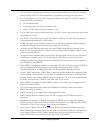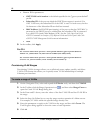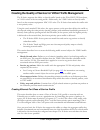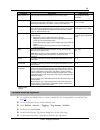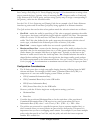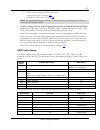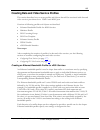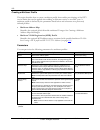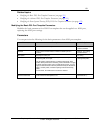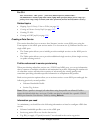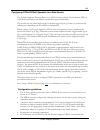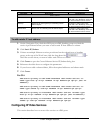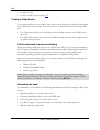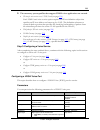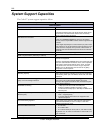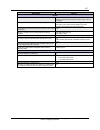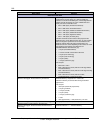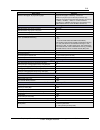- DL manuals
- Calix
- Wireless Access Point
- E3-48C
- Application Manual
Calix E3-48C Application Manual
Summary of E3-48C
Page 1
E7-2/e5-48/e3-48c r2.4 xdsl applications guide december 2015 #220-00811, rev 12.
Page 3: Contents
Proprietary information: not for use or disclosure except by written agreement with calix. © calix. All rights reserved. Contents about this guide...................................................................... 5 chapter 1: vdsl applications overview ............................... 9 xdsl subs...
Page 4
4 proprietary information: not for use or disclosure except by written agreement with calix. © calix. All rights reserved. Chapter 3: reference information ...................................... 215 system support capacities ..............................................................................
Page 5: About This Guide
5 proprietary information: not for use or disclosure except by written agreement with calix. © calix. All rights reserved. About this guide this calix e7, e3-48, e5-48 and e5-48c ethernet service access platforms leverage vdsl2 and adsl2+ technology, along with an ethernet switching fabric, to perfo...
Page 6
6 proprietary information: not for use or disclosure except by written agreement with calix. © calix. All rights reserved. The calix e7 documentation set includes: engineering and planning calix ethernet access networks engineering & planning guide this document provides high-level engineering and p...
Page 7
7 proprietary information: not for use or disclosure except by written agreement with calix. © calix. All rights reserved. Software upgrade calix e7/e5-48/e3-48c system upgrade guide this document describes how to perform software/firmware upgrades as well as database backup and restore operations. ...
Page 8
8 proprietary information: not for use or disclosure except by written agreement with calix. © calix. All rights reserved. Related documentation p-series/t-series ont software matrix for e7 gpon calix p-series ont model/feature matrix calix 800g gigacenter embedded web interface (ewi) user's guide c...
Page 9: Vdsl Applications Overview
Proprietary information: not for use or disclosure except by written agreement with calix. © calix. All rights reserved. Chapter 1 vdsl applications overview this chapter describes vdsl2 applications and the calix e-series vdsl2 solution. Topics covered this chapter covers the following topics: an o...
Page 10
10 proprietary information: not for use or disclosure except by written agreement with calix. © calix. All rights reserved. Xdsl subscriber access support the calix e-series ethernet service platform leverages vdsl2 and adsl2+ technology, along with an ethernet switching fabric, to perform l2 aggreg...
Page 11
11 proprietary information: not for use or disclosure except by written agreement with calix. © calix. All rights reserved. The e7-2 vdsl2-48c line card can be plugged into one or both of the two universal slots within a calix e7-2 shelf to create a compact, very high density dsl node of 96 ports in...
Page 12
12 proprietary information: not for use or disclosure except by written agreement with calix. © calix. All rights reserved. The calix e7-2 vdsl2-48 card combines forty-eight vdsl2/adsl2+ subscriber ports and corresponding integrated splitters, with four gigabit ethernet sfps and two 10ge sfp+ ports,...
Page 13
13 proprietary information: not for use or disclosure except by written agreement with calix. © calix. All rights reserved. Broadband overlay the e7-2 can be used when traditional pots already exists and is passed through the remote location, originating from the access equipment located in the co o...
Page 14
14 proprietary information: not for use or disclosure except by written agreement with calix. © calix. All rights reserved. 4 x 1g ports for uplink/downlink identical to e7-2 with a vdsl2-48 card, with the following exceptions: modular chassis is not supported lag supports only two ports in a group,...
Page 15
15 proprietary information: not for use or disclosure except by written agreement with calix. © calix. All rights reserved. Packet mode utilizes ptm encapsulation (ethernet services) for xdsl port operation. All traffic on the port shares a single path and requires that all basic packet functions (b...
Page 16: Modular Chassis Deployment
16 proprietary information: not for use or disclosure except by written agreement with calix. © calix. All rights reserved. Modular chassis deployment the e7-2 mc platform operates as a ‘node’ such that it is managed as a complete entity; adding and deleting service, updating within a node concept, ...
Page 17
17 proprietary information: not for use or disclosure except by written agreement with calix. © calix. All rights reserved. In the diagram above, vdsl2-48c line cards in the mcc and mce shelves lose a forward facing sfp+ socket to the chassis’ backplane. This is not the case with the vdsl2-48 overla...
Page 18
18 proprietary information: not for use or disclosure except by written agreement with calix. © calix. All rights reserved..
Page 19
Proprietary information: not for use or disclosure except by written agreement with calix. © calix. All rights reserved. Chapter 2 configuring vdsl2 applications this chapter describes how to setup vdsl2 applications, including configuring the e-series system, creating profiles, and then adding subs...
Page 20: Vdsl2 Services
20 proprietary information: not for use or disclosure except by written agreement with calix. © calix. All rights reserved. Step 1. Configuring the network uplink(s) for vdsl2 services this section describes how to configure the network uplinks for provisioned vdsl2 services. Topics covered this sec...
Page 21
21 proprietary information: not for use or disclosure except by written agreement with calix. © calix. All rights reserved. 3. Create the service vlan(s). Create one vlan per subscriber for the 1:1 provisioning model. Create one vlan per service for the n:1 provisioning model. For video service, ena...
Page 22
22 proprietary information: not for use or disclosure except by written agreement with calix. © calix. All rights reserved. The e7-2 supports 2.5 gbps pluggable module interfaces in the sfp ports of the 10ge- 4, gpon-4, vdsl2-48c, and vdsl2-48 cards. The 2.5ge interfaces support equivalent functions...
Page 23
23 proprietary information: not for use or disclosure except by written agreement with calix. © calix. All rights reserved. Sfp sockets 1ge or 2.5ge data rate modes at 2.5ge data rate mode; supported port roles are stacking/access (unprotected pt-to-pt) at 1ge data rate mode; supported port roles ar...
Page 24
24 proprietary information: not for use or disclosure except by written agreement with calix. © calix. All rights reserved. Parameter description valid options broadcast max rate select whether to disable this parameter (off), or enter a value to specify the maximum rate for broadcast traffic (packe...
Page 25
25 proprietary information: not for use or disclosure except by written agreement with calix. © calix. All rights reserved. Parameter description valid options lldp mode link layer discovery protocol (lldp) mode for the port. Lldp defines a set of information to be transmitted and received periodica...
Page 26
26 proprietary information: not for use or disclosure except by written agreement with calix. © calix. All rights reserved. To create a range of ethernet ports 1. On the navigation tree, select the node, and then click ethernet ports. 2. In the work area, select the ethernet ports to modify using sh...
Page 27
27 proprietary information: not for use or disclosure except by written agreement with calix. © calix. All rights reserved. Interface roles each ge and 10ge interface in the system has one of the following configuration-role types: trunk: a port connecting to other equipment belonging to the service...
Page 28
28 proprietary information: not for use or disclosure except by written agreement with calix. © calix. All rights reserved. Interface role configuration guidelines trunk edge access e7-2 or e-series x x x e7-2 mcc x x x e7-2 mce x e7-20 scp x x e7-20 ge-24 x ont ethernet port x tag actions x x nativ...
Page 29
29 proprietary information: not for use or disclosure except by written agreement with calix. © calix. All rights reserved. You can configure only one of the following attributes on a given vlan on a given interface: trunk interfaces: vlan member native vlan edge interfaces: vlan member tag-action n...
Page 30
30 proprietary information: not for use or disclosure except by written agreement with calix. © calix. All rights reserved. For an rstp network, calix recommends setting the following parameters as shown: the vlan igmp mode = snoop-suppress or proxy the igmp profile router learning mode = static-dyn...
Page 31
31 proprietary information: not for use or disclosure except by written agreement with calix. © calix. All rights reserved. Parameter description valid options rstp whether the interface is running rapid spanning tree protocol (rstp). The e-series supports port-level rstp. Therefore, ensure the far-...
Page 32
32 proprietary information: not for use or disclosure except by written agreement with calix. © calix. All rights reserved. Parameter description valid options native vlan native vlan to use for untagged user traffic on this interface. Vlans can be specified by name or by numeric vlan id. Supported ...
Page 33
33 proprietary information: not for use or disclosure except by written agreement with calix. © calix. All rights reserved. Parameter description valid options interface quality audit mode mode to periodically check the number of file check sequence (fcs) errors received as a percentage of total fra...
Page 34
34 proprietary information: not for use or disclosure except by written agreement with calix. © calix. All rights reserved. Interface names eth interfaces (non-lag related interfaces) share the same name as the e7 ethernet ports (card 1/eth port g1, for example 1/g1) g(port number) = ge(port number)...
Page 35
35 proprietary information: not for use or disclosure except by written agreement with calix. © calix. All rights reserved. For modular chassis nodes, any vlan created on the system is automatically mapped to the stacking ports. The remaining port interfaces in the system must be a vlan member for t...
Page 36
36 proprietary information: not for use or disclosure except by written agreement with calix. © calix. All rights reserved. Example single-card lags two different single-card lag configurations are shown below: the active lag configured for the e7 has all ports in the lag active and the combined ban...
Page 37
37 proprietary information: not for use or disclosure except by written agreement with calix. © calix. All rights reserved. Example parameter settings: rstp enabled = disabled access router lag: role = trunk lacp cross card = active-active lacp min ports = 1 lacp max ports = 4 card 1 ethernet ports ...
Page 38
38 proprietary information: not for use or disclosure except by written agreement with calix. © calix. All rights reserved. Example parameter settings: rstp enabled = enabled lag cross-card = n (no) or disabled access router lag: lacp min ports = 2 lacp max ports = 2 facility and equipment protectio...
Page 39
39 proprietary information: not for use or disclosure except by written agreement with calix. © calix. All rights reserved. Configuration guidelines follow these guidelines when configuring an ethernet port interface or lag interface: an ethernet interface always exists, cannot be deleted, can be mo...
Page 40
40 proprietary information: not for use or disclosure except by written agreement with calix. © calix. All rights reserved. When a vlan has dhcp snooping and option 82 relay enabled, an ethernet interface can be directly added to the vlan membership, but using a tag action to associate an ethernet i...
Page 41
41 proprietary information: not for use or disclosure except by written agreement with calix. © calix. All rights reserved. For e7-20 systems, lag and rstp interfaces are only supported on the scp cards. A lag can include ports on the same line card, or on two different line cards within the same sh...
Page 42
42 proprietary information: not for use or disclosure except by written agreement with calix. © calix. All rights reserved. ♦ for both ends of a lag, the ports on the active card must all have the same lacp priority value for the ethernet port parameter, and the lag ports on the standby card must al...
Page 43
43 proprietary information: not for use or disclosure except by written agreement with calix. © calix. All rights reserved. Parameter description valid options rstp whether the interface is running rapid spanning tree protocol (rstp). The e7 supports port-level rstp. Therefore, ensure the far-end de...
Page 44
44 proprietary information: not for use or disclosure except by written agreement with calix. © calix. All rights reserved. Parameter description valid options native vlan native vlan to use for untagged user traffic on this interface. Vlans can be specified by name or by numeric vlan id. Supported ...
Page 45
45 proprietary information: not for use or disclosure except by written agreement with calix. © calix. All rights reserved. Parameter description valid options interface quality audit mode mode to periodically check the number of file check sequence (fcs) errors received as a percentage of total fra...
Page 46
46 proprietary information: not for use or disclosure except by written agreement with calix. © calix. All rights reserved. Parameter description valid options lacp max ports (lag only) maximum number of active ports participating in the lag. for single-card lags, the ports added to the lag that e...
Page 47
47 proprietary information: not for use or disclosure except by written agreement with calix. © calix. All rights reserved. 4. Click create or apply. Note: before you can assign a port to a lag interface, you must disable the port's default associated interface. When a port is assigned to a lag, the...
Page 48
48 proprietary information: not for use or disclosure except by written agreement with calix. © calix. All rights reserved. Vlan tagging and provisioning models the e-series provides standards-based vlan tagging, and q-in-q vlan stacking support. Vlan tagging was developed as a means to allow multip...
Page 49
49 proprietary information: not for use or disclosure except by written agreement with calix. © calix. All rights reserved. Vlan traffic flow in vdsl2 cards unlike the ethernet ports, xdsl ethernet ports on the e-serieshave no interface association. Consequently, rather than adding a port interface ...
Page 50
50 proprietary information: not for use or disclosure except by written agreement with calix. © calix. All rights reserved. Igmp proxy provides additional scalability to the igmp network, reducing the igmp signaling load on the multicast router. Additional multicast addressing considerations in acco...
Page 51
51 proprietary information: not for use or disclosure except by written agreement with calix. © calix. All rights reserved. For an e-series ethernet port interface to pass traffic carried on a vlan, the interface must be added to the vlan membership, or specified as the target in a tag action. You c...
Page 52
52 proprietary information: not for use or disclosure except by written agreement with calix. © calix. All rights reserved. Dhcp and static ip host: binds ip and mac address to a port static ip subnet: checks individual host ip addresses to the subnet and binds the subnet to a port. The following ca...
Page 53
53 proprietary information: not for use or disclosure except by written agreement with calix. © calix. All rights reserved. Igmp snooping is provisioned on a vlan basis and is recommended for vlans carrying video services and should be avoided for vlans in a transparent lan service (tls). The defaul...
Page 54
54 proprietary information: not for use or disclosure except by written agreement with calix. © calix. All rights reserved. Parameter description valid options igmp mode igmp mode for the vlan. Snoop-suppress (this parameter does not apply to the e7-20, as it only supports proxy for igmp): enables i...
Page 55
55 proprietary information: not for use or disclosure except by written agreement with calix. © calix. All rights reserved. Parameter description valid options mac forced-fwd (vdsl2 and pon only) whether to enable mac forced forwarding (mac ff) which screens upstream packets at the ont ethernet port...
Page 56
56 proprietary information: not for use or disclosure except by written agreement with calix. © calix. All rights reserved. Parameter description valid options pppoe profile assign a previously-created pppoe profile. When a pppoe profile is selected, the dhcp features are disabled. See creating a pp...
Page 57
57 proprietary information: not for use or disclosure except by written agreement with calix. © calix. All rights reserved. 11. In the ae discover event list, select whether the e7 sends an event to cms whenever a new ae ont is discovered. 12. In the tlan list, select whether to enable transparent l...
Page 58
58 proprietary information: not for use or disclosure except by written agreement with calix. © calix. All rights reserved. The two sub-options of option 82 are defined in rfc 3046: agent circuit-id (intended for circuits terminated by the system hosting the relay agent) agent remote-id (intended to...
Page 59
59 proprietary information: not for use or disclosure except by written agreement with calix. © calix. All rights reserved. Ethernet and xdsl ports: circuit-id options: calix-format: eth //:[- id>] tr-101-format: //:[-] ♦ the tr-101 iftype should be either “eth” or “atm” (must be all lower case). ♦ ...
Page 60
60 proprietary information: not for use or disclosure except by written agreement with calix. © calix. All rights reserved. Note: the default calix format will have a defining letter for the port (x,g,v,etc) followed by the port number. The tr101 format will have a defining letter for the port follo...
Page 61
61 proprietary information: not for use or disclosure except by written agreement with calix. © calix. All rights reserved. Tag actions can be applied to untagged or single-tagged subscriber traffic processed by ldra, including: gpon ont / ethernet / vdsl subscriber untagged with tag action: add tag...
Page 62
62 proprietary information: not for use or disclosure except by written agreement with calix. © calix. All rights reserved. Remote id list parameters: ont fsan serial number is the default specified in the "gpon-system-default" profile. Subscriber id of the port on which the dhcp lease request is re...
Page 64
64 proprietary information: not for use or disclosure except by written agreement with calix. © calix. All rights reserved. Alternatively, to select an e-series vlan to delete, click in the vlan table row between the columns where there is no text. You can select multiple vlans to delete using the c...
Page 65
65 proprietary information: not for use or disclosure except by written agreement with calix. © calix. All rights reserved. Configuration guidelines you can configure only one of the following attributes on a given vlan on a given interface: trunk interfaces: vlan member native vlan edge interfaces:...
Page 66
66 proprietary information: not for use or disclosure except by written agreement with calix. © calix. All rights reserved. Example application configuration for tag-action versus vlan membership: for incoming e-series traffic where the voice and video services are single-tagged and the per port dat...
Page 67
67 proprietary information: not for use or disclosure except by written agreement with calix. © calix. All rights reserved. Note: see the configuration guidelines above. Note: if the e7 system is set to modular chassis mode, the ethernet port interfaces are indicated with a shelf/card/port location....
Page 68
68 proprietary information: not for use or disclosure except by written agreement with calix. © calix. All rights reserved. Step 2. Creating vdsl2-related profiles this section describes how to create various profiles that are necessary for provisioned vdsl2 services. Topics covered this section cov...
Page 69
69 proprietary information: not for use or disclosure except by written agreement with calix. © calix. All rights reserved. When you create a global profile, the profile is automatically downloaded to the networks in the cms management domain that enable global profile updates. 1. On the navigation ...
Page 70
70 proprietary information: not for use or disclosure except by written agreement with calix. © calix. All rights reserved. Multicast video profiles: a video service is identified by the presence of a service definition, referencing a multicast profile. The multicast profile defines the following at...
Page 71
71 proprietary information: not for use or disclosure except by written agreement with calix. © calix. All rights reserved. Creating the quality of service for vdsl2 traffic management the e-series supports the ability to classify traffic based on the p-bit, dscp, ip precedence, or vlan values of th...
Page 72
72 proprietary information: not for use or disclosure except by written agreement with calix. © calix. All rights reserved. Auto-calculated burst size = number of bits that can be transmitted in 80ms at the configured rate limit example rate limit = 100 mbps calculated burst size applied = 8,000 kbi...
Page 73
73 proprietary information: not for use or disclosure except by written agreement with calix. © calix. All rights reserved. Parameter description valid options queue 5 min bandwidth minimum bandwidth for queue 5, specified in mbps. The allowed range is 1–10000. 1–10000 mbps queue 6 rate shaping rate...
Page 74
74 proprietary information: not for use or disclosure except by written agreement with calix. © calix. All rights reserved. Creating vlan tag actions on an ethernet interface this topic describes how to create vlan tag actions on an e-series edge or access link interface. A tag-action allows you to ...
Page 75
75 proprietary information: not for use or disclosure except by written agreement with calix. © calix. All rights reserved. To forward untagged traffic, an access interface must have an add-tag action, add-and- change, or add-2-tags action applied to untagged frames, assigning the traffic to a vlan....
Page 76
76 proprietary information: not for use or disclosure except by written agreement with calix. © calix. All rights reserved. Create an action to add a tag (vlan 400) to all traffic based on the p-bit for the associated interface. Create an action to add a tag (vlan 400) to all traffic based on the p-...
Page 77
77 proprietary information: not for use or disclosure except by written agreement with calix. © calix. All rights reserved. Parameter description valid options matching tag specifies the match criteria. If you select enter value, then you must also specify the vlan id value to match. Vlans can be sp...
Page 78
78 proprietary information: not for use or disclosure except by written agreement with calix. © calix. All rights reserved. To change the outermost tag on packets that match a specific vlan id. Create tag-action change-tag interface match-tag to change the tag and add an outer tag on packets that ma...
Page 79
79 proprietary information: not for use or disclosure except by written agreement with calix. © calix. All rights reserved. The dsl port must be set to ptm-override=atm in order for multi-vc support to work the system will not allow a tag action that specifies a pvc match list to be added if ptm-ove...
Page 80
80 proprietary information: not for use or disclosure except by written agreement with calix. © calix. All rights reserved. Parameter description valid options ethertype ethernet type to match (untagged match rules only). any = default pppoe = 0x8864 (for hsi) arp = 0x0806 (for video) ipv4 =...
Page 81
81 proprietary information: not for use or disclosure except by written agreement with calix. © calix. All rights reserved. From cms: on the navigation tree, click cms. In the work area, click profile > e7/e5-48/e3-48c > service > tagging > match lists. Locally on e7: on the navigation tree, click e...
Page 82
82 proprietary information: not for use or disclosure except by written agreement with calix. © calix. All rights reserved. C. In the ethertype list, select the type of ethernet frames that you want to match. D. In the vpi and vci boxes, enter values for the virtual path identifier (vpi) and virtual...
Page 83
83 proprietary information: not for use or disclosure except by written agreement with calix. © calix. All rights reserved. Add 2 tags adds an inner and outer tag to the matched traffic* can be applied to untagged traffic, only. Supported for dscp/ip precedence-to-p-bit translation. Add and change t...
Page 84
84 proprietary information: not for use or disclosure except by written agreement with calix. © calix. All rights reserved. You also have the following options for determining the service-tag action p-bit for services provisioned on xdsl ports: specify the p-bit value explicitly. Enter the p-bit val...
Page 85
85 proprietary information: not for use or disclosure except by written agreement with calix. © calix. All rights reserved. Vlan traffic flow in xdsl ports for xdsl ports, rather than adding a port interface to a vlan membership to enable traffic flow, a service-tag action must be created that speci...
Page 86
86 proprietary information: not for use or disclosure except by written agreement with calix. © calix. All rights reserved. The 1:1 model does not require any new or different traffic handling techniques to isolate and manage subscriber traffic. With the 1:1 service delivery model, each subscriber's...
Page 87
87 proprietary information: not for use or disclosure except by written agreement with calix. © calix. All rights reserved. Within the xdsl subsystem, mac learning and switching occurs within a single, outer vlan id, referred to as the vlan c-tag. Packets on the xdsl port always have a c- tag, which...
Page 88
88 proprietary information: not for use or disclosure except by written agreement with calix. © calix. All rights reserved. Example service-tag action configurations for data services vlan-per-service applies the specified service-tag action to the matched traffic. Matches all untagged traffic on th...
Page 89
89 proprietary information: not for use or disclosure except by written agreement with calix. © calix. All rights reserved. Parameter description valid options match criteria list name and id of the service match list to use for this tag action. Any established service match list outer tag vlan id f...
Page 90
90 proprietary information: not for use or disclosure except by written agreement with calix. © calix. All rights reserved. 7. In the action list, select the action to perform if the match criteria is met. 8. In the match criteria list, select the service match list to associate match criteria with ...
Page 91
91 proprietary information: not for use or disclosure except by written agreement with calix. © calix. All rights reserved. Creating a class map and rules policy maps are lists of qos-related actions to perform on packets that match certain criteria. The matching criteria are specified by an associa...
Page 92
92 proprietary information: not for use or disclosure except by written agreement with calix. © calix. All rights reserved. Configuration guidelines if the "match type" is set to "all," a traffic packet matches the class map criteria if it matches all of the rules in the map. In this case, you can a...
Page 93
93 proprietary information: not for use or disclosure except by written agreement with calix. © calix. All rights reserved. For cli: create class-map create class-map match-type all create class-map match-type any to create a class rule 1. If you have not already done so, create a class map. See "to...
Page 94
94 proprietary information: not for use or disclosure except by written agreement with calix. © calix. All rights reserved. See creating a policy map for l3 priority mapping (on page 102 ) for instructions on using a class map to match the layer-3 priority value of incoming frames of ingress traffic...
Page 95
95 proprietary information: not for use or disclosure except by written agreement with calix. © calix. All rights reserved. Ethernet port interfaces have the following aspects: for trunk interfaces, any policy map assignment is allowed. For edge and access interfaces, if a policy map contains a two-...
Page 96
96 proprietary information: not for use or disclosure except by written agreement with calix. © calix. All rights reserved. To create a policy 1. If you have not already done so, create a policy map. See "to create a policy map," above. 2. On the navigation tree, click e-series. 3. Click policies > ...
Page 97
97 proprietary information: not for use or disclosure except by written agreement with calix. © calix. All rights reserved. D. Create service using the defined tag action. Creating data services (on page 183 ) creating ip video services (on page 196 ) note: the upstream traffic on a service vlan mus...
Page 98
98 proprietary information: not for use or disclosure except by written agreement with calix. © calix. All rights reserved. For more information, see the document calix engineering & planning guide: l2 ethernet access networks, available on the calix resource center. Creating and modifying a dscp ma...
Page 99
99 proprietary information: not for use or disclosure except by written agreement with calix. © calix. All rights reserved. The system-default dscp profile "access," has values as follows: dscp value meaning decimal drop probability 802.1p priority-bit 000 000 001 000 001 010 001 100 001 110 010 000...
Page 101
101 proprietary information: not for use or disclosure except by written agreement with calix. © calix. All rights reserved. The system-default ip precedence profile "access," has values as follows: ip precedence value meaning decimal 802.1p priority-bit 000 xxx 001 xxx 010 xxx 011 xxx 100 xxx 101 x...
Page 103
103 proprietary information: not for use or disclosure except by written agreement with calix. © calix. All rights reserved. Expedited forwarding (ef) is defined in rfc 2598 and falls under the dscp class 5 (cs5). Ef has the characteristics of low delay, low loss and low jitter. These characteristic...
Page 104
104 proprietary information: not for use or disclosure except by written agreement with calix. © calix. All rights reserved. H. Create class map (op4) create rule 1: match p-bit 4, match-dscp af33 2. Create policy maps and add policies. A. Create policy map (mix) create policy 1, class map (mix1), s...
Page 105
105 proprietary information: not for use or disclosure except by written agreement with calix. © calix. All rights reserved. Creating data and video service profiles this section describes how to create profiles and objects that will be associated with data and video services provisioned on a vdsl2 ...
Page 106
106 proprietary information: not for use or disclosure except by written agreement with calix. © calix. All rights reserved. Committed information rate (cir): the amount of committed (guaranteed) bandwidth for upstream traffic on the interface. Cir >=0 peak information rate (pir): the maximum amount...
Page 107
107 proprietary information: not for use or disclosure except by written agreement with calix. © calix. All rights reserved. Traffic class type e7 p-bits (default) service category e7 bw profile assured forwarding 1 (af1) 4 video cir>0, pir>0, pir>=cir committed information rate (cir) + peak informa...
Page 108
108 proprietary information: not for use or disclosure except by written agreement with calix. © calix. All rights reserved. For example: maximum ds train rate minimum ds shapeable rate 50m 1.5m 40m 1.2m 30m 900k 20m 600k 10m 300k 5m 150k 1.5m 45k note: if the cir/pir is lower than the minimum-shape...
Page 109
109 proprietary information: not for use or disclosure except by written agreement with calix. © calix. All rights reserved. Parameter description valid options upstream committed burst size committed burst size for upstream traffic. use "k" suffix for kbytes (4 to 16000kbps) use "m" suffix for ...
Page 110
110 proprietary information: not for use or disclosure except by written agreement with calix. © calix. All rights reserved. Creating a multicast profile this topic describes how to create a multicast profile that enables provisioning of the iptv service limits that can be applied when adding an eth...
Page 111
111 proprietary information: not for use or disclosure except by written agreement with calix. © calix. All rights reserved. To create a multicast profile 1. If you have not already done so, create an mvr profile and multicast address map, if necessary. 2. On the navigation tree, click the unit. 3. ...
Page 112
112 proprietary information: not for use or disclosure except by written agreement with calix. © calix. All rights reserved. Note: calix recommends that an mvr profile be used for all multicast iptv applications to move the multicast traffic out of the vlan that has all of the middleware traffic, st...
Page 113
113 proprietary information: not for use or disclosure except by written agreement with calix. © calix. All rights reserved. The address ranges defined in an mvr profile must be distinct from each other, not overlapping. The address ranges defined in different mvr profiles, are allowed to overlap. O...
Page 114
114 proprietary information: not for use or disclosure except by written agreement with calix. © calix. All rights reserved. Parameters you can provision the following parameters for an mvr profile and address ranges: parameter description valid options name* name of the mvr profile. 32 character st...
Page 116
116 proprietary information: not for use or disclosure except by written agreement with calix. © calix. All rights reserved. Locally on the e-series: on the navigation tree, click the unit. In the work area, click profiles > service > multicast > multicast maps > profiles. 2. In the menu, click crea...
Page 117
117 proprietary information: not for use or disclosure except by written agreement with calix. © calix. All rights reserved. For example, there can be a multicast white list that defines all the local television channels at standard definition and another multicast white list for local television ch...
Page 118
118 proprietary information: not for use or disclosure except by written agreement with calix. © calix. All rights reserved. Parameters you can provision the following parameters for multicast white lists and ranges: parameter description valid options name* name of the multicast white list. 32 char...
Page 119
119 proprietary information: not for use or disclosure except by written agreement with calix. © calix. All rights reserved. For cli: managing the map object create mcast-white-list set mcast-white-list name show mcast-white-list delete mcast-white-list managing ranges within the map object add rang...
Page 120
120 proprietary information: not for use or disclosure except by written agreement with calix. © calix. All rights reserved. Query report join leave (igmp version 2) the system forwards multicast traffic destined for multicast groups (discovered through igmp snooping) to ports that are members of th...
Page 121
121 proprietary information: not for use or disclosure except by written agreement with calix. © calix. All rights reserved. Note: calix recommends that the subtending devices be configured for igmp proxy to minimize the load on the multicast router and the transport topology. Note: by default, igmp...
Page 122
122 proprietary information: not for use or disclosure except by written agreement with calix. © calix. All rights reserved. The following scenarios describe the vlan operation with various igmp version settings in the applied igmp profile. Vlan set to igmp auto: the vlan defaults to igmpv3. If the ...
Page 123
123 proprietary information: not for use or disclosure except by written agreement with calix. © calix. All rights reserved. Vlan set to igmpv2 igmpv3 messages from the uplink router, are discarded. If the vlan receives an igmpv2 report/leave from a ge interface or pon subscriber port, the v2 messag...
Page 124
124 proprietary information: not for use or disclosure except by written agreement with calix. © calix. All rights reserved. The following set of counters are supported on a per-vlan basis: igmpv2 joins sent and received leave messages sent and received query solicits sent and received igmpv3 report...
Page 125
125 proprietary information: not for use or disclosure except by written agreement with calix. © calix. All rights reserved. Parameter description valid options query response interval time to wait for responses to general queries, in seconds. Note: setting the value lower than 10 could result in a ...
Page 127
127 proprietary information: not for use or disclosure except by written agreement with calix. © calix. All rights reserved. When is vectoring recommended? Vectoring is recommended for environments with high levels of cross talk. Conversely, vectoring is of little to no benefit in environments with ...
Page 128
128 proprietary information: not for use or disclosure except by written agreement with calix. © calix. All rights reserved. Parameters you can provision the psd mask parameters for a dsl vector group: parameter description psd mask* power spectral density mask. Valid values: a-nus0 (vdsl2, annex ...
Page 129
129 proprietary information: not for use or disclosure except by written agreement with calix. © calix. All rights reserved. 7. Scroll down to the bottom of the provisioning form, and then select the vectoring group from the list. Since there is only one vectoring group per card or system, it is alw...
Page 130
130 proprietary information: not for use or disclosure except by written agreement with calix. © calix. All rights reserved. Note: see calix xdsl best practices for a description of the physical layer factors that may directly influence the quality of data and video services delivery, and recommenda...
Page 131
131 proprietary information: not for use or disclosure except by written agreement with calix. © calix. All rights reserved. Related topics modifying the basic dsl port template parameters (on page 131 ) modifying the advanced dsl port template parameters (on page 135 ) modifying the power spectral ...
Page 132
132 proprietary information: not for use or disclosure except by written agreement with calix. © calix. All rights reserved. Parameter description valid options service type specifies the operating mode that dictates the handshaking protocol, channel capacity, and other physical line characteristics...
Page 133
133 proprietary information: not for use or disclosure except by written agreement with calix. © calix. All rights reserved. Parameter description valid options path latency path latency for dsl port specifies the operating mode of the channel. fast – for delay sensitive applications like voice an...
Page 134
134 proprietary information: not for use or disclosure except by written agreement with calix. © calix. All rights reserved. Parameter description valid options downstream and upstream min rate minimum downstream or upstream rate for dsl port (kb/s, or use "m" suffix for mb/s). 0-512000 downstream: ...
Page 135
135 proprietary information: not for use or disclosure except by written agreement with calix. © calix. All rights reserved. Parameter description valid options max snr maximum downstream or upstream signal-to-noise ratio (snr) margin defines the amount of margin above target snr that must be presen...
Page 136
136 proprietary information: not for use or disclosure except by written agreement with calix. © calix. All rights reserved. Parameters you can provision the following for the advanced parameters of an xdsl port: parameter description valid options ptm override ptm override mode dictates the tc (tra...
Page 137
137 proprietary information: not for use or disclosure except by written agreement with calix. © calix. All rights reserved. Parameter description valid options upshift rate adaption margin downstream or upstream upshift rate adaption margin defines an snr margin above the target snr margin which, w...
Page 138
138 proprietary information: not for use or disclosure except by written agreement with calix. © calix. All rights reserved. Parameter description valid options min expected throughput rate with g.Inp, we use downstream/upstream min expected throughput rate (minetr) and max net data rate (maxndr). M...
Page 139
139 proprietary information: not for use or disclosure except by written agreement with calix. © calix. All rights reserved. Modifying the power spectral density (psd) dsl port template parameters modifies the power spectral density (psd) parameters for a dsl port template that can be applied to a d...
Page 140
140 proprietary information: not for use or disclosure except by written agreement with calix. © calix. All rights reserved. Parameter description valid options upstream power back-off (upbo)** band 1-4 parameter a-b downstream or upstream rate adaptation mode for dsl port. 40.00-80.95 40.00 ‡ kl 0 ...
Page 141
141 proprietary information: not for use or disclosure except by written agreement with calix. © calix. All rights reserved. Parameter description valid options dsl vectoring downstream vectoring calix recommends that vectoring be enabled or disabled for both upstream and downstream. Enable ‡, disab...
Page 142
142 proprietary information: not for use or disclosure except by written agreement with calix. © calix. All rights reserved. If parameters specified in the first-applied template are not specified in the last-applied template, the values are retained from the first-applied template for those paramet...
Page 143
143 proprietary information: not for use or disclosure except by written agreement with calix. © calix. All rights reserved. Set dsl-template bp_data advanced ptm-override auto ds-rate-adapt- mode dynamic us-rate-adapt-mode dynamic ds-downshift-adapt-margin 2 ds-upshift-adapt-margin 6 us-downshift-a...
Page 144
144 proprietary information: not for use or disclosure except by written agreement with calix. © calix. All rights reserved. Parameter description valid options source mac limit number of unique mac addresses allowed on a subscriber port. Note: a limit of 0 means “do not enforce a limit” (that is, u...
Page 146
146 proprietary information: not for use or disclosure except by written agreement with calix. © calix. All rights reserved. Parameters you can provision the following parameters for l2cp filters: parameter description valid options name* name of the l2cp filter. Up to 32 character string bpdu speci...
Page 147
147 proprietary information: not for use or disclosure except by written agreement with calix. © calix. All rights reserved. Configuration guidelines: the system uplink toward the router or pppoe server must be on an interface set to the mode of "trunk." at the aggregating trunk interface northbound...
Page 148
148 proprietary information: not for use or disclosure except by written agreement with calix. © calix. All rights reserved. Parameter description valid options allowed bng mac 1 allowed (trusted) broadband network gateway (bng defined in tr-101) mac address or oui. Alternately, the keyword "none" i...
Page 149
149 proprietary information: not for use or disclosure except by written agreement with calix. © calix. All rights reserved. Ethernet and xdsl ports: circuit id options: calix-format: eth //:[- id>] tr-101-format: //: ♦ the tr-101 iftype should be either “eth” or “atm” (must be all lower case). ♦ th...
Page 150
150 proprietary information: not for use or disclosure except by written agreement with calix. © calix. All rights reserved. Remote id list parameters: subscriber id of the port on which the dhcp lease request is received. For ont voip hosts, the subscriber id of the ont is used. In both cases, the ...
Page 151
151 proprietary information: not for use or disclosure except by written agreement with calix. © calix. All rights reserved. All ports must have the same encapsulation (atm-tc or ptm-tc). For ports with ptm encapsulation, bonding of any xdsl port pairs is supported on the same card. For ports with a...
Page 152
152 proprietary information: not for use or disclosure except by written agreement with calix. © calix. All rights reserved. Once the bonding group has been configured, the subscriber service provisioning is on the group interface. The following table shows the settings that cause the bonding scheme...
Page 153
153 proprietary information: not for use or disclosure except by written agreement with calix. © calix. All rights reserved. Parameter description valid options dscp-ip precedence map name of the dscp or ip precedence profile to use for mapping layer 3 priority values to p-bits. Dscpmap: access ‡, i...
Page 154
154 proprietary information: not for use or disclosure except by written agreement with calix. © calix. All rights reserved. E. Click advanced, and then configure the advanced setting on the bonding group member's xdsl port: ptm override (auto is not allowed) note: phyr is not supported on bonded li...
Page 155
155 proprietary information: not for use or disclosure except by written agreement with calix. © calix. All rights reserved. 6. Click create. When the operation status in the task progress window shows success, click ok. 7. To add a service to an xdsl bonding group, see configuring data services (on...
Page 156
156 proprietary information: not for use or disclosure except by written agreement with calix. © calix. All rights reserved. Creating an ip host for voice services on a vdsl2 card this topic describes how to configure an ip host that defines how a vdsl2 card obtains an ip address for communication a...
Page 157
157 proprietary information: not for use or disclosure except by written agreement with calix. © calix. All rights reserved. Parameter description valid options s-vlan (outer tag) indicates the customer-specific tag for the voip service vlan. The definition references a system default tag action tha...
Page 158
158 proprietary information: not for use or disclosure except by written agreement with calix. © calix. All rights reserved. Creating a dial plan and rules this topic describes how to create and delete a number plan table that is assigned to a sip gateway service provisioned on a voice port. Number ...
Page 159
159 proprietary information: not for use or disclosure except by written agreement with calix. © calix. All rights reserved. Digit collection timeout and calling the default digit collection timeout (referred to as the inter digit timeout) is 10 seconds for defined numbering plan tables. If at any p...
Page 161
161 proprietary information: not for use or disclosure except by written agreement with calix. © calix. All rights reserved. To create dial plan rule 1. On the navigation tree, click e-series. 2. Click profiles > service > dial plan. 3. In the work area, double-click the dial plan of which you want ...
Page 162
162 proprietary information: not for use or disclosure except by written agreement with calix. © calix. All rights reserved. Parameter description valid options proxy server ip address or hostname of the sip proxy server of the sip server or outbound proxy sip server. If the primary path or server i...
Page 163
163 proprietary information: not for use or disclosure except by written agreement with calix. © calix. All rights reserved. Parameter description valid options rtp codec second order the realtime transport protocol (rtp) code to use. a-law algorithm is commonly used in europe. u-law (mu-law or ...
Page 164
164 proprietary information: not for use or disclosure except by written agreement with calix. © calix. All rights reserved. Parameter description valid options out of band dtmf out-of-band dual-tone multi-frequency (dtmf) mode. select info to relay dtmf tones as sip info messages. select rfc283...
Page 165
165 proprietary information: not for use or disclosure except by written agreement with calix. © calix. All rights reserved. Parameter description valid options domain allows you to specify an internet type domain address. Alternatively, "none" can be used for no domain name. If present, the domain ...
Page 166
166 proprietary information: not for use or disclosure except by written agreement with calix. © calix. All rights reserved. Parameter description valid options switch type populates the softswitch attribute of the sip agent configuration data me with the value provided by the switch type attribute ...
Page 167
167 proprietary information: not for use or disclosure except by written agreement with calix. © calix. All rights reserved. Retrieving and applying voip configuration files this topic describes how to retrieve, and apply voip configuration files. This topic also shows how to remove voip configurati...
Page 168
168 proprietary information: not for use or disclosure except by written agreement with calix. © calix. All rights reserved. Parameters when managing configuration files parameter description source ftp server* the ip address of your ftp server. Source user* username required by your ftp server. Sou...
Page 169
169 proprietary information: not for use or disclosure except by written agreement with calix. © calix. All rights reserved. Creating a tdm gateway profile this topic describes how to create a tdm voice gateway profile used by the tdm voice gateway service on a vdsl2 voice port. The profile is refer...
Page 170
170 proprietary information: not for use or disclosure except by written agreement with calix. © calix. All rights reserved. Parameter description valid options rtp dscp dscp value for rtp packets. 0-63 - dscp for rtp packets cs0 - dscp cs0 (0) cs1 - dscp cs1 (8) af11 - dscp af11 (10) af12...
Page 171
171 proprietary information: not for use or disclosure except by written agreement with calix. © calix. All rights reserved. Apply a tdm gateway profile when you create a tdm voice service on an ont pots port. For cli: create tdm-gw-profile [server-ip] delete tdm-gw-profile [p-name] set tdm-gw-profi...
Page 172
172 proprietary information: not for use or disclosure except by written agreement with calix. © calix. All rights reserved. To create a cms tdm gateway service group 1. On the navigation tree, click cms. 2. Click system > tdm service group. 3. In the menu, click create. 4. Reference the table above...
Page 173
173 proprietary information: not for use or disclosure except by written agreement with calix. © calix. All rights reserved. Parameter description valid options secondary switch type type of voice soft switch. h248-ansi-generic - softswitch type set to h.248 ansi generic none - softswitch type n...
Page 174
174 proprietary information: not for use or disclosure except by written agreement with calix. © calix. All rights reserved. Locally via the ewi: on the navigation tree, click the e7, e5-48 or e3-48c. In the work area, click profiles > service > h.248 gw > profiles. 2. In the menu, click create. 3. ...
Page 175
175 proprietary information: not for use or disclosure except by written agreement with calix. © calix. All rights reserved. Retrieving and applying a voip coefficient file this topic describes how to retrieve, and apply voip coefficient files for international pots support. This topic also shows ho...
Page 176
176 proprietary information: not for use or disclosure except by written agreement with calix. © calix. All rights reserved. Parameters you can provision the following parameters when managing coefficient files: parameter description source ftp server* the ip address of your ftp server. Source user*...
Page 177: Configuring Data Services
177 proprietary information: not for use or disclosure except by written agreement with calix. © calix. All rights reserved. Step 3. Configure subscriber services this section describes how to configure various vdsl2 services, using the previously- created profiles and configured uplinks. Topics cov...
Page 178
178 proprietary information: not for use or disclosure except by written agreement with calix. © calix. All rights reserved. The calix e-series supports the following data service models over ip on vdsl2 card ports. Vlan-per-service: where each service is assigned a dedicated vlan where multiple sub...
Page 179
179 proprietary information: not for use or disclosure except by written agreement with calix. © calix. All rights reserved. Note: see calix xdsl best practices for a description of the physical layer factors that may directly influence the quality of data and video services delivery, and recommenda...
Page 180
180 proprietary information: not for use or disclosure except by written agreement with calix. © calix. All rights reserved. Recommended parameter values for hsi: basic dsl port parameters path latency specifies the operating mode of the primary channel. Fast – for delay sensitive applications like ...
Page 181
181 proprietary information: not for use or disclosure except by written agreement with calix. © calix. All rights reserved. If necessary, see the complete set of parameter descriptions in the following topics: basic xdsl port parameters (on page 131 ) advanced xdsl port parameters (on page 135 ) po...
Page 182
182 proprietary information: not for use or disclosure except by written agreement with calix. © calix. All rights reserved. Configuring an xdsl port associated interface this topic describes how to configure an xdsl port associated interface for service. Xdsl port associated interface parameters yo...
Page 184
184 proprietary information: not for use or disclosure except by written agreement with calix. © calix. All rights reserved. Parameters you can provision the following parameters for a data service on an xdsl port: parameter description valid options subscriber id subscriber id information, such as ...
Page 185
185 proprietary information: not for use or disclosure except by written agreement with calix. © calix. All rights reserved. Configuring pppoa/pppoe operation for a data service the e-series supports point-to-point over atm to point-to-point over ethernet (pppoa- to-pppoe) conversion, and pppoe inte...
Page 186
186 proprietary information: not for use or disclosure except by written agreement with calix. © calix. All rights reserved. Pppoa client side frames are converted to pppoe and a circuit to session map is created within the system to keep track of the session to port assignment; downstream frames ar...
Page 188
188 proprietary information: not for use or disclosure except by written agreement with calix. © calix. All rights reserved. The following capacities apply to static ip addresses/subnets within the vdsl2 subsystem. 1 static ip subnet can be provisioned per xdsl ethernet service. 4 static ip hosts ca...
Page 189
189 proprietary information: not for use or disclosure except by written agreement with calix. © calix. All rights reserved. Parameter description valid options static subnet subnet address* subscriber ip address subnet. Ip address in dotted quad" format: "192.168.1.100". Alternately, "none" can be ...
Page 190
190 proprietary information: not for use or disclosure except by written agreement with calix. © calix. All rights reserved. Topics covered this section covers the following topics in bold that are part of the overall vdsl2 services configuration process: 1. Configure network uplinks for vdsl2 servi...
Page 191
191 proprietary information: not for use or disclosure except by written agreement with calix. © calix. All rights reserved. 2. The necessary system profiles that support vdsl2 video service applications are created. Ethernet bandwidth profile (on page 105 ) multicast profile (on page 110 ) rules to...
Page 192
192 proprietary information: not for use or disclosure except by written agreement with calix. © calix. All rights reserved. Applying multiple dsl templates to a single port each dsl template may specify some or all of the xdsl port parameters. When a dsl template is applied to an xdsl port, the par...
Page 193
193 proprietary information: not for use or disclosure except by written agreement with calix. © calix. All rights reserved. Target snr defines the target downstream or upstream signal-to-noise ratio (snr) margin (db, in 0.1 db increments) defines the snr margin that must be available when the hands...
Page 194
194 proprietary information: not for use or disclosure except by written agreement with calix. © calix. All rights reserved. To apply a dsl template to a port you can modify multiple parameters with a single action of applying a dsl template to the port, replacing the dsl port settings. 1. On the na...
Page 195
195 proprietary information: not for use or disclosure except by written agreement with calix. © calix. All rights reserved. Parameter description valid options admin state admin state of the port, select whether to enable the interface. Enabled ‡, disabled description description of the interface f...
Page 196
196 proprietary information: not for use or disclosure except by written agreement with calix. © calix. All rights reserved. Creating vlans creating an igmp profile (on page 119 ) creating a video service this section describes how to create a video service on an xdsl port, using the form option on ...
Page 197
197 proprietary information: not for use or disclosure except by written agreement with calix. © calix. All rights reserved. Parameters you can provision the following parameters for a video service on an xdsl port: parameter description valid options subscriber id subscriber id information, such as...
Page 198
198 proprietary information: not for use or disclosure except by written agreement with calix. © calix. All rights reserved. 5. Verify your modem train rate using the port > status tab. For cli: add eth-svc to-interface bw-profile profile-name> svc-tag-action [outer-vlan inner-vlan id> mcast-profile...
Page 199
199 proprietary information: not for use or disclosure except by written agreement with calix. © calix. All rights reserved. 8 static ip hosts/subnets can be provisioned per xdsl port, across all services. 256 static addresses total per port (includes static addresses and sizes of static subnets) 16...
Page 200
200 proprietary information: not for use or disclosure except by written agreement with calix. © calix. All rights reserved. To add a static ip host address 1. On the navigation tree, click the xdsl port or xdsl bonding group on which the service is provisioned where you want to add a static ip host...
Page 201: Configuring Voice Services
201 proprietary information: not for use or disclosure except by written agreement with calix. © calix. All rights reserved. Configuring voice services this section describes how to create services on vdsl2 voice ports. Topics covered this section covers the following topics in bold that are part of...
Page 202
202 proprietary information: not for use or disclosure except by written agreement with calix. © calix. All rights reserved. Tdm gateway option interoperates with a c7 voice gateway (egw or vipr), which converts voip traffic back to tdm format for exchange on the pstn. 75 this section describes how ...
Page 203
203 proprietary information: not for use or disclosure except by written agreement with calix. © calix. All rights reserved. 2. The necessary system profiles that support vdsl2 voice applications are created. Ip host for voice services on a vdsl2 card (on page 156 ) each vdsl2 card voice service opt...
Page 204
204 proprietary information: not for use or disclosure except by written agreement with calix. © calix. All rights reserved. Parameter description valid options system tx loss plan system transmit (tx) signal-level loss plan for pots (voice) line provides attenuation settings, according to various s...
Page 205
205 proprietary information: not for use or disclosure except by written agreement with calix. © calix. All rights reserved. Creating a sip service this topic describes how to configure sip voice service on a vdsl2 card voice (pots) port. Each vdsl2 card can only support one voice service type, eith...
Page 206
206 proprietary information: not for use or disclosure except by written agreement with calix. © calix. All rights reserved. Parameters you can provision the following parameters for a sip service on a vdsl2 voice port: parameter description valid options subscriber port subscriber id subscriber id ...
Page 207
207 proprietary information: not for use or disclosure except by written agreement with calix. © calix. All rights reserved. Parameter description valid options update sip ip host id name of ip host to use or update, or indicate the creation of a new ip host. Any established ip host for the card hos...
Page 208
208 proprietary information: not for use or disclosure except by written agreement with calix. © calix. All rights reserved. Creating a tdm gateway service this topic describes how to configure tdm gateway voice service (to a calix c7 voice gateway) on e-series vdsl2 pots ports. The tdm gateway solu...
Page 209
209 proprietary information: not for use or disclosure except by written agreement with calix. © calix. All rights reserved. Do one of the following, depending on whether you have cms desktop or cms web open: (cms desktop) on the tools menu, click search > multi-platform > tdm service, and then clic...
Page 210
210 proprietary information: not for use or disclosure except by written agreement with calix. © calix. All rights reserved. Parameter description valid options update tdm gateway ip host id name of the ip host to use for the voice services provisioned on the vdsl2 card. An existing ip host host pro...
Page 211
211 proprietary information: not for use or disclosure except by written agreement with calix. © calix. All rights reserved. Use the voice port provisioning screen to activate voice ports and apply the following previously-created profiles: h.248 gateway profile h.248 gateway ip host use the same sc...
Page 212
212 proprietary information: not for use or disclosure except by written agreement with calix. © calix. All rights reserved. Parameter description valid options create h.248 gateway service gateway profile* name of the h.248 gateway profile to use for the service. Any established h.248 gateway profi...
Page 213: Xdsl Port Power Save
213 proprietary information: not for use or disclosure except by written agreement with calix. © calix. All rights reserved. Configuring t1/e1 pwe3 services the e-series supports the rad mitop-e1/t1 tdm pseudowire access gateway in an sfp- compatible enclosure that extends tdm-based services over pa...
Page 214
214 proprietary information: not for use or disclosure except by written agreement with calix. © calix. All rights reserved..
Page 215: Reference Information
Proprietary information: not for use or disclosure except by written agreement with calix. © calix. All rights reserved. Appendix a reference information this appendix provides general reference information about the calix e-series ethernet service access platform. Topics covered this appendix cover...
Page 216: System Support Capacities
216 proprietary information: not for use or disclosure except by written agreement with calix. © calix. All rights reserved. System support capacities the calix e7 system support capacities follow. Description capacity general system user accounts, locally defined (not in the radius) 100 simultaneou...
Page 217
217 proprietary information: not for use or disclosure except by written agreement with calix. © calix. All rights reserved. Description capacity vlans maximum number 4090 (vlans 1002, 1003, 1004, and 1005 are reserved for system use but can be changed to another range, vlan 1 is untagged) default i...
Page 218
218 proprietary information: not for use or disclosure except by written agreement with calix. © calix. All rights reserved. Description capacity ethernet frame size mtu maximum transmission unit size (bytes) the e7 supports the ability to set the mtu maximum transmission unit size (bytes) on a ge a...
Page 219
219 proprietary information: not for use or disclosure except by written agreement with calix. © calix. All rights reserved. Description capacity maximum throughput: ip payload throughput payload throughput = efficiency * net bit rate where the physical layer net bit rate (the wire bit rate) depends...
Page 220
220 proprietary information: not for use or disclosure except by written agreement with calix. © calix. All rights reserved. Description capacity multicast whitelists 128 16 multicast whitelists to be associated with an individual subscriber 32 ranges per whitelist x 16 whitelists per service = 512 ...
Page 221: Xdsl Support Capacities
221 proprietary information: not for use or disclosure except by written agreement with calix. © calix. All rights reserved. Xdsl support capacities this topic covers the following subjects: e7-2 vdsl2 deployment capacities general xdsl support capacities e7-2 vdsl2 deployment capacities when planni...
Page 222
222 proprietary information: not for use or disclosure except by written agreement with calix. © calix. All rights reserved. General xdsl support capacities description capacity mtu packet size (dsl services) 1536 bytes total frame size vdsl2 bandwidth up to 100 mbps downstream, 50 mbps upstream (pr...
Page 223: E-Series Led Behavior
223 proprietary information: not for use or disclosure except by written agreement with calix. © calix. All rights reserved. E-series led behavior line card leds service (srvc) indicates at least 1 port has been provisioned on this slot control (ctrl) green led indicates active controller, amber led...
Page 224
224 proprietary information: not for use or disclosure except by written agreement with calix. © calix. All rights reserved. Ctrl led srvc led fail led state description standby card boot sequence green yellow red power on off off red nb execution 1 short yellow off red ub execution 2 short yellow o...
Page 225: Descriptions
225 proprietary information: not for use or disclosure except by written agreement with calix. © calix. All rights reserved. E-series line card additional status descriptions the table below shows the possible states for an e-series line card additional status. Line card additional status descriptio...