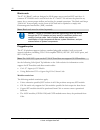- DL manuals
- Calix
- Multi-service Platforms
- E7-20
- Installation Manual
Calix E7-20 Installation Manual - Calix+E7420+Cards+
10!
!!
!
Proprietary*Information:*Not*for*use*or*disclosure*except*by*written*agreement*with*Calix.*
©!Calix.!All!Rights!Reserved.!
Calix+E7420+Cards+
The Calix E7-20 is equipped with 20 universal line card slots, supporting a flexible array of
high capacity line cards. Service access cards can be mixed in any of the 20 universal line
cards slots within the E7-20 chassis without restriction. All E7-20 cards use pluggable
transceiver modules for optical and copper-based interfaces, including industry standard SFP,
SFP+, CSFP, and OIM modules. Each port on each card has an LED to indicate an
established link and data traffic activity.
The centralized E7-20 Switch Controller Processor matrix (SCP) and each of the line cards
integrate non-blocking, full-duplex Ethernet switches to meet the evolving bandwidth and
service requirements of residential, business, and transport / aggregation applications.
E7)20!Switch!Control!Processor!Card!(SCP)10GE)!
!
! Four (GE SFP) interfaces
!
! One (10GE SFP+) interface
!
! One (10GE XFP) interface
The Calix SCP-10GE card can be installed into two of the common control slots. The E7-20
SCP-10GE switch control processor card provides centralized management control,
switching, and network connectivity for the E7-20. Two 10-Gigabit Ethernet ports on each
card provide the primary high speed network connectivity for the system, while four GE
ports on each card provide alternative support for NxGE LAG uplink interfaces or Ethernet
aggregation. Note: the 10GE SFP+ port on the SCP card does not support GE SFP
modules.
E7)20!GPON!Service!Access!Card!(GPON)4x)!
!
! Four ITU G.984-compliant Gigabit Passive Optical Network (GPON) interfaces
The Calix E7-20 GPON-4x service access card provides multiservice capability over four
GPON OLT ports, used to subtend up to 64 ONTs per OLT port, with a card capacity of
256 GPON ONTs, and a full E7-20 chassis capable of supporting up to 5,120 ONTs. The
GPON-4x card supports single-fiber Class B+ (28 dB link margin) optical distribution
network:
!
! Standard Reach OIM
!
! Up to 64 passive optical splits per PON
!
! Up to 20 km reach with 32 way split
!
! Up to 11 km reach with 64 way split
Summary of E7-20
Page 1
!! Calix!E7)20!Installation!Guide! February!2013! #220)00418,!Rev.!13! ! !.
Page 2
! ! !!.
Page 3: Contents!
! ! Proprietary*information:*not*for*use*or*disclosure*except*by*written*agreement*with*calix.* ©!Calix.!All!Rights!Reserved.! Contents! About!This!Guide!......................................................................!5! Chapter!1:! Calix!E7)20!Product!Overview!.............................!7...
Page 4
4! !! ! Proprietary*information:*not*for*use*or*disclosure*except*by*written*agreement*with*calix.* ©!Calix.!All!Rights!Reserved.! Chapter!4:! Wiring!The!E7)20!Network!Interfaces!.................!33! Connecting!The!E7)20!Management!Interfaces!......................................................!3...
Page 5: About!this!guide!
! 5! ! Proprietary*information:*not*for*use*or*disclosure*except*by*written*agreement*with*calix.* ©!Calix.!All!Rights!Reserved.! About!This!Guide! This document provides a general installation practice for the calix e7-20 ethernet service access platform. This document includes guidance for plannin...
Page 6
6! !! ! Proprietary*information:*not*for*use*or*disclosure*except*by*written*agreement*with*calix.* ©!Calix.!All!Rights!Reserved.! ! Caution!!!Caution!Indicates!The!Presence!Of!A!Hazard!That!Can!Cause! Minor!To!Moderate!Personal!Injury!If!Not!Avoided.! ! Alert!!!Alert!Indicates!The!Presence!Of!A!Haz...
Page 7
! ! Proprietary*information:*not*for*use*or*disclosure*except*by*written*agreement*with*calix.* ©!Calix.!All!Rights!Reserved.! Chapter!1! Calix!E7)20!Product!Overview! This chapter introduces the calix e7-20 ethernet service access platform and provides a general overview of the e7-20 large-form-fac...
Page 8: Introducing+The+Calix+E7420+
8! !! ! Proprietary*information:*not*for*use*or*disclosure*except*by*written*agreement*with*calix.* ©!Calix.!All!Rights!Reserved.! Introducing+the+calix+e7420+ the calix e7-20 ethernet service access platform is a large form factor (lff) chassis that delivers high-performance ethernet-based transpor...
Page 9
! 9! ! Proprietary*information:*not*for*use*or*disclosure*except*by*written*agreement*with*calix.* ©!Calix.!All!Rights!Reserved.! E7)20!Front! The calix e7-20 line cards, scp cards, and fan tray install into the front of the e7-20 shelf. When equipped with line cards, the e7-20 front panel also term...
Page 10: Calix+E7420+Cards+
10! !! ! Proprietary*information:*not*for*use*or*disclosure*except*by*written*agreement*with*calix.* ©!Calix.!All!Rights!Reserved.! Calix+e7420+cards+ the calix e7-20 is equipped with 20 universal line card slots, supporting a flexible array of high capacity line cards. Service access cards can be m...
Page 11
! 11! ! Proprietary*information:*not*for*use*or*disclosure*except*by*written*agreement*with*calix.* ©!Calix.!All!Rights!Reserved.! ! ! Extended reach oim ! ! Up to 32 passive optical splits per pon ! ! Up to 40 km reach with 8 way split e7)20!Gpon!Service!Access!Card!(gpon)8x)! ! ! Eight itu g.984-c...
Page 12
12! !! ! Proprietary*information:*not*for*use*or*disclosure*except*by*written*agreement*with*calix.* ©!Calix.!All!Rights!Reserved.! Blank!Cards! The e7-20 “blank” cards are designed to fill all empty access card and scp card slots. A common e7 blank card is used in both the e7-2 and e7-20 and must b...
Page 13: Product+Dimensions+
! 13! ! Proprietary*information:*not*for*use*or*disclosure*except*by*written*agreement*with*calix.* ©!Calix.!All!Rights!Reserved.! Product+dimensions+ e7!Chassis!Dimensions! The calix e7-20 chassis exterior dimensions follow: ! ! Height: 22.63 inches (57.49 cm) ! ! Width: 19.00 inches (48.26 cm) wit...
Page 14
14! !! ! Proprietary*information:*not*for*use*or*disclosure*except*by*written*agreement*with*calix.* ©!Calix.!All!Rights!Reserved.!.
Page 15: Installation!considerations!
! ! Proprietary*information:*not*for*use*or*disclosure*except*by*written*agreement*with*calix.* ©!Calix.!All!Rights!Reserved.! Chapter!2! Installation!Considerations! This section discusses general installation considerations and guidelines. Review this information before starting the installation p...
Page 16: Installation+Guidelines+
16! !! ! Proprietary*information:*not*for*use*or*disclosure*except*by*written*agreement*with*calix.* ©!Calix.!All!Rights!Reserved.! Installation+guidelines+ review the following guidelines before starting installation activities. General!Guidelines! Follow these general guidelines and practices: ! !...
Page 17
! 17! ! Proprietary*information:*not*for*use*or*disclosure*except*by*written*agreement*with*calix.* ©!Calix.!All!Rights!Reserved.! Safety+recommendations+and+notices+ ! Warning!!!The!Intra=building!Port(s)!Of!The!Equipment!Or!Subassembly!Is! Suitable!For!Connection!To!Intra=building!Or!Unexposed!Wir...
Page 18: Required+Items+
18! !! ! Proprietary*information:*not*for*use*or*disclosure*except*by*written*agreement*with*calix.* ©!Calix.!All!Rights!Reserved.! Required+items+ verify that the following items are on hand before you begin the installation. Calix)supplied!Items! The calix e7-20 installation package includes the f...
Page 19
! 19! ! Proprietary*information:*not*for*use*or*disclosure*except*by*written*agreement*with*calix.* ©!Calix.!All!Rights!Reserved.! Preparations+before+you+begin+ complete the following preparations before you begin the installation process. Site!Requirements! Before starting the installation, verify...
Page 20
20! !! ! Proprietary*information:*not*for*use*or*disclosure*except*by*written*agreement*with*calix.* ©!Calix.!All!Rights!Reserved.!.
Page 21: Installing!the!calix!e7)20!
! ! Proprietary*information:*not*for*use*or*disclosure*except*by*written*agreement*with*calix.* ©!Calix.!All!Rights!Reserved.! Chapter!3! Installing!The!Calix!E7)20! This section describes how to install the calix e7-20 chassis and components onto a standard equipment rack. Topics!Covered! This sect...
Page 22
22! !! ! Proprietary*information:*not*for*use*or*disclosure*except*by*written*agreement*with*calix.* ©!Calix.!All!Rights!Reserved.! Installing+the+e7420+chassis+ cabinet deployments are not supported unless they are cooled to a typical central office environment, using air conditioning, not a heat e...
Page 23
! 23! ! Proprietary*information:*not*for*use*or*disclosure*except*by*written*agreement*with*calix.* ©!Calix.!All!Rights!Reserved.! 5.! Tighten the mounting screws..
Page 24: Grounding+The+Chassis+
24! !! ! Proprietary*information:*not*for*use*or*disclosure*except*by*written*agreement*with*calix.* ©!Calix.!All!Rights!Reserved.! Grounding+the+chassis+ the calix e7-20 ground system can be connected to a common bonding network (cbn) or isolated bonding network (ibn). Note: for environments that e...
Page 25
! 25! ! Proprietary*information:*not*for*use*or*disclosure*except*by*written*agreement*with*calix.* ©!Calix.!All!Rights!Reserved.! 3.! Connect the chassis ground cable to the main ground system (preferred) or to the rack frame as follows: a.! Route the ground cable to the grounding termination locat...
Page 26: Connecting+Dc+Power+
26! !! ! Proprietary*information:*not*for*use*or*disclosure*except*by*written*agreement*with*calix.* ©!Calix.!All!Rights!Reserved.! Connecting+dc+power+ the calix e7-20 requires -48 vdc input power, which is then split into three power zones. Each power zone has redundant a and b power terminations ...
Page 27
! 27! ! Proprietary*information:*not*for*use*or*disclosure*except*by*written*agreement*with*calix.* ©!Calix.!All!Rights!Reserved.! A.! Connect to the a-side power input: ! ! Connect the black (a) rtn wire to the (a) + rtn terminal. ! ! Connect the red (a) batt wire to the (a) - batt terminal. B.! Co...
Page 28
28! !! ! Proprietary*information:*not*for*use*or*disclosure*except*by*written*agreement*with*calix.* ©!Calix.!All!Rights!Reserved.! Installing+the+fan+tray+assembly+ install the e7-20 fan tray assembly (fta) and air filter into the e7-20 chassis as described below. To!Install!The!E7)20!Fan!Module!An...
Page 29
! 29! ! Proprietary*information:*not*for*use*or*disclosure*except*by*written*agreement*with*calix.* ©!Calix.!All!Rights!Reserved.! 5.! Insert the air filter into the chassis: a.! Orient the air filter where the direction of the arrow stamped into the metal frame is pointing upward. B.! Align the fil...
Page 30: Installing+E7420+Cards+
30! !! ! Proprietary*information:*not*for*use*or*disclosure*except*by*written*agreement*with*calix.* ©!Calix.!All!Rights!Reserved.! Installing+e7420+cards+ the calix e7-20 shelf is equipped with twenty universal line card slots and two centralized switch control processor (scp) cards that provide th...
Page 31
! 31! ! Proprietary*information:*not*for*use*or*disclosure*except*by*written*agreement*with*calix.* ©!Calix.!All!Rights!Reserved.! To!Install!An!E7)20!Switch!Controller!Processor!(scp)!Card! 1.! Unpack the e7-20 scp card from its packaging. 2.! Install the e7-20 scp card into a vacant switch control...
Page 32
32! !! ! Proprietary*information:*not*for*use*or*disclosure*except*by*written*agreement*with*calix.* ©!Calix.!All!Rights!Reserved.! Installing+the+fiber+management+system+ the calix e7-20 chassis includes a fiber-management comb that you can install to neatly dress and secure all fibers/cables appro...
Page 33
! ! Proprietary*information:*not*for*use*or*disclosure*except*by*written*agreement*with*calix.* ©!Calix.!All!Rights!Reserved.! Chapter!4! Wiring!The!E7)20!Network!Interfaces! This section describes how to wire out the calix e7-20 network interfaces, including management, alarms, and service line int...
Page 34
34! !! ! Proprietary*information:*not*for*use*or*disclosure*except*by*written*agreement*with*calix.* ©!Calix.!All!Rights!Reserved.! Connecting+the+e7420+management+interfaces+ this section describes how to connect to the e7-20 management interface ports, including front and rear ethernet management ...
Page 35
! 35! ! Proprietary*information:*not*for*use*or*disclosure*except*by*written*agreement*with*calix.* ©!Calix.!All!Rights!Reserved.! 2.! Connect the cable to the e7-20 front ethernet management port (labeled mgt-1, located on the e7-20 fan tray assembly). 3.! Connect the cable's other end to the ether...
Page 36
36! !! ! Proprietary*information:*not*for*use*or*disclosure*except*by*written*agreement*with*calix.* ©!Calix.!All!Rights!Reserved.! Connecting!To!The!Rs)232!Serial!Port! The e7-20 has an rs-232 serial port that you can connect to a pc for console management connections. The serial port is located on...
Page 37
! 37! ! Proprietary*information:*not*for*use*or*disclosure*except*by*written*agreement*with*calix.* ©!Calix.!All!Rights!Reserved.! 3.! In the browser's url address box, type the e7-20 management ip address, then press the enter key. For example, type 192.168.1.1 (default ip address of the e7-20 fron...
Page 38
38! !! ! Proprietary*information:*not*for*use*or*disclosure*except*by*written*agreement*with*calix.* ©!Calix.!All!Rights!Reserved.! C.! In the subnet mask box, type a subnet mask for the in-band management port. D.! In the management vlan box, type the vlan id number of the management vlan. Note: yo...
Page 39: Wiring!external!alarms!
! 39! ! Proprietary*information:*not*for*use*or*disclosure*except*by*written*agreement*with*calix.* ©!Calix.!All!Rights!Reserved.! Wiring+the+alarm+and+timing+interfaces+ this section describes how to wire alarms and external (bits) timing interfaces to the calix e7-20. The e7-20 terminates its alar...
Page 40
40! !! ! Proprietary*information:*not*for*use*or*disclosure*except*by*written*agreement*with*calix.* ©!Calix.!All!Rights!Reserved.! Wiring!The!Bits!Timing!Interface! The e7-20 supports synchronization to a local traceable network clock source via timing inputs located on the e7-20 rear panel. Redund...
Page 41
! 41! ! Proprietary*information:*not*for*use*or*disclosure*except*by*written*agreement*with*calix.* ©!Calix.!All!Rights!Reserved.! 4.! Route and dress the timing input cable to the local bits clock interface and connect per local practice. To provide timing relays to one or more additional collocate...
Page 42
42! !! ! Proprietary*information:*not*for*use*or*disclosure*except*by*written*agreement*with*calix.* ©!Calix.!All!Rights!Reserved.! Connecting+the+e7420+line+interfaces+ this section describes how to connect the calix e7-20 line interfaces to the network. Equipping!The!E7)20!Interface!Ports! Calix e...
Page 43: Connecting!fibers!
! 43! ! Proprietary*information:*not*for*use*or*disclosure*except*by*written*agreement*with*calix.* ©!Calix.!All!Rights!Reserved.! To!Install!Pluggable!Transceiver!Modules! 1.! Unpack the pluggable module. Remove the dust cover from the transceiver interface, if present. 2.! Orient the module with t...
Page 44
44! !! ! Proprietary*information:*not*for*use*or*disclosure*except*by*written*agreement*with*calix.* ©!Calix.!All!Rights!Reserved.! To!Connect!Fibers!To!The!E7)20! 1.! Route fibers (or copper ethernet cables) to the e7-20 shelf ! ! For cards in slots 1-10, route connections from the left side ! ! Fo...
Page 45: Maintenance!
! ! Proprietary*information:*not*for*use*or*disclosure*except*by*written*agreement*with*calix.* ©!Calix.!All!Rights!Reserved.! Chapter!5! Maintenance! This chapter describes how to perform routine maintenance on worn or failed e7-20 equipment. Topics!Covered! This chapter covers the following topics...
Page 46
46! !! ! Proprietary*information:*not*for*use*or*disclosure*except*by*written*agreement*with*calix.* ©!Calix.!All!Rights!Reserved.! Replacing+pluggable+transceiver+modules+ use the following procedure to replace a damaged or failed pluggable transceiver module. ! Danger!!Class!1!Laser!Product.!Invis...
Page 47
! 47! ! Proprietary*information:*not*for*use*or*disclosure*except*by*written*agreement*with*calix.* ©!Calix.!All!Rights!Reserved.! Replacing+an+e7420+line+card+ use the following procedure to replace a damaged or failed e7-20 line card. ! Esd!Alert!!!Beware!Of!Electrostatic!Discharge.!Follow!Standar...
Page 48: Replacing+The+Fan+Module+
48! !! ! Proprietary*information:*not*for*use*or*disclosure*except*by*written*agreement*with*calix.* ©!Calix.!All!Rights!Reserved.! Replacing+the+fan+module+ the calix e7-20 fan module is hot-swappable, so you can remove and install the fan module while the system remains powered. Note: do not leave...
Page 49: Fan+Filter+Maintenance+
! 49! ! Proprietary*information:*not*for*use*or*disclosure*except*by*written*agreement*with*calix.* ©!Calix.!All!Rights!Reserved.! Fan+filter+maintenance+ the e7-20 fan module includes an air filter for use in indoor/office environments. The filter resides on the bottom side of the fans. The air fil...
Page 50
50! !! ! Proprietary*information:*not*for*use*or*disclosure*except*by*written*agreement*with*calix.* ©!Calix.!All!Rights!Reserved.!.
Page 51: Reference!information!
! ! Proprietary*information:*not*for*use*or*disclosure*except*by*written*agreement*with*calix.* ©!Calix.!All!Rights!Reserved.! Appendix!A! Reference!Information! This appendix provides general reference information about the calix e7-20 ethernet service access platform. Topics!Covered! This appendix...
Page 52: E7420+Specifications+
52! !! ! Proprietary*information:*not*for*use*or*disclosure*except*by*written*agreement*with*calix.* ©!Calix.!All!Rights!Reserved.! E7420+specifications+ specifications for the calix e7-20 follow: dimensions! ! Chassis! 23.63!(h)!X!19.0!(w)!X!15.60!(d)!Inches! 57.49!(h)!X!48.26!(w)!X!39.62!(d)!Cm! W...
Page 53: E7420+Led+Behavior+
! 53! ! Proprietary*information:*not*for*use*or*disclosure*except*by*written*agreement*with*calix.* ©!Calix.!All!Rights!Reserved.! E7420+led+behavior+ system!Status!Indicators! The calix e7-20 fan module has three leds to indicate system alarm and operational status. Led! Name! Color! Status! Descri...
Page 54
54! !! ! Proprietary*information:*not*for*use*or*disclosure*except*by*written*agreement*with*calix.* ©!Calix.!All!Rights!Reserved.! Port!Status!Indicators! Each interface port on an e7-20 line card has an led located beside its module socket to indicate port status. (e7-20 cards contain a mix of som...
Page 55: Rs4232+Serial+Port+Pins+
! 55! ! Proprietary*information:*not*for*use*or*disclosure*except*by*written*agreement*with*calix.* ©!Calix.!All!Rights!Reserved.! Rs4232+serial+port+pins+ the e7-20 rs-232 serial port enables console connections to the e7-20 cli, accessible via an rj-11 connector located on the e7-20 fan module (la...
Page 56: Fiber+Handling+Techniques+
56! !! ! Proprietary*information:*not*for*use*or*disclosure*except*by*written*agreement*with*calix.* ©!Calix.!All!Rights!Reserved.! Fiber+handling+techniques+ fiber splices must be created with utmost care to minimize optical link budget losses. To ensure fiber splices are within optical link budget...
Page 57
! 57! ! Proprietary*information:*not*for*use*or*disclosure*except*by*written*agreement*with*calix.* ©!Calix.!All!Rights!Reserved.! Cleaning!Fiber!Optic!Connectors! The process described here should not be applied routinely. This procedure should only be performed in cases where degraded performance ...