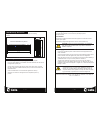Calix GigaCenter 844F Quick Start Manual
P/N 220-00977, Rev 11
844F GigaCenter Quick Start Guide
— 12 —
www.calix.com
This document provides general installation practices for the GigaCenter
model 844F. The 844F’s primary features include:
•
Broadband Forum G.fast G.9700/1 and G.997.2 extension standard compliant
•
Supports bonding in compliance with ITU G998.2, G999.1, and G994.1
•
Four Gigabit Ethernet (GE) interfaces
•
Carrier grade SIP, H.248, MGCP VoIP
•
Aggregate bandwidth up to 1 Gbps
•
Supports multiple data service profi les (symmetric and asymmetric bandwidth)
•
IPTV, IGMPv2, IGMPv3
• Traffi c Management and Quality of Service (QoS)
•
OAM&P support via Calix Consumer Connect Plus
•
Indoor wall, Structured Wiring Enclosure (SWE), or tabletop mount
•
Optional UPS with in-home battery back-up
This document also provides guidance for site preparation, installation, and basic
troubleshooting.
Scan the QR code at left to access the installation
instructions for this product. All product documentation
is available online from the Calix Resource Center
(support.calix.com).
Avertissement:
(i) les dispositifs fonctionnant dans la bande de 5150 à 5250MHz sont réservés uniquement pour une utilisation à l’intérieur afi n de réduire
les risques de brouillage préjudiciable aux systèmes de satellites mobiles utilisant les mêmes canaux;
(ii) pour les dispositifs munis d’antennes amovibles, le gain maximal d’antenne permis pour les dispositifs utilisant les bandes de 5250 à
5350MHz et de 5470 à 5725 MHz doit être conforme à la limite de la p.i.r.e;
(iii) pour les dispositifs munis d’antennes amovibles, le gain maximal d’antenne permis (pour les dispositifs utilisant la bande de 5725 à
5850 MHz) doit être conforme à la limite de la p.i.r.e. spécifi ée pour l’exploitation point à point et l’exploitation non point à point, selon le
cas;
Les opérations dans la bande de 5.25-5.35GHz sont limités à un usage intérieur seulement.
Radiation Exposure Statement:
This equipment complies with Canada radiation exposure limits set forth for an uncontrolled environment. This equipment should be
installed and operated with minimum distance 20cm between the radiator & your body.
Déclaration d’exposition aux radiations:
Cet équipement est conforme Canada limites d’exposition aux radiations dans un environnement non contrôlé. Cet équipement doit être
installé et utilisé à distance minimum de 20cm entre le radiateur et votre corps.
Europe – EU Declaration of Conformity
Hereby, Calix Inc. declares that the Radio Equipment Model 844FB is in compliance with Directive 2014 / 53 / EU. A full text Declaration
of Conformity is available on the Calix Documentation portal.
User Manual Information Agreement
This equipment complies with Part 68 of the FCC rules and the requirements adopted by the ACTA. On the bottom of this equipment is
a label that contains, among other information, a product identifi er in the format US:AAAEQ##TXXXX. If requested, this number must be
provided to the telephone company.
USOC Jack: RJ-14
REN: 0.1
A plug and jack used to connect this equipment to the premises wiring and telephone network must comply with the applicable FCC Part
68 rules and requirements adopted by the ACTA. A compliant telephone cord and modular plug is provided with this product. It is designed
to be connected to a compatible modular jack that is also compliant. See installation instructions for details.
The REN is used to determine the number of devices that may be connected to a telephone line. Excessive RENs on a telephone line
may result in the devices not ringing in response to an incoming call. In most but not all areas, the sum of RENs should not exceed
fi ve (5.0). To be certain of the number of devices that may be connected to a line, as determined by the total RENs, contact the local
telephone company. For products approved after July 23, 2001, the REN for this product is part of the product identifi er that has the format
US:AAAEQ##TXXXX. The digits represented by ## are the REN without a decimal point (for example, 03 is a REN of 0.3). For earlier
products, the REN is separately shown on the label.
If this equipment causes harm to the telephone network, the telephone company will notify you in advance that temporary discontinuance
of service may be required. But if advance notice isn’t practical, the telephone company will notify the customer as soon as possible. Also,
you will be advised of your right to fi le a complaint with the FCC if you believe it is necessary.
The telephone company may make changes in its facilities, equipment, operations or procedures that could affect the operation of the
equipment. If this happens the telephone company will provide advance notice in order for you to make necessary modifi cations to
maintain uninterrupted service.
If trouble is experienced with this equipment, for repair or warranty information, please contact:
Name: Calix, Inc.
Address: 1035 N. McDowell Blvd. Petaluma, CA 94954, USA
Telephone: 707-766-3155
Website: https://www.calix.com
If the equipment is causing harm to the telephone network, the telephone company may request that you disconnect the equipment until
the problem is resolved.
Connection to party line service is subject to state tariffs. Contact the state public utility commission, public service commission or corpo-
ration commission for information.
If your home has specially wired alarm equipment connected to the telephone line, ensure the installation of this equipment does not
disable your alarm equipment. If you have questions about what will disable alarm equipment, consult your telephone company or a
qualifi ed installer.
It is recommended that the customer install an AC surge arrester in the AC outlet to which this device is con-
nected. This is to avoid damaging the equipment caused by local lightening strikes and other electrical surges.